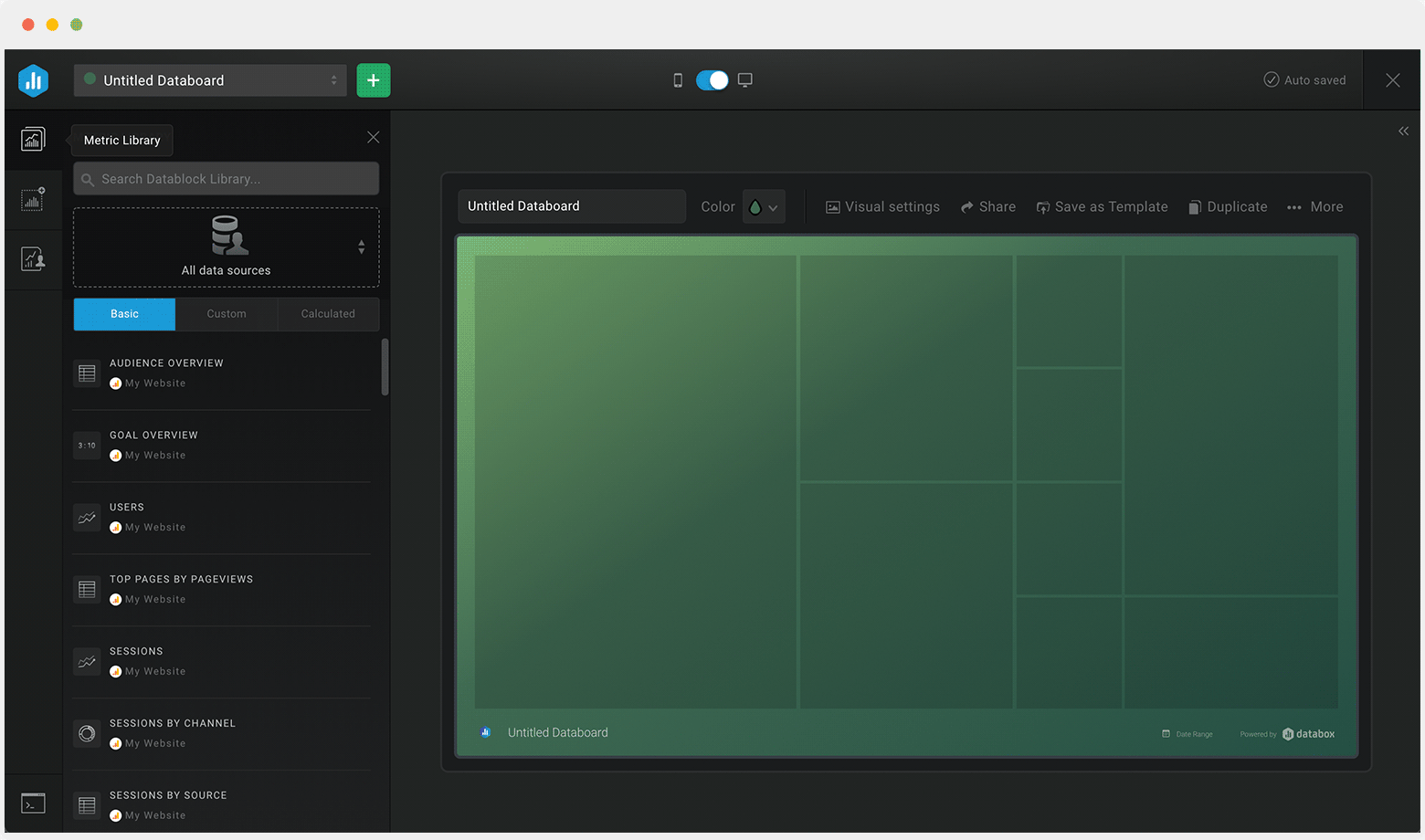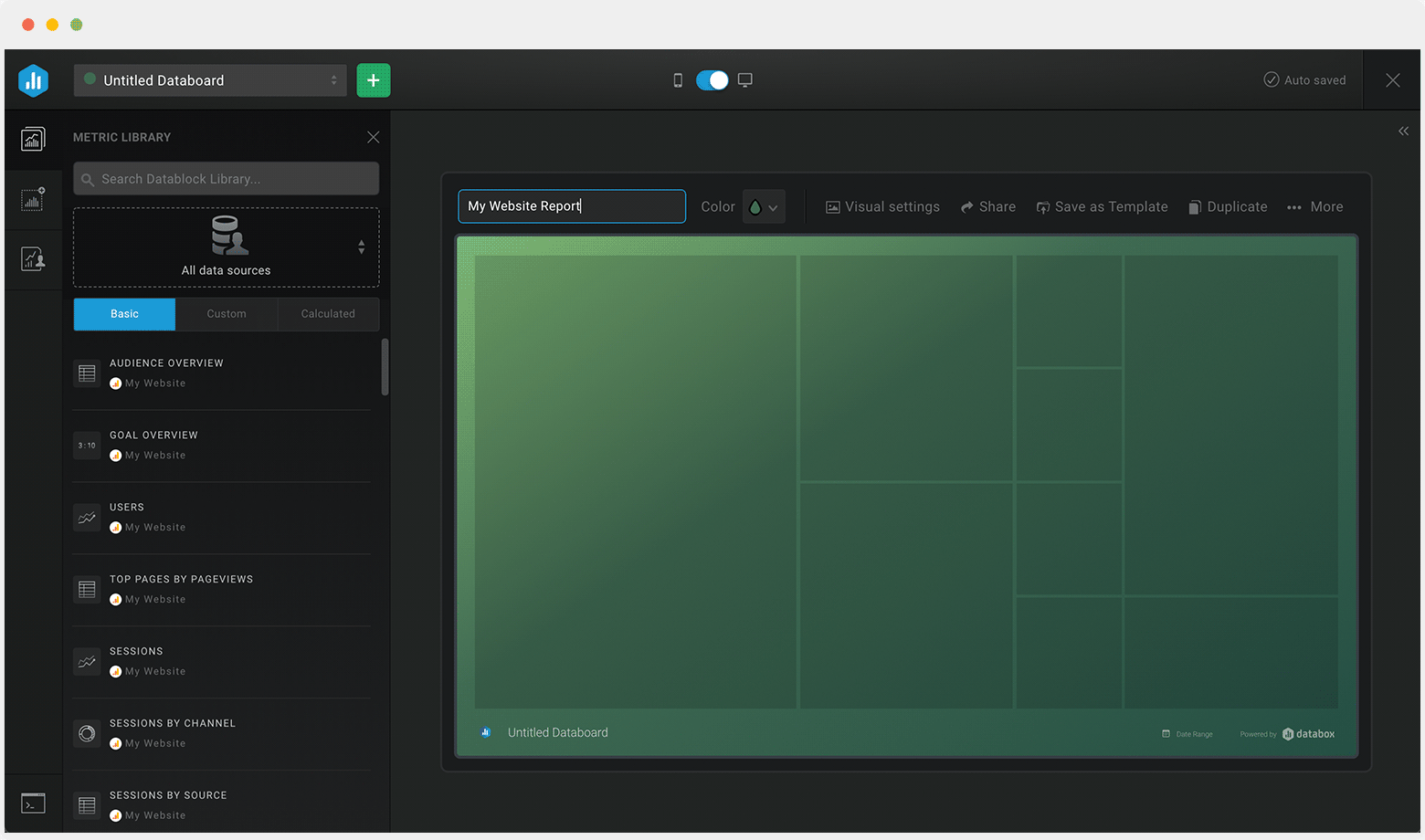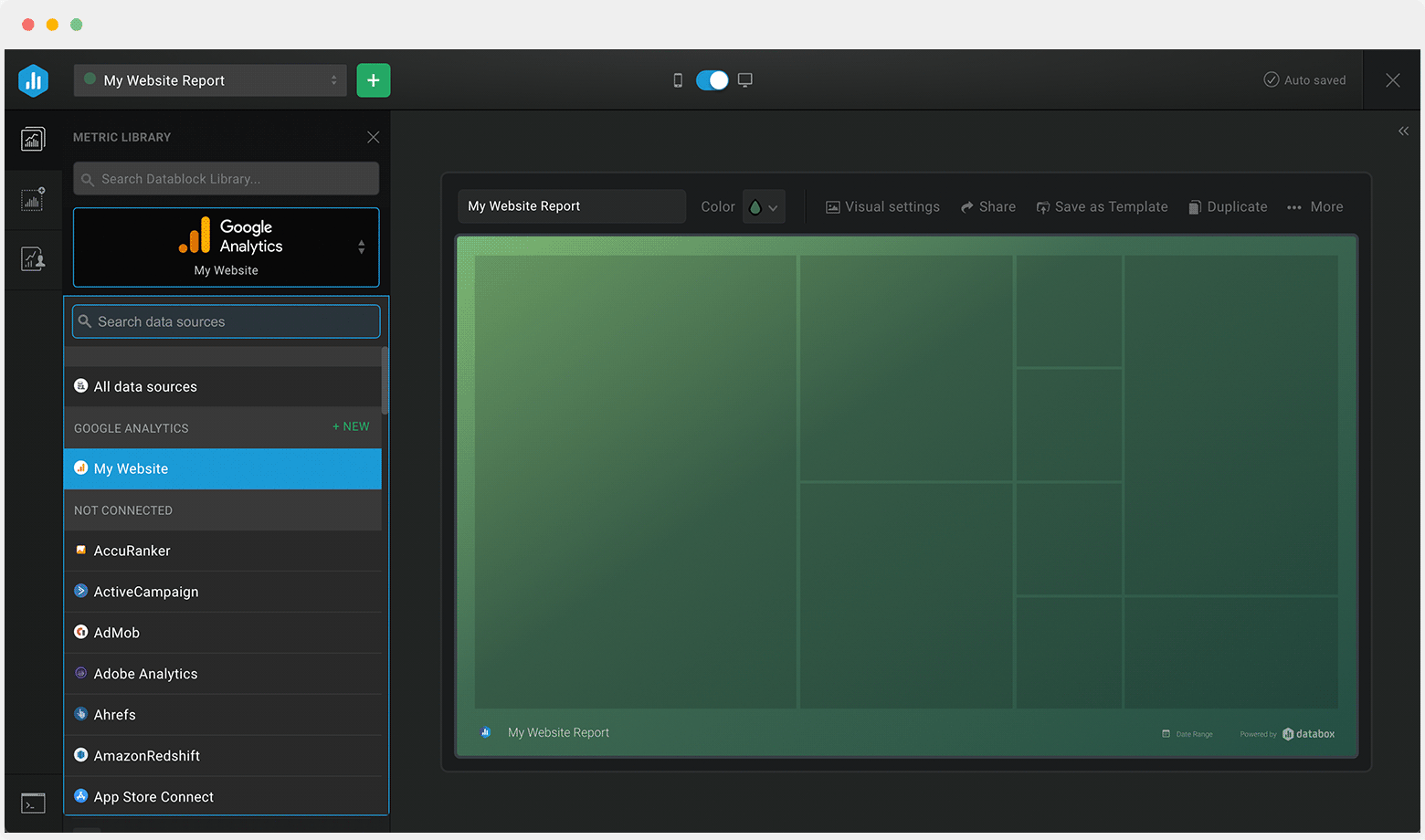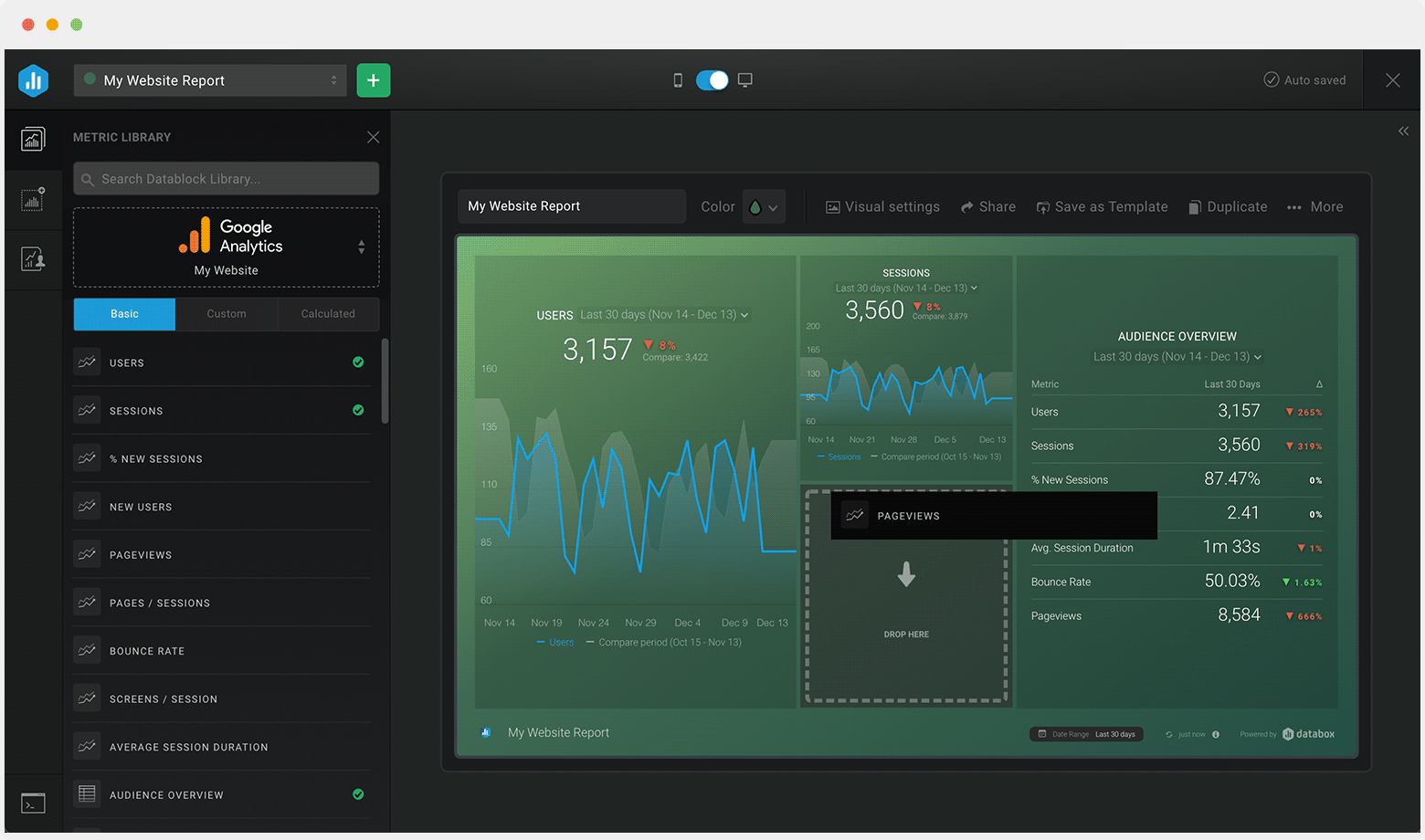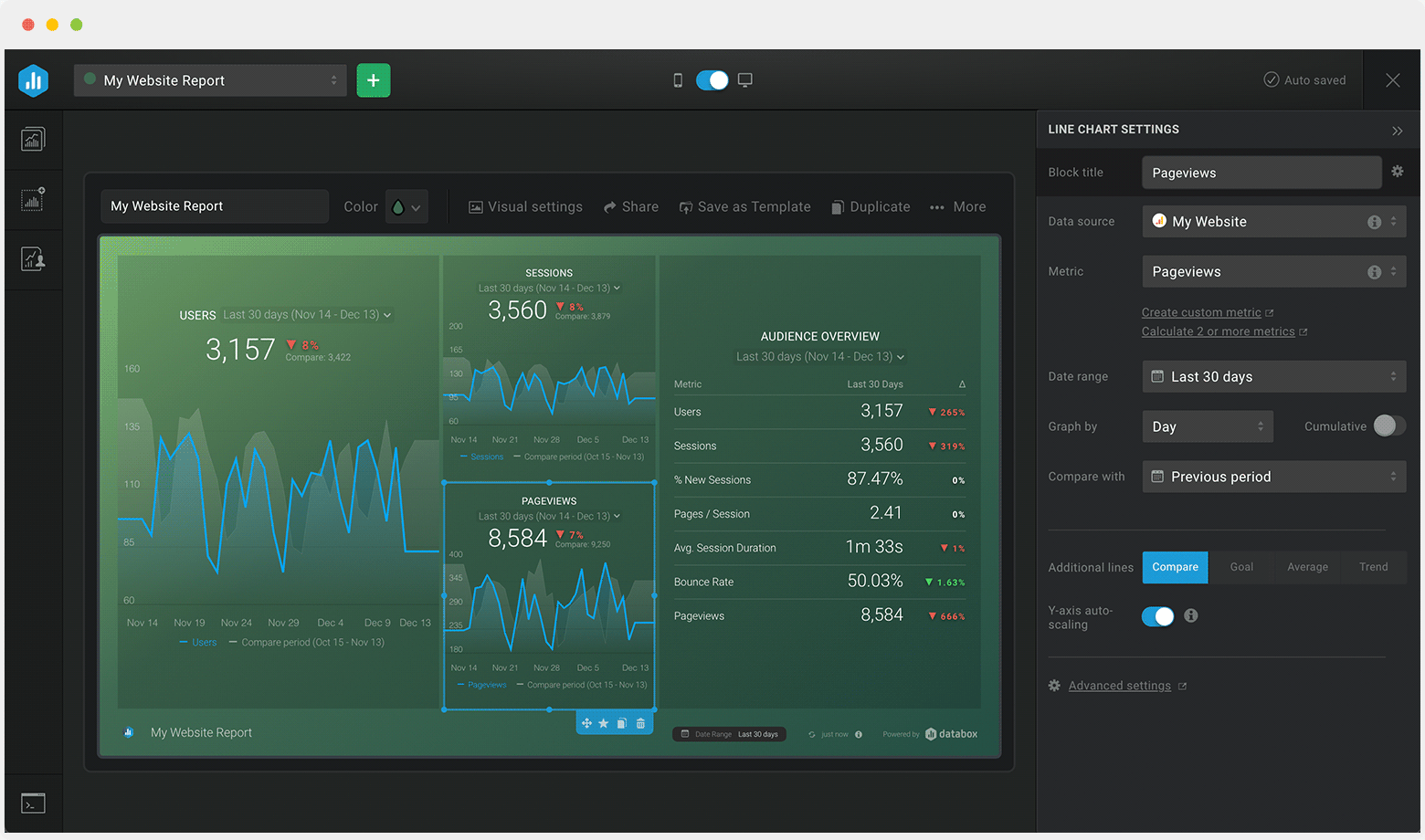Track some of the most common Web Analytics metrics and KPIs and analyze your Web Analytics performance with just a few clicks.
You can build a dashboard with any data using Zapier, Make, Google Sheets, or a SQL database.

These web analytics dashboards come pre-built with some of the most commonly tracked web analytics metrics from the most popular tools. You can also customize your templates later. To get started, just choose a template, connect your data, and your metric visualizations will populate automatically.
Try It Free





No design or coding skills necessary.
Learn more about Dashboard DesignerA web analytics dashboard displays your most important website data in one place and provides quick insights into how well your website is performing.
With the help of a web metrics dashboard, marketing and SEO teams are able to determine what’s happening on their site, which CTAs are most effective, and more, ultimately enabling them to make better data-driven decisions.
A comprehensive web analytics dashboard should include any web data related to monitoring the performance of your website such as time spent on site, unique page visitors, page views, traffic sources, and bounce rate.
A carefully crafted web metrics dashboard should help inform your marketing and SEO strategy by answering how many people are seeing your website and pages, how many people are clicking from search engines to your pages, what is their average time on the page, and more.