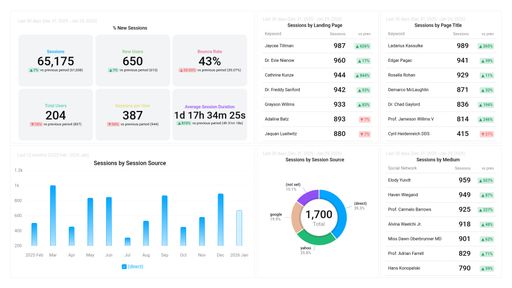Uses one-click integrations:
If you don't use Google Analytics 4, Facebook Ads or Shopify, you can pull data from any of our 130+ one-click, native integrations or from spreadsheets, databases and other APIs.
Try this dashboard for free-
Ecommerce Purchases
The Ecommerce Purchases metric measures the total number of completed purchases made on an ecommerce website, including the quantity of items purchased and revenue generated.