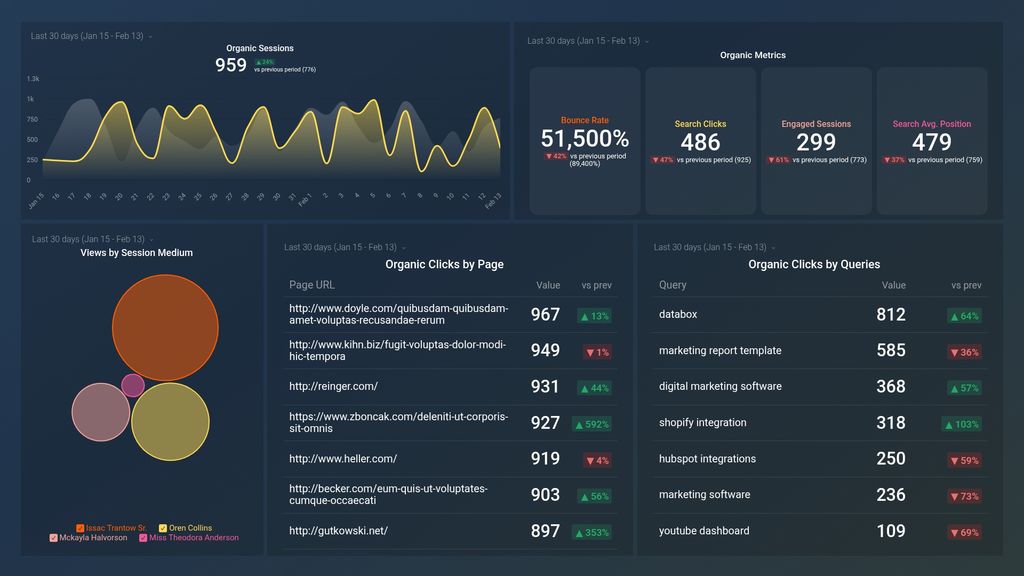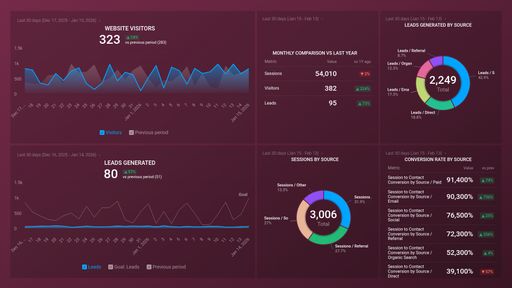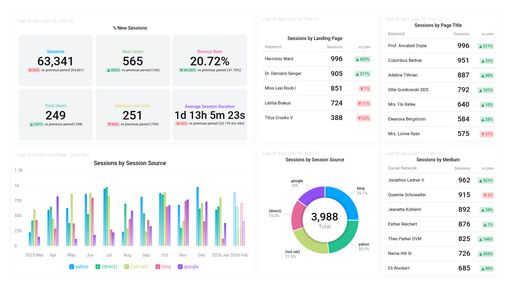Uses one-click integrations:
If you don't use Google Analytics 4 or Google Search Console, you can pull data from any of our 130+ one-click, native integrations or from spreadsheets, databases and other APIs.
Try this dashboard for freeWhat you’ll learn from this Google Analytics 4 Organic SEO Dashboard
By connecting your Google Analytics 4 and Google Search Console accounts, you’ll learn:
- If your organic sessions are trending up or down on a daily/monthly/quarterly basis? Track the number of organic sessions your website is getting on a regular basis. By comparing this number to previous periods, you can gain more insights and take appropriate steps to ensure that it continues to go up rather than stagnate or decline.
- Which pages bring in the most organic clicks? Identify the specific pages that bring in the most organic clicks on your website. This will help you identify which type of content users respond to and take action on the most.
- How engaged are your users? Is your website content interesting to visitors? How many engaged sessions are you getting? Learn about your bounce rate, average session duration, and the percentage of new users. This will give you an overall insight into how your website is performing.
- Which sources bring in the most views? By analyzing views by session medium, you can discover which sources drive the most traffic to your website. This will help you identify which SEO strategy works best for your website.
What else can you track and visualize with our deep integration with Google Analytics 4?
When it comes to attributing to your traffic and conversions, almost anything:
- Website Engagement
- Sales revenue
- Mapping out the customer journey
- Calculate average revenue per user/ARPU
- Website and app engagement
- Purchase paths of your users
- Landing page performance
- Monitor audience growth over time.
There are many, many different metrics and metric combinations you can track using Google Analytics 4. And in Databox, you can quickly visualize 100s of Google Analytics metrics in a variety of different ways. Read more about Databox’s Google Analytics 4 integration.
Explore more Google Search Console dashboards.
- Bounce Rate by Session Medium
- Organic Google Search Avg. Position
- Organic Google Search Clicks
-
Views by Session Medium
The Views by Session Medium metric in Google Analytics 4 shows the number of page views grouped by session medium, which helps to analyze the sources driving traffic and engagement on a website.
-
Sessions by Session Medium
The Sessions by Session Medium metric reports the number of sessions generated by each traffic medium, such as organic search, paid search, social media, or referral. It helps identify the most effective channels in driving website traffic and assists in optimizing marketing efforts.
-
Engaged Sessions by Session Medium
Engaged Sessions by Session Medium measures the number of sessions on your website that had a specific level of engagement based on user behavior, filtered by the medium through which they arrived.
-
Clicks by Pages
Clicks by Pages in Google Search Console is a metric that indicates the number of clicks that each page on your website received in search results.
-
Clicks by Queries
The Clicks by Queries metric in Google Search Console shows the number of clicks your website receives for a specific search query over a selected time period. This metric helps you understand which queries are driving traffic to your site.