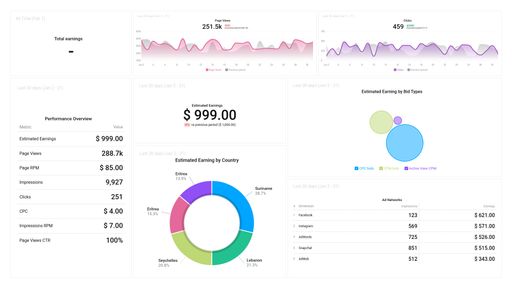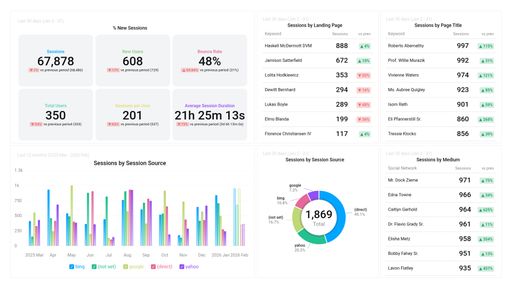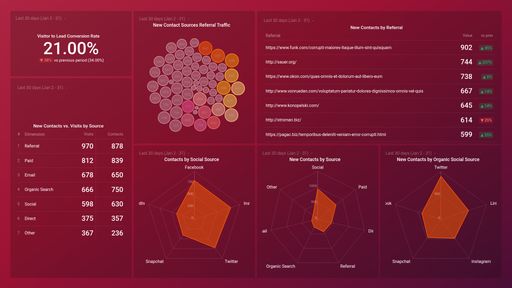Uses one-click integrations:
If you don't use Google AdMob, you can pull data from any of our 130+ one-click, native integrations or from spreadsheets, databases and other APIs.
Try this dashboard for freeWhat you’ll learn from this Google AdMob Performance Overview Dashboard Template:
By connecting your Google AdMob account, you’ll learn:
- How much in revenue can we expect to earn from our app this month? See how much in estimated revenue your mobile app accrued from running ads during a designated period of time. Track your estimated ad revenue daily to see the days where you made the most money and research what preceding activities led to it.
- How much in revenue can we expect to earn for every 1,000 impressions? Find out how much in estimated earnings you'd get based on the number of impressions received per ad unit. Compare your estimated ad revenue for every 1000 impressions received for the current time period with the same period of the prior year/month.
- How do I track the performance of mobile app ads? Get useful, actionable data about your mobile app ad campaigns. Visually monitor and measure key performance indicators that reveal deep insights about your app’s revenue and usage, such as the number of impressions, estimated earnings, clicks, and the impression revenue per thousand impressions.
- How do I track my total advertising earnings? See the total revenue generated from running ads on your app at any given time.
- How do I measure conversion rates across different ad campaigns? Find out the estimated revenue you accrued from users carrying out the desired action resulting from a particular ad on your app. Tracking this metric allows you to make better-informed decisions when targeting and bidding for your ad campaign objective.
- Which country generates the most app advertising revenue? See how much in estimated ad revenue your ad campaign accrues within a time period and the specific country that generates the most revenue. It is important that you track this data as it lets you know the specific countries (in terms of conversions and revenue generation) to target for your app.
Pull additional data using our robust integration with Google AdMob.
What else can you track and visualize with our deep integration with Google AdMob? When it comes to analyzing your campaigns, pretty much anything:
- Impressions, clicks, and conversions
- Conversion analysis
- Social media engagement
- Average revenue per user
- User engagement and retention
There are numerous metrics and metric combinations you can track using Google AdMob. And in Databox, you can quickly visualize dozens of Google AdMob metrics in various ways.
Read more about Databox’s Google AdMob integration.
Explore more Google AdMob dashboards.
-
Clicks
Clicks measures the number of times users click on an ad displayed on an app. It is an important metric to evaluate the effectiveness of ad campaigns and can help optimize targeting and ad content.
-
Estimated Earnings
Estimated Earnings is a metric in Google AdMob that shows the approximate amount of revenue a publisher can expect to earn from ads displayed in their app, based on ad performance, impressions, clicks, and other factors.
-
Estimated Earnings by Ad Type
Estimated Earnings by Ad Type is a metric in GoogleAdMob that displays the estimated earnings generated by different ad types, such as banner ads, interstitial ads, and rewarded video ads.
-
Estimated Earnings by Country
Estimated Earnings by Country is a metric that shows how much money your app is earning in each country it is available in. It helps you identify which countries generate higher revenue and optimize your monetization strategy accordingly.
-
Impressions
Impressions is a metric that counts the number of times an ad is viewed by a user on a website or app. It does not guarantee that the ad was clicked on by the user.
-
Impressions CTR
Impressions CTR (Click-Through Rate) is the percentage of clicks advertisers received per thousand ad impressions. It measures the efficiency of ads in generating clicks from users. Higher CTR implies better ad performance.
-
Network Requests
The Network Requests metric in AdMob measures the number of times an ad request is made to the AdMob network server for a particular ad unit. It helps determine the efficiency of ad serving and network performance.