Table of contents
Are you making the most out of your Google Ads campaigns? Does your target audience find the ads relevant and are they going further down the funnel?
When running campaigns on Google Ads, one of the main metrics you’ll pay attention to is your click-through rate (CTR) – after all, without clicks, even the most persuasive landing pages won’t make much of a difference.
Now, while the metric itself is easily accessible in the Google Ads account reports, you don’t get any insight into whether your rate is objectively good or in line with the industry average.
And without that type of insight, you can’t really assess your ad efficiency properly.
For this report, we pulled out benchmark data from our own product that you can use to compare your performance against other companies in your industry.
We also spoke to 139 industry experts who shared their advice and best practices on improving Google Ads click-through rate.
Let’s get started.
- Google Ads Clickthrough Rate (CTR) Definition
- Average Click-Through Rates in Google Ads by Industry
- What is a Good CTR for Google Ads?
- Factors That Affect Your Clickthrough Rate
- Which Google Ad Types Have the Best CTR?
- How to Improve CTR on Google Ads? 8 Best Practices from Experts
- Compare Your Google Ads Performance to Hundreds of Companies Like Yours
Google Ads Clickthrough Rate (CTR) Definition
Simply put, Google Ads CTR is a metric that represents how many people saw your ad on Google and clicked on it.
It refers to the percentage of clicks an ad receives compared to the number of times it is shown on a search engine results page.
Google Ads recommends using this formula when calculating your CTR:
Clicks / Impressions = CTR
For example, if an ad receives 100 clicks and is shown 10,000 times, the CTR would be 1%.
Higher CTR means that your target audience finds the ad relevant and compelling, while a lower number suggests that it may need to be optimized.
Average Click-Through Rates in Google Ads by Industry
Your CTR is one of the key indicators of how effective your ads are on Google.
But to assess it properly, you need to get some insight into how other companies in your industry are performing.
The average CTR can vary widely across different industries and there are a lot of factors that affect this metric.
For example, keyword competitiveness, the relevance of ad copy to search queries, and the quality of the ad copy are just some of the things that influence it.
So, while industry benchmarks can be helpful in analyzing performance, they should not be the sole basis for measuring success.
With that said, we pulled data from our Benchmark Groups for the five biggest industries/business types.
We found that the B2B industry records the highest CTR (3.75%), while B2C is at the lower side of the spectrum with 3.19%.
Please note that our benchmark data shows median values per industry, not averages in order to avoid the possibility of extreme values.
The median is calculated by taking the “middle” value, the value for which half of the observations are larger and half are smaller. The average is calculated by adding up all of the individual values and dividing this total by the number of observations. While both are measures of central tendency, when there is a possibility of extreme values, the median is generally the better measure to use.

Want to get more detailed insights into your specific niche? We have over 100 open groups for almost any industry – food, real estate, education, law, retail, travel & leisure, restaurants, healthcare, IT, and more. You can join any group for free and immediately start comparing your data with others in your industry.
Instantly and Anonymously Benchmark Your Company’s Performance Against Others Just Like You
If you ever asked yourself:
- How does our marketing stack up against our competitors?
- Are our salespeople as productive as reps from similar companies?
- Are our profit margins as high as our peers?
Databox Benchmark Groups can finally help you answer these questions and discover how your company measures up against similar companies based on your KPIs.
When you join Benchmark Groups, you will:
- Get instant, up-to-date data on how your company stacks up against similar companies based on the metrics most important to you. Explore benchmarks for dozens of metrics, built on anonymized data from thousands of companies and get a full 360° view of your company’s KPIs across sales, marketing, finance, and more.
- Understand where your business excels and where you may be falling behind so you can shift to what will make the biggest impact. Leverage industry insights to set more effective, competitive business strategies. Explore where exactly you have room for growth within your business based on objective market data.
- Keep your clients happy by using data to back up your expertise. Show your clients where you’re helping them overperform against similar companies. Use the data to show prospects where they really are… and the potential of where they could be.
- Get a valuable asset for improving yearly and quarterly planning. Get valuable insights into areas that need more work. Gain more context for strategic planning.
The best part?
- Benchmark Groups are free to access.
- The data is 100% anonymized. No other company will be able to see your performance, and you won’t be able to see the performance of individual companies either.
When it comes to showing you how your performance compares to others, here is what it might look like for the metric Average Session Duration:
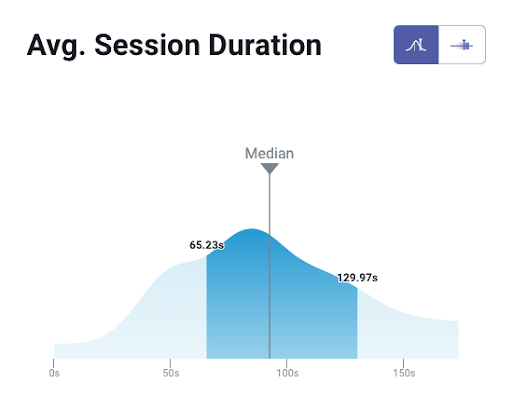
And here is an example of an open group you could join:
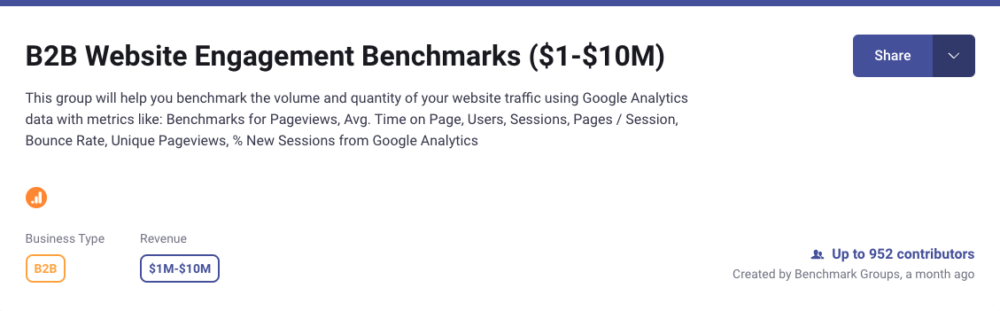
And this is just a fraction of what you’ll get. With Databox Benchmarks, you will need only one spot to see how all of your teams stack up — marketing, sales, customer service, product development, finance, and more.
- Choose criteria so that the Benchmark is calculated using only companies like yours
- Narrow the benchmark sample using criteria that describe your company
- Display benchmarks right on your Databox dashboards
Sounds like something you want to try out? Join a Databox Benchmark Group today!
What is a Good CTR for Google Ads?
You might be tired of hearing it, but there’s only one correct answer to this burning industry question – it depends.
Campaign execution, copy quality, keyword competitiveness, ad purpose… these are just some of the factors that will affect your Google Ads CTR.
Having said that, let’s see what our Benchmark Groups tell us and how you can use that information for context.
According to data provided by Google Ads Benchmarks for All Companies, the median value for CTR in March 2023 was 3.67% (1371 contributors).

In this case, a good CTR would practically be anything above this number.
But what do seasoned marketers say? Let’s add some human experience to the statistics to get the full picture.
For Kacper Rafalski of Netguru, a CTR ranging from 5-7% can be “considered an adequate benchmark for Google Ads. This is because it shows that the ad is resonating with the target audience and driving a considerable amount of traffic towards the website.”
However, Kacper emphasizes the importance of “establishing clear and reasonable objectives and regularly modifying the campaigns to test and optimize performance.”
Michelle Kop of Level 28 Media says that while the specific industry plays a huge role here, their experience has shown that a “2-3% CTR is very typical for standard search campaigns without strong value propositions. For the campaigns I manage, I try to aim for a 4-5% CTR as a strong benchmark goal but it may not be realistic depending on the niche. That means 4 to 5 clicks out of every 100 impressions.”
Kop also mentions how more competitive industries and geographic areas will “see a lower CTR than areas where competition is sparse. Sometimes an extremely high CTR may indicate click fraud, so it’s not realistic to expect anything over 15% for non-branded terms unless it’s for an industry with a very hungry market.”
Related: Who Gets the Best Use Out of Google Ads?
Factors That Affect Your Clickthrough Rate
We briefly touched base with the factors that usually affect Google Ads CTR, but let’s add a bit more meat to them.
Some of the most common factors are:
- Ad relevance: The degree to which your ad copy and keywords match the user’s search intent. Ad relevancy will determine how well you capture the attention of potential customers and encourage them to click.
- Ad placement: The location of your ad on Google’s results page also affects clickability. Naturally, ads in top positions (first three spots) tend to have higher CTRs than those in lower positions.
- Ad format: It’s a good idea to test different formats to see which one brings in the most clicks. For example, a well-crafted and visually appealing display ad may attract more clicks than a text-only ad.
- Ad copy: Ads with clear, concise, and compelling copy perform better than vague, generic, or overly promotional ones.
- Targeting: Ads that are catered to and shown to a highly specific audience are more likely to receive clicks.
- Keyword selection: Choosing the right keywords for your ads is crucial for driving clicks. Relevant and specific keywords can help ensure that your ads appear to the right audience.
Related: Search vs Display Ads: Which Google Ads Network Should You Use?
Which Google Ad Types Have the Best CTR?
Next up, let’s check out which Google Ad type is generally linked to higher CTRs.
But first, here’s a breakdown of some of the most popular Google Ad types:
- Video ads: Video ads are great for engaging users with dynamic and visual content. They can be used to build brand awareness, drive product consideration, or generate leads.
- Shopping ads: Shopping ads are designed to showcase products from an online store in a visually rich format. They typically include product images, titles, prices, and store information.
- Responsive search ads: Responsive search ads allow advertisers to create multiple ad headlines and descriptions. Google’s machine learning algorithm then optimizes the ad combinations for maximum performance.
Other ad types that fall outside of these categories include display ads, Gmail ads, app promotion ads, and call-only ads.
We asked our respondents what ad type they’ve seen the most success with and for almost 79% of them, Responsive Search Ads have the best CTR.

Related: 12 Expert Tips for Using Google Shopping Ads to Increase Sales
How to Improve CTR on Google Ads? 8 Best Practices from Experts
If you’ve compared your Google Ads CTR with the industry benchmarks and found that it’s a bit below average, don’t panic.
We talked to 51 industry experts about this and there are a lot of things you can do to improve it.
Among our respondents are:
- Agency / Consultant: Marketing, Digital or Media 54.90%
- B2C Services or Products 31.37%
- B2B Services or Products 13.73%
And these guys have years of experience in testing which tactics tend to have the biggest impact on the click-through rate.
To be precise, most of our respondents have been using Google Ads for more than 3 years, whereas only 3.92% of them stated they don’t use Google Ads.

As we mentioned before, your Google Ads CTR will also vary depending on what your ad objective is.
When it comes to our respondents, more than 40% of them use Google Ads dominantly to generate more leads (this is the most common answer), while 30% use them dominantly to drive direct sales.

And now for the main question… what exact tactics can you use to increase your Google Ads CTR?
The top 3 tactics to improve CTR for Google Ads, according to our respondents, are:
- Reviewing your keywords (23.53%)
- Improving your copy (19.61%)
- Optimizing your headline (17.65%)

And there are a lot more tricks up their sleeves that they shared.
Let’s get into the details.
- Improving Your Copy
- Optimizing Your Headline
- Reviewing Your Keywords
- Improving CTA
- Utilizing Ad Extensions
- Prioritizing Your Quality Score
- Completing Every Section when Creating the Ad
- Analyzing Your Competitor’s Ads
PRO TIP: Here Is Your Go-To Dashboard for Monitoring Your Google Ads Campaigns in One Place
To monitor and improve the performance of your Google Ads campaigns, you can spend hours running a variety of reports and compiling selected metrics manually into one dashboard. Or, you can pull all your data automatically into one dashboard with Databox.
You can instantly review all of your campaigns and drill down on important metrics, such as:
- Campaign overview. Which ads generate the most engagement? Get complete insight into your active Google Ads campaigns and easily track their performance.
- Impressions. View the total number of times your ad was shown/seen on Google or the Google Network daily, weekly, monthly, yearly, or within the specified date range.
- Clicks. Visually monitor the number of clicks your ad receives daily. It helps track this data as it is a good indicator that your ad is compelling and valuable to the people who come across it.
- Cost. How much do I pay for each click on my ads? See the amount you pay on average for each click your ad receives.
- Conversions. How many users completed the desired action after clicking on my ads? Learn whether your ad clicks are resulting in users taking some desired action.
- Cost per Conversion (CPC). How much on average does conversion on my ads cost? See how much you get charged for each desired action taken by a user after coming across your ad.
Now you can benefit from the experience of our Google Ads experts, who have put together a plug-and-play Databox template showing all the key insights you need to optimize your Google Ads campaigns for conversion and ROI. It’s simple to implement and start using as a standalone dashboard or in PPC reports!
You can easily set it up in just a few clicks – no coding required.
To set up the dashboard, follow these 3 simple steps:
Step 1: Get the template
Step 2: Connect your Google Ads account with Databox.
Step 3: Watch your dashboard populate in seconds.
Reviewing Your Keywords
Keywords are the backbone of your Google Ads campaign. They help determine when and where your ads will appear, as well as which audience will see them.
Some of the main things you should consider when picking out the keywords are relevancy, specificity, match type, and negative keywords.
For the match type, it’s generally a good idea to narrow it down. Broad match, although it may capture a wide range of searches, also brings a lot of irrelevant clicks. But don’t narrow down too much, exact match may be more specific but it may also limit your reach.
As for negative keywords, use them to exclude searches that are not relevant to your campaign.
By reviewing your keywords regularly and making adjustments based on your campaign data, you can give your CTR a huge boost and drive more relevant clicks to your website.
Rajat Chauhan of Ace Infoway says that whenever a campaign gets lower CTR, he “usually reviews and refines keywords match type to determine how closely users’ search terms are matching with the campaign keywords.
Broad match keywords may attract more traffic but may also result in less qualified clicks, whereas exact match keywords may attract fewer clicks but more qualified traffic. I spend a lot of time analyzing and identifying which search terms trigger ads and adjusting the keywords accordingly. I remove irrelevant terms and add new ones that are performing well.”
Rajat also suggests using “negative keywords to prevent ads from showing for irrelevant search terms.”
“By adding negative keywords has helped me eliminate irrelevant clicks and improve the overall relevance of your ads. Ultimately, once I get my final keywords list with me I use and test ad variations to see which ones perform better in terms of CTR. This strategy has helped me a lot to optimize my ad campaigns to better performance and gets improved results.”
Also, pay attention to the keyword’s search volume since it tells you how many people are searching for that phrase each month.
It’s easy to dive in by targeting the most popular terms. You want more people to see your Google Ads, right?
But WinSavvy’s Adhip Ray explains: “Keywords that have low-to-medium clicks but high conversions can skyrocket your conversions, and the competition will be far lesser than if you go for keywords with high traffic.”
“Also, keywords with high search traffic but low conversions are basically high-priced useless duds. You will get hits but won’t be able to sell to your customers. For example, the keyword “how to make your own toothpaste” does not have the search intent of buying toothpaste.”
Improving Your Copy
Google Ads doesn’t have as much real estate for copy as other PPC platforms (e.g. Facebook), but that shouldn’t put you off from creating effective ad copy that’s compelling, concise, and aligned with your campaign objectives.
Here are some of the general best practices to keep in mind:
- Highlight your unique value proposition: Your ad copy should emphasize what makes your product or service unique and why users should choose your brand over your competitors.
- Use emotional triggers: Emotional triggers can help your ad copy resonate with your audience and stand out from the competition. Use language that appeals to their emotions and try to emphasize fear, excitement, or urgency.
- Keep it concise: Google Ads have limited character space, so your ad copy should be concise and to the point. Focus on the most important benefits and features of your product or service.
And if you really want to stand out from the crowd, John Ross of TestPrepReviews.com recommends using emojis in your copy:
“We’ve experienced 3% increases in CTR for our Google Ads when an emoji is included. However, the only catch is that sometimes Google will deny an ad if it has an emoji in it, so you have to be careful about it. It seems like Google’s policy on emojis in AdWords has oscillated over time, but generally, we’ve had pretty good success on getting emojis into Google Ads.”
Optimizing Your Headline
Since it’s the first thing potential customers will see when finding your ad, your headline needs to be persuasive and compelling.
The key is to grab your audience’s intention and spark up enough intrigue to get the click, while also avoiding clickbait language. If you’re offering certain discounts, numbers and statistics can also be nice additions.
With headlines, it’s crucial to test different variants until you find a clear winner. And don’t just change up a word or two, try out completely different messaging until you pinpoint the one that works best.
Martin Seeley of MattressNextDay is one of our respondents that saw some impressive increases with continuous headline optimization:
“We were able to improve CTRs considerably over the last 12 months, especially within our non-branded Mattress Brands campaigns. At the beginning of 2022, our non-brand search CTR was at 6.17% on average, which throughout 2022 and 2023 has seen a significant upward trend, and as of February 2023 was 2x higher, at 12.26%; we are now seeing non-brand CTR average above 10% on a monthly basis. A number of changes were put in place to get to this point, the main focus being around ad headline optimization.”
Here’s what Martin focuses on in his headlines:
- Keyword relevance: ensuring that search queries married up closely with the headlines being shown.
- Deep specificity: not just using a one-size-fits-all approach, but tailoring headlines to specific products, for example, has helped to provide the user with a good ad experience.
- Problem-solving: showcasing our most prominent USPs, such as Next Day Delivery, to provide further reasons to click through to our website.
Seeley mentions that “all of these elements took time to develop and refine, including testing various different headlines in responsive search ads, testing the best use of unpinning or pinning headlines into position, and consistently providing the campaigns with more headline variants to test out, to let Google understand what to optimize towards.”
Related: 26 Different Ways for Writing Search Ad Copy That Gets Clicks
Improving CTA
If you’ve created a strong headline and persuasive body copy, the last thing to complete the puzzle is to implement a powerful CTA at the end.
It’s the final push needed to get the viewer to click on your ad or take whatever action you want them to.
Using language that clearly communicates what the user will get when they click on your ad is always a good idea, such as “Get your free trial” or “Download the guide now“.
Jeremy Dawes of Jezweb reported seeing an increase in clicks after “using a clear and compelling CTA button.”
“We focus on creating a CTA that can grab the attention of potential customers and motivate them to take action. By using language that is persuasive and engaging, such as “Shop Now,” “Learn More,” or “Get Started,” we improved the likelihood of users clicking on our ad.”
Utilizing Ad Extensions
Ad extensions are additional snippets of information that you can add to your Google ad and provide users with more context about your business. They’re great for increasing the visibility and relevance of your ads.
Make sure to choose ad extensions that are relevant to your business and campaign goals.
For example, if you’re a local business, you can use location extensions to show your business address and phone number.
Rhett Stubbendeck of leverageRx says he uses ad extensions so his target audience can “immediately get contact information or look up our customer reviews”.
“This has proved to be very useful, as it helps gain the trust of potential customers and convert them into buyers immediately. Ad extensions help my business’s potential customers make impulsive decisions by providing them with all the information that they need to make a purchase from us.”
Paula Glynn of Pixelstorm shared one pro tip that you can steal to get more real estate on Google:
“Make sure you are setting up all the different Ad Extension options and adding descriptions to the site link extensions since this lets you occupy more space on Google.”
Prioritizing Your Quality Score
Your Google Ads Quality Score is a rating from 1 to 10 that measures the relevance and quality of your ad, keywords, and landing page.
A higher Quality Score indicates that your ad is relevant and useful to users, while a lower Quality Score indicates that your ad may be irrelevant or of low quality.
Now, while this technically is a whole different metric, it can have a huge impact on your CTR since the score can basically forecast how well your ad will rank on Google.
Chris N of Tenscores.com puts it in an interesting perspective:
“Quality Score can be defined as a measure of your CTR against your competitors. When CTR is better than your competitors’ CTR, you’re rewarded with 10/10 Quality Scores.”
“This is the reason why your brand terms always get the highest Quality Scores and bidding on competitor terms often get you the worst Quality Scores. Your competitors can’t get a better CTR than you on your brand terms, just as you can’t have a better CTR on their brand.”
Completing Every Section when Creating the Ad
Are you filling out every section of the ad creation form?
If not, it could be the reason you’re seeing a lower CTR with your ads.
And while this might seem like an obvious approach, Jeremy Cross of Online Team Building says that “many business owners and marketers that are new to Google Ads only do the minimum setup, which might include a title, description, and URL.”
But if you put in the extra work to add multiple headlines, ad extensions, and similar, you will see both a measurable increase in CTR and also more qualified traffic from those ads.”
Analyzing Your Competitor’s Ads
Even though this isn’t exactly a secret tactic, it’s surprising how many marketers don’t harness the full potential of competitor analysis.
Here’s what an efficient competitor analysis process should look like:
- Conduct a search: Search for the keywords that you’re targeting with your Google Ads and take note of the ads that appear at the top of the search results. Look for patterns or trends in the ad copy, headlines, and ad extensions.
- Use a competitive analysis tool: There are several competitive analysis tools available that can help you analyze your competitor’s ads in more detail. Tools like SEMrush and Ahrefs can provide insights into your competitor’s ad copy, keywords, and ad spend.
- Identify new opportunities: Once you’ve analyzed your competitor’s ads, identify opportunities to differentiate your ad and stand out in the search results. Look for gaps in your competitor’s messaging or areas where you can offer a unique value proposition that will resonate with your target audience better.
Aditya Sheth of Venngage points out another huge benefit of doing this:
“Chances are your competitors have already A/B tested various ad variations, and what you currently see is probably their highest-performing variation yet. This can save you some time from your own testing as you can replicate their structure and test it with your elements.”
Compare Your Google Ads Performance to Hundreds of Companies Like Yours
The click-through rate is one of the most important metrics to keep an eye on when running a Google Ads campaign. After all, if your ad isn’t persuading the audience to click, you don’t even have a chance to present your next argument in the sales funnel.
To increase your Google Ads CTR, we shared some of the best practices industry leaders use, obtained directly from the source.
But even if you implement these best practices and see a boost in your CTR… you still can’t say with 100% certainty that the CTR is objectively good.
You can make this argument only when you have access to set industry benchmarks or by comparing your performance to similar-sized competitors in the same industry.
And while getting this data has been challenging (to say the least) for a long time, it’s exactly what Databox’s new Benchmark Groups product brings to the table.
This product was created to help businesses like yours quickly check how your performance compares to your peers.
Instead of spending hours (or even days) digging up industry data reports or calling up your friends to see how they’re doing, you can now access comprehensive benchmark data in a matter of seconds.
And CTR is only the beginning – you can access benchmark data for all of your most important Google Ads metrics, alongside the 50+ other popular integrations we have available.
The best part is… you can join any of these groups for free. The only thing you need to provide is your company’s data, which is 100% anonymized (just like your competitors).
Sign up for a free account and get benchmarks for any part of your performance.














