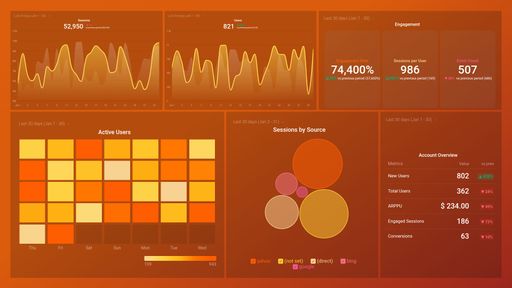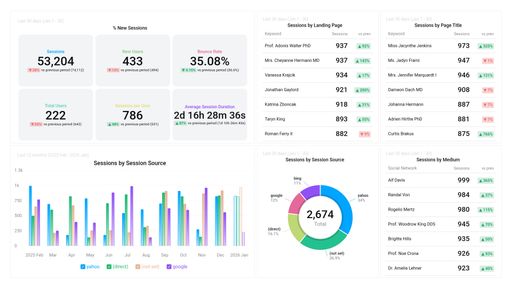Uses one-click integrations:
If you don't use Google Analytics 4 or HubSpot Marketing, you can pull data from any of our 130+ one-click, native integrations or from spreadsheets, databases and other APIs.
Try this dashboard for freeWhat you’ll learn from this Marketing Overview (HubSpot & Google Analytics 4) Dashboard Template:
Connect your Hubspot Marketing, and Google Analytics 4 accounts and learn:
- How good is your overall marketing performance? Keep a close eye on you marketing performance KPIs to ensure your business growth. By tracking sessions, contacts, New MQLs, New SQLs, bounce rate and more, in real time, you will be able to make changes in your strategy on the go when you see any of them trending down.
- How many blog post views did you get last month? View the total number of views for all blog posts over time and see how it measures up to your set goal.
- How can you monitor your sessions in real time? Track the number of sessions your website is getting on a regular basis. By comparing this number to previous periods, you can gain more insights and take appropriate steps to ensure that it continues to go up rather than stagnate or decline.
- Are your emails performing well? Keep track of your email marketing performance KPIs like sent, open open rate and more. This will help you decide if there is a need to change you sending strategy or copy to see this numbers trend up more.
What else can you track and visualize with our deep integration with Hubspot Marketing and GA4?
When it comes to attributing your to traffic and conversions, almost anything:
- Impressions, clicks, and conversions
- Cost analysis
- Purchase paths of your users
- Conversion analysis
- Paid advertising
- Monitor audience growth over time
There are numerous metrics and metric combinations you can track using Hubspot Marketing and GA4. In Databox, you can quickly visualize dozens of Hubspot Marketing and GA4 metrics in a variety of ways.
Read more about Databox’s Google Analytics 4 and Hubspot Marketing integrations.
-
Emails Unique Clicked
The Emails Clicked metric measures the number of times recipients clicked on links within an email campaign, indicating engagement and interest.
-
Emails Sent
Emails Sent is a metric in HubSpot that tracks the total number of emails that have been sent from your account to your contacts or lists within a specific time period.
- Email Click Rate
- Email Open Rate
-
Landing Page Submissions
Landing Page Submissions metric measures the number of times visitors complete a form or register for an offer on a landing page, helping to measure lead generation effectiveness.
-
New SQLs
New SQLs (Sales Qualified Leads) is a metric used to track the number of leads who have been identified as having a higher likelihood of becoming a customer and have been passed on to the sales team for follow-up in a given time period.