Table of contents
“You do not need to pay money for SEO tools. There are plenty of free tools that can help you.”
That was the advice that Nathan Finch of Aussie Hosting provided in a recent Databox guide to SEO for startups, but it applies to more than just startups. You can do a tremendous amount of SEO work on any website without ever spending a dime on premium SEO tools.
What Are SEO Tools?
SEO tools are essential for assessing your website’s health and overall performance. Whether you need to check the speed and responsiveness of your website, identify quality backlinks, conduct keyword research or SEO competitor analysis, SEO tools make it easy for you to get any of these done fast and efficiently.
As a marketer, website or business owner, having at least one SEO tool in your arsenal makes it easy to identify improvement opportunities for your website in terms of increasing organic rankings and search visibility.
And the best thing is that you don’t have to spend money in order to use a high-quality SEO tool. There are tons of great SEO tools that are 100% free.
If you being skeptical about using a free SEO tool, check out the results of our survey – 17% of the 187 SEOs we surveyed say they only use free SEO tools.
So, what are the best free SEO tools?
To uncover the best free SEO tools, we asked 187 SEOs to weigh in with their favorites. Here are the tools they recommended.
42 Best Free SEO Tools
Below, we’ll go through each of the 41 tools our respondents recommended. But if you’re just looking for a shortlist of tools to consider, all of Google’s free tools were highly recommended, as well as Yoast SEO, Ahrefs’ Backlink Checker, and Ubersuggest:
Editor’s note: Since this survey was conducted, Keywords Everywhere transitioned from a free to a paid tool, so while it’s still very affordable, we removed it from the list as it’s no longer free.
Along those lines, we’ve only included tools that are 100% free below. Some of those free plans are limited—for example, you only get 10 searches per month in Moz Keyword Explorer using the free account—but you can access those free searches on an ongoing basis without ever paying a dime.
Tools with free trials only were excluded from the list.
Here are the best, 100% free SEO tools, each recommended by professional SEOs, all listed in alphabetical order.
- Ahrefs Backlink Checker
- Animalz Revive
- AnswerThePublic
- Bing Webmaster Tools
- Check My Links
- Checkbot
- Chrome DevTools
- Dofollow Link Checker
- Google Analytics
- Google Keyword Planner
- Google My Business
- Google Search
- Google Search Console
- Google Tag Manager
- Google Trends
- HARO
- Hunter
- INK
- Lighthouse
- Moz Keyword Explorer (Free Community Account)
- MozBar
- Rank Console
- Rank Math
- Screaming Frog
- SEO Minion
- SEO Review Tools
- SEOPress
- SEOquake
- SERP2CSV
- Serpstat
- SimilarWeb
- Siteliner
- SmallSEOTools Domain Authority Checker
- Soovle
- Thruuu
- Ubersuggest
- UENI
- Valentin.app
- Varvy SEO Tool
- Voila Norbert
- WebSite Auditor
- Yoast SEO
PRO TIP: How to Monitor and Evaluate Your SEO Performance
If you want to understand how your visitors are behaving on your landing pages, there are several on-page events and metrics you can track from Google Analytics 4 and Google Search Console that will help:
- Organic clicks by queries. Which search queries generate the most clicks to your website?
- Organic clicks by page. Which pages receive the most clicks from search results pages?
- Organic sessions. How many organic search sessions does your website receive?
- Organic engaged sessions. How many website visitors were engaged with your content? An engaged session lasts longer than 10 seconds, has a conversion event, or has at least 2 pageviews or screenviews.
- Views per channel. Which channels generate the most views to your website?
And more…
Now you can benefit from the experience of our SEO and website conversion experts, who have put together a plug-and-play Databox template showing the most important metrics for monitoring your landing page performance. It’s simple to implement and start using as a standalone dashboard or in marketing reports!
You can easily set it up in just a few clicks – no coding required.
To set up the dashboard, follow these 3 simple steps:
Step 1: Get the template
Step 2: Connect your Google Analytics 4 and Google Search Console accounts with Databox.
Step 3: Watch your dashboard populate in seconds.
1. Ahrefs Backlink Checker
“Ahrefs’ Backlink Checker shows you the top 100 backlinks to any website or URL without having to purchase other products,” says Lizzie Dunn of Fundera.
“It also shows the five most linked-to pages, the five most common anchor texts, and the total number of backlinks and referring domains that the website has. You can also see the domain rating (DR).”
“This tool is extremely helpful for businesses that are looking to conduct a competitive SEO analysis of other web pages and websites without having to pay an additional cost. It also gives you ideas for keyword research and linkable content that is proving successful for competitors that your team could adopt and test.”
2. Animalz Revive
“Keeping your content fresh is one of the most important factors for SEO,” says Mor Mester of Automizy. “Animalz Revive helps you find the content you need to update.”
Related: How to Update Old Blog Posts & Boost Search Rankings
3. AnswerThePublic
“The keyword game gets more complicated with voice search,” says Darko Jacimovic of What To Become. “It introduces more long-tail keywords every day.”
AnswerThePublic scans blog posts, social media posts, and various forums for questions that people ask. It modifies those questions into keywords, offering a rich well for keyword planning for any business,” Jacimovic says.
Here is how this free tool helps different marketers:
- “It takes in keywords and returns content ideas that help me formulate blog posts and other articles.” (Michael Ruth, LSEO)
- “It can help you create header topics for your blog posts.” (Liam Barnes, Directive)
- “It helps you use more conversational keywords.” (Andy Nathan, Smart At The Start)
- “It tells you exactly how people search: what kinds of questions they ask, how they phrase things, etc. With this information, we can create content that satisfies user intent.” (Joseph Colarusso, ESM Digital)
- “The data is presented in a very easy-to-comprehend visualization, which is helpful for making decisions.” (Farasat Khan, IsItWP)
- “If you search for topics that you don’t know that well, this tool can really give you a good idea about what people are asking and searching for on Google.” (Annika Helendi, ContentFly)
“Search engines are being used to answer questions, and if you’re trying to target specific keywords, this free tool will help you identify popular questions around those keywords,” says Jeff Neal of CritterFam.
“It’s the best free SEO tool for generating new ideas,” says Luke Wester of Miva.
4. Bing Webmaster Tools
“Bing Webmaster Tools is the most overlooked and insanely useful SEO platform,” says Michael Allen of Team Build NYC.
“Bing’s tool is continuously adding features and details into their platform. For example, you can do SEO analysis and markup validation from within the dashboard, and the tool will also notify you if you link out to any sites that are affected by malware or phishing concerns.”
“Since we started using Bing, our SEO efforts on its search engine, Google, and elsewhere have all improved.”
5. Check My Links
“Check My Links is a very powerful free tool that can really speed up the link-building process,” says Jack Hawkins of Workshop Marketing. “The plugin quickly analyses the page you are currently viewing and finds broken or invalid links.
“All it takes then is a quick email to the author of the page containing the broken link and—presto—you’ve got yourself a new backlink.”
“It can really help your content strategy, too. When I’m stuck for content titles and ideas, I do some research around my topics and use the plugin to find broken links to once-useful articles. I then write a new better post to replace this extinct piece.”
6. Checkbot
“If anyone was to ask me to suggest a free website auditing tool, I would always recommend Checkbot,” says Charles Ferrer of Dilate. “It’s fairly easy to use, setup, and run, which makes it particularly helpful for people who aren’t SEO gurus and need a way to check for some of the most crucial SEO errors.”
“It helps you fix broken links, eliminate duplicate pages, create readable URLs, avoid temporary redirects, and ensure that each page title has a unique name.”
“Site speed can also have a massive impact on your website’s organic search visibility, as well as conversions. Checkbot can help guide you with some actionable fixes to speed up your website, highlighting errors such as render-blocking scripts, redirect chains, and data compression issues.”
7. Chrome DevTools
“Chrome’s developer tools are the best-kept free SEO secret,” says Andrew McLoughlin of Colibri Digital Marketing. “They let you research your competitors, check rankings for different regions, test your site on different (emulated) devices with different screen resolutions, track page load metrics, and so much more.”
“They are completely invaluable to our SEO process, completely free, and instantly accessible from any device.”
8. Dofollow Link Checker
“We publish a lot of guest posts and figuring out if a website provides do-follow links takes some time,” says Tamas Torok of Coding Sans. “You need to right-click on any link in a given blog post and inspect if the link attribute contains the rel=nofollow tag or not.”
“Instead, I use Dofollow Link Checker to automatically check if a post from a website provides no-follow or do-follow links.”
“Getting a do-follow link from a high domain authority website is a home run, and you should focus your link building and guest blogging efforts on these websites first.”
9. Google Analytics
“Google Analytics is a non-negotiable when it comes to free SEO tools,” says Natalie Athanasiadis of Ormi Media.
David Pagotto of SIXGUN agrees: “As boring as it may seem, Google Analytics is the best ecommerce analytics software to use. There may be some new analytics kids on the block with fancy features, but Google Analytics matches them feature for feature—with the big bonus of having longevity behind them.”
“Without the information inside Google Analytics, your campaign is effectively dead in the water,” says John Dizon of Elinz. “Sure, you can use other tools, but nothing beats data direct from the search engine you’re trying to rank for—on top of it being absolutely free.”
“Out of the box, Google Analytics gives you traffic reporting, conversion tracking, and referrals from keywords and third parties,” says Jason David of Software Portal.
“If you dive even deeper, it offers so much more, such as tracking ad-blocking behaviors, analyzing behavior flows, and visualizing the entire customer journey through your site,” David says.
“It measures over 10,000 metrics, so you can learn a lot about how your website is performing, which is great for knowing where you are excelling and where you need to improve,” says Samantha Russell of Twenty Over Ten.
“And you can use it to generate insights for many different aspects of your business, not just SEO,” says Olivian-Claudiu Stoica of 123FormBuilder.
“I use Google Analytics to help shape the content we create,” says Zina Hutton of Bulldog Marketing. “When something is working for our readers on our various websites, we want to make more of the content that keeps them lingering.”
Editor’s note: To easily discover which content on your site does the best job of engaging your visitors, grab this free Blog Quality Metrics dashboard. It combines a variety of Google Analytics metrics into a centralized view to surface the content that keeps visitors around the longest and drives the most goal conversions.
10. Google Keyword Planner
“While how we used keywords has changed drastically over the last few years, Google Keyword Planner is still the best tool for understanding how people are using language to search,” says Emily Lyman of Branch & Bramble. “It provides extensive keyword information and is easy to use.”
“Being able to provide the information your target audience is looking for in the language patterns they’re using to search is critical to effective SEO,” Lyman says.
Adam Thompson of ReliaSite agrees: “If you don’t know which keywords to target, you’re unlikely to succeed in getting traffic from your SEO efforts.”
“The great advantage of Google Keyword Planner boils down to the massive storehouse of data from Google that helps you find new keywords and predict their costs and value,” says Robert Trif of BestSEO4u.
“It’s basically unmatched for keyword research,” says David Capece of Sparxoo. “It gives you access to search volume for potential target SEO keywords and provides amazing keywords suggestions. We use Google Keyword Planner daily; it’s truly an invaluable tool.”
Related: How to Use Google Keyword Planner to Research & Target the Right Keywords
11. Google My Business
“The Google Search results page is becoming a destination rather than a gateway,” says Leisa Clark of Retrohex. “Instead of people clicking on the links, they’re now staying on the Google results page to find all of the answers they need.”
“If you search Google for ‘the best yoga studio [in your area],’ the results are going to show many listings. But the yoga studios with a Google My Business listing will show up first, along with reviews, website links, videos, posts that they have added, opening hours, a description, and more.”
“You can now even message these businesses directly from the Google My Business listing. This is why it is so important to add your business to this free tool from Google!”
Related: Optimize Your Business for Local Searches with These 8 Google My Business SEO Tips
12. Google Search
“Google Search is the best free tool for SEO research,” says Larry Ludwig of Ludwig Media. “You can find out all sorts of information from just typing a keyword in Google: what articles are already ranking, which could be improved, and what related keywords you can focus on.”
“People spend a lot of money on keyword tools to get estimated search volumes, but Google gives you keyword suggestions every time you perform a search,” says Joey Balestrino. “It suggests phrases and questions based on the most common searches, so why not use that?”
Sarah Tamsin of Sarah Tamsin Digital Consultancy agrees:
“Google Search’s autocomplete and related searches features are excellent tools for SEO. I use this method all the time when doing keyword research or looking for new content ideas. After just a few minutes of searching, you can have hundreds of new ideas for blog posts, videos, and tutorials.”
“There is a wealth of information in the related search suggestions that give you a real insight into what your potential customers are searching for. To get the most from this tool, sign out of Google entirely and use a fresh browser session so that results are not influenced by your search history in any way.”
“Using this method in conjunction with the Keywords Everywhere browser extension is even better as it shows you the search volumes alongside each keyword. However, Keywords Everywhere has recently started charging for its service. It’s affordable but no longer free,” Tasmin says.
And Tyler Tafelsky of Yisoo says that Google Search is great for more than just keyword research. “Using advanced search operators like ‘inurl’ and ‘site:,’ you can filter the search results to gain a lot of information for many different SEO-related tasks, such as link outreach, competitive analysis, keyword research, etc.”
“Sure, you might not get tangible data like average monthly search volumes, but you can derive a lot of strategic insight from Google on its own, and I think a lot of SEO professionals look beyond this obvious source of information,” Tafelsky says.
13. Google Search Console
“Google Search Console is a platform designed to inform you of how Google sees your website and provide you with feedback so you can improve and fix any issues on your site,” says Cyrus Yung of Ascelade. “It should be the first thing you set up when you launch your website.”
“Too many times I’ve seen people ignore the information Google Search Console provides, which is a mistake because it’s an absolute treasure trove,” says Howard Lee of LFDM.
Related: 23 Experts On How to Use Google Search Console for SEO in 2020
Our respondents praised many of the features available in Google Search Console:
- “You can view the keywords that each page of your site is ranking for. This is helpful when analyzing the effectiveness of a specific blog post.” (Claire Shaner, ZooWho)
- “You can identify the best opportunities to increase SERP positions for your blog and website content.” (Kelly Wilhelme, Weidert Group)
- “You can keep track of keywords you’re ranking for, backlinks pointing to your site, and which content is driving the most organic traffic to your website. This helps you make better decisions about future content and SEO strategies.” (Natalie Alleblas)
- “It provides up-to-date information on traffic data and SERP positions.” (Borislav Ivanov, Best Response Media)
- “It can help you identify indexing and other technical issues.” (Fiona Kay, Nigel Wright Group)
- “You can see your click-through rates in a glimpse and view the performance of any structured data you’ve implemented and received rich snippets for.” (Jose Gomez, Evinex)
- “It provides historical data for ranking, allowing for an in-depth understanding of how certain keywords have performed over time.” (Lexi Grafe, Elementive)
- “It detects problems with your site, helps you index your site properly, and shows you how your site is performing.” (Adnan Rehan, Smart Hustle Income)
- “It’s a must for some configurations and submitting files (like sitemaps) to Google.” (Guillermo Berasategui, Red Points)
- “It helps you analyze whether or not your site is mobile friendly and lets you submit your site to Google for indexing.” (Atique Qureshi, DailyScrawl)
“Google Search Console doesn’t actually show you everything, but what it does show you is incredibly helpful,” says Kevin Williams of SurgeStream. “Many times I will compare its data to that of a paid tool like SEMrush, and I find that combining these two sources is very valuable.”
Editor’s note: Use Google Search Console data to gather quick insights into how you can improve your search rankings by grabbing this free Improve Your Google Search Position dashboard that shows you which of your pages have the best opportunity to rank on page one of Google’s SERPs.
14. Google Tag Manager
“I recently implemented Google Tag Manager for my own business, and it has completely changed the way I’m able to view key metrics for my websites, such tracking specific granular actions people take on my blogs and tying those to revenue goals,” says Evan Porter of The Trusty Spotter.
“In a couple of simple steps, you can track events like outbound link clicks, scroll depth, time on page, social sharing, and more. It’s specifically been fantastic for tying affiliate revenue to specific blog posts on my site and allowing me to double down on what’s working best.”
15. Google Trends
“Google Trends helps me note seasonal effects on clicks for our most popular keywords,” says Rochelle Burnside of Best Company.
“This informs my content strategy and keeps me from panicking when the season is in a natural downturn.”
Related: 19 Ways For Using Google Trends To Build Your Content Marketing Strategy
16. HARO
“By signing up for HARO, you get sent queries from journalists at reputable publications in every vertical,” says Joseph Pineiro of Geek Powered Studios. “Sending a quick response of just ~150 words can result in a do-follow link from a website with a Domain Authority of over 90.”
“Responding to these on a daily basis takes minutes and can significantly improve your website’s backlink profile in a matter of weeks.”
17. Hunter
“Hunter helps you quickly find email addresses, and with the free version, you get 50 free searches per month,” says Johnny Santiago of Social Catfish. “I recommend it to other marketers who are on a tight budget to complement their manual email finding efforts with an automated tool.”
“For example, let’s say that you’ve already checked a prospect’s contact page or social media profiles without any luck. Use Hunter. to easily find the email address by entering their first and last name and website,” Santiago says.
“White-hat off-page SEO is all about creating good relationships with editors of quality blogs in your niche,” says Daniel Bishop of Really Simple Systems. “Hunter helps our staff find the right person to talk to, and because of that, our outreach can be personalized perfectly.”
“When the outreach is personalized and sent to the right address, half of the job is done,” Bishop says.
“They also have a feature where you can guess email addresses based on the first and last name of the person,” says Fergus Taylor of Typeform. “But check the structure of it carefully to see if it matches up with the others it has found, otherwise it will likely bounce.”
18. INK
“INK is the free and offline combination of Yoast and HemingwayApp—two awesome tools,” says Jakub Kliszczak of CrazyCall.
“It’s an AI platform that analyzes your text in terms of SEO, grammar, and structure (SEO-wise). It makes writing easy and simple while keeping the SEO rules in mind.”
19. Lighthouse
“Lighthouse is an open-source, automated tool—integrated in Chrome’s developer tools—for improving the quality of web pages,” says Wojciech Szywalski of PressPad.
“It’s free, and you can run several audits including SEO and performance tests of your website.”
20. Moz Keyword Explorer (Free Community Account)
“Moz offers free tools for domain analysis and keyword research,” says Fara Rosenzweig of ManyChat.
“I’ll dig into the main website domain, our blog, or any other landing pages that I want to rank. Then I look at two competitors; usually, you can only search a limited amount of domains when using the free versions, so choose wisely.”
“Once I get an idea of how we are performing, I look at how my competitors perform. From that search, I can see what similarities we are all working on and which opportunities I can rank for.”
“I literally get a notepad and start writing down topic ideas based on keywords where we can improve rankings. These might not be what I actually use, but it’s the start of the process.”
21. MozBar
“I’m a big fan of MozBar because it provides a lot of at-a-glance data points that really matter to me as a marketing professional,” says Jake Rheude of Red Stag Fulfillment.
“You can see any website’s Domain Authority, which provides an accurate picture of how well they rank,” says Andrea Moxham of Horseshoe + co. “You can also see the keywords your competitors are using, and by plugging in a specific keyword, you can see how well that page is optimized for that particular term.”
“It allows you to view Page Authority, Domain Authority, link status (follow/nofollow), and metadata (without viewing source code),” says Liam Ridings of Safari Digital SEO Agency. “In my opinion, it’s the best SERP overlay tool on the market, and it is completely free.”
“Google’s PageRank algorithm is the backbone of everything that happens in SEO,” says James Green of PawprintsHQ. “MozBar is the closest thing to the old PageRank toolbar to help understand the relative backlink strength of each of your pages and your domain.”
“Domain Authority and Page Authority might not be everything, but being able to get a general feel for a website’s link profile instantly in your toolbar is incredibly valuable,” says Brooks Manley.
“It’s a critical tool for any SEO and link building strategy, whether you’re analyzing your own site or looking at competitors,” says Brian Kearney of Driving Force Communications.
22. Rank Console
“You need to watch your rankings over time to work on your SEO efforts,” says Aazar Shad of Limecall. “I love Rank Console because this feature is usually a paid one in any other SEO tool.
I can watch ranking go up and down and then make a decision on which of the keywords need more backlinks.”
23. Rank Math
“There are lots of marketing plugins which will help you do SEO on your WordPress site, and the most widely-used one is Yoast,” says David Miles of The PPC Machine.
“However, I prefer Rank Math. It’s got more features than Yoast, and it’s completely free.”
24. Screaming Frog
“Screaming Frog is a fantastic tool that I use on a daily basis,” says Thomas Adams. “You’re able to scan an entire website and see everything from metadata to missing image alt text, along with the ability to find 404s and see exactly which pages they originate from.”
“It’s particularly difficult to find tools that can accurately and holistically identify technical SEO issues across your website—especially one that’s completely free to use,” says Vrinda Singh of Paperform.
“Crawling a website is a fundamental SEO task,” says Carlo Borja of Time Doctor. “Screaming Frog’s free tier, though limited, gives you enough valuable insights about a website for you to start working.”
“It’s great for smaller sites with less than 500 pages as it will highlight SEO issues that you may never have been aware of without a tool like this,” says Paul Lovell of Always Evolving SEO.
“We can often make quick SEO diagnoses based on the data from Screaming Frog,” says Jake Fisher of Bridges Strategies & Digital Marketing.
“While the UI of the tool isn’t as user friendly as SEMrush’s site audit tool, it provides a well-structured breakdown by asset type/issue and generally gives a good starting point to improving a website’s technical SEO,” says Kevin Fabisiak of Big Sea.
And Christina Pigol of CIENCE says you can also “integrate Screaming Frog with such tools as Google Analytics, Google Search Console, Ahrefs, Mozscape, and Majestic to compile all the data you need in one place.”
“It even has the ability to crawl past AJAX calls, which even some search engines don’t do,” says William Chin of PickFu.
25. SEO Minion
“SEO Minion is a free browser extension that quickly allows you to see important SEO related information on a page,” says Jason Berkowitz of Break The Web.
“Everything from the number of images missing alt text to canonicals, the data is neatly displayed right there in the browser and gives you quick reference for diagnosis.”
26. SEO Review Tools
“As a content marketer, one of my favorite free SEO tools is the content analyzer from SEO Review Tools,” says Patrick Sullivan of Points Group. “It’s a handy one-stop shop to make sure your on-page is on point.”
“You can make sure you’ve got your headings, your meta description is within the character count, and you’re using your keywords appropriately (not stuffing them or using them too infrequently). Just paste your content in, set it up with your headings, add a focus keyword, and write a meta description,” Sullivan says.
“SEO Review Tools and its chrome extension are super helpful for checking domain authority, finding duplicate content, optimizing content, checking backlinks, and technical analysis,” says Forrest Old of Today’s Business. “It even offers some social media tools as well.”
27. SEOPress
“SEOPress is a free SEO plugin for WordPress with more features built in for free than the most-used Yoast SEO plugin,” says Jorge Sheffy of Loclweb. “It’s always being updated with new features that meet the always-changing requirements of on-page SEO.”
“The free version is wonderful because it does schema and more, which is essential to SEO today. There’s also a very affordable premium version that we use with all our clients for even more features.”
28. SEOquake
“SEOquake is free and compiles all of the information that you could need about any given webpage,” says Arthur Ruth of Memphis Maids.
“It’s a Chrome extension, and you don’t need to set it up in any way. Just with the press of a button, you are set up with complete information about a webpage.”
29. SERP2CSV
“SERP2CSV allows you to quickly grab all the SERPs and export them into a CSV document, which you can then use to run a bulk analysis in Ahrefs or SEMrush,” says Jacob Seth of Simply CRM.
“On its own, the tool isn’t particularly useful, but when you combine it with a paid SEO tool, it saves a ton of time and allows you to get detailed insight into the best-ranking pages. It’s literally saved me tens of hours that I would have otherwise spent analyzing the results manually.”
“Secret tip: set your browser to show 100 pages in the results to quickly get even more results.”
30. Serpstat
“Serpstat is an all-in-one SEO tool that has a free plan,” says Newaz Chowdhury of PowerPhrase. “You can check keyword rankings and backlinks, track keyword rankings, and analyze competitors. You can see the basics for free—even for PPC.”
“It’s really quite a powerful SEO tool that has a multitude of features,” says James Kingsley of UNIwise. “One of my favorites is under SEO Research > Keywords. Enter your domain, and it tells you which keywords for which your site is already ranking for a given country. Very useful.”
“Plus—although I do think this is a bit naughty—you can enter a competitor’s domain to see what it’s ranking for. It’s great if you need a little inspiration,” Kingsley says.
31. SimilarWeb
“SimilarWeb allows SEOs to see direct traffic, organic traffic, geolocation, and traffic from social of any indexed webpage,” says Sam Schuler of Instasize.
32. Siteliner
“My favorite types of free SEO tools are those that do one or two things really well (and quickly),” says Elijah-Blue Vieau of Looka.
“Siteliner scans any URL and displays duplicate content and broken links in an easy-to-read format. You can drill down into the pages in question, resolve the issues, and export the results in a variety of formats. It’s lightweight, accurate, and detailed. It’s a great addition to any SEO toolbox.”
33. SmallSEOTools Domain Authority Checker
“SmallSEOTools lets you check the domain authority of any website,” says Niles Koenigsberg of FiG Advertising + Marketing. “It is a huge time-saver because it helps you quickly gauge whether a backlink from a certain website will benefit your online presence or not.”
“Thanks to this tool, you can prioritize the backlinks that are actually worth your time and will actually improve your online presence.”
34. Soovle
“One free SEO tool I’d recommend to other marketers and businesses is Soovle,” says David Lynch of UpPhone. “Soovle lets you enter a keyword and generate a list of other popular keywords based on what people are searching for right now in Google, YouTube, Bing, Yahoo, and other search engines.”
“Soovle is a great tool because it can help you find more targeted keywords relevant to your niche. For example, I write a lot about iPhones. When I go to Soovle, I’ll type in a phrase like ‘my iPhone won’t’ to see what types of problems are most common among iPhone users.”
“I then use those keywords to write articles to help people fix those common problems,” Lynch says.
“Seeing relevant key phrases from a set of the biggest search engines—including Amazon, Wikipedia, and YouTube—all on one screen is invaluable,” says Branko Kral of B King Digital. “It really helps you understand search intent and compare search behavior based on the different search intents.”
35. Thruuu
“Thruuu analyzes up to 100 pages of Google’s search results and extracts (without any lines of code) all of the key information,” says Samuel Schmitt.
“A thorough analysis of the SERP can help you in many ways:”
- “to understand the intention of the searchers”
- “to discover the topics covered by your competition”
- “with your copywriting activities”
“By analyzing in detail each page of the SERP, you can identify gaps and produce more in-depth content,” Schmitt says.
36. Ubersuggest
“Ubersuggest has been an invaluable tool in my arsenal for many years,” says Deniero Bartolini of Gold Rush Social. “It’s useful for keyword research, content ideas, competitive reports, and so much more. It’s free to use, and its interface is very straightforward.”
“With this tool, you are able to conduct thorough keyword research, which is crucial for SEO work,” says Irena Zobniów of Insightland. “It’s really intuitive and easy to use, even for non-technical marketers.”
Kamran Ullah of Sacred Accounting says, “It shows you the number of backlinks needed for a specific keyword to rank in the top 10, the difficulty of each keyword, related keywords and questions, an overview of posts ranking in the top 10, and daily ranking updates.”
“It allows you to gain insight into strategies that are working for your competitors to see how you can build on them and execute them even better,” says Julia Falk of Rolling Hills Media. “Just type in a domain or keyword to get started and the tool will generate:”
- “a list of top SEO pages to help you discover which pages are ranking for popular organic keyword phrases”
- “hundreds of keyword suggestions (with SERP data)”
- “content ideas with the most social shares and backlinks”
- “backlink data to help you create a robust backlink profile”
“Needless to say, there’s a lot of good info here to help you improve your SEO strategy,” Falk says.
“It has much of the functionality of paid tools like SEMrush and Ahrefs, but it’s completely free,” says Andrew Schutt of Schutt Media.
“It is a great tool to use, especially if you are just getting started with SEO and don’t have a huge budget to work with,” says Patricio Quiroz of Code Authority.
And Daisy Campbell of Canz Marketing says that it’s “a great stepping stone to more advanced website analysis for beginners and experts alike.”
“The primary reason why internet marketers prefer Ubersuggest is its user-friendliness,” says Nadia Khan of Brandnic. “All of the features are aimed at helping novice site owners who don’t know much about SEO.”
37. UENI
“UENI creates an entire website with search-engine-friendly content included, all for free, just from filling out a three-minute form,” says Corinne Card of Full Story Media. “The site also includes imagery and is well designed.”
“It’s perfect for small and micro-businesses that don’t have time for creating content and doing SEO.”
38. Valentin.app
“Nowadays, Google sometimes delivers very different SERPs for the same keyword to its users,” says Adrian Siuda of BEE Inbound. “Location is one of the factors that influence this.”
“Valentin.app is a simple tool that allows its users to get localized Google search results for any location they wish. It’s very useful for agencies and companies that work cross-borders but don’t want to physically travel to a remote location before performing a search.”
39. Varvy SEO Tool
“With Varvy, we can get access to data that most other free tools don’t show, including mobile-friendliness, missing alt text, HTTPS setup, robots.txt analysis, and much more,” says Bettina Clark of Prospected.
“It also gives specific recommendations, straight from Google’s Webmaster Guidelines, that we can implement to fix the problems. It is easy to use, you won’t need to watch any tutorials on how it works, and it’s perfect for beginners just as much as it is for experienced webmasters.”
“Beginners will find it especially useful because it’s very user-friendly even though it presents a lot of information. The tool automatically categorizes the issues and provides a neat overview of all the problems that need to be fixed.”
40. Voila Norbert
Voila Norbert is an SEO tool particularly useful to link builders since it can help you find (as they claim) “anyone’s email address.”
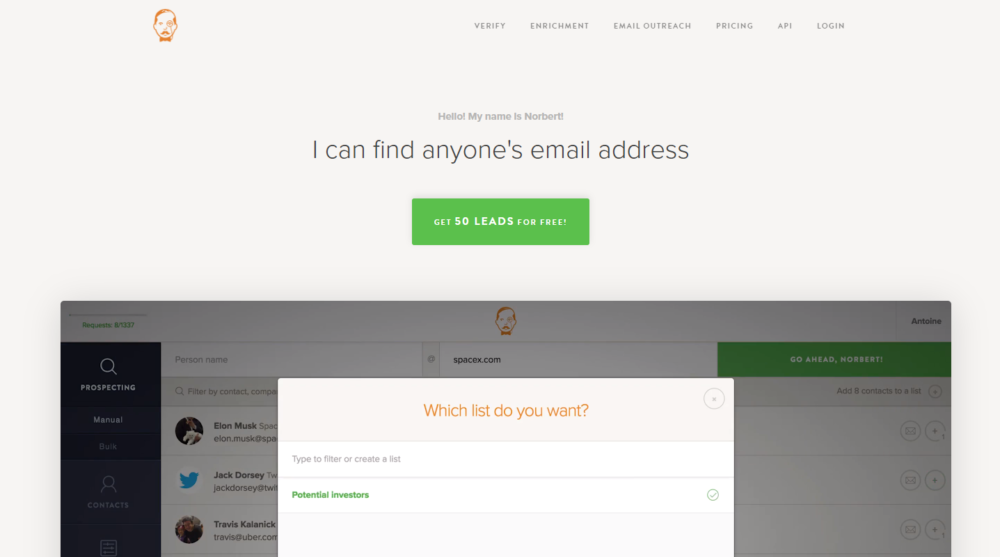
“I love that when you’re looking for someone’s email, the app will tell you how confident it is that this is the correct email.” Shares Sam Molony of ZoomShift.
“It’s great how easy it is to find the email of potential partners. Many collaborations and partnerships have happened simply thanks to the ease of using this tool”, says Nico Prins, co-founder of Launchspace.
41. WebSite Auditor
“WebSite Auditor by Link-Assistant is great for finding on-page SEO problems with your website and using TF-IDF to discover how to beat your competitors’ posts,” says Keith Lang of Fat Frog Media.
42. Yoast SEO
“If your site is on WordPress, there is no tool more effective than Yoast SEO,” says Tim Brown of Hook Agency. “This free plugin comes with a host of powerful SEO tools and really will help take your site to the next level.”
“Some people might be familiar with this tool as a WordPress plugin, but you can simply use their free online editor, too,” says Jenna Alburger of Outlier Creative.
“Making sure that my content is optimized is essential to helping my blogs grow, and Yoast is super helpful in that department,” says Kaitlan Darby of Online Optimism. “t also stays updated with Google’s algorithm, so that’s another huge bonus.”
“If you have a WordPress website, Yoast SEO is a must-have tool,” says Jonathan Aufray of Growth Hackers. “It will tell you how to SEO-optimize each page of your website, where to add keywords, how to make your page more readable, etc.”
“When you schedule a blog post or want to publish a new page on your WP website, Yoast SEO will give you plenty of useful recommendations to make your page stronger in the eyes of search engines,” Aufray says.
“It’s quite simply the best SEO plugin on the market—bar none,” says Alistair Dodds of Ever Increasing Circles.
“Being alerted to what can keep a post from ranking can make all of the difference when you’re wanting to step up your SEO game but may not have a lot of time to dedicate to your optimization strategies,” says Andrea Loubier of Mailbird.
Did We Miss Your Favorite Free SEO Tool?
Did your favorite free SEO tool not make the list? There are definitely some that were likely overlooked. For example, I’ve been really enjoying Moz’s new Domain Analysis tool, this Robots Exclusion Checker Chrome extension, and Databox for monitoring traffic changes and CTRs after updating old blog posts for clients.
If you know of a great, free SEO tool we didn’t include, we’d love to hear about it, and I’m sure other curious budget-conscious SEOs would too! Please share any favorites we didn’t include in the comments below.















