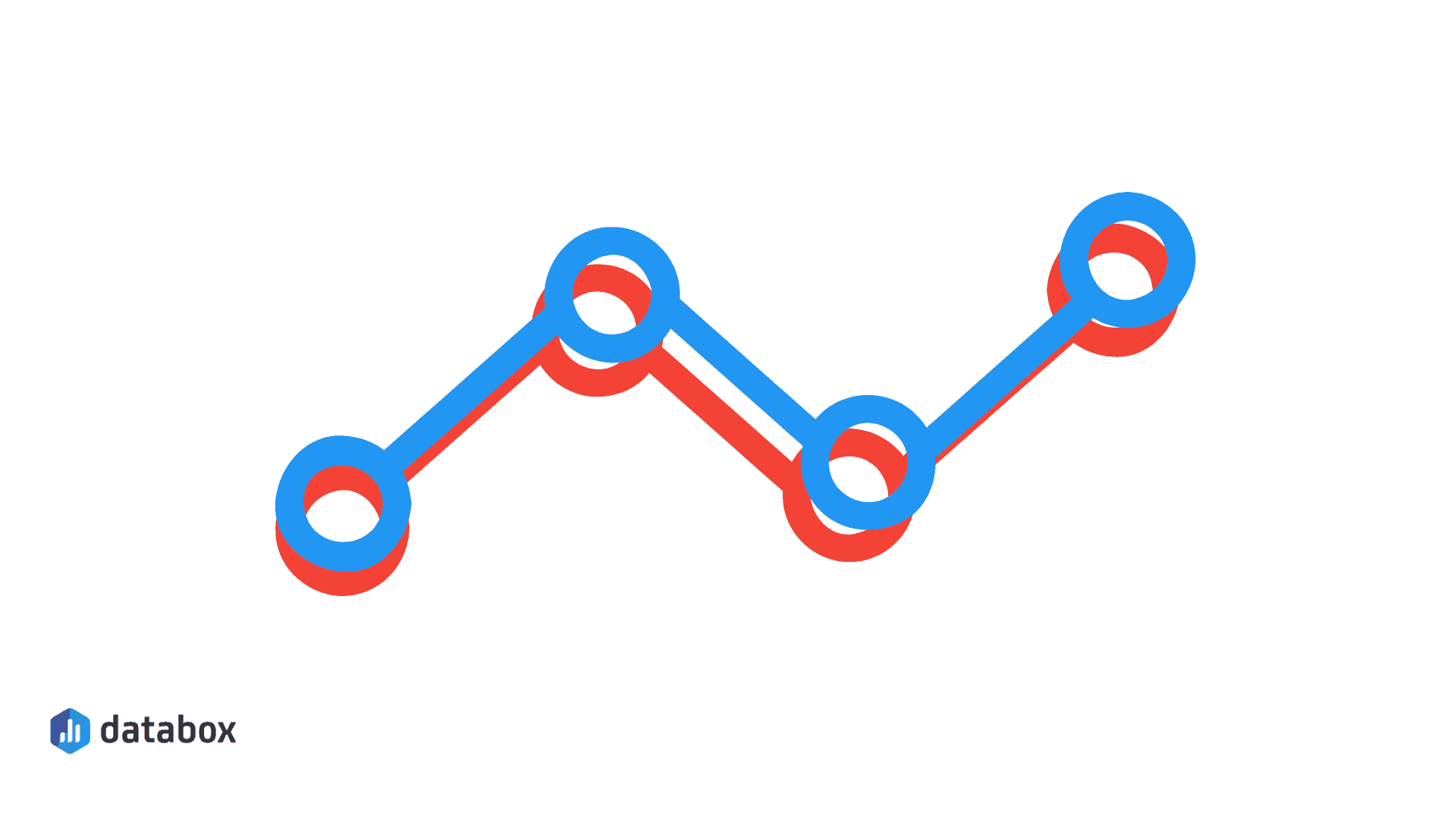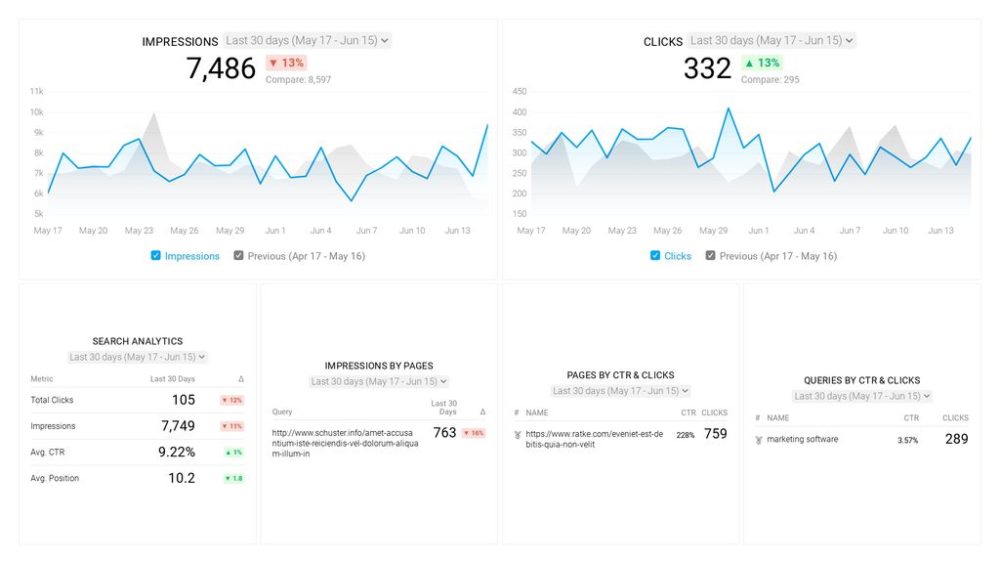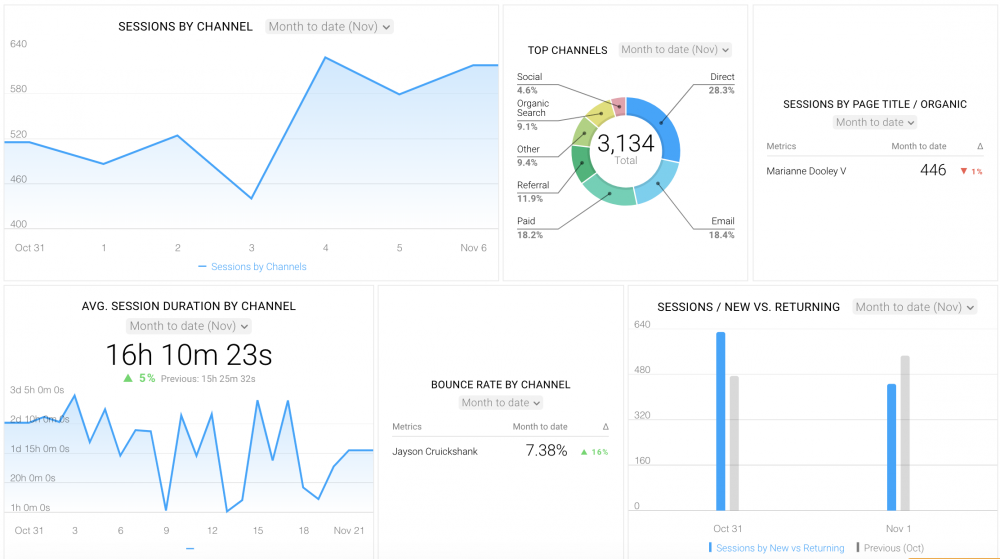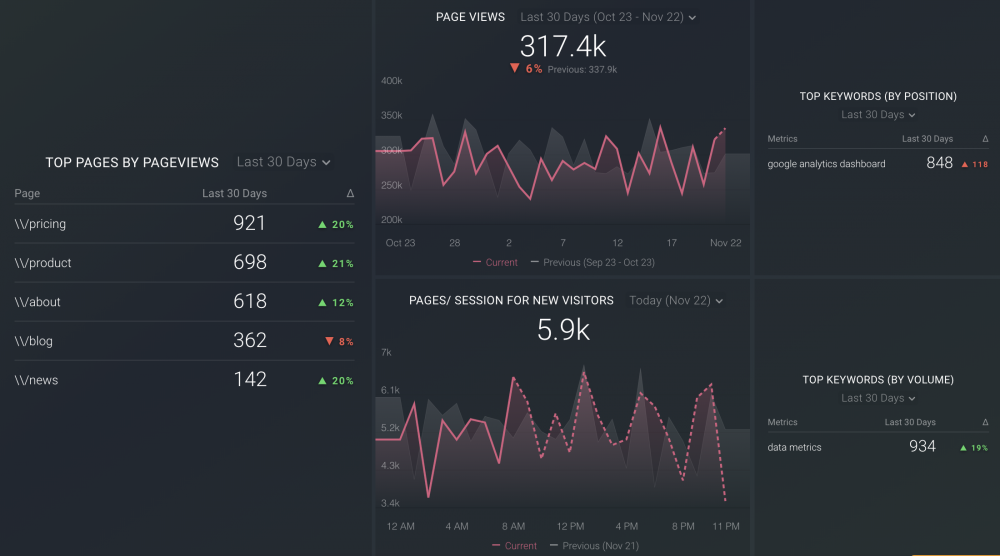Table of contents
Did you know that companies who use data are six times more likely to be profitable year-on-year?
There are tons of data sources you can tap into as a marketer, ranging from Google Analytics to your SEO tool of choice.
One overlooked tool is Google Trends––a free-to-use platform that shows you how demand for a topic (or keyword) has changed over the last few years.
So, how can you make the most out of the data Google Trends has to offer? In this guide, we dig deep into:
- What is Google Trends?
- 19 Fool-Proof Ways to Use Google Trends for Building Your SEO and Content Marketing Strategy
- Google Trends Frequently Asked Questions

What is Google Trends?
Google Trends is a powerful tool that provides you with key insights about the volume of Google searches for specific topics or search terms, as well as the geographic locations where these search queries are most popular.
Editor’s note: Note that your Google Trends data can be accessed in real-time for a specified date range.
What else can you use Google trends for?
- Comparative keyword research
- World issues: Politics, entertainment, nature, science, business, travel and leisure, and so on.
- Hot searches: The top daily searches by countries
- Top charts: To learn about searches for specific people, places, and things in a particular month
19 Fool-Proof Ways to Use Google Trends for Building Your SEO and Content Marketing Strategy
So, how do you use Google Trends?
We asked 30+ marketing experts to share their best hacks. Their tips include:
- Investigate changes to your site traffic
- Sync your editorial calendar
- Find topic clusters
- Publish content ideas on an upward trend
- Do the same for video, too
- Use related queries for keyword ideas
- Look for (and avoid) downward trends
- Find the most popular synonym for a keyword
- Sync your keyword research data with Google Trends
- Find social media hashtags
- Plan seasonal advertising budgets
- Spot location-specific patterns
- Recognize (then predict) dips and rises
- Plan around seasonal patterns
- Limit your time data to see clear-cut data
- Use real-time data
- Track your brand awareness
- Go backwards and look for unpopular content
- Don’t let Google Trends dictate
PRO TIP: How to Analyze Your Best Pages for SEO Performance
To optimize your website for organic search, you probably use Google Search Console to learn which pages receive the most impressions and clicks, and which queries are driving them. Now you can quickly assess your SEO performance in a single dashboard that monitors fundamental metrics, including:
- Which search queries drive traffic to my website?
- Which of my website pages generate the most impressions and clicks in search engines?
- What’s the average click-through rate (CTR) for our website pages in search?
- What’s the average position our website pages show up in search results?
- How many clicks have our website pages generated in search results this month?
and more…
Now you can benefit from the experience of our Google Search Console experts, who have put together a great Databox template showing the most important KPIs for monitoring organic search performance. It’s simple to implement and start using as a standalone dashboard or in marketing reports!
You can easily set it up in just a few clicks – no coding required.
To set up this Google Search Console Dashboard, follow these 3 simple steps:
Step 1: Get the template
Step 2: Connect your Google Search Console account with Databox.
Step 3: Watch your dashboard populate in seconds.
1. Investigate changes to your site traffic
Signed into your Google Analytics and noticed a strange drop (or spike) in your site traffic?
Alice Stevens of Best Company thinks this Google Trends could come to the rescue because it’s “a good tool to check as you investigate a sudden drop or increase in your traffic. If Google Trends also shows a drop, it’s likely that your drop in traffic was related.”
*Editor’s note: To spot dips in your traffic, you need to watch it like a hawk. Grab our Google Analytics Traffic Breakdown dashboard to see where your traffic typically comes from, and your monthly averages:
2. Sync your editorial calendar
An editorial calendar is an in-depth document that tells you what content you’re creating, the status of it, and when it’s set to go live.
“Once you’ve identified suitable recurring options then my best tip is to plan your content at least a month in advance and publish it well ahead of the event,” says Cashcow‘s Adam Lumb.
“This is for two reasons. The first is to guarantee that your post is indexed by Google in time and to beat your competition to the punch.”
“The second is because people often start searching for seasonal queries ahead of schedule – with Christmas being an obvious example, but there are others too. This will allow you to catch any early traffic that you would miss if you published your post closer to the date.”
Lumb adds: “In terms of how early you need to hit publish, you can again use Google Trends to analyze when the search term started becoming popular the previous year(s).”
3. Find topic cluster ideas
The topic cluster model is a popular content marketing strategy.
Experts have said that it’s a super way to create SEO-focused content, and according to the House Communications team, Google Trends could help you create it. Rhonda Turner Gardner explains: “Google Trends is a fantastic tool to see what people are searching for around specific topics.”
“It helps you understand what’s going on in the specific industry so you know what kind of content topics to tackle to be relevant to the search needs.”
“For example, when I go into the term digital marketing, I can see people are wanting to know more about the fundamentals of digital marketing, digital marketing conferences, and how to create a digital marketing plan.”
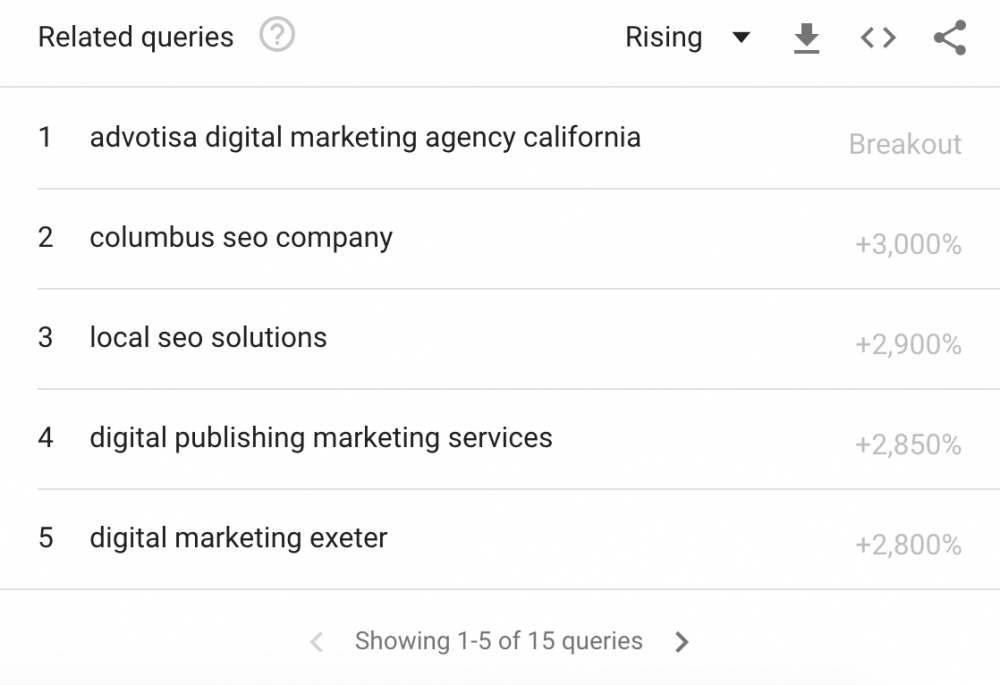
Turner Gardner adds: “From that information, I can then get a bit more specific, look into SEO opportunities, and create content that my targeted audience wants to read.”
4. Publish content ideas that are on an upward trend
“I would say that you can make the most of Google Trends by research seasonal content ideas,” Irena Zobniów of Insightland writes.
“Thanks to it, you can predict what content may arouse the interest of your users in a given period. Therefore, you can prepare, for example, 2-3 months ahead, optimized content and ensure its indexation and visibility of articles in organic results. That way you are able to meet users’ needs and rank higher in search engines.”
Growth Hackers‘ Jonathan Aufray adds: “Let’s say you find keywords that are trending on Google and you are able to use these keywords in your content. People will search for these keywords on the web and will find your content more easily.”
“This will help you leverage what’s called “newsjacking”, get traffic, reach new audiences and generate leads from it.”
That’s why Michael Kirkegaard Clausen says Nutimo Consult ApS‘ “best tip for using Google Trends is to make some research for a certain topic before you use way to much time to write a blog-post that has no search volume.”
“I don’t trust all stats and numbers in a keyword research, but with Google Trend and a look in the SERP, you can see if there is potential for your blog post and if you are even competitive to rank on the topic and keywords.”
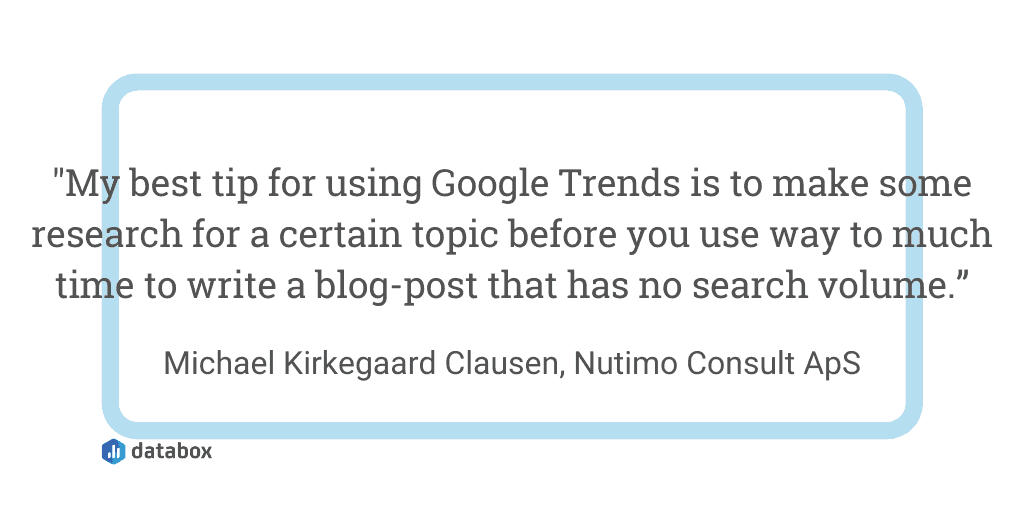
Summarizing, Stuart Cooke of Levity Digital says: “With Google Trends you can see what topics are popular and are likely to remain popular over time.”
“This means that as long as you have something new to say or you can provide a better resource on that topic you are likely to rank well for it and benefit from the traffic, links and social shares that come with great content.
5. Do the same for video, too
Content takes many forms; it isn’t just a bunch of blog posts.
That’s why Alexander Porter adds: “At Search It Local, we use Google Trends to find trending video topic ideas instead of traditional keyword research for blog content.”
“Google Trends allows you to filter search results between:
- Web Search
- News Search
- Image Search
- YouTube Search”
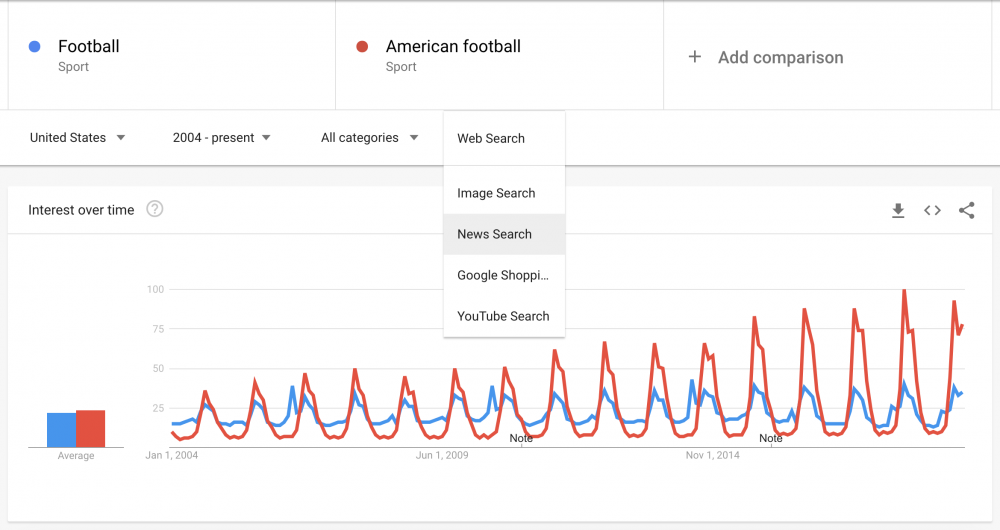
Porter continues: “By comparing the decrease in web search interest for our core keywords, and the contrasting increase in YouTube search interest for those same keywords, we’re able to identify trending video topics as they happen.”
“Again, while traditional content marketing using keywords scraped from Google Trends could take upwards of 6 months, we are able to create video content around those same keywords and tap into the quick ranking potential of YouTube SEO.”
“In this regard Google Trends allows us to bypass aspects of SEO that slow down our engagement and conversions,” Porter summarizes.
6. Use related queries to find opportunities to beat competitors
“My best tip for Google Trends is to use the “related queries” section to find new keyword ideas and to find out what your competitors are doing and try to advance ahead of them,” writes Medicare Plan Finder Omar Fonesca.
“Use these related queries to optimize your content or campaigns using best practices from your industry/competitors. You can even go deeper by finding the related searches for the related searches, which digs further into the data.”
*Editor’s note: Find out what you’re already ranking for using our Keyword to Pageview dashboard template. Then, use Fonesca’s Google Trends tip to find whether there are similar phrases you could also use to drive more traffic through organic search:
7. Look (and avoid) downward trends
Keyword research isn’t foolproof, as Ever Increasing Circles‘ Alistair Dodds explains: “Your keyword research may have identified some good potential keyword targets. But it’s vital to use Google Trends to first check the seasonality but also whether searches for the terms are on a long term downward trend line.”
“If so, you can avoid a lot of wasted time striving for a top 3 position that will, before long, be a low yield term.”
8. Find the most popular synonym for a keyword
Every word has another word that means the same thing. Take “statistics,” for example–it’s something you might describe as “research” or “data.”
Luke Wester of Miva, Inc thinks that “Google Trends is a great way to see what words searchers are using and how popular they are. This helps you create content filled with popular search terms.”
“It’s possible that people are searching for shoes and using the search term ‘kicks’ or ‘sneakers’. Google Trends empowers you to align your content with the the most relevant terms used by searchers.”
David Leonhardt of THGM Ghostwriters shares another example: “Right now both “ghostwriter” and “ghostwriting” are equally used, whereas “ghostwrite” isn’t used as much. However, “ghostwriter” (singular) blows them all away.”
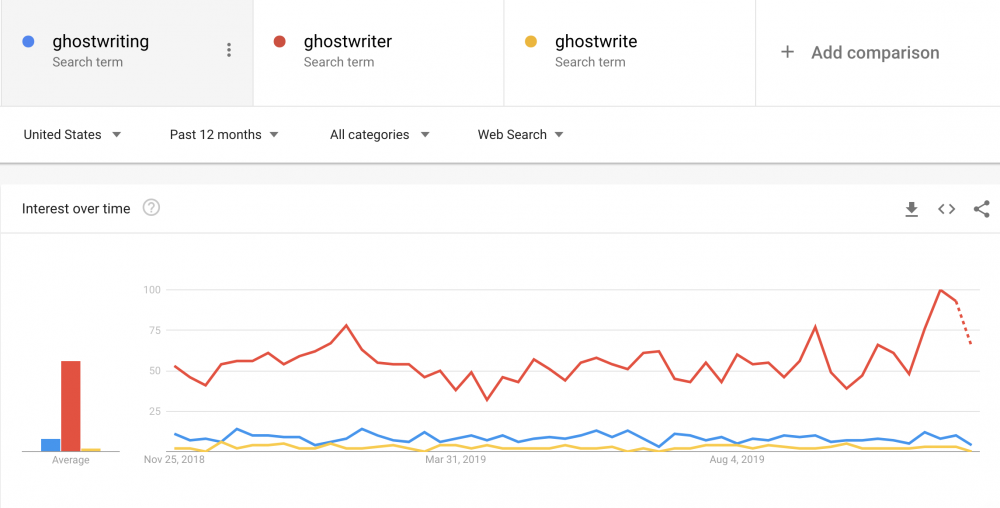
RedShift‘s Eric Rohrback summarizes: “You might find that some states refer to one term exclusively while other states prefer the other search term. It’s a good way to not only see seasonality trends, but also different vocabulary used across the country.”
9. Cross-check keyword research data with Google Trends
The keyword research tools you’re using will spit data that differs. One tool might report a search volume of 200, whereas another says 500 people search for that team.
Tarun Gehani explains that “at Pure Visibility, we like to use [Google Trends] to understand and estimate potential future traffic trends alongside our keyword research process.”
“Sometimes the keyword planner or other keyword research tools will show great monthly search volume, but unless you crosswalk this data with Google Trends, you may be putting a lot of effort into trying to rank for a term that is losing momentum and may not have as much search traffic in the future.”
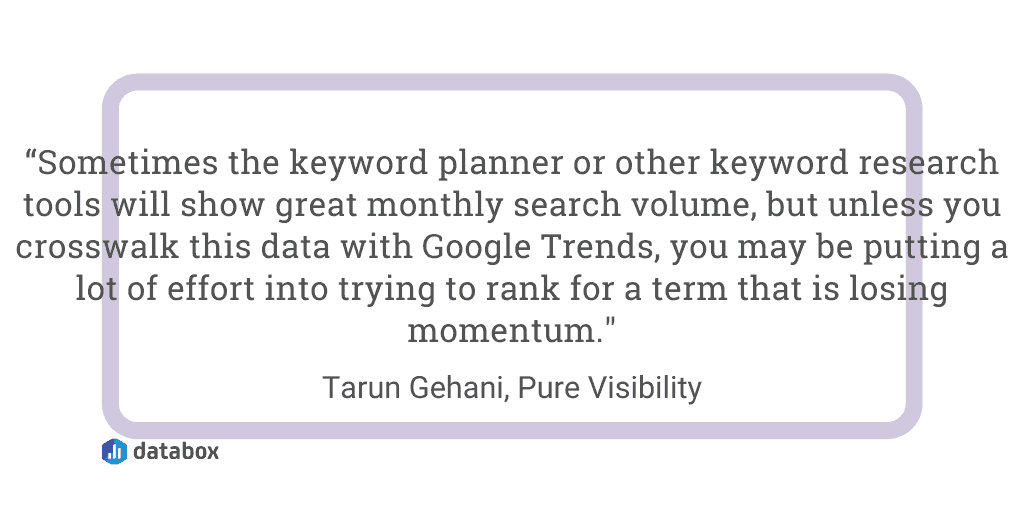
Andrew Alexander of Limitless Academy agrees: “Combine your marketing research efforts with the Google Keyword Planner. This both provides you the direction a particular trend is moving in, as well as the exact search volume that you can expect from this trend.”
10. Find social media hashtags
“Not every industry is exciting, and not all content should promote that specific business,” says Oana Borcoman of EVOKE Experiences.
“Our approach is to stay relevant in the minds of their consumers, so adding a current event snapshot or highlighting an important trending topic into our captions, we are able to keep their followers more engaged.”
That’s why Borocoman thinks Google Trends “is a great way to identify some specific trending hashtags for Instagram posts to show up in more searches!”
11. Plan seasonal advertising budgets
40% of brands want to increase their PPC budget. But you don’t always need more cash to put into Google Ads. You can make the budget you have work harder–using Google Trends.
Jordann Wilson says the team at T3 “use Google Trends to help identify seasonal market trends for paid search. Knowing when demand is going to be high for a product or service allows us to plan our budgets accordingly to maximize exposure and capture intent when it’s at its peak.”

Noriko Harada of 45/RPM adds: “When you take a look at trends and their performance over time, you might find interesting pikes of traffic on certain months that could help you plan and prepare with campaigns that resonate with your customer’s needs because they will be timely relevant.
Plus, Faizan Ali of WPBeginner recommends “to use Google Trends to see if your product is popular in a certain region. This really helps if you are running a PPC campaign. This can easily reduce your CPC and get you the audience that converts well.”
Editor’s note: Create a marketing budget dashboard in PPC reporting tool such as Databox and add a marketing budget widget, such as a bar chart or a line chart, to visualize your budget data. Databoard and automated features can help you stay on top of your spending.
12. Spot location-specific patterns
“One of the most useful but underrated features of Google Trends is the option to search topics by region,” writes Zivadream‘s Lynell Ross.
“Instead of looking at the entire country as a whole, you can drill down into specific regions and states to see what topics are popular and trending. This allows you to find niche content ideas that are lower in competition. After all, the demographics in Alabama are much different than California.”
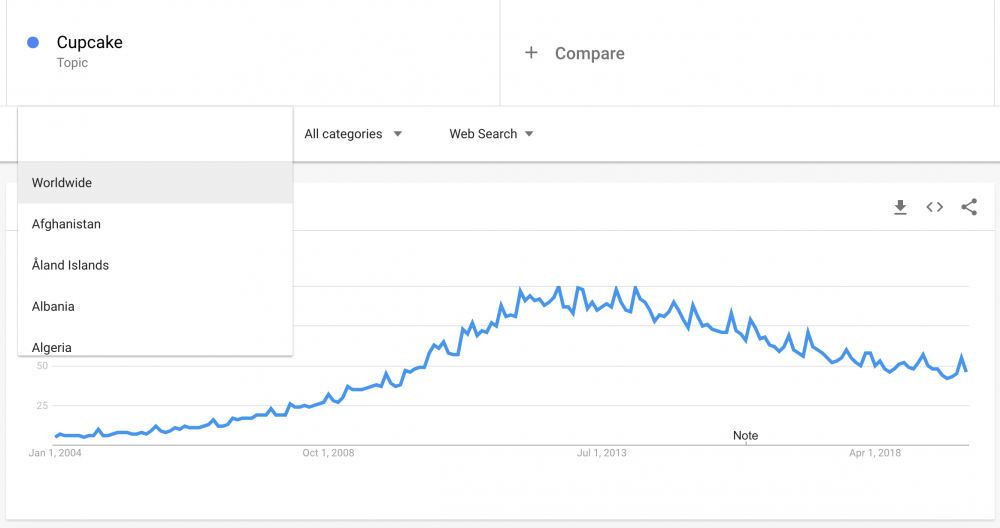
Portent‘s Kyle Freeman agrees: “When looking to take your marketing strategy international, it’s best to do some research on the demand for what you offer before targeting foreign countries or languages.”
“Google Trends will help you identify if there is a demand by using the translated keyword (if needed) of your products/services and checking the trend in the target country.”
“Not only that, but once you have taken your marketing strategy international, it can be challenging to know which words or phrases to use in your content if you don’t speak the language yourself,” Freeman continues.
“Use Google Trends to see which word or phrase is used most commonly in your target country to localize your content as best as possible.”
13. Recognize (then predict) dips and rises
Google Trends doesn’t just tell you about the past. According to Wayne Thompson of Colewood, “the key to using Google Trends is to think about what is popular at the moment and how people are searching for it.”
“Rather than keyword research, Google Trends maps trends over time so you can see what has been popular previously and what is popular now. Trying out lots of terms and recognizing the dips and rises in popularity can be invaluable in catching a new trend and being successful online.”
Maybe that’s why keyword research is the most popular use case of Google Trends for marketing:
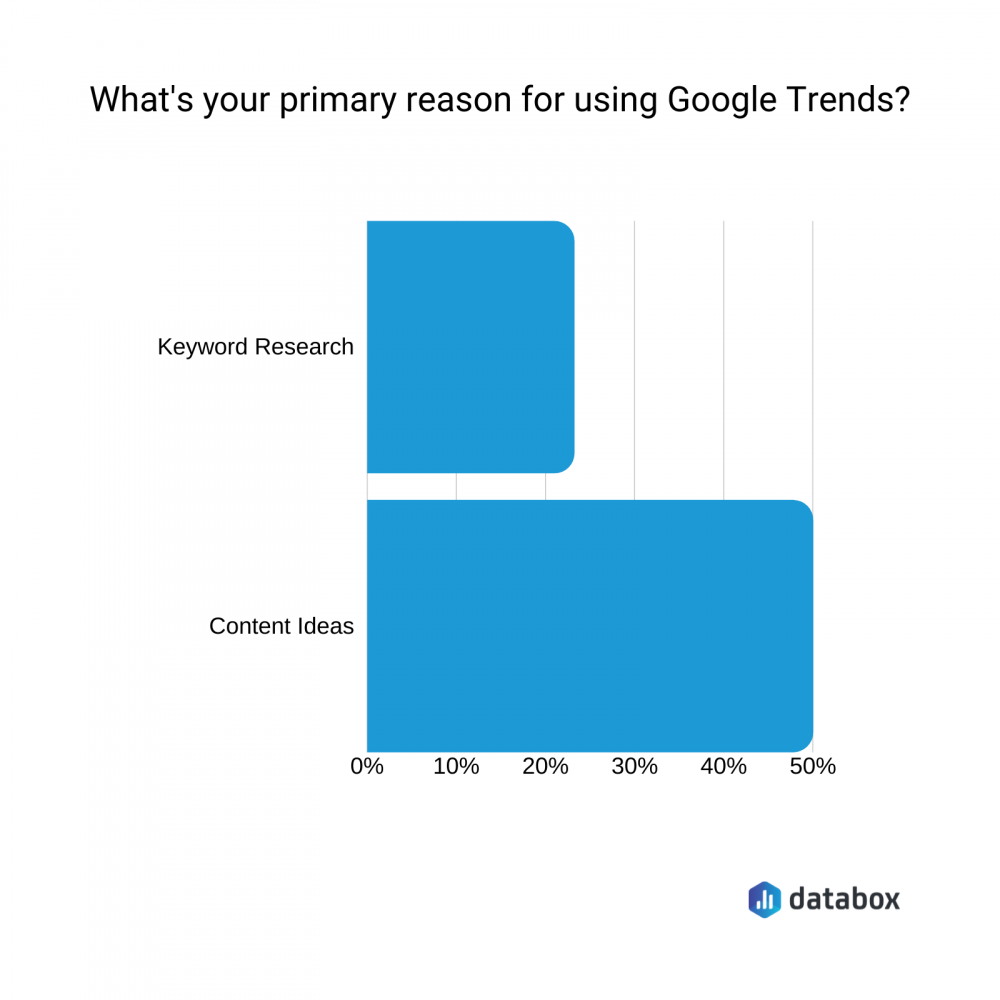
14. Don’t just spot seasonal patterns; plan around them
“Google Trends is a fantastic tool for knowing when to post during certain seasonal celebrations. Think Christmas, Halloween, or big events that happen each year (Armageddon Expo in NZ, the Olympics, a particular industry conference),” writes Duncan Pacey.
“You see, what you can glean from Google Trends is when searches for these things begin, when they peak, and when they lose relevance.”
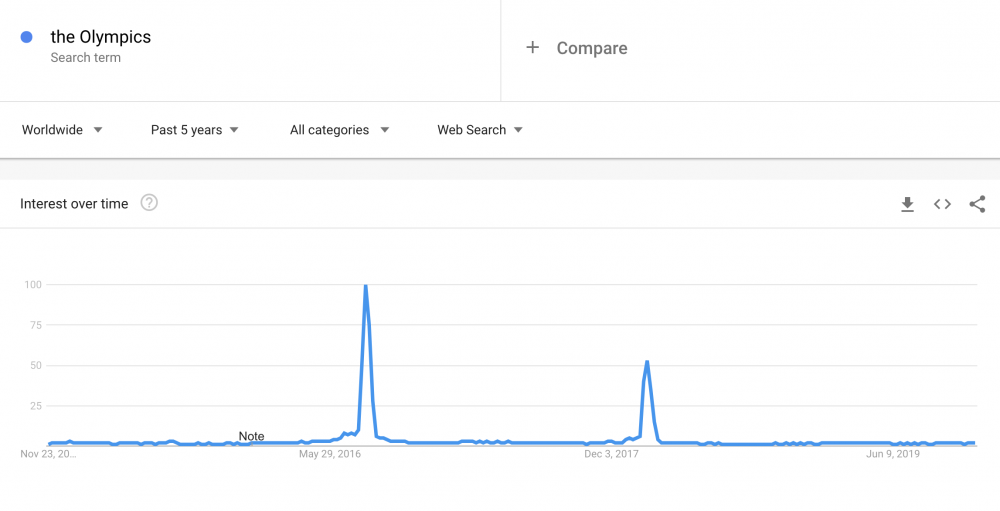
Pacey continues: “A savvy marketer writing content or producing search ad campaigns surrounding these events can accurately plan their expenditure to best match peak traffic.”
“So I know – when I’m planning an e-book to coincide with a major conference or awards night – when to have the book finished, when to have it uploaded and when to begin the campaign to ensure I ride the wave of popularity to peak traffic, and don’t linger after it’s lost relevance (which would mean I’m wasting money).”
15. Limit your time period to see clear-cut trends
Google Trends allows you to look at data as far back as 2004. But RIZKNOWS‘ Jeff Rizzo thinks “you should only look at trends over a 12 month period.”
“We’ve found that any data displayed for a shorter duration is too choppy to be useful. Similarly, if you use Google Trends for a three-year duration, it typically doesn’t show a clear cut trend and it can be hard to glean anything helpful from the data.”
“Twelve months, on the other hand, allows you to see a year-over-year trend and also seasonality,” Rizzo continues.
Anna Caldwell of The Loop Marketing also argues that “if you only look at data from one month you are going to miss big-picture trends. I advise looking at a minimum of 6 months.”
16. Use real-time data
“My best tip for using Google Trends is to take advantage of the real-time aspect of the data presented to you,” says Sam Olmsted of Pelicoin.
“You are viewing what people are actually searching for down to the day, and you can see what the typical questions and pain points your potential customers are facing. Convert those questions into topics for discussion on your blog or website.”
“This understanding of the tool will allow you to draw in more organic traffic and lets you tailor your marketing efforts to the right audience.”
17. Track brand awareness
Honest Marketing Galway‘s Filip Silobod recommends using Google Trends “to track brand search and how effective was a certain campaign on your brand search.”
“Use it to see if the campaign had an effect in getting you more online exposure,” Silobod adds.
*Editor’s note: Brand awareness is notoriously difficult to track. Along with using Google Trends to monitor brand mentions, you can use our Audience Building & Brand Awareness dashboard template. It includes key metrics (such as website clicks), and campaign results overviews:
18. Go backward and look for unpopular content
The expert tips we’ve shared so far all follow a similar pattern: Looking for trends that are on the rise, then jumping on them with your marketing campaigns.
But Matthew Zajechowski of Digital Third Coast argues that “when analyzing Google trends by state it’s often better to look at unusually popular search trends by state as opposed to the most popular trends by state.”
“From our experience analyzing trends, data at a state level for the most searched for trend is the same across many states, making the data less interesting. We’ve seen a much higher success rate in placing our content when analyzing unusually popular search trends.”
19. Don’t let Google Trends dictate
When using Google Trends for marketing, CanvasPeople‘s Jason Yau advises to “be cautious with over analyzing trends because that may lead to you casting too wide of a topic net. Focus and own it.”
Cayley Vos of Netpaths explains: “Use this tool to avoid popularity spikes and temporal but unsustainable search bursts. You may identify a hot keyword such as “blue dress” but if this is part of a temporary meme it is not going to be sustainable.”
Google Trends Frequently Asked Questions
1. How do you use Google Trends for SEO?
The first step when using Google Trends for SEO is to type in your keyword of interest.
Based on your selected keyword, you’ll be able to see the keyword trend for the specified date range. This way you’ll be able to determine the (potential) popularity of this keyword, and decide whether (or not) to create content around this keyword.
By scrolling to the bottom, you’ll be able to see related queries to the keyword you typed that are also trending.
According to Google, breakout there means the search term grew by over 5000%.
Discover local search trends and keywords to target for local SEO.
This is particularly important if you run a local business and you’re trying to understand how a product or service will be received in a particular region or state.
If you do not have any keyword in mind or you need some fresh content ideas, then check out trending searches, to observe real-time searches.
Editor’s note: Most of the times, these keywords are one-time hits, so except if you run a media company or entertainment blog, it’s worth thinking twice about creating content around it.
2. How do you use Google Trends for content marketing?
In addition to the tips shared above, one way to use Google Trends for content marketing is by leveraging the related topics feature. Use this section to inform your content ideation process, as it shows you what topics people are searching for and combine with data from your content marketing dashboard to determine which topics to prioritize.
One of the best ways to ensure your content ideation efforts are successful is by using a Google trends API. This can provide you with detailed data about keywords for deeper topic research.
3. How do you use Google Trends for market research?
As a brand, you can use Google Trends to conduct thorough market research. You can find out how popular your product idea/feature is, and what geographical locations have better demand for your product/service based on their queries.
You can also check out how you rank compared to your competitors.
4. How do you use Google Trends for eCommerce?
Google Trends is a gold mine for eCommerce businesses.
If you own an online business, you can use Google Trends data to learn about the viability of your product/idea, and which products are in demand (if you run a dropshipping business, this can be particularly useful).
Based on the above data, you know that my sample business idea is in relatively high demand (so most likely, it will be profitable).
Additionally, you can also see months where interest peaks or drops the most, you can use this data to plan ahead and craft out campaigns to drive more sales during the high or low seasons(discount codes, referral programs, holiday deals, and so on)
If you have two products in mind and you’re not sure which one to begin with, you can compare both side by side to see which has better (consistent) demand.
Using the data on geographic location, I can see where my business idea has a better demand. As such, over time, I can target my ad campaigns more to people from those regions.
As William Chin of BumbleBeeLinens puts it “the best tip for using Google Trends is to use it to try to correlate your editorial calendar and keyword planning.
“For example, most keywords (especially for e-commerce) are cyclical in nature and therefore, you can plan in advance when to release your content so that it ranks in-time for the specific holidays.”
“Take for example Black Friday and Cyber Monday, (which are approaching soon), many users are going to skip the line-ups in the cold of November and purchase many of their products online. Therefore, your online gift guides should have been published well before this date (November 29th – December 2nd),” Chin adds.
Ready to Make the Most of Google Trends?
There’s no doubting that this free-to-use tool should be a staple in any marketers’ toolstack, as Joseph Skibbie of JRS Mar/Com concludes: “Google Trends allows for the confirmation of seasonality in business.”
“You can determine when/how a topic is trending or has trended and incorporate the increase and corresponding decrease in traffic to your efforts. This can have a ripple effect across content, promotion, message augmentation, and sales strategy.”