Table of contents
Did you know that the average marketer has 12 different tools in their back pocket?
Whether you’re using them to automate your sales process or track your keyword rankings, the right tools can make our lives easier.
However, you might not have realized that the software you’re using doesn’t have to be inside its own web analytics dashboard. You can install plugins directly on your WordPress site and manage them from your website’s backend.
But which marketing plugins should be on your radar?
How many WordPress plugins should you have?
There are over 54,812 plugins in the WordPress directory, with new tools being added weekly.
However, installing too many plugins on your WordPress site can slow your site down. It’s tough to find a balance between a slow website and one that doesn’t do what you want it to
We polled marketers to ask how they overcome this and found that the found the typical marketer has 1-5 plugins installed on their WordPress site:
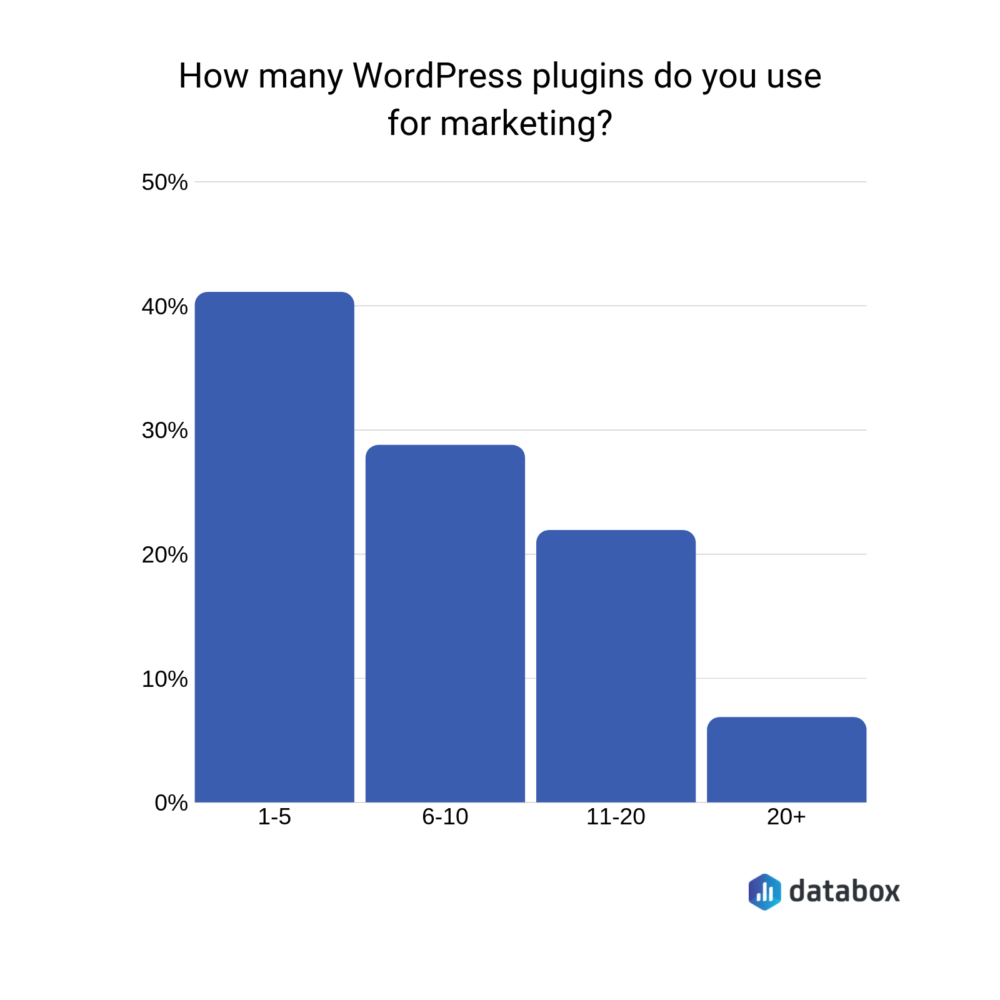
Caveni’s Alexander M. Kehoe argues that “normally you want to keep the number of plugins for any task, so we recommend around 3 marketing plugins to prevent a serious slow down of your website.”
The Best WordPress Plugins for Marketers
Ready to fill your three spaces with a new marketing plugin that will make your life easier?
We wanted to find out which plugins are worthy of taking a spot, so we asked 36 marketers to share which plugins they’re currently using.
Click to jump to a specific plugin category:
- The best WordPress plugins for SEO
- The best social media WordPress plugins
- WordPress plugins to help capture leads
- The best WordPress plugins for user experience
…Or continue scrolling to browse the marketing plugins our experts recommend.
PRO TIP: How Are Users Engaging on My Site? Which Content Drives the Most Online Activity?
If you want to discover how visitors engage with your website, and which content drives the most engagement and conversions, there are several on-page events and metrics you can track from Google Analytics 4 that will get you started:
- Sessions by channel. Which channels are driving the most traffic to your website?
- Average session duration. How long do visitors spend on your website on average?
- Pageviews and pageviews by page. Which pages on your website are viewed the most?
- Total number of users. How many users engaged with your website?
- Engagement rate. Which percentage of your website visitors have interacted with a piece of content and spent a significant amount of time on the site?
- Sessions conversion rate. How many of your website visitors have completed the desired or expected action(s) and what percentage of them completed the goals you’ve set in Google Analytics 4?
And more…
Now you can benefit from the experience of our Google Analytics 4 experts, who have put together a plug-and-play Databox template showing the most important KPIs for monitoring visitor engagement on your website. It’s simple to implement and start using as a standalone dashboard or in marketing reports!
You can easily set it up in just a few clicks – no coding required.
To set up the dashboard, follow these 3 simple steps:
Step 1: Get the template
Step 2: Connect your Google Analytics account with Databox.
Step 3: Watch your dashboard populate in seconds.
The Best WordPress Plugins for SEO
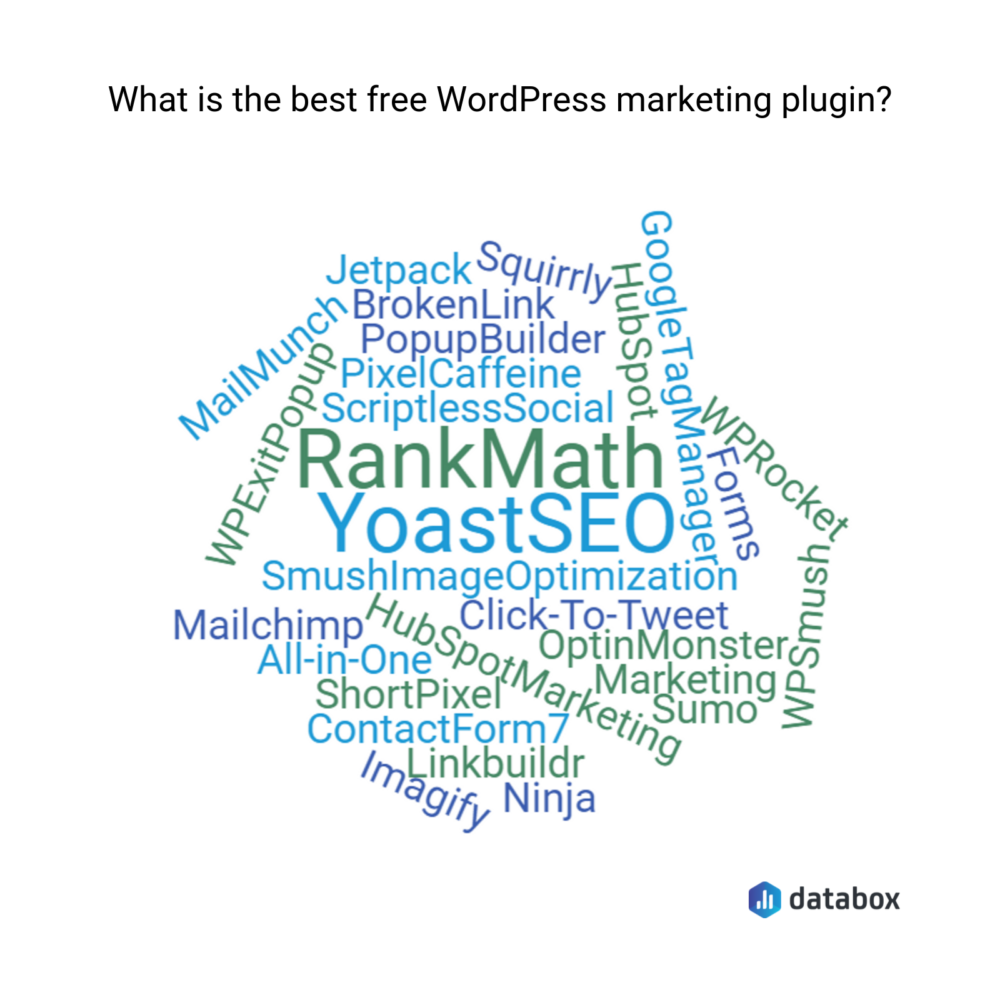
1. Yoast SEO
“If anyone asks me what is the best WordPress plugin for SEO, I always tell them about Yoast SEO,” writes David Mitroff of Piedmont Avenue Consulting.
“Yoast SEO is one of the most popular SEO plugins that is active in more than five million sites and have an over 4.9-star rating. […] The best thing about Yoast SEO is it can help you to check your content for SEO optimization and readability and that too free of charge.”
Colin Moiser of JSL Marketing agrees: “This is a plugin that we use for almost all of our clients’ websites in order to help optimize each page and post for SEO purposes. This plugin makes optimization easy by giving you the red, yellow, or green light for each page.”
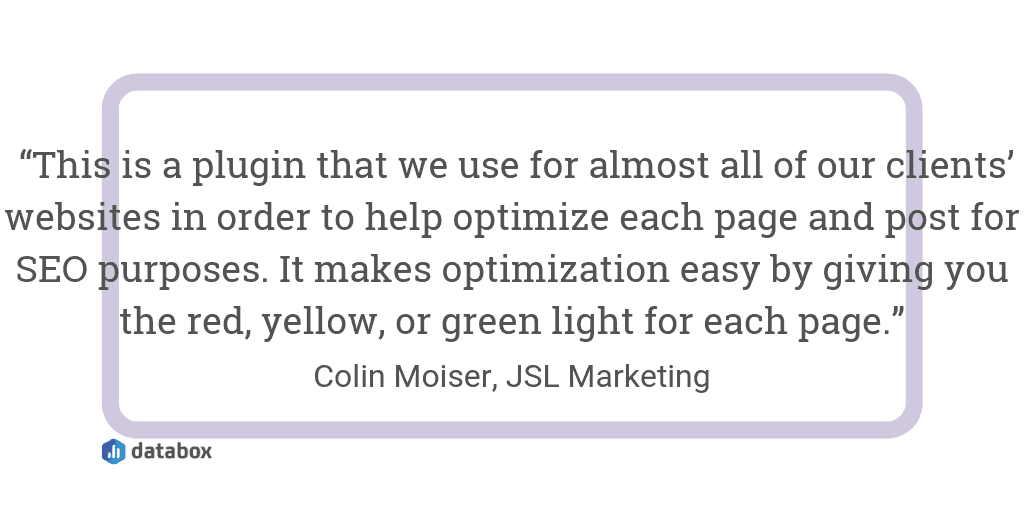
William Brown of Geek Powered Studios explains the tool’s capabilities: “I use Yoast SEO specifically because it helps me keep track of important SEO aspects like keyword prevalence, outbound/inbound links on the page, and more as I continue to create content.”
“As for the ‘more’ part, the plugin also covers easy to miss aspects of SEO, like adding alternative text to your content’s images and making sure your meta and title description is optimized for Google search results.”
“It is well supported, frequently updated (important for WordPress security), and has an extensive online community for support and examples of how to accomplish more fine-grained SEO tasks,” Paul Maxey of 10xdigital adds.
The best part? MPL Enterprises‘ Praveen Latchmsetty also notes that this tool is superb for everyone on your marketing team because “it helps package up a good post to make it a great post, and more search engine friendly.”
“It’s a quick way to edit meta data, analyze paragraphs of text, link to related posts, and much more. And it’s simple enough that our writers and interns are comfortable using it.”
Osiris Parikh of Summit Mindfulness agrees: “Marketers with no formal marketing background can optimize keywords, create sitemaps and set URL breadcrumbs with ease.”
Summarizing, Ellie-Paige Moore of The Bolt Way adds: “I would definitely recommend YoastSEO. Yoast helps you optimise your site to rank well for SEO and don’t worry because, even if you haven’t got much (or any) SEO knowledge, Yoast helps you throughout the way.”
Yoast Free vs. Premium: Which is Best?
Listonic‘s Filip Jedraszczyk adds that Yoast is “also fairly simple to use and available in both free and premium versions.”
…But is it worth upgrading from the freemium plan for Yoast Premium, especially when the majority of experts don’t pay for the premium versions of their favorite plugins?
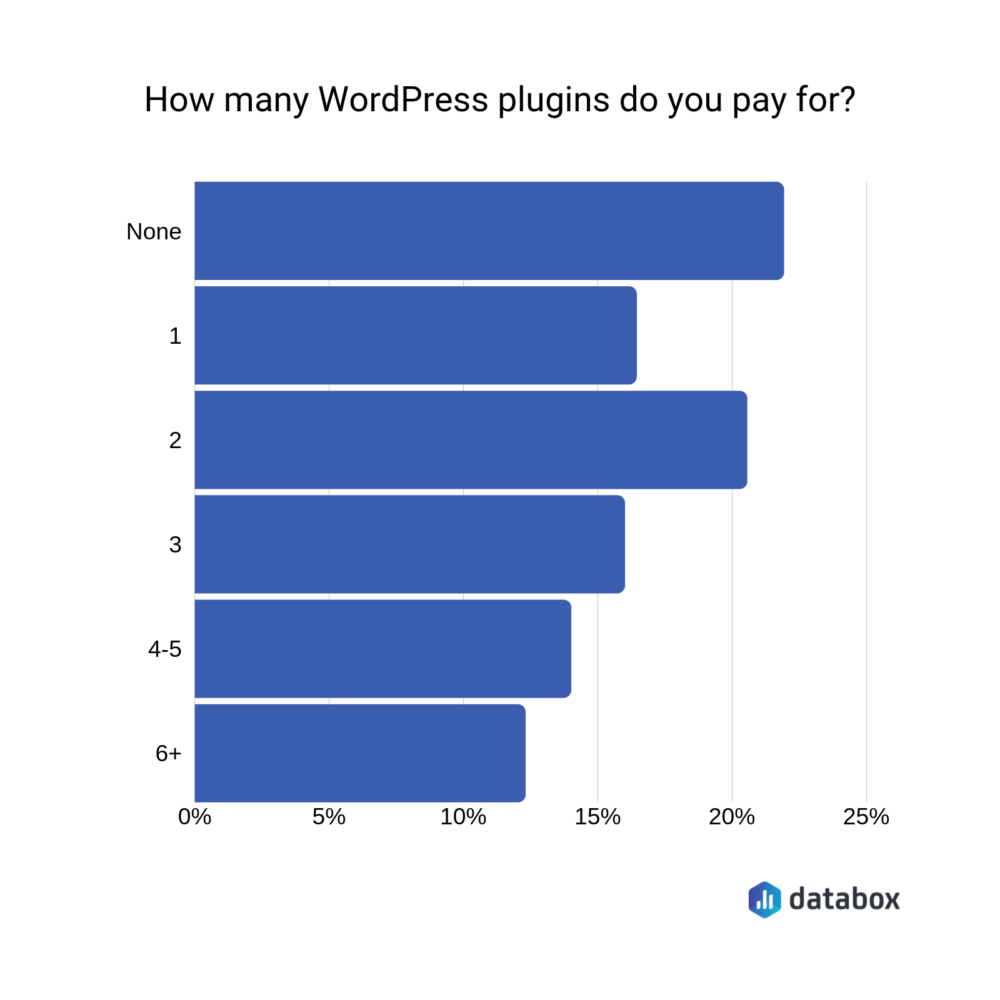
Pickfu‘s William Chin thinks: “Out of the box, Yoast’s free version is robust enough to help any content marketer build in SEO – while the paid version offers more advanced features like custom schema mark-up and better tracking of redirects.”
However, WeVideo‘s Max Thorpe says: “The functionality provided in the free version is also surprisingly adequate, but if you’re looking to invest, the premium version has a lot of added benefits.”
2. RankMath
Firewire Digital‘s Brogan Renshaw argues that RankMath “does all Yoast does but better,” such as:
- “SEO Analysis
- SEO Optimization
- Keyword Optimization
- Rich Snippets
- XML Sitemaps
- AMP SEO
- Breadcrumb Navigation
- 404 Monitor
- Redirection Manager
- Google Search Console Integration
- External/Internal Link Counter
- OpenGraph Mark-Up
- Local SEO”
“Rank Math features a step-by-step installation and configuration wizard that sets up SEO for WordPress perfectly. Apart from being free, Rank Math is essentially multiple plugins in one. Rank Math is the first plugin I install on any WordPress site,” Renshaw continues.
Jeremy Redlinger of Concrete Internet Marketing adds: “It works just like the popular plugin Yoast, however, it also allows website owners to easily add schema markup to each page.”
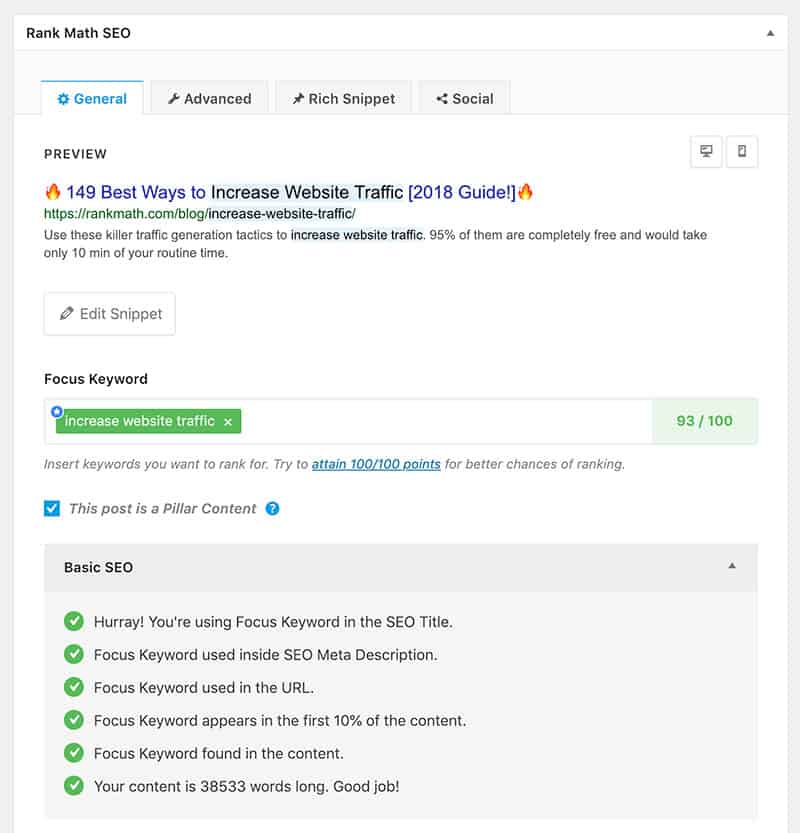
Sarah Green of White Chalk Road also says: “If you are looking to optimize your website for SEO (and adhere to Google best practices), this is an all-inclusive SEO tool which integrates with Google Search Console, allowing you to use real data to make informed decisions about your website’s content and structure to optimize your site effectively.”
“So rather than separately logging into your Google Search Console account, all your data is available within WordPress.”
3. Simple 301 Redirects
Alexander Porter of Search It Local thinks you should “focus on a plugin that ensures you get the traffic you need. After all, what value is there in optimizing a site that no one sees?”
“Simple 301 Redirect is a plugin that should become as crucial a part of your WordPress arsenal as Yoast. Able to track any 404 pages on your website – a page with a broken URL path – turning these dead links into live links has a double edged effect.”
Porter explains: “Firstly, this will help your SEO efforts by strengthening your backlink portfolio. And secondly, you benefit from the referral traffic that was once blocked but can now flow like Atlantic salmon swimming upstream.”
“Those are both great results for your rankings, traffic and business. And for those reasons the Simple 301 Redirect tool should be top of your list,” Porter adds.
4. Linkbuildr
“Linkbuildr is a new content promotion plugin which makes outreach to resources you’re linking to a breeze,” says Jason Berkowitz of Break The Web.
“When the plugin detects your outbound link, the tool allows you to input the ideal contact information and perform outreach to let them know they were mentioned, of course hoping they in turn help with promotion.”
Matthew Kay adds: “Linkbuildr offers an incredibly ingenious way for marketers to kick start the promotion of their recently published content all from directly inside of your WordPress based website.”
*Editor’s note: Unsure how many links you have pointed to your website? Check our Link Analysis Dashboard to find out, and judge the impact of those links on important website metrics, all in one place:
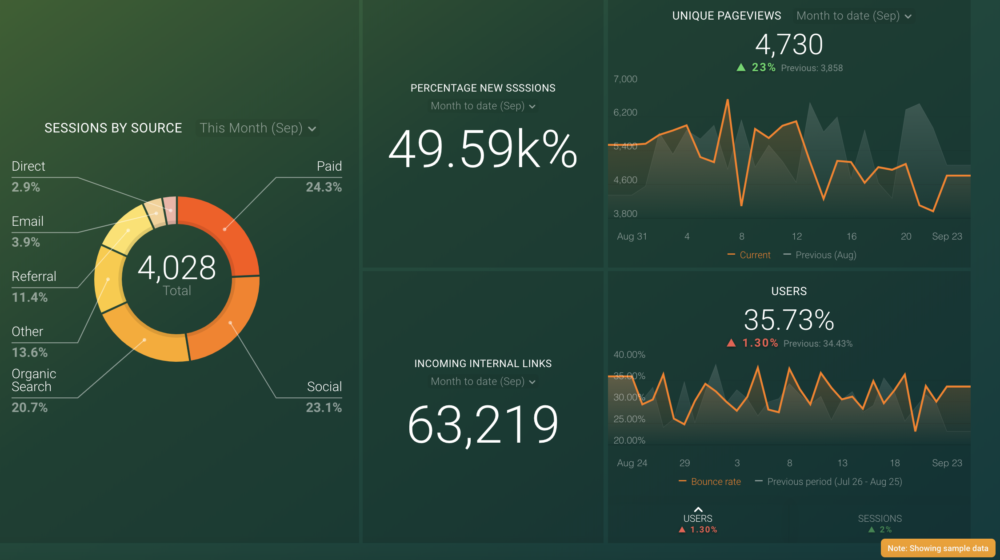
The Best Social Media WordPress Plugins
5. WP Like Button
Gregory Golinski of Your Parking Space “would recommend a small, no frills plugin that’s a fantastic way to build a huge Facebook community around your brand: WP Like Button.”
“Why is it so great? Because this plugin allows you to add a small Facebook like button on top or at the bottom of your blog articles. Whenever someone likes your article, they can click on the button and you’ll get a new follower on Facebook.”
“I’ve built huge communities on Facebook thanks to this small, free button,” Golinski adds.
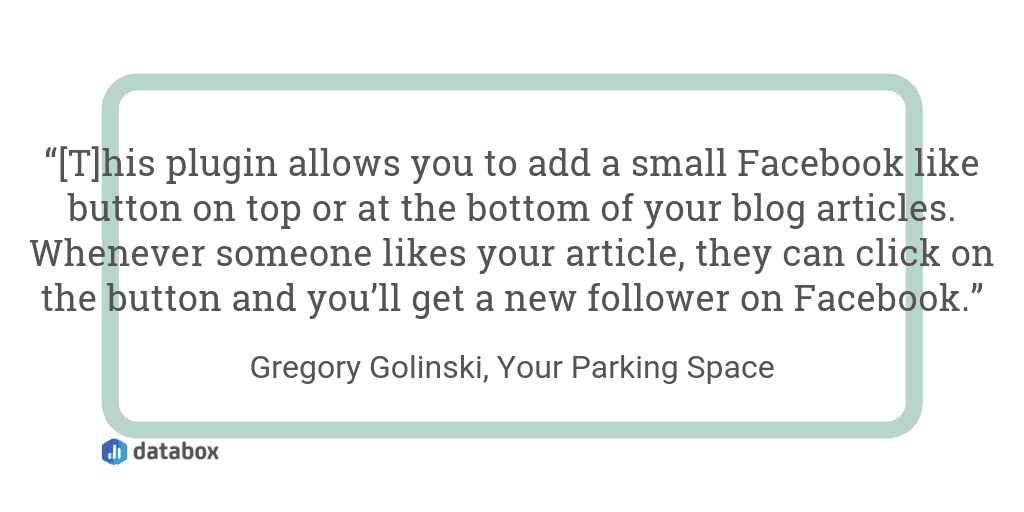
8. Scriptless Social Sharing
“Pretty much every site has social media buttons and they all add extra time to your page speed,” writes Marko Saric.
However, Saric says that the Scriptless Social Sharing plugin “helps you add all the social media and messenger sharing buttons without any scripts and without any extra time added to your page loading speed. The buttons still look great and they still work the way they’re supposed to.”
7. Facebook Messenger Customer Chat
“I highly recommend Facebook Messenger Customer Chat plugin […] because of the possibility of opening a new communication channel between the website and users,” says CUT2CODE‘s Grzegorz Rogozinski.
“Using automation, we can ask a visitor to our website about their expectations, needs or just about how well they are.”
Rogozinski adds: “In the era of ubiquitous FB and Messenger, it is a must-have for me on every website.”
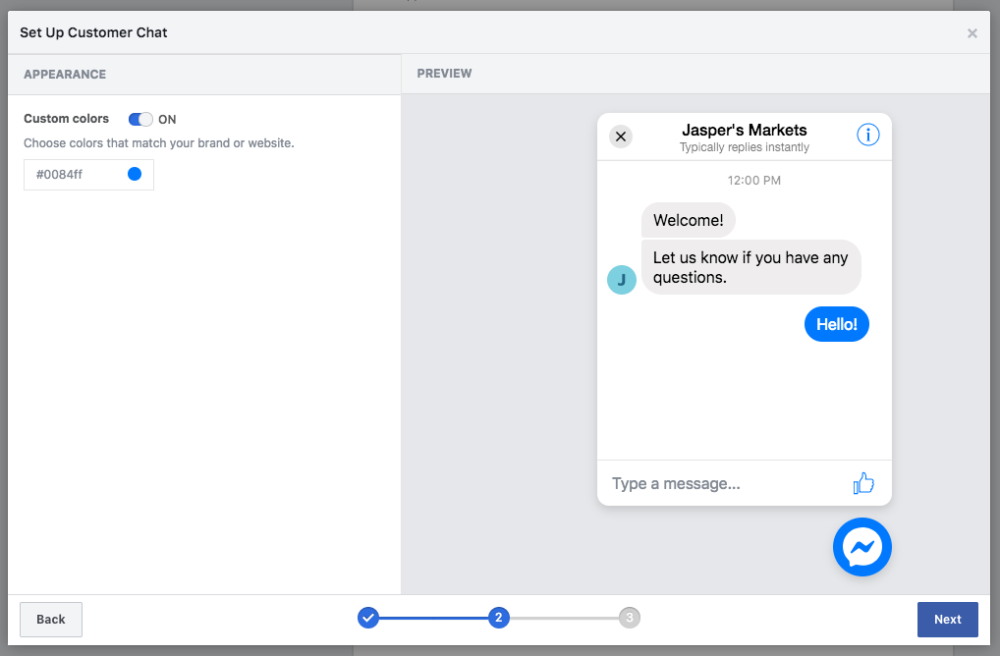
8. Pixel Caffeine
Are you using Facebook Ads to grow your business, reach a new audience, or make more sales?
You’ll need to install the Facebook Pixel–a short piece of code that allows you to track the on-site behavior on your site, and find the Facebook profiles of people doing it.
AdEspresso‘s Paul Fairbrother recommends Pixel Caffeine because “it’s free and allows to to roll out the Facebook Pixel across site very quickly as well as setting up custom conversions for tracking actions and creating custom audiences for Facebook remarketing.”
The Best WordPress Plugins for Capturing Leads
9. HubSpot
WPHubSite‘s Nick Leffler recommends “HubSpot All-In-One Marketing because it’s a free plugin that integrates every part of your WordPress website into HubSpot which has extremely powerful CRM, tracking, sales, and marketing tools.”
“HubSpot offers a lot for free and can replace a lot of different plugins and functions that might otherwise cost you monthly. Their starter hubs are great, too, because you can get a lot of useful marketing and sales features that integrate even more with your website.”
Leffler explains: “My favorite integration is meetings so clients can schedule meetings with me right from my website. Forms are also nice because the information is then put right into my CRM and the visitor is also tracked for other pages they’ve visited.”
“It’s a great way to market to website visitors and understand their needs better,” Leffler says.
Aodhan MacCathmhaoil says the team at Waster also “really like HubSpot [because] it integrates well and has a good free option.”
Editor’s note: It’s worth noting that Databox, marketing reporting software, also integrates with HubSpot, allowing users to easily visualize their HubSpot data alongside data from other sources in customizable dashboards.
10. MailMunch
When we asked Lab Sensor Solutions for their best WordPress marketing plugin, Jarie Bolander voted for “MailMunch [because] I like the flexibility of being able to put an email signup box anywhere be it a pop-up, along the top, or on an exit.”
“It’s nice to have that all in one place to optimize, via A/B testing, what works and what does not since email sign-ups are extremely important to my customers,” Bolander says.
11. Opt-In Monster
ClydeBank Media‘s John Donnachie likes Opt-In Monster because it “allows you to manage a large variety of highly customizable and high performing pop ups, slide ins, exit intent based display mats and a bunch of other great opt-ins.”
“The site’s interface and creator are really easy to use and the WordPress plugin allows you to seamlessly insert pop-ups or other opt-ins directly onto your site with very little effort.”
12. GetSiteControl
“GetSiteControl helps marketers capture “would-be” missed lead opportunities,” says Michelle Martinez of Make Your Mark Digital.
“Marketers can use this plugin to build lead form pop-ups that appear as users are exiting the site, or when they reach a percentage of a page. It’s an essential tool and aligns well with an inbound marketing strategy.”
13. Gravity Forms
G2‘s Mara Calvello says: “From conditional logic to routing notifications to data exports, Gravity Forms does it all.”
“The plugin also does multi-page forms with a status bar at the top. This allows for the creation of interactive lead magnets, like free online quizzes, calculators, and other freemiums perfect for inbound marketing.”
14. Thrive Leads
“The best WordPress plugin for marketers, in my opinion, is Thrive Leads, which is part of the Thrive Themes suite of conversion-focused WordPress tools and plugins,” says Sam Rexford of CHILLREPTILE.
“Thrive Leads is an advanced suite of lead generation tools for WordPress that lets you build awesome opt-in forms, pop-ups, flyovers, ribbons, and other list-building elements, that blows its competition out of the water.”
“The plugin really does it all, so if you’re using multiple products like HelloBar and Sumo for opt-ins, you can ditch all of that and just go with Thrive Leads.”
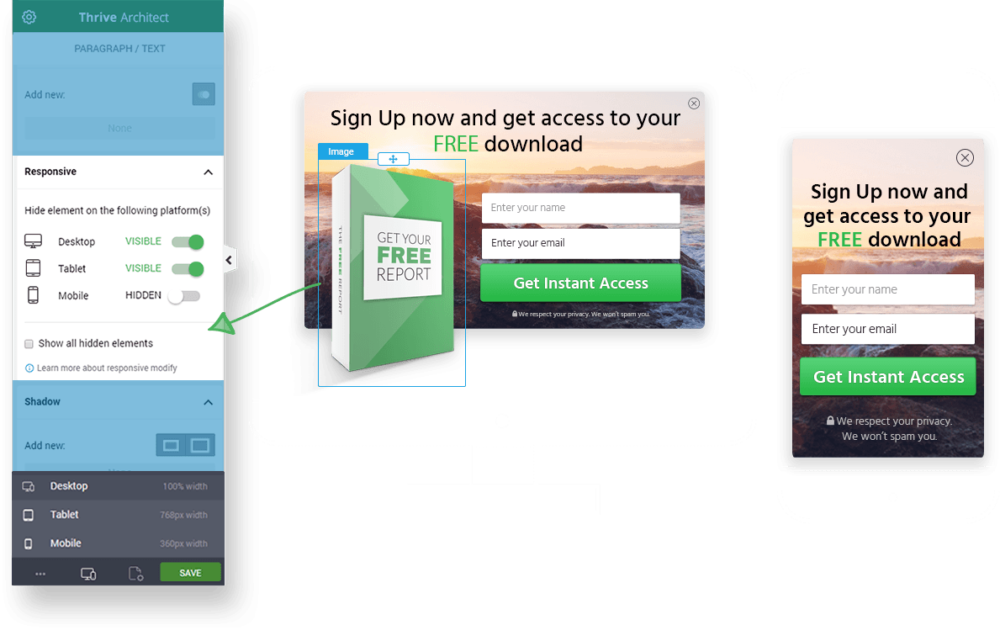
Rexford concludes: “There are tons of free templates for every imaginable type of opt-in you can create and you can position them almost anywhere on your site. I highly recommend Thrive Leads and all of the Thrive suite of tools.”
The Best WordPress Plugins for User Experience
15. ShortPixel
“The number one WordPress plugin that I would recommend for all marketers would be ShortPixel,” writes PF Geeks‘ Richmond Howard. “It’s a paid, but cheap plugin that will automatically optimize all images and graphics on your site.”
Howard explains: “Many websites, especially with the trend towards more and more visual marketing, can get significantly weighed down. Load times increase, which can negatively impact your user experience and SEO.”
Ian Wright of BusinessFibre.co.uk also adds that “ShortPixel is the one I recommend most because it makes image optimization really easy.”
“Large images kill website speed, but ShortPixel makes it super easy to compress images on the fly. And even better still they offer a free plan to get started.”
16. WP Rocket
Following on from site speed, Josep M Felip recommends “WP-Rocket because it’s the easiest and quickest way to improve the loading speed of your WordPress site.
“Speed is a ranking factor, so lowest loading times means better rankings and a better UX which usually translate in more conversions.”
17. AddSearch
“Site Search is often disregarded feature, yet it could be extremely valuable. Statistics prove that: website users were nearly twice more likely to convert if used site search,” writes Anna Pogrebniak.
That’s why they created AddSearch: “Users love search because it makes it easier and faster to find the content they are looking for – if it’s done well. What are you waiting for?”
18. Elementor WordPress Page Builder
“Without any doubt, the best plugin I’ve been using is Elementor WordPress Page Builder. Literally changed my life,” says Liraz Postan of LP Marketing Services Inc.
“I can build many sites with no coding skills at all. Lots of freedom and great value for money,” Postan adds.
19. Google Reviews Pro
Google Reviews Pro is another WordPress marketing plugin that cropped up in our survey.
Colton De Vos of Resolute Technology Solutions explains its capabilities: “This plugin allows you to easily display your Business Google Review Star Rating – both from your website as a pop-up or embed and actually within Google Search Results themselves.”
“It can draw more people into your site and increase conversions by quickly displaying a trust factor and what other customers have said. It’s fairly simple to use and set up.”
“If you’re looking for an easy way to increase clicks from search or make increase the number of Google Reviews your business is receiving, this is a great place to start,” De Vos adds.
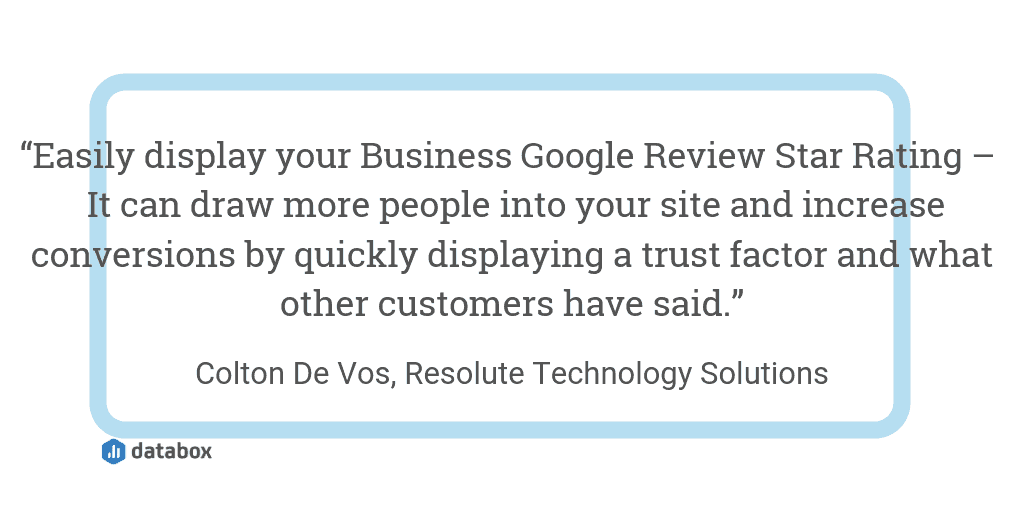
Which WordPress plugin do you use?
As you can see, there are several plugins you can use to help marketing your WordPress easier. From social sharing and user experience to helping you with SEO, these plugins are bound to help.















