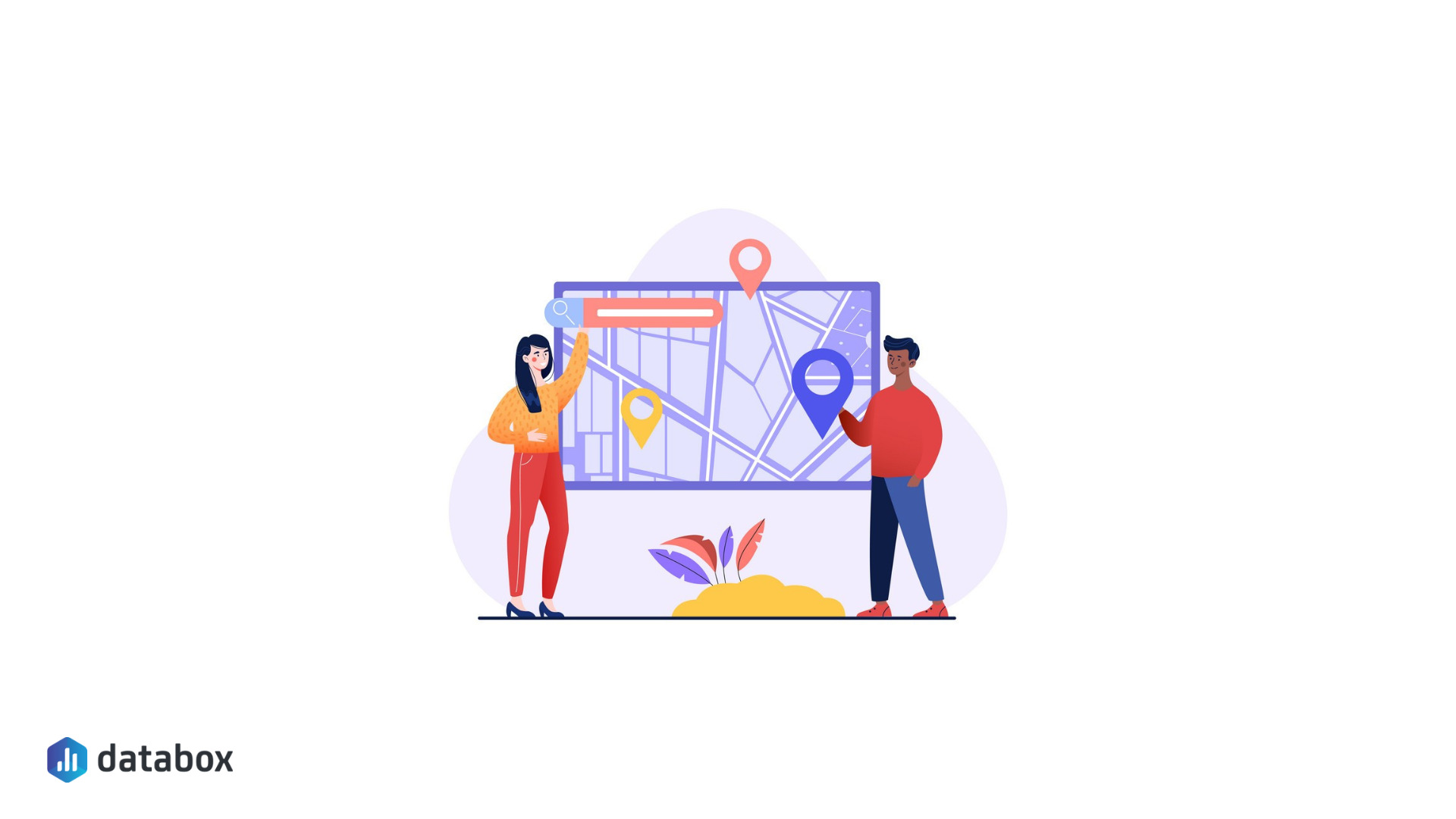Table of contents
Did you know that 97% of people learn more about a local company online than anywhere else?
As a local business owner, you want to ensure that when consumers search for local services, your company appears on their screen.
To do this, it’s critically important that you optimize your Google My Business listing.
Google My Business is one of Google’s free features that help you increase your company’s visibility by showcasing all the relevant information in search engines to your area’s locals.
In this article, we will walk you through all the basics, show you how to optimize your Google Business Profile, and provide you with some super-helpful Google My Business dashboard examples.
Let’s dive in.
- What is Google My Business?
- Why Is GMB Important for Local SEO?
- How to Create a Google My Business Account? 8 Steps
- How to Verify Your Google My Business Listing
- How Does Google Determine Local Ranking?
- 8 Ways to Optimize Your Google My Business Account for SEO
- How to Fix GMB Account Issues
- Most Important Google My Business KPIs
- Google My Business Dashboard Examples and Templates
- Streamline Your Google My Business Profile Optimization with Databox
What Is Google My Business?
Google My Business (aka Google Business Profile) is a free business listing feature that lets you upload your business’s photos, location, services/products, and any other relevant information.
By creating a profile, you will increase your business’s visibility and increase the chances of it appearing in Google Search, Google Maps, and other Google services.
However, to create an account, your business needs to have a physical location (e.g. restaurant) and provide services in person.

Google My Business is beneficial to businesses of all sizes. It gives you a competitive advantage to manage your online presence and attract customers searching for your business on Google search and maps.
Furthermore, with a Google My Business account, you’ll be able to share photos of your products or services, access and edit your business information (name, location, hours, etc.), and respond to reviews. Over time, this will give your business better visibility and engagement.
Google My Business is free, and there is no need not to take advantage of everything it offers for building your business. The only condition is that your business must have a physical location.
To demonstrate the importance of Google My Business for local SEO, we asked 53 SEO experts to rank several different marketing channels—things like websites, email marketing, content marketing, SEO, and various types of advertising—in terms of their importance for local businesses.
The most important channel was a local business’s website. The second most important is – Google My Business listing.

For local businesses, our respondents agree that a Google My Business listing is more important than social media, content marketing, email marketing, profiles on other directory sites like Yelp, and all forms of advertising.
Related: Earn Higher Local Search Rankings With This 15-Point SEO Checklist
Why Is GMB Important for Local SEO?
Here are 5 main reasons your business needs a Google My Business profile:
Improve Your Search Ranking and the Visibility of Your Business
By following a proper Google My Business SEO checklist, you can greatly improve your business’s search ranking and overall visibility.
When a prospective customer searches for products and services your business offers using related keywords, first, you’ll see Google ads, then Google’s local 3 pack, and after that, the organic results.
By creating a Google My Business profile, you have a better chance of making the top 3 local results, Google Maps and local finder, which will, in turn, give your business more exposure and leads.
Related: SEO for Beginners: How to Improve Your Search Rankings from 103 SEOs
Enhances Your Customer Support and Engagement
As we said, with a Google My Business profile, you’ll be able to respond more quickly to comments and questions about your products and services, and address negative or positive feedback.
Furthermore, customers are more likely to work with businesses they can easily contact, so with your shared information, it makes it easier for them to call you to ask a question or make a complaint.
Boost Sales and Traffic Volume
With local searches resulting in purchases 28% of the time, it’s a no-brainer that having a Google My Business account can positively impact your website’s traffic.
Naturally, when people search for products or services your business offers, they’re most likely to click on your website to learn more about you. With an effective landing page and CTAs, they’re also more likely to complete a goal.
Pro Tip: Here Is a Go-To Dashboard For Monitoring Local Business Performance
If you own and operate a small, local business, you are probably monitoring performance on a daily basis and looking for ways to improve. Many owners use Google My Business to do that, and now they can get actionable data in one convenient dashboard showing key business metrics including:
- Views of your business listing. The daily number of times people saw your Google My Business listing.
- Searches that found your listing. The number of times your listing came up in a Google search.
- Sources for searchers finding your listing. Where did those searchers come from? View the number of direct, discovery, and branded searches, and understand how your visitors find you.
- Actions taken on your listing. When they arrived on your listing, what did visitors do? Click on your website link? Click to call? Click for directions? Get a summary of each.
- Calls received. How many calls did you receive from your listing in any month or other time period?
- Total number of actions taken. Overall, how effective was your listing this week or this month? Can you do more to improve activity and response?
Now you can benefit from the experience of our Google My Business experts, who have put together a plug-and-play Databox template that contains all the essential metrics for monitoring and analyzing your business listing. It’s simple to implement and start using, and best of all, it’s free!
You can easily set it up in just a few clicks – no coding required.
To set up the dashboard, follow these 3 simple steps:
Step 1: Get the template
Step 2: Connect your Google my Business account with Databox.
Step 3: Watch your dashboard populate in seconds.
It Helps You Reach a Wider Audience
With an up-to-date Google My Business profile, you’ll be able to attract and engage a broader audience, a feat that would be difficult to achieve without running ads.
Establishes Your Brand as a Business Authority
As a result of the reviews, your business’ appeal to prospective customers is positively impacted. For example, a 4.7-star review depicts that your business is great at what it does, and as such, people are more likely to buy from you.
Related: 37 Ways High-Ranking Marketers Improve Their Website Domain Authority
How to Create a Google My Business Account?
Creating a Google My Business account might seem a bit scary at first, but it’s actually surprisingly simple if you follow the right steps.
To get your business on Google, here’s what you need to do:
Step 1: Visit Google My Business and Create Your Account
Start by visiting https://business.google.com/create and creating or signing in to your Google Account. It’s recommended to use an email address with your business domain.
Step 2: Claim Your Business
Before claiming a business, it’s vital to double-check if it already exists with the same name/location. If you have a business profile for an old business already at the same location, suggest an edit to have it closed.
If you are all good here and don’t already have a GMB profile, claim your business by going to Google Maps, typing the name, and clicking on “Claim this Business”.
To open a new profile, simply click “Add your business to Google”.

Step 3: Add Your Business Name
Now it’s time to add all the details. Start by entering the name of your business.
To avoid any confusion, make sure the name matches your business’s signage.

Step 4: Choose a Business Category
Having a category will increase your visibility in search engines since Google will match it to relevant queries. For instance, this can be “Restaurant”, “Tech equipment”, “Bar”, “Coffee Shop”, etc.
Google has more than 4,000 categories, so it shouldn’t be a problem finding your specific one.
Additionally, you should add any category-specific services (if you’re offering them), like a vegetarian menu.
The more information you include, the better your Google My Business SEO will be.

Step 5: Add Your Business Location
Although this is optional, it is highly recommended for SEO.
If you have a website or social media account for your business as well, it’s important that you use the exact same address in all places.
If Google notices any inconsistencies in this regard, they won’t hesitate to penalize you.

And, if you offer delivery services, add that and the areas you deliver to.

Step 6: Write a Google My Business Description
This doesn’t refer to the description that appears under your business’s name on Google (this is something that they provide and you can’t make any changes).
Instead, you should a description in the “From the Business” section. Since this will be your business’s first impression, it’s important that you come up with something catchy yet informative.
Step 7: Fill in Your Business Contact Details
Here, you need to add details such as your phone number and website address.
There’s also an option to have a free website created for your business if you don’t have one.

Voila! You have successfully created a Google My Business profile.
Related: How Can Small Business Owners Leverage Location-Based Marketing? 10 Tips and Examples
How to Verify Your Google My Business Listing
Once you’ve created a profile, the next step is to verify it.
Surprisingly, this doesn’t involve anything tech or internet-related. Google simply sends you a postcard with a verification code to your set address. You should receive it in around five business days.
After verifying your account, you will be able to check out analytics, reviews, and relevant insights.
In case you offer services, but don’t have a physical address, you can contact Google support to ask for a phone or email verification.
How Does Google Determine Local Ranking?
For determining local ranking, Google takes these three factors into consideration:
- Relevance – This is how well your business matches the user’s search intent. To increase the chances of your local business appearing in search results, you should feed Google with as much information as possible.
- Distance – As the name suggests, distance refers to how close your business’s location is to the location of the user. If they don’t include a specific location, Google will use historical location data to roughly figure out where they are.
- Prominence – Lastly, Google determines your local ranking by checking out how well-known your business is and whether it has a good reputation. To assess prominence, Google typically takes offline factors into consideration. Also, it goes through off-site links and articles related to your business.
While there are a few other values that Google analyzes, these three Google My Business SEO factors carry the most importance.
8 Ways to Optimize Your Google My Business Account for SEO
By now, you probably concluded just how important having a Google My Business profile is for your local business.
But aside from just creating a profile, you’ll need to take steps to optimize your Google My Business SEO to rank higher in local searches and show up in the local pack.
So, how to optimize Google My Business listings to earn higher rankings for local searches—or for a chance to appear in the local pack?
We asked our respondents to share the best practices from their Google My Business SEO checklist and here are 8 tips they recommend.
- Verify Your Business
- Fill out Your Profile Completely
- Make Sure Your Profile Information Is (and Stays) Accurate
- Ensure NAP Consistency across the Web
- Pick the Most Relevant Categories
- Include Semi-Professional Pictures
- Get More Reviews
- Take Advantage of Posts on Google
1. Verify Your Business
Before doing anything else, you should first verify your business with Google.
We already explained the process in one of our previous headings, but here is a brief reminder.
Once you wrap up the account creation process, Google will send you a four-digit code that will arrive at the address you provided in the business details.
When you receive the code, simply go to the provided link and enter it. This will let Google know that your local business is legitimate and they will officially publish your new profile.
2. Fill out Your Profile Completely
After you’ve verified your business, it’s time to fill out your profile. And while many of the fields are optional, several of our respondents said that it’s important that you provide every relevant detail. It’s preferred to fill out all the information you are being asked for. “Google rewards businesses who take the time to complete their profiles,” says Kenny Lange of Web Canopy Studio. “A complete profile is the baseline upon which all other recommendations (reviews, Google Posts, answering questions, etc.) are built.”
According to our respondents, the most important Google My Business profile details to include are your business’s name, address, phone number, website link, and categories.

But adding other details, such as your service area description, shouldn’t be ignored too. Cheyenne Schueman of Page 1 Solutions stresses why this is an essential part of optimizing your GMB profile: “Google My Business offers a handy feature called ‘services’ that’s easily accessible from the info panel. Filling out your products and services will not only tell potential consumers what you offer, but it will also keep them on your profile longer, making Google see your profile as more important than that of your competitors.”

3. Make Sure Your Profile Information Is (and Stays) Accurate
It’s not enough to just fill out the information on your Google My Business profile. You also need to make sure all of the information is accurate—and that it stays accurate.
“The most important thing you can do is make sure all of the information on your listing is accurate,” says Cindy Venerio of Nerds Support. “That might seem obvious, but there are so many businesses out there with incorrect information.”
“Google My Business listings are becoming the virtual storefront for most businesses, so it’s important to keep them up to date,” says Womply’s Dallin Hatch. “If you can, set a daily or weekly reminder to keep your information current.”
“This may sound like a no-brainer, but you’d be surprised at how many times we’ve found that this basic—yet critical—online customer touchpoint is outdated or missing: phone number out of service, website down, email bouncing, location listed incorrectly or not at all, out-dated reviews, and more,” Hatch says.
Another way to keep your profile accurate and up-to-date, as Grand Cru Digital’s Casey Bryan recommends, is to add your holiday hours as needed.
This can be extremely important, especially if your business listing says that you work on Sundays, but when potential customers arrive, they see that you’re closed.
Not only do you lose sales this way, but your business’s credibility suffers as well.
4. Ensure NAP Consistency Across the Web
It’s still not enough to just keep your Google My Business listing accurate. You also need to make sure that it’s consistent with all of the major local directories on the web.
The details that are the most important are referred to as NAP – name, address, and phone number.
If Google notices that your address or phone number aren’t the same on your social media page and on your Google My Business profile, you’re risking a penalty.
Colibri Digital Marketing’s Andrew McLoughlin emphasizes this, “make sure your NAP on Google My Business is an exact match for the listings on your website, social profiles, and other directory listings.”
“Discrepancies are easily avoidable but can seriously lower the listing’s rankings,” McLoughlin says.
One tip recommended by Vye Marketing’s Travis McGinnis is embedding a Google Map on the contact page of your website. “For businesses with multiple locations, do the same thing for each location page on the website with the NAP information and map embed.”
Related: Local SEO: How to Build Local Citations and Why Should You Care?
5. Pick the Most Relevant Categories
One of the most frequently mentioned things in the Google My Business SEO checklist of our respondents was picking the right service categories.
This feature heavily impacts Google’s decision on whether or not they will display your local business in an organic search.
When picking a category, you can choose one primary and nine secondary ones. With 4,000 choices available, there is something for every industry.
“Make sure you have the most relevant, current category selected for your primary category,” says Kyle Sanders of Complete SEO. “We’ve seen instances where clients see a jump in 5-10 positions simply from moving the most relevant category from secondary to primary.”
“Additionally,” Sanders says, “don’t go overboard on secondary categories that are a stretch in terms of relevance.”

Joe Goldstein of Contractor Calls says, “Don’t just guess what your categories should be. Search for a target keyword, expand the local pack, and note the category displayed for each business. Then, repeat with at least five other keywords and keyword variations.”
“When you track that data on a spreadsheet, it can help you find other categories you may have overlooked, or it can make you reconsider your primary category.”
“The categories you choose determine which searches you’re eligible to rank for—and there are often trade-offs for each category choice—so understand your options and choose carefully,” Goldstein says.
6. Include Semi-Professional Pictures
“One of the most important aspects of Google My Business is having pictures,” says Juliane Sunshine of Tandem Interactive. “As simple as it may be, the picture for a Google My Business listing plays an important role.”

“Pictures show Google that this is a legitimate business. They give the user an inside look at your business. They help build trust—a huge factor that Google considers.”
“In order to improve rankings, make sure to have semi-professional pictures; the higher the quality the better. Have photos taken of the outside, inside… any little aspect can help boost rankings on a Google My Business listing,” Sunshine says.
Growth Hackers’ Jonathan Aufray recommends “uploading high-quality pictures of your office, as well as pictures of your team. People like the human aspect of companies, and showing that there are people behind your company name will help you attract prospects to visit your business.”
And don’t forget to optimize your images. You should treat your images as you would when optimizing any other type of content. In words of Max Robinson of Green Bee Gardeners Fife, “
“Photos are a seriously underrated aspect of trying to rank for Google My Business. Google will use the information—such as alt text, titles, captions, and geotagging—included within your photos to determine the location of your business. If you aren’t properly optimizing your photos, then you’ll find it very hard to rank for local results.”
7. Get More Reviews
Once your Google My Business profile is entirely set up, you should focus on getting as many reviews as possible.
Reviews not only help you grow your profile ranking on the search engine and Google Maps, but they also influence the click-through rate.
Here are some things you can do:
- Create a review strategy. This can involve anything from reaching out to customers individually and asking them to leave a review to using tools to do the heavy lifting for you.
- Make sure your reviews are legitimate. Keep in mind that search engines want people to rate you naturally and will weed out spammers with ease. And even if the bots miss the fake enthusiasm, people for sure won’t. So do whatever you can to facilitate the process of getting reviews.
- Aim for quality over quantity. “Now that Google has deemed reviews with 200+ characters more valuable, the mission is to not only generate positive reviews but also to have them include descriptive sentences that explain why the place is good,” says Miva’s Luke Wester.
- Respond to your reviews. “Responding to reviews is an opportunity to show customers (current or potential) that you care about their experience with your company,” says Portent’s Amanda Putney. “Reviews are also treasure troves of information service and quality information, which are especially crucial for local businesses.” Also, SmartBug Media’s Sam McCue reminds us that responding to bad reviews is an opportunity to get that review revised and improved: “Once I got a response to a bad review that was absolutely perfect. It read: ‘Hi Sam. Though we enjoy reading all of the good reviews our customers leave, it takes reviews like yours to help us become a better business. I thank you for your candid feedback and am committed to making sure your next visit is nothing but superb.’ After reading that, my frustration was gone. I went back to the restaurant and ultimately changed my review,” McCue says.
8. Take Advantage of Posts on Google
Did you know that GMB allows you to create interactive posts that appear in search results?
This includes articles and blog posts that are posted on your website, or specific events like courses and promotions.
By creating a high-quality post, you can increase user engagement and generate much more traffic to your business.

Here are some of the things our respondents recommended when writing such posts:
- Write at least 10 posts. Sky Alphabet Social Media’s Steve Yanor recommends writing 10 GMB posts (or more). “These 10 posts expire after 14 days, but you can simply re-post them if you don’t want to write new ones. Each post should be around 1,000 words and contain the keywords you want to show up for in Google searches.
- Add new content regularly. “Google prefers content that is up-to-date, new, and consistent with the season,” says Irena Zobniow of Insightland. “Therefore, post an update regularly, add new photos, write what has changed recently at your company, etc.”
How to Fix GMB Account Issues
Facing any type of issue with your Google My Business profile can feel overwhelming, and it’s completely understandable.
After all, you don’t want to risk having all of your hard work suddenly disappear.
Let’s go over some of the most common GMB account issues and how you can fix them.
Suspension
If Google suspects that your local business goes against their guidelines, they won’t hesitate in suspending it.
This can be caused by:
- An incorrect business name
- Multiple listings for the same business
- Posting forbidden content
Before you try reinstating your suspended account, try to identify what caused the issue. Go over the official Google My Business guidelines and locate the potential reason.
Remember, Google won’t give you the reason, so be meticulous in your search.
After you’ve identified the issue, you can try solving it by making the necessary changes to your profile.
Once you have gotten rid of the incorrect information and deleted the problematic content, you can ask Google to review your account again.
The reinstatement form will ask you for your email, business name, and address. Also, you’ll have to give a legitimate reason why your account should be reinstated.
Remember, reactivating your account can be immensely time-consuming, so be extra careful not to break any rules in the first place.
Managing User/Google Edits
In many cases, Google will edit your profile information (or apply an edit that you suggested) and you will receive a notification for this.
When you open a Google My Business listing, you can click on “suggest an edit” to open this box:

By pressing “Change name or other details”, you will be able to suggest an edit for the following things:
- Name
- Category
- Business address
- Phone number
- Website
- Pictures
- Location
If you click on “close or remove”, you will see this screen pop up:

Luckily, Google doesn’t simply remove your GMB listing because someone said that it was closed. Rather, you will receive an update in case they find any contradictory information on the profile.
Google typically highlights the features that they think might need to be changed. For instance, if your category is highlighted in a certain color, it means that they think you should change it.
You can either choose to apply these changes or stick with your original information.
The best way to avoid Google edits is to make sure everything in your profile is up to date and correct.
Most Important Google My Business KPIs
Optimizing your Google My Business listing for higher rankings is great, but knowing whether or not the changes you made were effective is even better.
So what KPIs should you track in your GMB SEO dashboard to monitor the performance of your listing and the impact of your optimizations?
According to our respondents, the most important KPIs for Google My Business are:
- Events
- Phone calls
- Website clicks

Other than these 3, our respondents also mentioned views, direction requests, and searches by source.
If you need a way to monitor your key Google My Business metrics alongside data from the other marketing channels you’re focused on—such as your website, email newsletter, and social media profiles—consider building your own custom reporting dashboard with a robust SEO dashboard software like Databox.
Related: 36 Local SEO Metrics That Every Local Business Should Be Tracking
Google My Business Dashboard Examples and Templates
In recent years, Google has heavily increased the amount of analytical data that local business owners can acquire on Google My Business profiles.
By introducing “Insights”, you can now easily understand how and why the customers engage with your local business the way they do.
For instance, you can get metrics related to:
- Where customers find your local business (total views, search views, and map views)
- How customers find your local business (total searches, direct searches, and discovery searches)
- Customer actions (total actions, website actions, directions actions, and more)
- Phone calls (total number of phone calls, phone call duration, etc.)
But, with more metrics comes more responsibility.
Even though native GMB offers a wealthy amount of data, it can be rather hard to track and monitor it and understand which metrics are the most important.
Databox can help with this.
By integrating your Google My Business Profile with Databox, you will be able to properly track all the significant KPIs and metrics and easily spot areas for improvement, which will directly help you keep your GMB profile optimized.
To give you a kick start, we prepared a few examples of Google My Business dashboards that you can download for free.
Google My Business Insights Dashboard
To keep track of how many people are finding your local business via organic search, you can use this Google My Business Insights Dashboard.
This dashboard will help you stay on top of all the relevant insights that you need to establish healthy business growth and improve local search ranking.
Some of the main things you’ll learn include:
- The number of people that viewed your listing
- How many GMB searches did you have during a specific month
- The actions that the customers took on your listing
- The number of calls you received during a specific month
- Which sources generate the highest number of searches
Google Analytics & Google My Business (Goals & Conversions) Dashboard
This is one of the best Google My Business examples for understanding goals and conversions from both your GMB profile and Google Analytics.
The Google Analytics & Google My Business Dashboard combines all the relevant data from your website’s Google Analytics with the phone calls and actions from GMB.
You can use the dashboard to track key metrics like goal completions, goal conversion rates, views, actions by type, searches, top sources, and dozens more.
Additionally, you will gain insight into:
- How many customers visit and find your local business via search
- How many customers are contacting you directly from GMB
- Whether your Google My Business profile is acquiring real customers
Streamline Your Google My Business Profile Optimization with Databox
No matter if you run a restaurant, bar, or offer repair services, if you have any type of physical interaction with customers, you need a Google My Business profile.
With so many people searching for local businesses online, it’s mandatory that you establish your digital presence and optimize it.
Even though learning how to optimize Google My Business profile isn’t very complex, there is simply too much data to keep track of and analyze.
Figuring out which metrics and KPIs matter the most and identifying areas for improvement will undoubtedly take up a hefty amount of your time.
By having advanced software such as Databox at your disposal, you will be able to streamline this whole process.
With our customizable dashboards, you can track all the important GMB metrics in one place and transform the dry data into beautiful charts and graphs.
All you have to do is connect your Google My Business profile to Databox and pick the metrics that you want to track.
And what used to be a 3-hour job will now become a 3-minute task.
Sign up for a free trial today and optimize your Google My Business SEO in no time!