Table of contents
Search engine optimization (SEO) can be overwhelming for beginners, but it doesn’t have to be.
When you’re just getting started with SEO, it’s tempting to look at lists detailing Google’s 200+ ranking factors, conduct research to learn more about each factor and create a never-ending list of things you need to do to optimize your site and content.
But the truth is that no one really knows what factors Google uses to rank search results, and the true list of what Google looks at when ranking sites may be more like 10,000 factors long.
A better approach to both learning about SEO and optimizing your site for search is to start small: choose one thing to focus on, learn what you need to know to implement it, make the changes, and measure your results.
Following this method, you’ll not only learn more about the practice of SEO, but you’ll also get to see the results of your changes—which tactics worked and which didn’t—for yourself.
So what one task should you start with as an SEO beginner?
To find out, we asked our community of marketers to share their advice. More than 100 SEO experts replied, sharing their best SEO tips for beginners.
Here’s what they recommend.
Not using Google Search Console? No worries. You can also download free SEO dashboards that provide actionable insights for your blog from AccuRanker, Ahrefs, Moz, and SEMrush.
As an SEO Beginner, Where Should You Start?
With 103 responses to our survey, it wasn’t really surprising that not everyone agreed on the best place for new SEOs to focus their efforts.
Some, like Cutting Edge Digital’s Reeva Cutting, said to “start with the basics. Good keyword research and enticing title tags and meta descriptions that encourage searchers to click on your result are the essential SEO building blocks for any website.”
Dejan Sraka of Amazing Nexus agreed: “Start with one keyword per page and focus on on-page SEO—things like optimizing your URLs, meta descriptions, title tags, headlines, and images. When you have that covered, go further.”
Others, like Prime Publishing’s Toby Kuhnke, recommended starting with bigger-picture optimization tasks:
“While it’s much easier to wrap your head around smaller, concrete things, don’t be afraid to tackle big-picture items at the start. Aspects of SEO like understanding user intent and engagement are vital for a holistic approach to SEO—and will get you much further.”
Some, like The Slumber Yard’s Matthew Ross, said it’s best to start by studying what pages are already ranking highly in search results: “I’d recommend studying the articles and blog posts that rank in the top three positions for the desired keywords or topics.”
“You don’t necessarily need any SEO knowledge to do this. All you have to do is pay attention to how the top pages are formatted, how they flow, and what subtopics they address. By thoroughly studying the posts that rank well, you’ll be able to craft your own content in a manner that you know Google likes,” Ross says.
And others, like Josh Paul of Small Marketing Teams, recommend that you “avoid getting caught up in advanced technical SEO. Learn what your target audience cares about and their biggest challenges to create the most thorough and helpful content in your space.
While there was no overall consensus, keyword optimization received the most votes (nearly 40%) when we asked about the best place for new SEOs to start:
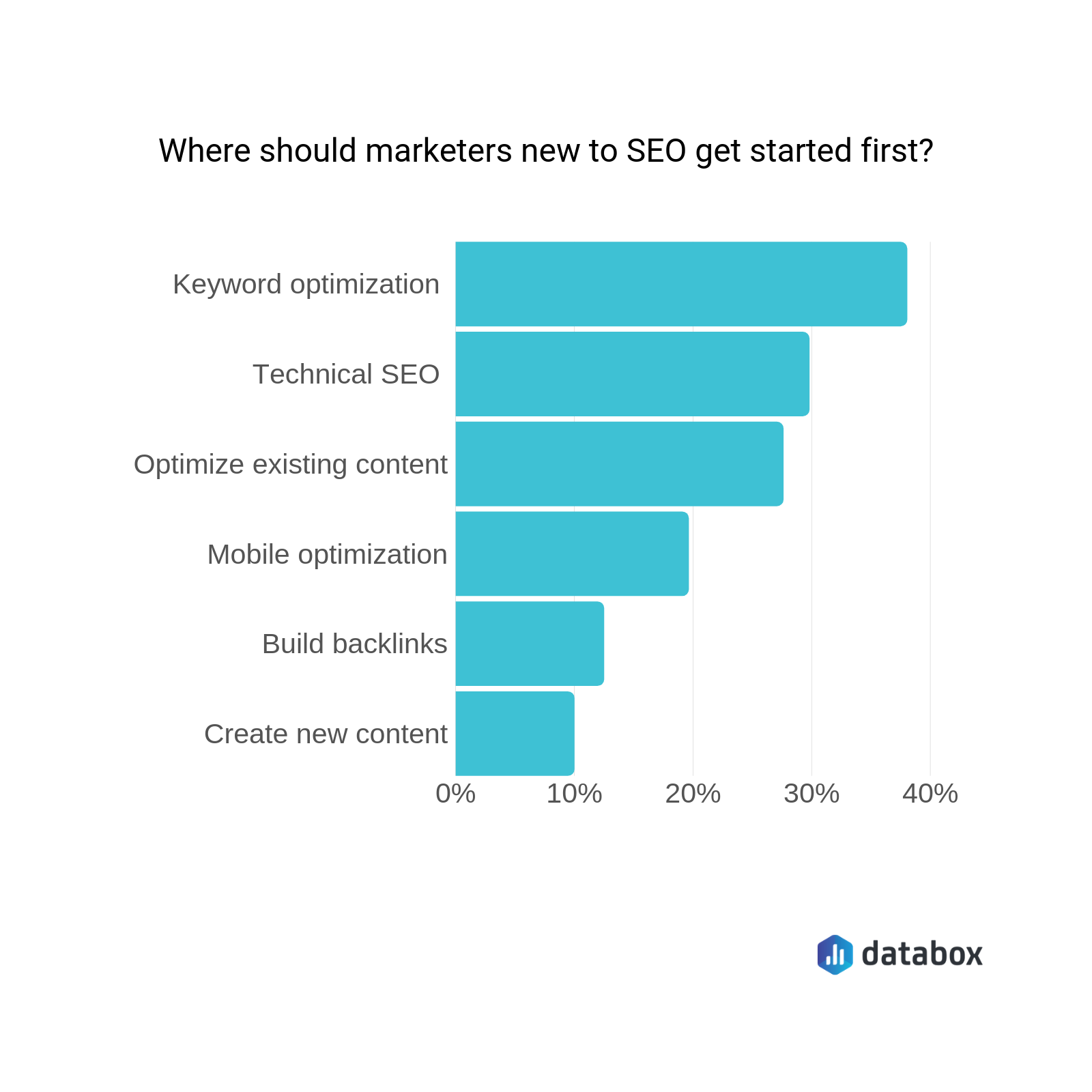
Still, things like technical SEO, optimizing existing content, and mobile optimization weren’t far behind.
In the end, the specific task you start with probably isn’t important. What is important is that you do as Remo’s Liz Coffman says and “don’t get overwhelmed. Focus on one SEO strategy at a time so you can accurately measure which tactics work for your brand—and which do not.”
Techtic Solutions’ Rajat Chauhan agrees, recommending that you “create smaller goals to achieve bigger success.
Below are all of the tips and tactics our respondents recommended for beginner SEOs. Choose whichever one seems the most accessible, promising, and/or easy to implement. Then, focus on that tactic, make the changes, and measure your results.
Set Up Google Search Console and Google Analytics
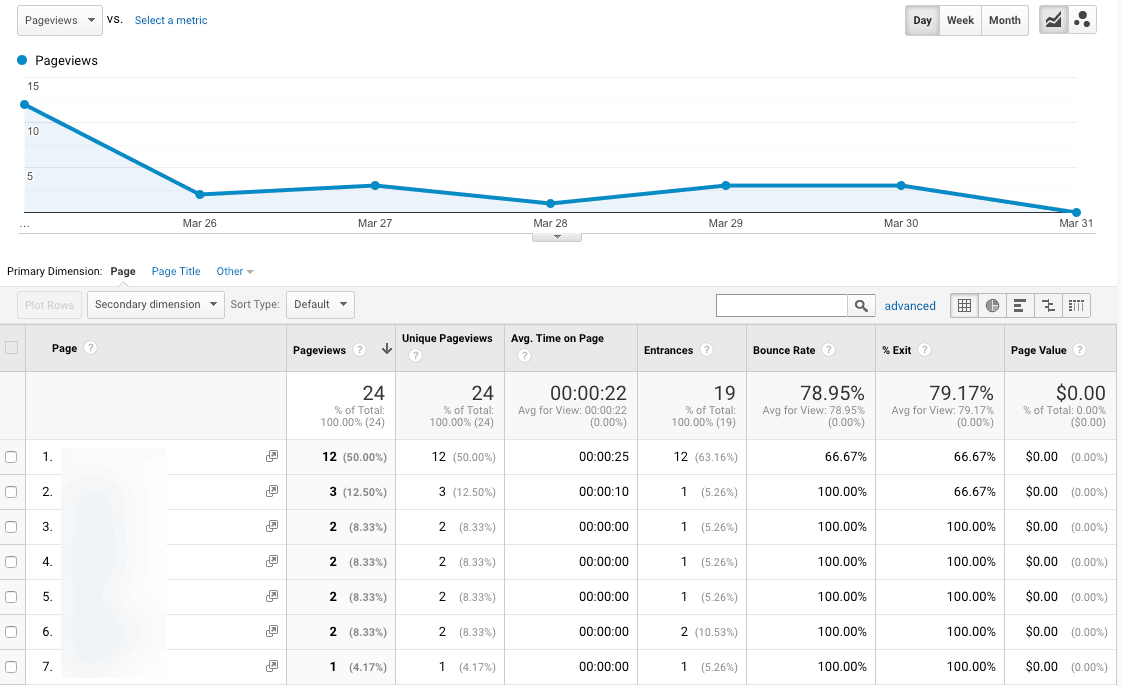
“SEO is a very jargon-heavy industry,” says LeaseFetcher’s Will Craig. “It’s important to understand that your website’s performance is measured in metrics.”
“Metrics take the form of things like how many people visit your site each month (‘traffic’), how often visitors only view one page of your site before exiting (‘bounce rate’), and how trustworthy search engines believe your site to be (‘domain authority’).”
Related: The 10 Google Analytics Metrics Everyone Else is Tracking
“Each of these metrics tells you different things about your SEO performance and helps you build a bigger picture of the success of your strategy,” Craig says.
To measure these metrics, set up tracking for your website in Google Search Console and Google Analytics.
“The very first thing you should do is set up tracking in Google Analytics and Google Search Console,” says SFA Marketing’s Tim Troiano.
“Google Analytics will give you baseline measurements for your website traffic and visitors’ behaviors. Google Search Console will allow you to track clicks and monitor specific keywords.”
“Without these tools, it would be almost impossible to determine how the changes you make to your site are affecting overall traffic and SEO,” Troiano says.

“Google Search Console is a free tool that gives specific and actionable data about SEO performance,” says Hike’s Andy Allen. It provides all kinds of information, from what errors you need to fix to what keywords are driving traffic to your website.”
“It also alerts you to issues with your website and tells you how those will impact your search visibility. This is information you won’t get anywhere else, so it’s critical to set it up early,” Allen says.
“I’ve seen many SEO campaigns stagnate because of common SEO mistakes like a nofollow tag, slow loading times, or spammy backlinks,” says Robert Rand of JetRails. “Google Search Console will alert you to any of these errors or anomalies.”
“I think the insights you can get from Google Search Console are better than most,” says Epic Marketing’s Cassidy Barney. “It shows you average ranking positions, coverage of URLs on your site, performance for certain queries, and even your top-linked pages to assist you with link building.”
“It also lets you monitor your sitemap, disavow if needed, and check for mobile friendliness. As you get to know this tool, you’ll get deeper insights into your SEO campaigns than ever before,” Barney says.
Related: 23 Ways to Use Google Search Console to Grow Search Traffic
Once you have Google Search Console and Google Analytics set up to track your website, Jumpfactor’s Zamir Javer recommends “establishing a baseline tracking of your organic visibility before you start making changes. This lets you test and iterate while seeing the impact of your changes.”
“To this end, keep a log of every change you make on the site, and tie this to your analytics from your SEO dashboard software so you can attribute changes,” Javer says.
PRO TIP: How to Monitor and Evaluate Your SEO Performance
If you want to understand how your visitors are behaving on your landing pages, there are several on-page events and metrics you can track from Google Analytics 4 and Google Search Console that will help:
- Organic clicks by queries. Which search queries generate the most clicks to your website?
- Organic clicks by page. Which pages receive the most clicks from search results pages?
- Organic sessions. How many organic search sessions does your website receive?
- Organic engaged sessions. How many website visitors were engaged with your content? An engaged session lasts longer than 10 seconds, has a conversion event, or has at least 2 pageviews or screenviews.
- Views per channel. Which channels generate the most views to your website?
And more…
Now you can benefit from the experience of our SEO and website conversion experts, who have put together a plug-and-play Databox template showing the most important metrics for monitoring your landing page performance. It’s simple to implement and start using as a standalone dashboard or in marketing reports!
You can easily set it up in just a few clicks – no coding required.
To set up the dashboard, follow these 3 simple steps:
Step 1: Get the template
Step 2: Connect your Google Analytics 4 and Google Search Console accounts with Databox.
Step 3: Watch your dashboard populate in seconds.
Set Up a Google My Business Profile
If you’re optimizing for a local business with a brick-and-mortar location, Guava Family’s Scott Crumrine recommends creating a Google My Business profile in addition to setting up Google Search Console and Google Analytics.
“If you create a free profile on Google My Business, your business will appear with other Google Maps listings in Google search results.”
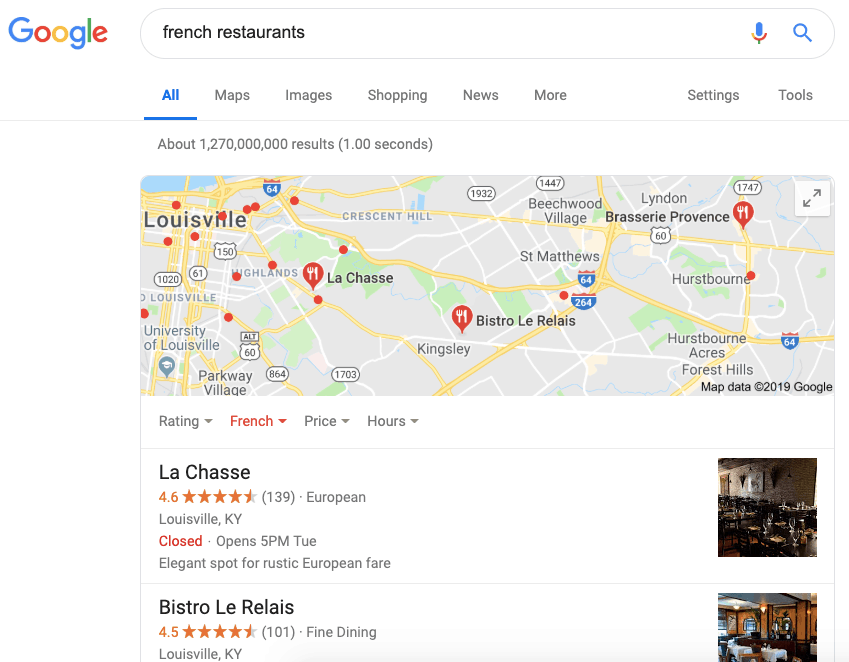
“Once your business is on the local map, you can start tracking the different types of searches that cause your business to appear. Later, you can target those specific searches based on the volume and keywords used,” Crumrine says.
Conduct Keyword Research
“I’d recommend starting with choosing the right keywords for your website,” says Marketing Media Cloud’s Joan Santua-Malata.
Lots of our respondents agreed:
- “When getting started in SEO, you should first perform keyword research to see what types of keywords have a decent search volume. This allows you to have a solid starting foundation before you start creating your content.” (Jackie Tihanyi, Fisher Unitech)
- “I cannot overemphasize the need to focus on keyword research. Getting your research right will help you identify the keywords you would like to rank for, and it will help down the line with optimizing content and on-page SEO.” (Jabulani Banda, Digital Chefs)
- “Create a keyword list before you get started. By researching and creating the list, you’ll be able to prioritize and then measure keywords when used.” (Shane Hebzynski, 3 Cats Labs)
- “Start with keyword research. Do not make edits to a website by just guessing what people might be searching to find your website.” (Bryan Coles, RKD)
“You can find relevant keywords by brainstorming, using keyword research tools, and searching for keywords online,” says ExpertSure’s Ollie Smith.
Our respondents offered lots of additional tips on the tools and tactics that enable great keyword research.
Use Google Keyword Planner to Conduct Keyword Research for Free
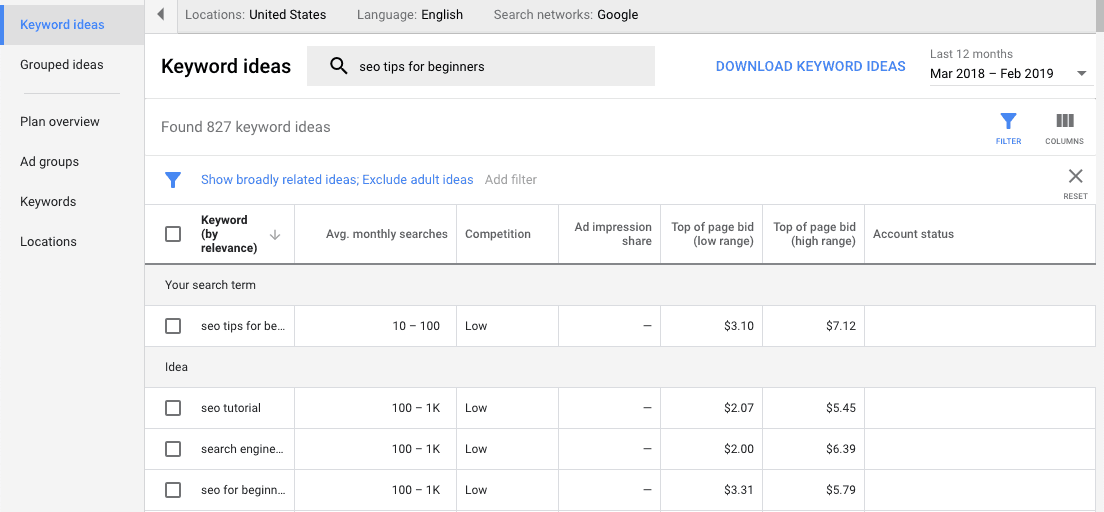
If you can’t afford to invest in a keyword research tool, use Google Keyword Planner. You can use Google Keyword Planner for free to discover keywords and get search volumes for those keywords as ranges, though you’ll get more specific data in Google Keyword Planner if you run Google Ads regularly.
“Google Keyword Planner is great for keyword research,” says Conner King of We Accelerate Growth. “It shows average search volumes for your keyword ideas, which can help you identify opportunities to target searches with decent volume.”
Keep in mind, though, that the competition values in Google Keyword Planner are for paid ads—not organic traffic. If you’re interested in finding out the competitiveness of a keyword in organic search, our respondents recommend a few other tools.
Use Ahrefs and Moz to See a Keyword’s Organic Search Competition
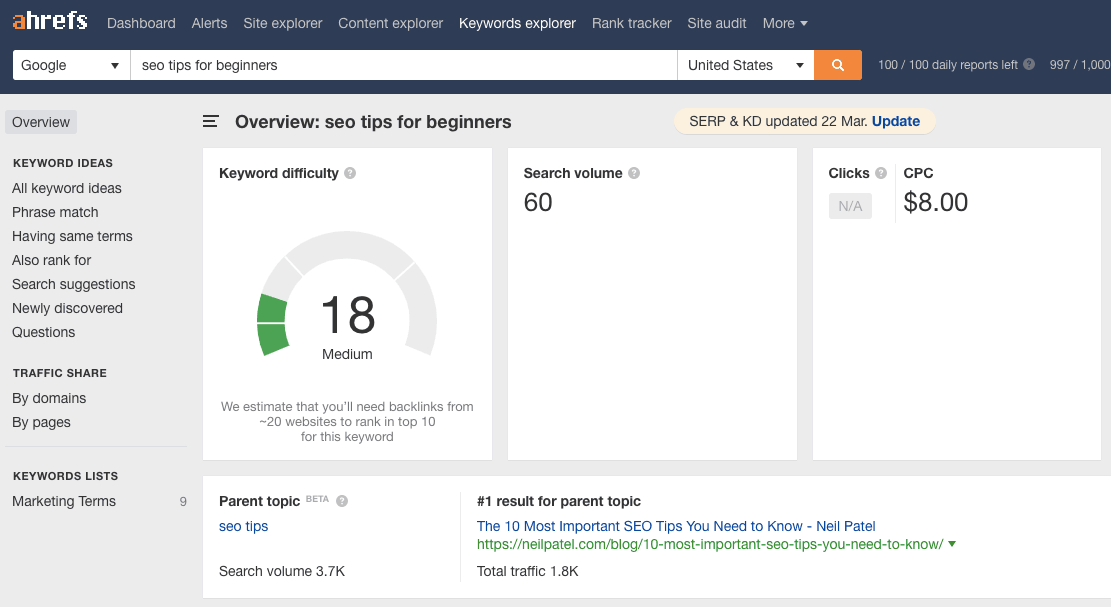
“You can use a free tool like Google Keyword Planner, but a premium one like Ahrefs or Moz will save a lot of time and effort,” says Sadi Khan of Run Repeat.
“Enter a main keyword, and these tools will produce hundreds of related keywords and phrases that people search for. Plus, these tools provide monthly search volumes and organic competition metrics,” Khan says.
“Ahrefs provides a list of related keywords that you can filter by keyword difficulty, volume, and more,” says Jawfish Digital’s Cody Slingerland. “Generally, we try to target keywords that have a keyword difficulty of 30 or under (the lower the better).”
Full Stack Talent’s Roxanne Williams recommends “signing up for a free trial for a Moz account. Moz’s keyword research tool will be very useful in the beginning to help you figure out which keywords you should target.”

Once you have a list of keywords you’re considering, Clutch’s Grayson Kemper says to “make sure to review which firms are ranking for your target terms. This gives insight into the strength of your competition.”
“If the first results for a keyword are all enterprise firms in your space, that’s going to be incredibly hard to compete for. What you’re looking for are keywords with low-to-medium competition that still have decent value.”
“Start by targeting these terms to establish search engine visibility. From there—once you’ve earned some organic traffic, inbound links, and site authority—you can start to target higher trafficked and more competitive terms,” Kemper says.
Use Ahrefs, SpyFu, or SEMrush to Find Competitor Keywords
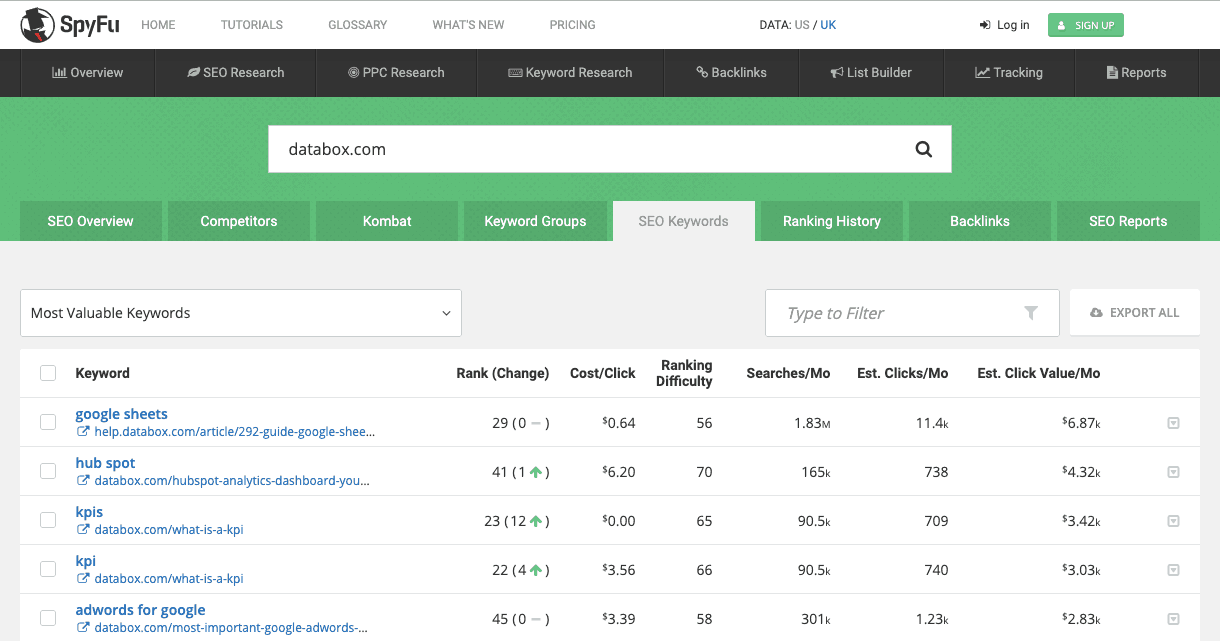
Another great way to find keywords you should target is to see what keywords your competitors are targeting. There are several tools that help you find competitors’ keywords.
“SpyFu is a great tool that will allow you to see what your competitors’ keywords are and how they’re performing,” says Blair McKee of Constellix.
“You can use a tool like Ahrefs or SEMrush to pull a report that shows the top keywords that are generating traffic for your competitors, as well as the estimated monthly search volume for those keywords,” says Marc Andre of Vital Dollar.
“One of the keys to this approach is to research competitors that you think you can outrank. Focus on newer sites or those that don’t have a high domain authority. If they’re ranking for a keyword, chances are you can do the same, and maybe even outrank them,” Andre says.
Use LSIGraph and Google Search to Find Related Keywords
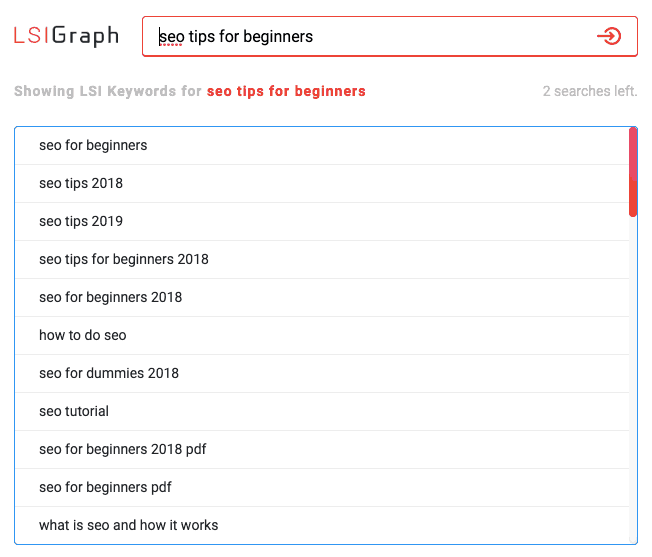
“When you first get started with SEO, you’ll likely spend hours and hours searching for the right focus keyword with impressive volume, a high click-through rate, and low difficulty,” says Survicate’s Anna Rubkiewicz.
“But it’s also important to think about what keywords you need to include that are related to your main keyword: LSI keywords. LSI keywords put your content into context and help search engines better understand what your content is about, which can help you rank higher.”
“Personally, I use a tool called LSIGraph to find keywords that are related to my target keyword,” Rubkiewicz says.
But you can also find LSI keywords right in Google’s search results. “People also ask” boxes show you what other questions people want answered when typing in a specific query.
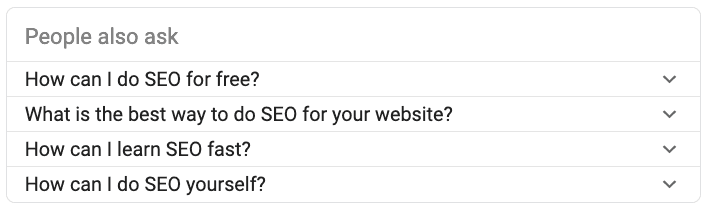
And LSI terms can also be found at the bottom of a search results page in the related searches section.
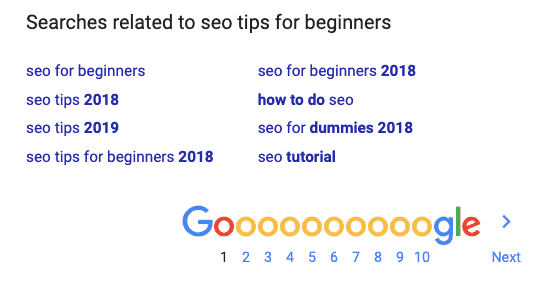
Make Sure Your Keywords Are Relevant
Once you’ve compiled a list of keywords, there’s one final step you need to take to make sure the keywords you’ve selected are relevant to your site, goals, products, and/or services: conduct a search for each keyword, and view the results.
This is important because sometimes it will seem like a keyword is relevant, but once you search for it, you’ll discover that it isn’t relevant at all.
For example, I recently considered targeting the keyword “best survey apps” for a roundup of survey-builder tools like SurveyMonkey. But when I searched for that term, all of the top results were lists of services that let you earn money for completing surveys.
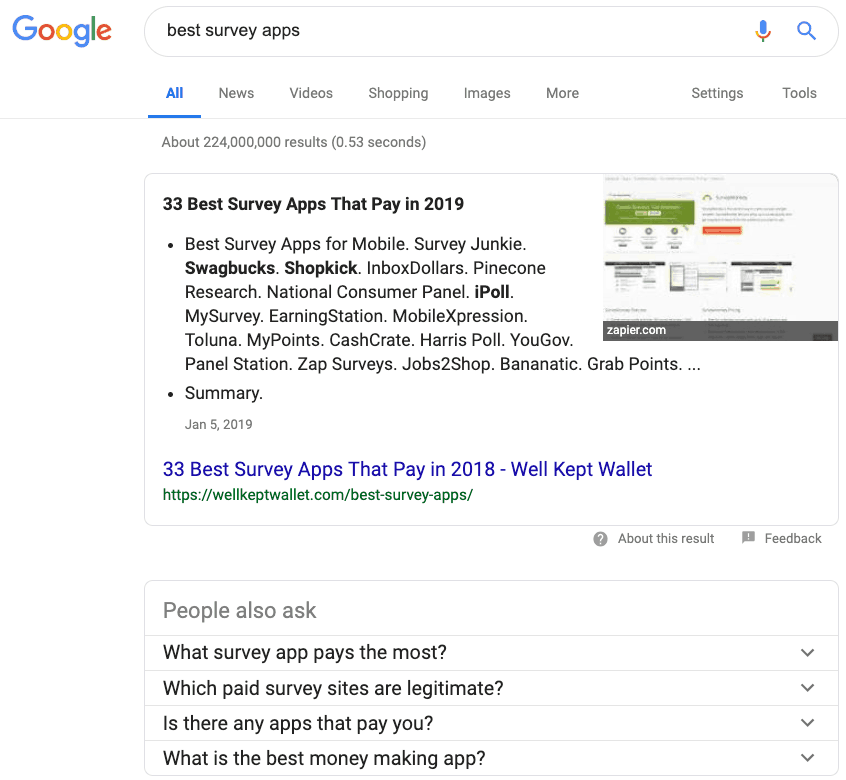
This means that people searching for that term aren’t looking for tools that help you build surveys. The most common user intent for this keyword is finding platforms that pay you to take surveys.
If you target a keyword with the wrong intent, it will never rank for that keyword. So make sure to search for each of your target keywords first to make sure that the results are relevant to the content you plan to optimize for that target keyword.
Focus on On-Page SEO
“Take some time to learn the best practices of on-page SEO,” says James Pollard of The Advisor Coach. “Proper on-page SEO serves as the foundation on which everything else works.”
“Some beginners get caught up in learning fancy backlink-building techniques, but backlinks don’t help as much as they should when on-page SEO isn’t done properly,” Pollard says.
So what are the best practices of on-page SEO? Our respondents shared their thoughts.
Customize Your Title Tags, Meta Descriptions, and URLs
“Marketers just getting started with SEO should find the low-hanging fruit that will show a return, then go after it,” says 9Sail’s Bryan Pattman. “You can learn proper metadata optimization in a few minutes.”
“Make sure to optimize your metadata,” says Ben Johnston of Sagefrog Marketing Group. “Metadata includes your title tags and meta description.”
These two pieces of data control what Google displays in the search results for your page:
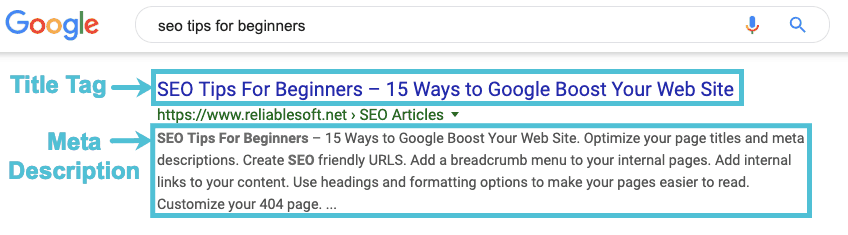
“A lot of businesses will initially want to feature their names or a brand-specific product name first in their title tag,” Johnston says. “Instead, carry out some keyword research to find what users in your niche are actually searching for. Focus on that keyword in your title tag.”
Netvent’s Onurcan Eki recommends using numbers in your title tag: “Research shows that people are more likely to click on content that contains a number. So when you include a number in your content’s title, you can increase your click-through rate quickly.”
And Creative Flow’s Fabian Christopher Fernander recommends “optimizing your title by researching the top questions people are asking about your topic and writing a title that answers one of those questions.”
“For your meta description, make sure it gives users an accurate description of what’s on your page,” Ben Johnston says.
Of course, Google may not use the meta description you write. Often—but not always—it creates a meta description programmatically based on what a user searched for.
But since Google doesn’t always create a meta description for you, Samuel Meyers of Glacier Wellness says it’s important to write a custom meta description:
“A good meta description is incredibly important. It’s one of the main things people look at when viewing search results. Therefore, focus on creating informative and catchy meta descriptions that entice clicks and separate you from the competition.”
Finally, Rob Powell Biz Blog’s Rob Powell says to “keep your URL slug very short. The slug should be your keyword and nothing more.”
“Your URLs may currently look like this: https://yourdomain.com/what-is-an-seo-focus-keyword-6-things-you-need-to-know.”
“Instead, they should look like this: https://yourdomain.com/seo-focus-keyword.”

“Short URLs perform better in the search results, and Google is on record as saying they prefer short URLs,” Powell says.
Keep in mind, though, that if you’re going to update the URLs for pages that are already published, you’ll need to create a 301 redirect from the old URL to the new one. As a beginner, it may be better to just leave your existing URLs as-is and focus on writing shorter URLs for new content.
If you use WordPress as your CMS, the Yoast SEO plugin makes it really easy to update the title tags, meta descriptions, and URLs for every one of your pages.
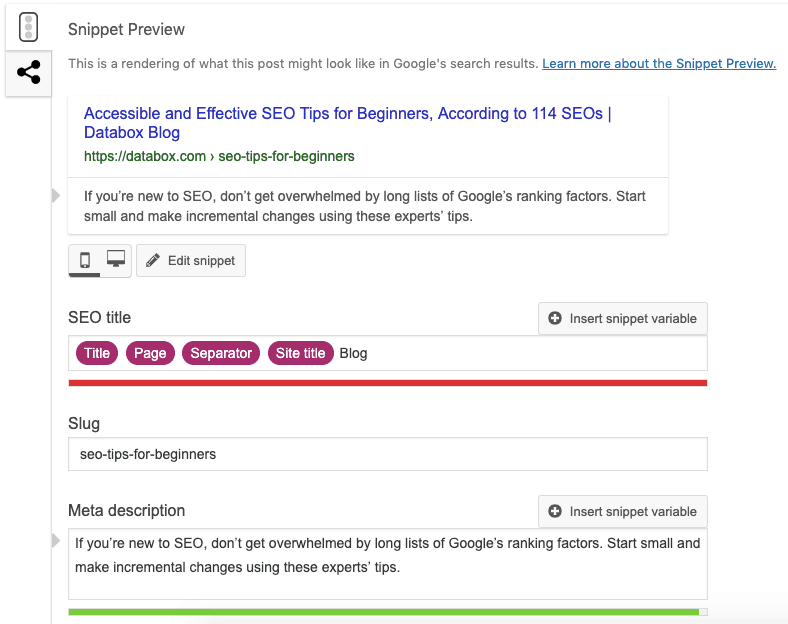
But all content management systems offer this capability. Here are the instructions for Wix, Squarespace, Drupal, and HubSpot.
Avoid Stuffing Your Content with Keywords
While it’s important to use your target keywords in your content, it’s also very important not to go overboard with it. While keyword stuffing used to be an effective practice, that’s no longer the case.
“Avoid keyword stuffing,” says Referral Rock’s Megan Mosley. “I was bad about it when I first started writing. I thought that by using my keyword frequently, my content would rank higher. That is not the case!”
“In fact,” says Daniel Veti of Radial Path, “Google applies an over-optimization penalty to websites that have too many keywords stuffed onto one page.”
“Use your target keywords conversationally,” says Text Request’s Kenneth Burke. “Don’t force an exact match again and again. Write in the same way that you would speak about the same topic.”
Format Your Content for the Web
“Learn to write for the web,” says NoExam’s John Holloway. “Write in a way that helps your users find what they’re looking for. Chunk your content into more readable sections, and use the inverted pyramid method where you start with the most important content and then provide more details below.”
LyntonWeb’s Jennifer Lux and Doorbell Digital Marketing’s Ken Marshall both agree: “Providing an excellent user experience, both in design and content, will ultimately help you rank higher,” Lux says.
“Test and use multiple content templates and formats that break up text, include helpful graphics, have logical sections, and follow other UX best practices,” says Marshall.
But formatting your content for the web is important for more than just the user experience. As Jake Fisher of Bridges Strategies & Digital Marketing says, “Search engine crawlers understand structure.”
“Within your content, use header tags to communicate structure. Your header tags should make a strictly structured outline, like this:”
- [h1]Post Title[/h1]
- [h2]Main Supporting Point [/h2]
- [h3]Subpoint of Point 1[/h3]
- [h3]Another Subpoint of Point[/h3]
- [h2]Main Supporting Point 2[/h2]
- [h3]Subpoint of Point 2[/h3]
“Don’t be tempted to break from this format for aesthetic reasons. Adjust your CSS, instead,” Fisher says.
“The more organized your content is, the easier it will be for Google to index it and understand what it’s about,” says Warren Diggles of Diggles Creative.
“Organize your web pages using categories, sub-categories, and articles that focus on one topic at a time. Make sure your articles are organized and easy to read. Include headings, sub-headings, short paragraphs, and bulleted lists,” Diggles says.
Include Internal Links in Your Content
“Create an internal linking structure that drives visitors to your most high-value pages—those you most want to rank for,” says Ironpaper’s Brian Casey.
“Pages that exist in isolation on your website don’t have any inherent link authority. By linking pages of your website to other pages of your website, you can drive traffic and authority to high-value pages that can help you rank for target terms,” Casey says.
“Research what your audience is searching for, then provide the answers to their questions,” says 221 Building’s Jessica Soares. “That will draw them to their site, then link them onwards to other related articles so that they stay on your website.”
Editor’s note: With Metic builder available in Databox, SEO reporting software, you will be able to gauge traffic spikes (hopefully) after adding internal links systematically.
Optimize for Keywords You’re Already Ranking For
SkillsLab’s Gareth O’Sullivan recommends optimizing existing content for keywords you’re already ranking for.
“Head over to Google Search Console, click the ‘Performance’ tab, and then click the ‘Pages’ tab. Identify the pages that receive a lot of impressions and clicks.”
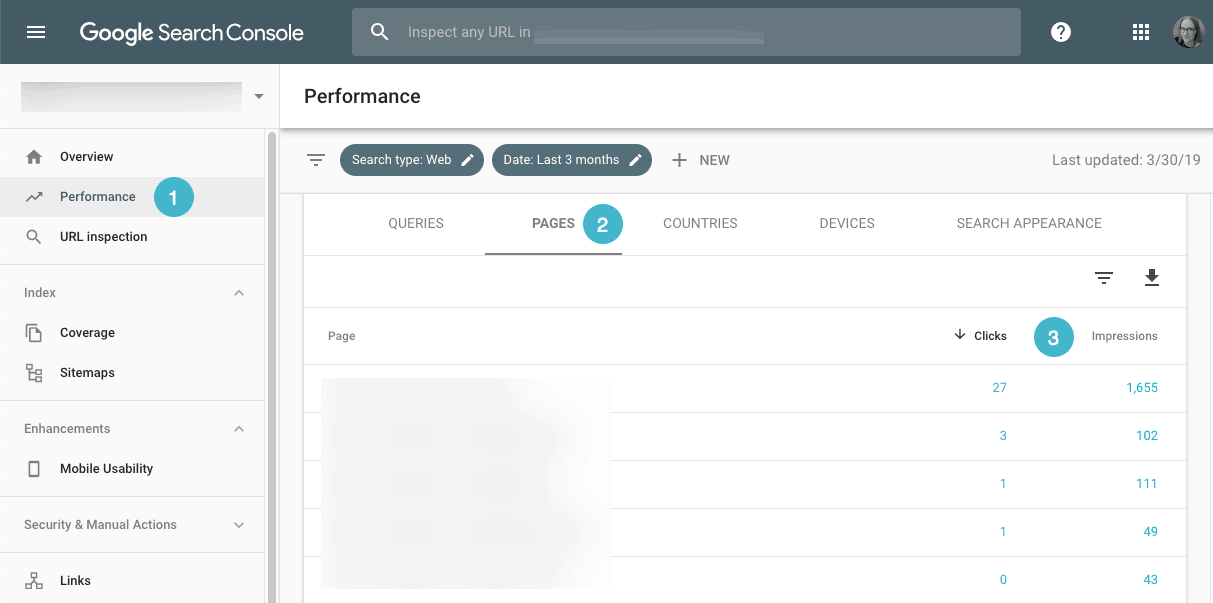
“Next, dive deeper into those pages by clicking the page URL. This will let you view more metrics for that specific page. Click the ‘Queries’ tab, and you’ll see all the keywords people are searching for where that specific page shows up in Google’s search results.”
“Now, optimize your existing article with the appropriate keywords without stuffing them, and republish your article with an updated date. Since Google already favors this content, this can help you earn higher rankings,” O’Sullivan says.
Publish Content That’s Worth Reading (and Ranking)
“If you’re new to SEO, aren’t sure where to start, and are feeling overwhelmed, don’t worry about SEO,” says How To Make My Blog’s Marko Saric.
“Instead, focus on creating value for your target audience. Identify them. Understand what their problems and issues are. Discover important questions that they’re looking to answer.”
“Then, create the best possible content that you can with that audience and those questions in mind. Don’t create content for SEO. Create content that educates, informs, entertains, and truly solves problems your audience has,” Saric says.
Online Optimism’s Sam Olmsted agrees: “Though there are many different elements that factor into SEO, high-quality content is still one of the best drivers of organic traffic. Well-written blog posts can increase your company’s search visibility and attract new readers to your site.”
“You can optimize all you want for search engine bots,” says Team Building Hero’s Alex Robinson. “But if the people who visit your site aren’t interested in what you have to say, you’ll never rank.”
“Google’s 2018 algorithm updates revealed that more focus will be placed on content going forward,” says Kim McNeil of The Lead Agency. “Sites that succeed will have both in-depth content and broad coverage of topics.”
“If your content doesn’t speak to a topic in a way that’s useful for searchers, it won’t rank well,” says Sitback Solutions’ Carl Brown. “No SEO techniques have as much impact over the long term as simply producing highly relevant, informative, useful content for your audience.”
So how do you create engaging and useful content? Our respondents offered these tips.
Know Your Audience
“Great content is content that’s highly targeted to your audience,” says Gray Group International’s Alejandra Melara.
Octave Media’s Matt Jacoby agrees: “Knowing your audience is a core piece to a solid SEO strategy.”
“Focus less on increasing organic traffic and more on increasing qualified organic traffic,” says SyncShow’s Jasz Joseph. To increase qualified traffic, you need to know your target market.”
“Before you get caught up in the tsunami of advice online, make sure you spend a lot of time learning about your audience’s pain points,” says The Good’s David Hoos. “That will help you optimize in a way that will drive business results, not just general traffic.”
“Target only the keywords that your target customers use,” says Beetroot’s Tetiana Vasylenko. “Build links only on the sites that your prospects read. Don’t waste your time and money on irrelevant traffic.”
Consider Searcher Intent

“Focus on search intent, not on specific keywords,” says Knowmad Digital Marketing’s Chris Steele. But what, exactly, does that mean?
When someone enters a term into a search engine, there’s an intent behind that search. For example, Google says when users search on mobile, their intent is often one of four things:
- Know (to learn something)
- Go (to go somewhere)
- Do (to complete a task)
- Buy (to make a purchase)
Understanding the intent behind the search can help you create content that fulfills that intent.
“Learn to recognize the difference between top-of-the-funnel (know-intent) keywords and bottom-of-the-funnel (purchase-intent) keywords,” says Jeff Lenney of JeffLenney.com.
“For example, people searching for ‘weight loss’ are much less likely to buy something than people searching for phrases like ‘best weight loss program for 2019’ or ‘how to lose 7 pounds in 7 days.’ It’s important to put yourself in your target audience’s mindset,” Lenney says.
“It’s important to tie each piece of your content to a specific phase of the customer journey,” says Nextiva’s Yaniv Masjedi. “Keeping in mind that the customer journey spans more than a single query is incredibly important for SEO practitioners.”
“You can carefully craft your headers, URLs, and title tags, but if you’re not satisfying user intent by creating valuable content that answers searchers’ questions, you won’t rank,” says G2 Crowd’s Jordan Wahl.
“Consider your audience first and foremost,” says FunnelBud’s Yusuf Young. “Then use your own unique insights to tell them what they need to know to solve their problems.”
Cover Broad Topics Comprehensively
It’s important to cover individual topics comprehensively in individual pieces of content, but many of our respondents also recommend writing multiple pieces of content that are all related to a broader topic, and then linking those pieces of content to each other.
“Focus less on keywords and more on topics and internal linking,” says Andrea Moxham of Horseshoe + co.
Richard Walsh of Chirp Media agrees: “Spending the time to understand your ideal buyers and mapping out their flow within the buyer’s journey will allow you to cluster your content in a way that not only promotes great SEO but also helps you produce great content.”
And as for how to structure your content in broader topics, P5 Marketing’s Robert Donnell recommends “using the Cornerstone or Pillar Content methods.”
Reverse-Engineer Your Competitors’ Content
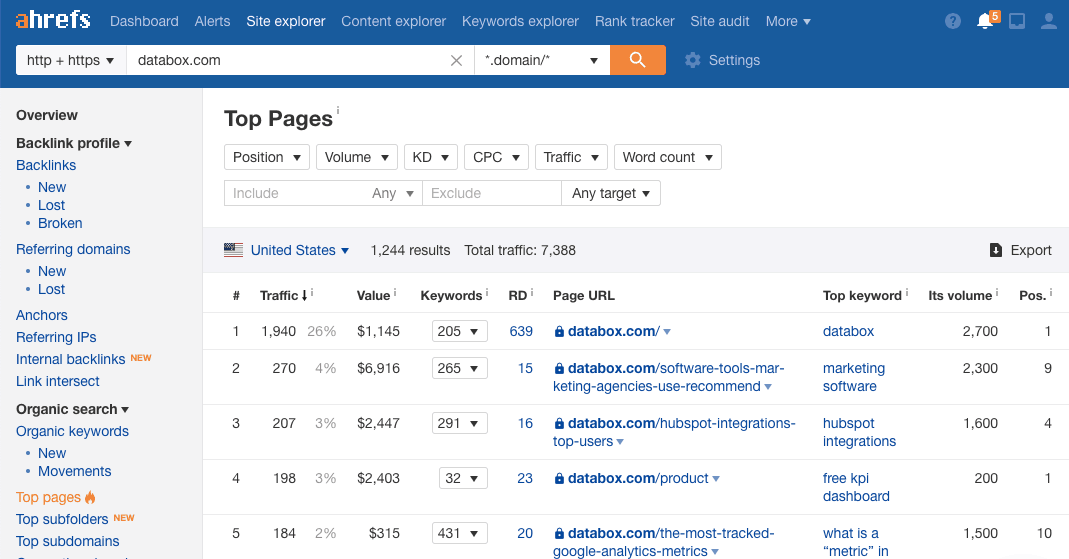
“Plug a competitor’s URL into a tool like Ahrefs’ (via the ‘Top Pages’ report), and you can see that competitor’s best-performing pages,” says David Oragui of Grow Hack Scale.
“This will help you come up with content ideas that have the potential of driving valuable traffic to your website,” Oragui says.
Include Videos in Your Content
Kent Raju, author of The Trick of Advertising, recommends including videos in your content.
“Add a video. It helps illustrate the points you’re making in your blog post. Not only will that make your post more valuable to users, but it will also get people to spend more time on your page, which is an indicator to search engines that it’s a quality search result.”
Related: Blogging vs. Video: When Does Each Format Work Best?
Update Existing Content
“One of the oldest—yet still most effective—SEO tips for beginners that we can recommend is refreshing your content,” says Mauricio Moreno of Bloom Ads. “Revisit blog posts you wrote 6-12 months ago, see where they are ranking, and update the content with new findings/information.”
“Just by doing this to a handful of blogs on our own site, we were able to increase overall traffic by more than 30%. Some blog posts saw over 100% increases in organic traffic,” Moreno says.
“Search engines reward both quality and recency,” says Avidly’s Thoralf Lindström, “so update your pages and content regularly.”
According to Referral Rock’s Jay Kang, you should ask yourself: “How can I optimize this content to rank better? You can always do better SEO, so the key is to define what ‘better’ is for that piece of content.”
“Most experts optimize a piece of content once and then work on acquiring tons of backlinks, but you can always go back and reoptimize what you’ve done,” Kang says.
Build Your Backlink Profile
If you’re just getting started with SEO, acquiring backlinks may not be the best place to start. As Loclweb’s Jorge Sheffy says, “It’s important to get your house in order before you start venturing out asking for backlinks and mentions.”
“That means making sure your own website is optimized extremely well on-page and that you have really valuable and helpful content. With your own house in order, others may want to visit and perhaps link to you, too,” Sheffy says.
But if you’ve already followed all of the tips above, starting with link acquisition could really move the needle for your site’s SEO.
“Links are one of the biggest ranking factors for search engines, so learning early on how to build links to content will be an invaluable skill,” says Fundera’s Nicolas Straut. “Not only will this help you to rank content more quickly, but it will also teach you which types of content earn links most easily.”
The Best Ways to Acquire High-Quality Backlinks
Our respondents offered several tips on how to acquire new backlinks for your website:
- “Shooting out content rapidly is not the way. You need to build backlinks through guest posting, backlink trading, and other genuine methods.” (Mayank Gulati, ContentNinja)
- “Build a network of relevant writers in your space who are willing to publish guest posts on your behalf.” (Oliver Roddy, Catalyst Marketing)
- “Check Twitter for hashtags like #PRrequest and #JournoRequest to find relevant journalists who are reaching out for insights into your industry.” (Oliver Roddy, Catalyst Marketing)
- “Offer quotes through HARO.” (Nicolas Straut, Fundera)
- “Invest in a unique research report covering a specific area of your industry, and send it out to industry press.” (Oliver Roddy, Catalyst Marketing)
Imaginaire Digital’s Charlie Worrall recommends earning backlinks through link reclamation:
“Your brand will likely be mentioned from time to time without a corresponding link. You can contact the journalist, marketing team, or even the site’s IT support team and request that they update the reference to include a link to your website.”
“However, make sure you screen the sites you’re contacting before asking for a link. Some might have a poor authority rating, and if they insert a link to your site, it would result in your authority rating going down too,” Worrall says.
“One big mistake site owners sometimes make is going after low-end links,” says Srish Agrawal of A1 Future Technologies. “Instead, spend your time acquiring high-quality and relevant backlinks.”
“These are worth a lot more value and will boost your site in the right direction at a much faster rate. It’s a lot harder to get these links, but they are definitely worth it,” Agrawal says.
Improve Your Site’s Speed
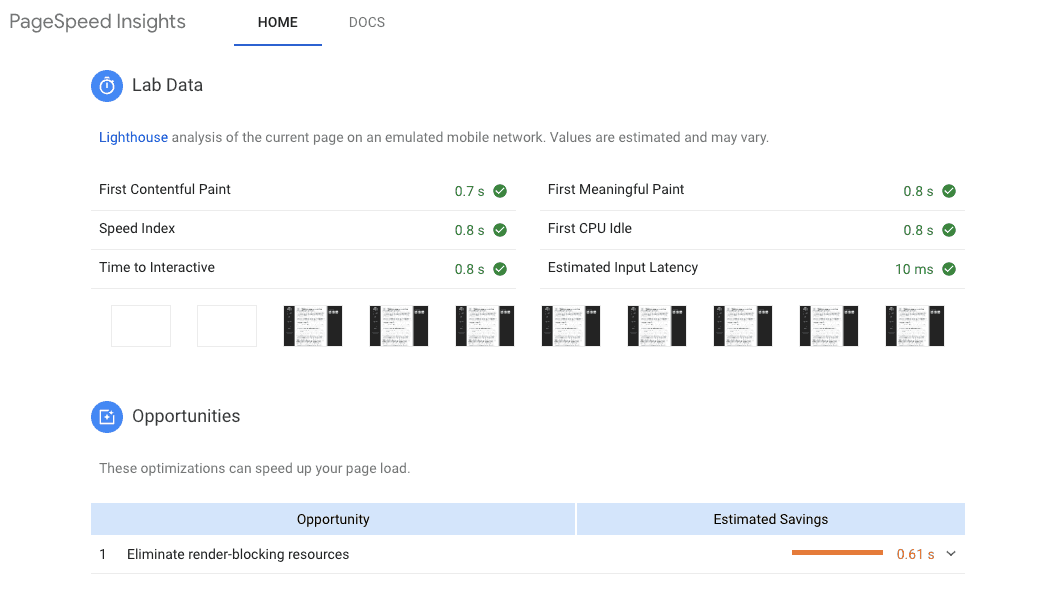
“I would strongly advise anyone in marketing who’s just starting out with SEO to optimize the speed of their site,” says Riley Adams of Young and the Invested.
“Remove anything which isn’t absolutely critical that slows down your site. Doing so will make your site more attractive in the eyes of search engines, and they’ll be more likely to rank your content higher,” Adams says.
“Improving your page speed often results in significant and immediate SEO ranking improvements for all pages of your website,” says Emily Chen of The Great Guac Off™.
“Early on, we were getting approximately 17,000 monthly impressions for relevant keywords in search. After a few quick site speed updates, we quickly jumped to more than 30,000—a nearly 2x increase that also results in more clicks, more leads, and more sales.”
“Low-hanging fruit for site speed includes using a free CDN like Cloudflare and decreasing your image sizes. You can track your improvements and progress in tools like Pingdom and Google’s PageSpeed Insights,” Chen says.
Get an SEO Audit
If you’re feeling too overwhelmed and just aren’t sure where to focus for the best results, Seventh Scout’s Vira Vielmann recommends getting an SEO audit: “If you’ve had a website for a few years and are just now learning about SEO, I’d recommend getting an SEO audit before anything else.”
“There’s so much to consider in improving SEO. An audit helps you assess where you are and offers the specific improvements you need to make—whether it be to your content or the technical components of your website.”
“There are tools out there like SE Ranking that can provide a basic audit, or you can contact Seventh Scout for a professional review of your website,” Vielmann says.
And if you ultimately decide to hire an SEO consultant or agency to help you optimize your site for search, B-SeenOnTop’s Donna Duncan offers this advice:
“Acquire an understanding of the basics so you can align your expectations with reality, learn how to hire a good SEO (or at least one that won’t harm your business or rankings), and avoid SEO and digital marketing scams.”
She recommends starting with these resources:
“For less than an hour of your time, you can avoid many of the problems encountered by new entrants to the SEO market,” Duncan says.
How to Approach SEO as a Beginner
So far, we’ve covered a lot of specific tactics you might consider implementing as an SEO beginner, but there’s more to the practice than just tactics. Our respondents also offered several tips for how beginners should approach SEO to develop a mindset that ensures their success.
Have Patience
“SEO isn’t a magic bullet that gets you results overnight,” says RapidVisa’s Ulysis Cababan.
Many other respondents echoed Cababan’s sentiment.
“Many marketers want instantaneous results after publishing content, but be patient,” says Smallpdf’s Hung Nguyen. “It can take up to a month before blog posts are crawled and start to rank.”
“If you keep doing the right things consistently and avoiding shortcuts, within a year or two, you’ll start seeing results,” says GreyCampus’ Rajesh Kumar Raj.
“SEO takes time,” says Anthony Taylor of Mean Joe Advertising. “Don’t abandon a proven strategy just because you don’t see immediate results.”
Continue Learning
“Invest in your SEO education before building your site or business plan,” says Brent of Debt & Cupcakes. “It may feel like you’re starting slow, but you’ll actually be light years ahead of your competition because it takes exponentially more work to correct past mistakes than to learn how to do it right from the beginning.
“Make sure you are constantly learning,” says BestCompany’s Alayna Pehrson. “You can get the basics of SEO down by doing a few hours of research, but you should never stop trying to learn more.”
“SEO is constantly shifting and advancing. For instance, new SEO techniques and strategies will continue to arise each time search algorithm updates take place. The only way to keep up with trending topics and strategies is to dedicate some time each week for SEO research,” Pehrson says.
Our respondents offered several tips on the best way to continue learning about SEO:
- “When I first started doing SEO, I was told to read the Search Engine Journal to stay up-to-date on the industry.” (Alice Stevens, BestCompany).
- “Read Google’s Search Quality Evaluator Guidelines. It’s a rather large (164 pages) PDF document with everything you need to know about optimizing a website. And the best part is you can rely on this information as it comes straight from the source.” (Atanas Valchev, Pixus)
- “Watch as many of Rand Fishkin’s Whiteboard Friday videos as possible! Rand co-founded Moz and breaks down important SEO topics in this video series. It makes it a joy to learn about SEO!” (Kristen Craft, Tettra)
- “Work with someone who does this regularly. They know the search engines and the latest algorithm changes. It will save you time and will be much more effective than trying to learn it all yourself.” (Paige Arnof-Fenn, Mavens & Moguls)
- “Read Google’s Search Engine Optimization (SEO) Starter Guide. Google is the only search engine that matters, so find out what it cares about.” (Jon Barilone, Tripepi Smith)
- “Stay updated on the latest changes Google makes to its algorithm. This defines the foundation for your SEO knowledge. It will allow you to make relevant changes when needed and also execute flawlessly.” (Anish Padmanabhan, Auspin Digital)
“Be hungry for learning,” says Time Doctor’s Carlo Borja. “Consume all the materials (free and paid) that you can to learn everything about SEO.”
Simon Rodgers of WebSitePulse echoes this sentiment: “Read, read, read—but don’t trust everything you read. Test it yourself.”
Practice What You Learn
“Reading industry blogs and watching videos helped my growth tremendously, but testing what you learn is what will give you the best learning experience,” says Steven Boffa of Powered By Search.
“Build a site/blog, conduct topic and keyword research, and begin publishing content,” says Massive Kontent’s Jason Thibault. “This will give you an immediate opportunity to experiment with content length/depth, headers and subheaders, image optimization, internal linking, Schema, and site structure.”
“If you’re just getting started in SEO, it’s best to start in a smaller, less competitive market,” says Elevated Web Marketing’s Andrew Schutt. “By starting in a less competitive space, you’ll be able to see the impact of your work on rankings and better understand how SEO works.”
“Try to find an internship or entry-level SEO marketing job where experimenting and making changes to content is encouraged,” says Jim Milan of Auto Accessories Garage. “It’s helpful to find a mentor who allows you to make changes to content so you can see how those changes impact organic search results.”
“If you feel like every change you make is high-stakes, you’ll be afraid to make any changes, so you’ll never learn what you need to in order to become a professional in the SEO field,” Milan says.
“It’s by doing that you learn, not by watching weeks and weeks of YouTube videos,” says Kevin Peguero of Astro Pak.
SEO Tools for Beginners
Growth Hackers’ Jonathan Aufray recommends one more way to practice what you’ve learned: “Start using an SEO tool and master it.”
“There are so many SEO tools with different features. You don’t need to know them all. Focus on one, learn its features, and learn how to make the most of it.”
“All of these tools have free video tutorials. Start there. And once you’ve watched the videos, implement and execute what you’ve learned. The more you apply and test, the faster you’ll learn,” Aufray says.
So what tool should you start with? Our respondents said Google Search Console was the easiest to learn and use, closely followed by SEMrush and Ahrefs:
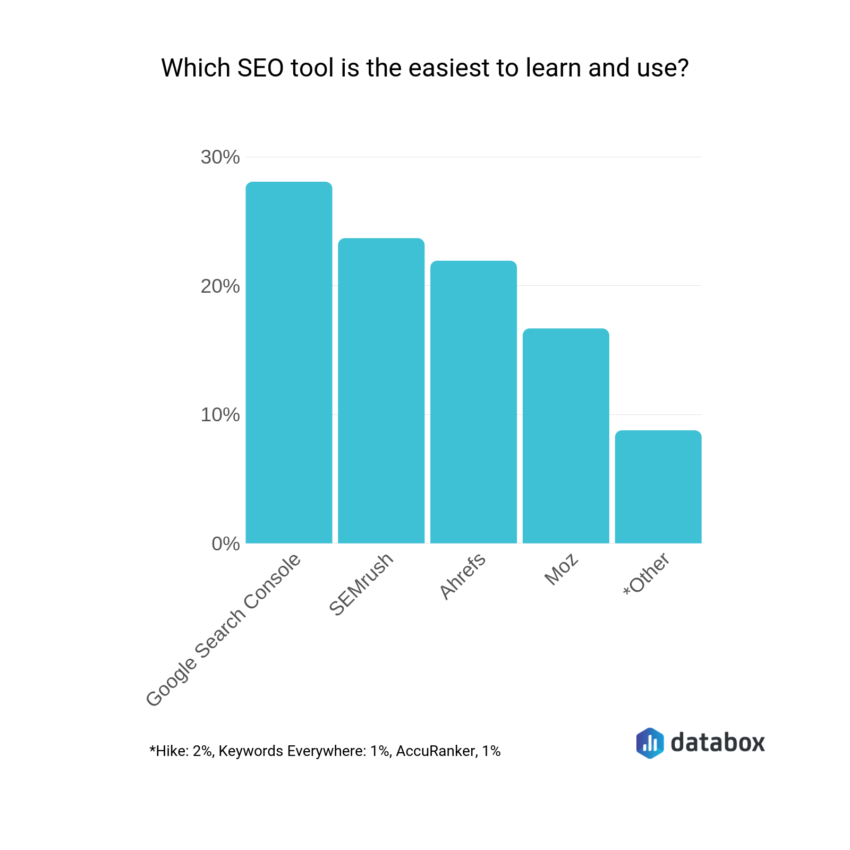
However, some of our other respondents cautioned against investing in SEO tools early on. As Actency’s Jonathan Bengio says, “You should think about strategy before you start thinking about tools.”
Related: The Best SEO Tools & Features According to 35 Marketing Experts
A Few Final Thoughts on SEO for Beginners
At a glance, SEO can seem like an incredibly complex and broad field. But some of our respondents noted that it doesn’t have to be as complicated as it seems.
“Keep it simple,” says LaunchCode Digital’s Adam Galloway. “Don’t try to cheat Google’s algorithm. Just focus on creating high-quality, relevant content and building connections with other content creators who can help you with backlinks.”
“Think of SEO like giving people what they want,” says Andrew Morrison of Dotcom Gains. “Give influencers a cool story, and you’ll get a backlink. Give readers a post that offers a solution to their problem, and you’ll have a good chance to rank high in search. Give visitors an easy to use website, and they’ll stay longer.”
“When you think about SEO in this way,” Morrison says, “everything becomes easier.”















