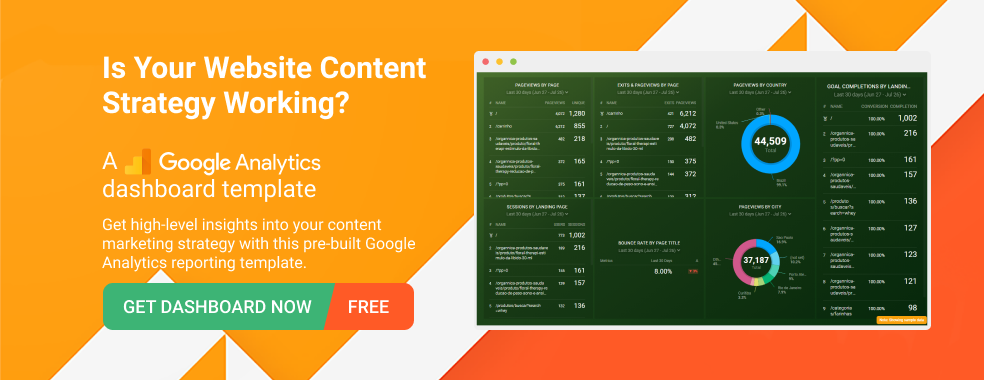Table of contents
It’s time to create a new piece of content. Should you write a blog post, or should you produce a video?
If you’re trying to generate leads, a video may be your best choice. In our most recent survey, 74% of respondents said that videos are more effective than blog posts for generating leads.

But that doesn’t necessarily mean you should abandon all of your blogging efforts and go all-in on video content. Remember the big “pivot to video” among national publishers a few years ago? If not, here are a few articles to bring you up to speed. Spoiler alert: it didn’t end well.
The reality is that videos may be better at generating leads in certain situations. But in other situations, blog posts are better at generating leads. And the same is true for engagement, social shares, SEO, lead nurturing, and every other goal you have for your content.
The best format for your next piece of content depends on a lot of different variables.
And while there’s no simple answer to the overarching question of blog post versus video, there are ways to make the right decision before producing any new piece of content.
Our respondents offered lots of suggestions to help you make the right choice.
The Best Format Depends on Your Audience
“No matter what type of content you’re considering—whether video or blog, infographic or ebook—it is ALL about your audience,” says Best Company’s Chad Zollinger.
“When approaching every topic, Zollinger says, “ask yourself, ‘Is my audience more likely to resonate and engage with a video, a blog, or some other type of content?’ That should be your first and last question when deciding whether to make a video or write a blog post.”
Accelity Marketing’s Cass Polzin agrees and recommends some other things to consider: “It’s incredibly important to understand both the buyer persona and the stage of the buyer’s journey you’re hoping to hit with this content.”
“Ask yourself: ‘Is this persona more likely to view the content on their phones during their commutes, on their laptops at home, or at work on their computers?’ If they’re going to be at work, a blog post will probably be easier to skim. If they’re viewing it during their morning commute, they might watch your video while on the train.”
“It’s all about context,” Polzin says.
And some of our respondents recommend considering the age of your target audience, too. “If you have an older audience,” says Jeff Lenney of JeffLenney.com, “they’d (usually) rather read than spend time watching a video.”
José Morales of Sneakerlost says the inverse is also true: “Today’s young audience generally hasn’t developed a habit for reading. For that audience, videos are most effective.”
… and Your Skill Set
“It’s not just about which format is best,” says University of Wollongong’s Michal Strahilevitz. “It’s about which format makes the most sense for your message, your audience, and your skill set.”
“If you’re charismatic and engaging on video, do what you are good at, especially if you can use it to convey what you most want to convey to your target audience. On the other hand, if you’re not comfortable with or good at speaking in front of a camera—but you’re a good writer—write!”
“The format you choose should be based on how you’re going to make the best and most persuasive impression,” Strahilevitz says.
BEE Inbound AG’s Romy Fuchs agrees: “A video always comes into consideration when the specialist has more fun standing in front of the camera than writing an article. This is a huge advantage in terms of authenticity in video marketing because nobody seems tense.”
… and How Much Time/Budget You Have
When choosing between video and text content, Lauren Crain of STDcheck.com says, “it’s important to consider the timeframe for the content. If we have a tight turnaround, we simply don’t have the time to create an entire video, so we’ll just crank out a blog post. Video content is always more ideal, but it’s not always the most practical.”
When asked how long they typically spend creating a blog post, most of our respondents said between two and three hours:

Producing a video, on the other hand, takes considerably longer. Most respondents said it takes 8+ hours to produce video content:

Obviously, then, how much time you have to create new content plays a part in the decision.
“Video is incredibly powerful,” says Mike Schiemer of Cheap Computer Servers & Web Hosting, “but blog posts can often be created quicker. It’s also easier for a wide variety of people to write a blog post, but not everyone can professionally—or even decently—film and edit video.”
“When it comes to making the decision between a blog post or video,” demandDrive’s AJ Alonzo says, “it usually comes down to time. How long will it take to produce a blog versus a video? Do we need extra resources internally to produce it?”
“More often than not, the needle moves to blog just because it takes less time and resources on our end to produce, and it’s something we’re comfortable with. Plus, once a blog is done, we can re-purpose it into video content down the line.”
And, of course, more time also equals more money. As HealthJoy’s Rick Ramos says: “A video is more expensive to produce than a blog post, so we use it selectively when we know it’s going to be a piece of evergreen content (to last almost forever).”
“We might spend anywhere from 1-4 hours creating a blog post,” Ramos says, “but we’ll spend 10 times that on a video that covers similar information.”
PRO TIP: Measure Your Content Marketing Performance Like a Pro
Struggling to track the impact of your content across platforms? We feel you. Thanks to Databox, fragmented data doesn’t have to hold you back anymore.
Our library of free content marketing dashboard templates puts all the insights and metrics you need in one place. No more jumping between reports!
Measure engagement: Track key metrics like likes, comments, shares across social media platforms to see what content resonates most with your audience. Analyze website traffic, bounce rate, and average time on page to understand how visitors interact with your content.
Optimize conversions: Identify high-performing landing pages and blog posts that drive the most leads using dashboards like HubSpot Marketing Lead Source. Analyze campaign performance and user activity for both organic and paid content with a Facebook Pages & Facebook Ads dashboard.
Improve SEO: See which pages rank highest in search results and drive the most organic traffic. Improve search visibility by visualizing key SEO factors like backlinks and domain rank.
You can easily set it up in just a few clicks – no coding required.
To set up a dashboard, follow these 3 simple steps:
Step 1: Choose a fitting template
Step 2: Connect your data
Step 3: Watch your dashboard populate in seconds
… and Your Clients’ Preferences
“For our company,” says ClearPivot’s Chantelle Stevenson, “it all depends on whether we’re producing content for a client or for our firm itself.”
“Very frequently, our clients will prefer to share ‘scannable’ content—pictures, links, e-books, and blog updates—instead of video posts.”
“The reasons for this can vary,” Stevenson says. “Sometimes, the client simply doesn’t have the bandwidth to produce video content frequently, as it’s time-intensive and they are chronically busy developing their businesses in other ways. Other times, a client will choose to upload live video content if there’s a sale, event, or holiday going on that deems extra attention.”
“We do see a significant rise in engagement with video posts over blog posts, but more often than not, it is just not feasible (or applicable) to only post video content.”
… and Your Goals
“The best way to decide between posting an article or video is to know the end goal of your content,” says Blogging.org’s Zac Johnson.
“For example, if you want SEO improvement and to rank in Google, you should go for an article. However, if you want engagement and paid reach, video is great for YouTube and social media.”
Coffey & Tea’s Meg Coffey agrees: “It depends on what you’re trying to achieve. We always work to optimize our content for each platform that we’re sharing it on. For example, when we do statistical lists, we’ll write a comprehensive post on the website and then create a quick 15-second video for social highlighting the best tips.
GreenHouse Agency’s Shannon Howard says to ask: “What will perform better? On social, we know that video will perform better, so we’ll invest more time into creating videos that capture attention and lead viewers to their next steps.”
“However, if we want someone to, let’s say, reach out to us for our services, we might have a longer-form blog that takes more time to digest but ultimately leads to a more qualified prospect.”
“We look at our long-term strategy,” Howard says. “Videos are great, but they don’t necessarily allow us to rank for long-tail and short-tail keywords. We always want to consider not only what will capture attention, but also what will convert, grow our audience, and grow our business.”
The Best Approach Isn’t Necessarily One or the Other; It’s Both
Some of our respondents were heavily in favor of blog content.
“When it comes to day-to-day posting,” says Colibri Digital Marketing’s Andrew McLoughlin, “we overwhelmingly prefer the written word over video content. Our blog posts continue to keep our rankings competitive, drive our social media presence, and develop our backlink network. They generate leads far faster than our video content has, and they take far less time to produce.”
“We have certainly run successful video series in the past—and video content remains part of our ongoing strategy— but we publish far more written educational content like blog posts.”
Others were very much in favor of video content.
“Educational videos create more trust from the viewer than a blog post, especially if the person teaching is on camera,” says Thrive Internet Marketing Agency’s Corbin Hubbard. “It physically shows that you are an expert in the field you are teaching, and viewers respond to that.”
But overall, most people recommended incorporating both formats into your content marketing strategy. As Ascend Inbound Marketing’s Anne Shenton says: “The answer is almost always both, when possible. The video gets the eyes and engagement, and the text gets the search engine crawlers. Also, some people would rather read than watch a video (and vice versa).”
Why Creating Both Types of Content is Crucial
There are several reasons why it’s good to take advantage of both content formats. For one, using multiple formats can lead to tremendous traffic growth.
“We’ve spent the last 12 months going all-in on video,” says Remington Begg of Impulse Creative. “But that doesn’t mean we’ve slowed down on publishing traditional content. Blogging and other relevant pages are a huge part of our organic strategy. That being said, we committed that every blog we put out needs a video that teases into the content.”
“The results have been pretty awesome,” Begg says. “Our blog has quadrupled in organic traffic since we started.”

Second, using multiple formats caters to different learning styles. “Some people would rather read a long guide on building strong backlinks than watch a 35-minute video on it,” says Grow Hack Scale’s David Oragui. “Others would prefer to invest five minutes a day over eight days watching me build backlinks in video format.”
Third, sometimes content doesn’t work well in video format. “We never go with only videos,” says Aurity’s Ivana Veljovic, “because our content includes code and many resources. We make blog posts with a video so our visitors can simultaneously follow both at the same time.”
“Sometimes a part of the code is not visible on the video because it’s too long. In that case, they can take a look at our written version.”
And finally, different formats cater better to different types of topics and goals.
“Videos are excellent for product releases and how-tos,” says Guava Family’s Taylor Hall. “Blog posts are great for sharing new educational resources that drive traffic to your brand’s website and can be optimized to boost SEO.
The Arena Gym’s Mike Liera agrees: “Writing a blog can be helpful when trying to rank for certain search terms and keywords. However, blogs have drawbacks when it comes to grabbing your audience’s attention. Many people would rather watch a short video than read through pages of material, especially if the content is benefited by hands-on instruction.”
But if you’ve been focused primarily on one content format, it can be difficult to switch to incorporating another. In good news, our respondents offered several suggestions for repurposing both text and video content in different formats.
Start with a Blog Post
“After we settle on a keyword to pursue,” says Jurassic Sands’ Joe Sloan, “we first write an informative blog that is clearly laid out. This allows us to script and craft a video that will follow a similar format.”
“This works for two reasons. First, a lot of the script editing and video layout work is done in the blog stage. That’s good because you don’t want to be changing your video content and script on the fly. Second, the video you produce works really well at the top of the blog to help sum up all of the content, kind of like a thesis statement for the blog.”
Inbound Marketing Agency’s Adam Rowles uses a similar approach: “We start by writing a blog post, and then we create a PowerPoint video with critical takeaways using capturing software like Camtasia. The blog post is great for SEO and keyword relevance, and the video is great for increasing time on site and engagement (which is also good for SEO).”
Start with a Video
“If our B2C clients want to create educational content, we advise them to think video first and develop blog content second,” says Ian Evenstar of UNINCORPORATED, LLC.
“Once we have footage from an interview or a product tutorial, our content team can easily transcribe the audio content and optimize it for one or many blogs.”
“For example, we shot a 30-minute interview with a thought leader in our client’s industry. We used the long-form cut for YouTube, smaller 1- to 3-minute cuts for social media, and built seven 500-word articles optimized for important keywords.”
Brian Serocke of Beacons Point says that starting with video first also helps you “develop a compelling story and deliver the message in an engaging way.”
“After creating your video, use the transcript and rework it into a blog post that search engines can crawl. Of course, a raw transcript may not make for a compelling read, so consider rewording, adjusting, and formatting the transcript so it’s digestible for the reader and adheres to SEO best practices.”
Tips for Creating Videos and Optimizing Them for Search
If you’re new to creating videos, our respondents offered plenty of tips to help you get started.
Isabella Federico of WeBizz offers the following tips:
- “Every good video has a brilliant idea behind it—something original and authentic that grabs the audience’s attention from the very beginning.”
- “Optimize your video for every device and screen. Think mobile first.”
- “Incorporate captions. This could increase your completion rates from 40% to 80%. Consider that your audience may not be able to watch the video with audio.”
- “Keep your video short. It’s better to organize your content in short segments than to create one very long video.”
For actually creating your videos, Nextiny’s Gabriel Marguglio recommends Soapbox by Wistia. “It is so easy to create high-quality videos from your computer nowadays that there is no reason why you shouldn’t spend an extra 30 minutes to make it happen.”
“If you make a $200 investment into a nice webcam, a good mic, and a small light for your desk, your Soapbox videos will look professional enough to use anywhere.”
“When using Soapbox,” Marguglio says, “you can include your screen and yourself on the video. Showing yourself is important because you can showcase who you are, your professional culture, and many other nuances which are impossible to convey in text.”
“When people can see you, it helps them gain confidence that you know what you’re doing. Plus, you can show that you care—both with your words and your body language.”

Optimizing Video Content for SEO
One thing mentioned by several of our respondents is that video content is less search friendly, but some argued that that’s simply not true.
“There are services that transcribe your video,” says Emma Knightley of Digital Marketing Institute, “allowing you to add text for SEO purposes. This works as an alternative to writing a structured blog post, and it’s what Moz does on its popular Whiteboard Friday series.”
New Breed’s Amanda Nielsen agrees: “You can get tons of SEO benefit by transcribing videos. If you have the bandwidth, create a written transcription and a blog post to promote the video.”
If you’re not going to write a blog post to accompany content or create a transcription, National Health Care Provider Solutions’ Mackenzie Thompson recommends at least writing a short description for your video:
“In the video description, write 400-600 words about the content. This lets you include keywords and helps both Google and users quickly understand what they’ll be getting out of the video.”
“Remember,” Grow Hack Scale’s David Oragui says, “YouTube is a search engine too.”
Others recommend using new video content to refresh old blog posts for an SEO boost.
Beacons Point’s Brian Serocke says: “You can revisit past blog articles, pull out the key points, and create an outline or script for shooting a highlight video about your topic. This is a great way to revitalize your older content and extend its reach in a more engaging way.”
“Plus, you can break up that video into smaller videos discussing just one of the article’s main points. then use those as separate social media posts or ad units.”
Nextiny’s Gabriel Marguglio agrees: “One of the many things we do to refresh old blog posts that performed and ranked well is adding a video to them before reposting. This brings new life into old blogs and makes them more engaging. Plus, with the addition of a video, your time on site will increase, boosting your SEO for the blog post.”

How to Choose the Right Format for Your Next Piece of Content
So with no firm resolution on which format is better—and with most people agreeing that the best format is both—how should you choose what format to use for your next blog post?
Kylie Williams of Kylie Williams Communications and Marketing recommends the following three-step process:
- Step 1: “Consider why your target audience is online. Do they non-committedly scroll for life hacks and cat videos, or are they self-educators scouring the internet for reports and industry news? Understanding your audience’s ‘why’ will reveal their preferred media type.”
- Step 2: “Learn where your audience works and plays online. Do they prefer to spend time on LinkedIn, use a search engine, or scroll through Instagram? Understanding where your audience is online enables you to research the most effective media types for their preferred platforms.”
- Step 3: “Look at when your target audience is active online. We tend to avoid watching videos at work and prefer easily-consumed content in the evening when we’re tired. Understanding when your audience is online tells you their preferred media type at those times.”
She also provides an example: “Say you have an urban homesteading blog, and your ideal customer is a city dweller making a lifestyle change. They search for garden supplies and chicken feed during work hours. At lunch, they search for educational information. After work, they watch how-to videos.”
“Now that you’ve built a picture of why, where, and when your audience is online, it’s time to fill the gap with what they’re looking at.”
Use Data to Choose the Right Format for Your Content
And finally, several respondents suggested that using data from a marketing dashboard software is the only way to know for sure what content format your audience prefers.
Some recommend relying on keyword, user intent, and competitive research to find the information you need. “I do competitive research and keyword research to decide if a video or blog makes more sense in each situation,” says Stacy Caprio of Colorful Eyes.
“For my color contacts site, videos seem to have less competition and just as much search volume, so I tend to go with video content for that particular site.”
Prime Publishing LLC’s Kaylee Pope says: “I have found that looking at the user intent for the phrase or topic is the best indication as to whether or not users will respond to specific formats.”
Additionally, Pope recommends looking at metrics to make the right decision. “One of our biggest sites, AllFreeKnitting.com, has had a lot of success with videos for specific stitches, especially on social media and YouTube. Individual patterns, however, don’t do as well. So, we’ve found that working on those stitch videos is a much better use of our time.”
Growth Hackers’ Jonathan Aufray agrees that data is the best way to know what works:
“When it’s time to publish new educational content for our audience or our clients’ audiences, we check to see what worked previously. If blogging worked very well, then we continue writing blog posts. If videos were successful, we create more videos. In the case where both work well, we continue creating blog posts and videos.”
“But what if you’re just starting to create content? Which one should you choose?”
“First, understand your target audience. Then, test both. Write a few blog posts and create a few videos. See what works and what doesn’t.” You can leverage tools like a video marketing dashboard to measure the success of your video content.
“At Growth Hackers,” Aufray says, “we base our decisions on data and feedback—not assumptions.”In the end, knowing what content format your audience prefers is key. “After all,” Brand chemistry’s Christabelle Tani says, “the content you create will be useless if it’s not consumed by the people you intend it to be consumed by.”