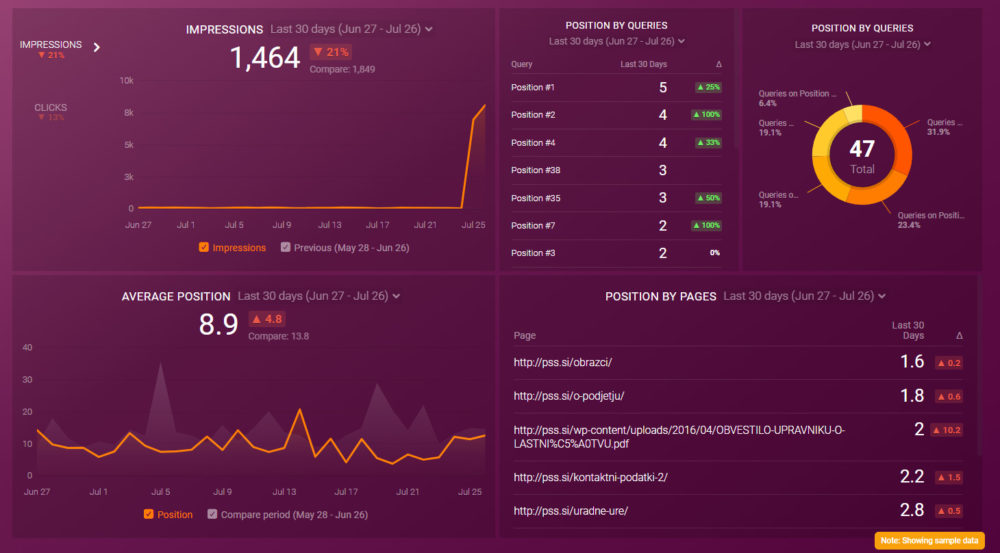Table of contents
Should you have an internal linking strategy, or should you insert any link you think will look good on a given page?
Good question! To answer it, we’ve put together this guide that covers everything you need to know on internal linking, from types of internal links to best practices and internal linking strategies.
Overall, you’ll learn the following today:
- What is Internal Linking?
- Importance of Internal Links in SEO
- Types of Internal Links
- 27 Best Internal Linking Strategies
Let’s get going:
What is Internal Linking?
Internal linking is the process of linking pages internally within the same domain. Meaning: An internal link is a link from a page on a site/domain to another page on the same site/domain.
For example, this page on Databox’s domain is linking (look at the hyperlink) to another page on SEO for beginners on the same domain. Internal links are also commonly found on the main navigation, footer, and under images.
And just so you don’t confuse the two: an external link is a link from a page on one domain to a page on another domain.
Importance of Internal Links in SEO
Internal links help in three ways:
- They make it easy for site visitors to navigate your site. This increases their dwell time or the time they spend on your page (in other words, reduced bounce rate).
- They pass link juice or ranking power from one page to another. So, if you link a low ranking page to a high ranking page, the latter can pass on some of its link authority to the former, helping it rank better.
- They help Google crawl through your site and make sense of your site’s hierarchy. This, in turn, helps with your site’s search engine positioning.
Want confirmation internal linking helps SEO? Here’s what our survey of about 70 contributors had to say:

Besides helping your SEO, internal links help your conversion rates too. How? By acting as call to action messengers.
For instance, if we’re talking about how to bake the perfect brownie and I linked my order-your-brownie-page here, you could easily go to it (without having to look for it) and place an order! (Spoiler alert: I don’t have a brownie shop, unfortunately. I’m a brownie fan nonetheless ?).
Related: Dwell Time for SEO: What It Means & 25 Ways to Improve It.
Types of Internal Links
There are four types of internal links you need to know of: contextual links, navigational links, footer links, and image links.
Here’s an example of each:
- Contextual links
Contextual links are internal links that you share in the context of your web and blog content. The blog page on Orbit Media, for example, links to an internal page that lists out their blog posts under categories.

- Navigational links
Navigation links are the interlinked web you create on your navigational bar to make it easy for your site visitor to move from page to page.
Here’s an internally linked navigation bar on the Databox homepage:

- Footer links
Links in the footer section are footer links or boilerplate links like in the example below. These links tend to show on each page of your site.

- Image links
These are internal links you give under the visuals you share. Here’s an example of Orbit Media linking to another blog post under an image source:

27 Best Internal Linking Strategies
Now, on to internal linking strategies paired with tips to add internal links, from making links prominent, writing relevant anchor text, and much more.
- Write relevant anchor text
- Use Google to find relevant internal links to add
- Use a WordPress plugin to detect suitable internal links
- Use Ahrefs to identify opportunities to add internal links
- Add long breadcrumbs
- Create lots of content
- Create content clusters
- Add relevant blog posts after each paragraph
- Create a link structure for your pages
- Make a manual list of posts you want to link to
- Try search-relevant link placement
- Create an ultimate guide
- Use page by page interlinking analysis
- Adopt the people-first approach
- Plan internal links at the start of the content creation process
- Refresh best performing content to add internal links
- Create a recommended reading link box
- Link lower-traffic page in high traffic driving pages
- Internally link on product pages
- Add internal links to each category
- Add internal links to similar products
- Link to sales pages from your how-to guides
- Link to landing pages through topic and city pages
- Remove internal links on pages with low relevance
- Make sure your links aren’t broken
- Link internally from the footer
- Make internal links prominent
Let’s dig in.
PRO TIP: How to Improve Your Google Rankings
To optimize your website for organic search, you probably use Google Search Console to learn which pages receive the most impressions and clicks, and which queries drive them. To get the information you need, you may need to visit several areas within GSC and view multiple reports.
Now you can quickly assess your overall SEO performance in a single dashboard that monitors fundamental metrics, such as:
- Impressions. See how many impressions and clicks your website pages receive in Google.
- Average position. Track your average search position and monitor daily, weekly, or monthly fluctuations.
- Position by pages. Learn the search results page position of any page on your website.
- Position by queries. See how many search queries each position group receives.
And more…
Now you can benefit from the experience of our Google Search Console experts, who have put together a plug-and-play Databox template showing the most important metrics for monitoring your SEO performance. It’s simple to implement and start using as a standalone dashboard or in marketing reports!
You can easily set it up in just a few clicks – no coding required.
To set up the dashboard, follow these 3 simple steps:
Step 1: Get the template
Step 2: Connect your Google Search Console account with Databox.
Step 3: Watch your dashboard populate in seconds.
1. Write relevant anchor text
This is more a tip for internal linking than a strategy. The point is to always “focus on appropriate and clear anchor texts,” says Melanie Musson from TexasCarInsurance.com. This “has helped [us] drive more traffic because it helps keep the visitor clicking on our site,” continues Musson.
Milkwhale’s Andre Oentoro adds to this: “One internal linking strategy that has helped drive more traffic to our site is by inserting related pages into suitable anchor texts. This way, the user clicks on the anchor text to find related information. We increase the value of our page by doing this.”
2. Use Google to find relevant internal links to add
“Adding internal links naturally when writing content for pages or blog posts is easy, but you should also be aware of how your existing content relates to the new pages,” notes Kinsta’s Sam Gooch.
“One method to find internal linking opportunities is to use Google’s site search operator to identify other related content on your site. For example, entering site:kinsta.com ‘WordPress hosting’ into Google would provide all pages on the Kinsta domain that mention WordPress hosting.
You can then edit these pages to include a link to the new page, helping search engines discover and index it, while also passing value to help get it ranking.”
Roberto Torres from Turrem shares a similar example: “if I am looking to create internal links from and pages that mention ‘citations’, I’ll search my website using Google, site:turrem.co ‘citations’, and look through the opportunities in those results.”
Summing up, to put this strategy into effect: “Go to Google. Type in site: domain keywords. This will show you the most relevant pages for the specific keywords you want to link to within your site,” according to Idan Shnall from Zen Media.
3. Use a WordPress plugin to detect suitable internal links
if using Google to identify internal links to add to your content isn’t your cup of tea, go for a WordPress plugin.
Jill Sandy from ConstantDelights explains, “For each article I publish, I determine a set of probable ‘anchor text’. Then I set up this WordPress Plugin to detect whenever this phrase appears in other articles, the plugin will auto-update the internal link. You could set the plugin up to avoid repetitions (2 same links in 1 article).
So for example, I publish this article, then I set all the relevant anchor text as ‘hydroponic, hydroponic gardening, save water, environmental gardening.’”
Related: The 10 Best WordPress SEO Plugins for Improving Your On-Page SEO
4. Use Ahrefs to identify opportunities to add internal links
There’s also a third way to find suitable internal links to insert on your site, and it’s using a tool like Ahrefs.
Search Company’s Jonathan Bräuner Delfs comments, “With the updated Ahrefs.com, we now get a great overview of internal link opportunities. In the new report in the site audit tool, we can find internal target pages to link from and to.
The tool combines traffic and ranking data with insight into what articles/pages contain the keywords we are trying to rank for. This makes it super simple to go in and add the internal links, one by one.
Other than that, we try to remember to link between related content. AND links from product listings (collections) to blog articles. Forth and back. Especially for e-commerce businesses, this is highly important for getting both page types to rank.”
Editor’s note: Take charge of all the important metrics, including domain rating, URL rating, referring domain, as well as Ahrefs ranks on one dashboard called Ahrefs project overview dashboard template.

5. Add long breadcrumbs
“An internal linking strategy that has helped many of clients drive traffic to their site is Adding long breadcrumbs, in particular to subcategories and product pages,” shares Daniel Cartland of NOVOS.
“Benefits we see are increased or stabilized rankings for key terms associated with the categories & subcategories due to increased internal linking & relevant anchor text across more pages.
Product pages also see a benefit due to a clear site architecture being recognized by search engines and products getting additional context. There is a further benefit of UX, with customers easily able to navigate to higher-level categories and move around the site,” Cartland goes on.
“As part of this process, make sure the anchor text of the category & subcategory pages are targeted to your specific keywords of interest as much as possible whilst keeping in mind the design of the site so not too long & keep it clear.”
6. Create lots of content
This is another great linking strategy to consider.
Andrew Ruditser of Maxburst talks about this, “One internal linking strategy we use is to make sure we create a lot of content. You can’t have multiple links without multiple pages within your site to link to. One way to do so is to create a blog within your site. It is beneficial to post new articles daily that relate to your company for SEO purposes.
Not only will this help with link building, as you can include links to pages and other articles within your blog posts, but it will also help rank you higher on search engines, increasing your traffic.”
Editor’s note: Learn how the content you create for your blog is doing with this Blog Quality Metrics Dashboard. This way, you can track posts’ dwell time, returning visitors, and more all on one screen.

7. Create content clusters
Several of our expert respondents swear by this internal linking strategy. To begin with, Forged’s Borja Prieto opines, “The most successful internal linking strategy I’ve used is topic clusters. They’re like bubbles, see this: It’s very simple, you create the main ‘pillar’ page and then link to all relevant content (sub-topics).
There are many ways to create a pillar page:
- Resources page with all links organized by categories
- Long-form content with in-line links
- A mix of both
Then all that ‘relevant’ content should be linked to each other to increase the overall topic authority in Google’s eyes.”
The team at Contentki uses the same approach. Their team’s Anna Rubkiewicz comments, “Our single best internal linking strategy that has, so far, worked every time is creating content clusters. As a content marketing agency, we’ve seen a significant spike in traffic for our clients after we’ve created a pillar page and at least 6 accompanying articles linking to it.
What’s more, one of our clients has seen a 50% increase in traffic after introducing internal linking in the form of clusters to articles that have already been published on their blog (though, in an unstructured manner).”
Declan Jack Ahern from Declan Jack Ahern observes creating pillar post “allows vertical internal linking which not only builds stronger topical authority for Google rankings, it also helps to drive additional page views per session by leading readers down a rabbit hole of similar content.”
On the other hand, creating pillar pages helps build your domain authority, as Anna Murphy of Curacubby points out. Murphy shares, “We focus on creating content clusters to build domain authority around particular keyword categories. Using internal linking, we can signal to search engines the extensive content we’ve developed on related keywords. Through this work, we have seen increases in traffic to our site for clustered content versus standalone posts.”
Here’s a full overview of this process that GenBound’s Brittany Cooper outlines, “We adopted a Pillar Strategy to guide our content needs and create an internal linking structure. This included identifying topic clusters, conducting keyword research, and linking related pieces to each other and the main topic page or pillar page. While the traffic volume is increasing slowly over time, the true value of following pillar strategy has been in the increased quality of visitors to our site.”
Related: 24 Examples of High-Performing Pillar Pages To Draw Inspiration From.
8. Add relevant blog posts after each paragraph
“The internal linking strategy that helped me not only grow page views but also reduce bounce rate is adding related blog posts after a paragraph,” highlights Tia Says’ Ekta Swarnkar.
“I’m not talking about any plugin but normally adding a related section after a paragraph wherever I feel necessary. I have also seen an increase in traffic after adding recent posts on the sidebar.”
We do this here on Databox too, with each blog post having related pieces of content wherever there’s worth sharing. Check this out:

Luke Smith of We Buy Property In Kentucky notes linking “similar related articles together it allows your traffic to click around your posts & pages to see that you are a credible authority on a subject.
Each write can be about a page long, but each link builds and shows your audience you have a lot of information. Then they feel you are credible & they’ll jump to your home page to input their data for a consultation or to work with you.”
TheNextTrip’s Bettina Staerkle finds this strategy helpful too. “The most successful internal linking strategy has been to mix different types of links and add contextual links throughout the text, specific pointers to other pages such as ‘for more information see,’ as well as recommended similar blog posts.
Mixing these three link types allows me to capture my audience at different stages of looking at my site and direct them to other articles that capture their interest.”
Related: Blog SEO: 39 Expert Tips for Optimizing Your Blog Posts for SEO.
9. Create a link structure for your pages
This strategy comes from Stewart Dunlop of Linkbuilder.io: “Over the years, I have found that linking your website’s pages in an orderly manner creates a bigger impact in search traffic as opposed to internally linking anything just because you can.
You can do this by creating a crawlable link structure for your pages. From home scaling down to the pages of your site. Not only will this help your audience navigate your site better, but so with Google as well.
Important tip: Keep your anchor texts natural and relevant but never redundant.”
Editor’s note: Have a quick look at your internal and external links on the same dashboard as other important SEO metrics. Use marketing reporting software together with SEO tools like Accuranker, MOZ, Ahrefs, and SEMRush.
10. Make a manual list of posts you want to link to
If you don’t gel well with tools, consider creating manual lists of internal links to add as Mfon Abel Ekene from TargetTrend does.
“Internal linking is very important to me. The strategy that works for me is to make a list of posts I want to push up in search and drive more traffic to. Then also make a list of my posts that are enjoying good ranking in search and getting lots of traffic. I try to see if there are contexts in these well-performing posts that naturally fit the posts I want to rank and drive traffic to.
If there are any, I link to them. With time, the posts I want to drive traffic to and rank start benefiting from the link in well-performing posts. Almost immediately, traffic will start coming from the well-performing posts, and they also get a boost in search ranking with time.
11. Try search-relevant link placement
Rebeca Sena from GetSpace.digital notes, It’s search-relevant link placement,” which is their internal linking strategy.
Sena elaborates: “When creating a page or post, I define how does it relate to the queries I rank or plan to rank for. If that piece of content expands on the broader topic covered before, I link to the parent page and vice versa.
If the new article explores areas that do not directly relate to major keywords, I focus on linking to pages that correlate with the reader’s interest. Instead of placing links everywhere possible, I prefer to focus on embedding just a few, not to delude link strength and reader’s attention.
I believe it’s especially useful for websites with expert content that focus on quality. Spending time on building the internal linking architecture gives the influence over the order in which the visitor will read our content. It also gets noticed by Google’s algorithms over time, driving more relevant traffic.”
12. Create an ultimate guide
AutoVerify’s Samantha Kohn discusses their internal linking strategy: “I have found that content guides that provide short summaries of how your products/services help consumers at every stage of the buying process are great, because they allow you to blow out each one of those short summaries into a full article and blog post, then link them all together.
Not only does this bring SEO benefit to your website with increased internal linking, but it drives down your bounce rate, increases the time visitors spend on your site and leads them through multiple pages that can increase the likelihood of a sale.”
John Bedford from Viva Flavor has had success with this internal linking strategy. Bedford writes: “The process is:
- Create an ‘ultimate guide’ for all your content on a given topic. This provides a brief explainer of each article, along with a link to each one.
- Ensure each of those articles links back towards its core archive guide, which I’ve positioned on the homepage.
- As I create other archives, these too will be listed towards the bottom of each archive.
The links I’m achieving towards the homepage – as well as individual articles – are working harder for me overall with this approach.”
13. Use page by page interlinking analysis
Knowmad Digital Marketing’s Markelle Harden shares their experience too: “We use page by page/anchor text internal linking analysis to help search engines recognize keyword-focused content on our website.
First, we identify the number of internal links that top-ranking pages are using, and then we bring our web pages in line with those competitors. Next, we use the SEO Template tool in SEMrush to include semantically related keywords in the anchor text variations.”
14. Adopt the people-first approach
You’ll find this approach applies to all the internal linking strategies our experts are sharing here today.
Natalie Bidnick Andreas, in particular, comments on this: Take a ‘people-first’ approach to internal linking. For example, create an internal link using an appropriate and applicable search phrase. If you’re a Chicago law firm, that phrase could certainly be ‘legal representation in Chicago.’ But don’t force it. If it’s a phrase linked purely for SEO purposes, it’s spam. People first, always.”
15. Plan internal links at the start of the content creation process
Bruce Harpham from SaaS Marketing Services brings this strategy for internal linking to everyone’s attention.
Harpham points out: “I consider internal linking during the content creation process. At first, I used to create content and then somehow fit links afterward. For example, I might mention a topic in passing as an option in a piece of content and then provide an internal link for additional information.”
Related: 52 Expert Tips for Managing Your Content Editorial Calendar Efficiently
16. Refresh best performing content to add links
Lots of expert respondents are in favor of this internal linking strategy. In fact, whether you identify internal links to add using a tool, plugin, Google, or do it all manually, keep this in mind: refresh old posts to add new and relevant internal links. Almost 80% of our contributors do so regularly.
Here’s proof:

Of these, Tom Zsomborgi from Kinsta shares, “Updating old relevant blog posts and adding links from these pages to the new content we published has increased our rankings and traffic. This is a method not used by many due to the fact it takes time to find these opportunities – especially if you have hundreds or thousands of pages – and also some content writing is involved but definitely worth the time.
The team at Netpaths marketing has also seen great results with this internal linking strategy. Cayley Vos opens up: “We have seen a huge uptick in traffic from refreshing old posts and adding new, relevant information. Older content has value and updating it with new resources, and a current date provides a measurable ranking and traffic boost. The best use of our time is often refreshing and reanimating old content.”
AlchemyLeads SEO’s Sean Chaudhary echoes the same: “By filtering your top-performing pages by their keyword profile using data from your content marketing dashboard, we’ve spent a good deal of time internal linking from some of our best pages to pages to some of our faster-growing, up and coming pages. This means we are continually adding content to our best-performing pages to refresh the page and add new internal links to other site pages that could use some gains in authority and traffic.
17. Create a recommended reading link box
This tactic for inserting internal links is from Szymon Slowik of Takaoto. “Boosting the rankings of your most important pages by linking to them internally from the main page is a commonly used tactic in SEO.
The problem is that the more links you put on the main page, the less link juice you can pass. On large e-commerce websites, it’s impossible to link everywhere you need to. In this case, you may try to use some kind of link rotation tactic.
1) Add a separate links list or box to your main page (for example, ‘recommended categories’ or anything else you find suitable for your business).
2) Prepare a list of the most important pages you’d like to boost.
3) Insert randomly selected links from the list to your box each day (or even more often, depending on how popular your website is and how often it’s crawled by Googlebot).
Each time Googlebot sees new links from the main page to your category or product pages (or articles – it depends on your overall SEO strategy), it will pass some link juice through them. Remember that you can track bot activity and shape your internal link building by analyzing server log files (e.g., with Screaming Frog Log Analyzer, OnCrawl, or JetOctopus).”
18. Link lower traffic page in high traffic driving pages
“Every time we have a new blog post published, we look for older blog posts about similar topics. When we find relevant blog posts, we add internal links (With a relevant anchor text) in those old blog posts directed to the new one,” outlines Jonathan Aufray of Growth Hackers Services.
And how does it help? Aufray insists: “This way, all the new articles published have internal links directed to them. It helps them get rank on search engines faster.”
Nate Nead from SEO.co brings another essential point to the table: “When new blog posts are published, sometimes webmasters fail to give them the initial juice they need and deserve to push their rankings higher.
A tactic we have found very helpful is to source relevant internal link opportunities (typically 3 to 5) where we can insert links for newly published pages and blog posts. Certainly, QDF (quality deserves freshness) helps to place new content well, but we have found ranking stickiness to be even more enhanced by inserting a few links to the newest content we publish for ourselves and our clients.”
Additionally, Dominick’s Steakhouse’s Elizabeth Weatherby shares their example too. “When doing internal linking, I look at pages with higher traffic and pages that have lower traffic. I’ve benefitted from internally linking from the higher traffic pages to the lower traffic pages, as this helps to push users throughout the site more effectively.
I link with both in-text hyperlinks and also button links. I also try linking to blog pages from my high traffic pages as this brings more light to your blog posts and pushes users to read more blogs!”
19. Internally link on product pages
Carley Hanna from Supplement Warehouse shares, “Lately, our company, Supplement Warehouse, has tried Internally Linking on various product pages. Whether it be within a section about what the one product can be stacked with (with links to the stackable products), or a section about different size options of a certain product (with links to the different sizes).
By far, this has been the most effective form of Internal Linking that has driven more traffic to our website.
And Ambre Bonne of Triffid Swim also counts how this internal linking tactic helps them: “As an e-commerce store, we’ve started implementing an internal linking strategy from one individual product page to a complimentary product page and/or collection. We’ve noticed this helps to aid the customer journey through our website and pass link authority between pages.”
20. Add internal links to each category
Since we’re talking about e-Commerce internal linking strategies, let’s give you some more tips.
SoftwarePundit’s Bruce Hogan suggests, “As seen in the linked page, we’re sure to add internal links for all pages in a given category to the main category page. This helps Google understand our target keyword for our main category page, and ensures that Google will find all pages in each category.”
21. Add internal links to similar products
Travis Killian from Everlasting Comfort suggests, “When it comes to internal linking, we always include links to similar products. When shopping online, many people may not know exactly what they’re looking for, so providing similar options can be beneficial for both the consumer and the seller.”
22. Link to sales pages from your how-to guides
“Internal linking can provide opportunities for a potential customer to learn about 10 products or services from one page, rather than just the one that was of initial interest,” Sundae’s Joey Campbell.
“Linking within your how-to guides to sales pages can really increase your revenue. When steps are explained in a guide, linking to the products or services that will help you achieve the end results is simply good marketing.”
23. Link to landing pages through topic and city pages
Here’s another strategy worth noting: “Our internal linking strategy utilizes city pages and topic pages to funnel traffic to a landing page within 2-3 clicks,” recounts Stanford Mead from Summit Home Buyers, LLC.
“Each topic page is linked to a specific city page, which also links to a landing page designed to capture lead-form conversions. We believe that this allows Google to index our site more effectively. It also allows our site to rank for a wider variety of city- and topic-specific keywords.”
24. Remove internal links on pages with low relevance
As you add internal links, you’ll need to keep this in check too. RankLetter’s Peter Thaleikis explains: “Often internal links are added only. This leads to more and more internal links across the site and a more undefined linking. Remember, the value of an individual link is falling with each additional link on the page.
25. Make sure your links aren’t broken
So it pays to consider removing internal linking to pages of low-relevance to emphasize the right pages. Applying this can especially help strengthen your content hubs further.”
While you’re removing links to make room for new ones, track the health of the present links too with an SEO dashboard, as Pritesh Vora from BlogVault suggests. “Internal linking goes beyond just finding some of the top-performing pages and then linking to other related articles in hopes that this is going to make them perform better,” Vora writes.
“How we run internal linking at BlogVault also includes the following:
- Fixing broken internal links
- Fixing internal link redirects
- Removing internal links to unimportant pages
- Fix deep-linked important pages
- Solving ‘orphan page’ issues”
26. Link internally from the footer
“This strategy has consistently worked for me when promoting my crucial money pages,” points out Nikola Roza of Nikola Roza- SEO for the Poor and Determined.
“It’s linking internally from the footer. This strategy has consistently worked for me when promoting my crucial money pages.
Here’s why (2 reasons):
- First, placing an internal link in the footer means that every page on the site links from it and passes some of its PR to the target page. Also, footer links are always keyword-rich because it’s nearly impossible to over-optimize internal anchor text. Has never happened to me.
- Second, because the link is so far below on the page, it gives me an opportunity to contextually link to my money page from the post’s body. Contextual links are super powerful, and they also give me a chance to vary my anchor text and include additional keywords that I haven’t included in my footer’s internal link anchor.
So, linking from the footer lets you send both link power and relevance to your money pages, and that’s why the tactic works so well.”
27. Make internal links prominent
And before we wrap up this list of internal linking strategies, let’s leave you with another tip that you’ll find pretty useful. This one’s a hat tip to Katrina Dalao from Referral Rock.
Dalao advises, “Choose descriptive anchor text for your internal links. Sometimes, it’s easy to direct a reader to another article with the word ‘here’ or ‘next article.’ But these don’t say anything about where the link is taking them.
Although you may need to restructure the sentence a bit, it always helps to use a phrase that’s relevant to the linked article. For example, if you’re linking to an article about the ‘20 Best Marketing Strategies in 2020,’ then ‘marketing strategies’ would make a good anchor text.
Plus, most sites add a different style to their links – underlines, brighter text colors, highlights, etc. It’s a great opportunity for these relevant words to catch the reader’s attention as they browse your page.
Final words
If you’re new to internal linking, your internal linking strategy can start from nothing more than remembering to link to relevant content with an anchor text that’s relevant as well. As you go on, “be selective about the internal links you use,” advises Casey Crane from The SSL Store.
“Link to content that’s relevant and fits the context of the topic at hand. Don’t just stuff in links for the sake of including them.” You don’t want to overdo internal linking and drop the link’s value.