Table of contents
Did you know that WordPress has a 60.8% market share in the CMS market?
Or that WordPress powers 14.7% of the world’s top websites?
Couple this with the fact that 61% of marketers say improving SEO and growing their organic presence is their top inbound marketing priority, and you can see where we’re headed here…
How can we use WordPress to improve our SEO?
Luckily, WordPress boasts more than 55,000 plugins in its directory. And, as you might have guessed, a bunch of those are related to SEO.
Although WordPress is well known for being SEO friendly out of the box, if you are an SEO newbie, a few additions in the form of WordPress SEO plugins may be everything that’s needed for your blog to reach the next level.
To help you turn your blog into an SEO powerhouse, we have asked more than 50 marketers about their favorite WordPress SEO plugin and selected our top 10 picks.
In this article, we’re going to learn,
Let’s jump right into it.
How Do I Add An SEO Plugin to WordPress?
If you’re new to WordPress and having trouble adding plugins, there are two simple ways to do so.
- On your WordPress dashboard, click ‘Plugins’ and then ‘Add New’.
Now search for the required plugin and install it on your website.
- If you’ve downloaded and purchased a plugin from a website, you need to upload it by yourself. So just go to ‘Plugins’ again and click ‘Add New’. Then click ‘Upload’ and upload the zip file of your downloaded plugin.
Once you’ve installed your required plugin, just follow the instructions provided to set them up.
10 Best WordPress SEO Plugins
“One of the most important reasons why WordPress as a Content Management Platform has gained immense and indomitable popularity is because of the availability and support of a wide range of plugins for almost all web-based functionalities.” Says Tariehk Geter of OSI Affiliate Software.
You’re excited to start this journey.
You start by searching for top SEO plugins on WordPress. But, with around 1000 SEO plugins available, which ones do you go for? Which are the absolute best plugins that will help skyrocket your website’s search rankings?
To make this process as painless as possible for you, we interviewed 52 marketing experts and asked them what their favorite WordPress SEO plugins are.
The Top 10 choices of the marketing experts we have surveyed are:
- All in One SEO Pack
- Broken Link Checker
- Crazy Egg
- Hummingbird
- Imagify
- Link Whisper
- Nitro Pack
- Rank Math
- SEO Press
- Yoast
1. All in One SEO Pack
All In One SEO Pack handles all of the basic SEO optimization such as metadata, no indexing taxonomies such as tags & categories, adding basic schema code, etc. It is one of the most popular SEO plugins.

As Tariehk Geter of OSI Affiliate Software says, “All In One SEO Pack is one of the oldest, trusted, and most used SEO plugins on the WordPress platform.”
“Its features include:
1. Easy on-page optimization implementation such as meta title, description, and keywords
2. Google Analytics integration
3. Setting up Robots.txt
4. Optimize page URLs
5. Google Authorship integration.”
“Just like the name says, everything is all-in-one! It’s so fast and easy to create a dynamic sitemap, create and upload meta descriptions, set up the robots.txt files, and so much more. Having all things technical in one place makes everything so fast and efficient.” Says Savannah Little of WRAL Digital Solutions
Helianthus Advising’s Ashley Madden believes All in One SEO Pack is the best SEO plugin for WordPress.
Madden says, “All In One enables us to add a meta title and meta description to each page. In addition, the program allows us to create and maintain an XLM Sitemap, manage title settings, control webmaster verification, enter the Google Analytics ID, enable Schema settings, and more. Much like the title would suggest, this is an all-in-one tool that allows you to boost your SEO efforts with little to no effort.”
Adam Connell of Startup Bonsai finds this SEO plugin very user-friendly.
Connell says, “What I particularly like about this plugin is that it doesn’t provide on-page SEO recommendations. Other plugins do, but I find they can be more confusing than helpful to those who are new to SEO.”
2. Broken Link Checker
Broken Link Checker is an SEO plugin that “checks all of the internal and external links on your website and identifies broken links. Which in turn helps SEO and user experience.” Explains Will Cannon of Signaturely.
“Everyone knows about Yoast, but an underrated plugin is Broken Link Checker. “
“Guess what it does? Check broken links.”
“This is a simple, direct, use case that is often frustrating to keep up with otherwise. If I didn’t use this plugin, I’d have to run a crawl in Screaming Frog every time I wanted to identify and fix broken links (which are horrible for user experience and SEO). Now I flag and fix everything with this tool.” Explains David Khim of Cup of Kava.

Abhijith VM of Geek’s Framework also believes that the Broken Link Checker is one of the best SEO plugins on WordPress. “You don’t have to use any other tools like screaming frog to run a crawl and detect broken links.”
“Simply installing this plugin will get you a report of all the links that are broken, and better yet, this plugin will keep looking for broken links and will send you an email whenever it detects broken links on your website.”
“This is helpful in so many ways. You don’t have to keep checking for broken links as part of your OnPage audit.”
3. Crazy Egg
Joseph Jones of Beyond Blue Media loves using Crazy Egg for SEO. “While the original intent of Crazy Egg was to help with the customer conversion funnel on your website, it’s a HUGE assist for SEO.”
“Crazy Egg offers a heatmap tool. Heatmaps allow us to track the entire customer journey once they land on the website. By understanding where they go, what they do, how they move from page to page, we can better optimize the website.”
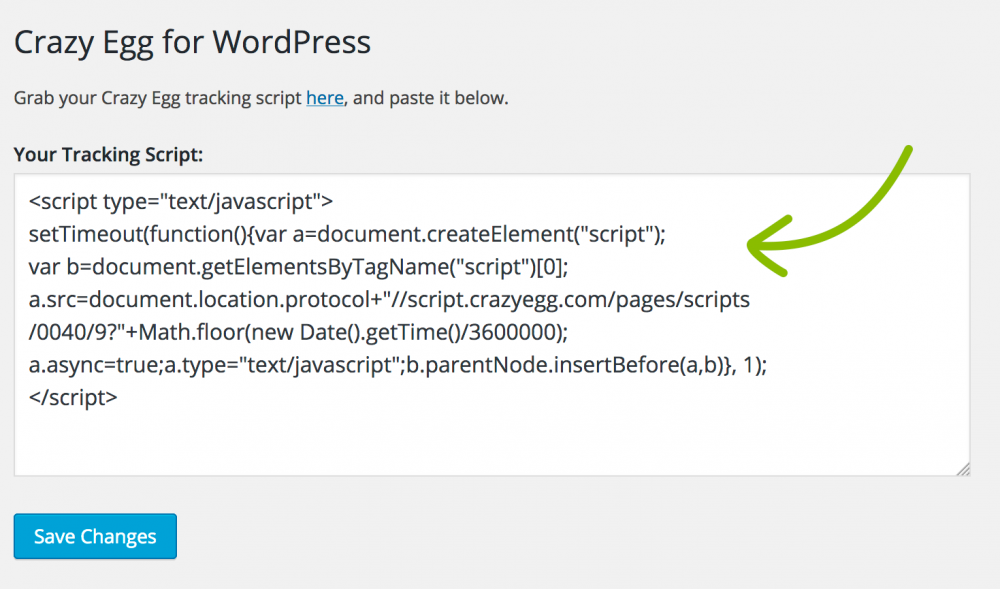
“The whole point of SEO is to acquire organic traffic that results in some sort of conversion. If you can understand the customer funnel, you can build a website that captures leads better than your competitor(s). This has been a huge help for updating our websites, understanding why customers leave or don’t finish their purchase (left on add to cart), and increases SEO performance.” Says Jones.
PRO TIP: How to Monitor and Evaluate Your SEO Performance
If you want to understand how your visitors are behaving on your landing pages, there are several on-page events and metrics you can track from Google Analytics 4 and Google Search Console that will help:
- Organic clicks by queries. Which search queries generate the most clicks to your website?
- Organic clicks by page. Which pages receive the most clicks from search results pages?
- Organic sessions. How many organic search sessions does your website receive?
- Organic engaged sessions. How many website visitors were engaged with your content? An engaged session lasts longer than 10 seconds, has a conversion event, or has at least 2 pageviews or screenviews.
- Views per channel. Which channels generate the most views to your website?
And more…
Now you can benefit from the experience of our SEO and website conversion experts, who have put together a plug-and-play Databox template showing the most important metrics for monitoring your landing page performance. It’s simple to implement and start using as a standalone dashboard or in marketing reports!
You can easily set it up in just a few clicks – no coding required.
To set up the dashboard, follow these 3 simple steps:
Step 1: Get the template
Step 2: Connect your Google Analytics 4 and Google Search Console accounts with Databox.
Step 3: Watch your dashboard populate in seconds.
4. Hummingbird
Dean Levitt of ThymeBase believes that Hummingbird has made a huge difference in their site speed, which plays a big role in improving search engine rankings.
“Hummingbird improved my page load speed which has a significant role in SERPs, especially on mobile. In some cases, my results in Google’s Pagespeed Insights improved from 60 to 87.”

“Hummingbird helped out in a few ways, particularly in making it really easy to manage the CSS and Javascript code that was slowing down the load times. “
“I used Hummingbird to move code to the footers, minify code, and inline CSS where needed. It also handles page caching, compression and offers a CDN.”
“It’s a great alternative to Jetpack, and I prefer it overall.” Explains Levitt.
5. Imagify
If you’re looking for a way to optimize your site load time, Imagify is a great option.
Tom Brodbeck of Found Search Marketing says, “One of the best SEO plugins you need for a website is the Imagify plugin. This plugin will optimize and compress your photos on upload and it will also provide your images in webp format which is becoming the web norm for website photos. This plugin helps with optimization by speeding up your load time for the users.”

“A faster website is better user experience.”
6. Link Whisper
John Pinedo of Instinct Marketing says, “LW is especially useful when it comes to finding orphan pages. Sometimes we’ll onboard a local business client who is struggling to rank in their city because their target web page has no internal links pointing to it.”
“With LW, we can start optimizing old and new pages with better internal links (they provide automatic link suggestions that are implemented with a click of a button).”
“Having internal links from “powerful” pages on a website can pass Pagerank from one page to another, which in turn helps your target pages rank better in the search engines.”
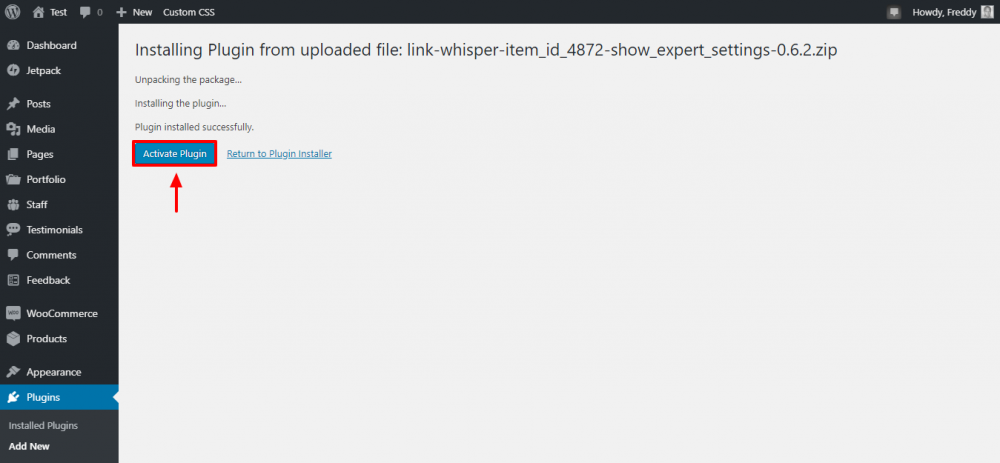
Franklin Digital’s Luke Marchie explains why they love using Link Whisper.
“Typically setting up quality interlinks between your sites pages is a pretty monumental effort – especially if you’ve got 500+ pages that need to be analyzed and updated.”
“Link Whisper helps this task out by automating the potential interlinks it locates between your content pages and allows you to “activate” these links from one window vs. editing 500 pages.” Says Marchie.
7. NitroPack
Another excellent plugin that helps massively with optimizing site load times is Nitropack.

Meaghan Thomas of Pinch Spice Market explains, “We were really struggling with slow page loads and were quoted $15-20k to fix it through a total website rebuild. We were told by multiple developers that would be the only way to see any significant performance improvement.”
“We decided to give Nitropack a try before we dove into that kind of investment. Right away we saw our Google Page Speed numbers jump – from a miserable 10-15 on mobile to now in the 65-70s or higher. Our desktop shot up from the mid-40s to now in the high 90s.”
“We’ve tried so many page speed plugins that didn’t work. This one is the real deal and has saved us thousands of dollars, plus increased our conversion rates and improved our SEO rankings. Their customer support is also outstanding. I can’t recommend it enough.”
8. Rank Math
“Rank Math is the new kid on the block. It easily allows you to insert schemas and handle them without the need of adding an additional plugin. I also love the on-page optimization when I am optimizing a post or a page. It automatically inserts your sitemap.xml into robots.txt, and the integration with Yoast is super quick- so you can migrate within a click. Really nice plugin.” Explains Liraz Postan.
“The best SEO plug-in our digital marketing agency uses with WordPress, hands-down, is Rank Math. It makes on-page optimization for our marketers as simple as following a checklist. We’ve even trained our clients who are less marketing-savvy to use it and optimize their websites themselves to save time and budget.”
“One of our favorite aspects of this plug-in is that you can essentially automate your entire website’s metadata by entering global metadata that’s tailored to the page title or even the search query entered by the user. Where it’s really come in handy for us is when a client forgets to enter a featured image on an article or new page.”
“With Rank Math, we’ve set up a global open graph image so that even if the individual article or page is missing an image, something presentable-looking still shows up when it’s shared on social media.”
“Another situation it’s perfect for is with e-commerce SEO. You can automate the metadata for thousands of products instead of entering in titles and descriptions for each individual product.”
“This has saved our company and clients SO much time and budget. We used to use Yoast SEO plugin for everything, but we switched to Rank Math last year and we’re never going back.” Says Tina Fleming of Designzillas
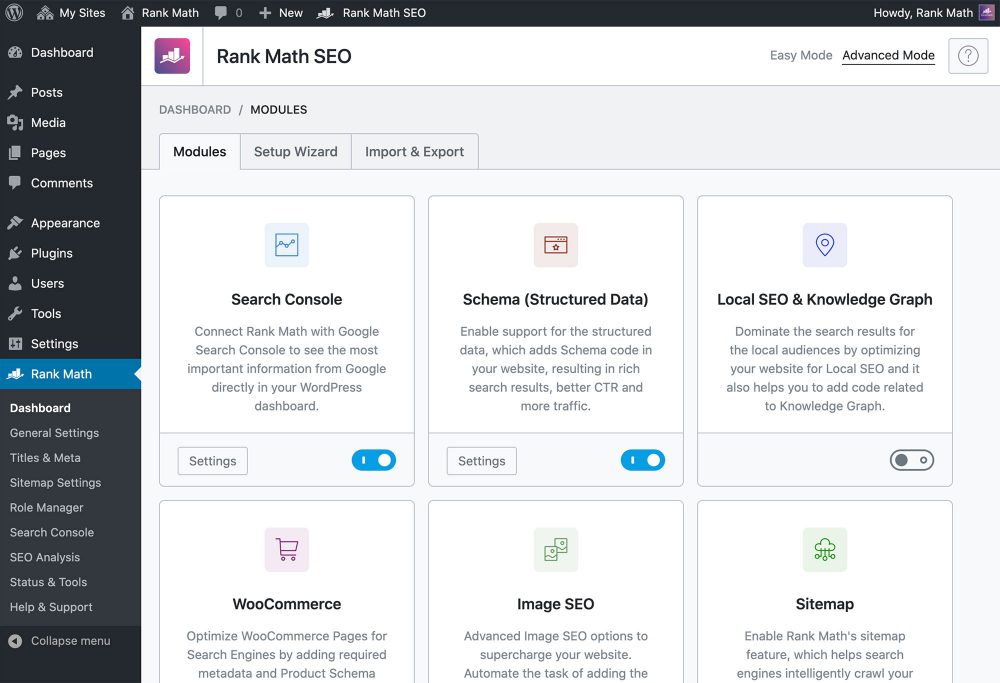
Andrew Smith of Anduin Transactions is a big fan of Rank Math, too.
Smith explains, “It offers a score for each page, based on a number of factors, and is updated in real-time as you make changes to your page. The guided setup is super helpful and offers a range of in-depth options including schema setup. There’s built-in support for Local SEO, Google Search Console, 404 redirects, and more. It’s a great all in one solution meaning you can cut down on the total number of plugins installed.”
Anthony Bianco of The Travel Tart says, “For SEO, I use Rank Math SEO – it’s a great intuitive free SEO plugin that has features other paid plugins don’t have, such as unlimited focus keywords, redirects, lots of schema types, redirections, and image SEO. It now has over 400,000 active installations. For me, it has the most features which have replaced multiple plugins for me.”
Alex Panagis of ScaleMath uses RankMath on every website he has admin access to.
“We rely on it to handle everything from Schema implementations to tweaking WordPress settings for the best possible results on a daily basis.” Explains Panagis.
Raquel Comprido of Right Buddy explains why they’re so fond of RankMath. “It’s user friendly, making it easy for everybody to use and its free version has features that aren’t explored in-depth in any other plugin. Those features include local SEO and knowledge graph, schema, image SEO optimization and it’s easily usable with AMP. “
“Besides that, works very well with WordPress. Performance is their top result. The facility and intuition to use redirections and the configuration of sitemaps make it a mandatory plugin to use.” Says Comprido.
When talking about Yoast vs RankMath, several marketers have made the switch to RankMath and are thrilled with their decision.
John McCarthy of Echo-Factory is one such marketer.
McCarthy says, “I switched from Yoast to Rank Math and found several advantages. Using Rank Math reduced our need for plugins as out of the box it includes Title and Description, XML sitemap, 301 redirects, schema, and image alts. It also appears to load faster which is always a good thing on WordPress.”
Digimark Australia’s Steven Jaenke is another marketer that believes that switching over to RankMath was a great decision on their part.
“While Yoast is a great tool and the go-to for many, Rank Math offers more in its free version in comparison. For example, it has a strong focus on schema data and allows you to select your own. The traditional option for metadata optimization exists, but you can also change what appears in social media, having two entirely different titles for the same article. Lastly, you can edit the robots.txt within the plugin, saving you time trying to find your cpanel password.” Explains Jaenke.
If you’re an advanced SEO user, RankMath might suit you better than Yoast.
George Oak of SEO Moz explains, “Many people prefer using Yoast, but Yoast is good only for beginners. If you want more advanced features, Rank math has many features that are not offered by any other SEO plugin. “
“It focuses on every aspect of SEO, so you can easily take control of your blog on your own. If you are a beginner, you can use beginner mode if you know more than a beginner, you can try out the advance mode.”
Rob Sanders of Socially Found believes it’s the little things that made the crossover to RankMath from Yoast easy. “When building websites for my clients, I had always set up Yoast as the SEO plugin, which allowed for a simple interface to update the basic infrastructure for search results.”
“There were some limitations with the plugin such as the number of keywords to rank for on-page and a simple redirect feature (without having to install another plugin) if the page or product was changed substantially.”
“When I came across Rank Math, it was those little things that they offered which made me cross over, as well as a couple of other features, such as internal link builder, additional schema markup types, and amazing support.”
“Even though we are comparing a free product, getting that little extra still goes a long way.” Says Sanders.
For Natalie Alleblas, RankMath is a better alternative to Yoast. “While Yoast is more popular, RankMath offers more features such as the ability to perform redirects and set up schema. This means you require fewer other plugins to perform these tasks.”
“Fewer plugins is better for your website speed, reliability, and maintenance time.”
“RankMath also includes more granular feedback about your on-page SEO using a scoring system out of 100. This gives you more opportunities to improve content and optimization.” Explains Allebas.
Your Money Geek LLC’s Michael Dinich recently made the switch to RankMath from Yoast and is thrilled with the results. “The change has sped up our site. Features are much more intuitive to use for the multiple authors that contribute to our site, who are all talented writers but not trained in SEO.”
“RankMath is faster, less expensive, and easier to use, I wish we made the change earlier.”
Mike Charles of Unified Pest Control says, “Rankmath is a great all-purpose SEO plugin. It is somewhat a “Swiss Army Knife” as it has a number of tools you can take advantage of. For instance, one thing you can do is Rank Math lets you choose up to 5 focus keywords per post. That means you can optimize your post for 5 different keywords and attract a lot more traffic than if you were optimizing for 1 focus keyword.”
9. SEOPress
Christian Steinmeier of Koala Pets believes this plugin is the best all-in-one solution in the market. “My favorite SEO plugin is SEOPress. In my opinion, with SEOPress I can modify the title and meta description as I need them, which is, for sure, the most important feature of all SEO plugins.”
“Apart from that I can easily integrate Google Analytics data and add the verification code of the Search Console. Creating an XML sitemap is also done in just a few clicks. Want to integrate your social networks? This can be done with SEOPress too.” Explains Steinmeier.
I-Credit Pte Ltd’s Cyrus Yung also believes the same and says, “It has most of the SEO items within the SEOPress plugin, which makes the site lighter because there’s no need to upload dozens of SEO plugins into the site, making it heavy.”
“The stability of the plugin is also one of the main factors why we like to use it.”
Jorge Sheffy of Loclweb says, “SEOPress makes it easy to optimize mine and my client’s websites with the basic stuff and advanced on-page settings such as Schema.”
“Not only does it have more features for SEO than the most popular WordPress SEO plugin but it allows you to turn on and off features as you need. That means you are in more control of the plugin and how much overhead it takes on your website (which is very little anyway).”
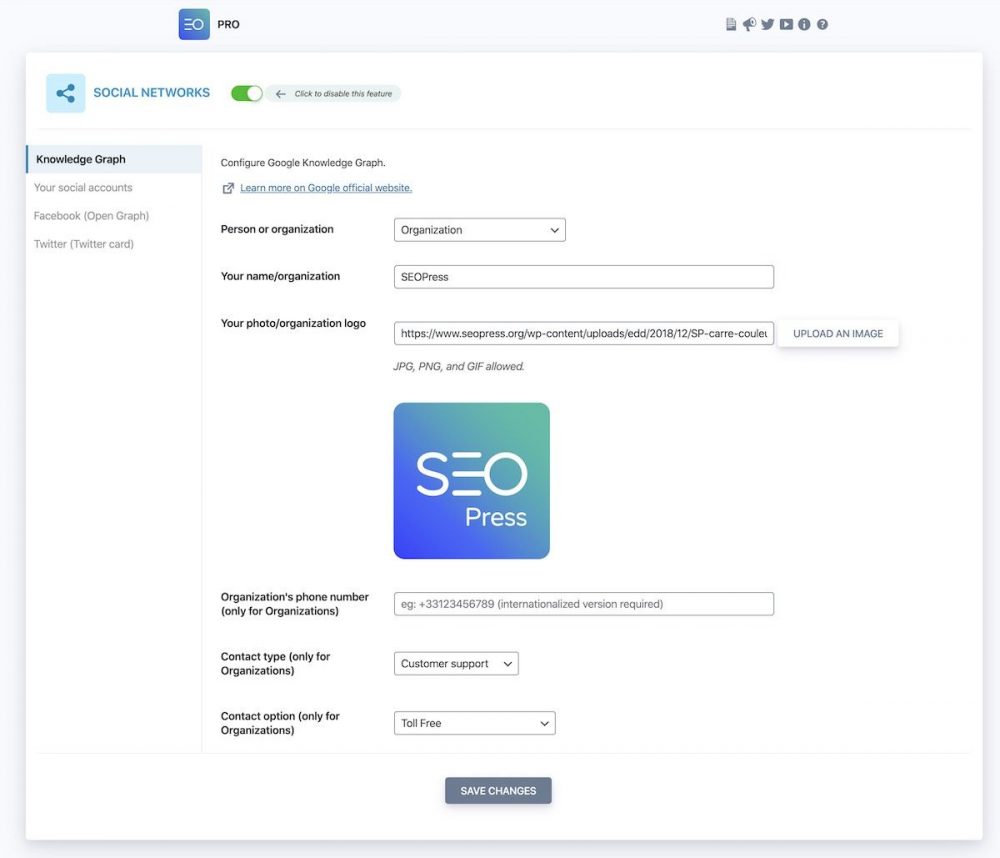
There are a ton of benefits of using SEOPress PRO, too.
Lora Bovie of Choosing Therapy has invested in SEOPress PRO as it easily fixes all SEO issues. “You can take care of Schema tags, meta descriptions and meta titles, and 404 errors with so much ease. It makes monitoring and fixing any technical SEO issues a breeze, and there are easy to follow directions with setting everything up to make your site optimized for Google’s standards.”
SM4B EU’s Pierre-Marie Coupry believes, “The PRO version of SEOPress really brings great value for your money.
“I love the easy way to implement Schema.org structured data on breadcrumbs, articles, woo commerce products, and so on.”
“It’s all in one interface makes it easy to manage broken links, to edit robots.txt and .htaccess instructions, or to add redirections.”
“It’s also a very cheap solution for an agency. At $39 per year for an unlimited number of websites – the license is an incredible bargain.”
John Locke of Lockedown Design & SEO is a big fan of SEOPress PRO and prefers it over Yoast. “SEOPress Pro does everything Yoast does, without annoying banner ads, plus it has breadcrumbs, XML and HTML sitemaps, Open Graph data, Dublin Core, 404 and broken link detection, and 301 redirects.”
“I like how when looking at the mobile and desktop preview it uses width in pixels as a reference point instead of characters. This dynamically changes as you type the title and description. We’re working on changing all sites using Yoast over to SEOPress Pro in the remainder of 2020.” Says Locke.
10. Yoast
“Yoast is indispensable for anyone who uses the WordPress platform for their website. It offers text optimization in such a comprehensive way that even total amateurs can grasp it within a short time. It provides suggestions about the length of the sentences, style, and frequency of keywords within your text, making content optimization for SEO a breeze.” Says Stefan Smulders of Expandi.
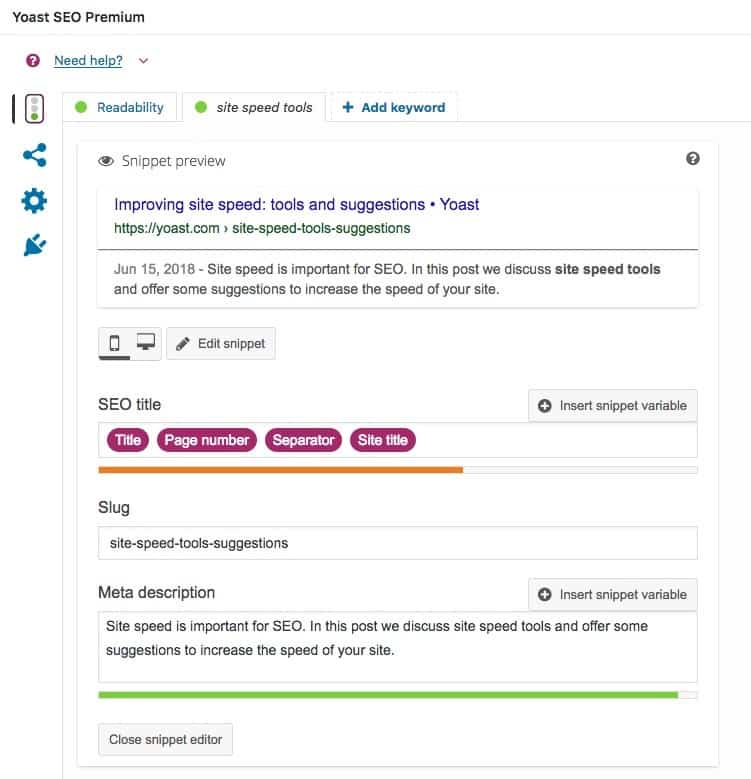
Zero Effort Cash’s Leah Bury loves using Yoast to optimize her blog content. “By using this plugin, I am able to ensure that my blog content is as optimized as possible. It makes it super easy to see what could be adjusted, and updates in real-time as you make the tweaks, to give you a score.”
“Through using this plugin, I actually feel like I have a much better understanding and knowledge of the checklist that I should be going through before publishing a blog to make sure it is optimized.”
Carol Archebelle of Foundations Wellness Center also believes the same and says, “While WordPress itself is SEO friendly, allowing you to designate header tags (h1, h2, h3, et al.) and add tags to the page to give additional signals to search engines, hands down, the best SEO WordPress plugin we use is Yoast.”
“The most helpful feature is being able to edit the snippet that Google shows underneath the title of your web page (otherwise, Google chooses it). I also like that it provides reminders to add internal links, pay attention to image titles and alt-tags, and shows how dense the copy is for the keyword phrase we want to rank for… whether it be too sparse or heavily weighted. It will also alert me if the keyword phrase has been used before on our site, which can be helpful as you ramp up your content efforts.”
Adam Smith of Adam’s Apple: The World agrees and adds, “Previously, I was completely lost on how to optimize my posts for SEO. Since downloading Yoast, I have been able to target keywords, keep an eye on the length of my titles and snippets, and be able to ensure the readability of my post is easy for my readers.”
“I have already seen a lot of success with this plugin; since downloading, I find myself ranking for keywords I target. I even am the featured snippet for “travel public speaking fear,” which is exciting!”
Lisa Parmly of Course method says, “I use Yoast SEO and review it for each piece of my content. The main thing I use out of the Yoast SEO toolset is to make sure all my content is showing ‘green’ so it is as readable as possible.”
“I notice a difference in my content. It’s always more readable and has less passive sentences along with shorter, easier to read sentences. It’s worth taking a few extra minutes to make every piece of content pass the Yoast test!”
However, Dylan Houlihan of Swift Salary loves that it doesn’t over-optimize things. “For me, the plugin I’ve been using since the beginning is Yoast. I like it because it’s lightweight and doesn’t try to over-optimize things. It gets the sitemap done along with other small technical fixes, and then gives some helpful guidelines for readability and SEO while you’re writing an article.”
“I don’t believe any single plugin can help you optimize your site for SEO perfectly, so Yoast’s simple guidelines are just fine for my needs. Paired with the SEO skills I’ve gained over the years through creating content, I’m able to optimize and rank my articles quite well.”
“There are so many features that it’s hard to encapsulate in a single message. But the features that I use every single time are the SEO title and meta information, as well as the social media image and headline settings. This lets me use a different headline on social than what I’m using on the blog post without having a detrimental impact.”
“I’m also a huge fan of how it automatically handles 301 redirects. As a matter of good practice, I like to prune single-use blog posts after a while. Yoast’s 301 settings allow me to quickly redirect that page without having to worry about anyone hitting a 404.” Explains Boomerang’s Brad McCarty.
“And the best part about it is that it gives an on-page checklist, which ensures not even a minuscule SEO detail is missed.”
Andy Hoek of Invalshoek says, “Yoast helps you optimize WordPress blogs and pages for the specific keyword you want the page to be found on. It helps you bring focus to the content and with using SEO best practices.”
“Basically, it provides a checklist of SEO optimizations to follow while writing the content and building the page. Therefore Yoast makes sure you never forget anything that helps the page to be found on search engines.”
“Yoast does an excellent job of acting as a checklist while writing and providing an all points summary of tasks required to optimize a post. Plus, the ability to see the SEO score at a glance when looking at all pages and posts is really helpful.” Says Benjamin Sweeney of ClydeBank Media.
Crystal Diaz of Caton Commercial Real Estate Group also loves it for this very reason and says, “I love using Yoast SEO for optimization because it gives you a clear list of what to fix, what to add, and what you can improve on to get a good score.”
“I love the fact that it gives you an “improvements” tab like adding your keyword three more times to get a better SEO score. It’s the perfect app for someone starting out in SEO and for someone who knows SEO but wants some suggestions on improvement.”
Sam Bretzmann of BretzMedia loves, “the schema it adds, the opportunity to redirections and automatic redirections, and the image SEO options.”
“Ideally, you are doing your own image optimization and schema, but it is nice to know the plugin has your back in case you missed something.”
Yoast’s XML Sitemap tool is also a big reason why many marketers prefer using this plugin over other SEO plugins.
“Yoast has an XML Sitemap tool that makes it easier for search engines like Google and Bing to filter through your content by topic and how frequently you update it. It also indexes your website based upon which content is more important. This can increase the frequency that your content appears in searches, resulting in higher rankings.” Says Jordan Lassiter of Acadian Windows and Siding.
“I create XML sitemaps with Yoast. And even though some say XML sitemaps are valuable only for big websites, I find that they help me too.
“The thing is, XML sitemaps automatically ping Google whenever you make a change to your site, even if you just updated your content.”
“So Google-bot comes and re-crawls the page faster and you get higher rankings sooner.” Explains Nikola Roza.
Sean Oldfield of Surple says, “Yoast SEO is my favorite WordPress SEO plugins. It automatically generates a sitemap for your website which helps search engines index your pages. It also helps a lot by providing actionable advice on all of your pages to improve SEO.”
UpPhone’s David Lynch also says, “Yoast SEO is an amazing plugin for several reasons. Yoast automatically creates an XML sitemap to help your website get indexed as quickly and easily as possible. On individual Posts and Pages, there’s a simple Yoast meta box that makes it easy to set up the SEO Title and Meta Description. Yoast also has helpful recommendations about how you can improve the SEO of your Post or Page.”
“I’ve used Yoast on every website I’ve helped manage since 2016 and I highly recommend it to anyone who wants to rank well organically.”
Unlike other SEO plugins, you can get a lot of benefit from just it’s free version, too.
JunElevenco’s Ebun Oluwole says, “I love it because you really don’t have to pay for it to optimize your posts for SEO. The free version does its job effectively.”
“From the readability analysis which ensures that your content is well structured grammatically. To the actual SEO analysis which ensures that you’re using the right number of keywords, internally and externally linking to the right posts and including the necessary images and meta description.”
“Either as a beginner or a veteran, you will find Yoast super useful.”
Ben Walker of Transcription Outsourcing, LLC is a loyal Yoast Free version user and says, “We use the free version of Yoast and have been for five-plus years now. It allows us to know the word count, key phrase density, meta tags, alt tags, interlinks, outbound links, and a number of other important on-page SEO information.”
“This allows us to make sure our pages are built correctly from the ground up ensuring that we don’t miss anything because Google knows if something is not right and will penalize you for it, regardless of how unimportant you may think it is.”
Andrew Witts of Studio 36 Digital also explains, “For years I have used Yoast SEO plugin with hundreds of websites. The plugin is excellent for optimizing a website, without having to upgrade to a paid version.”
“Hence, it’s great for quick optimization on client’s websites. The plugin is one of the most used SEO plugins with over 5 million active installations.”
“The free version offers the ability to optimize a single key phrase for each web page or blog post. It automatically generates points for improvement within a page, looking at content, title tags, meta description, and image alt descriptions.”
“A handy traffic light system enables quick rectification of SEO errors within a page or post with a handy summary on the WordPress dashboard. Sitemaps are another great feature, automatically generating an XML sitemap index, based on the website’s content. The insights it offers for comprehensive on-page optimization are excellent.”
And if you’re an SEO beginner, then this is the only tool you need in your plugins arsenal.
As Niles Koenigsberg of FiG Advertising + Marketing explains, “We like this plug-in for our client WordPress sites because it greatly simplifies the technical aspects of SEO. In fact, it makes SEO so straightforward that even our clients can understand how to optimize their blog posts, once our partnership has ended.”
“This handy tool uses visual cues to tell you if you’re missing crucial SEO factors on your pages, such as missing alt tags, missing headers, keyword density, and much more.”
“While the free version still has plenty to offer your SEO potential, it’s worth noting that the paid version comes with lots of SEO features, such as schema structured data implementation.”
“Another quality of Yoast SEO that we greatly appreciate is the readability analysis. Your content needs to be written for people first and search engines second, which means you need to ensure that your content is written at the right reading level.
“This readability feature examines your use of transition words, complex sentences, and more to make recommendations on how to best improve the readability of your content. That kind of dual optimization makes Yoast SEO one of the best SEO plug-ins for WordPress.”
Patrick Garde of ExaWeb also says, “Yoast SEO is the SEO plugin we use on our site, as well as on our clients’ sites, as it offers a user-friendly plugin that will take care of your website’s SEO.”
“If you are a beginner, you can easily set up Yoast SEO with its wizard and let you configure sitewide settings although most of the options on Yoast SEO can be “set it and forget” once you have it configured.”
“Every post and page also has an Analysis tool which you can optimize individually. Each post and page should have a focus keyphrase and optimized meta title and meta description. Readability should be addressed too and make sure you follow suggestions from Yoast SEO to get a good readability score.”
“If you are not familiar with XML sitemap, Yoast SEO also has a tool for that. No need to create a separate sitemap if you are using the Yoast SEO plugin.”
“Yoast SEO plugin also supports Open Graph which lets you control how your content looks when it is shared on social media.”
Related article: The 5 WordPress Plugins I Use To Eliminate The Crappy Parts of Publishing Blog Posts
Wrap Up
SEO can seem so tedious when you don’t have the SEO reporting tools on your side. However, when you find the SEO WordPress plugin that really works for you, and you spend some time learning how to use it, on-page optimization will become a piece of cake.
What is your favorite SEO WordPress plugin? Let us know in the comments below!















