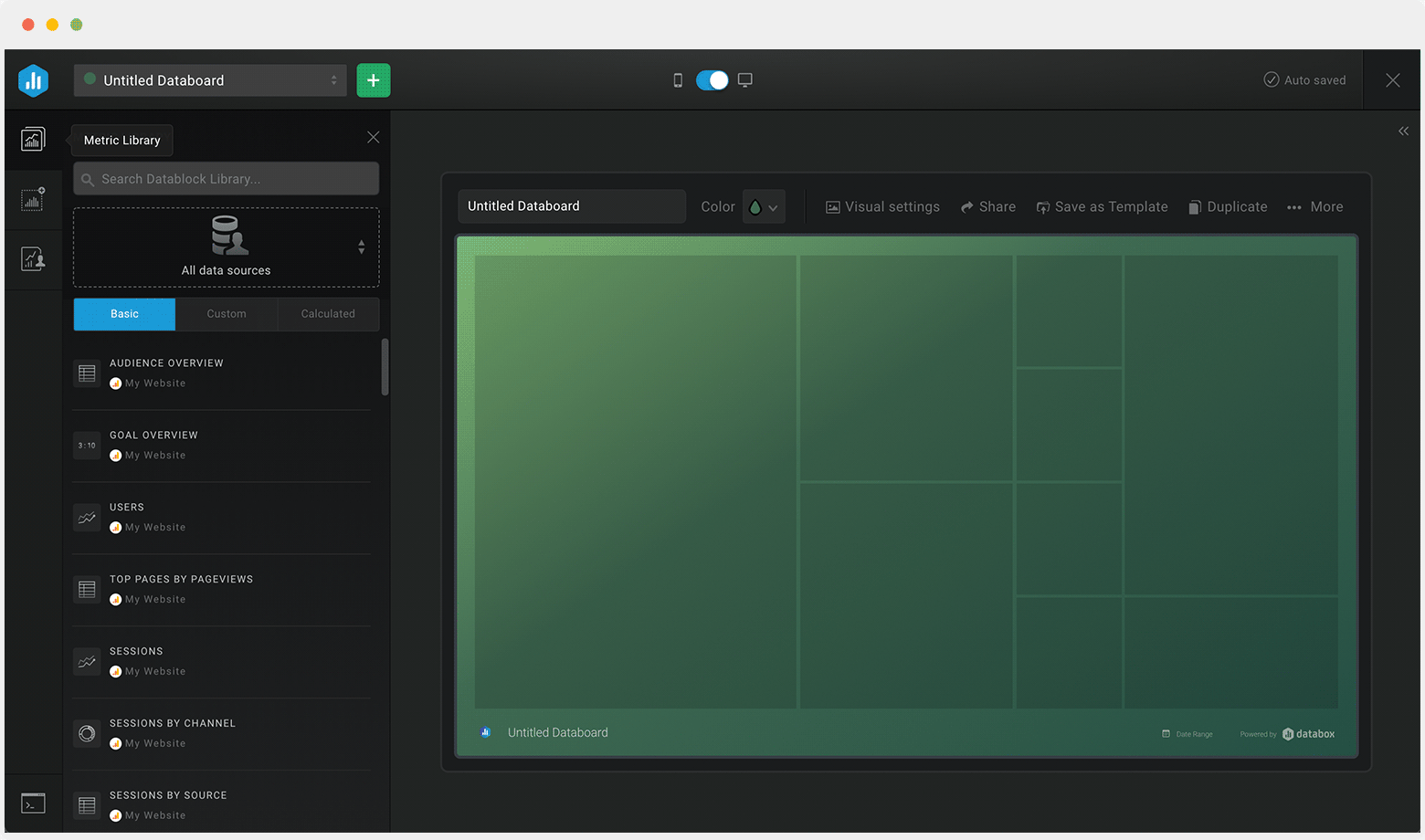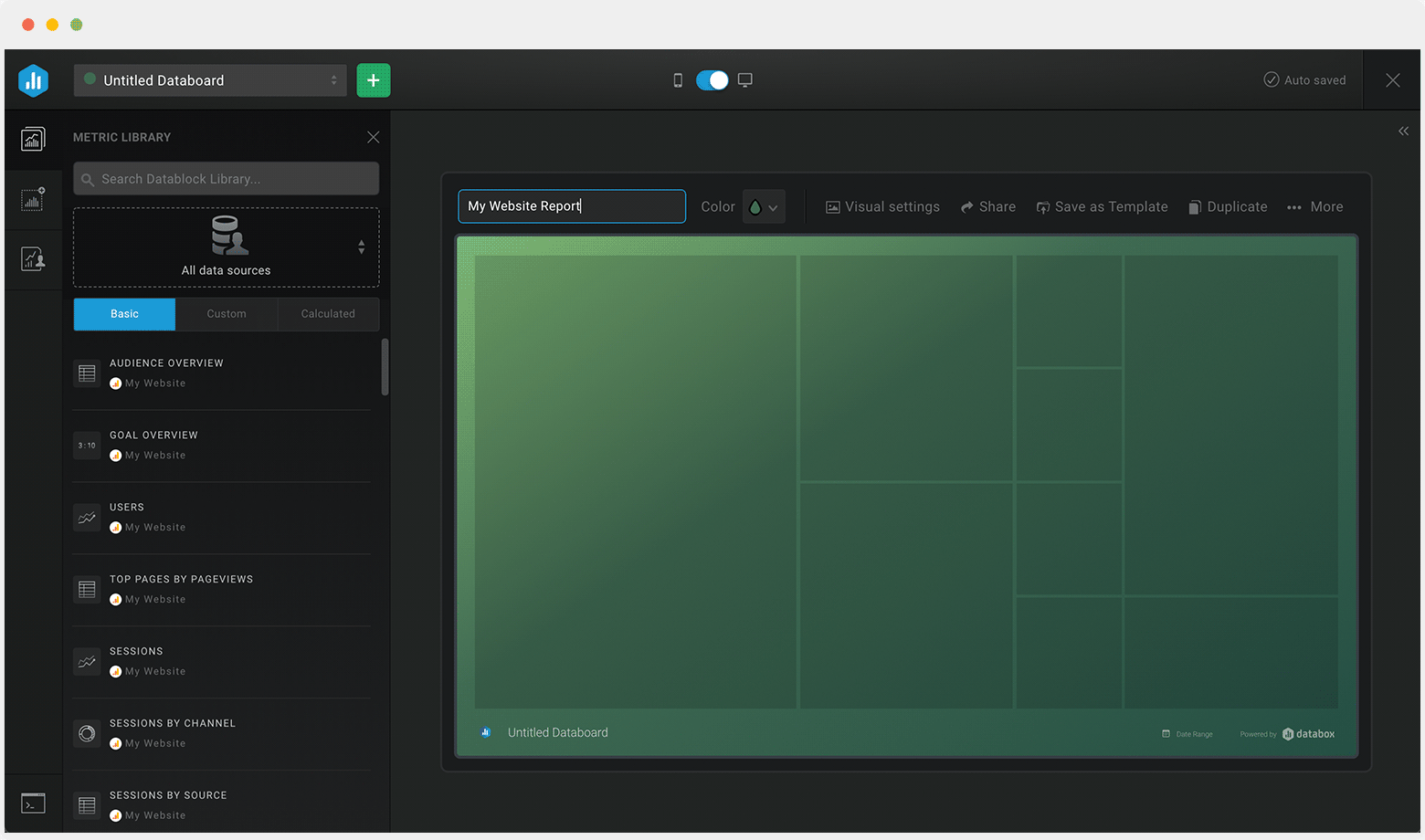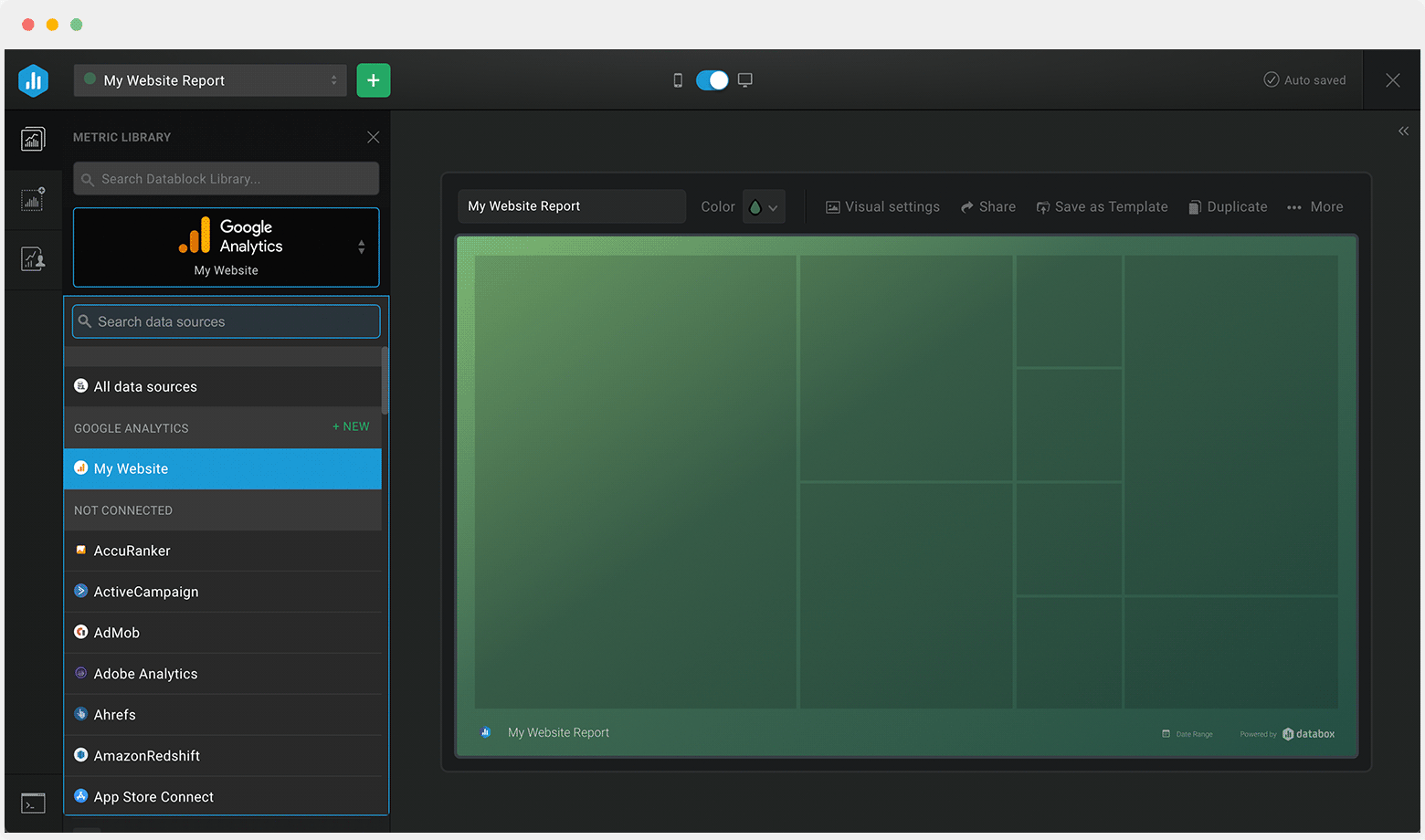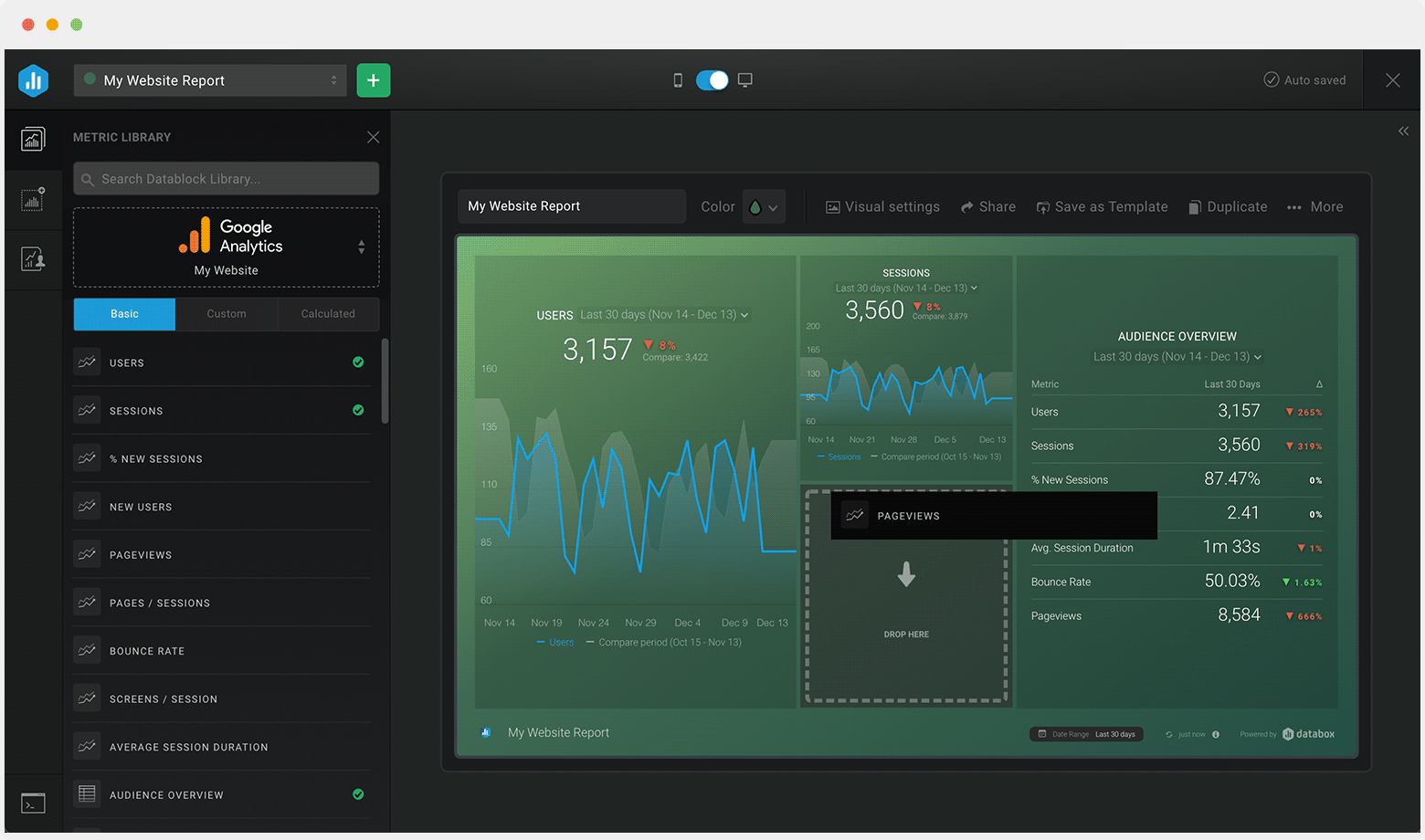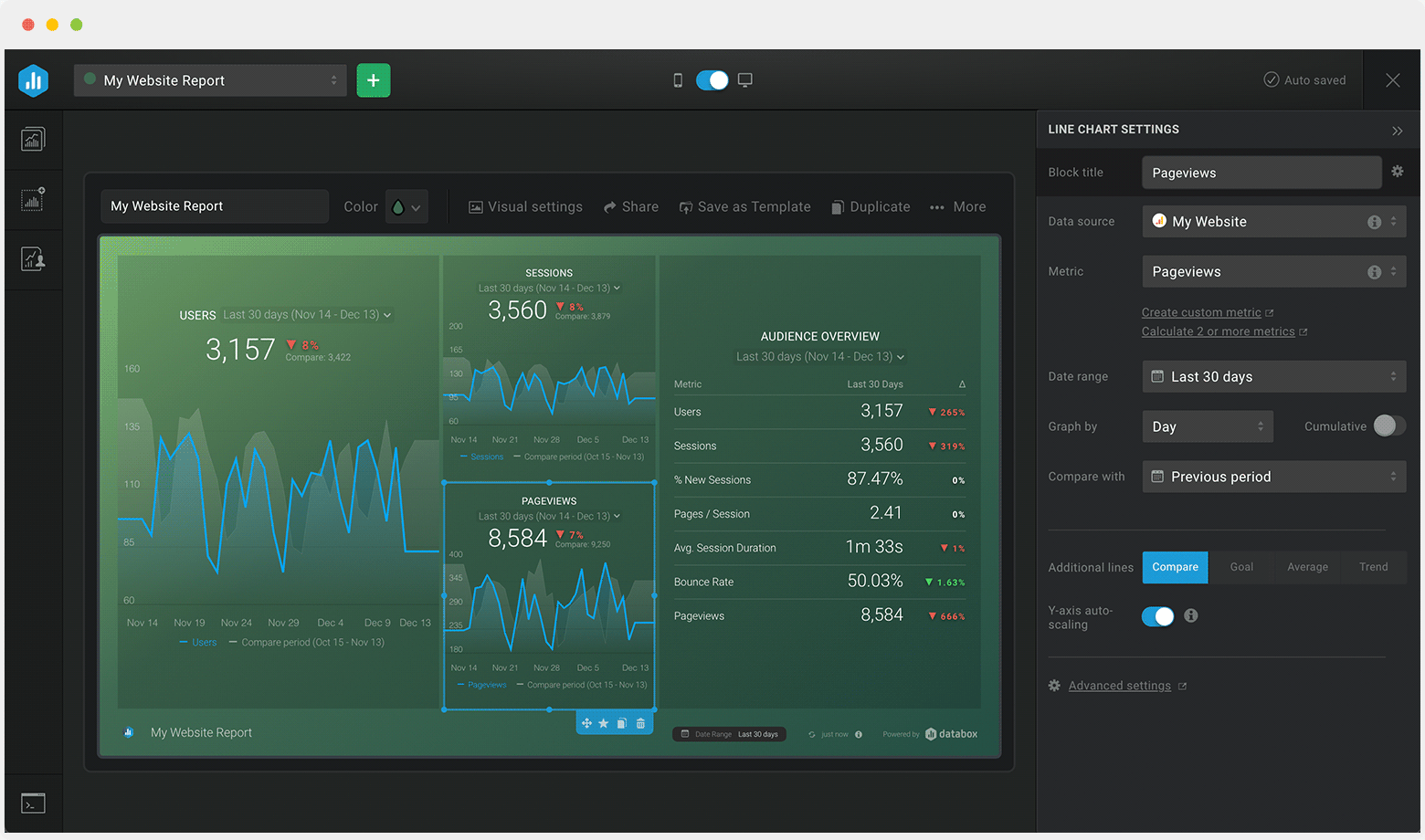Track some of the most common SaaS Growth metrics and KPIs and analyze your SaaS Growth performance with just a few clicks.
You can build a dashboard with any data using Zapier, Make, Google Sheets, or a SQL database.

These SaaS growth dashboards come pre-built with some of the most commonly tracked SaaS growth metrics from the most popular tools. You can also customize your templates later. To get started, just choose a template, connect your data, and your metric visualizations will populate automatically.
Try It Free





No design or coding skills necessary.
Learn more about Dashboard DesignerA SaaS growth dashboard allows you to monitor and analyze your business’s growth performance and ability to scale consistently and sustainably over time. Use this dashboard to gain real-time insights about the number of new customers, reactivations, upgrades, downgrades, churn, MRR, ARR your business earned within a given time period.
By utilizing the data this dashboard provides, you’ll be able to make better business decisions, communicate your firm’s value to your customers and investors, and identify improvement opportunities.
When building a SaaS growth dashboard, it is important to include only metrics that move the needle for your business.This will in turn, allow you to learn the top reasons why your customers are leaving, assess the effectiveness of your customer acquisition and retention strategies, and drive further growth down the line.
The most important SaaS growth metrics you should be tracking are: