Table of contents
Google receives over 74,000 searches per second, at any given time of the day. Those people are bound to be your ideal customers.
You can’t reach them without having a website that’s optimized for SEO.
But unfortunately, optimizing your website for SEO isn’t an easy task. There are estimated to be over 200 ranking factors in Google’s algorithm–each of which requires a unique set of tactics to please Google spiders (and therefore, rank in the top spots.)
That’s why we polled 80 experts to find out what their best website SEO technique is.
Here’s what they said.
1. Be clear on what your site covers
“Way too often a website isn’t clear about [their message.] They force the search engines to struggle to work out what they do and visitors have the same issue,” explains Andrew Holland of Zoogly Media Ltd.
However, Holland has a simple solution: “Be clear about your message.”
“So for example, if you sell business analytics software you need to say that you sell business analytics software. If you are an SEO or web design company you really do need to spell it out. Yes, you also need to add things such as details about your unique process and your USP, but at the same time you also need clarity.”
That’s why Holland recommends to “go to your website and look at the above the fold area, can you figure out what your company does for someone there and then? If not you need to change this. Then apply this same approach to your page titles, and your metadata throughout your website.”
2. Focus on content marketing
When we polled our experts, almost three-quarters of them said content is the most important SEO element on their website:
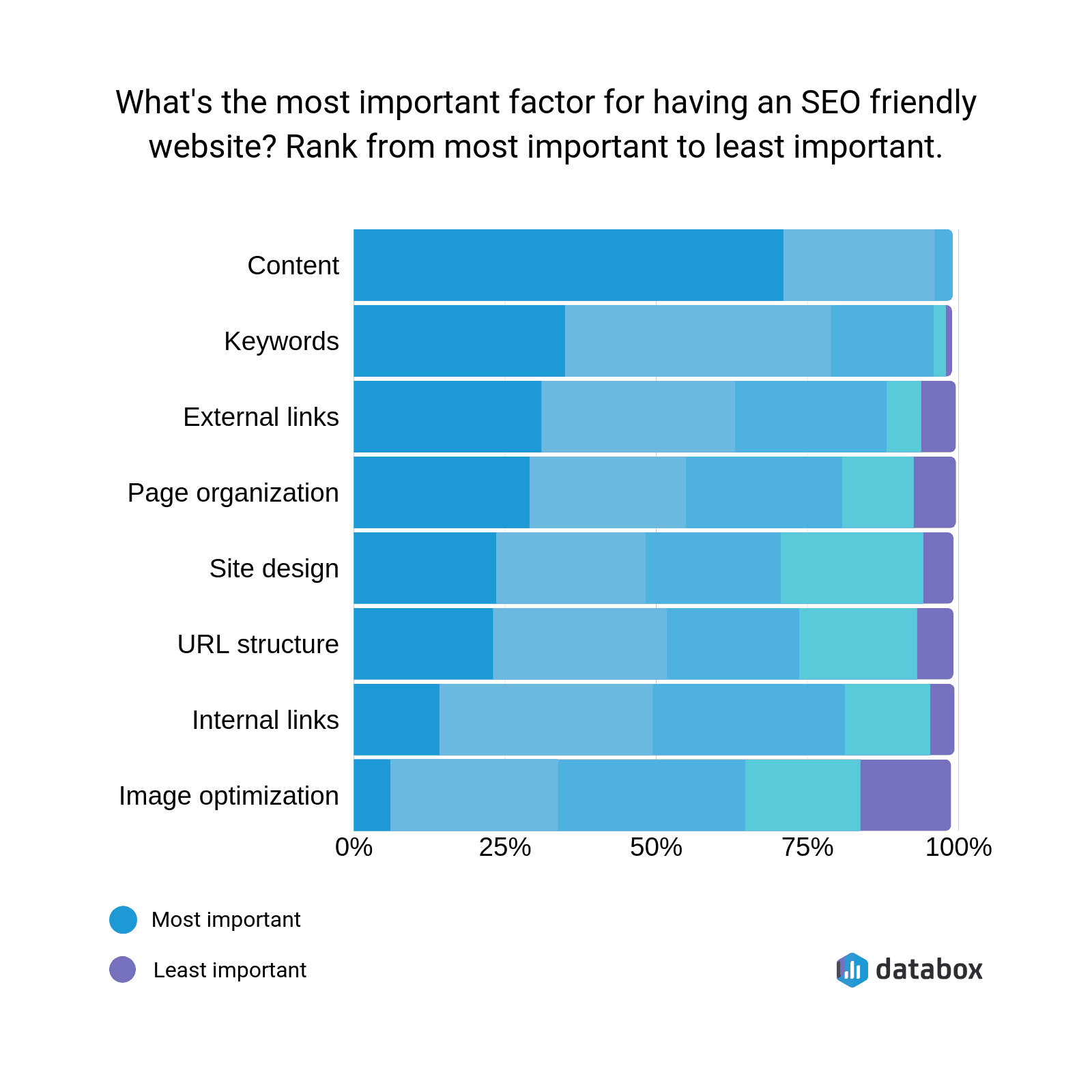
But instead of going full force with SEO content, Riley Adams of Young and the Invested has found it more beneficial “to write in natural language easily readable and understandable by a visitor.”
“While many optimize their site for Google’s PageRank algorithm, stuffing keywords, packing content, or otherwise making your page unnatural, writing for humans is imperative.”
Adams continues: “Google can recognize the intent of your content but also weighs the user’s experience with your content more. Meaning, if your content isn’t discernable or easily parsed, the visitor will return to the Google search results seeking a better experience for acquiring the answer to their question.”
That jump back to the SERPs means you’re shortening your dwell time–known to be an important ranking factor.
When creating any type of content, Delta Growth Inc‘s Troy Fawkes recommends asking these five questions:
- “Do I have content for all of my products and services, including sub-services?
- Do I have content for all of the features of my products or services?
- Is my business’s geography relevant, and if so do I have pages for country, state/province, city or even neighborhood?
- Do I cater to specific industries and do I have content to support them?
- Do I cater to specific demographics and do I have content to support them?”
Base your content marketing and SEO strategy around that, and focus on creating quality content your audience will enjoy.
“Google is already doing the heavy lifting when it comes to crawling, archiving, indexing, and delivery, hoping to put the right content in the right hands,” says Andrew McLoughlin of Colibri Digital Marketing.
“You can certainly give your site a leg up by ensuring that your content is easy to crawl or built around useful key-phrases, but no SEO tactic will ever be enough to make up for thin, weak, or unhelpful content. If your content is strong, that’s the lion’s share of the work done for you. The rest is just frosting.”
…Unfortunately, it’s not all a bed of roses; 91% of content gets no organic traffic from Google:
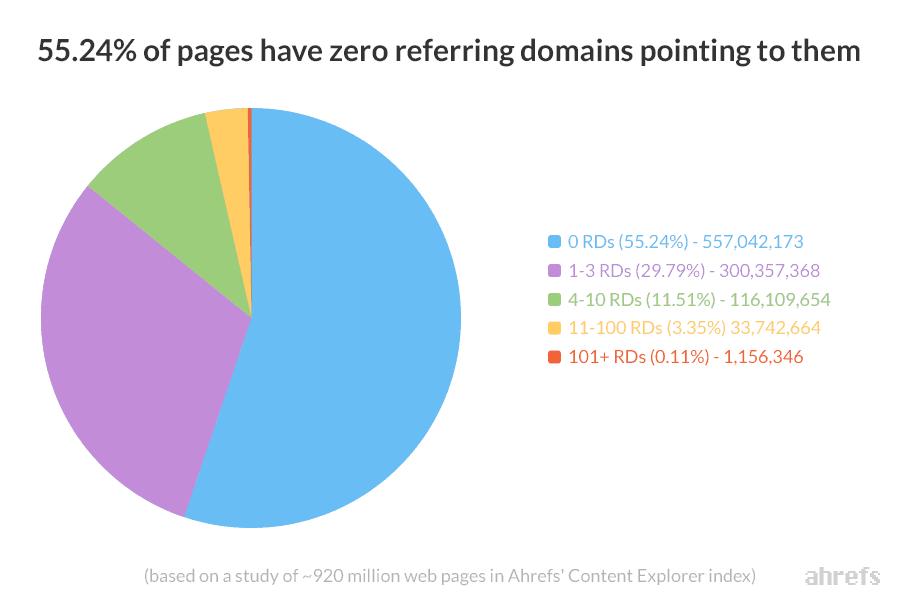
Here, our experts share their best tips for creating SEO-optimized content (that actually ranks.)
3. Think about user intent
“If you’re trying to make a specific page SEO friendly, you must have content that matches searcher intent,” explains John Locke of Lockedown Design & SEO.
Locke recommends to “look at what Google is already ranking for your target keyword phrase. If most of the pages are informational, and not transactional (“buy this”, “hire us”) then that’s the type of page that needs to be to rank for that search query.”
“Conversely, if Google is ranking e-commerce pages or service pages for a search term, then creating a blog post to rank for that keyword phrase doesn’t make sense.”
This focus on user intent is echoed by Dmitriy Shelepin of Miromind, too, who thinks website owners should understand “the end user’s requests and intent and [build] an in-depth highly visible content around it.”
In fact, Shelepin’s team put this to the test and “ran a small experiment on content visibility on our pages, just to make sure that our assumptions were correct. The results were as we expected, but the correlations between the content and search have been interesting throughout our five experimental pages.”
“Creating compelling content around focused keywords ranks better than any other content we’ve pushed thus far. After a thorough analysis, hidden content located in the sections of “read more”, accordion, tabs etc ranked the worst in the end, no matter how well SEO optimized it was.”
Here’s a screenshot of Shelepin’s results:
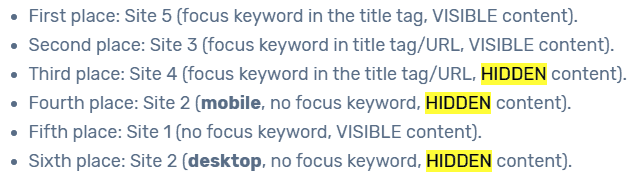
To summarize, Shelepin says: “Visible content has, and will continue to rank better, and if built correctly, it can only provide even better results.”
4. Publish high-quality blog content
Did you know that marketers who prioritize blogging efforts are 13 times more likely to see positive ROI?
It’s no surprise why our experts recommend blogging as part of your website’s SEO strategy.
Online Optimism‘s Sam Olmsted says: “Adding content to your website shows Google and other search engines that your site is frequently edited and up to date. It also provides more pages for Google to index and more landing pages for potential customers to be directed toward.”
But “when writing your blog posts, answer specific questions your customers may have about your industry,” Olmsted writes.
Continuing from this, Kristin Anderson of Prime Publishing also recommends to “expand on topics that you have great authority on, and use caution when developing content in areas that are new.”
On their food website RecipeLion.com, Andersen has “seen success […] in developing more content around topics we already see organic traffic from.”
“For example, our pages on Jiffy Cornbread recipes get a lot of organic traffic, and so last fall I wrote an article called, “How to Make Jiffy Cornbread Moist.” It was one of our top 12 organic pages last month!”
However, Ryan Irving of Ri Web has a warning: To avoid “adding copy for copy’s sake,” and “lazily dumping in large swathes of copy into [a] page.”
Irving continues: “Providing compelling reasons to buy a product/service, educate the user about said product/service as well as answer all questions a user may have will surely require a decent volume of words if done properly.”
Use this SEO dashboard to track your content performance in SERPs.
5. Use the topic cluster model
A content marketing strategy created by HubSpot, the topic cluster model is defined as the “next evolution of SEO.”
It works by creating one strong page that gives an overview of a specific topic, followed by smaller ‘clusters’ that discuss a section in greater detail:
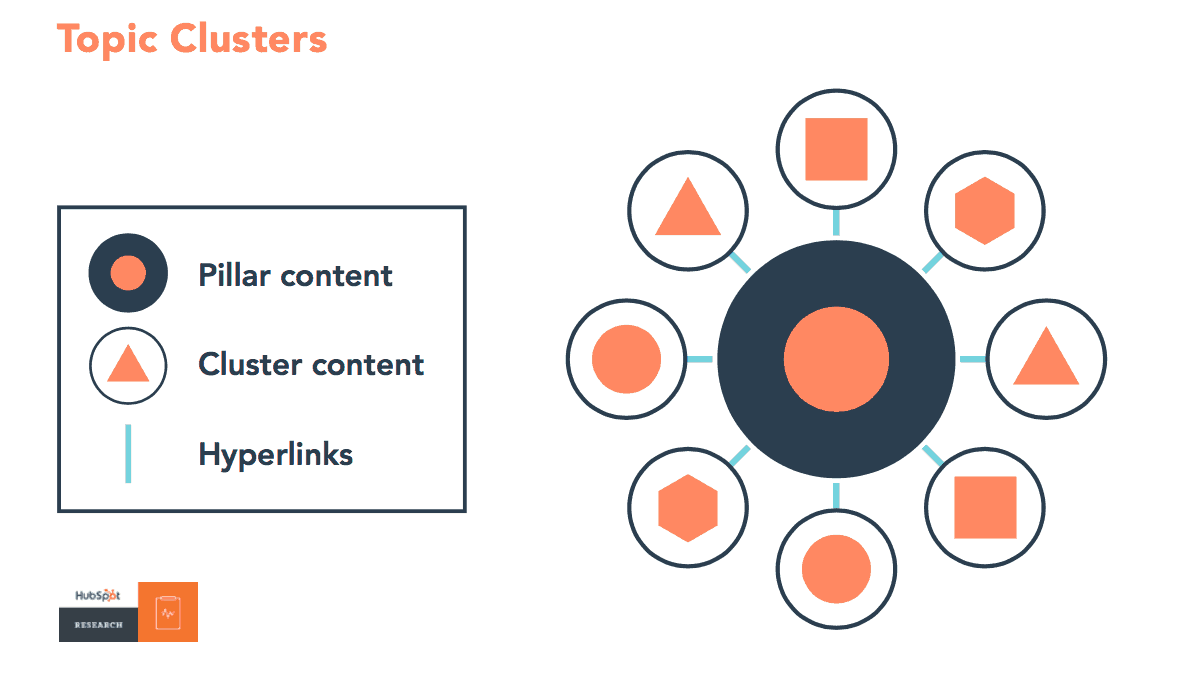
Hanna Prami says the team at Prami Growth Agency “have had great results with topic clusters” since they’re “designing the content structure so that it contains clear and consistently linked topic clusters.”
The best part? Prami says this content model “has been really successful in improving SEO for our customers.”
PRO TIP: How to Monitor and Evaluate Your SEO Performance
If you want to understand how your visitors are behaving on your landing pages, there are several on-page events and metrics you can track from Google Analytics 4 and Google Search Console that will help:
- Organic clicks by queries. Which search queries generate the most clicks to your website?
- Organic clicks by page. Which pages receive the most clicks from search results pages?
- Organic sessions. How many organic search sessions does your website receive?
- Organic engaged sessions. How many website visitors were engaged with your content? An engaged session lasts longer than 10 seconds, has a conversion event, or has at least 2 pageviews or screenviews.
- Views per channel. Which channels generate the most views to your website?
And more…
Now you can benefit from the experience of our SEO and website conversion experts, who have put together a plug-and-play Databox template showing the most important metrics for monitoring your landing page performance. It’s simple to implement and start using as a standalone dashboard or in marketing reports!
You can easily set it up in just a few clicks – no coding required.
To set up the dashboard, follow these 3 simple steps:
Step 1: Get the template
Step 2: Connect your Google Analytics 4 and Google Search Console accounts with Databox.
Step 3: Watch your dashboard populate in seconds.
6. Accept guest posts from top-notch writers
The value of guest posting has been a long-standing debate.
Some SEOs follow Matt Cutt’s advice to avoid guest posting, whereas others have seen incredible results from using the strategy to improve their website’s rankings.
Mike Schiemer of Frugal Fitness Multimedia is on the “for” side, and recommends accepting guest posts because “it provides you with fresh content, new internal and external linking opportunities, chances to rank for new keywords, and more social media sharing opportunities.”
Plus, Schiemer explains that “since the guest poster has a vested interest in the article being successful, they will help to promote it for free on social media or via backlinks.”
This SEO tactic comes with a warning, though: Only accept guest posts from superb writers.
Overloading your blog with low-quality spun content written solely for the writer to build backlinks to their site won’t do you any favors.
7. Answer customer questions
Are you struggling to find topics to write about?
Stacy Willis of IMPACT Branding and Design thinks the answers lie within your customer data.
“Answer your customer’s questions (especially the ones you’ve been avoiding, like pricing or cost questions),” Willis explains. “Algorithms will flex and change over time, but the goal of search engines will always remain the same: help users get to the best answer to their question fast.”
“Answering your customer’s most burning questions honestly and completely will ALWAYS be in favor with search engines and net you the best results,” Willis summarizes.
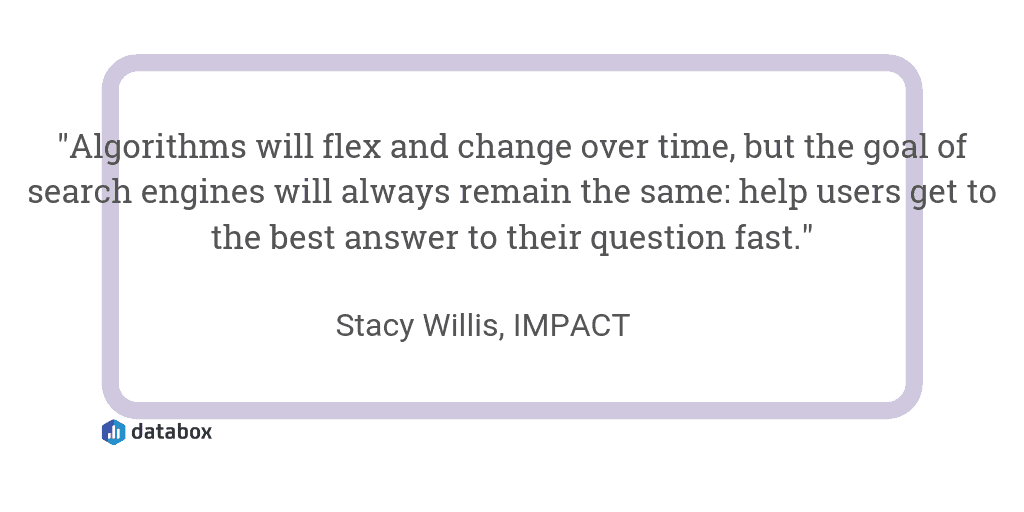
8. Don’t neglect old blog posts
“One great tactic for improving the SEO friendliness of your website is pruning duplicate content or multiple pieces of content that target the same keyword,” explains Fundera‘s Nicolas Straut.
“This tactic is most useful for sites that have tons of content in a particular niche and are cannibalizing their own traffic. By removing duplicate content and adding applicable sections to other content, you can better focus on optimizing your sole content that targets a particular keyword and better direct searchers to specific actions.”
Cass Polzin of Accelity uses this SEO tactic, too: “We publish new blog content every single week and regularly update old posts. We revisit our old offers and pillar pages regularly to ensure they’re still relevant and that all the links work.”
This strategy of updating old blog posts with new content, images and statistics have been proven to help websites increase organic traffic by as much as 260%.
And, since Jay Kang put this plan into action for Referral Rock’s website, he’s seen similar results: “We’ve seen more than 60% increase in clicks by reoptimizing our old content. Especially those we do get [a] good amount [of] traffic, we try to make sure we rewrite to fit the user intent as much as possible. Rewrite again if we need to so we can optimize bounce rate, be authoritative, etc.”
9. Avoid duplicate content
ExpertSure‘s Ollie Smith says: “A lesson I learned early on was to avoid publishing duplicate content on my website.”
Smith fell into the trap of creating the same content time and time again was having a detrimental impact on his SEO: “I quickly discovered that reproducing matching content was negatively affecting my SEO ranking.”
“In order to arrest this trend, I got into the habit of always checking for duplicates before publishing. Therefore, constantly producing fresh, new content is the key to a more SEO friendly website.”
10. Be wary of categories and tags
“New bloggers love using too many categories and tags, but those just create new archive pages,” writes Joe Goldstein of Contractor Calls.
“If you only use your new tag on one post, then that post summary will be the only thing in your archive.”
However, Goldstein says this is “a quick way to build up a bunch of thin URLs, waste your crawl budget, and drag your whole site down.”
Instead, delete the automatically-generated category and tag pages, and use a tool like Redirection to automatically send users (and Google spiders) visiting those pages towards a high-quality piece of content.
11. Regularly audit your content
When was the last time you checked the SEO performance of your content?
While it’s all well and good to push forward with a motto of publishing high-quality content regularly, David of Grow Hack Scale recommends taking a step back to assess where you’re at.
“An SEO content audit is the process of analyzing the performance of existing content assets to determine how to improve them,” David explains. “Performing audits regularly will present you with low-hanging opportunities to help you climb the rankings in search with just a few changes.”
After performing “a content audit for a SaaS company,” David’s experiment “resulted in a 74% increase in search traffic, and most surprisingly a 90% increase in conversions from SEO.”
…I bet those are the results you’d love to see for your own website.
Use this SEO dashboard software to measure the SEO performance of your content.
12. Be strategic with on-page SEO
On-page SEO is a branch of SEO that focuses, you guessed it: on the elements of a single page.
Ranging from your meta titles to internal links and images, you’ll need to optimize each on-page SEO element if you want your website to rank in organic search.
Here are the techniques our SEO experts recommend:
13. Optimize meta tags
“One of the simplest ways to make your website more SEO-compliant is by adding keyword-rich meta titles and descriptions that are the correct length to every page and article on your website,” explains Blue Compass‘ Mallory Cates.
Cates recommends optimizing these tags and advises to “never want to leave this meta space blank, but having too little or too many words in the meta title and description area is also bad for SEO.”
“Since Google’s preferred meta title and description length fluctuates, our team tries to keep meta titles under 70 characters and meta descriptions below 120 characters,” Cates summarizes.
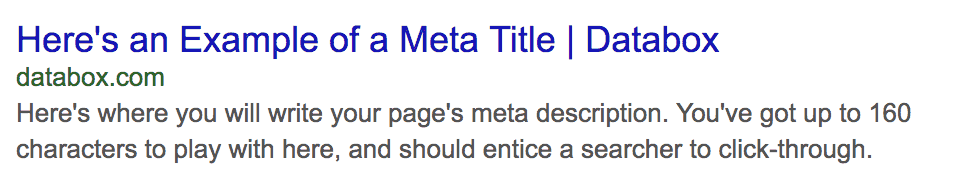
…But why are these tags important, anyway?
Will Manuel of Core Mobile Apps explains how click-through rate (CTR) plays a part: “If your site is sitting in position #3 and all things equal to it and results #2 and #1, if your website has a better title tag (crafted for human clicks, not stuffed with just keywords) and attracts more clicks than #’s 2 and 1, your site will move up above them.”
Here’s how Donna S Duncan of B-SeenOnTop thinks you can gain those all-important clicks: “Write compelling meta descriptions that accurately portray what a searcher is going to find when they click through to your site (so you don’t disappoint them) and deliver.”
However, optimizing your meta tags comes with a handful of warnings.
“A quick example is having “home” for the homepage – something my agency witnessed in the last seven of 10 clients. If a search engine sees “home,” they have zero clues of what that page is about,” explains ContentMender‘s Ron Lieback.
Tyler Smith of SmartBug Media has also seen a common mistake of website owners “making their page titles brand or product name centric.”
Smith continues: “One tactic for improving the SEO of your site is to use page titles that describe the service or product offering. Try to use relevant keywords that have a high search volume. When users are searching for your solution, your page titles will appear in their search results.”
14. Use the appropriate heading hierarchy
The heading tags in your website CMS aren’t there solely to make sub-headings look pretty.
“Make sure you use the pre-configured headings to organize any content you publish,” explains Alice Stevens of Best Company.
Stevens says: “These headings make it easier for Google to understand your content and pull data into SERPs.”
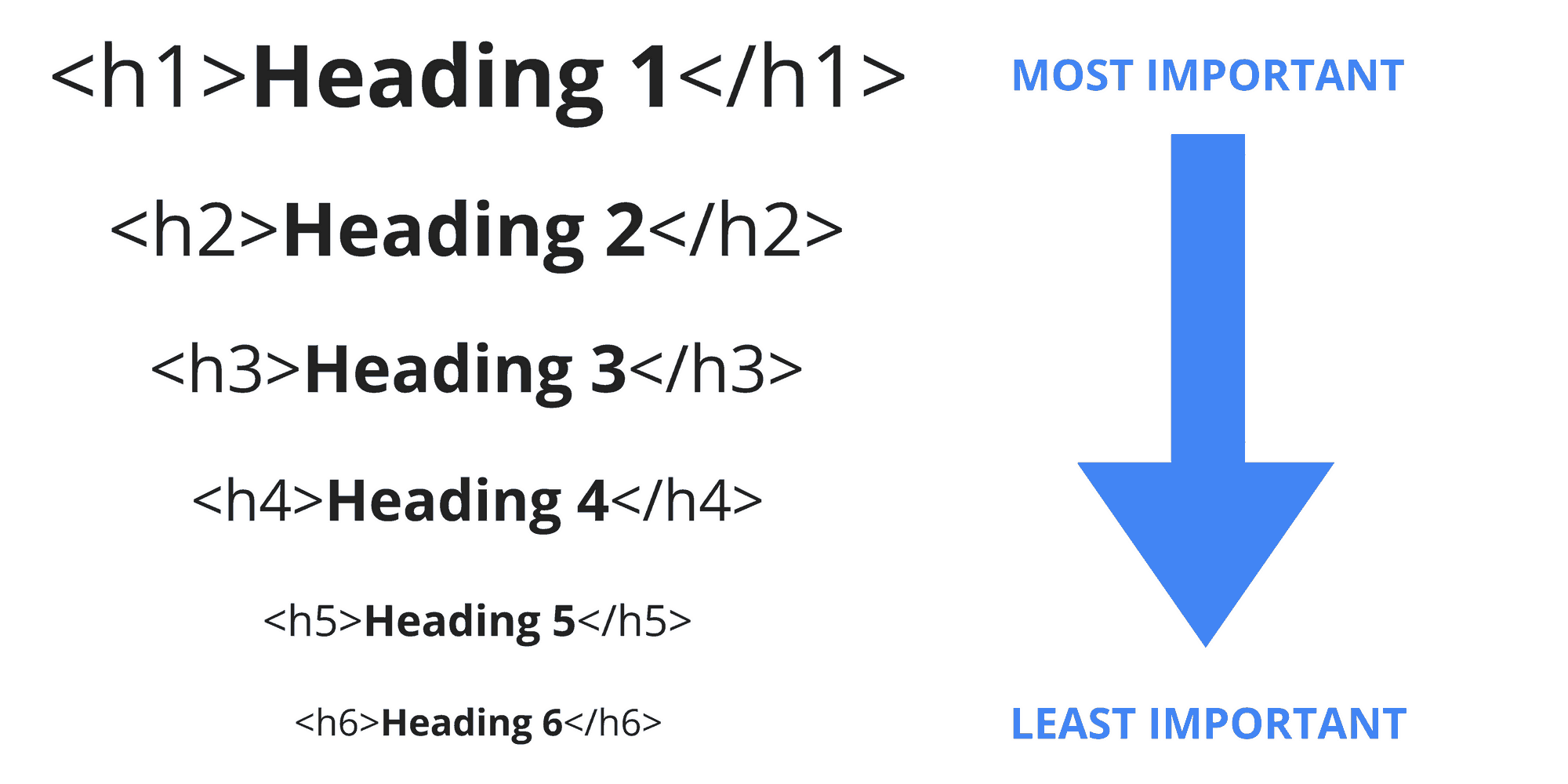
This on-page SEO tactic also has a secret power: “Making your headings questions helps [to] optimize your content for voice search. Google also pulls bulleted lists into search results, and these can help you win snippets,” Stevens concludes.
15. Take advantage of internal links
On your quest to reach page one, you’ll need to impress two people:
- Google spiders
- Human searchers (AKA, real people)
According to Chetaru‘s Dean Bowes, “having a clear web structure helps both search engines and users.”
“Make sure that your pages are easily accessible; sometimes adding in new products or services can mean that pages are made but not linked to by existing pages. If no one can find those pages they simply won’t rank,” Bowes explains.
But why does clear navigation help? Hyfa from Appfity thinks it’s because “it ultimately reduces the clicks on a number of pages and makes the navigation through the website seamless. This is what Google loves the most as it again creates a better user experience for the customers.”
You’re able to put this into practice (and improve your website’s SEO) by taking advantage of internal links.
“Your internal linking structure should stem from your most popular pages and link to pages that may need a little boost from more successful pages or content,” says Ben Johnston of Sagefrog Marketing Group.
That’s why Johnston recommends to “use a rich anchor for your internal linking, meaning that a page you want to rank that has a focus keyword like “healthcare software” has [an] internal link with anchors that expressly use the keyword “healthcare software”. In this way, search engine crawlers will travel to these pages while crawling, realizing that the anchor pertains to the page’s content, which can help SERP rankings.”
…But not all internal links are created equal.
“Your home page has the most authority of any page on your site,” explains Chas Cooper of Rising Star Reviews, and “when you link directly from the home page to your cornerstone content, you give that content a significant boost.”
That’s why Cooper recommends to “include the links to cornerstone content in the body of the home page, not just in a navigational element like a menu or footer. Google knows the difference and places far more weight on links within the body content.”
If you’ve been blogging for a while, heading back through thousands of posts to add internal links can sound like a mammoth task.
However, SmartBug Media‘s Paul Schmidt has a smart workaround: “Run your blog through Screaming Frog to get a visual representation of how your site is internally linked.”
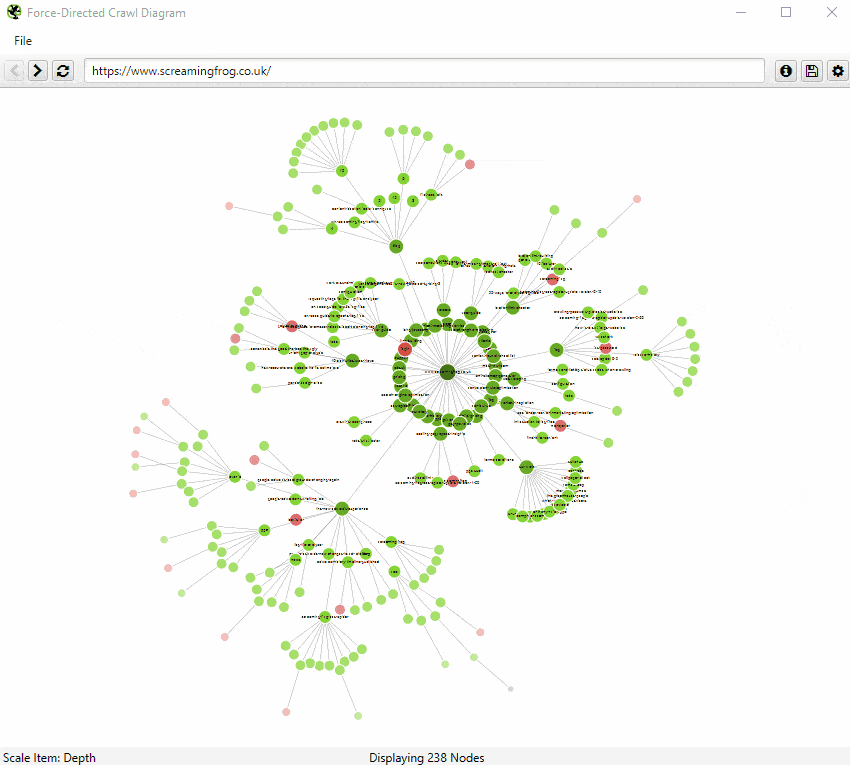
Schmidt explains how the tool works: “Search engines have gotten quite savvy at finding and crawling your content, but if you have a vast amount of content that can only be found by going 20 pages deep through pagination, search engines may not surface this content as easily as they would a page that is only a click away from your homepage.”
16. Use the right keywords
“I’m always surprised at how many people want to rank for a certain term and don’t really include it (or only use it once) on a piece of content,” says The Advisor Coach‘s James Pollard.
“For example, if you want to rank for “Financial Advisor New Jersey”, make sure you include those words on your site.”
However, if you want to take keyword targeting a step further, Charlie from Imaginaire Digital recommends “ensuring you have a mix of primary and secondary keywords in the copy of your pages is a simple way to improve your SEO” because “it creates a broad range that works well and offers relevance to your website.”
…But which keywords should each page on your website be targeting?
Andy Crestodina of Orbit Media shares a smart formula to determine the best keywords to start ranking for:
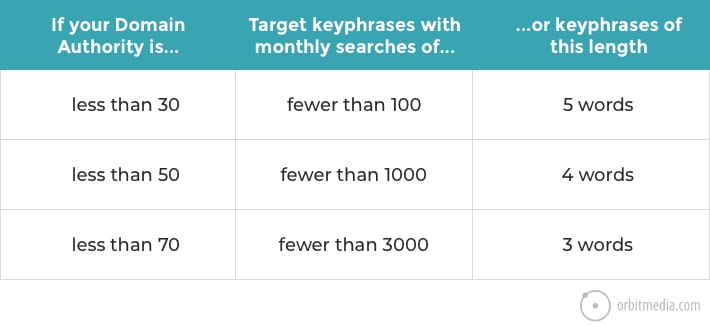
Crestodina summarizes: “Now that you have a guide for gauging your chances, go plan a sitemap that has lots of search-optimized pages targeted all kinds of relevant phrases.”
17. Optimize your images
Did you know that image search is on the rise?
It’s true: According to Search Engine Land, the image arm of Google’s platform is “back from the dead“–and you could get more organic search traffic by optimizing your images.
Jonathan Stanis of Weidert Group explains two tactics you can use to do this:
- “Have the right kind of image format and use compression. If the image is a photograph it should be a JPEG. If the image is a simpler graphic it should be a PNG. If it is a logo an SVG is appropriate. Having the right kind of image means that the image will load quickly and have a good compression to image quality ratio. Also, make sure the resolution is not too big. You don’t need a 4k image for a standard image.
- Make sure the image has ALT text. Search engines can’t read an image, so the ALT text tells the crawlers what is in the image. Don’t be spammy with the ALT text either. It should describe what is in the image because it is also used by screen readers for visually impaired individuals.”
It’s a small tweak that could reap big rewards.
18. Think twice about your URL structures
A study by Backlinko discovered that pages ranking on page one short URLs:
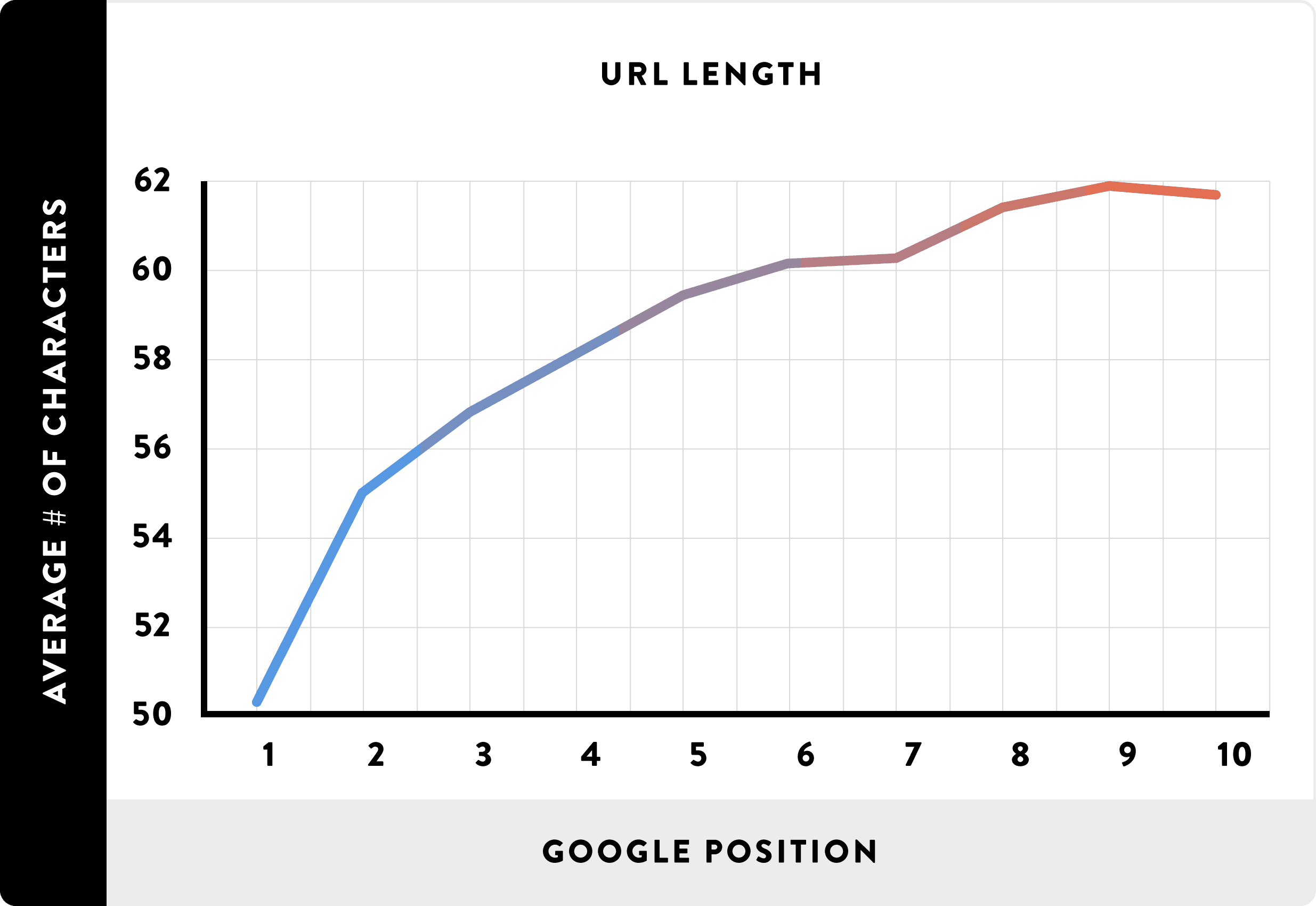
Alex Shultz of Photography Talk has experienced the results of shorter URLs first-hand: “Creating a better URL structure gave us a 50% increase in both clicks and impression alone.”
All Shultz did was change the old URL (photography-articles/photography-quotes) to a shorter, simplified version: /photography-quotes.
“Understanding the main goal for that specific content and creating a very concise URL that is readable for crawlers was our main goal. We started with what words/phrase we can use for crawlers to work from the top to bottom. In this case, photography-quotes was the top level keyword that crawlers would understand,” Shultz explains.
“After that when they go through the content, they would understand what type of content we had. We’ve seen most irrelevant keywords being removed during this phase.”
In a nutshell: Keep your URLs short and concise–but remember to redirect old URLs once you’ve made the change.
19. Give human users an incredible experience
“Users should not have to be Sherlock Holmes to find exactly what they are looking for on your site,” says Shawn Rosko of TSL Marketing.
You’ll need to give users a fantastic experience on your website if you expect to rank highly.
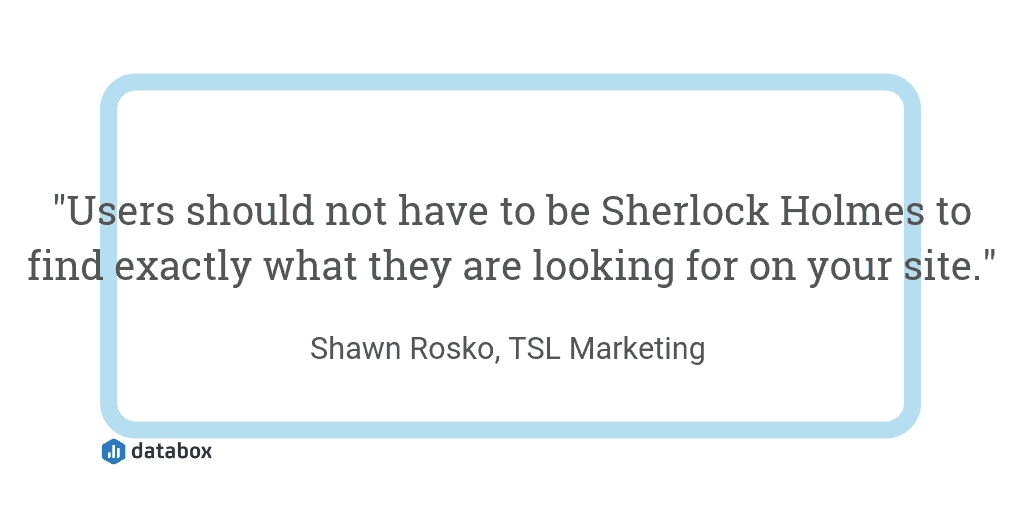
VizConn‘s Deepak Kumar Tamil Selvan agrees, and thinks user experience is paramount for one reason: “Google’s SERP is dependent of a variety of measurements and bounce rate is one of the very important metrics that can prove to be decisive.”
“While most SEO experts get the topics, keywords, and backlinks right, what they miss out on is the quality of content and how it gets presented on the website. Even high-quality content will not be worthy of the user’s attention in a poorly designed website and it is likely that most users would leave the page and thereby increase the overall bounce rate.”
Selvan summarizes: “It eventually leads to a competitor overtaking the website in the organic search results.”
So, how do you make sure you’re giving a great experience to searchers landing on your website? These experts share their tips:
20. Make your website more accessible
inSegment‘s Alexander Kesler agrees with the importance of user experience because “user-friendly websites not only help cultivate long-lasting customer relationships; they also underlie SEO success. That’s because search engine algorithms are heavily influenced by the same elements that affect UX, including page load times, navigation, and link quality.”
Kesler continues: “Creating a simple and highly usable site architecture by pairing a user-friendly design with legible pathways will enable different visitor segments to find [the] information most relevant to them.”
Think about the last time you hopped onto a website. If you arrived on the homepage but you were looking for a specific product, delivery information or a blog post, could you find it?
If your answer is “no,” I’ll bet it was frustrating.
Kelser thinks making key information easier to find through navigation bars will be beneficial because “Google’s algorithm will, in turn, reward your site for its UX-optimized navigation structure.” Additionally, use this web analytics dashboard to assess your site’s accessibility and performance.
21. Treat low page speed as gospel
“One factor that often goes overlooked when it comes to SEO is page speed,” says Matthew Ross of The Slumber Yard.
“It seems like a lot of folks out there concentrate on site design and keyword stuffing more than load speeds. Not only do long load times impact user experience, but it can also have a detrimental effect on your rankings as well.”
It’s true: Google has previously said a website needs to load within two seconds.
You can check your current page loading time using the free PageSpeed Insights tool:
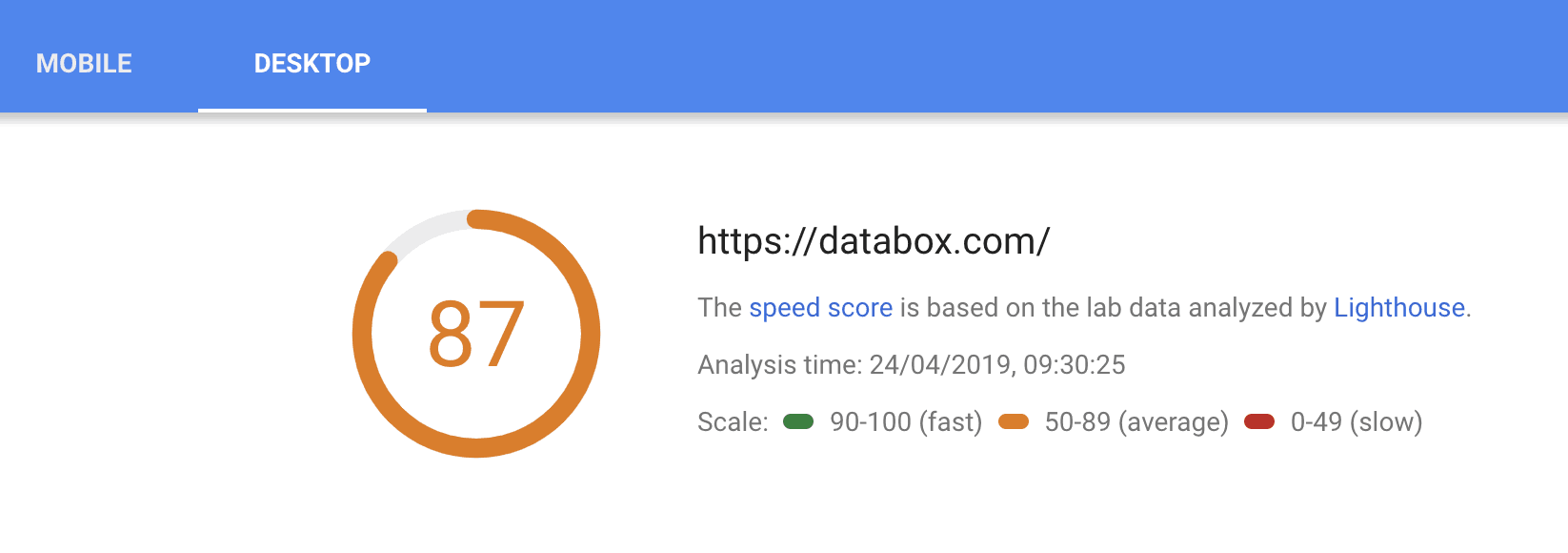
Alexa Rees of seoplus+ recommends “using a tool like GTmetrix to audit the speed of the site and identify areas that could be improved. This tool is great because it clearly outlines issues and also provides helpful information on how to fix the problem.”
However, you might discover the biggest cause of slow loading speed is your CRM.
Anne Shenton of Ascend Inbound Marketing says: “We moved our site from WordPress to the HubSpot CMS and saw our page load speed cut in half. […] After moving our site to the HubSpot CMS, we’ve seen a 190% year-over-year increase in organic search traffic.
The best part? According to Text Request‘s Kenneth Burke, “viewers who find you will also be more engaged with your site (which is its own reward), and that will help you rank even higher. So by improving your page load time, you’ll create a cycle of SEO self-improvement.”
Summarizing, Jeff Lenney of JeffLenney.com says: “Just having a fast loading website will not ensure a large influx of visitors to your website. However, it will definitely prevent the people who are already on it from leaving.”
Pick a high-speed hosting provider (if it’s not too late)
The hosting provider you’re using plays a huge role in your website’s loading speed.
That’s why SIXGUN‘s David Pagotto thinks “ensuring you have a good host is the first step” to a fast-loading website–purely because the SIXGUN team have “seen strong improvements in ranking performance when our clients swap to a faster hosting provider.”
Ian Wright has seen similar results for the British Business Energy site: “We recently switched from a standard web host to high-end managed WordPress hosting. Over site load time dropped by nearly 2 seconds which resulted in an instant 10% traffic boost and 15% sales boost. This more than paid for the cost of hosting.”
22. Collect backlinks from authoritative websites
Read any SEO blog and I’ll bet “backlinks” make their entrance on any checklist.
Rightly so. As PressPad‘s Paulina Kubala-Chuchnowska explains, “backlinks are one of the main factors having an impact on website position in SERPs.”
“When the search algorithm finds that the website has a lot of backlinks from places which are unrelated to its topic, the page’s potential will be reduced,”–which is why Paulina thinks “links should always come from topically similar websites – for a sports magazine, a good backlink is from a website about football.:
“If relevant websites link to the pages, the brand receives “special points” from Google. The clear signal is sent to search engines: “Hey, Google, look how many pages link to this website, it’s something valuable! Let’s put it higher.” The result is that during the searching process the domain gets higher rankings.”
Paulina also recommends using Google Search Console to “monitor, maintain, and troubleshoot the site’s presence in Google Search results.”
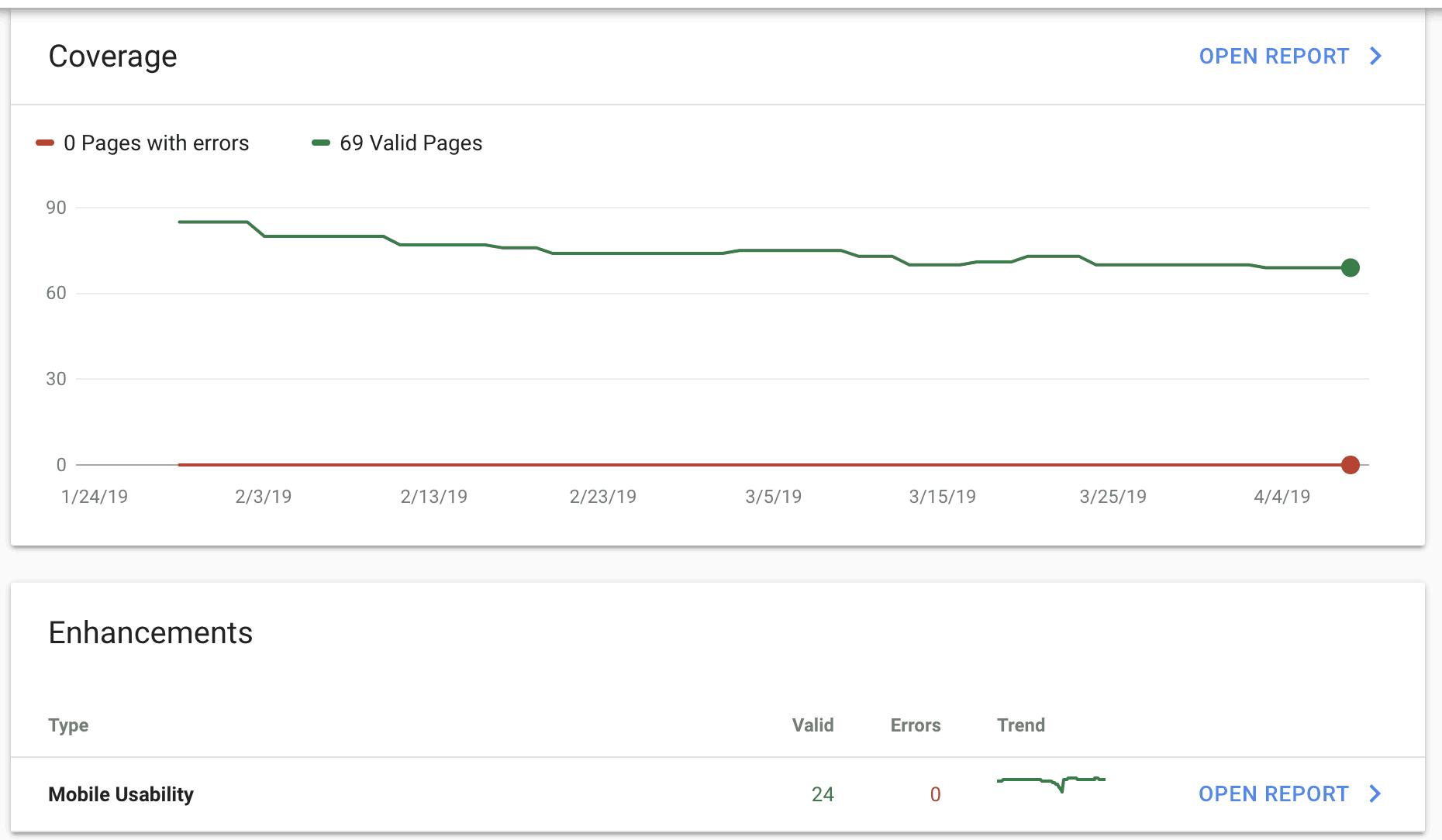
23. Build strong foundations with technical SEO
- “Can your content be crawled by search engines?
- Can it be rendered and understood?
- Can it be indexed?”
“If the answer to any of these questions is “no” then it doesn’t matter how much you invest in your content or how many links you build: It’s not going to get you the organic growth that you want and need,” explains Pepperland‘s Tim Stobierski.
Stobierski is referring to another branch of SEO that focuses on the technicalities of your website.
“Focusing on the technical aspects of SEO, then, can have really major benefits for most websites, especially older or larger sites that have been around for a while accruing what we call “technical debt.”
Stobierski explains how this cleaning-up can include removing “duplicate or orphaned content, fixing broken links, speeding up slow-loading pages, optimizing images and videos, correcting http/https errors, and reducing Javascript”–all of which “make it easier for Google to understand your website, increasing the chances that you’ll rank for the terms you want to rank for.”
And, while we’re on the subject of technical SEO, our experts also recommend to:
24. Choose your platform wisely
Earlier, we mentioned how the hosting provider you’re using for your website massively impacts your loading speed.
Dennis from Core dna takes this a step further, simply stating that “some content and commerce platforms are like Freddy Krueger; they are the stuff of nightmares.”
Dennis shares a checklist you should run through when choosing a platform:
- “Change/customize permalink slugs.
- Set robots settings (e.g. noindex, follow).
- Set canonical URL.
- Set redirects (e.g. 301, 302, etc.).
- Set different title, description, and og:image for social media.
- Change the name of your page directories/categories. For example, change /shop/ to /tshirt/, if you manage an ecommerce site.”
If your platform doesn’t tick all six, be wary about building your website on it.
Remember: It’s always easier to optimize your website for SEO if you’re building it on strong foundations.
25. …and your theme
Similarly, you’ll need to double-check the theme you’re using is SEO-friendly.
Marc Andre of Vital Dollar explains: “If you’re using WordPress it’s important to use a theme that is coded well for SEO. A lot of bloggers use free themes, but some free themes are poorly coded and can hurt your SEO. For less than $100 you can buy a premium theme that will give your site a better foundation.
Andre typically uses “themes from Elegant Themes or Thrive Themes, which I’ve found to be good for SEO.” However, Andre also mentions that “the Genesis theme and framework from StudioPress has an excellent reputation from a coding and SEO perspective.”
It’s not just Andre warning about the dangers of a dodgy theme, though.
“If you are in the process of picking a theme, I would make sure you read reviews to see if there are SEO issues,” writes HealthJoy‘s Rick Ramos.
“The websites with the worse SEO problems I’ve ever seen have structure issues. A bad theme can kill your SEO potential; no plugin or tool can fix a structural problem. SEO is always changing, so you want a well-supported theme that’s continually being updated. Read release notes and make sure you see frequent updates.”
26. Install an SSL certificate
Have you ever landed on a website, only to be greeted with a warning from your browser that tells you the site you’re visiting isn’t secure?
That won’t do any favors for user experience,nor your organic rankings.
Google has repeatedly said that secure websites–those using HTTPS protocol–are weighted more heavily in rankings.
(There’s a reason why 93% of Google-owned traffic is based on HTTPS sites.)
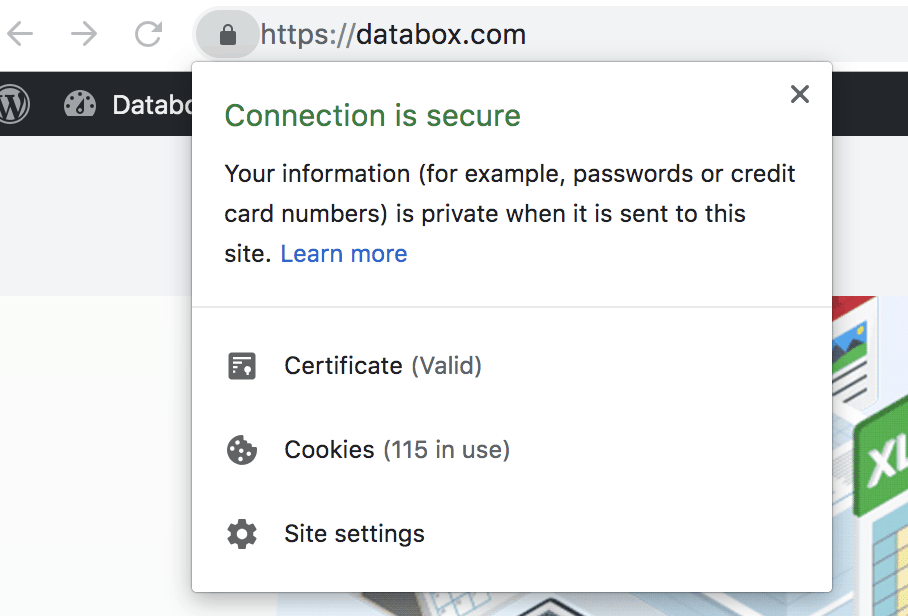
“Lots of smaller websites forget a crucial step to compliance,” explains Alan Santillian of G2.com.
That’s why Santillian recommends installing an SSL certificate on your website; because they “are easy to buy, but not everyone is redirecting content towards HTTPS secure pages.”
27. Use structured data
“Structured data is a precise way to tell search engines what your site and page is about, be it an article, product, event, or place,” explains Clint Tepe of Nexus Growth Coaching. “It allows you to provide detailed information which is used to better categorize your site than just looking at the visible text content.”
Lola.com‘s Kaeli O’Connell says this is beneficial for SEO because the “markup is a description of the data on your page, which helps the engine determine if your content is relevant and also ensures it’s displayed in the best way.”
…That’s why Glacier Wellness‘ Sam Maizlech says: “Websites who don’t have structured data coding in their back-end are most certainly going to lose out on countless traffic and leads.”
But if you’re not experienced with the technicalities of building a website, don’t use that as an excuse.
“If you aren’t confident coding this yourself, hire a programmer for a few hours to add article schema, service details, operating hours and more — you’ll be primed to catapult above your competitors,” summarizes Michael Alexis of Library Jobs.
28. Be responsive across all devices
“Nowadays, users are searching on their phones rather than on desktops,” writes Andrew Ruditser of MAXBURST, Inc. “If your website is not mobile friendly, this can severely hurt your website traffic and its conversions.”
For that reason, several of the SEO experts we interviewed said it was important that your website is mobile-friendly–especially Uku Inbound‘s Claudio Pereira, who recommends to “put mobile at the forefront of everything you do.”
…But how do you put that into practice, and make sure your website is accessible on mobile?
It starts with having a responsive web design; one that resizes based on the screen size of the device it’s being viewed on.
Kent Raju, author of “The Trick of Advertising,” says you’ll need to consider the “size and elements’ alignment and optimized images for fast load times” when building a responsive site.
SmartBug Media‘s Heather Quitos agrees: “Pages should load quickly using optimized images and formatted content.
However, Niles Koenigsberg of FiG Advertising + Marketing takes this concept a step further.
Koenigsberg recommends to “focus on the types of search queries mobile searchers will use. What are people searching while they are on the go? In our experience, you need to optimize for location-based searches when focusing on mobile devices. This also brings up the concern of voice search, as it is becoming a more common practice.”
That’s true: 40% of adults now use voice search at least once per day.
Create an AMP version of your site
If you don’t fancy overhauling your entire website to make it mobile-friendly, I don’t blame you. It’s a huge job.
However, Rajat Chauhan of Techtic Solutions, Inc says: “You can have AMP (Accelerated Mobile Pages) version of your website to increase your site speed on mobile devices up to 4 times. This will directly impact the bounce rate on a website and minimize it, also it will help in increasing the average session time on your web pages.”
Plus, the great part about AMP is that you can get started with AMP templates–rather than building a new framework from scratch.
Fix crawl errors
Best Company‘s McCall Robison argues that when you’re on your mission to create a mobile-friendly website, it’s not just the appearance that matters. It’s the accessibility of your site, too.
“Start by logging into Google Search Console and going to Crawl > Crawl Errors and looking at the Smartphone section. This will show you any errors your website is experiencing in regards to mobile SEO,” Robison explains.
Since putting this into practice on their website, the team at Best Company have “created a better site design for mobile,”–hence why Robison says their “rankings have skyrocketed.”
29. Ditch the Javascript
When you’re optimizing your website, remember this nugget advice shared by YourParkingSpace‘s Ryan Underwood: “Generally speaking, you want to make a search engine’s life easy, and your site as user-friendly as possible for your human visitors.”
If Google can’t crawl your website, it won’t be indexed–and ultimately, you won’t rank.
Underwood thinks “too much Javascript can make it hard for a spider to crawl the site, which will, in turn, negatively affect the ‘crawlability’ metric and make your website less SEO optimized.”
Plus, Underwood states that “Javascript doesn’t translate well to mobile devices, which is not ideal when the use of mobiles over desktops is still steadily rising.”
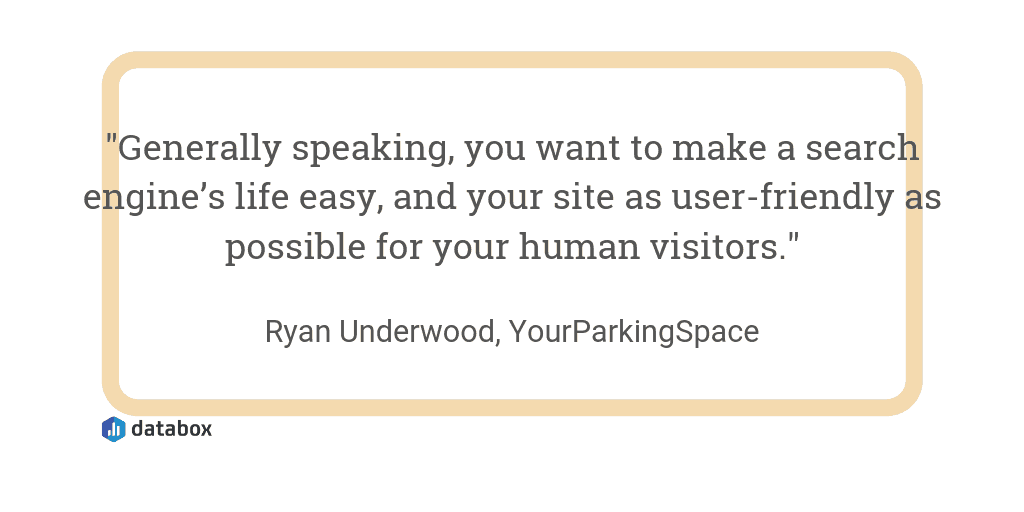
30. Make your life easier by using SEO tools
“Doing SEO can be tedious,” writes Max Reinhardt of Beacons Point–which is why he recommends using “tools like Ahrefs, Screaming Frog, and more to optimize your site efficiently.”
Reinhardt continues: “Using these tools, you’re able to download extensive reports covering all aspects of SEO such as technical issues, competitor keywords, as well as on and off-page SEO.”
However, there’s one SEO tool that constantly takes the lead in the “best SEO software” vote: Yoast.
Yaniv Masjedi’s team at Nextiva love Yoast because “it highlights the critical on-page SEO elements, and tells you exactly where and how you need to modify your page’s text so that you can optimize it for search engine results. Just install the Yoast plugin, and scroll to the bottom of every new post/page before publishing.”
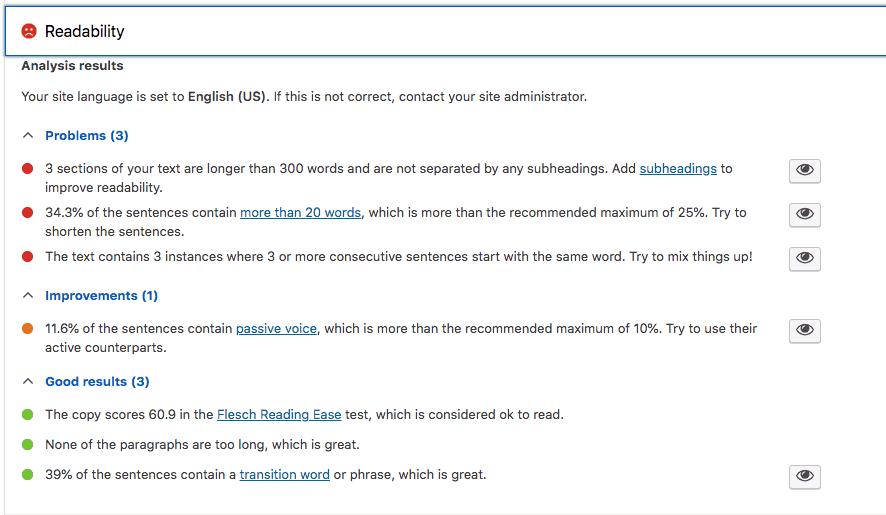
Summarizing, Masjedi says: “Follow its recommendations (without changing your copywriter’s conversion copy), and you will tackle all of the low-hanging SEO fruit in a matter of minutes.”
Editor’s note: Low-hanging fruits can be easily spotted when you use SEO reporting software that can join several powerful SEO and analytics tools in one streamlined report. Luckily, Databox allows measuring SEO metrics that show even less obvious opportunities for updating content for SEO purposes.
31. Do a fantastic job at whatever you do
Can you sense a common theme through each website SEO trick we’ve mentioned here?
All of our experts’ answers somehow relate to being the best you can possibly be–whether that’s through reducing page loading speeds, or creating the content your audience is begging for.
Tate Olson of Influencer Academy summarizes perfectly: “I have learned throughout my experience the best SEO tactic is to do a great job at whatever you do.”
“When you do a good enough job, people will share your website through word of mouth which is better than any SEO tactic.”















