Table of contents
Tired of throwing money into LinkedIn ad campaigns without seeing the results you want?
As the world’s largest professional network, LinkedIn offers businesses a unique opportunity to connect with their ideal audience.
But at what cost?
While the opportunities are undoubtedly amazing, a lot of business owners struggle to understand how advertising on LinkedIn works and what are the most cost-efficient ways to do it.
From bidding options to audience targeting, there are many factors that impact your ad spend and ultimately determine the success of your campaign.
What’s more, you can’t truly assess the cost-efficiency of your campaign if you’re only looking at your numbers. You need to know how your competitors are performing as well.
In this report, we prepared a lot of useful LinkedIn advertising cost benchmarks from our product that will help you see how you stack up against the competition.
We’ll also break down everything you need to know to make the most out of your advertising budget on LinkedIn and reveal some expert tips that our respondents shared via survey.
Let’s dive in.
- LinkedIn Advertising Cost Benchmarks
- What Determines Linkedin Advertising Costs?
- Bidding Options Most Companies Opt For
- How Can You Control Ad Spend on LinkedIn?
- How to Optimize LinkedIn Ad Spend: 5 Expert Practices
- Monitor and Optimize Your LinkedIn Ads with Databox
LinkedIn Advertising Cost Benchmarks
Relying on historical data or industry reports isn’t enough. You need insight into LinkedIn ad cost benchmarks to optimize your advertising budget properly.
Once you see how you compare to other LinkedIn advertisers, it will be easier to spot the gaps in your own strategy and identify what needs to be improved.
And while this advice isn’t exactly top secret, up until now, it’s been incredibly difficult to actually find benchmarks relevant to your campaigns and your organization.
Benchmark Groups are designed with that purpose in mind… and it’s time we check out some of the data within.
Let’s start with ad spend.
Most of the respondents we talked to agree that the monthly spend on LinkedIn ads should be between $1,000 and $2,000.
And according to LinkedIn Ads Benchmarks for All Companies, the median value for Amount Spent for LinkedIn Ads during April 2023 was $1,344.43 (median value, 528 contributors).

However, some respondents that we surveyed separately held differing viewpoints:
For example, Chris Mitchell of Intelus Agency says that, depending on your objective, you’ll have to go as high as $2,500 – $5,000 on your minimum budget to make “LinkedIn worth your efforts”.
“It can be on the lower end if you’re looking to achieve simple objectives like impressions and clicks, however, if you’re looking to drive results at the 3 stages of the funnel (awareness, consideration, conversion), then I recommend a $5k minimum and allocating a different budget for the 3 funnel stage objectives (impressions, clicks, and conversions).”
Marcus Arcabaschio of Post Locations says that the $1k – $2k spend is good for small businesses, but if you want “monumental recognition, you need to spend around $3,000 – $5,000 on LinkedIn advertising.”
Interestingly, James Williamson of Flintec found that “no amount of money on LinkedIn ads” allowed them to reach their goals.
“We operate in quite a niche B2B industry, where highlighting our products to key individuals was the goal. We failed to generate any measurable impact after spending approximately $3,000.”
Next up, we wanted to see how companies stack up when it comes to CPC, considering that it’s the primary metric for understanding how much you’re paying for each ad click.
According to LinkedIn Ads Benchmarks for All Companies, the Average CPC for LinkedIn Ads during April 2023 was $3.44 (median value, 405 contributors).

Instantly and Anonymously Benchmark Your Company’s Performance Against Others Just Like You
If you ever asked yourself:
- How does our marketing stack up against our competitors?
- Are our salespeople as productive as reps from similar companies?
- Are our profit margins as high as our peers?
Databox Benchmark Groups can finally help you answer these questions and discover how your company measures up against similar companies based on your KPIs.
When you join Benchmark Groups, you will:
- Get instant, up-to-date data on how your company stacks up against similar companies based on the metrics most important to you. Explore benchmarks for dozens of metrics, built on anonymized data from thousands of companies and get a full 360° view of your company’s KPIs across sales, marketing, finance, and more.
- Understand where your business excels and where you may be falling behind so you can shift to what will make the biggest impact. Leverage industry insights to set more effective, competitive business strategies. Explore where exactly you have room for growth within your business based on objective market data.
- Keep your clients happy by using data to back up your expertise. Show your clients where you’re helping them overperform against similar companies. Use the data to show prospects where they really are… and the potential of where they could be.
- Get a valuable asset for improving yearly and quarterly planning. Get valuable insights into areas that need more work. Gain more context for strategic planning.
The best part?
- Benchmark Groups are free to access.
- The data is 100% anonymized. No other company will be able to see your performance, and you won’t be able to see the performance of individual companies either.
When it comes to showing you how your performance compares to others, here is what it might look like for the metric Average Session Duration:
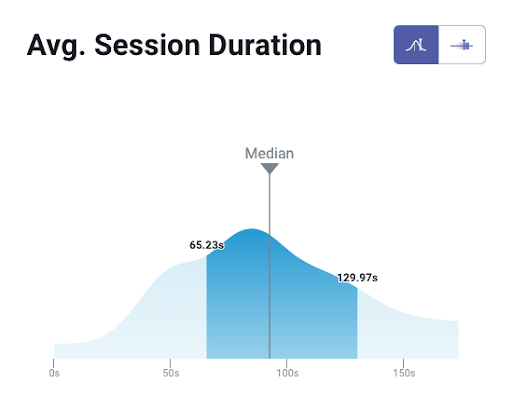
And here is an example of an open group you could join:
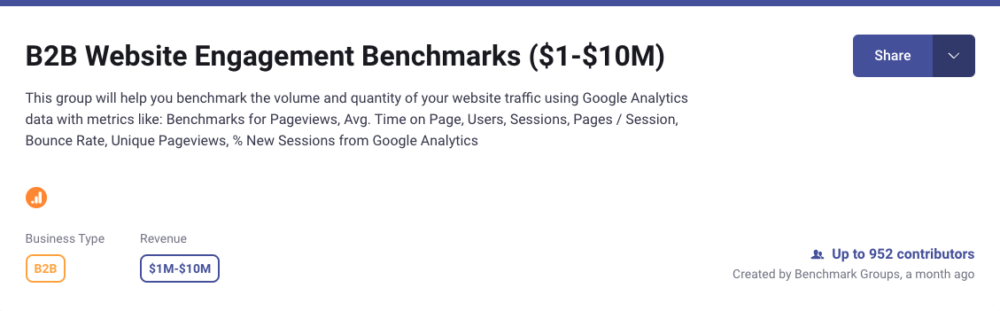
And this is just a fraction of what you’ll get. With Databox Benchmarks, you will need only one spot to see how all of your teams stack up — marketing, sales, customer service, product development, finance, and more.
- Choose criteria so that the Benchmark is calculated using only companies like yours
- Narrow the benchmark sample using criteria that describe your company
- Display benchmarks right on your Databox dashboards
Sounds like something you want to try out? Join a Databox Benchmark Group today!
We also asked the respondents in our survey what they consider a good CPC for LinkedIn Ads:
- 35% opted for $2.1-5
- 20% opted for $8.1-11
- 17.5% opted for $5.1-8
- 12.5% for $2 or less
- 15% of the respondents weren’t sure

According to LinkedIn Ads Benchmarks for All Companies, Average CPM for LinkedIn Ads during April 2023 was $30.19 (median value, 127 contributors).

And here’s what our respondents consider a good CPM for LinkedIn Ads:
- 32.5% opted for $10 or less
- 25% opted for $30.1-40
- 12.5% opted for $20.1-30
- 7.5% for $10.1-20
- 2.5% for $40+
- 20% of the respondents weren’t sure

What Determines LinkedIn Advertising Costs?
Understanding which factors affect your LinkedIn ads costs is key to better planning and making sure your campaign has maximum impact.
Here are the three main ones:
Target Audience
How many advertisers are competing to get in front of the same audience as you?
Higher costs are directly linked to high-demand audiences because of the stiffer competition.
That’s why you should carefully consider your target audience and try to strike a balance between specificity and cost. While targeting a super-specific audience might seem like a good idea at first, it’s not always the most profitable solution.
Test different targeting options and bid strategies to find the sweet spot that maximizes ROI for your ad campaigns.
Bid
Bid is another important factor that plays a role here.
When you set a bid for your ad, you’re essentially telling LinkedIn how much you’re willing to pay for each click or impression.
It’s important to note that you won’t necessarily pay the full amount of your bid for each click or impression. Instead, you’ll pay a portion of it based on LinkedIn’s ad auction system, and the winner only needs to pay one cent more than the next highest bid.
So even if you set a higher bid, you may end up paying less than that amount depending on how your bid compares to your competitors.
That said, setting a high bid doesn’t always guarantee better ad performance or ROI.
To optimize your bid strategy, consider factors such as your advertising goals, target audience, and competition. Test different bid amounts and monitor the performance of your ads until you find what delivers the best ROI for your ad campaigns.
Related: LinkedIn Ads Best Practices: 10 Tips for Running Successful Campaigns
Ad Relevance Score
Ad Relevance Score is a metric that measures how relevant and engaging your ads are to your target audience. The score ranges from 1 to 10, with 10 being the most relevant.
When your ad has a high relevance score, it means that LinkedIn’s algorithm sees your ad as valuable for the target audience. This can result in lower ad costs because the platform wants to serve users relevant ads.
In other words, the higher your relevance score, the less you may have to pay for each ad click or impression.
To improve your Ad Relevance Score, focus on creating targeted, high-quality ads that are relevant to your ideal customer. Consider factors such as your ad copy, visuals, targeting options, and landing page experience when designing the campaigns.
Related: Comparing Facebook Ads and LinkedIn Ads for B2B: Where to Invest Your $2,000 Monthly Budget?
Bidding Options Most Companies Opt For
LinkedIn offers advertisers three main types of bidding options:
- Maximum Delivery Bidding: Aims to deliver the maximum number of clicks or impressions for your ad within your specified budget. Also, it allows LinkedIn’s algorithm to optimize your bids to get the best results based on your target audience, bid, and budget.
- Target Cost Bidding: Aims to deliver clicks or impressions at a specific target cost. You set a target cost that you’re willing to pay and LinkedIn’s algorithm optimizes your bids to achieve that target while delivering as many clicks or impressions as possible.
- Manual Bidding: Allows you to manually set the bid amount for each click or impression on your ad. With manual bidding, you have complete control over your bids, but it requires more effort and monitoring on your part to ensure that you’re getting the desired results within your budget.
Ultimately, the bidding type should depend on your specific advertising goals, budget, and the level of control you want over your bids.
For example, if you’re focused on achieving a specific cost per click or impression, then Target Cost Bidding might be a good option.
However, if you’re willing to give LinkedIn more control over your bids in order to achieve maximum clicks or impressions, then Maximum Delivery Bidding is a better fit.
When it comes to our surveyed group of experts, 47.50% of the respondents use Target Cost Bidding most often, whereas 42.5% use Maximum Delivery Bidding (formerly Auto Bid). Only 10% use manual bidding.

How Can You Control Ad Spend on LinkedIn?
Controlling your LinkedIn ads spend is arguably the primary thing most marketers struggle with on the platform.
One option is to set a Lifetime Budget, which is the total amount you’re willing to spend on your campaign during its entire duration. This can be useful if you have a fixed budget for the campaign and want to ensure that you don’t overspend.
Another option is to set a Daily Budget, which is the maximum amount you’re willing to spend per day. This can help you pace your spend and ensure that you don’t blow your budget too quickly.
Or, you can choose to set both Lifetime and Daily Budgets for your campaigns. This way, you get more control over your spend and you can adjust your budget as needed over time.
For example, you might start with a higher daily budget early in your campaign to drive more traffic to your ad, and then reduce your budget later once you’ve achieved your desired results.
When it comes to controlling LinkedIn ad spend, 40% of our respondents do it by setting both lifetime and daily budgets. 37.5% do it by setting a daily budget and 22.5% by setting a lifetime budget.

PRO TIP: What’s the overall engagement of your ad campaigns?
Want to make sure your LinkedIn ads are performing and trending in the right direction? There are several types of metrics you should track, from impressions and clicks to CTR, CPM, and more.
Here are a few we’d recommend focusing on.
- Cost per click (CPC): How much are you paying for each click from your ad campaign? CPC is one of the most commonly tracked metrics, and for good reason, as if this is high, it’s more likely your overall return on investment will be lower.
- Cost per thousand impressions (CPM): If your ad impressions are low, it’s a good bet everything else (CPC, overall costs, etc.) will be higher. Also, if your impressions are low, your targeting could be too narrow. Either way, it’s important to track and make adjustments when needed.
- Ad frequency: How often are people seeing your ads in their news feed? Again, this could signal larger issues with targeting, competition, ad quality, and more. So keep a close eye on it.
- Impressions: A high number of impressions indicates that your ad is well optimized for the platform and your audience.
- Amount spent: Tracking the estimated amount of money you’ve spent on your campaigns, ad set or individual ad will show you if you staying within your budget and which campaigns are the most cost-effective.
Tracking these metrics in LinkedIn Campaign Manager can be overwhelming since the tool is not easy to navigate and the visualizations are quite limiting. It’s also a bit time-consuming to combine all the metrics you need in one view.
We’ve made this easier by building a plug-and-play LinkedIn Ads dashboard that takes your data and automatically visualizes the right metrics to give you an in-depth analysis of your ad performance.
You can easily set it up in just a few clicks – no coding required.
To set up this LinkedIn dashboard, follow these 3 simple steps:
Step 1: Get the template
Step 2: Connect your LinkedIn account with Databox.
Step 3: Watch your dashboard populate in seconds.
How to Optimize LinkedIn Ad Spend: 5 Expert Practices
While reading about general best practices on how to optimize LinkedIn Ad Spend may be enough to cover some of the basics, to really move the needle, you need actionable insight from industry experts.
For this report, we interviewed some of the best-in-class and asked them about their trade secrets on how to optimize LinkedIn ad spend.
All of the respondents we talked to use LinkedIn ads, and they comprise of:
- Agency / Consultant: Marketing, Digital or Media 55.00%
- B2B Services or Products 42.50%
- B2C Services or Products 2.50%.
And most of them have been using LinkedIn ads for more than 1 year.

We also wanted to take a little dive into their specific campaign objectives and see what they mainly use LinkedIn ads for.
Apparently, 42.50% of the respondents stated that they use LinkedIn Ads primarily for Conversions (to generate more leads and improve conversions), 37.50% of them for Awareness (to maximize their brand’s share of users’ attention), and 20% for Consideration (to increase target audience’s engagement with your brand more).

Now, let’s jump into the practices:
- Target the Right Audience
- Allocate Spend Toward Highest-Performing Audiences and Creative
- Leverage Retargeting to Maximize Ad Efficiency
- Use Ad Scheduling to Target Your Audience at the Right Time
- Focus on the Quality Score
Target the Right Audience
Are you reaching the most relevant and valuable audience for your specific campaign?
To target the right audience on any platform, you need a well-defined ideal customer profile (ICP) based on factors like industry, job title, seniority, location, and company size.
LinkedIn’s advanced targeting options let you refine your audience based on these criteria, as well as add additional factors like skills, interests, and groups.
Another effective method is to leverage LinkedIn’s Matched Audiences feature, which allows you to target users who have interacted with your brand in some way, such as by visiting your website, engaging with your content, or submitting a lead form.
Derrick Hathaway of Vem Medicals emphasizes how important it is to use the most out of LinkedIn’s advanced targeting capabilities and explained the steps he takes:
“I narrow my audience to those most likely to be interested in my product or service. This helps me maximize the effectiveness of my ads and reduce wasteful spending. Make sure to also set clear goals before starting any ad campaign. Whether it’s generating leads, increasing brand awareness, or driving traffic to my website, setting clear goals helps me measure the success of my campaign and adjust my strategy accordingly.
Also, use compelling visuals and messaging – my ad creative is visually appealing and grabs the attention of my target audience. I use clear and concise messaging that speaks directly to my target audience’s pain points and needs.”
Allocate Spend Toward Highest-Performing Audiences and Creative
Another way to optimize your spend is to check out your ad performance data and see which audiences and creative are driving the most engagement, clicks, and conversions.
With this data, you can adjust your spend accordingly to further support and fund these top-performing elements.
This is what Devon Brown of Intuitive Digital has seen some impressive results with.
“We will review the highest-performing audiences and allocate spend toward those while pausing lower-performing audiences. We will also review the highest performing creative, and continually build new creative and landing pages towards the elements that are performing best.”
He also adds that it’s crucial that the “messaging on the LinkedIn ad and landing page it leads to matches.”
Leverage Retargeting to Maximize Ad Efficiency
Retargeting users who have already engaged with your brand in some way, whether by visiting your website, filling out a form, or something else, is another great way to make the most out of your ad spend.
To start retargeting on LinkedIn, you’ll first need to install the LinkedIn Insight Tag on your website. This will allow you to track visitors and build retargeting audiences based on their behavior.
Once you have your audiences set up, you can create specific retargeting campaigns that are tailored to each group.
For example, you might show one set of ads to people who visited your pricing page but didn’t make a purchase and another set of ads to people who added items to their cart but abandoned the checkout process.
Related: How to Use LinkedIn Ads as a “Digital Billboard” to Accelerate Demand Creation
Use Ad Scheduling to Target Your Audience at the Right Time
Using ad scheduling to target your audience at the right time is kind of an overlooked LinkedIn advertising tactic.
By analyzing your audience’s behavior patterns and identifying the times when they are most likely to be active on LinkedIn, you can schedule your ads to appear during those high-traffic periods and increase the likelihood of engagement and conversions.
To set up scheduling, simply navigate to your Campaign Manager and select the campaign, ad group, or individual ad you want to schedule. From there, click on the “Scheduling” tab and select the specific days and times when you want your ads to be displayed.
Focus on the Quality Score
We mentioned that the ad relevance score is a measure of how well your ad resonates with your target audience. The higher your score, the better your ad is performing.
And one way to improve your ad relevance score is to focus on your Quality Score.
Quality Score is a metric that takes into account the expected click-through rate, ad relevance, and landing page experience of your ad. A score means that your ad is more relevant and engaging to your target audience, and as a result, LinkedIn rewards you with a lower cost per click.
To improve this metric, start by optimizing your ad copy and creative to make sure they are highly relevant to your target audience. Use language and imagery that resonates with your audience and highlights the benefits of your product or service. Also, make sure your landing page provides a seamless and relevant experience for users who click on your ad.
Monitor and Optimize Your LinkedIn Ads with Databox
When it comes to reaching C-suites and key decision-makers with your ad campaigns, there’s no better option than LinkedIn.
But at the same time, it also has one of the most complicated campaign managers in the industry.
Understanding ad performance, identifying result-driving elements, reporting and data analytics, optimizing ad spend… all of this is a notch harder on this platform’s not-so-intuitive interface.
And beginners aren’t the only ones running into brick walls on LinkedIn – so are many seasoned advertising vets.
Well, Databox has transformed this process from a hurricane into a breeze.
Our customizable dashboards allow you to track your most relevant metrics in one screen, have real-time insights into what’s going on, and make the data more understandable through stunning visuals.
Why spend countless hours manually digging through the campaign manager for reports, and then a few hours on top of that organizing them in separate spreadsheets?
In just a matter of minutes, you can build a LinkedIn Ads dashboard in Databox by connecting your LinkedIn Ads account, dragging and dropping the metrics you want to track, and visualizing them with a simple click.
With Databox, identifying winning patterns and monitoring your LinkedIn campaign performance is a walk in the park.
So why not start a free trial and experience its power firsthand?














