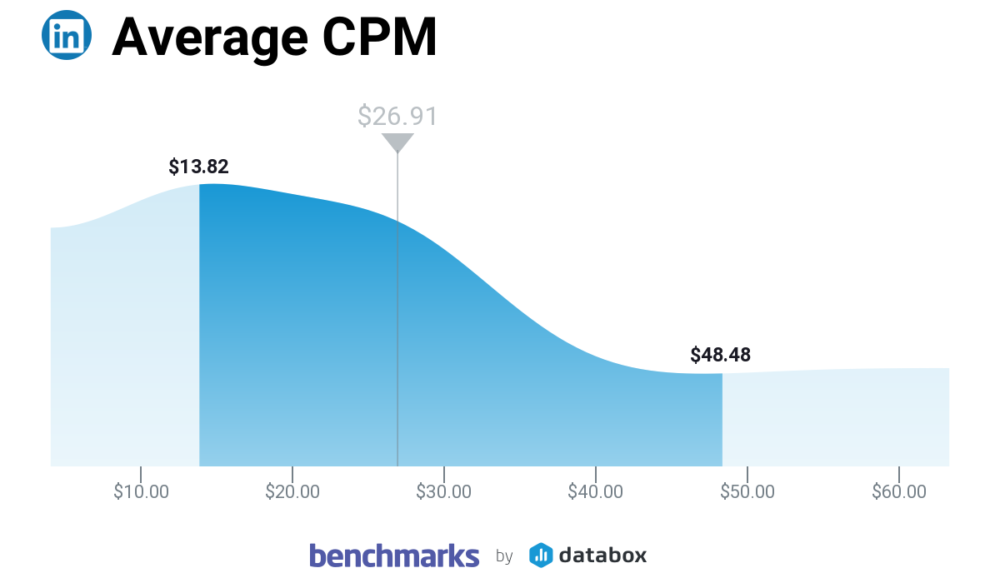Table of contents
Did you know that LinkedIn is the most expensive digital advertising platform?
Well, just because it’s expensive doesn’t mean it’s not worth it, as 79% of B2B content marketers report that LinkedIn ads produce the best results.
If you’re looking to maximize your ROI from LinkedIn ads by reducing your CPM, you’ve landed at the right place.
We’ll be sharing what a good average CPM on Linkedin is – as stated by 46 B2B marketers – and share factors that cause it to spike.
Here’s exactly what we’ll be covering in this article.
- What is LinkedIn Ads CPM?
- Is LinkedIn Advertising Effective?
- What is the Average CPM on a LinkedIn Ad?
- What is a Good CPM on LinkedIn Ads?
- Factors that Influence LinkedIn CPM Negatively
- How Companies Optimize Ad Spend on LinkedIn: 5 Best Practices
- Improve Your LinkedIn Ad Performance With Databox
What is LinkedIn Ads CPM?
CPM, or cost per impression, is a LinkedIn ad pricing model in which you pay for every 1,000 impressions. You will be required to pay when people view your ads, not when they interact with them.
There are two other pricing models on Linkedin: CPC and CPS. With CPC or cost per click, you pay for every click on your ad, whereas with CPS or cost per send, you pay for every message you send to your leads, i.e., Sponsored InMail.
The CPM pricing model on LinkedIn works best for campaigns that aim to raise brand awareness. Your goal with these campaigns is to get your brand in front of more and more people. They are not necessarily aimed at engagement – although that would be an added benefit.
To calculate your LinkedIn ads CPM, simply divide the total ad spend by the total impressions your ad gets.
One thing to remember here is that CPM is measured in 1,000 impressions, so you need to divide total impressions by 1,000 before calculating the CPM.
For example, if the total ad spend is $8,000 and the total impressions are 145,000, the CPM will be $55.
Is LinkedIn Advertising Effective?
To find out if B2B advertising on LinkedIn is the real deal, we surveyed 46 B2B companies. 65.22% of our respondents belong to B2B services/products, whereas 34.78% are agencies or consultants working for a B2B company.
All of our survey respondents use LinkedIn for business purposes. Interestingly, nearly 45% of them have been using LinkedIn for business for more than 5 years.

More than 90% of our respondents use LinkedIn ads, and the majority of them have been advertising on the platform for over a year. Conversely, less than 10% of them don’t advertise on LinkedIn.

Coming to the main question, is LinkedIn advertising effective for the companies we surveyed? Over 80% of them believe LinkedIn ads are very effective. However, half of them find LinkedIn advertising to be overpriced.

Related: 5 Ways to Use LinkedIn Ads to Generate Highly Targeted Leads
What is the Average CPM on a LinkedIn Ad?
Knowing the average CPM for LinkedIn ads is a quick way to measure whether you’re paying more or less for advertising on the platform.
To find out the average CPM on LinkedIn, we referred to data from Databox’s Benchmarks Groups. According to 51 B2B companies, the average CPM for LinkedIn ads was $26.91 in February of 2023.
Are you a B2B company looking to compare your LinkedIn ads benchmarks (conversions, engagement, leads, and more) with companies in a similar niche? Join this LinkedIn Ads Benchmark Group today to unlock this exclusive information without spending a dime.
All LinkedIn ads, except Sponsored InMail, deal in two pricing models, CPM and CPC. Some campaign objectives, like website conversions and lead generation, are charged by clicks. You might have campaigns of similar nature in the future, so it makes sense to know the average cost per click on LinkedIn.
As per Databox’s Benchmarks Group, the average LinkedIn ads CPC for B2B companies was $3.62 in February – this value is sourced from 159 B2B companies.

Instantly and Anonymously Benchmark Your Company’s Performance Against Others Just Like You
If you ever asked yourself:
- How does our marketing stack up against our competitors?
- Are our salespeople as productive as reps from similar companies?
- Are our profit margins as high as our peers?
Databox Benchmark Groups can finally help you answer these questions and discover how your company measures up against similar companies based on your KPIs.
When you join Benchmark Groups, you will:
- Get instant, up-to-date data on how your company stacks up against similar companies based on the metrics most important to you. Explore benchmarks for dozens of metrics, built on anonymized data from thousands of companies and get a full 360° view of your company’s KPIs across sales, marketing, finance, and more.
- Understand where your business excels and where you may be falling behind so you can shift to what will make the biggest impact. Leverage industry insights to set more effective, competitive business strategies. Explore where exactly you have room for growth within your business based on objective market data.
- Keep your clients happy by using data to back up your expertise. Show your clients where you’re helping them overperform against similar companies. Use the data to show prospects where they really are… and the potential of where they could be.
- Get a valuable asset for improving yearly and quarterly planning. Get valuable insights into areas that need more work. Gain more context for strategic planning.
The best part?
- Benchmark Groups are free to access.
- The data is 100% anonymized. No other company will be able to see your performance, and you won’t be able to see the performance of individual companies either.
When it comes to showing you how your performance compares to others, here is what it might look like for the metric Average Session Duration:
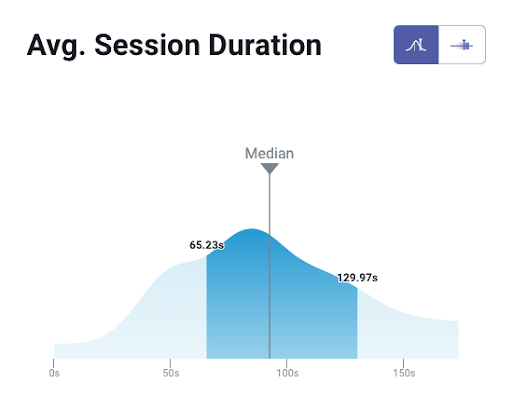
And here is an example of an open group you could join:
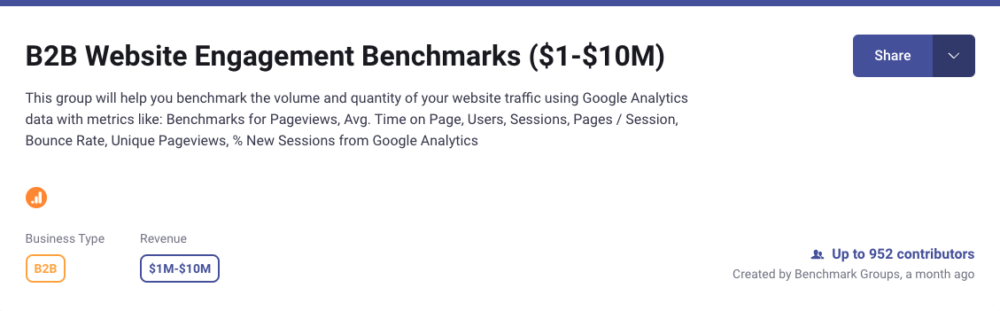
And this is just a fraction of what you’ll get. With Databox Benchmarks, you will need only one spot to see how all of your teams stack up — marketing, sales, customer service, product development, finance, and more.
- Choose criteria so that the Benchmark is calculated using only companies like yours
- Narrow the benchmark sample using criteria that describe your company
- Display benchmarks right on your Databox dashboards
Sounds like something you want to try out? Join a Databox Benchmark Group today!
What is a Good CPM on LinkedIn Ads?
Like many things in marketing, a good CPM for LinkedIn ads is subjective.
How high or low a CPM is depends on many factors, like the industry, company size, location, etc.
When we asked our survey respondents what a good CPM for LinkedIn ads is for them, many agreed that it simply depends.
Adam Smartschan from Altitude Marketing says, “It depends on the audience and the ad type. For a text ad, we want to see a CPM of <$1.00. A typical audience (say, director-level marketers) should yield a CPM around the Databox median. More specificity (like the biotech industry) typically drives a CPM around $70, but with solid results. Hyper-targeted efforts (e.g., CMOs at large companies new to their role) can create CPMs >$200.”
A good CPM is also one that gets the job done. If you advertise to a very specific audience, your CPM will naturally be higher. However, that’s the cost you pay to reach targeted individuals.
Mike Khorev from Nine Peaks Media reinforces this, “In general, I’d suggest aiming for a CPM that is in line with industry standards and that allows you to reach your desired outcome.”
A few of our respondents shared the exact numbers that a good CPM should be.
Tyler Brady from Allianz Trade, a B2B company dealing with trade credit insurance, shares what works for them.
“$35.35 is most certainly an acceptable CPM for Linkedin. Our average CPM is over $40, and we view that as being acceptable as well because our premiums that we issue in the B2B space make those figures well worth it, especially considering the audience within Linkedin. CPM is hard to quantify whether it is worth it or not, but when compared to other paid outlets, we are very happy with paying over $40 CPMs.”
Want to get highlighted in our next report? Become a contributor now
Domante Gerdauske from Omnisend shares the CPM that works for them. Gerdauske says, “I would consider $35.35 as an acceptable CPM. Our avg. CPM is $32.41. A good one is $22.11, the best one was $14.26.”
Factors that Influence LinkedIn CPM Negatively
CPM on LinkedIn often gets a lot of heat because it’s more expensive than CPC – we saw the same earlier when we compared the industry averages of CPC and CPM from Databox’s Benchmark Groups.
However, just because CPM is costly for others doesn’t mean it has to be for you. There are a number of factors that cause the CPM to spike, and knowing them will help you in lowering your spend.
Sankar Gopinath from Rapyder Cloud Solutions was able to lower their CPM drastically. Gopinath says, “We initially had a CPM of $24, but through repeated optimizations, we could bring it down to $5.24. Additionally, our targets were located in India, which helped us to bring down the CPM even further.”
Rapyder Cloud Solution’s example proves that by taking the proper steps, you can reduce your LinkedIn ads CPM greatly, even by more than 50%.
We asked our respondents about what negatively impacts the LinkedIn CPM and how they deal with them. We’ll be going over these factors in detail below.
Audience specificity
Let’s take it this way; the more generic your audience is, the lesser the CPM, and the more specific your audience is, the higher the CPM.
Advertising to senior positions and decision-makers will cause your LinkedIn ad CPM to spike. These are individuals that make the major decisions about investing in new products and services. Hence, more valuable in the eyes of LinkedIn.
Where your audience is situated will also impact your LinkedIn ad CPM. If they belong to a mature market where many company headquarters are, like San Francisco, you can expect a higher CPM.
Adam Smartschan from Altitude Marketing shares his strategy when a specific audience is involved.
“Audience specificity is the biggest driver. We deal with it by balancing our audience with the likelihood of acquisition. We want to target the lowest-level individuals in the broadest industry segment that can realistically lead to a sale.”
Want to get highlighted in our next report? Become a contributor now
Nick Yu from BeadNova agrees that audience size and niche can greatly cause the CPM to rise. Yu shares how he deals with a high CPM.
“We deal with this situation by running a VV campaign with the same audience but with a video without a CTA and one with a CTA. Check the page load times and ensure nothing changed on site, which spikes up CPM. Testing broad audiences is also a good technique because it could be an overcrowded niche.”
Niche industries
Similar to specific audiences, advertising to a niche industry will cause the CPM to spike.
Let’s assume there are two B2B companies; one sells a project management product, and the other offers a multivariate testing tool to companies with a specific ad spend. The latter will have a higher CPM since the industry is extremely niche.
Tyler Brady from Allianz Trade agrees, “Targeting specific industries or titles tends to cause CPM to spike. We deal with it by being very thorough with how we target and rely on data to set up our targeting. In turn, we keep our CPL where we need it to be in order to stay on budget and hit our goals.”
Ad relevance scores
Each ad on LinkedIn is assigned a relevant ad score. A higher score signals to LinkedIn that this ad is engaging and relevant. Since LinkedIn wants to promote engaging content, a higher score is rewarded with a lower CPM.
If your ad relevance score is low, you can expect to pay a higher CPM. This score can be improved by creating relevant and helpful ads that get a high click-through rate and engagement (comments, likes, and shares).
Domante Gerdauske from Omnisend names creative performance as a factor impacting CPM, along with competition and audience. This is what Gerdauske says, “We cannot do anything about the competition, but regarding audience and creative, we experiment and test, broads, narrows, matched one, visuals, optimization objectives, etc.”
Related: The Most Effective Way of Marketing a Company on Linkedin: 7 Tried & True Tips from Experts
Ad format
The type of ad format you choose can greatly impact the ad’s CPM.
There are three ad formats that are charged by impressions.
Sponsored content: This includes single image ads, carousel ads, video ads, and event ads, which are shown to users in their feeds.
Text ads: These are display ad banners that are shown to users in different places on the LinkedIn interface.
Dynamic ads: These are personalized ads tailored to one’s LinkedIn profile.
Sponsored content is the costliest of these three ad formats, while text ads are the cheapest. Since sponsored content is shown on a user’s news feed, LinkedIn wants to grant only the best ads to advertise there. Sponsored content also has a high CTR, which makes it more expensive than other ad formats.
Related: LinkedIn Video Ads: Best Practices & Ad Specs
Bidding Strategy
How you bid on LinkedIn impacts how much you end up paying for ads.
There are three bidding strategies available for LinkedIn ads; automated maximum delivery, cost cap, and manual bidding. Automated maximum delivery focuses on getting your messages out fast, and if you use it early on, it can cause your CPM to spike.
If you want a lower CPM, go for manual bidding, as you will not pay more than the maximum cost you’ve set.
How Companies Optimize Ad Spend on LinkedIn: 5 Best Practices
Now that you know what causes a high CPM, we can explore ways to lower it.
We asked our respondents their best tactic to optimize ad spending on LinkedIn. No bias here, but these best practices are ones to note. Read for yourself below.
- Targeting the right people with Matched Audiences
- Narrowing your target audience
- Testing and experimenting with LinkedIn ads
- Advertising to A- and B-level employees
- Considering other pricing models than CPM
Targeting the right people with Matched Audiences
LinkedIn’s Matched Audience is a secret weapon for advertisers to target the right people.
It can be challenging to reach the right audience when every other company is labeled as ‘Technology’ or ‘Software.’ Choosing these generic industry filters will only add irrelevant people to the group with no interest in what you’re advertising.
A better way is to use Matched Audiences. The latter lets you add relevant companies you want to target, and LinkedIn will show your ads to companies of similar nature. Matched Audiences also enable you to exclude irrelevant companies from the mix, and LinkedIn will comply.
Andre Oentoro from Explainerd uses the same strategy, “Through our experience, we use several tactics, such as try to make our audience industry-specific with Matched Audiences (and) exclude irrelevant companies from your audience.”
When you’re reaching a smaller group of the right audience, not only will your ad spend be on the low, but your CTR will be high.
Related: 9 Popular LinkedIn Ads Features That Will Help You Reach The Perfect Audience
Narrowing your target audience
A bigger audience size will naturally cause you to spend more on your LinkedIn advertising. To optimize your spending, you need to narrow your target audience.
The easiest way to limit your target audience is to look at your existing customer base. Ever heard of the 80/20 rule? 80% of your revenue is brought by 20% of your customers. Use that 20% as an inspiration to narrow your target audience.
Additionally, you can consider factors other than industry. Filter companies based on their company size, location, and revenue.
Instead of having one large audience, you can also segment your users into small groups and advertise targeted messages to them. This is especially helpful if you have a freemium pricing policy or multiple plans with different features.
Jessica Shee from iBoysoft, a data recovery software, reinforces the importance of narrowing your target audience.
“Every company aims to have an audience on a global scale. But that can’t be done easily. We were also aiming for the same and later realized we needed to change our approach. An excellent tactic to optimize ad spending on LinkedIn is narrowing the audience. Making ads for specific groups will confirm their viewing. Moreover, popularity gained from a smaller group has a bigger chance of getting the word across.”
Want to get highlighted in our next report? Become a contributor now
Related: 9 Expert Ways to Identify the Target Audience for Your Website
Testing and experimenting with LinkedIn ads
Marketing and testing go hand in hand. Want to increase your email’s open rates? A/B test two subject lines. Want more landing page clicks? Test different landing page call-to-action buttons.
If you want to achieve a lower ad spend on Linkedin, you must bring testing and experimenting in the process.
Mike Khorev from Nine Peaks Media says, “Experimenting with different CPMs can help identify optimal values while tracking results to ensure that money spent yields an appropriate return.”
Testing different ad formats and audience sizes can help you find a sweet spot; a decent cost that doesn’t compromise on delivery and your overall return from advertising on LinkedIn.
Advertising to A- and B-level employees
We saw earlier how advertising solely to C-level management results in a high CPM. Naturally, if you want to lower your ad spend, you should advertise to employees of lesser seniority.
While the management has the final say in whether to invest in a product or service, their decision can be influenced by A- and B-level employees. They are more tuned into a company’s operations and have a better clue of their pain points (and possible solutions).
Adam Smartschan from Altitude Marketing agrees, “Not simply ‘going after the C-suite.’ The broadest possible targeting is the key – if an internal influencer can create a good conversation, they’re the one we should go after.”
Considering other pricing models than CPM
If all else fails and your CPM is still on the higher side, you may want to explore other ad pricing models to lower your overall ad spend.
Sascha Hoffmann from SH Digital Media says, “I don’t look at CPMs at all. I go one level deeper – cost per click, cost per view, and cost per lead. I only use LinkedIn for campaigns that drive any of these actions because it’s too expensive for a view-through campaign goal. If I run an awareness campaign, I still optimize for CPCs – even if it’s more expensive per reach, but the actions are more valuable.”
Louis Gudema from revenue & associates follows a similar practice, “The great business context and targeting on LinkedIn make it a desirable forum. I’ve had associations demand higher CPMs than LinkedIn to reach the industry audience. If the CPM gets too high, though, I will stop the ad from running.”
The pricing model you select must be in sync with the objective of your LinkedIn ad. CPM might be cheaper in the long run for brand awareness campaigns, but for conversion-based campaigns, CPC would be an affordable option.
Refer to ‘Forecasted Results’ in LinkedIn’s campaign manager to see which pricing model will result in a lower ad spend while getting the job done.
Improve Your LinkedIn Ad Performance With Databox
You need to be careful when lowering your ad spend. Lower it too much, and you’re at risk of hampering your campaign’s success since you could not reach your audience effectively.
When optimizing your ad spend, a better alternative is to compare your CPM with similar companies in your industry. If your CPM is greater than the industry average, you need to do some tweaking. If it’s the same or below the average, you’re on the right track.
But where do you get such exclusive information? At Databox Benchmarks Groups – and that too completely free of cost.
Databox Benchmarks Groups lets you compare your LinkedIn ad performance (average CPM, daily budget, conversions, and more) with similar companies. Don’t worry, your information won’t be shared with your competitors or peers – Benchmarks Groups are 100% anonymous.
With this information at hand, you will be able to identify areas of improvement and back up your strategies with accurate industry-specific data.
If you’re looking to optimize your LinkedIn ad performance, consider joining the following groups:
Join Benchmarks Groups today to maximize the returns on your LinkedIn ads like never before.
FAQ
Databox is a Business Intelligence (BI) platform known for its analytics, customizable dashboards, and benchmarking capabilities. It helps B2B marketers improve CPM and ROI from LinkedIn Ads by providing clear visibility into key ad metrics like CPM, CPC, conversions, and engagement.
Through Databox Benchmark Groups, you can compare your performance against industry peers to identify inefficiencies and opportunities. This insight enables smarter decisions on bidding, targeting, and creative strategies—helping you reduce costs and maximize return on ad spend with confidence.
Databox provides , customizable dashboards to track and visualize your LinkedIn ads’ CPM alongside other key metrics such as click-through rates (CTR), engagement, and conversions. With Databox, you can compare your ad performance to industry benchmarks and quickly identify opportunities for optimization.
With Databox Benchmarks Groups, you can join specific groups for LinkedIn Ads and B2B companies to instantly compare your performance against similar companies in your industry. This allows you to understand if your CPM is within the typical range and identify areas for improvement. Databox keeps this data anonymous, so your insights are private but valuable.