Table of contents
LinkedIn Ads received a significant overhaul in 2017 to compete with other giants in paid advertising, like Google and Facebook.
Over the last three years, LinkedIn has made a series of changes to its news feed to encourage more posts from active members which create more reasons for other members to return to the site. In fact, with just a few posts a week, we’ve been able to increase our traffic from LinkedIn by 300%.
Once more members are posting and viewing content, there are obviously more opportunities for brands to show ads.
But LinkedIn’s pay per click and display ads haven’t always done a good job of utilizing its impressive database of professional data.
That changed, however, with the launch of improved targeting features, retargeting, and a tool that shows how site visitors behave on your site when they come from LinkedIn.
Now marketers can feel more confident that the right prospects are seeing their ads. If you are practicing account-based marketing alongside a sales team, you can more effectively target the right accounts.
This all sounds great in theory, but how are marketers leveraging the revamped LinkedIn Ads platform? And has it made a difference?
We asked 20 LinkedIn Ads experts to share their story, as well as their favorite features and how they’re leveraging Linkedin’s unique data to hit their advertising goals. Here is what they said.
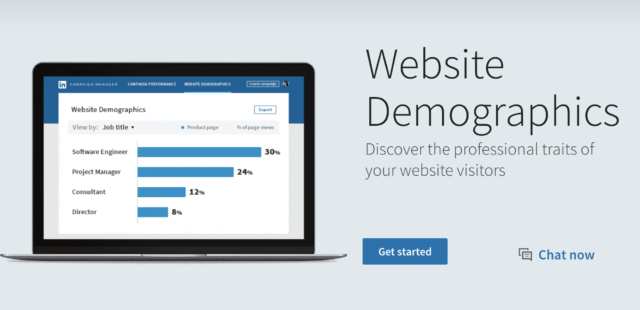
Website Demographics
The Website Demographics tag allows you to see which demographics are visiting your site, and how they behave. You can use this data to write better copy, or later retarget these visitors on LinkedIn. It can track this data due to a cookie that LinkedIn gives to users.
 Kamil Rextin
Kamil Rextin
42+ Agency
How It Helps: It is like reverse IP lookup with LinkedIn data. It gives insight into what kind of audience is hitting the website according to various Linkedin data points. LinkedIn is the worlds largest dataset of professional data. It provides proves whether the right people are coming to the website in the first place, which is a key question to answer before going down the CRO rabbit hole.
 Gerry Dapergolas
Gerry Dapergolas
Strategic IC
How It Helps: This feature is relatively new on LinkedIn. It gives you powerful insights for your ads. You can now understand exactly who’s seeing and interacting with your ads. You can see top industries, locations, job titles, and seniority – even company names.
 Emma Knightly
Emma Knightly
Digital Marketing Institute
How It Helps: LinkedIn has recently made its website demographics/analytics tool free for all traffic types (not just LinkedIn paid traffic). By adding the code to your website you can see the professional title, industry, company, company size, location etc. of all visitors coming to your website from any channel (if they have the LinkedIn cookie). This is really insightful and can inform your content tone, topic ideas, landing pages, ad copy etc.
Track your LinkedIn Ads data alongside 60+ other data sources with the LinkedIn Ads Basics dashboard

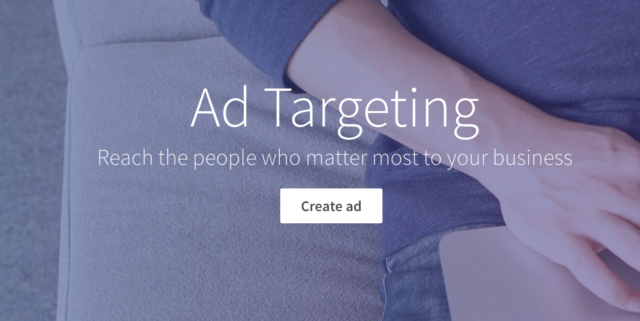
Targeting
LinkedIn offers over 100 fields of professional data on individual users. You can use this to make sure that your ads reach propsects with a specific level of seniority or those that work in a specific geographic area. This is much better than Facebook’s targeting, where you can see interests and general industry.
 Kylie Chown
Kylie Chown
Kylie Chown Consulting
How It Helps: 80 percent of my B2B leads come from LinkedIn.
The targeting features available in LinkedIn Ads mean that you can target your ads to exactly who you want to see them and maximize exposure to the right leads.
You can target by location, job title, skills, job seniority, company name, industry, seniority, groups, company size, and more.
I love the depth of targeting. You can have up to 100 selections for your ad targeting. You can also set filters to exclude certain demographics.
 Taras Kim
Taras Kim
WellKnown
How It Helps: Target a selected industry in a specific town and show them an ad related to your product. You will get the quality audience in a professional context by using highly targeted advertisements. Target the audience by specifying job title, function, industry, and many more.
 Matteo Gasparello
Matteo Gasparello
Strategico.io
How It Helps: If you are targeting B2B, you won’t find a better advertising platform than Linkedin Ads.
Why?
Simply put – LinkedIn Ads have the unique capability to make you reach – easily – decision makers in any vertical you can imagine.
And when you are targeting the right people at the right companies, you can get high CTR of 4% or 5% (just remember to A/B test your creatives):
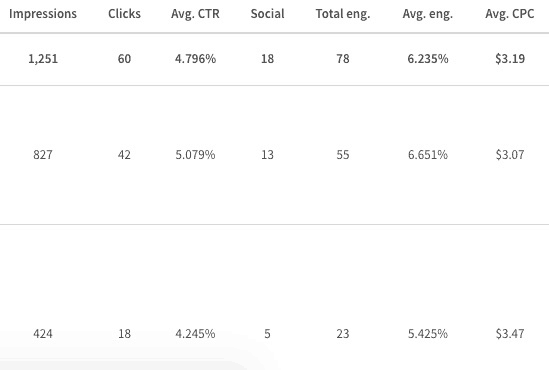
There are a few targeting criteria that I always use to reach my ideal audience. They are:
- Location: single cities (or countries) of my best clients.
- Company Industry: the vertical I’m targeting.
- Company size: Am I targeting small business owners or big corporations?
- Job Seniority: If I’m trying to reach decision makers at big companies, I can filter out managers from here.
- Job Title: Similar to the above, but I can go more granular and input the single job titles I’m targeting.
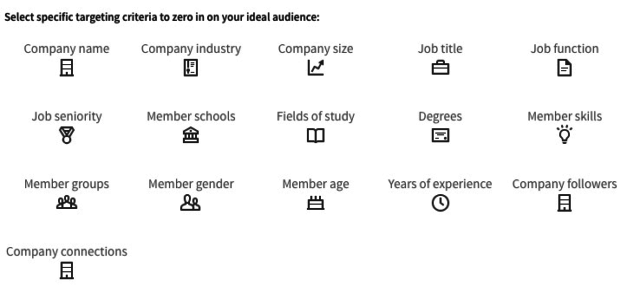
To make sure to get the targeting criteria right, and if you want high CTR and conversion rates, you need to be smart about your media planning and fully understand your audience demographics and psychographics.
On top of this, you can take advantage of two more options:
1) Retargeting: This allows you to show your message only to people that visited specific pages of your website before. For example, you can include people that visited your services page, but didn’t contact you.
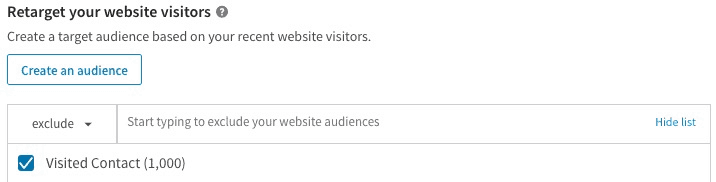
2) Custom Audiences: If you have a list of companies or email addresses you’d like to target, add them to a spreadsheet and upload it to Linkedin Ads. Filter out profiles that don’t match with your target customer and you’ll have an audience with a higher probability to click on your ad and convert.
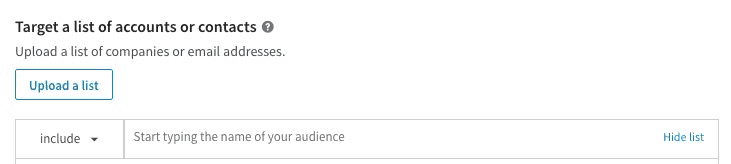
 Neil O’Keefe
Neil O’Keefe
Data & Marketing Association (DMA)
How It Helps: LinkedIn differs from Facebook and Twitter in that it is much more focused on business – which makes it an exceptional place for B2B lead generation and thought leadership content for organizations.
We like LinkedIn’s ability to target by attributes like job title, job function, member groups – interesting add-ons to traditional targeting options (geotargeting, targeting by age, etc.) For example, you can do far more than target people with an interest in “marketing” – you can target SVPs of Marketing at specific companies in specific groups of a certain age who are members of relevant LinkedIn Groups. That’s exceptionally targeted.
LinkedIn audiences have far less tolerance for spammy ads and clickbait. For serious B2B marketers, it’s a good platform to use for lead gen.
 Maureen Robson
Maureen Robson
Insight Group
How It Helps: For B2B it’s got to be the ability to target your audience by Job Title/Function. This is its main advantage over other social media platforms as far as I’m concerned. With other platforms, you’re targeting by interest or behavior, but if you know your main buyers are going to be, for example, IT Directors, you can go ahead and target these people specifically. With LinkedIn, there’s a big choice of industries and job titles so you can be really granular about the people you want to see your ads.
 John White
John White
Social Marketing Solutions
How It Helps: The ability to use LinkedIn’s Matched Audiences to be able to go ultra-targeted to the account level using video ads is a game-changing feature for B2B sales and marketing teams.
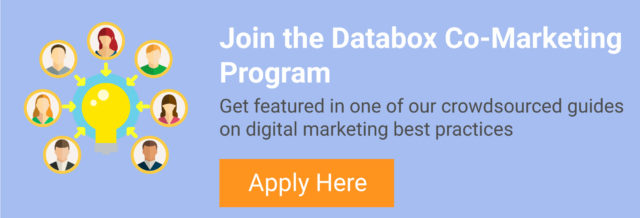

Sponsored inMail
According to a 2014 study, messaging is the third most popular feature on LinkedIn, behind “People You May Know” and “Who Has Viewed Your Profile”. You can use the Sponsored inMail product to show up alongside trusted professional contacts. If you use it responsibly, you can send a personal message that shows that you care about the needs of the prospect.
 Roger Bretau
Roger Bretau
Gotoclient
How It Helps: This feature surprised me a lot. For example, text ads provided us with lots of conversions, but we needed to get a lot of clicks and, due to low CTR rates, we needed quite a high spend. With Sponsored InMail, we have seen a high open rate and very acceptable click rates. If your offer is compelling, then you get conversions at an affordable cost.
 Matt Hodkinson
Matt Hodkinson
Influence Agents
How It Helps: For the right desired outcome, and with a well-crafted and valuable opening, there’s nothing quite like Sponsored inMail for a guarantee of being seen by the RIGHT people. With the perfect mix of targeting and natural communication, with open and CTA click rates to match, this feature works like email used to.
We find this channel works best for seminar/webinar invites – an invitation to exchange value. Don’t be tempted to drive content and landing page traffic this way, however low the send costs are.
 Daniel Anderson
Daniel Anderson
Elicio
How It Helps: LinkedIn InMail gives you the power to send messages to users on LinkedIn who you are not connected with.
I love this feature because it allows you to find highly qualified prospects and then reach them directly in their inbox. The message isn’t delivered until the person is online so you know they will always see it.
Where many people go wrong with InMail is that they treat it like any other ad campaign, when in reality, mass mailers on LinkedIn simply do not work.
A well crafted InMail should lure the prospect into a conversation by opening with a subject that the prospect is interested in. If you start with a genuine conversation you can better position yourself as someone to be trusted, and not just a salesperson.
People enjoy doing business with people they enjoy interacting with. Make yourself someone people want to connect with and your product will start selling itself.
LinkedIn is a professional network and not a used car lot. Pushy sales tactics and gimmicks simply do not work.
 Steven Williams
Steven Williams
Drop Studio
How It Helps: Sponsored inMail provides marketers with the ability to send a form or an email message to any LinkedIn user.
Alongside having access to send these messages, I think it’s great because you can select a highly targeted group of users to send your message to, meaning it doesn’t get sent to users the inMail is not relevant to, and ensuring the message doesn’t get lost in all of the noise.,
For example, I run a crowdfunding services agency, so if I wanted to send a message I’d want to talk to entrepreneurs or business owners, those who would be interested in gaining investment.
Using Sponsored InMail, I can build a personalized message about why I got in touch, offering them advice or support, and maybe even explain how our service can help them.
 Jorge Vina Petrucci
Jorge Vina Petrucci
Indratek Technologies
How It Helps: It offers advertisers the capability to send a form or any kind of email message to a narrow audience, with a direct & clear purpose.
We love it because it offers the chance to reach our client´s audience with a personalized touch and a clear call to action (CTA). Moreover, the character limit is wide enough to explain the purpose in detail.
Its main benefits are the segmenting features, which helps to choose a highly targeted group of users to send your message to. Moreover, LinkedIn limits the number of sponsored InMails users can receive within a 60-day period, guaranteeing that messages won’t get lost along the platform´s noise.
It definitely presents unique opportunities to advertisers looking to present themselves as a helping hand to a truly potential audience.
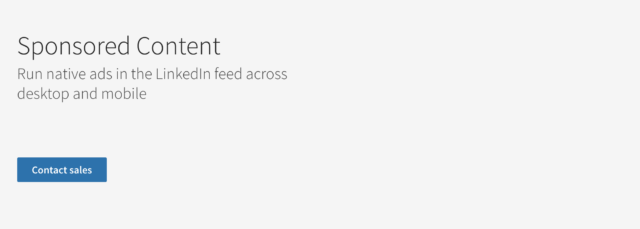
Sponsored Content Ads
These are the ads that show up in your news feed, alongside posts from people in your network. Professionals love to throw around the terms “influencer” and “thought leadership”. These sponsored content posts may not help you achieve that status as an individual, but they can share a piece of content that proves your organization is solving a majot problem for a specific audience.
 Christine Senke
Christine Senke
Brown Parker & DeMarinis Advertising
How It Helps: LinkedIn is a great space to engage with a highly targeted group of people. Since social media algorithms can make it difficult to grow an organic audience, you can “pay to play” by sponsoring your posts with ads to make certain that your efforts are met with success.
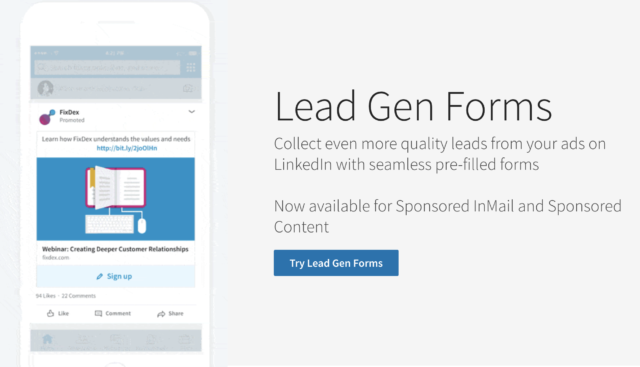
Lead Generation Forms
Since LinkedIn already has a person’s name, title and email, there is no need to ask them to fill out a form. They can click one button to download an offer, and confirm that their information will be shared with another click. No need for a landing page.
 Natasha Hemmings
Natasha Hemmings
Strategic Internet Consulting
How It Helps: We have seen great results for our clients using LinkedIn Lead Gen forms. Unlike sponsored updates which would lead to a landing page, the lead gen forms are easier and quicker for a prospect to complete as their information is pre-filled from their profile – once they’ve clicked through from the ad, they can access content with the simple click of a button. Enabling prospects to convert in-channel has lead to an increase in our conversion rate for one of our campaigns from only 15% with regular sponsored updates leading to a landing page to 30% with lead gen forms. It has also more than halved our cost per lead.
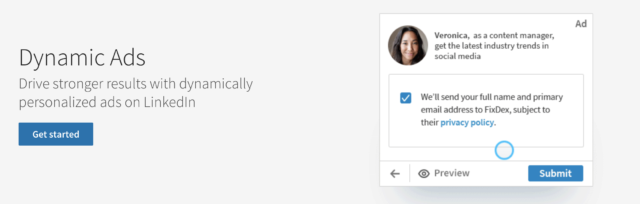
Dynamic Social Ads
“Dynamic” ads allow you to personalize the image and copy within the app. For example, you can add a first name to make it sound like the ad is coming from another human.
 Bec Lloyd-Jones
Bec Lloyd-Jones
Kingston Digital Agency
How It Helps: Video is the future of social media and digital advertising. There is an immediate connection made with your audience (the stats and data will show you exactly how and when you’re connecting) and you can get a lot of information shared in a short time. The benefits are enormous with engagement numbers bigger and audiences more loyal because they ‘know’ and connect with you.
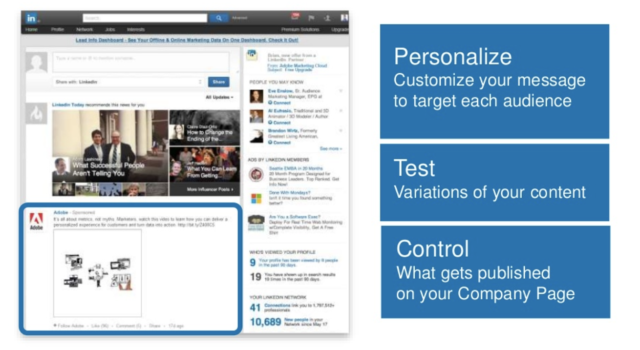
Direct Sponsored Content
 Brooke Tomasetti
Brooke Tomasetti
SmartBug Media
How It Helps: With Direct Sponsored Content, you can create content to promote on behalf of the company without the new posts showing up on the Company Page. This allows you to test multiple variations of an ad or piece of content without cluttering your Company Page. And as is always true with paid social, testing is the secret sauce.
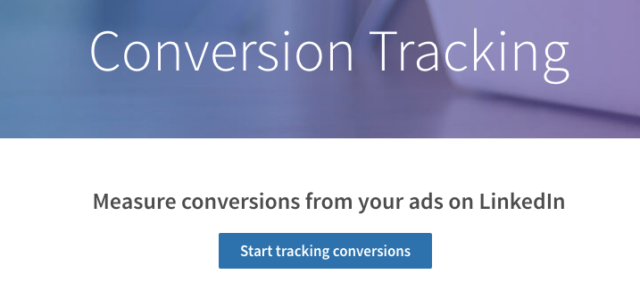
Conversion Tracking
 Raul Tiru
Raul Tiru
GlobalOwls
How It Helps: LinkedIn conversion tracking uses an insight tag to track user behavior on your website. The code fires whenever someone takes the desired action.
Marketers no longer need to rely on click-through-rates but instead, we can now track conversions.
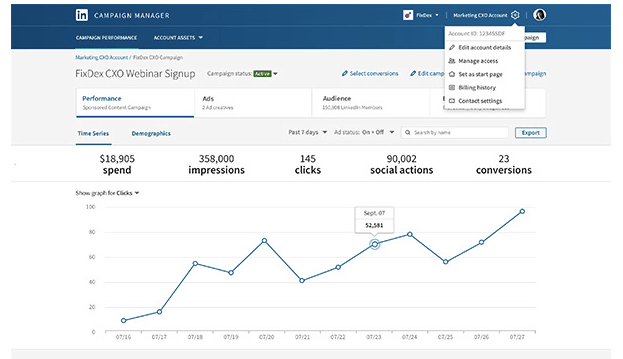
Campaign Manager
 James Njoroge
James Njoroge
Legibra Solutions
How It Helps: The Campaign Manager helps me to manage and optimize my Sponsored Content and Text Ads.
This helps in maximizing the ROI.
Where LinkedIn Ads Works Best
You may be asking, “Why shouldn’t I just spend my ad budget on Facebook or Google?”
Well, it depends. Your industry and unique service offering will help determine which ad platforms have the most potential.
For example, let’s say that you sell enterprise property management software to real estate leaders. You’re targeting a smaller niche with a high average sales price (ASP). You may have a hard time with finding the ideal buyer persona with AdWords, and the data points from Facebook Ads might not be enough for you to successfully target this segment.
In this case, LinkedIn Ads might be a better fit because you can target director and vice president-level contacts at large companies. You would probably want to split-test a few of the ad options described above. From there, the website conversion data will give you even more insight on which accounts your sales team should call and email.
The overall response will help you further determine which channels are best for reaching your target audience.













