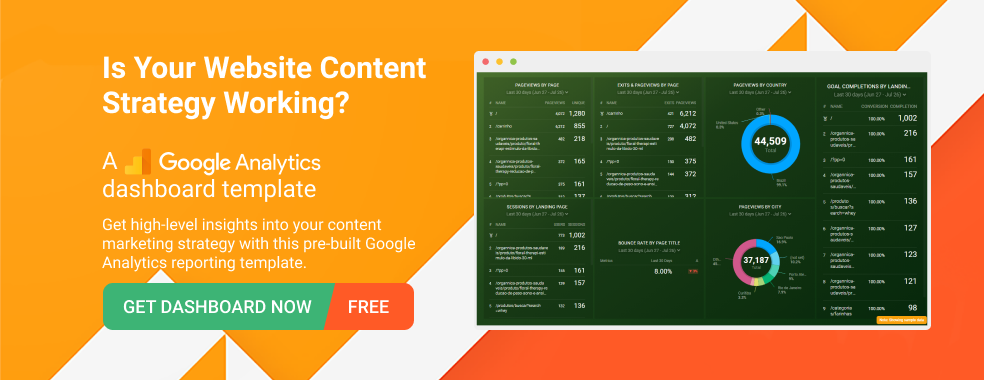Table of contents
After meticulous research about what your customers want, you published your content. It may have consisted of blog posts, case studies, e-books, case studies, or something else. It’s out, and you need to see if it’s having an effect. You need to do more than just source the content. You also need to make sure it’s getting results.
Is your content strategy working? Is it reaching the right people? How do they feel about it? Are you sure the numbers are increasing because of the content, or is some other factor at play?
To answer these questions, you need to track and analyze the right metrics. But that’s not enough because you’re usually not the only person who needs to know that information — you need to put together a comprehensive report that will make everything clear not just to you, but to upper management and other stakeholders as well.
In other words, you need to tell a story with data. Fortunately, by using the right tools relying on industry-standard best practices, content marketing reporting can be done quickly and efficiently.
This article will cover the following:
- What is a Content Marketing Report?
- Which Metrics Should Be Included in a Content Marketing Report?
- How Do I Create a Content Marketing Report?
- Content Marketing Reporting Best Practices
- Content Marketing Reporting Templates
- Content Marketing Reporting Tools
- How to Master Content Marketing Reporting with Databox
What is a Content Marketing Report?
A content marketing report allows you to analyze a variety of metrics that show how your content is doing. You can see what’s working and what’s not, meaning you’ll be able to plan changes in your content strategy if necessary.
In addition, the management and stakeholders can see how the business is performing, allowing them to make better-informed decisions. A clear, professional content marketing report builds trust with interested parties, educates them, and provides value.
A well-made report will help you define relevant metrics and KPIs and understand your marketing goals. It will improve company communication, ensuring everyone is on the same page and preventing misunderstandings.
Finally, you’ll be able to develop future marketing campaigns by analyzing past performance. This will make systems more efficient, reduce costs and time invested, and improve the potential return on investment.
Which Metrics Should Be Included in a Content Marketing Report?
This is possibly the most important step when it comes to creating a content marketing report. By tracking relevant metrics, you will have a clear understanding of the performance of your content marketing efforts.
We asked over 50 content experts to share the metrics they find the most important:
- Average Session Duration
- Backlinks
- Bounce Rate
- Call Throughput
- Call to Action Conversion Rate
- Click-Through Rate
- Best Converting Content
- Consumer Insights
- Conversion Rate
- Dwell Time
- Engagement
- Keyword ranking positions
- Lead scores
- Organic Landing Page Sessions
- Page Two Search Impressions
- Return on Investment
- Returning Visitors
- Scroll Depth
- Signup Attributions
- Time on Page
Average Session Duration
Mashvisor‘s Daniela Andreevska says that “for your content marketing strategy to be a success, it is important not only to drive traffic to your website but to also be able to retain users on your platform for long enough to realize its true value.”
“That’s why you should continuously track the session duration to know which type of content keeps your users engaged for the longest. The longer they stay on your website, the more likely they are to come back and actually become customers.”
Backlinks
According to Gina Kelly of ClearEdge Marketing, “backlinks (when authentic and organically grown) speak volumes about the quality of your content, how well it resonates with the right people, its contribution to a greater body of knowledge, its ripples in the community, and potential for virality.”
“Building authentic backlinks over time is greater community proof that you’re a thought leader than likes on social.”
Forward Level’s Chelsea Baldson adds: “You know you’ve hit SEO treasure when reputable brands start to talk about you and reference your ideas. No, you haven’t unlocked level 10 Supreme cult-like status, but every backlink counts (unless it’s overly spammy). Widen your audience and establish deeper credibility In your field of interest.”

“If you’re running any type of content marketing strategy, guest posting should definitely be on your radar,” Flow SEO‘s Angela Ash says.
“Submit to a few new sites each month, and then make a real effort to maintain contributor accounts, so that you always have a great home for a new post that won’t be appearing on your own blog. Plus, those backlinks in the author’s bios are just a cherry on top of your SEO sundae.”
Bounce Rate
“If you don’t track how many visitors leave your page without engaging with it, then you won’t know how it’s truly performing,” says Zakiyah Toor of Awesome Motive.
“It’s essential to monitor this number because it tells you whether or not your content interests your customers and solves their pain points.”
Caroline Scholten of Chocolate Films agrees: “Keeping track of your content’s bounce rate is very helpful to see what content needs to be optimized because it doesn’t work as well as others.”
“The key isn’t to get potential customers to become customers as fast as possible but to get them to explore as much of your content as possible and therefore for your bounce rate to be as low as possible.”
“A high or an increasing bounce rate is a clear sign that your content doesn’t interest your target audience and that you need to make changes to it,” Scholten adds.
PRO TIP: Take on additional hints that will help you identify your target audience and refine your approach based on feedback and results.
Call Throughput
“Depending on the nature of your business, that might be sales or leads or signups that can be attributed to your content,” Kathleen Smith explains.
“Sometimes you have to get creative with your marketing automation setup to be able to create a throughput metric but it might look something like this: visit to blog post → pixel → retarget on FB → ad → sale/lead/inquiry (whatever a conversion looks like for your business!)”
“So throughput in this scenario would be a ratio of content (blog) traffic to conversion (sales/lead/inquiry).”
Smith adds: “Throughput helps keep everyone thinking about ‘true north’ which is usually revenue because it’s so easy to get caught up in brand building efforts or vanity metrics like clicks, shares, likes.”
Call-to-Action Conversion Rate
Josue Ledesma of The Privacy Co shares: “Vanity metrics are fine (page views, length of time on page, bounce rate, etc), but ultimately, content marketing still needs to prove itself from an ROI perspective. So you should always look towards maturing your CM strategy to the point where it’s contributing to your overall business goals.”
“CTAs are usually the simplest (and shortest route) of doing that and that metric, ultimately, shows how effective your content marketing is.”

Click-Through Rate (CTR)
“The number one thing you want to know about the content you post is how much traffic the content is bringing to the site,” PharMed‘s Konstantinos Tsilkos writes.
“The best metric to determine this is Click-Through-Rate (CTR). The CTR not only gives you an idea of how many people saw the content and clicked on the link to your site but also tells you how many people saw the content and did not. This is a great metric to determine the effectiveness of your content.”
Top Converting Content
“As a marketer, I’d love to see which blog posts of mine are responsible for the most purchases and dollars spent, at a glance,” James Parsons of Content Powered says.
“This would help validate which blog topics are responsible for the most revenue, so I can focus more on topics that are not just delivering traffic, but also resulting in engagement and sales.”
Brian Casey of IMPACT Branding & Design agrees: “It’s common for content marketers to quickly be able to pull metrics such as organic traffic, keyword growth, and even generated leads.”
“All of these are worthy metrics to track and measure on a consistent basis. But truly content marketing is about generating revenue. If you cannot tie back your efforts to closed-won revenue, the other metrics are nice to have but don’t hold much weight.”
“Creating a campaign for your content marketing efforts to be able to track their relationship with new revenue is a vital component of any content marketing dashboard,” Casey continues.
Consumer Insights (Demographics and Behaviors)
“It’s critical to understand who your audience is and how your content is serving them,” says Speakerazzi‘s Whitney Barkley.
“Accessing customer demographic and behavioral data allows you to know who is accessing your content or what content creation opportunities you have to based on the characteristics and behaviors of your audience. The more you know about your audience, the better you can serve them with content that meets them where they are in their journey.”
Barkley continues: “How your audience responds to your content can let you know if you need to change up your content marketing strategy or stay on the path you are currently taking to meet your content and business goals.”
Related: 9 Ways to Accurately Identify the Target Audience for Your Website
Content Conversion Rate
Brendan Hufford of SEO for the Rest of Us summarizes the importance of content conversion rate: “Too often, content marketing is focused on vanity metrics like pageviews, or worse, keywords. The number one goal of content marketing HAS to be business results, hence conversions as the core metric.”
“There needs to be a measurable outcome to your content be it engagement, time on page, shares, lead magnet and newsletter sign-ups, and so on,” says Alistair Dodds of Ever Increasing Circles.
“Having a KPI goal set helps you to measure how effective your content is. This then feeds back into your content marketing strategy and plan and helps you to find optimization opportunities for the future.”
Dodds explains: “For example, you may note that one piece of content is getting far higher engagement and leading to more sign-ups than other comparable pieces. This, in turn, helps to inform your decision-making as to follow up and expansive pieces on the same topic.”
Dwell Time
Farasat Khan of IsItWP thinks that “dwell time is the most overlooked metric in every marketing report. This is actually the time a user spends on a page after clicking a link on a search engine.”
“According to a few experts, this metric has the power to suggest Google if the page ranking in the SERPs is relevant to the searched query. By having a higher dwell time, you can convince Google that your page is relevant to the query.”
Khan adds: “Dwell time can be tracked by using Google Analytics and a few triggers from Google Tag Manager.”
Engagement
According to Mailbird‘s Andrea Loubier, “if you’re trying to set yourself up as an expert in your field, then it’s important to not only be sure that your content is seen but that your site visitors are actively engaging. See if you’re getting comments on your post, or if it’s being shared.”
“Do the same with the post when you include it on your social media platforms. For better engagement, you’ll want to start the conversation by asking a question in your post.”
Michael Hall of MediumFour adds: “It’s not just if they watch the content, but how do they engage. Was it shared, liked, commented, how long did they watch? A lot of things have views from the base of disgust, things people don’t like are shared as much as things people like, oddly enough the days of FOMO. (Fear of Missing Out).
“I just think that research on engagement shows you what kind of content to keep creating, just because something is viral doesn’t mean its beneficial to your brand.”
Following on from that, Toni JV of JVT Media thinks you “know where your traffic and engagement comes from, meaning which platforms and which posts got the most engagement and traffic helps you understand what your target audience wants and cares about, so you can then double down on that and give your audience what adds the most value to them as opposed to just shooting from the hip.”
Keyword Ranking Positions
“Content marketing dashboards should mainly focus on keyword movement,” according to Jenna Alburger of Outlier Creative.
“Set up your dashboard to track keyword position changes for your target keywords. You should also be able to see which keywords you’ve already optimized for, and which ones you still need to create content for.”
WILD‘s Romain Chiaramonte agrees: “Because content marketing is about increasing organic traffic. So you need to rank on as many (relevant) keywords as possible. In the end, you’ll see your conversion rate and your average session duration increase. It’s like a funnel actually!”
Summarizing, CloudApp‘s Maile Waite says: “Organic search visibility can vary day to day, but tracking keyword ranking trends over a certain period of time is a great way to make sure your content strategy is on the right path.”
Lead Scores
“What is perhaps the most important metric is the lead scores,” says Samantha Russell of Twenty Over Ten.
“These scores help businesses better understand what types of content are resonating best with their audiences so that they can continue to nurture those leads with the content they crave.”
Organic Landing Page Sessions
“The most important metric for every content marketing reporting dashboard is organic landing page sessions,” says Pelicoin‘s Sam Olmsted.
“Inside your Google Analytics, filter your data to see all of the landing pages that visitors got to from organic search. By examining this data, you can see whether or not the content you created actually attracted visitors.”
Olmsted adds: “In that same chart on Google Analytics, you’ll be able to compare your landing pages to see which ones achieved more goal competitions, thus garnering you more views, dollars, or whatever else you previously set up to see.”
It’s a metric also added to Kiwi Creative‘s content marketing dashboard, according to Erin Barr: “Knowing what page your users first land on when accessing your website is integral. Not only does it provide information on what pages are drawing users but it also helps to form your user funnel, meaning what page(s) your users start and end on.”
“We track the number of sessions per landing page to see the growth of specific pages in terms of traffic and how we can continue to optimize and promote those pages, along with adding more conversion opportunities to provide users with all the assets they need to reach out to us.”
Page #2 Search Impressions
James Green of Build a Head thinks that “looking at page 2 search impressions provides a clear understanding of your next round of content opportunities that can create a near-immediate impact on your business.”
Return on Investment (ROI)
“ROI is one of the most important metrics to follow because it gives you the whole picture,” writes Melanie Musson of QuickQuote.com.
“It’s important to track more specific metrics to see exactly what is effective in your content marketing, but ROI shows the whole picture and how all the details work together.”
(There’s a reason why 72% of successful companies measure their content marketing ROI.)
Returning Visitors
“If you are a content marketer then the hope is that you offer valuable content to your audiences to establish relationships, one in which they would return for more value, perhaps to buy a service or product,” says Melissa Hughes of Foundation Marketing.
“Having return visitors on your dashboard is a great start to this but this one metric should be the starting point to understand what people do when they return over and over again to the site, can you get create meaning pathways to other content on the site?”
“Similarly, what are people doing during the one visit they have (when they don’t return) where do the exit? Is there a gap in your UX you can fix easily?”
Signup Attributions
“Anyone who creates content knows that it’s worth investing in, but you need to prove that to the entire rest of the team,” says Rachel Andrea Go. “Being able to say “this blog post led directly to X signups based on last-touch attribution” will help you get everyone on board.”
“This includes the board/c-suite who approve content marketing budgets, to the sales & customer teams who you’ll need to nurture content feedback loops with if you want to be successful.”
“What do I mean by that? Content marketers shouldn’t just rely on SEO to figure out what they should be writing about. You should be in touch with the team members who interface with your customers (and potential customers) every day. These are the teams with a front-row seat to your customers’ pain points, concerns, questions, big wins, success stories, etc.
“But, like you, sales and customer teams are very busy. In order to open a conversation and prove their time is worth investing in suggesting content ideas to your team, you need that proof that will show how content can help the bottom line and move the needle — for all of you.”
Go continues: “Being able to attribute first and last touch, and everything in between, also gives you a birds-eye view of which pieces are doing the best for business value (which is related to but not the same as content that performs well in terms of SEO). Everything content marketing does needs to drive business value – and that metric is how you prove it.”

Time on Page
Pupfection‘s Alex Goldberg thinks you should include “time on page by content piece. How many minutes do visitors spend, on average, reading/interacting with each piece of content?”
Related: 21 Ways to Improve The Average Time on Page for Your Blog Posts
“This metric is important because it helps you understand which pieces of content are engaging your audience. The best way to know what new content to create is to know which topics are already working!”
PRO TIP: Measure Your Content Marketing Performance Like a Pro
Struggling to track the impact of your content across platforms? We feel you. Thanks to Databox, fragmented data doesn’t have to hold you back anymore.
Our library of free content marketing dashboard templates puts all the insights and metrics you need in one place. No more jumping between reports!
Measure engagement: Track key metrics like likes, comments, shares across social media platforms to see what content resonates most with your audience. Analyze website traffic, bounce rate, and average time on page to understand how visitors interact with your content.
Optimize conversions: Identify high-performing landing pages and blog posts that drive the most leads using dashboards like HubSpot Marketing Lead Source. Analyze campaign performance and user activity for both organic and paid content with a Facebook Pages & Facebook Ads dashboard.
Improve SEO: See which pages rank highest in search results and drive the most organic traffic. Improve search visibility by visualizing key SEO factors like backlinks and domain rank.
You can easily set it up in just a few clicks – no coding required.
To set up a dashboard, follow these 3 simple steps:
Step 1: Choose a fitting template
Step 2: Connect your data
Step 3: Watch your dashboard populate in seconds
How Do I Create a Content Marketing Report?
Once you’ve defined your metrics and goals, you can start with the process of building a report.
Since it all rests on having reliable information and presenting it in an easy-to-understand format, you’ll definitely need access to analytics reporting tool (such as Google Analytics) as well as business intelligence software (like Databox). In a pinch, you can do without the latter, but it will make the whole process much more time-consuming, and it’s likely the end result won’t look as good.
Once you have access to data extracted by analytics tools, you need to pick and choose what you’ll present, how, and to whom. It’s unlikely you’ll be able to fit everything you want on a single dashboard, not if you want to give important metrics the focus they’re due. So make sure to tailor each report (or a segment of it) to the intended audience.
Finally, make sure to include actionable suggestions into the report. The metrics don’t tell the whole story by themselves, so you need to conclude your findings with advice that will improve future content strategy and solve existing issues (if any) with the current one.
Content Marketing Reporting Best Practices
A lot of factors go into making a good content marketing report. You need to know who the report is for, what metrics to include, how to present it properly, the list of reasons goes on.
To help you with the process, we’ve put together a list of best practices for content marketing reporting:
- Understand your audience
- Talk to your audience
- Understand the metrics
- Ensure the metrics are actionable
- Create content that helps you reach your goals
- Create a dashboard
- Customize the dashboard
- Keep it professional
Understand your audience
Most stakeholders don’t really understand content metrics. They see a bunch of information about traffic, engagement, and keywords and then zone out. You need to explain what the information means and how it affects their bottom line. Show them what you learned based on past performance and how that information will guide future strategy.
When putting together information for the report, consider the following about its recipients:
- What do they want to know?
- What questions might they have?
- How can you emphasize your team’s performance?
- What information do they need to retain?
By thinking about these questions before building the report, you’re guaranteed to create a report that will have an actual impact.
Talk to your audience
This builds on the previous point. Send out a questionnaire before building a report that will cover the important questions. Ask the interested parties what they want to see and what information they need to make decisions for their department. Once you know what they want and need, you can proceed with collecting and synthesizing the missing data (if any) and modifying the report accordingly.
Understand the metrics
We’ve covered the important metrics above, but it’s not enough to know what to include. You also need to understand the impact various metrics have and how to emphasize the most important pieces of information.
Pick out what stakeholders want/need to know, and if necessary, create different reports for different people. In addition, make sure the audience understands what you’re doing. When possibly use aggregate data that will show the content marketing’s impact on their department.
Ensure the metrics are actionable
Information is useless unless acted upon. It’s not enough just to show the information, you need to make sure it’s usable and that people receiving it understand how to capitalize on any opportunities. Don’t be afraid to offer suggestions and open a dialogue that will help everyone make better use of the available information.
Create content that helps you reach your goals
Once you’ve talked to the stakeholders and picked the right metrics, you need to work backwards and ensure your content makes it easy to gather data in those fields.
Create a content dashboard
The exact tool doesn’t matter. What matters is setting up the report, so the data is easy to understand and pleasing to the eye. Emphasize important metrics and, if necessary, build different dashboards for different people. You can even create multiple content marketing dashboards focusing on different KPIs and their supporting metrics — this will allow you to deliver your report in stages for maximum impact.
Customize the dashboard
Make sure the report reflects your business. Using pre-designed templates can be helpful, especially if you can tweak them further to match the audience and the type of information you want to convey.
Keep it professional
Double-check everything. Make sure the report is clear, easy to read, and without any spelling errors. Recheck all the facts and try to avoid ambiguity whenever possible.
Content Marketing Reporting Templates
Reporting templates are a great asset for every manager or executive who has to deal with frequent reports. Databox offers some excellent pre-built content marketing dashboard templates that can help you build your reports faster.
- Google Analytics Content Analysis Dashboard
- Blog Performance Tracking Dashboard
- Blog Post Performance After SEO Update Dashboard
- Google Analytics (Content Marketing Overview) Dashboard
- Google Analytics (Content Marketing Drilldown) Dashboard
- Blog Traffic Distribution Dashboard
Google Analytics Content Analysis Dashboard
This Google Analytics Content Analysis Dashboard Template will help you figure out which of your web pages have the highest engagement and how useful they are to visitors. You’ll be able to measure content performance and prevent your prospects from bouncing.

The dashboard template covers a variety of page- and conversion-related metrics. As its name says, it supports Google Analytics integration, allowing access to all of its metrics and information.
Blog Performance Tracking Dashboard
If you want to track the performance of your blog, it only makes sense to rely on a blog performance tracking dashboard. It will track your most visited blog posts each month and measure if you’re hitting monthly goals. This will allow you to see the percentage of traffic that comes from old and new posts, compare monthly activity, number of subscribers, engagement, and many more.

Blog Post Performance After SEO Update Dashboard Template
This easy-to-understand SEO dashboard allows you to monitor the performance of old posts that have been recently updated. It will show search traffic, Google SERP position, conversions, and CTR.

If you want to know how to monitor organic traffic session trends after the update, check if you’re ranking better for keywords, and did your update improve conversions, this dashboard template will make the process incredibly easy.
Google Analytics (Content Marketing Overview) Dashboard
This dashboard will take information from Google Analytics and present a content marketing overview. You’ll get a high-level overview of metrics concerning content and conversions (including sessions, sessions by channel, events by event action, audience behavior, pageviews, goal completions by goals), and gain a better understanding of how your content is performing.

Google Analytics (Content Marketing Drilldown) Dashboard Template
This content marketing drilldown dashboard template will help you track and compare website performance quickly and easily. You can use it to monitor website engagement metrics and learn what website page received the most views in a given time period, what percentage of website visitors completed the desired goal, and how are the website pages performing comparatively.

Blog Traffic Distribution Dashboard Template
You can use this blog traffic distribution dashboard template to identify best-performing articles in organic search. It supports integration with SEMrushg and Google analytics, allowing you to get a variety of metrics, including visibility trends, sessions, site errors and warnings, keyword performance, social media engagement, etc. This will help you learn how much traffic specific blog posts drive to your website and how to improve it.

Content Marketing Reporting Tools
Doing all of this work without specialized tools can be a nightmare. Collecting and then analyzing data is a time-consuming process, and you probably have much better things to do with your time. There’s a variety of tools available on the market, and choosing the right one for your needs can mean the difference between spending hours struggling to identify relevant information and minutes to set it all up.
Here are the most popular content marketing reporting tools you can use:
- Databox
- HubSpot Marketing Analytics
- Buffer
- Google Analytics
- SimilarWeb
- Moz
- Hotjar
- Semrush
- BuzzSumo
- Demand Sage
- Grow.com
- Plecto
- Adverity
Databox
With Databox, you can combine all of your marketing data and analyze it in real-time in a single, easy-to-use platform.
This marketing dashboard software will help you organize all of your data into a single dashboard, meaning you’ll be able to tell the state of your business at a glance. It supports over 70 integrations, and you can set up alerts that will notify you as soon there’s a dramatic shift in the KPIs you’re tracking.
The dashboards are fully customizable and come with over 200 templates and thousands of visualizations you can use to tell the story with your data.
HubSpot Marketing Analytics
This tool makes accessing all the data and insights easy and quick. You can set up triggers and schedule touchpoints or track custom metrics unique to your business. It allows you to track customer interactions and use the information to monitor every stage of the customer journey.
Buffer
Buffer is excellent if you want to understand channel performance and create detailed, customizable reports. You can add or remove performance metrics for social media accounts, and you can track engagement for each account. This allows you to gain a better understanding of customer interaction with your content and plan accordingly.
Google Analytics
Google Analytics allows you to easily integrate content marketing analytics with other Google business tools. The interface is intuitive and easy to navigate, and the tool offers metrics for organic search, navigation, conversions, and traffic. You can track user-level interactions to better understand how your audience is engaging with the content.
SimilarWeb
SimilarWeb will help you understand your website’s and brand’s position compared to industry standards when it comes to content and engagement. You’ll be able to see daily active users, sessions per user, rank, and use time.
Moz
Moz can help you quantify and measure your SEO content strategy. The software tracks keyword ranking, visibility, and other SERP metrics, ensuring you have all the information you need to develop and update your content strategy.
In addition, it also allows for competitor analysis, focusing on search engine ranking.
Hotjar
With Hotjar you can track and visualize sessions on your website with heat maps. Its real-time video capture allows you to see how the visitors are navigating and using your website. In addition, you’ll be able to track conversions and use the information to determine which stage of the customer journey the visitor is in.
Semrush
Semrush is primarily an SEO tool. It’s focused on SERP tracking and can help you monitor keyword performance and brand mentions across a variety of platforms. Also, it can help you what drives visitors to your website by analyzing which pages draw in the most traffic.
BuzzSumo
If you want to visualize and analyze real-time marketing trends, BuzzSumo is the tool for you. You can filter trends by location and customize your feed, meaning you can get only the data you’re interested in. That way, you’ll be able to tailor the content to your target audience.
Demand Sage
Demand Sage is useful if you want to bring all of your HubSpot data into Google Sheets. This then makes it easier to analyze them in your preferred platform. You can build customizable reports that will help you gain a better understanding of your business and marketing performance.
Grow.com
Grow.com is a BI platform that allows you to import and transform information from a variety of data sources and then combine them on custom dashboards. You can build custom KPIs, collate different data sources, and present it all via visually appealing charts and graphs. The resulting dashboards are easily shareable with anyone you need to.
Plecto
Plecto can help you discover real-time insights from data obtained from any number of sources. It’s a dashboard data visualization tool that will allow you to filter data across integrated sources. The software also supports gamification features that improve employee engagement.
Adverity
Adverity is a platform that automates data integration across hundreds of sources. It’s excellent for data-driven marketing as it gives you access to all the information you might need in one spot that’s accessible to the entire team. Adverity uses AI to identify trends, strengths, weaknesses, and new insights based on your data. In addition, it automates the process of creating data visualizations and content marketing reports.
Master Content Marketing Reporting with Databox
While content marketing reporting can be complex, it doesn’t have to be a long and arduous process. It’s all about identifying the right data, converting it into metrics, and then presenting it in an easy-to-understand and attractive format.
Most executives don’t want to see reams of data when they look at a report. They want something eye-catching that will tell them how content marketing is doing and what can be done to make it even better.
To achieve that, you need more than a simple presentation. You need a dashboard.
Databox can provide dashboards and templates that will allow you to monitor the performance of your content marketing efforts easily. Check blog activity, social media engagement, interactions, and conversions based on your content. You don’t have to log in and check multiple tools and platforms, you can do it in one spot with our custom dashboard software and you can organize the data any way that you like.
We support integrations with over 70 popular tools and have over 300 report templates with thousands of visualizations that will make your report truly stand out. You can extract data from practically any source (or set up custom ones), update everything in real-time, and ensure you have it all ready to go by the time you’re supposed to present your report.
Rely on Databox to help you present your content marketing performance in a way that will make a difference, and sign up for a free trial today.