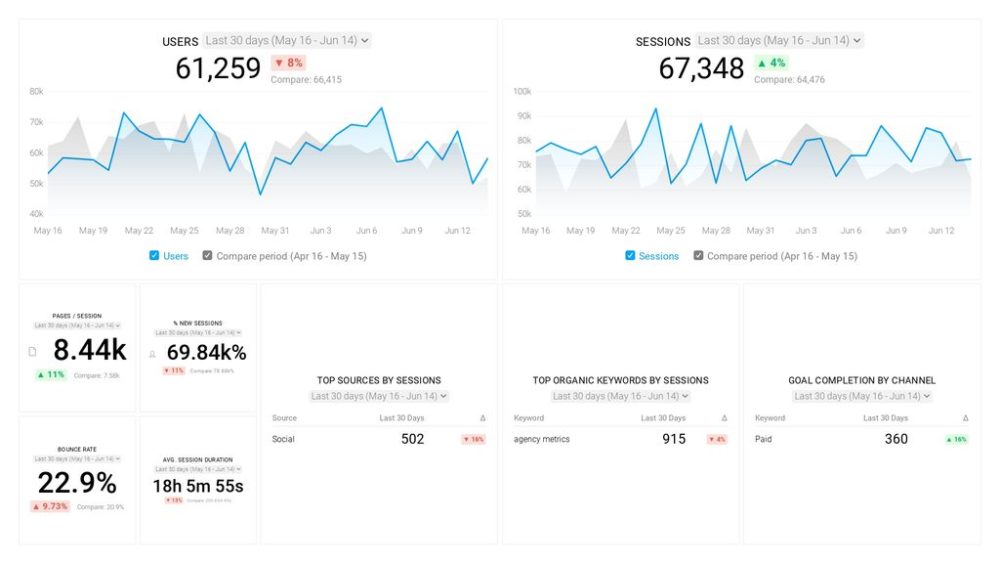Table of contents
Imagine you’re in a store, shopping. The longer you stay, the more likely you are to buy (more), right?
It’s similar with your website. The longer users stay on your pages, the more pages they read, and the deeper they scroll on each page, the bigger your chances are of converting them. So, you need to know how much time users spend on your website, as well as what actions they take while they are there.
That’s why average session duration, the fourth most-tracked Google Analytics metric, should be on your website analytics dashboard.
So, what is a good average session duration, and why does it matter?
Out of context, average session duration might not tell you a lot about your website, but measured against other relevant website metrics, it can speak volumes about your website’s performance, interlinking strategy, content quality, CTA convincingness, and more.
In this article, we’re sharing all you need to know about tracking average session duration, so let’s get started.
- What is Average Session Duration in Google Analytics?
- How to Find Average Session Duration in Google Analytics
- How to Calculate Average Session Duration
- Average Session Duration vs Average Time on Page
- What is a Good Average Session Duration?
- What is a Bad Average Session Duration?
- Average Session Duration by Industry
- 10 Ways to Improve Average Session Duration
What is Average Session Duration in Google Analytics?
Average Session Duration refers to the average length of a session measured in Google Analytics over a specific period of time. In other words, the average amount of time your website visitors spend on your site from the moment they enter it till the moment they leave.
To grasp this metric fully, it’s critical to understand what Google Analytics interprets as a session.
A session in Google Analytics is simply a visit to your website. When a session starts (the visitor views a page on your website), Google Analytics begins timing the session. That timer stops when the user ends the session via leaving your site, or it stops when the user has been inactive for 30 minutes.
Everything a user does during that visit is counted as a single session. The reason the timer stops after 30 minutes of inactivity is to prevent your average session duration from being artificially inflated in cases where, for example, someone accidentally left your website open on his/her work computer all weekend.
If the same user comes back a few days later after their first visit to your website and views one (or more) of your pages again, that’s counted as a new session. So if one person visits your site 15 separate times during a week, those 15 visits would be counted as 15 sessions.
How to Find Average Session Duration in Google Analytics
To check your average session duration in Google Analytics, follow these steps.
- Open your Google analytics main dashboard.
- In the menu on the left, click on Audience.

3. From the Audience menu, choose Overview.

4. Scroll down to find Average Session Duration among other available metrics.

If you want to see how long your visitors stay on your website on different devices, do the following:
- Click on Audience, then scroll down to Mobile.

2. Click on Overview.

How to Calculate Average Session Duration
Google Analytics calculates average session duration by dividing the total duration of all sessions (in seconds) during a specified time frame by the total number of sessions during that same time frame.
For example, say in one week you had three website visitors:
- Visitor #1 spent 180 seconds on your site.
- Visitor #2 spent 60 seconds on your site.
- Visitor #3 spent 360 seconds on your site.
To calculate your average session duration, Google Analytics would add together the duration of each session (180 + 60 + 360) and divide the sum (600) by the number of sessions (3) to get an average session duration of 200 seconds, or 3 minutes and 20 seconds (which is sometimes displayed in Google Analytics as 00:03:20).
However, one caveat makes average session duration a tricky metric. In order for Google Analytics to calculate the time spent on the last page a user visits, the user must take an action on that page (clicking a link, playing a video, filling out a form, etc.).
For example, when a user clicks into one of your blog posts from search, the session timer starts. It continues when that user clicks on a link to another blog post. But unless the user takes another action on that second page, the time spent reading that second blog post isn’t counted as part of the session duration.
Instead, the session duration would only count the time between when the first page loaded and when the user clicked on the link to go to the second blog post. The time spent reading the second blog post (but not interacting with it), is not counted as part of the session duration.
For that reason, it’s important to keep an eye on both average session duration and average time on page.
Average Session Duration vs. Average Time on Page: What’s the Difference?
Average session duration in Google Analytics measures how much time—on average—that visitors spent on your website as a whole. Average time on page, on the other hand, measures how long—on average—that visitors spent on a specific page of your website.
While these are two different metrics, they can support each other to help you get a better sense of how long users are spending on your site.
For example, say you notice that a specific page of your website is a top exit page (meaning many sessions end on that page).
If you know that there isn’t an opportunity for users to take additional actions on that page (no videos to play, etc.), you can look at the average time on page metric for that page to get a better idea of if your average session duration might actually be longer than what Google Analytics is reporting.
PRO TIP: How to track these 10 popular Google Analytics 4 metrics
Sure, there are dozens (and dozens?) more Google Analytics 4 metrics you could track. But, starting with these 10 commonly tracked metrics will give you a pretty high-level view of how your marketing is working…
- Sessions: The number of sessions can tell you how many times people are returning to your website. Obviously, the higher the better.
- Sessions by organic keyword: Which organic keywords bring in the most traffic to your website? This may help you determine whether your SEO investments are paying off.
- Bounce rate: Do visitors leave shortly after landing on your website? Or do they stick around?
- Average session duration: How much time are people spending on your website? Users with a high average session duration are most likely relevant to your company.
- Goal completions: How many users responded to your call to action?
If you want to track these in Google Analytics, you might find the visualizations limiting. It’s also a bit time-consuming to combine all the metrics you need in one view.
To better understand how your website performs in terms of traffic growth and conversions, we’ve made this plug-and-play dashboard that contains all the essential metrics for understanding how successful you are at optimizing different aspects of your website.
You can easily set it up in just a few clicks – no coding required.
To set up the dashboard, follow these 3 simple steps:
Step 1: Get the template
Step 2: Connect your Google Analytics account with Databox.
Step 3: Watch your dashboard populate in seconds.
What is a Good Average Session Duration?
According to Databox’s own Benchmark data, the median value for average session duration for B2B companies is 77.61 seconds.
This benchmark was calculated from anonymized data from close to 500 companies. Are you a B2B company and want to benchmark your marketing performance, including Sessions, Users, Pageviews, Avg. Session Duration, and more, against other companies like yours? Join the Benchmark Group for free.

For B2C companies, the median value is higher – 92.33 seconds, to be precise.
This benchmark was calculated from anonymized data from over 800 companies. Are you a B2C company and want to benchmark your marketing performance against hundreds of other companies like yours? Join the Benchmark Group for free.

*Important note: Databox Benchmark Groups show median values. The median is calculated by taking the “middle” value, the value for which half of the observations are larger and half are smaller. The average is calculated by adding up all of the individual values and dividing this total by the number of observations. While both are measures of central tendency, when there is a possibility of extreme values, the median is generally the better measure to use.
Benchmark Your Performance Against Hundreds of Companies Just Like Yours
Viewing benchmark data can be enlightening, but seeing where your company’s efforts rank against those benchmarks can be game-changing.
Browse Databox’s open Benchmark Groups and join ones relevant to your business to get free and instant performance benchmarks.
We also ran a survey to compare these numbers and dig deeper into benchmarks for search and display ads, separately.
Our 2022 survey respondents are 56 companies from different industries: marketing, eCommerce, finance, real estate, business, home & garden, education, beauty & fitness, and more.
The results are the following:
About 60% of desktop average session duration is up to 3.5 minutes.
On mobile, more than 70% of the average session duration is up to 3.5 minutes.

Mobile average session durations are still shorter than on desktop, but the difference is not dramatic. The percentage of sessions over 5 minutes exceeds the percentage of sessions between 3.6 and 5 minutes both on desktop and mobile:
- 3.6 – 5 min: desktop 16.1%, mobile 11%
- Over 5 min: desktop 21.4%, mobile 14.6%
One possible reason is that smartphones’ screens have increased in size and quality in the past couple of years. People are now able to comfortably watch videos and consume other content (like HD photos) on their phones as well.
What is a Bad Average Session Duration?
So we have done the calculations as you have observed in the previous paragraph, and while it is clear that a good Average Session Duration for B2B companies should be above 77.61 seconds and for B2C companies above 92.33 seconds. A bad Average Session Duration would be considered one that gets you in thto the bottom 25% within our benchmark group.
So for B2B companies, that would mean under 53.74 seconds, while for B2C companies, it would be under 65.23 seconds.
If you find yourself among these numbers, it is time to start improving them.
Average Session Duration by Industry
As you have seen in previous charts, there is no one session duration that works for both B2B and B2C companies, so it is safe to assume that it also differed across the industries. So, let’s dig into the differing average session duration benchmark by industry.
| Industry | Average Session Duration |
| Apparel & Footwear | 2m 37s |
| Automotive | 2m 39s |
| Construction | 2m 23s |
| eCommerce & Marketplaces | 2m 35s |
| Education | 2m 51s |
| Food | 2m 36s |
| Health Care | 2m 40s |
| Health & Wellness | 2m 26s |
| Marketing and Advertising | 2m 25s |
| Travel & Leisure | 2m 52s |
Related: Website Traffic Benchmarks by Industry
10 Ways to Improve Average Session Duration
Average session duration can be improved through various tactics. We asked our survey respondents to share their best tips on how to increase avg session duration and generate better results with your website. Here’s what they said.
- Include Videos
- Break Up Text With Engaging Images
- Understand the Customer Journey
- Track Visitor Behavior through Your Pages
- Create a Smooth User Experience
- Format Your Content Properly
- Focus on Interlinking
- Build Content Libraries
- Keep the Design Simple
- Satisfy User Intent
Include Videos
The popularity of videos has been increasing over the past few years in all types of content: blog posts, social media, ads. Using videos is also a recommended tactic to increase the average session duration on your website, even if you don’t have a huge budget to get started.
A top-quality camera and a well-written script aren’t always required to grab attention, says Lone Fir Creative’s Tyler Pigott. “In most cases, the videos do not have to be highly polished and highly produced. They can be talking heads of someone on your team describing a service or tactics more clearly, providing a more in-depth explanation.”
Colibri Digital Marketing’s Andrew McLoughlin agrees that videos are a good way to prolong your users’ time on your website.
“Broadly speaking, people tend to skim or to multitask as they consume content,” says McLoughlin. “By leveraging video, you can present information more dynamically, allowing for more convenient multitasking.”
Karen Weider of Weider Web Solutions emphasizes the importance of how you start the video. You have just a few seconds to convince the user that your video is worth watching. Weider starts her videos with a preview of the video’s content. “I make sure to focus on the benefits of hanging around. For example, ‘watch this video to the end to understand the three reasons why you should…’”, shares Weider.
Nick Mattar of Digital Detroit confirms that embedding videos is highly efficient. “I have three articles that account for almost 60% of my site traffic, and they all had average durations of approximately one minute”, shares Mattar. “But upon embedding two videos into each article (that directly related to and enhanced my main point), that time nearly doubled for all three! Then, to test further, I removed the videos from one article, and that average time fell.”
Related: 3 Examples of Marketing Videos You Can Film Right From Your Desk
Break Up Text With Engaging Images
Large chunks of text are hard to read, which might make people give up on your website content. If you break up long paragraphs with engaging images, infographics, charts, and similar visuals, your average session duration may increase.
“I found that increasing the amount of informal graphics on the blog posts or landing pages increased session duration,” says Mario Musa of TennisRacketBall.
“I hypothesized that these graphics would help people better understand the blog post and/or the product and what it does. I tested this by adding more graphics to my page and measuring the difference in how long people stayed on the page.”
“The results were clear: more graphics led to more time spent on the page (20% – 50% more). This is likely because people are able to better understand what a blog is about and how the product works (if it is a landing page) when they can see it visually represented,” concludes Musa.
“Visual learning is necessary because it adds simplicity to content,” says G2’s Alan Santillan. “A picture is definitely worth a million words. The content we produce with custom graphics that help visualize statistics performs better in terms of session duration.”
Kate Wojewoda of Spacelift recommends adding infographics: “Infographics contain similar content to the page, but it displays it creatively. The infographics attract readers. They are easy to read, and engaging visual storytelling compels readers to study infographics thoroughly. Users also download and share it with their friends, increasing brand awareness. Even if the user does not read the infographic, they will look at it and take some time to glance at the content.”
Understand the Customer Journey
To create an engaging and capturing website experience, it’s necessary to know what your customers are looking for, what stage of the funnel they’re in, and what will help them move to the next stage.
The answers to these questions will help you boost your session duration.
“When we’re creating and publishing a new article, we think about where it fits in the typical user journey—is it top-of-the-funnel content, or is it designed to convert returning visitors?” says Nelson Jordan of The Ecommerce Profits.
“That information dictates which path we try and steer our users to next. Taking this approach has increased our time on site by close to 20% so far,” Jordan adds.
Jennifer Lux of LyntonWeb agrees: “One of the best ways to increase average session duration is to truly understand your customer’s path to purchase.”
“When you map the typical customer journey with data and understand the typical touchpoints your prospects experience, you can build that natural progression on site pages and improve average session duration.”
Users need obvious next steps, Lux says. In-line calls to action, slide-ins, pop-ups, and exit-intent offers at the right stage of the buyer’s journey will improve your session duration.
Track Visitor Behavior through Your Pages
Cultivative’s Amy Bishop uses Google Analytics to capture the data that will tell her how her website users behave once they start a session.
We already mentioned how average session duration is only useful to track when combined with other metrics, and this is where it’s applicable. You can learn more about your top-performing pages and those that need optimization.
“I use Google Analytics to understand common exit pages and which pages have the lowest average time-on-page to identify which pages need the most work,” says Bishop, and adds:
“I like to track visitor behavior with heat mapping, click-tracking, and pop-up surveys. This provides a sense for how users engage with each page—what they like, what seems to be missing, and the paths that they take.”
Peter Robert of Expert Computer Solutions adds that “you also need to understand why users leave your site” if you’re planning to stop it from happening so soon.
“Using Google Analytics, we can follow a user’s path through the site and figure out where they decided to leave in their journey. Then we can perform some A/B testing to make some changes to that page and see which results in an increased duration. Then we can roll that out to all users. Each time we do this, we increase our session duration a little bit. A little increase done multiple times, though, results in significantly longer session duration,” explains Robert.
Create a Smooth User Experience
Low session duration might sometimes be due to an unresponsive or complicated website. The simpler and more pleasant the user experience, the better your average session duration will be.
“One of the ways we increased the average session duration on our website is by creating a webpage that is responsive, updated, easy to look at, and has correct internal linking,” confirms Iane Gabriel Mance of Crown Asia and explains:
“We saw that unresponsive buttons, slow page loading, and not being able to identify where to go next led to them closing the tab right away. We also noticed that a better-looking and cleaner landing page made them stay longer because they aren’t bombarded with many things. It is also good to mention that not updating your webpage can lead to it looking left behind thus making it look less trustworthy.”
Page load speed is also an important factor to consider.
“We increased the average session duration of our website visitors by optimizing our website for speed. We made sure that our website was loading quickly and that all of our images were properly optimized. We also removed any scripts or plugins that were not necessary, and we made sure that our website was easy to navigate. In addition, we made sure that the content we were creating was compelling enough to keep our visitors engaged,” shares Boris Jabes of Census.
PRO TIP: This Google Analytics UI/UX dashboard allows marketers to analyze how their users are consuming information on their websites – from top pages by pageviews, to top performing channels and revenue by channel.
Format Your Content Properly
Your user experience and visuals should make it easy for visitors to read your content, but so should the content itself.
Andy Crestodina of Orbit Media Studios sums it up this way: “Many subheadings. Short paragraphs. Long pages. As soon as they land, they start scanning. They often have something in mind, and they’re trying to find it.”
“If it looks like it’s easy to scan through (descriptive subheads) they’ll spend a few seconds scrolling down. If something grabs their attention and the content looks easy to read (short paragraphs) then they’ll slow down and start reading. If the page has a lot of information (long copy) they may stay for several long minutes.”
It’s a simple recipe, but effective. A SEMrush study also found that using a bulleted or numbered list for every 500 words in a blog post increases the traffic to that article—because lists make it more readable.
Davin Joseph of MyEnamelPins mentions font size and color can also contribute to a great reading experience.
“It’s worth keeping in mind that a website must not only look good but also appear efficient and be highly accessible. Font size, font type, background color, and font-color all play a role in determining how readable your site is. Make sure your website has fonts big enough to read; short paragraphs and sentences; proper titles and lists; and adequate white space,” concludes Joseph.
Lasting Trend’s Tim Absalikov emphasizes the beginning of the page. “We utilize the inverted pyramid strategy, also known as Lead > Details > Context strategy.”
Here’s how that works:
- Give a very brief overview of the content right away.
- Go into interesting details that grab readers’ attention.
- Provide in-depth information and context on the topic.
Focus on generating interest first and then providing the details. Your average session duration will benefit from this tactic.
Related: 29 SEO Copywriting Tips for Writing Content that Ranks
Focus on Interlinking
If your goal is to keep the visitor on your website for longer and provide them with as much information about your product or service as possible, interlinking is a critical part of your website strategy.
Why is it so effective? James Pollard of The Advisor Coach has an idea: “If people are interested in a topic, they will keep reading. Don’t let them stop.”
Nicole Pav of Starlinkhow shares her strategy: “By directing users to other pertinent pages on our website, we encourage them to stay on our website for longer. A visitor is more likely to stay longer if they access more pages. In addition to using contextual internal links, visitors can always utilize our website’s main navigation menu to access additional pages.”
“Contextual internal links include words or phrases that point to other pertinent pages on our website from inside the content of our website. A reader who comes across a word or phrase that is linked while reading the article may click it to read more on the related subject on another page,” says Pav.
If you’re aiming for conversions, one of the most critical internal links is placed within your CTA button. It’s the action you want the visitor to take after they visit your page. For an effective CTA button that drives a lot of clicks, placement and design are decisive factors.
“A clear and well-designed CTA can be highly effective in increasing average session duration,” claims Adam Berry of Adam Berry SEO.
“When designing a CTA, it is important to consider both the appearance and the placement. The CTA should be bright and attention-grabbing but not so intrusive that it distracts from the rest of the content. It should also be placed prominently on the page, preferably above the fold. By taking these factors into account, you can create a CTA that will help to keep visitors on your site longer and increase your chances of making a sale.”
Related: How to Use Internal Links to Boost SEO and the User Experience
Build Content Libraries
Derek Gleason of Conversion XL gave some great advice: “The content marketing agency Animalz has a great analogy: create libraries, not publications,” he says.
“Blogs are publications—one-off, scattershot posts that span a wide range of topics. For many visitors, that means coming to your blog from a search engine because you have one—and only one—article that’s relevant.”
So what’s a library?“It’s a hub-and-spoke model that identifies a relevant, high-level topic then builds out articles on all related topics.” These libraries, Gleason says, prove to your readers that you have expertise and supply related information to keep them reading.
Keep the Design Simple
Less is more, quite literally when it comes to websites. Fewer CTA buttons, widgets, and design elements make it easier to guide the user toward the desired action on your website. Confuse your visitor, and you’ll likely lose them.
“An effective website may sort of guide and encourage users to explore more of the site. It’s a good idea to keep things straightforward because complicating things by providing consumers with too many options to click on can backfire and drive users to leave your website,” says Jenny Ly of Go Wanderly.
For Yanis Mellata of Kosy Office, creating a clean, distraction-free user experience is crucial.
“It directs a reader’s attention to the article or web page rather than shutting pop-ups, ignoring advertisements, or browsing your sidebar. A visually clean website design isn’t the only thing you need to deliver, though. The performance and load time of the page have a direct influence on conversion rates, bounce rates, and the length of time visitors stay on your website. Avoid website design flaws that make visitors uncomfortable.”
“Simplicity, I believe, is the new trend,” agrees Rhett Stubbendeck of LeverageRX.
“We avoid adding too many descriptions on the landing page. If my website had more colors, descriptions, and videos, it would give users a chaotic impression and they wouldn’t want to stay longer,” shares Stubbendeck his experience.
“When the information is minimal, people go to other web pages to find more information on the services. This increases their time spent on our website. Simplicity is not only in the colors you use for your website but also in the text type, formatting, and text color. Therefore, keeping a simple website design is one of the best tips you can use to increase the average time users spend on it.”
Related: 37 Marketers Share Their Favorite Marketing Design Software
Satisfy User Intent
If your content isn’t worth reading, none of the mentioned tactics are going to help. In the end, interesting and engaging content is what keeps people on the page. Also, the content that satisfies the user intent: what your readers really want to know when googling for a specific word or phrase.
“If you want to keep people on your website longer, you need to make sure you are satisfying your readers,” says Donna Duncan of B-SeenOnTop.
How do you do that? Make sure your content does the following, Duncan says:
- provides on-point, exhaustive, accurate information
- is easy to read and understand
- is actionable
- goes into detail
- provides links to verifiable sources
- uses common, everyday language
- includes high-quality visuals that enhance or illuminate your main points
This strategy not only increases your average session duration but also earns you repeat visits, Duncan says.
Gwen Montoya agrees: “Create in-depth blog posts that actually answer someone’s question instead of a brief blog post that relies on SEO tactics to get traffic. Dig in, create something worth reading, and utilize SEO for the magic combo of getting and retaining traffic.”
And Codeless’ Brad Smith gave us a great example of how his team increased the average session duration on a single blog post by 280%.
Smith and his team:
- updated old information
- added custom, branded images
- created a video summary with a professional narration
- provided a checklist as a content upgrade
With those four steps, the average session duration on that post rose from 28 seconds to over 1:47. That’s a big jump.
DWR increased its average session duration across its entire website by 55% with similar ideas. Instead of adding media and content upgrades, though, DWR focused on its text content.
“In improving text content, we use the following rules: original content, accurate, engaging, informative, and providing answers to users as quickly and concisely as possible,” says Dario Sipos. He noted that keeping content up-to-date is very important as well.
In the end, the most important thing you can do to increase average session duration is providing readers with something valuable and worth their time. That’s what gets people to stick around.
Track Your Most Important Google Analytics Metrics in Databox
Does adding another metric to your tracking list make you feel slightly overwhelmed? Tracking average session duration, time on site, and similar relevant metrics in Google Analytics doesn’t have to be a pain. Not when you have an ally to rely on.
If you’re looking for time-saving options with automated reporting processes and reports that get emailed to you and your team, we’ve got your back.
If you’re looking to centralize your data and stop jumping from screen to screen to collect and compare your numbers, we’ll show you how to do it.
If you’re looking to connect all your favorite tools in a single, clean, visually appealing dashboard, we’ve got it covered.
Should we say more? We believe a dashboard can say more than a 1,000 word report, so we won’t spend more time on words—just sign up for a free trial and see for yourself: build custom dashboards in minutes, pull data from over 70 data sources, and monitor your performance hassle-free.
FAQ
Databox is a Business Intelligence (BI) platform known for its user-friendly analytics, actionable insights, and shareable reporting. It helps you track and improve website engagement by monitoring average session duration and related metrics like bounce rate and pages per session—all in a single, visual dashboard.
By leveraging Benchmark Groups, you can compare your session duration against industry peers, identify where you stand, and uncover insights to optimize user experience. With pre-built GA4 dashboard templates and automated reporting, Databox simplifies engagement tracking so you can quickly act on what keeps visitors around longer and convert more effectively.
Databox allows integration of Google Analytics which tracks average session duration for you. It is possible to build a custom dashboard in which your session data will be visualized so that you are able to see how long visitors stay on the site and analyze trends over time.
By using Google Analytics, Databox is able to track both mobile and desktop session duration through portable analytics. A dashboard can be configured to display how average session duration differs by device, thus aiding in the refinement of user experience for each segment.
With Databox, you can monitor session duration for different pages of your website. With the monitored data of low session duration on certain pages, you can refine those areas with better content, improved calls to action, or more attractive graphics.
With Databox, you can integrate your website information, enabling you to analyze metrics like the average session duration in relation to your site’s usability. This helps pinpoint friction in user journeys so you can refine design, navigation, and load times to boost session duration.