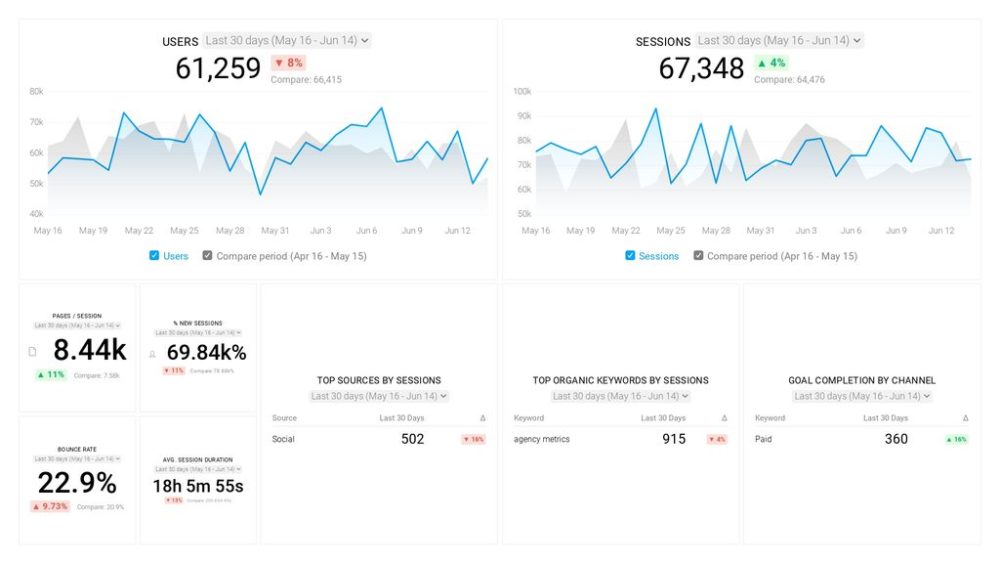Table of contents
You don’t necessarily need a degree in design to create graphics for your blog posts, design professional lead magnets, or create videos for your social posts.
In many cases, all you need is the right marketing design software.
But which tool should you use?
To find out, we asked 37 marketers to share the tools they use to create beautiful marketing assets with as little pain as possible.
They shared the following 21 marketing design software tools (listed in alphabetical order) that they use every day to design things like graphics, proposals, videos, websites, presentations, and much more:
- Adobe Creative Cloud for all design needs
- Adobe XD for user experience design
- Adobe Illustrator for vector-based illustrations
- Adobe Photoshop for images and graphics
- Beacon for ebooks and lead magnets
- Beaver Builder for WordPress website design
- Canva for blog and social media graphics
- Ceros for interactive content
- Design Pickle for outsourcing design
- Elementor for WordPress website design
- Flinto for mobile app design
- Fotor for blog and social media graphics
- InVision for interactive UX prototypes
- Lumen5 for turning blog posts into videos
- PandaDoc for beautiful proposals
- Rocketium for quick and easy videos
- Sketch for custom website design
- UXPin for wireframing and site mockups
- Wideo for animated videos
- Databox for visual performance reports
- Venngage for Infographics
1. Adobe Creative Cloud
“Our favorite design tool is the whole Adobe package,” says Judit Font Artigas of QU24. “Illustrator, InDesign, and Photoshop are essential, and we use After Effects to make motion graphics and Premiere Pro for video editing. Without these tools, it would be very difficult to perform our work effectively and with agility.”
LyntonWeb’s Rob Walz agrees: “Adobe’s apps are vital to our design process and used daily. Whether it’s Photoshop and Illustrator for designing mockups, InDesign for ebooks, or Premier Pro for editing a video, we are constantly using the Creative Cloud apps.”
“Without Creative Cloud, we’d be stuck with a quill and ink,” says Ian Blake of Squaredot. “It is the key tool we use in all of our designs.”
2. Adobe XD
“Adobe XD is user-experience design software that supports vector design, wireframing, and creating simple, interactive click-through prototypes,” says Jordan Powell of JP Marketing & Design.
“It’s a perfect blend between Photoshop and Illustrator, it’s easy to learn and use, and it integrates well with the rest of the Adobe apps.”
“At the end of the day, your UI/UX and marketing teams can work with your client to design the most accurate snapshot of your end product,” Powell says.
Luke Niemela of Leighton Interactive agrees: “Adobe XD has streamlined our web design process and made the handoff from designer to developer much less complicated, saving time and money!”
PRO TIP: How to track these 10 popular Google Analytics 4 metrics
Sure, there are dozens (and dozens?) more Google Analytics 4 metrics you could track. But, starting with these 10 commonly tracked metrics will give you a pretty high-level view of how your marketing is working…
- Sessions: The number of sessions can tell you how many times people are returning to your website. Obviously, the higher the better.
- Sessions by organic keyword: Which organic keywords bring in the most traffic to your website? This may help you determine whether your SEO investments are paying off.
- Bounce rate: Do visitors leave shortly after landing on your website? Or do they stick around?
- Average session duration: How much time are people spending on your website? Users with a high average session duration are most likely relevant to your company.
- Goal completions: How many users responded to your call to action?
If you want to track these in Google Analytics, you might find the visualizations limiting. It’s also a bit time-consuming to combine all the metrics you need in one view.
To better understand how your website performs in terms of traffic growth and conversions, we’ve made this plug-and-play dashboard that contains all the essential metrics for understanding how successful you are at optimizing different aspects of your website.
You can easily set it up in just a few clicks – no coding required.
To set up the dashboard, follow these 3 simple steps:
Step 1: Get the template
Step 2: Connect your Google Analytics account with Databox.
Step 3: Watch your dashboard populate in seconds.
3. Adobe Illustrator
“Adobe Illustrator is the most helpful design tool we use, and we use it frequently for a variety of projects,” says Sam Zises of [L]earned Media. “The vector-based program is our go-to when creating a logo or any other branding elements/graphics that can easily be scaled to any size.”
“Artwork designed in Illustrator can also be simultaneously used with other programs like Photoshop, InDesign, After Effects, XD, and Keynote without losing quality,” Zises says.
“It is the base of almost every layout we do as an agency,” says Tiago Dias of Aparticula.
“Illustrator provides layout efficiency, rapid and precise duplication, lockdown, grouping, transparency, and single and multiple selection,” says Nandor Rakosi of Polymorph Studios.
“These seem like pedestrian items to mention, but we use these functions hundreds of times an hour, and the time-savings on projects both small and large is substantial. Almost all design work—from layout and presentations to UX and digital—gets developed through Illustrator before it goes anywhere else,” Rakosi says.
4. Adobe Photoshop
“Photoshop is where we create 95% of our design products: website designs, CTAs, covers, brochures, posters, and other client assets,” says Kate Ahokas of Revenue River. “It’s an efficient program that allows us to output everything: customer proofs, final designs for development, and print-ready files.”
“Content needs to be visual to resonate, and Photoshop gives me the power—as a non-designer—to make great images with relative ease,” says Lisa Sills of Outcast. “Even for more complex projects, I can create wireframes to upload to sites like Marvel so that I have a working prototype.”
What Tomorrow People’s Mandeep Seehra likes most about Photoshop is “its flexibility. We use it for everything from websites to email signatures and for both static and animated visuals.”
5. Beacon
When it comes to designing ebooks and lead magnets, Andrew Brockenbush of Beefy Marketing recommends Beacon:
“We used to have a long process of content research, creation, design, revisions, etc. Using Beacon, that has now been streamlined to allow anyone on our team to design a lead magnet for our clients.”
“Beacon has well-designed templates to choose from, you can customize colors, layout, etc., and it makes it way easier for our copywriters to put together the entire lead magnet. This speeds up the launch process and saves us money,” Brockenbush says.
Related: 12 Proof Points that Ebooks Are Not Dead
6. Beaver Builder
For designing WordPress websites, Lloyd Silver of Crush My Market recommends Beaver Builder. “Beaver Builder, along with its companion plugin Beaver Themer, allows us to create absolutely gorgeous WordPress websites much more rapidly than before.”
“We can customize every single component of a site—its header, footer, posts, pages, archives, etc.—using an incredibly simple drag-and-drop page builder. Custom themes take a few hours versus a few days. No other tool out there gives us this much ease in customization.”
7. Canva
“Canva is the WYSIWYG for design tools,” says Carly Farlow of Builder Funnel. “What WYSIWYG did for marketers with developing websites, Canva has done for marketers with designing beautiful images and CTAs.”
Zachary Darsch of Knovio agrees: “As a marketer with limited resources, Canva is the design tool that I can’t live without. It allows us to easily create beautiful designs for social media, emails, blogs… the list goes on. Their simple user interface and endless library of photos and icons make designing easy for anyone.”
“Canva is such a great tool for building stellar graphics for social media campaigns and posts,” says Tyler Pigott of Lone Fir Creative. “They have all the dimensions pre-configured for each platform, and edits/layout is a breeze.”
“Canva gives us the flexibility to create ad graphics fast so that we can quickly respond to changes occurring on ad platforms like Facebook,” says Stewart Anderson of MuteSix. “While we make most ad creative using pro tools like Photoshop, a more agile option is essential for iterating as fast as possible.”
8. Ceros
For building interactive content, Rich Wood of Six & Flow recommends Ceros. “Ceros has enabled our team to quickly design, develop, and deploy interactive and highly engaging content that is particularly useful for our top-of-the-funnel activity.”
“Its Photoshop-like layout has allowed non-technical members of the marketing team to generate content without involving development or animation resources from the company.”
“That, in itself, makes it an invaluable tool for our agency, but coupled with the easy HubSpot integration makes it perfect for our client work for both inbound and ABM services,” Wood says.
Related: How Your Agency Can Create Interactive Content Without A Developer
9. Design Pickle
If you don’t have the resources to hire a full-time designer but need some help with design work, Megan Mosley of Referral Rock recommends Design Pickle.
“Before Design Pickle, we relied on a few people (including me) to handle all the images, infographics, and design elements. As you can assume, that took a ton of time, and we lacked consistency with our content as a whole.”
“By using Design Pickle, we have gained consistency and our time back because we now have a personal designer to help us achieve our vision. We are able to focus on our bigger tasks and hone in on the things we’re actually good at,” Mosley says.
10. Elementor
Another option if you’re looking for tools that help you design WordPress websites is Elementor, recommended by Referral Rock’s Josh Ho.
“Elementor is a WordPress plugin that allows you to drag-and-drop elements on a webpage. We use it to customize and take our website, blog, and landing pages to a new level,” Ho says.
11. Flinto
If you need software to help you design mobile apps, Henrik Rewes of Nørgård Mikkelsen recommends Flinto.
“We’re creating lots of campaign landing pages for mobile devices. Flinto makes it possible for us to test advanced mobile experiences really fast without the need for frontend resources.”
12. Fotor
“I have so many reports and business banners to create, so a free online photo editor is very useful,” says Pinterest’s Marvin Kim. “I used to use Canva, but I discovered that Fotor is much cheaper and has more easy-to-use features like HDR and go art.”
13. InVision
“InVision would rank as a critically important design tool for us because it allows us to demonstrate our design work with interactivity,” says Tim Hamilton of Praxent.
“Without interactivity, clients have to rely on their imaginations, which reduces the quality and comprehensiveness of their feedback and can lead a to costly misunderstanding of scope,” Hamilton says.
Trevor Hatfield of Inturact also recommends InVision: “It helps us map out user flows, onboarding processes, design changes, and conversion optimization adjustments, as well as create complete product mockups before ever touching the code.”
14. Lumen5
“Lumen5 uses AI to turn your existing blog content into social videos,” says Christabelle Tani of Brand chemistry. “It’s extremely intuitive and comes with a wide range of motion videos, images, and music that you can search for and apply to slides. It also has templated themes.”
“It helps amplify your content, getting your message across to those with short attention spans on social platforms. Someone might not be motivated enough to click through and read an entire blog post, but they may be happy to watch your video with the sound off when it appears in their feed).”
Related: 3 Examples of Marketing Videos You Can Film Right From Your Desk
15. PandaDoc
“Before adopting PandaDoc, we used Microsoft Word and HelloSign to create proposals,” says Revenue River’s Eric Pratt. “We switched for access to PandaDoc’s sales enablement capabilities.”
“Now, it’s one of the most critical pieces of our technology ecosystem because it helps us drive every new sale. It also supports all existing clients, helping us plan, communicate, and get authorization for sprint plans.”
“Our close rates have skyrocketed. We’re expanding relationships with existing clients. We simply could not live without the ability to grow faster and healthier, and that’s the capability that PandaDoc has brought our agency.”
16. Rocketium
Another option for designing and creating videos quickly and easily is Rocketium, recommended by Jorge Sheffy of Loclweb.
“I can take a blog post I wrote and turn it into a nice video that looks good and doesn’t take a lot of time to create. It has been a great tool to easily create quick videos cheaply,” Sheffy says.
Related: The Best Video Gear & Tools for Marketers
17. Sketch
“Sketch makes designing websites faster than any other tool I’ve used,” says Dave Meier of Hidden Depth. “It also allows me to export files in multiple formats, which makes building retina-friendly websites easier.”
Jon Eichler of Adhere Creative also recommends Sketch: “It lets me keep all of my page designs for one site in one file so I can always tell if I am keeping my designs consistent. It also allows for reusing different elements within a design using a function called ‘Symbols,’ which really speeds up my design process.”
And Andrew Vinas of T3 recommends Sketch because it lets him “create mockups fast.”
18. UXPin
“Our agency is entirely remote, so UXPin being cloud-based is extremely important for our team to collaborate,” says Dustin Drees of Market 8. “We’re able to coordinate between strategy, design, and development—along with our client—in one tool.”
“Where we really love and make great use out of UXPin is with the Design System Libraries.”
“We have created many library elements of layouts that are typically used on our client’s websites so that we can quickly wireframe and design and stay consistent with the HubSpot modules our development team has created for our clients,” Drees says.
19. Wideo
Another option for designing and creating videos quickly and easily is Wideo, recommended by Best Company’s McCall Robison:
“Wideo helps businesses create animated videos—rather than live-action—videos. It can be a great way to create lower-budget videos that are just as effective—if not more—for certain topics.”
Related: Blogging vs. Video: When Does Each Format Work Best?
20. Databox
Using the tools above, you can create beautiful blog graphics, lead magnets, websites, videos, and more, and then you can measure and share the performance of those assets in beautiful reports using Databox.
Databox is a data-visualization tool that lets you build reports—like the HubSpot CRM dashboard above—with data from 100+ tools like Google Analytics, HubSpot, MailChimp, and Facebook. Build your own custom reports, or take advantage of our Template Directory of more than 200+ pre-built dashboards.
You don’t need to spend hours or days every month building reports for your boss or clients. Instead, just set up your automated dashboard once to access and share real-time reports anytime.
Want to see how easy it is for yourself? Take a test drive by signing up for our free-forever plan.
21. Venngage
“Our go-to design tool is Venngage,” says Sujan Patel of Mailshake. “Their automated Brand kit and team collaboration features make it really easy for us to streamline our branding across a range of visual assets for lead generation, like ebooks, white papers, infographics, and reports. The real-time collaboration feature makes project prioritization and roadmapping efficient and effective for our team so that everyone can stay aligned on important company goals and milestones.”
Matrix Mortgage Global’s Laura Martin shares similar praise for Venngage.
“The infographic templates that Venngage offers are so relevant and professional, it makes communicating relatively complex and, for lack of a better term, ‘boring’ information, so straightforward. The designs really elevate our brand and get our message across in an engaging way.”
Originally published in February 2018, this post has been updated to add several new tools that our community of contributors have recommended in some of our more recent roundups.