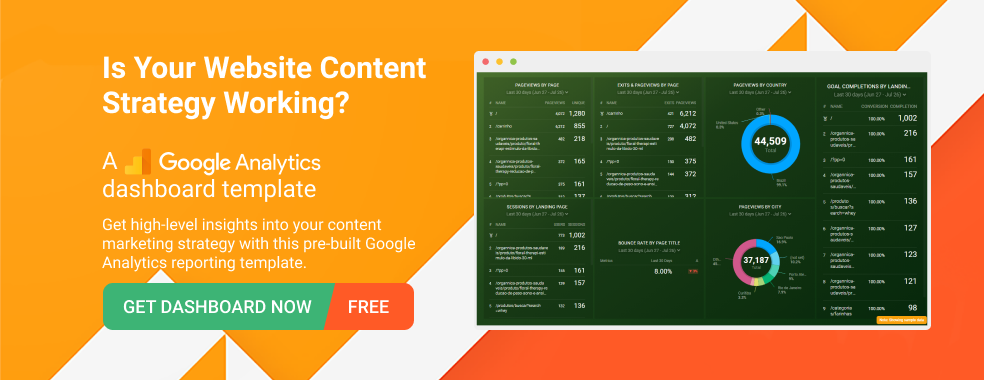Table of contents
Did you know that 91% of marketers who rely on video are 100% satisfied with the ROI of their social media video marketing campaigns?
It’s no surprise why video production is quickly becoming a go-to marketing strategy for many businesses.
But we wanted to find out how the best, high-quality videos are made.
So, we asked 27 experts to share their must-have equipment and software for creating professional videos.
From tripods to editing software, here’s what they said.
- What’s the Most Popular Video Hosting Platform?
- Which Video Hosting Platform is Right for You?
- 8 Video Marketing Gear You Should Invest In
- The Best Video Software for Marketers
What’s the Most Popular Video Hosting Platform?
Considering the platform you host your video on could limit how you use the content, we decided to survey video experts to find out the most popular video hosting platform.
Vimeo came out on top, closely followed by YouTube and Wistia:
Not a Vimeo user? No problem. Check out Databox’s robust integration with YouTube.
Which Video Hosting Platform is Right for You?
It can be tough to pick which platform best suits your needs. Each platform has varying capabilities:
- Analytics
- Customization
- SEO
Not to mention the video requirements needed to host content on each platform.
For that reason, it’s wise to spend some time researching whether the platforms on your list fit with your video marketing goals before confirming.
For example, Gabriel Marguglio of Nextiny Marketing told us why his team believes Wistia is the best option for them and their clients, “With the ability to match branding colors, create custom annotation links, add chapters, and finish videos with a custom call-to-action, Wistia fits all of our needs on the marketing side as well as the design side. Additionally, Wistia provides advanced analytics that help us improve our videos that you won’t find on a free platform such as YouTube.”
Following Nextiny’s example, improve your video strategy by connecting your Wistia account with Databox and relying on in-depth video analytics to learn how your videos drive business and increase user engagement.
8 Video Marketing Tools You Should Invest In
Once you’ve picked your platform, you’re only halfway to creating incredible videos.
A report by Wyzowl found 99% of businesses are currently using video plans to continue this year, with 88% saying they’ll increase their budget.
But if you’re planning to invest cash into your video marketing, you might be wondering how you can get the most out of it.
(After all, the cheaper your video expenses are, the less revenue you’ll need to generate to see a positive ROI from your content.)
Our survey found the majority of businesses funded their video strategy with less than $3,000–but others spent over $10,000 to get started:
We wanted to find out exactly what they spent their cash on–and more importantly, whether they’d purchase the tools, software, and equipment if they were starting over again.
Here are the video tools our experts would recommend:
- A smartphone
- A storyboard
- A DSLR camera
- A sturdy tripod
- Portable lightboxes
- An external microphone
- An external hard drive
- A Computer
PRO TIP: Measure Your Content Marketing Performance Like a Pro
Struggling to track the impact of your content across platforms? We feel you. Thanks to Databox, fragmented data doesn’t have to hold you back anymore.
Our library of free content marketing dashboard templates puts all the insights and metrics you need in one place. No more jumping between reports!
Measure engagement: Track key metrics like likes, comments, shares across social media platforms to see what content resonates most with your audience. Analyze website traffic, bounce rate, and average time on page to understand how visitors interact with your content.
Optimize conversions: Identify high-performing landing pages and blog posts that drive the most leads using dashboards like HubSpot Marketing Lead Source. Analyze campaign performance and user activity for both organic and paid content with a Facebook Pages & Facebook Ads dashboard.
Improve SEO: See which pages rank highest in search results and drive the most organic traffic. Improve search visibility by visualizing key SEO factors like backlinks and domain rank.
You can easily set it up in just a few clicks – no coding required.
To set up a dashboard, follow these 3 simple steps:
Step 1: Choose a fitting template
Step 2: Connect your data
Step 3: Watch your dashboard populate in seconds
1. A smartphone
As you can judge from the survey results published above, it doesn’t need to cost an arm and a leg to start using video.
You probably have the essentials in your back pocket, as Janice Wald of Mostly Blogging explains: “The cameras on smartphones today are just as good as expensive equipment.”
Cass Polzin says the team at Accelity use their smartphones to record video, too: “Our team shoots using our phones. This allows us to create and share videos quickly.”
“Sometimes we’ll use a tripod too, but it’s just as easy to hold your phone – selfie mode – or prop it up. Make sure you’re facing some natural light and you’ll be all set,” Polzin continues.
2. A storyboard
Continuing the small budget theme, Maurice Hissink of Music-Mindset thinks the most important video tool is a pen and paper: “If anything is more important than video quality, sound quality or editing skills, it is the main story that you want to share in your video.”
Storyboards are the perfect way to do this–something Hissink says should be “as relevant as possible and shared in YOUR own voice/style.”
Here’s a storyboard template from Vidyard to get you started:
Hissink concludes: “That will be by far the most important tool.”
3. A DSLR camera
Smartphone cameras are impressive.
But sometimes, video content recorded on a smartphone just doesn’t meet your high-quality standards.
For that reason, Andrew McLoughlin of Colibri Digital Marketing recommends investing in a DSLR.
McLoughlin’s preference? “The Canon T7i” because “it’s a great entry-level DSLR with all the bells and whistles you’d expect from cameras at double the price point.”
“Depending on your needs, you may find yourself upgrading after a year or so, but this is a fantastic bit of kit that will give you a grounding in the basic process of creating quality video content,” McLoughlin explains.
The 20‘s Michael Copeland also recommends a DSLR as the starting point for your video kit–only this time, the Canon 80d because “it allows you to automatically track focus on a moving subject, giving you one less thing to think about when filming.”
However, Copeland thinks the DSLR you choose “can be any number of models, depending on your budget.” Each camera in Canon’s range “can shoot 23.97 frames per second which is the same rate as films, so it gives your videos a professional look.”
4. A sturdy tripod
“The easiest way to distract from your video and come across as an amateur to your audience is to have shaky footage,” writes Sam Olmstead from Online Optimism.
That’s why Olmstead recommends a “great tripod or stabilization device”–because “even those with the most steady hands will have a hard time keeping completely still.”
But Olmstead advises checking if the head of your tripod is “resistant to movement. This steady resistance allows you to execute controlled movements when your shoot requires you to tilt or pan across.”
If you’re using your smartphone to record videos, don’t assume a tripod won’t do any favors for you.
Cristina Ramsey of Point in Time Studios recommends “a quality tripod for your phone” because “having a steady video dramatically increases the video’s production value.”
5. Portable lightboxes
When you’re watching a video on your device, you want to be able to see what’s happening (and not up your brightness to 100%.)
Michael Wood of Helium Video explains how bad lighting is “one thing that will make your video look amateur over everything else”–hence why Wood recommends “get yourself a big soft light source like the Aputure C300d Light.”
“The soft light that comes off this LED light will make anyone look great no matter what you’re filming on,” Wood summarizes.
However, “the biggest thing that’s made filming for business videos easier is bringing less gear and making your kit highly mobile and flexible,” says Michael Cardwell, CEO of Digital Brew.
The team at Digital Brew use battery-powered LED light panels when filming business videos to make it easier when changing their filming set-ups: “We don’t have to run cable all of the time or constantly be trying to find power sources for them, this has made our job much easier.”
Ryan Vet agrees and uses Samtian LED lights for the same reason: “The fact they are portable, can be powered by battery or plugged in, have multiple color filters, and are dimmable can spice up a video no matter where you shoot.”
Coming in at less than $100 bucks, it’s a bargain piece of equipment to create professional business video.
6. An external microphone
Your camera probably has a built-in microphone. Why not use that for recording video?
As Groove Commerce‘s Drew Blais explains, “using a quality wireless lavalier microphone system improves both the ease of filming and the quality of your output.”
That’s why Kraig Martin of Storage Vault advises to “never rely on the built-in microphones on the camera or imagine that the editing process will be able to fix bad audio. Often, it can’t. Instead, start yourself off on the right foot by getting the right equipment to begin with.”
7. An external hard drive
Chances are, you’re either using:
- A memory card inserted into your camera
- Your smartphone’s library (connected to the cloud)
…to store your video.
However, PHLEARN‘s Seth Kravitz thinks an external hard drive is a must-have because “you’ll be working with massive files typically, as it’s not uncommon to have multiple gigabytes of footage just from capturing 20 minutes of footage. You need to protect this footage like your life depends on it!”
Kravitz has a point. Imagine spending an entire day filming content for your video, only for the files to corrupt (or worse, disappear) when it comes to editing.
Not only that, but Kravitz thinks “an external drive allows you to transfer massive files from one computer to another for editing purposes,” and “safely store backup copies of your files away from your main computer.”
8. Computer
Having a computer to help with your video editing is very useful as there’s only so much your smartphone can do, especially when it comes to 4k, 6k, 8k kinds of videos.
When choosing a computer to aid your video editing, look at its processing power, storage space, and screen size.
The Best Video Software for Marketers
Here’s a list of video tools and software that will make it easier for your team to create marketing videos, in no particular order:
- For Recording Screens
- Loom
- CloudApp
- Soap Box
- For Creating Graphics and Animations
- Biteable
- Rocketium
- Wideo
- For Editing Videos
- Camtasia
- Adobe Premiere
- Veed
Best Video Software for Recording Screens
The top 3 video software recommended by our contributors for recording screens are Loom, CloudApp and Soap Box.
1. Loom
“Sure, we can film fancy videos for our marketing, but sometimes we need to explain a process to our co-workers who aren’t sitting nearby or just need something they can review multiple times over,” explains Andrew Allsop of Wunderkind Agency.
Allsop’s team records their screens using Loom to do this: “I can fire up Loom, show them exactly what I’m trying to achieve by my actions on the screen and by explaining them and talking through my microphone.”
Pricing: Starter: Free. Business: $8 per creator/mo. Enterprise: Available on request
2. CloudApp
On the other hand, AJ Alonzo uses CloudApp to record screens at demandDrive because “it’s much more efficient and gets the job done just as well.”
“CloudApp is great for shooting clips while at our desks and quickly sharing them online or internally,” Alonzo continues.
Pricing: Free: $0. Pro: $9.95/mo. Team: $8/mo. Enterprise: Available on request
3. Soap Box
However, if you’re looking for a simpler version that works with Wistia, take a look at Soapbox — a tool Ironpaper‘s Brian Casey uses to “create quick videos to send to clients or to be able to walk through anything on my screen.”
“The Google Chrome extension makes it so I can start recording a video in seconds,” Casey explains.
“I can send a video in advance to a client meeting showing the strategy and ideas behind a tactic. This has helped have more productive client meetings in less time.”
And we all know how important that is.
Pricing: Free
Best Video Tools for Creating Graphics or Animations
The top 3 video tools recommended by our contributors for creating graphics or animations are Biteable, Rocketium and Wideo.
1. Biteable
“Biteable is an incredible tool for making business videos,” writes Ana Cvetkovic of BLOOM Digital Marketing.
“It’s like Canva for videos,” which is why Cvetkovic’s team use the tool to “make promotional and explainer videos to illustrate blog and social media posts.”
But, the best part about the software is the fact “what takes hours on Premiere or After Effects takes minutes on Biteable.”
Pricing: Free: $0. Plus: $19/mo and $228/yr. Ultimate: $49/mo and $588
2. Rocketium
If you’re creating text-based videos, Rocketium is the software of choice for Loclweb‘s Jorge Sheffy: “I can take a blog post I wrote and turn it into a nice video that looks good and doesn’t take a lot of time to create.”
“It has been a great tool to create quick videos cheaply,” Sheffy explains easily.
Animated videos might form your video marketing strategy, too–especially when animated explainer videos can increase conversion rates by as much as 20%.
Pricing: Available on request
3. Wideo
In this case, McCall Robison of Best Company recommends Wideo: “A tool that helps businesses create animated videos, rather than live-action videos.”
Robison thinks animated “videos can be a great way to create lower-budget videos that are just as effective, if not more, for certain topics’ ‘–and that Wideo is the perfect tool to help you create them.
Pricing: Free: $0. Basic: $19/Mo and $228/yr. Pro: $39/mo and $468/yr
Editor’s Note: Creating great videos is important, but how do you track your most important video metrics? Check out Databox’s robust integrations with major video marketing platforms.
Top Video Software for Video Editing
Lastly, the top video software recommended by our contributors for video editing are Camtasia and Adobe Premiere.
7. Camtasia
When we asked ClydeBank Media for their best video software, John Donnachie said: “So far, Camtasia has been the best asset for our video content production.”
Donnachie continues: “Camtasia has helped us make easy edits to our video files and add awesome overlays such as ‘time remaining’ bars, captions, and other dynamic elements.”
Pricing: One-time fee: 244,53€
8. Adobe Premiere
But Tom Milcent of Markentive, on the other hand, does “everything in Adobe Premiere, as it [is] a complete and very professional software that allows us to do everything with need for our videos of conferences, interviews, talks, [and] events that we do for our marketing.”
Pricing: Annual plan, prepaid: US$239.88/yr ($19.99/mo). Annual plan, paid monthly: US$251.88/yr ($20.99/mo). Monthly plan: US$31.49/mo
9. Veed
Diana B, self-employed Social Media Strategist, shared that Veed is very user-friendly and her preferred tool for video editing, “I had tried tons of other online editors on the market and been disappointed. With VEED I haven’t experienced any issues with the videos I create on there.
It has everything I need in one place such as the progress bar for my 1-minute clips, auto transcriptions for all my video content, and custom fonts for consistency in my visual branding.”
Pricing: Basic Annual Plan is $144 ($ 12/mo. ), Pro Annual Plan is $288 ($ 24/mo. )
Don’t feel down if you can’t afford the tools and software we’ve mentioned here.
Start with what you have, and scale over time. Just as Juli Durante of SmartBug Media explains, “If you can create good quality, off-the-cuff video and start seeing results, it validates the need for more equipment or a higher video budget.”