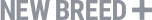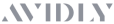DATA VISUALIZATION SOFTWARE
A powerful, but easy-to-use data visualization tool
Stop tracking your company’s performance in spreadsheets, 7+ software tools, and slides. Centralize it in Databox, then visualize it so you can start making better decisions.
Trusted by 20,000+ growing businesses
Create a single source of truth for your company’s data
- Remove silos and empower your team to get data they need, when they need it
- Improve collaboration between teams, sharing access to goals & KPIs
- Spot important trends, insights, or anomalies faster
Your all-in-one data visualization platform
INTEGRATIONS

Connect all your data, and view it in one place
- Sync data from 100+ software tools in seconds
- Connect custom databases and APIs
- Track custom metrics you don’t have software for using Google Sheets or Excel

METRICS & KPIs

Track important metrics or KPIs for every department
- Monitor all your company’s metrics and KPIs in one place
- Start with thousands of pre-made metrics, or build your own custom ones
- Get a quick summary of your top 10 metrics or goals

DASHBOARDS

Visualize performance and get insights spreadsheets can’t show you
- Build beautiful dashboards that show performance for individuals, teams, or your entire company
- Compare current performance to multiple other time periods
- Share snapshots of the image via Slack or email, or share a live link to your dashboard with anyone

GOALS

See how you’re progressing towards your goals
- Visualize goal progress across your company
- Get notified when you’re not on track to hit your goals
- View progress anywhere, anytime with our mobile app

Don’t just visualize your performance. Improve it.
Learn how you can use your data to make better decisions and improve your performance.
-
Make Better Decisions
Use your data to make better plans, goals, and decisions -
Automate Your Reporting
Ensure everyone has the same data and knows how you’re performing