Table of contents
It’s common knowledge among marketers that “bounces” are bad.
However, this accepted knowledge only illustrates just how misunderstood a metric “bounces” really are. No wonder very few marketers can tell you whether their bounce rate is good or bad, or even what it actually means for business.
While the metric itself is readily accessible in Google Analytics, the aggregate view of the bounce rate across your entire website is rarely enough to determine whether or not your bounce rate is good or bad.
There are a lot more factors in play, and in this article, we’ll show you how you can tell whether your bounce rate is off or it’s right where it should be.
And if the numbers are a bit higher than they should be, we talked to 76 marketers and asked them to share some pro tips on how you can reduce the bounce rate.
What is Website Bounce Rate?
In order to leave no stone unturned, let’s begin with the very core of this definition – a bounce.
Google’s definition of a bounce is that it’s a “single-page session on your website”.
With that in mind, a bounce rate is the percentage of visitors who leave your website after only viewing a single page.
And keep in mind that this has nothing to do with the actual time amount of time they spent on that page. The visitor could’ve spent an hour on a page, but it will still be recorded as a bounce rate if they don’t interact with another one.
So, if you have four website visitors and two of them leave without opening a second page, your website bounce rate will be 50%.
Bounce Rate vs. Exit Rate
Here’s an important caveat to keep in mind here – a bounce rate is not the same as an exit rate.
While the bounce rate focuses on the number of pages you’ve visited, the exit rate looks at the overall number of people who left your website.
In other words, an exit rate is the percentage of visitors who leave a website from a specific page, regardless of whether they viewed one page or multiple pages before leaving.
Both metrics are useful for identifying website pages or areas that may need improvement, but they measure different things and should be interpreted in different ways.
Related: Exit Rate vs Bounce Rate – How to Analyze Both to Improve Your Content Strategy?
Bounce Rate in Google Analytics: UA vs. GA4
With Universal Analytics currently in its last dance stage and Google Analytics 4 taking over on July 1st, 2023, it’s important that we touch base with both systems.
Now, the key difference between UA and GA4 in terms of bounce rate is how they calculate it.
In UA, the definition we outlined above applies – “a bounce rate is the percentage of visitors who leave your website after only viewing a single page”.
Here’s what a bounce rate looks like in UA:

However, in GA4, the definition of a bounce is slightly different.
According to Google, it’s “the percentage of single-page sessions in which there was no interaction with the page.”
Engaged sessions are visits that have a longer duration than 10 seconds, one or more conversion events, and two or more page views.
For example, if a user visits your page, spends more than 10 seconds on it, and then bounces, GA4 won’t count it as a “bounce”, despite the fact that they didn’t interact further.
Here’s what this metric looks like in GA4:
How to Find Your Bounce Rate?
If you’re using Universal Analytics, you’ll find your website’s overall bounce rate in the Audience Overview section.

If you want to check out a specific report, you can open up any one that incorporates a data table (this includes Acquisition, Behavior, and Conversion reports).

From this point, you can further drill into individual pages.

Now, let’s check out the details for Google Analytics 4 since that will be the only available option in a few months’ time.
As we mentioned just a few minutes ago, there is no bounce rate in GA4 anymore, only the engagement rate.
And you can find the engagement rate by going to Acquisition > User Acquisition / Traffic Acquisition (both tabs contain this data).
While this might be a bit confusing at first, it shouldn’t take long for you to get used to it. And on the upside, Google has made the metric much more accurate now, which will let you leverage more actionable insights.
Pro Tip: Are You Successful at Attracting Website Visitors from Different Channels?
To better understand how your website performs in terms of customer conversion and acquisition, you probably use Google Analytics 4 to learn how people are finding your website, what your most profitable traffic sources are, and how successful specific marketing campaigns are in attracting website visitors. You may have to navigate multiple areas and reports within GA4 to get the data you want though. Now you can quickly assess your website performance in a single dashboard that monitors fundamental metrics, such as:
- Total users by country. Where are your website users coming from? By mapping out your customers, you can adjust your strategy to determine which tactics work best with a specific demographic.
- Users by source. Which channels drive the most traffic? Stay focused on the marketing channels that are driving the best results and make adjustments to those that are underperforming.
- New users. How many new users visit your website? Track how many new users your website attracts during a certain time period.
- Total revenue. How much revenue has your website generated? Monitor this metric to make sure you’re acquiring new customers, and that your conversion rate numbers are increasing.
Now you can benefit from the experience of our Google Analytics experts, who have put together a plug-and-play Databox template that contains all the essential metrics for understanding how successful you are at attracting visitors from different channels. It’s simple to implement and start using as a standalone dashboard or in management reports, and best of all, it’s free!
You can easily set it up in just a few clicks – no coding required.
To set up the dashboard, follow these 3 simple steps:
Step 1: Get the template
Step 2: Connect your Google Analytics 4 account with Databox.
Step 3: Watch your dashboard populate in seconds.
What Is a Good Bounce Rate?
Even though many marketers associate high bounce rates with negative performances, this isn’t always the case.
While your natural first reaction might be to find ways to bring it down, you should first make sure that it’s worth investing your time and resources into that.
Take blog posts for example.
If a visitor lands on an article you wrote about a certain topic, gets all the information they were looking for, and then leaves, that’s technically a bounce.
But, they didn’t leave unsatisfied – on the contrary, they found their answer and probably thought “these guys were helpful”.
The same principle can be applied no matter whether you operate in the B2C or B2B industry.
For example, carpenter service providers might have high bounce rates, but only because the visitors wrote down the phone number and decided to call them.
Overall, the bounce rate is a conditional metric –it all depends on the specific page a visitor is on, what the goal of your page is, what industry you operate in, and numerous other factors.
With that in mind, we pulled up some data from our new Benchmark Groups product to give you a glimpse of how other organizations are performing when it comes to bounce rates.
The median value of bounce rate for is 60.15%.

This benchmark was calculated from anonymized data from 3000+ companies, out of which 2000+ were benchmarked for the bounce rate metric.
Do you want to benchmark your marketing performance, including Sessions, Users, Pageviews, Avg. Session Duration, Bounce Rate, and more, against other companies like yours? Join the benchmark group for free. Note that we have more than 100 open groups that you can join that match your industry, type of business and size. In case you didn’t find a good match, contact our Customer Success team via chat and we will create one for you.
Instantly and Anonymously Benchmark Your Company’s Performance Against Others Just Like You
If you ever asked yourself:
- How does our marketing stack up against our competitors?
- Are our salespeople as productive as reps from similar companies?
- Are our profit margins as high as our peers?
Databox Benchmark Groups can finally help you answer these questions and discover how your company measures up against similar companies based on your KPIs.
When you join Benchmark Groups, you will:
- Get instant, up-to-date data on how your company stacks up against similar companies based on the metrics most important to you. Explore benchmarks for dozens of metrics, built on anonymized data from thousands of companies and get a full 360° view of your company’s KPIs across sales, marketing, finance, and more.
- Understand where your business excels and where you may be falling behind so you can shift to what will make the biggest impact. Leverage industry insights to set more effective, competitive business strategies. Explore where exactly you have room for growth within your business based on objective market data.
- Keep your clients happy by using data to back up your expertise. Show your clients where you’re helping them overperform against similar companies. Use the data to show prospects where they really are… and the potential of where they could be.
- Get a valuable asset for improving yearly and quarterly planning. Get valuable insights into areas that need more work. Gain more context for strategic planning.
The best part?
- Benchmark Groups are free to access.
- The data is 100% anonymized. No other company will be able to see your performance, and you won’t be able to see the performance of individual companies either.
When it comes to showing you how your performance compares to others, here is what it might look like for the metric Average Session Duration:
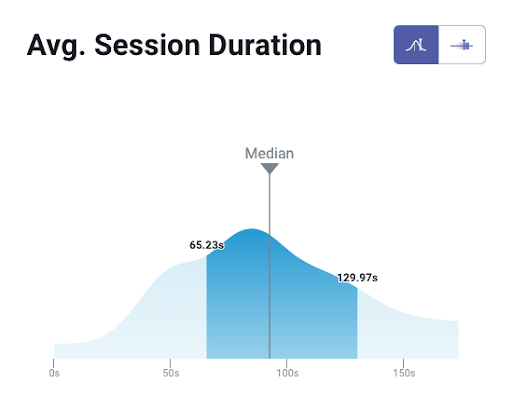
And here is an example of an open group you could join:
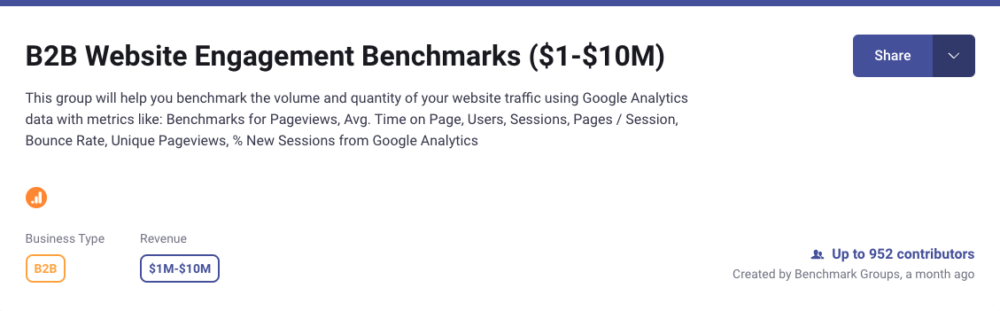
And this is just a fraction of what you’ll get. With Databox Benchmarks, you will need only one spot to see how all of your teams stack up — marketing, sales, customer service, product development, finance, and more.
- Choose criteria so that the Benchmark is calculated using only companies like yours
- Narrow the benchmark sample using criteria that describe your company
- Display benchmarks right on your Databox dashboards
Sounds like something you want to try out? Join a Databox Benchmark Group today!
Is a High Bounce Rate a Bad Thing? What Can Cause It?
From what we’ve seen, our research is in line with other studies on this topic.
For example, this study from ContentSquare found that the average benchmark across all industries is 47%. For mobile devices specifically, it’s 51% (remember that results also vary depending on the device).
Another study by Custommedialabs divided average bounce rates by types of websites:
- 20% – 45% for e-commerce and retail websites
- 25% – 55% for B2B websites
- 30% – 55% for lead generation websites
- 35% – 60% for non-ecommerce content websites
- 60% – 90% for landing pages
- 65% – 90% for dictionaries, portals, blogs, and websites that revolve around news and events
Taking these numbers into consideration, it’s safe to conclude that higher bounce rates aren’t always a sign of trouble.
But this doesn’t mean that you should just take a quick look at a bounce rate and go “I don’t have to worry about that” if you notice it’s high. You have to examine all the elements we talked about earlier (page intent, type of page, industry, etc.).
For example, if you have a high-intent landing page on an eCommerce website where you want the visitors to take action and buy your product, high bounce rates can indicate that something’s not right.
And some of the main culprits that cause high bounce rates are:
- Slow loading times: if your page is taking forever to load, visitors are more likely to bounce.
- Poor user experience: if your website is difficult to navigate or it’s not optimized for all devices (e.g. mobile).
- Misleading headlines: if you promise one thing to get them on the page, and then deliver something else entirely.
- Low-quality content: if your content is low quality and not easily skimmable, a lot of visitors will turn to alternative resources instead.
- Technical issues: this can include broken links, error messages, or any other form of technical issues on the website.
- Unattractive design: sometimes an outdated design can be a huge contributor to higher bounce rates.
- One-page websites: if the visitors land on a one-page website and have nowhere else to continue their journey, higher bounce rates are only natural.
- Visitors find the information they need quickly: if the visitors ask “what is X” and you provide a quick and informative answer, they might leave without exploring any additional pages (but satisfied with the experience).
Expert Tips for Reducing Website Bounce Rate
While the specific bounce rate of any one website is conditional on so many things, one thing is universal–everyone wants to lower their website’s bounce rate.
We asked 76 marketers across various industries to share some of their best tips and practices for reducing website bounce rates, and here are some of the things you should start with:
- Optimize page load time
- Understand search intent
- Make your content easy to read
- Add internal links to your content
- Add a chatbot to your website
- Use an exit-intent pop up
Optimize Your Page Load Time
Having a fast website doesn’t only influence your bounce rate – it also affects your SEO efforts, user experience, and ultimately leads to higher conversions.
In fact, Google says that the probability of your visitor leaving the website increases by 32% for each additional 1-3 seconds it takes for the website to load.
Here are some ways you can improve your site’s speed:
- Optimize file sizes, hosting, code bloat, and plugins.
- Take advantage of content delivery networks, image compression plugins, and code-minifying solutions. You can also use server side solutions like LiteSpeed cache for WordPress to improve site speed.
- Use Accelerated Mobile Pages, lazy loading, a caching plugin, and pre-connect code for fonts and DNS.
Also, don’t forget to increase the load time for mobile visitors.
Andrew McLoughlin of Colibri Digital Marketing explains that “if most of your traffic is coming from mobile devices, those users are unlikely to sit around and wait while your page loads.”
“Even worse is if your page loads in fits and starts and links hop out from under their fingers, or they lose their place when scrolling.”
McLoughlin suggests getting a faster server, incorporating fewer page elements, removing flashy animations, and emphasizing a responsive design.
Related: How Fast Is Fast Enough? What Is a Good Page Load Time for SEO
Understand Search Intent
While we received a lot of technical tips on reducing bounce rate, we also received lots of content-related tips as well.
One common refrain was to match search intent. What are people looking for when they come to your site?
If you’re not offering it, you’re going to get a lot of bounces.
“Give customers what they want,” said Tish Gance. Even if visitors aren’t ready to buy, they want information.
“By providing that key information they seek you decrease the bounce rate, increase your relevance on Google, and also build trust with the customer that you are a source to solve their problem,” said Gance.
Make Your Content Easy to Read
If a large number of visitors are leaving your site after arriving from a search engine, it can mean that your content is not engaging or it’s not answering their questions.
First, you have to make sure that the content matches your promise in the title tag and meta description.
If it’s a short-form article with just a few tips, it’s not really an “Ultimate Guide”, is it?
Furthermore, make sure your content is reader-friendly by following some standard guidelines like breaking down the paragraphs, using short sentences, spellchecking, implementing a clean design, etc.
Kevin Stewart, of LeaseFetcher, gave a great example of how you can provide immediate value on an eCommerce website:
Apparently, LeaseFetcher allows visitors to search hundreds or thousands of cars for the right one and “with that many options, there is a significant risk of users getting lost and not knowing what to do next. This, in turn, leads to user frustration and a very high bounce rate.”
So Stewart made it easier on visitors: “I designed a large range of product filters covering pretty much everything that’s important to motorists. Think fuel efficiency, performance, body style, doors, fuel type, seats, luggage capacity, rating, popularity, and so on.”
This helps them answer visitors’ questions quickly and easily.
Related: 27 Blogging Statistics That Will Shape Your Content Strategy in 2023
Guide Users with Internal Links
Another way to reduce your bounce rate can be to add internal links in your (blog) posts as well as sidebar widgets that show your most popular or recent articles.
This can help you send the visitors down a rabbit hole and get them to engage more with your website.
Jonathan Aufray of Growth Hackers explains that “the more chances your visitors have of saying on your website, the higher the probability that they will. I also recommend adding a search bar on your site where people can search your website by typing keywords.”
And while good internal linking practices help every visitor, Sam Kessenich of Rytech says that “they’re especially helpful for people who reach top-of-funnel or brand awareness pages”.
Kessenich also recommends using Google Tag Manager to implement scroll tracking since “you can then see how far down the page people are scrolling before they click (or bounce).”
Add a Chatbot to Your Website
Chatbots can be helpful in a number of ways.
First off, a chatbot can provide instant and personalized customer support to website visitors, answering their questions and helping them find the information they’re looking for. This also improves user experience and encourages visitors to stay on your site longer.
Next, a chatbot can help guide visitors to the most relevant content on your website.
By asking a few questions or providing options to choose from, the chatbot can suggest pages or content that are most likely to interest the visitor, increasing the chances that they will explore further and reducing the likelihood of them bouncing.
Nicolina Savelli of Wily Global says that adding a chatbot led to the most dramatic bounce rate improvement for her website:
“When we first launched our company website, our bounce rate was pitiful; 64%-84%. It was SEO optimized, responsive, and clean. So, naturally, I was horrified and started testing areas I felt could capture our audience for longer periods of time.
The first tactic that worked was launching a landing page slider. Our homepage originally had one static image and a single CTA. I decided to ask our designer to create 4 visually engaging slider graphics, each with its own CTA. The minute I added the slider, our bounce rate fell to about 30%-40%.
The second, and most dramatic improvement in decreasing our bounce rates, was adding a chatbot to our website. This dramatically decreased our bounce rate to 2%, even with an increase in traffic to the website. The option forced users to browse longer and ask questions, rather than bouncing off the page.”
Use an Exit-Intent Pop-Up
Exit-intent pop-ups show a message when it looks like someone is going to leave your website i.e. scrolls to the top of the browser window. This can be one last chance to grab their attention.
It can help you reduce bounce rate in several ways:
- Offer a promotion: By offering a discount, free download, or some other type of promotion in the exit-intent pop-up, you can encourage visitors to stay on your site and explore further.
- Provide a last-minute offer: If a visitor is leaving your website without making a purchase or completing a desired action, you can make some sort of last-minute offer so they stick around.
- Ask for feedback: An exit-intent pop-up can be used to ask visitors for feedback on why they are leaving your site. This can provide valuable insights into the reasons for a high bounce rate and help you identify areas for improvement.
- Provide related content or suggestions: An exit-intent pop-up can be used to suggest related content or pages on your site that the visitor may be interested in.
And while pop-ups can sometimes be rather annoying, Colton De Vos of Resolute Technology Solutions says that they give you “a chance to get your main message or value offer in front of people as they are leaving your website. Since it only appears when someone is showing exit intent, it doesn’t disrupt the browsing experience”.
He also recommends using a quarter-page pop-up in the corner of the window if you don’t want to take over the entire page.
Compare Your Key User Engagement Metrics to Companies Just Like Yours
While a high bounce rate isn’t always a sign of trouble, you have to look at the full picture to better understand whether it needs to be improved.
You need to set an accurate diagnosis, and this can only be done if you also look at content quality, website design, technical issues, page intent, and similar factors.
But there’s one more huge puzzle piece here – looking at your competitors’ performance and seeing how you stack up against them.
We’ve seen that bounce rates can fluctuate by a large margin across industries, so knowing how companies like yours are performing can provide you with a ton of valuable insights.
Getting a hold of this competitor data has always been complicated, but not anymore.
Databox’s Benchmark Groups helps all types of businesses get benchmark data instantly, without having to spend days (if not weeks) looking it up on Google, industry papers, or asking connections in different companies.
You just have to find the group you want to join, share some basic info about your company, and connect data sources (data is 100% anonymous, for both you and your competitors).
That’s it, no catch and no secret fees – it’s completely free.
If you’re already a Databox user, you can even skip the signup and fast-forward the entire process.
Furthermore, using Databox dashboards can help with the diagnosis we talked about at the beginning since you’ll be able to pull up all of your key data onto one comprehensive dashboard.
This way, you have all the necessary information right in front of you and you can quickly assess whether your bounce rate is where it should be or it could use a bit of optimizing.
Sign up for a free trial now and get the ultimate solution to understanding your data.

















