Table of contents
The problem with exit and bounce rates is that most people use them interchangeably. In reality, however, the two are different metrics that can both help you improve your content strategy.
Wondering which of the exit rate vs bounce rate is more useful? As you dig into this piece, you’ll learn that both are essential Google Analytics metrics to monitor.
So without further delays, let’s give you a rundown of what we’ll cover and then dive right in:
- What Should Your Average Bounce Rate and Exit Rate Be?
- What’s the Difference Between Bounce Rate and Exit Rate?
- What Are the Differences Between Bounce Rate and Exit Rate in Assessing the Performance of a Webpage?
- Exit Rate vs Bounce Rate: How to Analyze Both to Improve Your Content Strategy?
What Should Your Average Bounce Rate and Exit Rate Be?
First things first, what are the industry-acceptable bounce and exit rates? We asked our respondents the same and found some interesting insights.
On average, (35.90%) the majority of our respondents see a bounce rate between 26-40%.
As for exit rates, the majority, (28.21%) have an exit rate of between 26-40% and under 25% each.

What’s the Difference Between Bounce Rate and Exit Rate?
To understand the difference between exit rate vs bounce rate, let’s start by looking at their definitions.
Bounce rate is the percentage of site visitors that leave your page without interacting with it. For example, they don’t leave a comment or click a link.
And exit rate is the percentage of site visitors that leave your site. This doesn’t factor in their previous activity on another page on your site.
Meaning: it’s possible for a site visitor to have engaged with your content before having exited. But a bounced visitor doesn’t interact with your page at all. So, that’s one vital difference between bounce rate and exit rate.
Another difference is that both these rates are calculated differently.
Bounce rate, for example, is measured by totaling the number of bounces over total pageviews on a page. Whereas, exit rate is calculated by factoring in the number of visitors who leave your site after landing on a page and comparing it with the total views the page got.
What Are the Differences Between Bounce Rate and Exit Rate in Assessing the Performance of a Webpage?
Wondering which of the two metrics is more important? The short answer is that both are helpful for estimating your webpage’s performance.
Briefly, the bounce rate metric is used to indicate problems site visitors are facing. These could be related to content, loading speed, user experience, site quality, and so on.
On the flip side, the exit rate metric is used for assessing the webpage’s conversion rate or how well it’s moving people in their buyer’s journey.
Hence, the major difference lies in the way these two metrics are used to understand different aspects of your webpage’s performance. So, analyze bounce rate to determine your content’s quality, its formatting, search intent, and more. And, study exit rate to identify poor converting webpages.
PRO TIP: To see which marketing investments is driving the most conversions, check out our data snack below to learn:
- How to track contact and customer conversions by source.
- Other metrics that matter when it comes to conversions.
- What you can do to increase your conversion rates by source.
Exit Rate vs Bounce Rate: How to Analyze Both to Improve Your Content Strategy?
With the basics out of the way, let’s look at how you can study these metrics to improve your content strategy. Here are ten proven ways to analyze bounce and exit rates to your benefit:
- Use them for A/B testing
- Identify which of your landing pages are performing well
- Improve your UX
- Optimize content strategy post by post
- See the big picture
- Improve conversion rates
- Adjust your search intent
- Test new things
- Find out what pages need updates and which
- Learn what content to create
Use them for A/B testing
“As a CEO, I’m often looking to see how we can use existing metrics to help improve performance on our site,” writes Kyle Risley from Lift Vault. “There’s a lot to be gained by bounce rates and exit rates, especially when it comes to observing what content does or doesn’t do well with followers.”
“I particularly like comparing bounce rates and exit rates on similar articles to see what customers are reacting to similar content. These metrics are perfect for A/B testing because they’re so similar, and you can manipulate content in small ways to see what’s helping customers stay on your website before leaving (as is the case with exit rates).”
For example, you can tweak the CTA copy – even the CTA button color or try different headlines to find out what resonates best with your audience.
At Clicks Marketing too, studying the two rates has helped the team tweak their content strategy and website traffic. Glen Carroll shares, “With due focus given to alignments and text and image placements, we ensure improving the UI of the website. Upgrading the accessibility and readability of the site has also given some amazing results.”
That said, Risley warns, “Bounce rates on their own can be a little vague because it’s hard to see if the content wasn’t right for that person, or simply wasn’t engaging enough to hold their attention.”
Meaning: it’s not a case of exit rate vs bounce rate. Instead, it’s comparing the two to get a full picture of how your content is doing.
In Risley’s words, “Comparing bounce rates against exit rates helps business owners see what worked when directing customers to other pages and keeping them on a site – improving the chance of making or closing a sale. The difference could be as simple as an engaging, relevant link, or a well-placed ad.”
Identify which of your landing pages are performing well
Stephen Light from Nolah Mattress observes, “Bounce rates are hugely useful when examining eCommerce landing page and homepage content strategies because if it’s high – and especially if it’s coupled with low time on page – it can tell you quickly and clearly that something’s not working.”
“If visitors are exiting from a landing or homepage without diving into more content on your site or engaging with CTAs, it could very well be a sign that the content on those two very important pages isn’t capturing their attention well,” Light explains.
On the flip side, “Exit rates accompanied by high completion goal rates can actually tell you a lot about the success of your content, and that your audience is finding exactly what they’re looking for,” says Light.
“Exit rates also need to be interpreted alongside time on page to get a clear idea of what they mean. For example, a high exit rate with high time on page could mean a visitor is totally engrossed in the content while a high exit rate with low time on page could mean there’s something off with the page design.”
In short, you need to be looking at not only your exit and bounce rate but also the time spent on page. These metrics will tell you:
- How well your content is performing [and]
- How easy to navigate your page design is
Both of these are essential for engaging your target audience adequately. If you need more details on how to identify your target audience, check our full expert guide.
PRO TIP: How Are Users Engaging on My Site? Which Content Drives the Most Online Activity?
If you want to discover how visitors engage with your website, and which content drives the most engagement and conversions, there are several on-page events and metrics you can track from Google Analytics 4 that will get you started:
- Sessions by channel. Which channels are driving the most traffic to your website?
- Average session duration. How long do visitors spend on your website on average?
- Pageviews and pageviews by page. Which pages on your website are viewed the most?
- Total number of users. How many users engaged with your website?
- Engagement rate. Which percentage of your website visitors have interacted with a piece of content and spent a significant amount of time on the site?
- Sessions conversion rate. How many of your website visitors have completed the desired or expected action(s) and what percentage of them completed the goals you’ve set in Google Analytics 4?
And more…
Now you can benefit from the experience of our Google Analytics 4 experts, who have put together a plug-and-play Databox template showing the most important KPIs for monitoring visitor engagement on your website. It’s simple to implement and start using as a standalone dashboard or in marketing reports!
You can easily set it up in just a few clicks – no coding required.
To set up the dashboard, follow these 3 simple steps:
Step 1: Get the template
Step 2: Connect your Google Analytics account with Databox.
Step 3: Watch your dashboard populate in seconds.
Improve your UX
Your site’s user experience has a significant role to play in keeping site visitors on the page. If it’s confusing, no amount of high-quality content will be able to retain visitors.
At All About Gardening, Jason White comments: “Analyzing exit and bounce rates provided me insights on what to prioritize in improving UX.” Consequently, they improved their engagement and conversion rates.
Like the Lift Vault team, White focuses on using A/B testing to improve the UX. “Conduct A/B testing of different versions of the pages where customers exit the most to see areas where to improve UX, and to then decrease bounce and exit rates,” White advises.
“Analyzing bounce rate and exit rate signals to you when something is off in your UX and points to where there needs to be an improvement. Without this as a guide, web managers will fumble blindly over their entire website trying to pinpoint how to make improvements.”
So both these metrics offer you guidelines for improving your user experience. Instead, of going into a complete change though, use exit and bounce rates to find out specific areas that need improvement.
White recommends you “do A/B testing from time to time to keep on fine-tuning UX. Observe the correlation of the numbers and the web versions to read what your visitors like. By doing so, you will keep making increments of improvements.”
mDevelopers’ Milo Miszewski also speaks in favor of studying these metrics to improve site UX. “Bounce rate gives us more insight into our overall UX, as we try to optimize our homepage as much as possible.”
“The content we provide must be clear and involve call-to-action to encourage the visitor to look more into our services. If the bounce rate is critical, we work on the content structure rather than on the content itself,” points out Miszewski.
“The landing page should be as clear and as inviting as possible, inviting to read more about the details. Specific information on the homepage is not as crucial as on our subdomains.”
Says Miszewski: “On the other hand, we focus on specifics to improve the exit rate. The content has to, not only be easy to read, but also captivating, entertaining, and informative.”
“To improve exit rates,” says Miszewski “it’s good to include internal links, that specify given information. If the visitor won’t find what they are looking for on our website, they will go somewhere else. Going back to the entertainment value – even the most professional website would be nothing without something that catches the eye. That’s why we try to include as many infographics and educational videos as possible. It helps to boost the rates and increase the time-on-page.”
Note that adding internal links also helps your SEO by keeping users on your site. So each time you plan content, make sure you include internal links to add to the content in your brief. This way, writers on your team won’t miss adding relevant internal links to the content.
Optimize content strategy post by post
This one’s a hat tip to Mediapeanut’s Victoria Mendoza. “In our experience, bounce and exit rates provide us critical ‘at-a-glance’ snapshots for our content strategy team.”
“Analyzing bounce rates and exit rates help us determine exactly how and where to improve our website post by post,” Mendoza highlights. “I can’t imagine optimizing our approach to content strategy without it.”
Here’s what they fine-tune using exit and bounce rates: the content, visuals, CTAs, and user interface.
The Mediapeanut team isn’t alone in using these rates to optimize their content strategy. Roughly 70% of our contributors study exit and bounce rates to match their content with their search intent.
60% also use it to adjust their headings and formatting and tweak their CTAs each. Some 45% each also analyze the rates to improve their page’s readability in the following ways:
- Shortening and simplifying words, sentences, and paragraphs
- Adjusting the language to make it more conversational
- Adjusting visuals and media
The remaining 7% analyze the rates for other ways to make content adjustments.

With that out of the way, let’s circle back to how Mendoza uses bounce and exit rates to adjust their strategy. “The bounce rate significantly assists us as a data point to help us determine where exactly we miss on our content and where we hit it off with our target audience.”
“As to our content strategy, we use analysis of exit rates, in particular, are performed by our team to determine which content and specific pages in our website that need updating and which pages or content that our visitors read up to the last sentence,” Mendoza says.
“Exit rates also allows serves as an unexpected reminder to adjust a particular CTA (Call to action) for CRO (conversion rate optimization).”
Summarizing this, use the two rates to:
- Identify the strengths and weaknesses of your content
- Determine which content and pages need either updating or refreshing
- Figuring out how to adjust your CTA, formatting, and headlines.
PRO TIP: Need more help? Watch the video below to learn how to properly track Bounce Rate by Blog Post so you can see which posts are most relevant and engaging to your audience.
See the big picture
Instead of working over exit rate vs bounce rate, take a page from the Citadel team. They look at not just the bounce rate as they go over their content strategy but also at their interaction metrics. These include “Scroll Depth, non-interactive OnClicks, etc.” in the words of Sasha Matviienko.
“This way, we get a bigger picture view of how consumers interact with the site,” Matviienko observes. “It’s important because Bounce Rate on its own can easily be misinterpreted as a good or a bad indicator – consumers found what they wanted and bounced vs consumers didn’t find what they wanted and had to go to another page to find it.”
Put simply, stick by this: never believe in one or two metrics are your north star. Instead, look at a handful of metrics to get a complete picture of your content’s performance and user behavior on your site.
In addition to pairing metrics, you can also look at head maps for a fuller picture of how to structure your site.
At BrandExtract, for example, Chris Wilks writes, “We look at exit and bounce rates to determine what’s missing from our content. If you can pair this data with heat mapping software or user testing, it can be incredibly useful and instructive in regards to what needs to get fixed or updated.”
Improve conversion rates
This is possible by making small tweaks to your page. For example, “At Resolute, we used Google Analytics to analyze our top visited pages to see where visitors got to on the page before they left our site,” shares Colton De Vos from Resolute Technology Solutions.
“We looked at pages with high bounce rates that brought people to our site and made some key changes to try and engage them before they exited.”
According to De Vos, here’s what they did:
- “Re-positioned our Call-to-Actions to be mid-page versus at the bottom
- Reformatted to be an open form instead of a link to another page
- Added content offers that took a deeper dive into the subject matter of the page and
- Implemented a website live chat that prompts users if they have any questions.”
The result? “We found this increased both top of the funnel conversions for people just looking for more info than what that page provided as well as the bottom of the funnel leads where people were ready to ask a question but didn’t pull the trigger until the chatbot prompted them.”
Using the same metrics, you can also determine which areas on your page to position CTAs on. Such strategic positioning of your CTA will help you grow your conversions further.
Adjust your search intent
“In recent years, [the bounce and exit rate] metrics have influenced my content strategy by helping me identify which pages are providing the most value,” comments Jamie Thomson of Brand New Copy.
“For example, if I find a page with a high exit rate, I know that it’s likely because the content doesn’t fit with the user’s search intent,” Thomson remarks. “It could be that the page title and meta description are misleading, or that the content is just too thin to add any value.”
Hence, each time you create and review content, ask yourself: is this comprehensive enough to answer all my target readers’ questions. One way to ensure you’re doing so is to create your content’s outline by sourcing questions from the People Also Ask section on the SERPs.
On the other hand, “with high bounce rates, I know that there’s likely an engagement issue with the content, and so I think of ways to encourage the reader to stay on the page longer,” Thomson highlights. “For example, I might try to grab their attention more effectively at the top of the page.”
Two effective ways to grab your audience’s right away are:
- Use the inverted pyramid style to write your content. This involves revealing the most important information or the answer to readers’ question in the first line itself.
- Include a table of content in your posts. This gives readers a quick idea of everything that’s covered and helps them navigate easily to sections most relevant to them.
That said, Thomson shares a heads-up: “I think it’s also important to note that a slight increase in bounce rate following a content redesign, isn’t necessarily a bad thing. Sometimes, restructuring a page enables readers to find the content they want, quicker, which in itself, adds value.”
Test new things
Like the Vibrant Media Productions’ team, you can also use the exit and bounce rates to try out new things. By trying out new tactics, Alex Cascio outlines they’ve “really found that simplistic and clean design that gets to the point has proven to be the most effective.”
“Mainly keeping people on page and driving a call-to-action without them exiting too soon has really helped,” Cascio says. “We have also incorporated a live chat function with an ‘exit pop-up’ window that we often run on certain pages that have higher bounce rates. This has helped us capture leads as well, which we would have otherwise lost.”
If you’re looking to try new tactics yourself, consider adding an exit-intent popup. These are popups that surface when your site visitors make to leave your page. However, to ensure the popup is high-converting, provide a relevant offer.
For example, if the visitor is on a blog post on SEO optimization, offer them an SEO optimization checklist in your popup.
Related: 7 Efficient Ways to Track Leads in Google Analytics
Find out what pages need updates and when
We’ve briefly touched on this before. But this use case of the exit and bounce rates is pretty important, therefore, deserves a separate mention.
In particular, Adam Rowan from Twelve Three Media studies these metrics to this end. “I pay a lot of attention to bounce rate when determining what updates need to be made to a webpage.”
If you find that a page has previously been seeing good traffic and a high time spend on it but the numbers are going down, you’ll want to add it to your update list. Then update your page with recent research, add internal links to it, and ensure it’s comprehensive enough on the topic.
“Generally, if the bounce rate is over 70-75%, I take a long, hard look at why people might be going to that page and then leaving the site without taking further action. My goal is always to increase engagement and facilitate conversions, and a high bounce rate is a good metric to alert me to a potential problem.”
Looking for ways to engage your visitors better? Follow these tips:
- Write like you’re talking to your reader. Remember: conversational content that sounds like a human is behind it always wins.
- Make sure you format content for readability. Use bullet points and break long paragraphs into short paragraphs.
- Use keywords in your title and subheadings. This indicates readers that you have the answer to their questions.
To effectively analyze website performance, it’s crucial to cross-reference different metrics in reporting software. For instance, Rowan highlights the importance of considering both exit rates and bounce rates when evaluating page effectiveness. “Exit rates are more of secondary consideration. In my mind, some pages should have a high exit rate (ex: the Thank You page when a user completes a goal conversion). However, I do look at exit rates as a potential indicator that a given page fails to ‘seal the deal,’ in which case updates may be in order.”
Put another way, it’s essential you cross-reference exit rate reports with bounce rates reports as 71.8% of our contributors do.
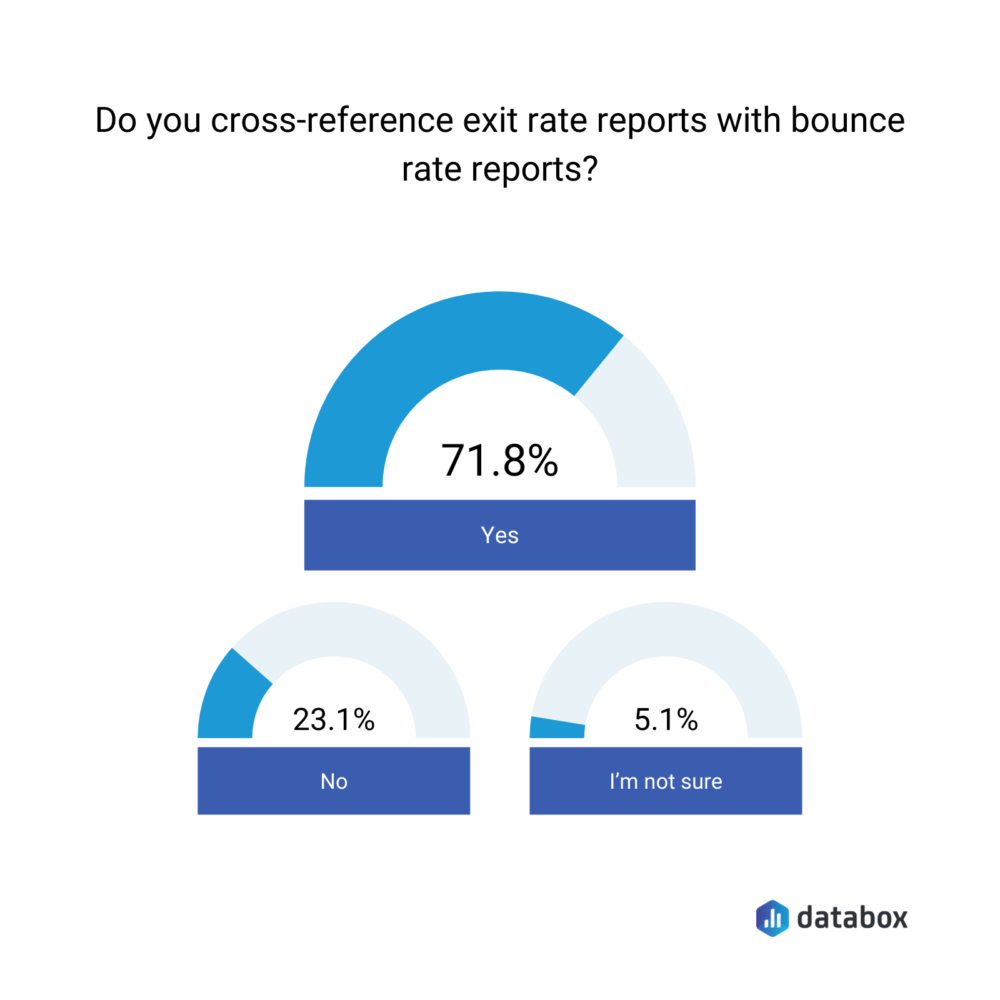
Learn what content to create
“While our team knows that our ideal customers are interested in industry education, analyzing our exit and bounce rates has led to further conclusions on specifics that matter to these readers,” points out Cierra Flythe of Kinas Medical Technologies.
“The largest example of this is attention-span. Any content that took longer than two sentences to get to the point was bounced much more quickly than something that got right to the point,” Flythe notes.
“After several variations of change, we determined we have a 3-second attention span opening to grab them with a hook. Understanding that has led to much more constructive content posts.”
So here’s your to-do list for grabbing attention right away:
- Start with an engaging hook. For example, ask your readers a key question.
- Write short to medium-length sentences. These are simple to understand, encouraging visitors to keep reading.
- Get straight to the point. Remove fluff and redundancy so your copy is full of essential information and actionable stuff.
Monitor Your Most Important Google Analytics Metrics in Databox
In conclusion, it’s not about which one of exit rate vs bounce rate is more important. Instead, study both to optimize your content strategy.
By pairing these metrics with engagement metrics and data from heatmaps, you can get an even bigger picture of how people are interacting with your content and how you should fine-tune it.
Most of all though, make sure you regularly check these Google Analytics metrics such as bounce rate, exit rate, time on page, and more. It’s only when you analyze these metrics frequently that you can identify your pages’ shortcomings and strengths.
Want an easy way to keep tabs on your Google Analytics metrics? Plug your Google Analytics into Databox and create a dashboard that displays key metrics on a clutter-free screen.
The dashboard updates automatically, always displaying data in real-time, therefore, reducing work on your plate.
All this makes tracking metrics so much easier. Sign up for Databox for free today and keep taps on essential metrics to improve your content strategy.

















