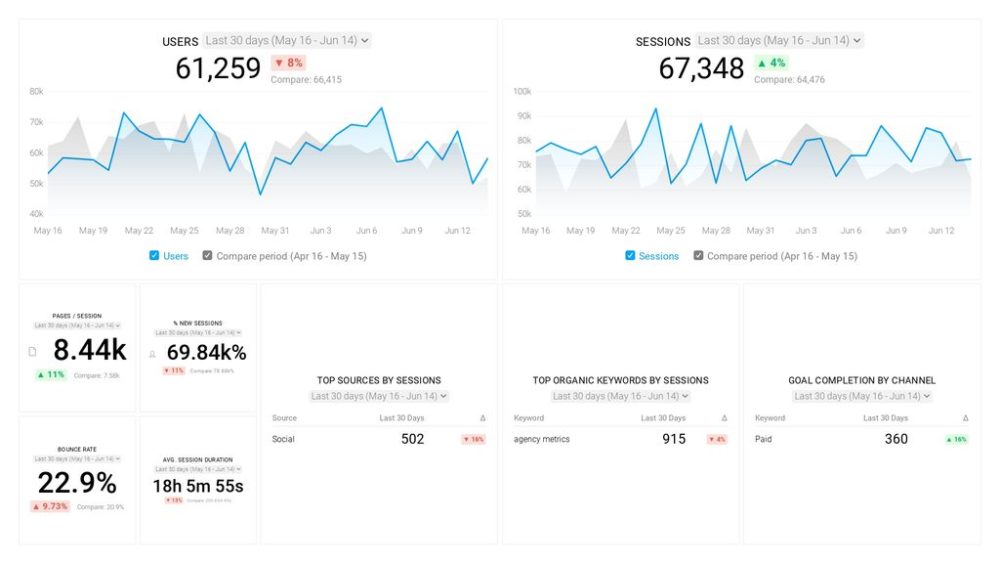Table of contents
You’ve written a stellar blog post, included all the visuals, and hit publish. And now: crickets! Hardly a handful of readers have subscribed to your email list or downloaded the free template you were offering. That’s all.
What now? Was your blog post not actionable enough? Or, are you targeting the wrong audience? Hold those thoughts right there. And answer this first: did you ask your reader to hit download, subscribe, or whatever it was that you wanted them to do? In other words, did you give them a call to action (CTA)?
It’s possible you come across dozens of CTA examples, but you’ve never really thought of creating one for yourself. Or, you have. And you’re only here to learn more by catching some of the best blog CTA examples. Either way, you won’t be disappointed.
We’ve got a complete guide for you including:
On we go:
What is a CTA?
A call to action is typically a phrase or image that encourages your site visitors, leads, and customers to take action. You can also think of it as an action step that you want your visitors to take.
Put simply, your CTA could be a ‘buy now,’ ‘download now’ button or a ‘read more’ prompt.
Your CTA copy plays an essential role in pushing people to what you want them to do. In a blog post, the context before a CTA also plays an important role. Let me show you how with CTA examples.
This blog post over at CoSchedule has built context around its ‘download the template’ CTA, Then, it’s made the CTA prominent with a ‘download now’ CTA button:

This Shopify blog post, on the other hand, relies on hyperlinked text for their CTA – asking people to take their quiz.

And, here’s another CTA example. This one’s from the Trello blog. Their post ends with a CTA to share feedback on social:

Types of CTA
Read on to learn about six types of CTA along with CTA examples:
1. Lead generating CTA
This is an eye-catching call to action that prompts to convert visitors into leads. You can do so by providing them a valuable incentive (lead magnet) that they can get in exchange for their email address.
Lead generating CTAs are typically on the blog – on the sidebar, at the end, or middle of the post among other options. The CTA can pop up from the side too as on Asana’s blog:

Related: Convert More Visitors Into Leads With These Proven Strategies From 25 Digital Marketers
2. Form submission CTA
Getting leads but not filtering them for properly targeting them wastes your lead capturing efforts. But a form submission CTA can help.
It’s simple, really. You share a form with the interested lead to get their right information. HubSpot is a prime example here:

Related: 11 Ways to Improve Lead Quality According to 40 Marketing & Sales Experts
3. Social sharing CTA
These CTAs encourage readers to share your content on their social. You could simply use social sharing widget as shown below:

Or, you could prepare tweet-worthy quotes as Trello does:

4. The read more CTA
When you don’t want to display the entire content in one go, you can add a ‘read more’ CTA to prompt users to click and read more than just the intro or excerpt.

5. Lead nurturing CTA
This is a free trial or demo CTA that nurtures leads by letting them take your product/service for a spin:

6. Product discovery CTA
While lead nurturing CTAs are best for SaaS business, these are great for eCommerce businesses as they take visitors and interested buyers to your shop:

These CTAs aren’t limited to eCommerce only though. SaaS businesses can make the most too like Databox does by categorizing templates:

In addition to these CTAs, you can have a CTA for sales as well that encourages leads to talk to a sales representative, for example, and an event promotion CTA that navigates people to register for your event.
What Makes a Good Blog CTA?
Although all the best CTA examples that you saw above look simple at first glance, they’re all basically a work of lots of trial and error – testing confirms what works and what doesn’t.
From the CTA copy to its color, everything matters. How? The copy does the convincing. The color grabs attention as does your CTA’s positioning – whether it’s on the side, center, top, etc.
Quick tip: Use power words such as big, cheap, limited, free, now, and more. These are words the elicit a reaction from your readers.
Hence, the first tip for creating a good blog CTA is to pay attention to its copy, color, and position. Next, test variations to learn how effective your CTA is in getting people to click through and convert as well.
In our contributors’ experience, the majority’s CTA gets them about 2-5% click-through rate with less than 10% seeing click-through rates between 16-20%.

As for conversion rates, most of the experts see 4-5% conversion rates.

Another factor that makes a good blog CTA: it talks to the visitor.
A CTA for an interested buyer, for example, is going to be different than a CTA for a new visitor. In each case, you’ve got to create a CTA that meets their needs in their stage of the buyer’s journey by offering something valuable – something that solves their pain point.
Want another tip to improve your CTA? Keep it clear and concise. Remember: brevity is the soul of wit.
To this end, consider starting with a command verb or action verb that pushes readers to take action. For instance, the ‘get’ in this CTA is a command verb:

Lastly, always make your blog CTA about your reader. Read this CTA copy example and see how it tells readers exactly what they’ll get by downloading their book:

In a nutshell, a good blog CTA:
- Talks to the reader, clearly explaining their
benefit in taking the suggested action - Solves visitor problem according to the buyer
journey - Starts with a command verb and includes power
words too - Is backed by testing for CTA copy, position, and
color so it catches visitor’s attention
22 Examples of Highly-Converting Blog CTAs
Too much theory to digest? I feel you. Theory always feels incomplete without practical examples. So, let’s show you all the blog CTA examples that we sourced from over 32 experts.
- Blog subscription CTA
- Comment-below style blog CTA
- Free trial CTA
- Callout widgets
- Prioritizing your audience CTA example
- Instant quote-based CTA
- Urgency-based blog CTA
- Animated GIFs for blog CTAs
- Specific vs generalized CTA
- Connect on social CTA
- A content upgrade CTA
- Consistently repeated blog CTA
- Sidebar CTA example
- Read on blog CTA example
- Power words-based CTA
- The right-colored CTA
- Interactive CTA
- Actionable CTA
- Context-backed CTA
- USP + CTA mix
- Value-packed blog CTA
- Informative blog CTA
PRO TIP: How to track these 10 popular Google Analytics 4 metrics
Sure, there are dozens (and dozens?) more Google Analytics 4 metrics you could track. But, starting with these 10 commonly tracked metrics will give you a pretty high-level view of how your marketing is working…
- Sessions: The number of sessions can tell you how many times people are returning to your website. Obviously, the higher the better.
- Sessions by organic keyword: Which organic keywords bring in the most traffic to your website? This may help you determine whether your SEO investments are paying off.
- Bounce rate: Do visitors leave shortly after landing on your website? Or do they stick around?
- Average session duration: How much time are people spending on your website? Users with a high average session duration are most likely relevant to your company.
- Goal completions: How many users responded to your call to action?
If you want to track these in Google Analytics, you might find the visualizations limiting. It’s also a bit time-consuming to combine all the metrics you need in one view.
To better understand how your website performs in terms of traffic growth and conversions, we’ve made this plug-and-play dashboard that contains all the essential metrics for understanding how successful you are at optimizing different aspects of your website.
You can easily set it up in just a few clicks – no coding required.
To set up the dashboard, follow these 3 simple steps:
Step 1: Get the template
Step 2: Connect your Google Analytics account with Databox.
Step 3: Watch your dashboard populate in seconds.
Moving forward:
1. Blog subscription CTA
“One best performing blog CTA is a subscription,” shares MaxBurst’s Andrew Ruditser. “Many users who are interested in the content you share might like to subscribe to your posts so that they get alerted when you post more. Adding this type of call to action directly next to or below your articles will make it easy for your users to do so.
Related: 14 Proven Ways to Increase Your Blog and Newsletter Subscribers
Make sure this CTA is a simple form and only ask for their email address, this way users don’t get turned off. Making this process as easy as possible will higher your chances of gaining more subscribers. Gaining these subscribers will also benefit you by gaining users to send other promotional emails to as well, which can help greatly to increase your leads.”
Editor’s note: Learn what your blog readers are enjoying the most by tracking your subscribers, blog engagement by click-through rate, and blog engagement by pageviews. Get these metrics on one screen with this Blog Performance Tracking Dashboard – test it using our free trial.

2. Comment-below style blog CTA
Such types of CTAs are pretty common. Brack Nelson from Incrementors Web Solution notes, “There are many ways you can complete your blog posts. Many blogs finish their posts by encouraging readers to comment and share their views on your article.”
For CTA copy examples of this type, Nelson shares, “There are many ways you can build this CTA, you can be honest and say something like, ‘Comment below to share your views on this blog post,’ Despite what you end up writing, the purpose of this CTA is to get more people joining with your blog post in the comments.”
3. Free trial CTA
We’ve two contributors sharing CTA examples of this type. To begin with, Jeremy Moser from Wordable highlights, “Best performing blog CTA is currently ‘Instantly export your google docs into WordPress. Log in with your Google Account now for a 3-export free trial’”
On top of that, Sunflower Summer‘s Becca Marvin shares another example: “‘How would you like a free ______?’
Related: Freemium vs. Free Trial: Which is the Better Model for Your Business?
People love free stuff. Especially when it relates to what the blog post is about. If you put ‘how would you like a free paint sample’ on a flooring post, it wouldn’t convert as well as ‘free flooring samples’.”
“Offering something to the users has always been the best way for us to get them to convert,” adds Youtech‘s Eric Siemek. “’Download your free E-book,’ ‘Submit your site for a FREE SEO Audit.’ Examples like these helped us to collect information and conversions.
When using CTAs like ‘Learn more’, ‘Contact us now’, ‘call for more information’ and similar, you’re not offering the user any benefit or reason to contact them, but offering something in return always gets the user to make those extra steps to contact you.”
Editor’s note: Bring your Google Analytics data to life. Spin up the Website Performance Dashboard template and explore it on us during your Databox trial.

Speaking of free offers, Khabeer Rockley from The 5% Institute adds, “Our best call to action, is our free 7-day sales training challenge opt-in. We have two call to actions on each article; one being our free opt-in, and the second being our online sales training course.
The free opt-in works well, because they get 7 days of excellent and free video value; in comparison to other websites and their lead magnets – people opting in get better value with ours.
Every article will have a call to action at the bottom of the page, and both our offers are also displayed on the right-hand column of every article in widgets. This makes every article potentially a landing page for a call to action of some kind, depending on where the person is at on their specific journey. Here is a link to the landing page they go to, to register for the sales challenge.”
4. Callout widgets
“The best performing CTA in our case would be the callout widgets inserted inline into the blog posts and as pop-ups,” points out Jovana Jelenic of StableWP.
“They are calls to action inviting visitors to download our e-books. Each blog post has highly-contextual CTAs pointing to relevant e-books based on the blog post to present the right offer to the right audience interested in that specific topic.”
5. Prioritizing your audience CTA example
“For serious website owners, the Call To Action is probably the most important part of the website/ blog – taking joint place with the headline,” reminds UpperKey’s Johan Hajji.
“My team is constantly experimenting with various CTAs and conducting A/B testing and, so far, their most successful CTA has been ‘Let’s take your business to the next level.’”
6. Instant quote-based CTA
Dan Bailey from WikiLawn shares a CTA example of this kind. It reads: “Get an instant quote for your next landscaping project today!”
7. Urgency-based blog CTA
These CTA examples are ones that instill a sense of urgency to encourage readers to take action.
Jon Newar of Code Galaxy writes, “We ran a CTA that encouraged people to sign up to be entered into are drawing for the chance at a one-year subscription for free. I have found that with a time restraint and some sort of rewards opportunity it gives the customer a sense of immediacy and they are more likely to take action at that moment.”
Tia Says’ Ekta Swarnkar shares an example too: “My highest performing CTA is ‘Get a list of 150+ blog post ideas to never run out of ideas!’
It performs well because I have included it in only relevant blog posts. This helped me first generate a curiosity than an urgency of need and eventually, my subscribers ended signing up for my form.”
“This strategy works by playing into fear-based emotions of the audience,” explains Clarify Capital’s Kimberly Smith. “The audience sees the CTA and fears missing out on the opportunity forever should they decide not to act immediately.
Using words like ‘now’, or ‘in the next 4 hours’, or ‘today’, are all effective verbiages that instill urgency. By writing copy that includes an immediate deadline, you’re leveraging strong emotions to achieve an actionable consumer response.”
Andrea Loubier from Mailbird makes another important point: “Too many times, a consumer may look at an offer, thinking they’ll return to it, but then they forget entirely, or they don’t recall the website. So, something that works really well is a CTA like, ‘Take advantage of this offer by 5 p.m. today.’”
Put simply, “It’s always imperative to provide a sense of urgency,” in Loubier’s words.
8. Animated GIFs for Blog CTAs
“To draw more attention to our calls-to-action and affiliate offers we have begun using animated GIFs,” recalls Your Money Geek’s Michael Dinich when sharing CTA examples.
“We have found that slightly animated GIFs more than doubled the click-through rate. Our post on best pc games was struggling to monetize via our display advertising. So we removed in-content ads and replaced them with our own branded GIFs funneling readers to relevant and better-monetized posts. Doing so we were able to triple our RPM, increase page views, reduce bounce rate, and increase session duration.”
Benjamin Sweeney from ClydeBank Media is of the same view. “Following posts about finance tips and other personal finance content we have a gif image with a moving render of our product with the CTA – ‘Finally, a finance book for humans.’ This combination of image, motion, and micro-copy has been one of our best-converting blog post-CTAs.”
9. Specific vs generalized CTA
“On this page, we have one main CTA – ‘Test Your Business Name Now’ on this specific page,” notes William Chin from PickFu.com. “This anchor works perfectly because it aligns with our organic drivers and therefore is very appealing to users who navigate to our website,” Chin explains.
“Overall, our CTAs seem to perform well if we align the CTAs with our organic drivers (instead of a generic CTA like ‘read more’ or ‘Click Now’.”
10. Connect on social CTA
“Although there are many CTAs that help my blogs perform exceptionally well, there’s one CTA that I stick by, that really works for me, and that is, Connect on Social CTAs,” shares Catriona Jasica of Top Vouchers Code.
“This call-to-action provides links to connect with your company on social media. So, there’s a higher chance that your readers will be interested in future content that you post.”
11. A content upgrade CTA
“The best performing CTA on my site is a content upgrade for a downloadable PDF that explains why and how to hide PDFs from Google and other search engines,” opines Blogging Done Better’s Pulkit Gera.
“It works well because the blog post first describes the importance of hiding PDFs from Google and then goes on to explain the common methods people might use to hide PDFs.
I explain the shortcomings of each of those methods and that shows the expertise I have on the topic.
In the end, I explain that the method I use is better than any of the other solutions and if the reader wants to know my solution, they must provide me their email address and the solution will be emailed to them.
The main reason this CTA works so well is a combination of proving I have excellent knowledge and then limiting access to the solution.”
Max Allegro from Intuitive Digital comments, “Our CTA for many of our blog posts is to download our Digital Marketing Checklist. We’ve found anchor text works better than a pop-up, banner, or image CTA. Anchor text CTAs work best when they are included immediately after you’ve taught your reader something valuable. Hit them with some super valuable information, then offer them a resource to learn more.
We use anchor text to call out this checklist about 150-200 words into most of our blogs, as well as once at the end of the blog. For some, the intro may be enough for them to take action. For others, they’ll want to read the entirety of the blog before taking action.”
12. Consistently repeated blog CTA
Nikola Roza of Nikola Roza- SEO for the Poor and Determined shares, “My best performing CTA is to be found in my Wealthy Affiliate review article.
“It’s my crucial money page and I’ve made sure to sprinkle my CTA’s strategically throughout the post. The article is practically divided by CTA’s as there’s one for every mouse scroll. This means that wherever a visitor is on my page they can always see the big ‘Try Out Wealthy Affiliate; It’s FREE!’ link.
It works and I believe it does because the CTA is prominent and consistently repeated throughout the post without it ever becoming overbearing. It’s an example of elegant, but persistent marketing with a clear goal in mind. I want them to click.”
13. Sidebar CTA example
“After implementing this thing [Sidebar CTAs] on our blog, we have seen that 37% of users have filled the form,” opens up eSparkBiz’s Harikrishna Kundariya
14. Read on blog CTA example
“Leveraging SEO, we attract highly qualified site visitors that show a very low bounce rate to our blog pages,” points out Adam Rizzieri from Agency Partner Interactive.
“On pages that include an offer, we utilize the CTA ‘Read On’ to create the first mental ‘buy-in’ from our visitor. ‘Read On’ reveals additional value to our site visitor and we ultimately follow that with an offer.
15. Power words-based CTA
Janice Wald of Mostly Blogging speaks in favor of adding power words to CTAs.
Wald explains: “My Call to Action is at the end of my blog post. I have a form at the bottom provided by my email vendor that tells people the incentives they get for opting on to my list. One of these incentives is a free PDF of 137 blogging tools.
The word ‘Free’ is in red which is eye-catching. Also, by putting the form at the end of the blog post, people have a chance to see my post gives them value. Some people put their CTA at the top of the post. People haven’t had a chance to read and form an opinion of the quality of the blog yet, so at the bottom is the best place for the CTA.”
16. The right-colored CTA
“For our Psychic & Medium Leadgen Website, an Orange ‘Begin Free Chat’ or ‘Begin Your Free Chat’ button outperforms the rest!,” adds MediumFinder.com’s Yasmin Cunha to this list of CTA examples.
Cunha elaborates: “We’ve tested Orange against multiple colors, and split test multiple variations of the wording and this combo generally outperforms the rest by 15%!”
But here’s something interesting: there’s another company, Big EVAL, applauding orange for their CTA’s color. Their team’s Thomas Bolt explains, “In a post on Data Validation Testing, our CTA reads: ‘BiG EVAL provides a solution for data validation testing called the BiG EVAL DTA tool. It automates test processes in data-oriented projects, data migration, data imports and exports, integration of interfaces, and many more.’
Then, there is a large orange button that simply reads ‘DTA Software,’ with an arrow for direction. We wanted our CTA to be the obvious next step. After all, a person reading this blog post is doing so to learn about this topic, ultimately leading to a solution for a problem, which we offer in our CTA.”
17. Interactive Blog CTA
Better Triathlete’s Tyler Tafelsky notes, “Encouraging users to take action on my triathlon blog is layered with challenges given the variety of audiences the content appeals to. In short, the blog’s audience is largely comprised of both triathletes and triathlon coaches, so steering those users to the proper contact form requires two-fold CTA, but one that’s actually very simple.”
Tafelsky continues, “In a sub-header, I ask the question ‘Which Best Describes You?’ And just below that question, there are two side-by-side CTA links labeled ‘I’m an athlete’ and ‘I’m a coach.’ This incredibly simple approach has made for a high-performing CTA that’s quite effective in converting both athletes and coaches interested in getting involved.”
18. Actionable CTA
“I find that the best performing Blog CTAs are those that are direct and simple,” opines Beekeeper‘s Alexandra Zamolo.
As an example CTA, Zamolo shares, “on this post, we use, ‘Want more insight into digitally enabling frontline employees? Our playbook shows business leaders how to build an operational communications strategy.’
It’s important that you not only direct readers to action, but that you also let them know what they can achieve by doing so!”
19. Context-backed blog CTA
“One thing to remember is that even though CTAs are one sentence, you’ll still need a good lead up to the actual CTA,” notes Travis Killian of Everlasting Comfort.
“For example, we created an informative how-to guide for one of our most popular products. At the end, we provide the reason why a consumer should purchase this product, along with a link to the product page.”
Their CTA copy reads: “‘If you’d like to find more tools to help you live your most comfortable life, check out the rest of our site at Everlasting Comfort. We offer everything from memory foam pillows and cushions to essential oil diffusers and humidifiers. Shop our collections today and discover what a pain-free life can look like for you.’”
Boot Camp Digital’s Allison Chaney adds to CTA examples. “Our best performing blog CTA is ‘click to download the full resource’. We create highly actionable blog posts that teach a concept and then a tool or process.
We share an excerpt from a resource guide, then invite the user to share their email to receive the full guide [thus, providing context around the CTA]. It works well because people love free resources that are also valuable.”
20. USP + CTA mix
You can also blend your unique selling proposition (USP) in your call to action to make a persuasive CTA that gets readers clicking. Brack Nelson of Incrementors Web Solutions outlines, “Your Unique Selling Point is probably one of the most important parts of getting new leads, so building a nice USP/CTA mixture is a vast way to improve clicks.
A good example of this would be something like ‘call today to schedule your free discussion!’ Not only have you declared the action you want the user to take (call today), but you have also presented them with a purpose why they should take that action.”
Related: Blogging for Lead Generation: 23 Best Ways to Generate Leads from Your Blog
21. Value-packed blog CTA
CTAs that are a choke-full of value also tend to do well as three of our experts share their experience.
Starting with Jacob McMillen of Jacob McMillen LLC who has seen a conversion of “20.39%.” McMillen comments, “I’ve turned the 5 key website pages discussed in this article into ‘live’ templates you can use to easily visualize, plan, and write your web pages. With these templates, you can skip that ‘blank page paralysis stage’ and get rolling with your copywriting. It’s the perfect website reference!”
The CTA itself reads: “’Click below to access all 5 templates and skip reading through this 10,000-word guide’”
Shortlister‘s Jakub Rudnik adds, “The best CTA we use on our blog is for our Wellness Trends research report, but only from certain pages. The best page is from our Wellness Statistics blog [this one]
It works so well because we’ve found people looking for wellness statistics (typically for a blog citation or to use in a presentation), and we’ve given them a directly related piece of content. It’s what they searched for, only with deeper information. CTA success is so dependent on matching intent and providing value, and I believe we did so here.”
“The most effective CTAs are the ones that satisfy our user’s true search intent,” adds Financer.com’s George Chrysochou.
“Since we are a financial product comparison site, most of our visitors are looking for loan related products. Therefore, it makes sense to use CTAs that have the keywords ‘Find/Get/Compare Loans’.
Of course, the CTA has to be adjusted based on the article’s context. For example, in this newly published article: Help With Bills – What To Do When You Need Help Paying Bills the CTA is ‘Find A Personal Loan’.
Currently, it delivers an approximate 21.1% CTR, and an 11.5% loan conversion rate, which is considerably above the industry standards. The reason this CTA performs so well it’s because it gives an easy solution for people who need help paying their bills (user search intent), without overwhelming them with redundant information,” Chrysochou goes on.
And the CTA’s position is also thought out. Chrysochou writes, “This CTA is strategically placed in the middle of the article, where most readers have consumed a fair portion of the context but still may be looking for a more straightforward option that will help their direct needs.”
22. Informative blog CTA
One last tip that our experts have for you is creating an informative CTA. Randy VanderVaate from Funeral Funds talks about this: “One of our best performing blog CTA is: ‘Guaranteed Issue Life Insurance for Seniors’
This blog post performs well because it is very informative. It answers many peoples’ concerns about shopping and purchasing guaranteed issue life insurance. It also instructs the different steps to take before buying any kind of life insurance.”
Answers people’s questions with an informative CTA is also an approach that the team at Turbo Finance takes. Josh Stomel notes, “In our blog CTAs, we like to provide the answer to a question or problem that is posed in the article itself.
In the end, we want it to be clear that the obvious choice is to obtain our services. For example, the CTA for a blog on How to Become Debt Free reads: ‘Regardless of where your credit falls on the scale, there are debt elimination options for everyone. Get in touch today and let our financial experts help you take the first step towards eliminating your debt and taking control in becoming debt-free.’”
Wrap up
And this brings our guide to a close, folks. Here’s hoping you’ve learned plenty from all the CTA examples and tips we’ve thrown in throughout the post.