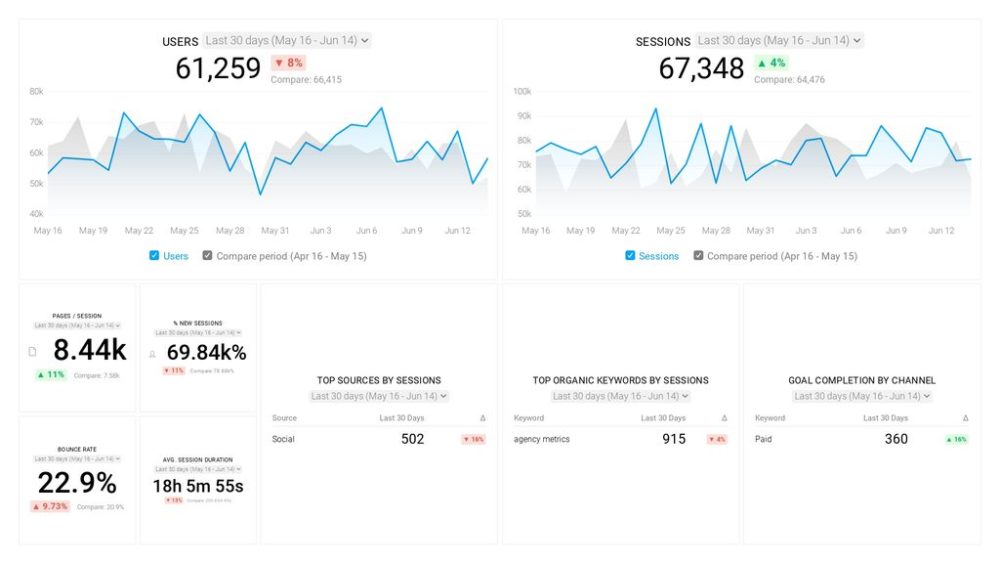Table of contents
There are many KPIs and metrics you can track and measure to increase engagement with your audience. However, some metrics are often overlooked, and one of those is your exit rate. Exit rate can provide many useful insights, starting from your audience’s behavior on your site, their journey through your website, to actionable ways of optimizing this metric to improve your conversions.
In this post, we’ll explain what is exit rate, how is exit rate calculated, what is the difference between exit rate and bounce rate, and how to reduce your exit rate to boost engagement and conversions. Let’s dive in.
- What is an Exit Page?
- How is the Exit Rate Calculated?
- Bounce Rate vs. Exit Rate: What’s the Difference?
- 14 Ways to Lower Your Website’s Exit Rate
What is an Exit Page?
Simple as the name suggests: An Exit Page is the last page of a user’s session before inactivity. Here is an example of my user journey on the Databox website.
- I search “databox integrations” and come on this page: “https://databox.com/integrations” (A).
- Next, I’d like to explore Facebook Ads and land here: “https://databox.com/metric-library/data-source/facebook-ads” (B).
- I’ve got a hang on what this integration is all about, but I would want to check out the pricing before signing up. Next, I’m here – “https://databox.com/pricing” (C). I have to talk about this with my team before making a decision, so for now, I close the page.
- The session ends here. And in this case, the pricing page is the exit page.
So, exit rate is the percentage of pageviews that were the last session on your website overall. Now let’s take a look at how to view and calculate this metric.
How is Exit Rate Calculated?
Your website data is tracked on Google Analytics, and from there, you can calculate the exit rate.
So, in the above example, the exit rate of the pricing page(C) would be the number of exits divided by the number of page views to that page.
For viewing the Exit Page report on Google Analytics, first, log in to your Google Analytics account. Next, from the left side menu panel, go to Behavior » Site Content » Exit Pages. And from here, you can see the exit rate % for each of the pages.
Bounce Rate vs. Exit Rate: What’s the Difference?
Exit rate is often confused with the Bounce rate as they tend to look the same. But there’s a slight difference.
Bounce rate is the percentage of visitors that don’t interact AT ALL with your page (like click, fill a form, navigate to another page or anything else) and leave your website. Here, only a single session is recorded in Google Analytics.
Whereas exit rate is the percentage of visitors that are last in the session. It shows how often people leave after viewing any number of pages on your website.
Now without further ado, let’s see how to lower the exit rate on your website.
14 Ways to Reduce Your Website’s Exit Rate
- Organize your website & set up a hierarchy
- Improve your UX
- Add Exit Intent Popups
- Focus on copywriting and make your brand voice consistent
- Add CTAs at relevant places
- Use Google Search Console & Add Relevant Keywords
- Try different visual formats of the content (videos, GIFs)
- Use a sticky widget in the sidebar
- Optimize the page load time
- Focus on interlinking on your website
- Understand & carefully place outgoing links
- Keep the next step clear for the user
- For E-Commerce – add a live chat on the exit page
- Talk to your users & experiment accordingly
PRO TIP: How to track these 10 popular Google Analytics 4 metrics
Sure, there are dozens (and dozens?) more Google Analytics 4 metrics you could track. But, starting with these 10 commonly tracked metrics will give you a pretty high-level view of how your marketing is working…
- Sessions: The number of sessions can tell you how many times people are returning to your website. Obviously, the higher the better.
- Sessions by organic keyword: Which organic keywords bring in the most traffic to your website? This may help you determine whether your SEO investments are paying off.
- Bounce rate: Do visitors leave shortly after landing on your website? Or do they stick around?
- Average session duration: How much time are people spending on your website? Users with a high average session duration are most likely relevant to your company.
- Goal completions: How many users responded to your call to action?
If you want to track these in Google Analytics, you might find the visualizations limiting. It’s also a bit time-consuming to combine all the metrics you need in one view.
To better understand how your website performs in terms of traffic growth and conversions, we’ve made this plug-and-play dashboard that contains all the essential metrics for understanding how successful you are at optimizing different aspects of your website.
You can easily set it up in just a few clicks – no coding required.
To set up the dashboard, follow these 3 simple steps:
Step 1: Get the template
Step 2: Connect your Google Analytics account with Databox.
Step 3: Watch your dashboard populate in seconds.
1. Organize your website & set up a hierarchy
Making sure you give your users a chance to look and move around your website to the specific actions makes an impact on your exit rate.
“User-friendly navigation is very essential while creating any website, as the easier the navigation would be, the more traffic it will have”, says Jennifer Willy of Etia.
“A well-organized site with the right architecture makes it possible for the visitors to easily figure out what the site is all about”, says Carol Tompkins of AccountsPortal.
Pritha Bose of Automate.io explains, “Your key pages need to be divided into hierarchies and organized one after the other so that your visitors can get all the information in the right order. Plan out a structure for your key web pages and see the exit rates go down.”
Some tips on how the website can be organized well:
“Make it easy to find the information they’re looking for, whether it’s through breadcrumbs, internal links, a table of contents, and the like,” suggest Katrina Dalao of Referral Rock.
Muhammad Mateen Khan of PureVPN explains the process of setting the hierarchy of a website.
“Your root level pages should be brief and concise. The content on these pages should be summaries, bullet points, and lists. From there, they can click on more detailed pages that provide more information about the selected topic.
How you create your hierarchy is entirely up to you, but the important thing is that you don’t try and put everything on the homepage. Save those important topics for dedicated pages.
Three paths that should be on every page:
- Paths for more detailed information, for example, “learn more”.
- Paths for conversion, for example, “sign up here”.
- Paths directing back to the home page or a glossary of topics in case they are in the wrong place or would like to move to another topic.”
Jordan Figueredo of Acadian Windows and Siding adds, “Creating paths to improve user flow and experience and not putting too much content on one page will lower exit rates.”
Organizing your key content is a part of making your website user friendly & setting the direction for the user.
Casey Crane of The SSL Store adds this tip, “A great way to reduce the exit rate on key pages of your site is to organize your content well. Great content answers readers’ questions and helps them solve their pain points. Make the content easy to skim and address their concerns quickly.” Use this web analytics dashboard to assess our users interact with your website.
2. Improve your UX
User experience is the key to the users not exiting and also remembering your product.
Ilir Salihi of FreedomRep says, “Focus on user experience. You want your content to be easy for readers to digest. If your content isn’t well organized and easy to navigate, people just won’t stick around.”
What are some ways to improve UX?
“Structure your key pages with a table of contents and organize content using subheadings. This makes it easy for readers to scroll through and find information.
Avoid publishing big blocks of text. Break your content into short paragraphs. Include elements like images to your content. Lists are a great way to make complex information easier to follow.”
3. Add Exit Intent Popups
Exit Popups for Exit Pages are like a friendly nudge to stop users from exiting.
Why do exit popups work?
“Whether you find pop-ups annoying or not, they’ll work wonders when a user decides to leave your site. The exit pop-ups catches the user’s attention and provides the last possibility to keep them on your site”, explains Filip Jędraszczyk of Listonic.
Chris Wilks of BrandExtract disagrees and says, “Don’t employ pop-ups that ask users if they’re sure they want to exit. Not only are they likely very sure they want to leave, but it’s also bad user experience, and the minor annoyance may cause them to avoid coming to your site again later.”
Instead, Wilks recommends, “Offer them a reason to stay on the site. That can be in the form of a conversion option (with a compelling offer) or some handy content related to the topic of the page they’re already on. It’s simple, but it’s effective”.
Eleanor Bennett of Eleanor Leonne Bennett Art explains what works well.
“When an eCommerce client of mine was suffering from a high exit rate on important product pages I was able to install a Shopify plugin called Privy which provided exit-intent popups.
This way, I was able to showcase the site’s latest special offer & capture an email for future retargeting & subsequent email marketing activity before the user left the site. The Addon took less than 20 minutes to install & dramatically improved the site’s exit rate & strengthened overall marketing activity for numerous channels.”
“What you’re going to offer is dependent on what your audience would love to have for free. This will require thorough research about your target audience.
Free courses are a hot topic nowadays, you can offer 1 or 2 hrs of your training for free. Or you can just offer them some chapters from your E-book or some clips from your podcasts”, says Kamran Ullah Khattak.
“If your page is a sales page, having an exit-intent popup can sometimes reduce the number of exits by offering the visitor something special or exclusive if they stick around. For example, if you are a web store, offering a coupon to someone trying to leave the website may help”, says Dan Bochichio of Bocain Designs.
Samiksha Rawool of Yummy Tummy Recipes also shares how exit popups helped. “I have used a tool called “Hello Bar” to implement exit pop-ups. It’s given me a 13% better conversion rate and a 40% improvement in my bounce rate.”
4. Focus on copywriting and make your brand voice consistent
“Engaging writing can lower exit rates and keep the user’s attention on the page. Make your content digestible and interesting; that’s the key” says Arnold Chapman of ELDFocus.com.
Tips for effective copywriting:
“I like keeping my sentences short and choppy. The last thing that I would want is to have my key pages look like a college essay: long, cluttered, and hard to read. Readability and presentation is a big factor when it comes to lowering exit rates”, points James Canzanella of IMNights
Deepak Kumar of Einsstark adds, “We put a lot of effort into a storytelling format which helps our readers hooked to our content. Apart from creative writing, adding images and graphics is an effective way to lower the exit rate.”
Why? Khris Steven of Khrisdigital says, ” Storytelling will captivate the minds of your visitors and keep them reading through. The truth is, the majority of readers are scanning pages and looking for something that stands out. Sharing a personal experience throughout your key pages and how it relates to your visitor’s desires are a way to keep them engaged.”
“One tip for a high-converting copy: Be specific while using the same language your customers do. If a potential customer reaches your site if you go into detail about the product or service you offer”, says Ben McLaughlan of Easy Mode Media.
“If you’re trying to sell them a professional consultation in marketing, chances are that slang and colloquialisms won’t get you that conversion. You need to know the language of your potential buyers”, adds McLaughlan.
“Make sure your brand’s voice comes through in all the copy. It’s also important to make sure there isn’t too much fluff or unnecessary copy/information on your site, since that’ll just overwhelm the visitor”, says Ashley Kim of Avex Designs.
“In a long-form content format, let your subheadings tell the story for those who’re there to skim and not read”, says Nikola Roza.
“Break up large word groupings with charts, bullet points, pictures, etc. These will keep the page engaging while not being just a data dump”, says Eric Bergman of Serendipit Consulting.
Audit Content & Keep Experimenting
How would you ever know what’s working or not if you’ve never experimented & tracked results?
“It is necessary to perform a content audit of this page so as to review the current content and prepare a strategy for its restructuring”, says Borislav Ivanov of Best Response Media.
Bruce Hogan of SoftwarePundit says, “By experimenting, you can learn the reason visitors are there, get them to spend more time on the page, and navigate to other pages.”
5. Add CTAs at relevant places
Giving your users a way to interact & take action on your website not only improves engagement but also helps in lowering exit rates.
Ben Cook of JC Social Media says, “Key pages should be littered with value propositions to either keep someone reading or get them to take action. Make sure those calls to action signpost where someone is going and what they can expect after they click.”
James Watson of Omaha Homes For Cash explains, “Once you have been able to successfully gain and hold their attention, add call-to-action buttons on where they go next. A good writer should be able to control where their traffic goes and how they get there.”
Michael Hammelburger of The Expense Reduction Group explains what’s worked.
“What we’ve implemented is adding a FREE ASSESSMENT button on the top, middle, and bottom parts of the page to keep the user interested in the page. This has helped us monitor where they spend most of the time through a heatmap tool. By sustaining their interest, you can reduce exit rates and improve session duration.”
Tony Mastri of MARION Marketing Agency adds, “If a foundation repair company is struggling with high exit rates on their main service page, they could include a secondary CTA for a foundation repair cost calculator. This is a smaller ask from a web visitor that could still lead to the exchange of contact information while reducing the exit rate of a key page.”
Experiment, experiment & experiment on what CTAs would work for your website. “This could be to request a demo, more information, or more related content”, says Morgan OMara of Altvia.
Nick Hollinger of Visitor Queue suggests, “Don’t just put a call-to-action at the bottom of the page, but rather multiple of them throughout the page.”
But, make sure you overdo it.
Alex Cascio of Vibrant Media Productions says, “We have found that limiting the number of decisions a potential client/customer can make and having a simplistic, yet the informative design has been our best change we’ve made to lower the exit rate of key pages.”
An important point to note – “Make sure the call to action is clear, bright, and easily recognizable. Don’t let a great design hide your path in the interest of being artsy”, says Phil Strazzulla of Select Software Reviews
6. Use Google Search Console & Add Relevant Keywords
Imagine users searching for “google adwords reports” and ending up on a “facebook ads reports” page. That’s a big OFF for your business.
Michelle Alese of Kantaloupe says, “Understanding and matching user search intent plays a vital role in lowering the exit rate of key webpages. What problem is a user trying to solve by visiting your page? Does your page provide an immediate answer to their question? Is your content engaging and does it tell a concise story? Addressing these questions is essential for ensuring lower exit rates of key pages on your website.”
Emily Gant of The Loop Marketing explains, “By using Google Search Console, you can see exactly what your audience is searching for or how they specify a certain keyword.
With this information, add these keywords to your key pages. It’ll offer the exact information they’re looking for and answer their question simultaneously”.
How do you do this effectively?
Nina Jensen of 8×8 says, “Optimizing the metadata and content on your page for relevancy is one of the best practices you can adopt to ensure lower exit rates on your website’s pages because if Google can easily recognize the purpose of your page and successfully direct users toward it based on relevant searches, then you’ll have fewer people leaving your page and more people finding relevant information and continuing toward conversion.”
An example to understand this better: “If you have a key page on “email marketing” but the page gets traffic for “email marketing tips” it shows that there is a discrepancy between user intent and page content. You might add a tips section which could reduce exit rate on the page since it would address what your users are searching for”, says Junaid Ahmed of LambdaTest Inc.
Related: The 24 Best Keyword Tracking Tools (According to 107 SEOs)
7. Try different visual formats of the content (videos, GIFs)
Many times, content is better consumed via Videos, GIFs, and Infographics. It adds to the engagement on your page too.
Amelia Whyman of Global App Testing says, “Blocks of text or poorly designed pages won’t do much to keep a user on the page. But a visually appealing page, with video, images, and well-spaced text will more likely hold the attention of users.”
Aastha Shah of Meetanshi suggests, “An animated image or GIF engages with the user. It helps enrich the content. And decrease the exit rate of the web page.”
Andrew Kolodgie of The House Guys explains about video content.
“High quality but short videos at the top of your key pages is an effective way to lower the exit rate. Engaging viewers with a video to watch rather than just text and images to scroll through will keep people on your pages longer.
Making the video short (no longer than one minute) is crucial because it doesn’t feel like an overwhelming commitment to watch a less than 60-second video. Creating an informational, effective video that creates the first impression on your page should lead to scanning and reading through the rest of your page if they enjoyed what they watched.”
8. Use a sticky widget in the sidebar
Give your users multiple but yet relevant ways to engage on your website.
Joe Sloan of Simplify Sheets suggests, “Utilize a sticky widget in conjunction with a video. We have found great success by having important next steps in our user journey stick with the user in the sidebar. We have seen significant improvements in the exit rate by adding a video to this widget area.”
“As long as the widget is informative and helps direct the user to the next step, it can drastically improve a page’s exit rate”, says Sloan.
9. Optimize the page load time
Adding too many visual elements can also prove to be negative, especially if it affects your page load time.
“You keep people on your pages by immediately capturing their attention, and the best way to do that is with custom visuals, not the same old stock photos everybody else is using”, says Mark Armstrong of Mark Armstrong Illustration.
“The problem: large images and videos take time to load, and nobody sticks around anymore if a page is slow to load.”
What’s the resort to this problem?
Use a content delivery network. A CDN is a geographically distributed group of servers. Basic idea: the servers are located at exchange points where different Internet providers connect, allowing faster data delivery, which means faster page load. And CDNs are affordable, even for smaller brands. For example, Cloudflare offers a “pro” subscription for only $20/month” says, Armstrong.
June Murtagh of TheOnlineCo. also adds a tip on reducing page load speed.
“Reduce page load speed by reducing image size. If a page takes too long to load, the visitor will get bored and leave. One of the ways you can reduce page load speed is to scale down the size of your images. There are great tools out there that can achieve this without compromising on the quality of the image, including WordPress plugins that optimize the image to suit the visitor’s browser and device”
10. Focus on interlinking on your website
“An effective way to lower the exit rate is by having a strong internal linking strategy”.
“Your goal should be to create several contextual opportunities and funnel users to other relevant key pages on your site to keep them engaged and deepen their understanding of a given topic. If you don’t give them the opportunity to stay on your site after they find what they are initially looking for, you have a greater chance of them exiting”, explains Nathaniel Kam.
“These are hyperlinks that will direct website visitors to other pages within your website, thereby increasing the time they spend there and lowering the overall exit rate”, says Maria Grace of Maria Grace.
Nate Rodriguez of LIFTOFF Digital adds, “Adding effective internal links to other pages on your site can help lower the exit rate for key pages. In fact, internal linking will help with SEO as well as lower the exit rate of pages.”
11. Understand & carefully place outgoing links
While interlinking your website pages and placing outgoing links as a resource to your existing page is necessary, don’t overdo it.
Jakub Rudnik of Shortlister suggests, “Be really diligent about what links you have on the page and where those links go. You want to cite reputable sources from your website, but ensure the link adds value to the page, and consider opening the tab in a new window (though some web developers would disagree with using this).”
“Also, consider whether internal links (links to other pages on your site) are necessary and add value. If they go from an evergreen blog to a related product page, the link makes sense and is likely justified. If it is from a landing page to a blog, on the other hand, you should reconsider.”
Check how you assign outgoing links: “Open in New Tab”
“In as much as linking other sites is helpful in many ways, it might divert traffic from a website, leading to an unintentional exit. Therefore, being careful with links and setting them to open in a new window or tab can lower the exit rate of key pages. Opening the links in separate windows keeps your page open so the visitors can resume when they are done with the offsite links; thereby reducing the exit rate as opposed to links that divert from your site”, suggests James Watson of Mitrade.
12. Keep the next step clear for the user
It is very obvious – “Even interested users will leave a site once they reach the bottom of a page if there is no clear next step. Give the user an arrow with an option to move to the next article or product on your site”, says Craig Streaman of Streaman Marketing.
How?
Peter LaGregor of Under Par Goals says, “While it may not be the most exciting tactic, the best way to lower the exit rate for key pages is to understand your reader/customer journey. Figure out what they will want or be looking for after reading this page and provide it to them. Make it clear what the next step is. That improves the customer experience and engages your audience.”
Sometimes, “this can be done by simply providing options to continue reading other similar articles that are categorized similarly like the article they are currently reading”, says Rob Sanders of Socially Found.
13. For E-Commerce – add a live chat on exit page
Having the option to talk to real people increases the tendency to stay on the page longer.
Starvos Angelidis of Ebiz.Tools explains this.
“I’ve managed to lower the exit rates of key pages on e-commerce sites of clients significantly by advising them to add a live chat plugin on their key pages. But not only that, once the visitor was on the site, an automatic message was showing up.”
Testing the message is important here.
“The message sent had a link to another page, which was part of the funnel and the whole sales process. We offered them an additional product for FREE, which they had to click on the link sent to find out more about it. We created curiosity but also added more value to the offering.
We didn’t use a bot, but we had real agents ready to answer any questions. We had their photos and full name so that we provide a real customer support experience.
A high percentage of users were clicking on the second link provided and many even initiated a discussion with the agent.
“This way we managed to keep clients on the site and convert them. The fact that the message was sent by a real person online, ready to help and assist played an important role. Now, every case is different, but, in this particular case, which was about selling a digital product, it worked”, says Angelidis.
Related: 32+ Live Website Chat Features You Need If You Want More Leads
14. Talk to your users & experiment accordingly
Nick Swekosky of Market Metrics adds another interesting tip.
“After defining the intent of the page, completing keyword research, and evaluating your call-to-action, create an anonymous Typeform survey and ask people you trust if they understand the intent, the content, if the purpose is clear, and what the page wants them to do.
In addition, ask the type of browser and computer as these can affect the design and layout of the landing page.”
Running surveys & talking to your users will give you deeper insights as to what needs to be improved or implemented.
And if you have a huge database of users – “Use heat mapping tools to see what users are interacting with, what they aren’t.
If the interaction is low, it’s a good clue your visitors aren’t getting what they want. Using web analytics and seeing the numbers can be really useful, but seeing what your users are doing visually can be very powerful and help you make great design changes. Doing this will help keep visitors engaged on your site”, says Jeremy Kraft of Agent Advice.
Wrap Up
From setting up the hierarchy, adding internal linking, CTAs, exit popups to simply writing a good landing page copy makes a huge difference in your exit page rates. Implement a mix of these 14 proven tips to see the dip in your exit rate %.