Table of contents
Google Analytics allows you to track the number of visitors that come to your website.
But how many of them are qualified leads? And what portion of those leads actually convert?
One of the most powerful features of Google Analytics that helps you uncover just that are ‘Goals’. But not everyone knows how to use this feature to its full potential.
So, what can you do to turn your analytics into a decision-making machine, as opposed to simply a visitor counter? By learning how to track your leads correctly.
In this article, over 30 marketing experts are sharing their top advice on how to track leads in Google Analytics.
How is Setting Goals in GA Helpful
For many marketing experts, Google Analytics is the best lead-tracking tool. For most of them (almost 80% of respondents in a Databox survey), this tool is the primary one in their website lead-tracking strategy.

“We currently use Google Analytics for all of our sites, and it makes the stats and management process a whole lot easier,” claims Zac Johnson of Blogging.org.
Chis Kindler of Alight says his organization “absolutely thrives off of Google Analytics.” He explains that this tool is informing them about “the amount of leads converted on a daily basis.”
And goal setting is one of the main Google Analytics features Kindler and his team use. “One of our favorite features is Google Analytics goal setting. We are able to give Google a good estimate for what a “successful” conversion rate looks like and see where we match up over a given period of time.”
Setting goals in Google Analytics is the simplest way to track how many times in a specific time range your website users have completed an action. That way, you can easily monitor how successful your website is at achieving the targets you’ve set and make changes to improve its performance when necessary.
Tracking goals in combination with other features, such as Funnel Visualization can help you track your whole marketing funnel with more precision and improve your numbers by a significant percentage, according to Samiksha Rawool of Yummy Tummy Recipes.
“I track the Goal conversions by using the Goal Tracking and Funnel Visualization feature. This feature is available within the Conversions section. Goal Tracking and Funnel Visualization feature allows me to visually track the customer journey through the marketing funnel. I can easily see customer drop-offs if any and improve my lead sign-up process. Using this feature I was able to improve my lead sign-up rate from 3% to 15%.”, claims Rawool.
Tips for Tracking Leads in Google Analytics
Now let’s take a look at 7 ways to track leads in Google Analytics.
- Use Destination Goals
- Combine the Goals Feature with Attribution
- Create a Thank-You Page
- Create Custom Events
- Combine Google Analytics Goals with a CRM Tool
- Combine Google Analytics with Other Analytics Tools
- Analyze User Behavior
1. Use Destination Goals
Goal completions allow you to identify the most efficient channels that help you gain new leads and track them more precisely.
Next PR’s Ashley Glenn says they set up Goals to track leads from their website. “Google Analytics offers a variety of goal setup options”, Glenn says, and the functionality they typically use are destination goals. “Most of our goals are destination goals that trigger when someone reaches the confirmation page after submitting a contact form or downloading a resource. This functionality also allows us to see the conversion path users take to complete a contact form or download a resource, which is helpful for informing our overall content strategy.”
Glenn also gives an example: “If we notice that many people who filled out a contact form viewed a particular case study before submitting the form, we know the case study is a valuable, lead generating asset, so we will promote it in social media content or in an email newsletter to drive more leads.”
Glenn has a good point here – Goals can help you identify your main traffic sources. You can use landing pages to do so – redirect your leads from your other marketing channels there to track them.
Joe Terrell of Drifted agrees: “We route all leads through our content via blogs, social media, and so forth to go to landing pages. You should set up these landing pages as goals in your Google Analytics so you can see where most of the site traffic is coming from.”
A combination of different Google Analytics goals can also be of great help if you need to track different lead sources, such as form fills and click-to-calls. For example, Justin Everette of Advice Media combines Destination and Event goals to do so. “For form fills, we set up a Destination Goal in Google Analytics that is triggered once a website user reaches a Thank You page that is set up in WordPress, and this session gets recorded as a conversion. For clicks to call, we set these up as an Event goal that is triggered whenever someone clicks on the phone number button on their website.”
2. Combine the Goals Feature with Attribution
Jonathan Aufray at Growth Hackers Service has another idea on how you can maximize the results you get from setting up goals. “You want GA to track the leads you generate from your website and to do so, I recommend 2 things: Set up “Goals” inside Google Analytics. In this case,” says Aufray, “you want the goal of your visitors to contact you, add a product to cart or sign up to your newsletter. – You don’t want to stop there. You also want to know from which channels those leads came from. To do that, I suggest you use the “Attribution” feature where you will be able to track your leads more accurately and know from which source they actually came from.”
3. Create a Thank-You Page
A well-written thank-you page can have several benefits for your business.
It confirms your leads that they have successfully completed the action – for example, that they have downloaded a freebie from your website. At the same time, it’s a chance to continue the sales process by informing the reader about your newsletter or other next steps they can take with you.
Miranda Yan of VinPit explains how the process of setting up a thank-you page looks like for her: “The setting up process is twofold.
- Firstly I fill the lead generation form, setup/modify the goals on Google Analytics as per our requirement and come up with an interesting and unique thank you page. Anyone who has opted for conversion would be directors to this page.
- Once all of this is done, Google Analytics starts recording and the same is viewed by us to check which channels are offering us the most traffic and conversion, total number of leads, and which channels to focus the most upon.”
So, a thank-you page helps you track your leads more accurately and makes sure they’re not only website visitors, but action-takers. “The only way to access these pages is by completing a form on your site so any visits to those pages are, in theory, leads,” says Chris Wilks of BrandExtract, which means the person who submitted the form is really a valuable lead.
Anvil Media’s Riley Grubb uses goals to count how many times users reach the Thank-you page as well. “If a thank-you page URL is present after a user submits a lead form, I will set up a new goal in Google Analytics tracking page views coming from the webpage with the lead form to the thank you webpage,” Grubb explains.
Creating a thank-you page may also be one of the simplest ways to track leads in Google Analytics. Use some more advanced techniques may not be for everyone, so, according to Ameet Khabra of Hop Skip Media, “if you’re a beginner, simply creating thank-you pages for when someone submits a form on your website is a great way to track leads. You tell Google Analytics that you want it to track every time someone lands on that thank-you page, and you’re off to the races!”
PRO TIP: Save Time Creating Your Google Analytics 4 Traffic Dashboard
Yes, you can DIY in Google Analytics 4, but what if you would prefer a simpler, easier route? After all, once you learn how it’s done, you still have to choose the right metrics and design your custom dashboard to answer the important questions your stakeholders have, for example:
- How many people are visiting my website?
- Which channels bring in the most users?
- How engaged are my users?
- How well is my website keyword optimization performing?
and more…
Now you can benefit from the experience of Google Analytics experts, who have put together a great Databox template showing all the most important website traffic KPIs. This template allows for easy integration with scheduled report delivery. It’s simple to implement and start using as a standalone dashboard or in marketing reports!
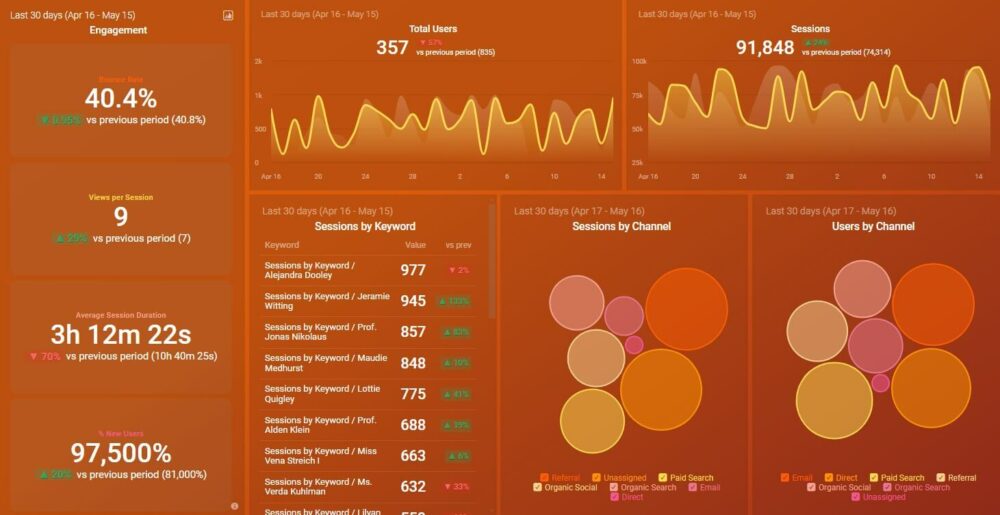
You can easily set it up in just a few clicks – no coding required.
To set up the dashboard, follow these 3 simple steps:
Step 1: Get the template
Step 2: Connect your Google Analytics 4 account with Databox.
Step 3: Watch your dashboard populate in seconds.
4. Create Custom Events
What’s more valuable than website visitors? People who actually interact with your website content.
That’s where Events come to the rescue. You can track user interactions such as form submissions, link clicks, downloads, or video plays, so you can measure them independently from page loads. Some marketers use them as an addition to goal setting. Drew Beechler of High Aplha says he’s a big fan of this feature.
“GA limits the number of goals you can track at any given time, so I always recommend to also track form completes and other “conversions” as custom events as well. That way you can track as many events as you like and define them as conversion Goals in GA at any point in the future.”
If someone downloads a free e-book from your website, you can consider them a lead. How do you use Google Analytics to track these activities?
By creating Events, according to Logan Mallory of Motivosity. “We have events set up to register demo requests and downloads of our free lead magnet resources. We have the source IDs tagged so that we know whether the leads are coming from, because we have multiple acquisition channels such as paid ads, social media and organic website traffic.”
Events also work well with Google Tag Manager. Crystal Diaz of Lights On Creative uses it to set “triggers” on her clients’ website and send events to Google Analytics when the “trigger” action is taken. “I use Google Tag Manager with Google Analytics to track all leads for our clients. Tag Manager works by setting up triggers and tags for your website. So if you want to set up a tag of “Phone Number Clicks”, you can set a ‘trigger’ to send an event to Analytics.” says Diaz and shares her top three best leads to track. “Phone call clicks, form submissions, and email clicks.”
Diaz also gave us a valuable tip on how to make sure your results are accurate. “I also use a Javascript code within Google Tag Manager to make sure if the customer refreshes the page, it doesn’t count as a second hit. Then within Google Analytics, I’m able to make goals that turn into conversions, that sync up with Tag Manager, so we can count how many conversions we get a month. It’s very useful,” suggests Diaz.
5. Combine Google Analytics Goals with a CRM
Putting your CRM and Google Analytics together can help you improve your lead generation efforts, and make your lead tracking more accurate and efficient. What actions do visitors on your website take? More precisely, what actions do qualified leads take? Where do most of your sales come from?
“Lead tracking through Google Analytics helps a business utilise the potential of this robust analytics tool to the optimum level.” says Intelivita’s Dhaval Sarvaiya and highlights its importance for websites that convert mostly through paid ads. Pairing Google Anayltics with a CRM is a good way to ensure that your qualified leads will become actual sales.
“The most effective and time-tested measure to track leads in Google Analytics is to use a leading CRM software for processing the data generated through forms and filtering them into leads. This requires sending a lot of additional data apart from the lead data to your CRM and accordingly creating several custom fields in the website form.” explains Sarvaiya and adds that, thanks to information gathered in Google Analytics, your CRM software will know more about each lead.
Dan Potter of CRAFTD recommends the same combination. “You can acquire leads via your CRM by asking users to fill out a lead generation form on your site. Your CRM will store this data and transfer it into Google Analytics where you can then analyze the results,” says Potter and suggests creating goals in Google Analytics, too. “When it comes to tracking leads, you want to select Goals from the Admin section in Google analytics. After creating your goal, it will show up in reports. Next, decide which goal you’re trying to obtain. For example, margin or ROI are some good ways to measure your marketing success.”
This strategy helps Potter and his team analyze their customers’ behavior, track qualified leads, and improve their website accordingly.
6. Combine Google Analytics with Other Tools
Google Analytics is powerful, but it can’t do everything. For example, you can’t track individual users since it’s forbidden – no IPs can be stored. But you can enhance Google Analytics’ potentials by combining it with other tools, like CRM software we mentioned in the previous section.
Some marketers recommend tracking your forms using different tools compatible with WordPress sites. “I usually track leads in Google Analytics using a default setting. Analytics can’t track your forms, and you’ll have to set up Google Analytics. Some tools can do it for you like ExactMetrics, Form Tracking, Addons can track all your forms on your WordPress website.” says Olivia Tan of CocoFax.
“You only need to view a report inside your WordPress dashboard to check how your lead generation forms function. For all these forms, you can see its impressions, conversions, and conversion rate. This helps you in having the idea of the type of form that produces the most leads. You can also promote that certain form on your site and modify the ones that aren’t working properly,” explains Tan.
Just like you can use Google Tag Manager to create custom events and triggers that track different user activity on your website, you can also add different integrations for tracking various actions from your leads. For example, phone calls, like Nick Pool and his team at Geek Powered Studios do. “We utilize Google Tag Manager to install Google Analytics to our websites. Google Tag Manager allows us to add a number of different integrations to our Google Analytics installs, including CallRail which we use for tracking phone calls, and Hotjar that we use for website heat maps.” says Pool.
You can also leverage the powerful insights that these lead generation dashboards offer.
The Databox survey mentioned at the beginning found that 38.64% of respondents use two tools to track their website leads. A tad over 25% of participants use three tools, while 15.37% of them use more than three. So, most marketers choose to combine the features of different analytics tools to get the best results.

But no matter how many tools you use, the starting point is the same. Setting clear conversion goals, according to Yuvi Alpert of Noémie, is what you can’t do without.
“The key to using Google Analytics is to set clear conversion goals. You won’t be able to do this if you haven’t done research into other aspects of your business—like the average value of a social media lead—but if you’ve done the due diligence that every marketing team should, setting up value-based conversion goals in the Google Analytics site makes viewing and analyzing your data a no-brainer.” says Alpert and adds other paid tools can help you make the most out of Google Analytics. “I recommend giving them a try if you have the resources to save you time and further optimize Google Analytics’ usefulness.”
7. Analyze User Behavior
You can’t identify individuals who visit your website and show interest in your content. So what? It doesn’t mean you can’t get an overall idea of how your leads behave on your website and how they even get to it, according to Comsos Vita’s Mary Berry.
“Although you cannot identify specific people by name in Google Analytics, you can get an overall sense of what steps your leads are taking to get to your website and how they are engaging with your website.” says Berry and gives an example. “For instance, you can actually view the behavior flow of your page visitors, which provides a visual representation of how they ended up on your website, which page they landed on first, and which various parts of the website they clicked on and viewed thereafter (in chronological order).”
Berry also highlights the importance of the last page your website users visit during one session. “Also pay attention to which pages of the website your visitors view last so that you can speculate on why this may be. Once you’re able to analyze this information, you can capitalize on the insights you’re deriving from the common trends you see.”
These are two valuable instances of what the last page visited can mean for your website paid ads or content.
“For instance,” explains Berry, “if you’re finding that most people are finding your website through social media and very little are doing so through your PPC ads, you will know that it’s worth it to continue to promote your business on Instagram and that you might want to consider improving your PPC ads.”
On the other hand, you may lack more powerful CTAs. “If you’re finding that most people stop clicking once they reach your blog posts, perhaps you could work on creating more CTA’s (calls to action) in these blogs in order to increase your conversions.” suggests Berry.
When you learn such valuable information, you can easily implement changes into your website and marketing efforts to efficiently generate more leads in the future. If you track user behavior and combine it with other data Google Analytics provides for you, you can identify your strongest aspects and enhance them even more.
Related: Get the Most Out of Google Analytics’ Behavior Flow Report with These 6 Tips
Take a look at this piece of advice from Janice Wald of Mostly Blogging: “I use Google Analytics Demographics report. This tells me the interests of my target population. I create content around those interests. In the content, I weave copy marketing my products and services that fill the needs of my target population related to the topic of the article.”
Reach Your Goals with Google Analytics
It’s all about goals.
Setting them is your starting point no matter what you’re trying to achieve, and when it comes to tracking leads, Goals are undoubtedly one of the most useful features that allow you to track leads in Google Analytics.
If you haven’t been using these goals to their maximum potential till now, you know what to do. Whether you choose to explore Google Tag Manager, pair up Google Analytics with more tools, or create an incredible thank-you page that will prompt your leads to take further action, these strategies are practically fail-proof.
Ready to leverage goals to identify and track your leads with more precision and use the data to boost your revenue?
Test these tips today and enjoy the amazing results they’ll bring you.
















