Table of contents
How do you start a conversation?
This is likely not something you consciously think about throughout your daily interactions. Conversations just happen, right?
Well, sorta. Humans are social creatures, and each of us possesses an intuition on the right things to say, who we should say them to, and how we should say them. (Sure, the degrees of mastery vary, sometimes greatly, for everyone. Just go with it.)
But when it comes to business? Wow, is it easy to muff things up. Badly.
We overthink. We overpromise. We come on too strong. We ask the wrong questions. Too many questions. Not enough questions. (You get the idea.)
These conversations, regardless of where they’re happening, matter.
A report by Intercom found website visitors are 82% more likely to convert into paying customers if they’ve chatted with the business beforehand, and their accounts are worth 13% more than shoppers who haven’t spoken with you, pre-sign up.
The good news?
There are tools that can make it easier to engage. And, website conversations don’t have to cost an arm and a leg when you’re using live chat or chatbot programs. (Even better when the average cost to acquire a new SaaS or technology customer is $395.)
So, if you’re ready to offer a helping hand to the people visiting your website, here are the best tips to start customer conversations, as shared by 26 marketers.
How can I start customer conversations?
Before we dive in, you need to get to grips with how you’ll start these customer conversations.
Email? Phone call? Or something totally different?
A study by Google found 61% of mobile users call a business when they’re in the purchase phase of the buying cycle.
But in today’s modern age, you don’t have to pick up the phone to start converting people into high-paying customers.
There are two other approaches you can use to start conversations with the people who’re engaging with your website, but haven’t yet hit the “contact” button:
- Live chat: An online customer service platform that allow customers to speak with you (or someone on your team) in real-time.
- Chatbots: An automated system that replies to customers using artificial intelligence, without the need for human input.
So, is one more effective than the other? While there’s plenty of anecdotal evidence out there to suggest that people would rather speak to an actual human, 37% of the brands we spoke with see no difference in response rates between live chat and chatbots.

But these marketers have a preference–and share their best tip for optimizing their chat system to start conversations with customers.
Chatbots
“Within our chatbox [chatbots], we have made a visible representation of our team members, that are ready to answer any questions that online visitors might have”, explains Housecall Pro‘s Chris Eckstrum.
He says his chatbot is “very efficient and well-received by visitors” because “it not only looks more appealing to see a physical person but it is also more effective when having to compartmentalize different types of questions”.
(A great way to encourage conversations; more on that later.)
It’s estimated that just 2% of customer service departments are actively using chatbots–but that’s expected to soar in the next few years, with Gartner predicting 25% of departments will integrate AI-based platforms by 2020.
Yet to take full advantage of chatbots, you need to start pushing potential customers towards starting a conversation through your AI platform.
This can be done by making the chatbot appear prominently on the page, as Kristel Staci of BloggingTips.com explains: “We like to set up chat features that pop on specific pages and have different questions depending on the page people are on. For example, if someone is on a hosting page, we will ask if they need any help in selecting a hosting plan. On the flip side, if they are on a SEO or marketing page, we can ask how their current marketing efforts are working for them.”
Kristel adds: “This has worked nicely in both examples, especially in starting conversations and gaining new leads and customers.”
Blogging.org‘s Zac Johnson, on the other hand, recommends having “a little popup window appear on the bottom right corner of the page. With this being more commonplace on sites these days, more people are open to the idea of responding to these forms and when they are ready to engage, it usually leads to higher conversions.”
Communicate the value of your chatbot throughout
Great! You’ve installed your chatbot, but you’re yet to see a steady stream of conversations trickle through.
What happens next?
The answer isn’t “wait for customers to press the chat button”. You’ll need to be the one starting the conversation, and lend an olive branch to your website visitors.
“We find the most effective way to get a user to engage with a chatbot is to communicate the expectations, and the value, from the opening line”, explains Hillary Black of Black Ops.
Putting this into practice, Black says: “This would be something like ‘want to see if we can help you sell your home faster and for more money?’ ‘Want to schedule a test drive?’ ‘Want to get a quote for life insurance?'”
Think about timing triggers
Since chatbots handle conversations automatically, there’s no need to manually analyze your website analytics to determine the best time to start a conversation with each individual visitor.
Chatbots offer the chance to personalize your approach and define a set of rules that only push customers who’re likely to convert towards your chatbot.
…One of which is timing.
Here’s Grow Hack Scale‘s David Oragui explaining how they use timing triggers on their chatbots:
“We let users trigger our chatbots themselves via CTA buttons or after they’ve spent at least 15 seconds on our website, rather than popping them up immediately after a visitor hits our site. When our chatbot is triggered, we send them the following message: “Thanks for checking us out! What’re you looking for today?” and present them with three button response options so they’re routed to the right person.”
The best part? David says this approach has helped them to put “the power back in the customer’s hands”.
Summarizing, he says: “Using them in this way ensures we’re able to start more conversations, re-route visitors to the right department/person and qualify them, so we’re only spending time and resources on people who’re genuinely interested in working with us.”
Use personalization
Timing triggers are a form of personalization–something Intuit‘s Casey Phillips says “is key when it comes to user engagement on the opening chatbot welcome message.”
Phillips says: “You need to make the user feel confident in the chatbot’s ability and making them feel as though the conversation is tailored to them is a great way to do so. If the user thinks they’re seeing the same welcome message as every other user they will assume they’re about to go down a one-size-fits-all conversational path that is unlikely to get them what they need.”
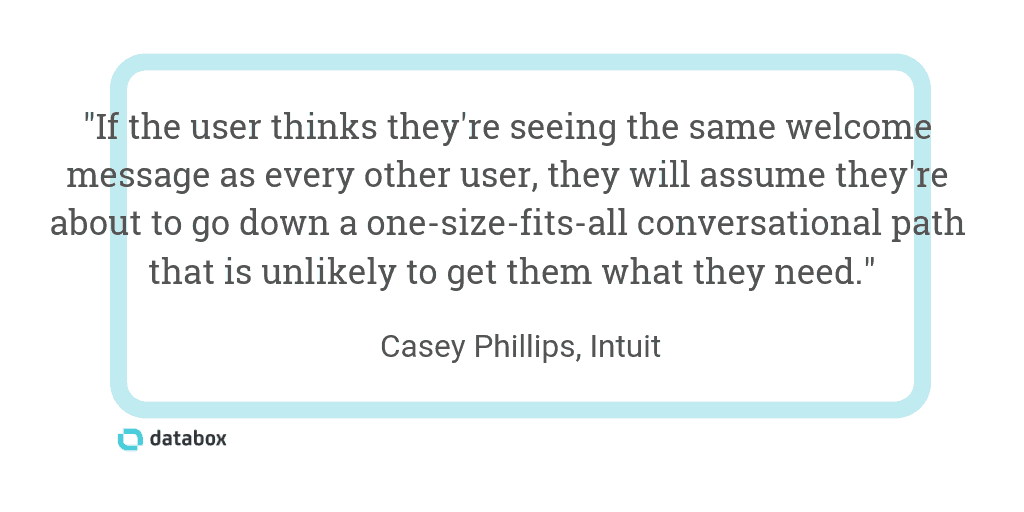
Duncan Fenn of Six & Flow agrees, and recommends to take personalization a step further: “Greet your contacts by name and talk to them about the content you know they’ve looked at, the products you know they want to find out more about, the challenges you know they face”.
…As does OptimizePrime‘s Harris Schachter, who summarizes by saying: “The best way to open a live chat or chatbot conversation is some type of personalization, whether it be based on the landing page and source, job title or level (if it’s b2b), visit count, cookie usage, name (if the visitor has filled out a previous form), etc. You can’t just use a generic conversation starter for everyone, and most chatbots have the features to do minimal personalization.”
The beauty of chatbots? They can personalize these fields automatically.
Myrna Arroyo of Pepper Inbound Marketing takes advantage of this by “calling out” her visitors: “If the chatbot is triggered from a Facebook Ad, I use an opener “Hi! Are you here for the Free Guide I mentioned on Facebook?”. For my general home page bot, my current opener is “Are you looking for information to help you grow your business?”.
HealthJoy‘s Rick Ramos also uses the personalization trick for his chatbot that “helps people with their healthcare and employee benefits”.
He says: “I feel the more personalized a message, the better. If someone has stopped taking a monthly maintenance drug, like a cholesterol drug, for a few months, we might send them a message. We’ll ask them why they stopped and if there was anything we can do to help. If it’s the monthly cost, we might find them a manufacturer coupon or another way they can save money.”
Include video in chatbot answers
We’ve all seen the statistics that support the fact video can skyrocket sales:
- 79% of people say a brand’s video has convinced them to buy a piece of software or app (Wyzowl)
- 69% of businesses generated more leads with the help of video content, and 54% of users increased their sales (Renderforest)
- Including video on landing pages can increase conversion rates by 80% (Unbounce)
…Which is why Ivana Veljovic, who heads-up the marketing team at Aurity, recommends including video in the conversations your chatbot has with potential customers.
Veljovic says: “Recently we have added personal video to our chatbot, and visitors’ engagement has increased. The video we made is short, about 10sec so that visitors can interact quickly. As our most valuable resources are people, we wanted to put a face to our business by recording one of us saying a personal message for the visitors.”
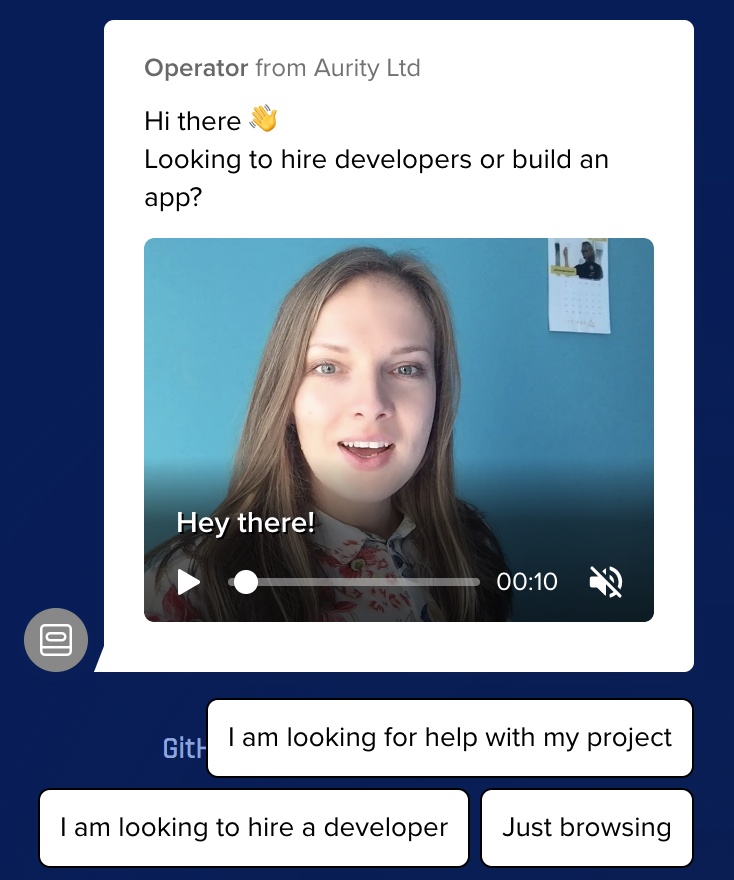
Live chat
If you’re not planning to board the chatbot train and prefer your (human) sales department handle all of the conversations you’re having, live chat is a fantastic option.
…Especially when 42% of customers prefer live chat over other methods of communication, such as email or social media:
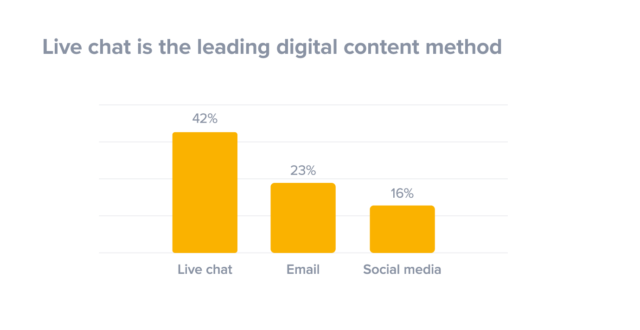
But what exactly does live chat offer that consumers are going crazy for?
“Our customers feel satisfied when their questions are answered in real time, by a real person”, explains Mackenzie Thompson of National Health Care Provider Solutions.
And The Advisor Coach‘s James Pollard says the shift to live chat has its benefits for businesses: “I use live chat to boost conversions. If someone hasn’t bought a product, it’s typically because that person has a question or two. For me, live chat is a tool designed to answer questions and handle objections.”
Tailor questions to the pages being viewed
According to the marketers we spoke with for this report, we found that product and service pages, homepages, and pricing pages tend to spark the most productive conversations, with almost 50% of respondents saying the most productive conversations happen on product/service pages.

But it’s not just a higher conversion rate that could be the product of using this information.
“The most effective method of starting a conversation utilizing live chat is with automated proactive chats on specific pages of your website that contain questions that are related to the page the user is visiting”, says Kevin Williams of SurgeStream.
…Sense a personalization theme coming along here?
Natasa Christofidou of Your Business Voice will echo that advice and explains how you’re able to use the information you’ve already got on your website visitors to start conversations through live chat.
Christofidou says: “For example, we offer Live Chat and Telephone Answering service to our clients, so on the ‘Virtual Receptionist’ part of our website, our live chat would say “Hello there, Have you considered outsourcing your customer service enquiries to ensure that your business is covered for disaster recovery?””.
Live chat + chatbot = perfect harmony?
We’ve gone through the features of each individual conversation-starter platform, with marketers usually picking one or the other.
However, Janice Dombrowski says her team at Stream Creative use a combination to start conversations with customers and guide them towards a sale.
Dombrowski says: “The most important thing you need to remember is that most chatbots should be used for filtering, not for closing sales. Using quick links, drive users down logical pathways that answer their questions, drive them to your educational resources, and if qualified, pass them off to a live agent.
But why does this work so well?
Janice explains: “People like the quick response time and 24/7 access to chatbots, but at the end of the day, they want a human making the final sale.”
Closed-ended questions
Earlier, we mentioned how starting customer conversations is one of the trickiest things about speaking to your customers.
That means there’s huge pressure on the questions you’re asking.
But as Growth Hackers‘ Jonathan Aufray says, the questions you ask need to relate to their pain points–and the solutions your product offers: “If you know well your audience and your product/service, it means you know the problems your audience is facing, the solution to their problem and the benefits of your product/solution.
He recommends to “ask a question about this problem”. For example: “Let’s say you’re developing a solution to prevent entrepreneurs from procrastinating. You could ask a question like ‘Do you want to be more productive?’ or, ‘Do you want to stop procrastinating’ or, ‘You’re in front of your screen but nothing gets done. Does it sound familiar?'”
These are close-ended questions. According to our report, 51% of marketers say these are more effective at starting a conversations on your website.
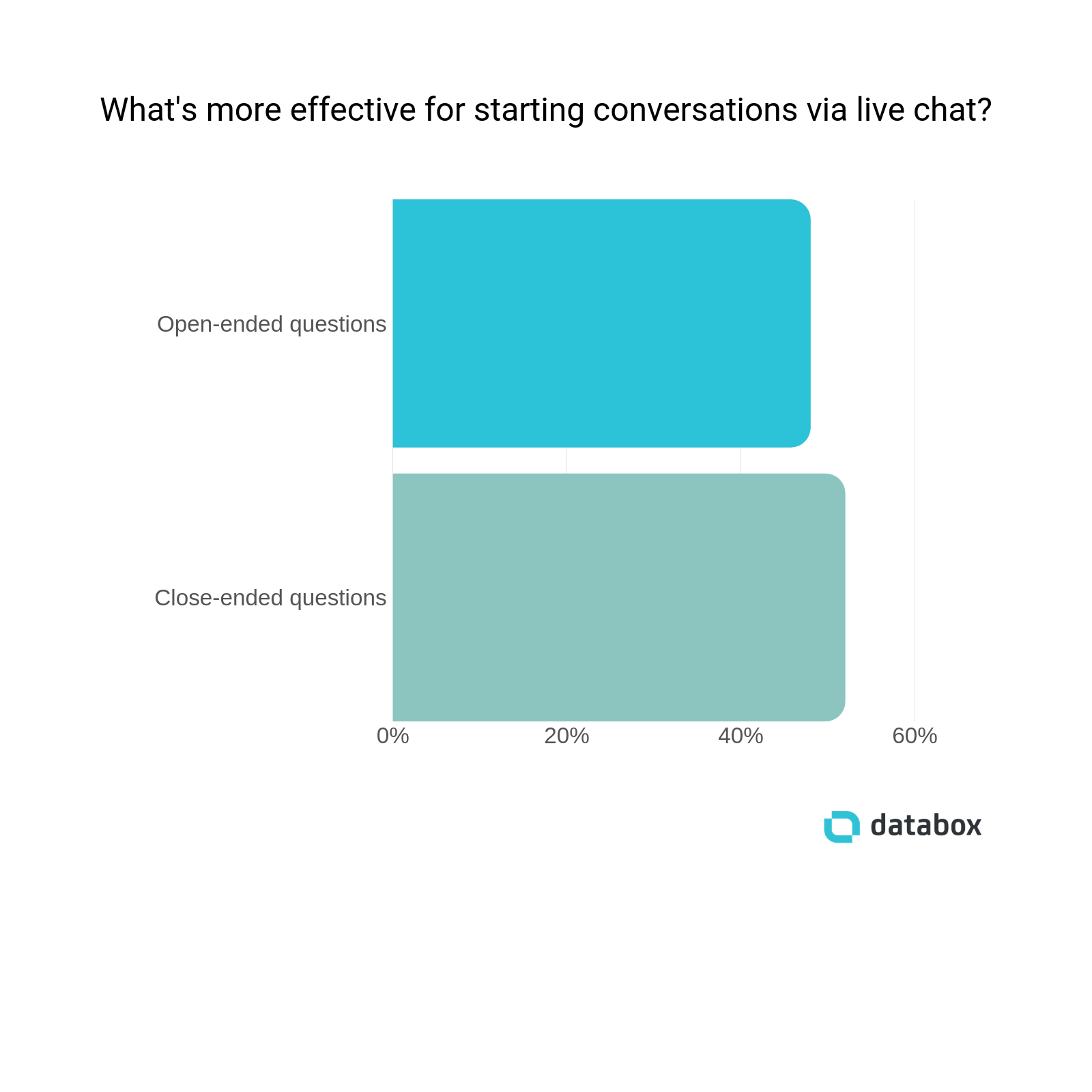
Closed-ended questions have a simple answer; usually “yes” or “no.”
Alex Robinson of Team Building Hero is a huge fan of them, too. Robinson says: “We’ve had success with, “Hey, I’m a real person. Are you there?” When we first implemented this phrasing our response rate jumped from ~3% to nearly 30%. We’ve also shortened this to “Hey, you there?” and seen positive results. This message works because it shortcuts past standard internet messaging that feels sales oriented, like “Can I help you find anything?”.
But, why do closed-ended questions work so well? Alex thinks it’s because “the people that come to our website don’t want to be sold to, they want to be consulted with and have real conversations with real people.”
Tim Absalikov of Lasting Trend sparks conversations using this closed-ended question: “Hi, I’m Mark. Let me know if I can help with anything, Okay?”. He says it works so well because it “is good at getting people to talk because for one, you’ve established yourself as an actual person waiting to help them whenever they need it and you also ask them if it’s okay.”
Guava Family‘s Taylor Hall keeps it short and sweet using: “Hello, can I help you find anything that you are looking for today?”.
Whereas Kenneth Burke, who heads up Text Request‘s marketing department, says: “The most effective conversation starter we’ve used for live chat has been “What are you looking for?”. People have a question in mind when they make it to your website, and they’re looking for an answer. […] This worked a lot better than phrases like “How can I help?” or “Welcome to Text Request!””.
It seems closed-ended questions are a fantastic way to start conversations through chatbots or live chat, right?
Summarizing, here’s Connor Gross of Lola.com explaining why: “The goal in starting a live chat is not to qualify a prospect but make it super simple for them to start a conversation. An example would be: “Do you have a pricing question?” and give the prospect a “yes” and a “no” option. From there you can set up your funnels accordingly but you need to make it specific and even a yes or no question to help engage them.”
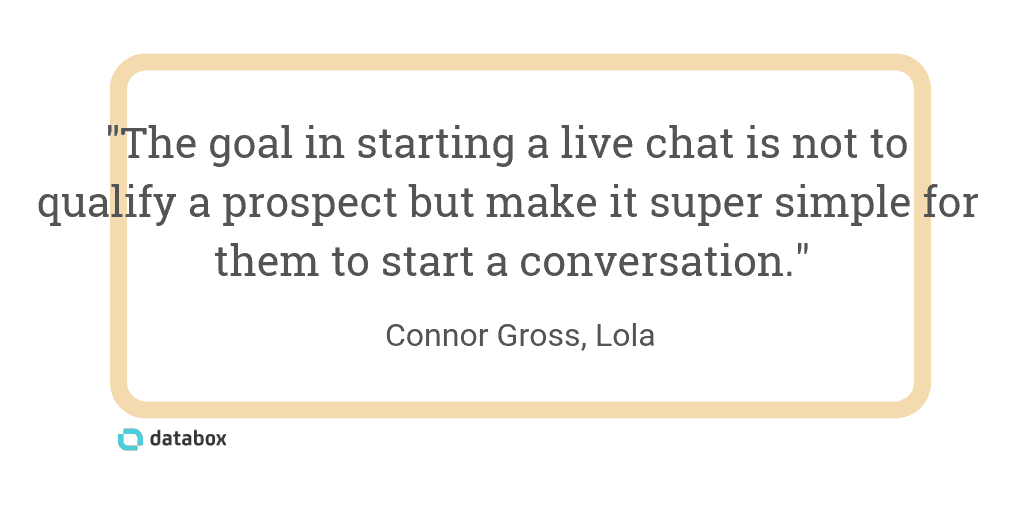
Open-ended questions
We know the majority of marketers and sales teams prefer closed-ended questions.
But, that sparks yet another important question: Is there still room to ask open-ended questions–and more importantly, will your website visitors respond to them?
Mackenzie Thompson of National Health Care Provider Solutions thinks so: “Our customer service representatives have been trained to give the customer what they want, they do this by adapting to the customer, and using relatable answers that don’t sound canned, and get at the root of the question being asked.”
As does Catalyst Marketing Agency‘s Ollie Roddy, who uses “Hi, is there anything I can help with or are you just browsing? :)” to start customer conversations through live chat because “writing in a personal manner like this makes people feel as though you are actually typing it out to them on the spot.”
“After testing various conversation starters the one we get the best response to is ‘Hey there, welcome to Square 2 Marketing! What brings you here today?'”, explains Cassandra Clemens of Square 2.
Clemens says this approach is “simple, easy to understand, and right to the point” and takes it a step further by customizing “some button responses based on the most frequent responses and then based on their responses have the chatbot or live chat take over from there.”
Regardless of what you’re asking, remember you’re speaking to real people
Whether you’re using chatbots or live chat to start conversations with your potential customers, WebMechanix‘s Chris Mechanic advises remembering you’re talking to a real person on the other side (even in B2B).
He says: “If you’re competing for attention in a noisy world, standard questions such as ‘How can I help you?’ just aren’t going to get much response. Add in a little bit of personality and maybe some punctuation to stand out and get a response. For instance, we’re currently testing a standard message such as ‘How can I help you?’ but in parenthesis afterward, we mention ‘We’re really friendly.'”
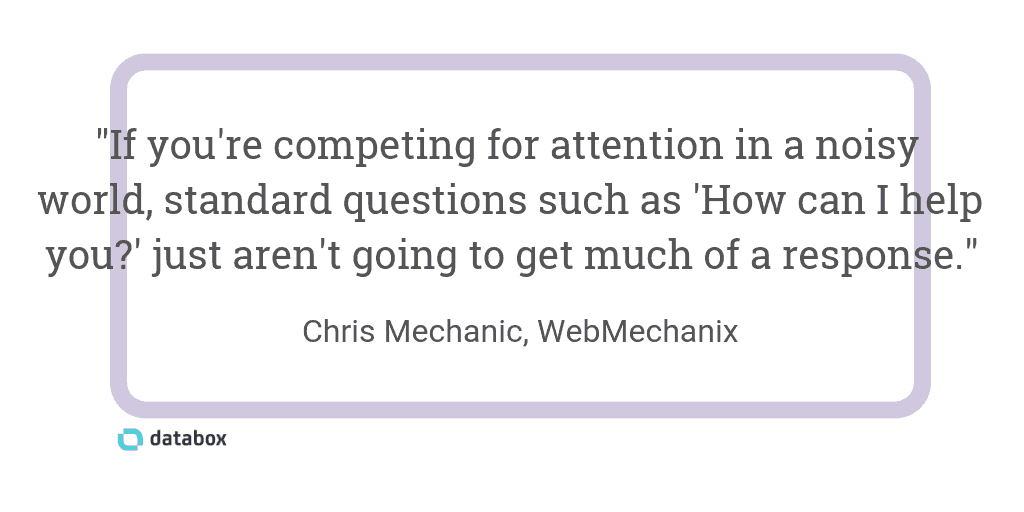
The result? Chris says: “This is coupled with real images of the chat operators and does well in terms of response, but more importantly, has lead to many conversations and meaningful dialogue.”
Result Kitchen‘s David Jaeger agrees and says their opening line of “Hey, it’s Daniel! We can offer you $10 off your next purchase (some exclusions apply). Let us know if you’d like the offer, or help…” has helped them “impact of up to 20% of sales.”













