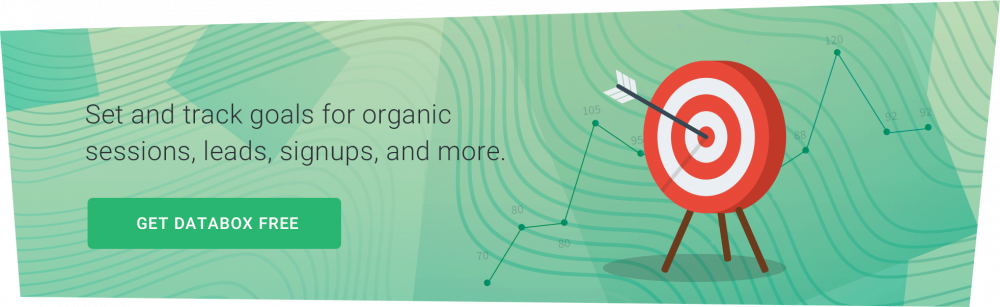Table of contents
You only need two fundamental tools for improving revenue growth and profitability, and they are *drum rolls*…
- Setting goals
- Monitoring progress towards goals
Sounds simple? Yes, but it’s really all you need — other than a great product, an interested audience, great sales, marketing, and customer service.
But seriously, you can’t know where your business is and how far you need to go without setting goals and keeping yourself accountable to reach them.
So, how do you go about that? Find out as we go through the following:
How to Set Business Goals
There are lots of frameworks for setting goals that help you think through the process. Best known in the marketing community are SMART goals:
- Specific
- Measurable
- Attainable
- Relevant
- Time-Bound
Depending primarily on “who” is setting goals, your goals can be about financial objectives, sales or marketing performance objectives, activity or efficiency goals, or any other key performance indicator that makes sense for your organization. That’s why Databox makes it easy for you to set goals for any metric that matters to you. If you’re already using Databox, here are some instructions and best practices.
Meeting all of the criteria for SMART goals takes some deliberate strategic thinking and past data to do well. If you know that a specific (and important) metric, like revenue, is already being measured, it’s relevant, and you can measure it monthly, quarterly, or annually, you’re in good shape.
Now you need to think about the “attainable” part.
Based on previous periods and using a reasonable forecast model, where should you be in the next equivalent period? Or maybe you have in mind trying out a new initiative, or you are adding new resources or budget, and you have some aspirational goals. That’s another valid way to set goals.
Some goals are harder to set than others, however. Maybe there are some overriding market forces at work, like a pandemic, for example. In this case, prior periods may not be a good lagging indicator. Maybe your company will be acquired or merged with another company. Hard to say what will happen in the interim. Many possible factors may weigh in, and team or company leaders need to consider them in setting realistic, SMART goals.
Let’s assume that your team has already set goals for bottom-line metrics and more granular performance metrics, like subscription sign-ups, conversion rates, appointments set, and churn. What’s next?
How to Visualize Goals in Databox
Now the question is, how do we know if we are on our way to attaining or exceeding our goals? Chances are, if you are using Databox, you already have set up business dashboards and metrics to track your KPIs from a variety of disciplines and data sources.
There are two easy ways to track progress towards goals.
1. Using the Goals tab in the Databox main menu
To set up your goal(s) by going to the Goals tab in the Databox main menu, you just need to log in to your account, click the green New Goal button in the upper right-hand corner, select the data source and the metric you want to track, and select your date ranges for goals (for example monthly, and the goal amount).
Then choose the way you want to visualize progress (typically in a line chart or progress bar). Once set up, you can view your metric with goals in the Goals tab or include it in a dashboard visualization (see the image below).
Finally, here’s where you can set up email, mobile, or Slack channel alerts, to you, your team, or clients, based on when your goal has been reached and/or when it looks like you won’t reach your goal. You can set up your alerts by going to the Notifications main menu tab and selecting Alerts.
2. Including goals in a variety of dashboard metrics
The second way you can visualize progress towards goals is by including goals in a variety of dashboard metrics. Here’s an example of a bottom-line metric for a SaaS company, annual recurring revenue. A goal has been set by the leadership team to $4.8 million in ARR this year. On the chart below, you can see our progress, month over month this year, towards that goal, as shown by the grey horizontal line.
Another way to view the same data is via a progress bar or gauge. Choose a chart best that helps you understand your progress towards achieving your goal.
With standardized dashboards and metrics set up, you can now monitor your progress towards goals at any time by viewing dashboards, receiving periodic scorecards (for example, daily, weekly, monthly, and quarterly), and scheduled snapshots of your key metrics and goals delivered by email or in Slack channels.
Receiving Goal-Based Alerts in Databox
But what if you want more than just data and metrics at your fingertips at any time? What if you would like to know as soon as trends in your data start to move in one direction or another?
Waiting until the end of the month or quarter to receive your report is probably too late to take positive action to turn around a negative trend or reinforce a positive one.
With a business dashboard software like Databox, you can set alerts (notifications) based on trends in your KPIs, with criteria, delivery (email, mobile, or Slack), recipients (you, your team, and your client, for example), and frequency that make sense for you and your recipients.
Now you have the tools at your disposal to access, visualize, and notify you when it’s time for action and/or when your goals have been achieved. See? Told you it was simple.
For agencies, a few of the most common use cases for setting goals and alerts include:
- Client Revenue Targets
- Client Website Performance Metrics
- Client Demand Generation Metrics
- Client Pipeline Contribution Metrics
- Client Sales Performance Metrics
And for B2B companies common use cases for setting goals and alerts are:
- Company Revenue Targets
- Website Performance Metrics
- Demand Generation Metrics
- Sales Team Performance Metrics
- Customer Support/Success Metrics
Try a more proactive approach to your business analytics. Build dashboards, scorecards, snapshots, goals, and alerts that keep you up-to-date and ready to respond quickly. You will find that your bottom line improves as you gain a more thorough and timely understanding of your customer data.