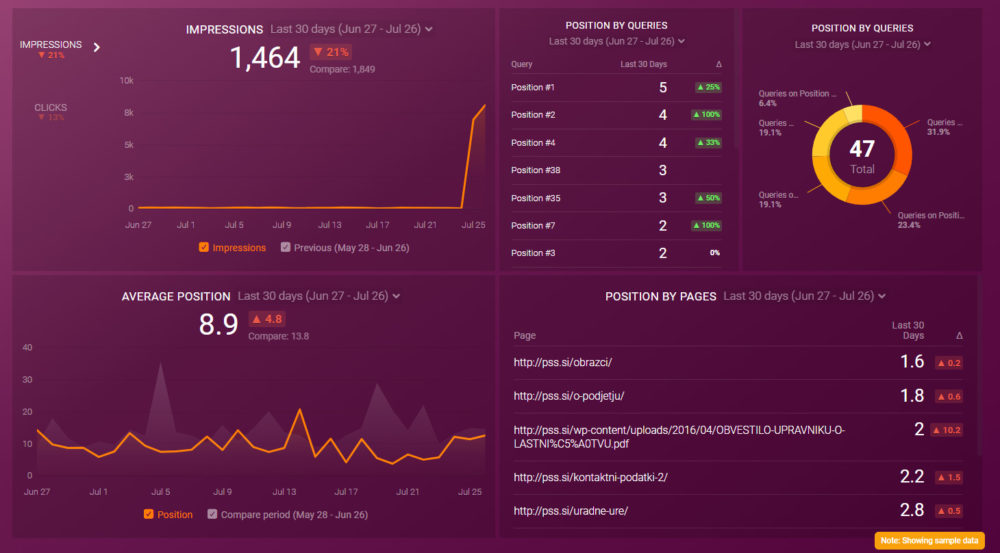Table of contents
Do you know if your keyword research and optimization strategy are working?
Keywords are a fundamental part of SEO, and as such, you need to know how they’re performing. For that, you need to use the right tools.
We’ve asked 107 SEOs about the best keyword tracking tools. Here is what they recommend.
- Why is Keyword Tracking Important?
- How to Choose The Right Keywords to Optimize for SEO
- The 23 Best Keyword Ranking Tools for SEO
Why is Keyword Tracking Important?
Keyword tracking helps you determine whether your SEO strategy is working and if your optimization efforts are indeed paying off. Here are the 5 most significant reasons to track keywords:
- Monitor your competitors
- Increase visibility
- Monitor rank drops
- Identify keyword opportunities
- Improve revenue
Monitor Your Competitors
Keyword tracking lets you know which keywords your competitors are ranking for and missing out on, allowing you to make an informed decision and choose the keywords you can actually rank for. Furthermore, tracking and analyzing keywords reveals how your competitors perform against your target keywords, their best performing content with the most high-quality backlinks, social engagement, and much more.
Increase Visibility
Keyword tracking reveals how well your target keywords rank in the SERP. This information helps you identify which keywords are the right choice for increasing your business or client’s visibility.
Monitor Rank Drops
Keyword tracking tools can also be used to monitor rank drops and identify the cause of that decline. Rank drops typically occur due to your competitors outranking you, technical errors, penalties, and similar. By spotting this information early on, you can easily take the necessary steps to address that problem, or in case if it’s a technical error or a penalty, to avoid the same problem in the future.
Identify Keyword Opportunities
Essentially, by tracking your most important keywords continuously, you’ll be able to identify an array of keyword opportunities based on search volume, competition, search intent, ranking pages, and determine which ones to prioritize.
Improve Revenue
By utilizing the KW opportunities and setting the right priorities, you can allocate your time and money to efforts that are guaranteed to yield an ROI.
Related: How to Track Your Keyword Rankings in Databox
How to Choose The Right Keywords to Optimize for SEO
1. Have a clear goal in mind: Before choosing your target keywords, it is important to understand why these keywords are useful for your business. Is your business looking to generate more sales or leads? To increase brand awareness or customer engagement? Depending on the overall goal, make a plan on how to successfully generate qualified leads using specific keywords or topics.
2. Understand keyword types: There are many different types of keywords you can use to rank your business in search engines. Most commonly used are short tail keywords (high search volume, high competitive rate, broad search intent, low conversion rate) and long-tail keywords (low search volume, low competitive rate, specific search intent, high conversion rate).
There are also “fresh” keywords and “evergreen” keywords. As the name suggests, fresh keywords are the ones with suddenly explosive search volume, but they are relevant just for a specific amount of time.
For example, when a new movie comes out (for example, Avengers Infinity War in 2018), or a worldwide event occurs (Coronavirus epidemic in 2020), keywords related to these events appear and get explosive search volume. These keywords have medium competitive rate, specific search intent, and high conversion rate.
Unlike fresh short tail keywords, evergreen keywords are relevant all the time. Examples would be “how to lose weight”, “tips for losing weight”, and similar things that include relevant “evergreen” topics people will always search for.
Keywords can be divided into many other different types and categories, starting from primary, secondary, and contextual keywords to intent targeting keywords, geo-targeting keywords, customer defining keywords, and so on.
3. Analyze search intent: Search intent is an important part of keyword research and your content marketing efforts at large. Luckily, you don’t have to guess why people search for certain keywords. By conducting those searches yourself on Google, you’ll be able to learn the general intent behind a particular keyword and its relevance to your products, services, or content offerings.
4. Check your competitors: Conduct a competitor analysis to find out what target keywords your competitors currently rank well for and the websites that rank on the first page of Google for your target keyword. Use this information to decide on what content to prioritize creating based on the topics, phrases your competitors currently rank for but have tons of opportunities for you to outrank them on.
5. Use keyword research tools: There are tons of amazing SEO tools available in the market you can leverage to help you come up with more keyword ideas and also to check the search volume and estimated traffic for keywords you’re considering.
Additionally, without the right SEO reporting software, tracking where your site ranks in organic search results for target keywords is a time-consuming process.
It’s less of a burden if you only check your rankings occasionally. But few SEOs are willing to go months without seeing how their efforts are impacting rankings. In fact, half of SEOs check their rankings either daily or multiple times a day, and another 37.7% check them weekly:
When you monitor rankings that closely—and at that frequency—manually checking Google’s search results for your target keywords is incredibly time-consuming. Using a keyword tracking tool is a much simpler, more efficient, and more cost-friendly option.
But which keyword tracking tool should you use?
To find out, we asked 107 SEOs to tell us about the keyword tracking tools they use to keep a close eye on how their site and pages are performing in organic search results.
Most of our respondents use the tools they recommend to keep an eye out for both ranking increases and decreases:
Altogether, our respondents recommended 23 keyword tracking tools. Topping the list were Ahrefs and SEMrush, which both received 30 or more recommendations.
PRO TIP: How to Improve Your Google Rankings
To optimize your website for organic search, you probably use Google Search Console to learn which pages receive the most impressions and clicks, and which queries drive them. To get the information you need, you may need to visit several areas within GSC and view multiple reports.
Now you can quickly assess your overall SEO performance in a single dashboard that monitors fundamental metrics, such as:
- Impressions. See how many impressions and clicks your website pages receive in Google.
- Average position. Track your average search position and monitor daily, weekly, or monthly fluctuations.
- Position by pages. Learn the search results page position of any page on your website.
- Position by queries. See how many search queries each position group receives.
And more…
Now you can benefit from the experience of our Google Search Console experts, who have put together a plug-and-play Databox template showing the most important metrics for monitoring your SEO performance. It’s simple to implement and start using as a standalone dashboard or in marketing reports!
You can easily set it up in just a few clicks – no coding required.
To set up the dashboard, follow these 3 simple steps:
Step 1: Get the template
Step 2: Connect your Google Search Console account with Databox.
Step 3: Watch your dashboard populate in seconds.
The Best Keyword Ranking Tools for SEO
Here are the best keyword tracking tools, listed in order of the number of recommendations received. For tools that received an equal number of recommendations, we’ve listed them in alphabetical order.
- Ahrefs
- SEMrush
- Google Search Console
- AccuRanker
- Moz
- GrowthBar
- STAT
- Advanced Web Ranking (AWR)
- Pro Rank Tracker
- SE Ranking
- SEO PowerSuite – Rank Tracker
- SERPWatcher by Mangools
- Hike
- Keyword Hero
- Monitor Backlinks
- Nightwatch.io
- Rank Ranger
- SEOmonitor
- SerpBook
- SERPBOT
- SerpDB
- Ubersuggest
- Wincher
1. Ahrefs
Price: From $99/month
Of all of the keyword tracking tools on this list, Ahrefs was the most recommended, receiving 31 total recommendations.
“Ahrefs is an easy tool to use to keep track of your keyword rankings,” says Best Company’s Alayna Okerlund. “It provides a full view of keyword movements, shows you new keywords you’re ranking for, and lets you access a full list of all organic keywords for each page on your website.”
Other respondents provided many reasons why Ahrefs is their keyword tracking tool of choice:
| Overall Ease of Use | “I’ve used other tools, but they are just way too complex/disorganized. Ahrefs has so many useful components in a very easy-to-use interface.” (David Hoos, The Good) |
| Simple Setup | “The setup is very easy. All you need to do is add in a list of keywords, locations, and competitor URLs. Ahrefs will start tracking and sending updates to your inbox.” (Jackie Tihanyi, Fisher Unitech) |
| Simple Tracking | “All you need do is upload the keywords you want to track and add them to the rank tracker tool. It will then track your site’s ranking position for each keyword in the countries you determine.” (Alistair Dodds, Ever Increasing Circles) |
| Accuracy | “We used AWR Cloud for some time, but we found the results to be inaccurate more often than not. With Ahrefs, we get better accuracy, plus it tracks all keywords for a domain it finds in the top 100, not just the ones we specify.” (Colin Docherty, Edge45) “I found that Ahrefs has the highest accuracy when it comes to keyword tracking.” (Jakub Kliszczak, CrazyCall) |
| Frequent Updates | “They’re constantly updating keyword rankings, and they all seem to be updated at least once per month.” (Sam Coppard, Candide) |
| Keyword Alerts | “By setting up alerts, you’ll get real-time insights into the fluctuation of keywords. This includes ranking and the volume and difficulty to rank for specific keywords.” (Devin Pickell, G2) |
| Competitive Intelligence | “Not only can I see the keywords I’m ranking for and what positions they’re in, but I love being able to compare that to my competitors. It’s so helpful to be able to easily see how my visibility, average position, and traffic are doing in comparison to the competition.” (Carlee Linden, Best Company) |
| Improvement Opportunities | “I’ve found it to be helpful in monitoring competition and identifying opportunities that might help with keyword ranking, such as on-page updates and metadata rewrites.” (Andrew Clark, Duckpin) |
| Keyword Categorization | “Ahrefs has the ability to tag keywords, which makes it extremely easy to categorize keywords into buckets. This is important if you are tracking hundreds or thousands of keywords; you can easily segment and slice winning groups and losing groups.” (William Chin, PickFu) |
| Rankings by Country | “It allows you to see rankings in different countries, which makes it easier and does not require any double-checking.” (Chhavi Agarwal, Mrs Daaku Studio) |
| SERP Feature Filtering | “You can filter by SERP features. This element is handy if you’re aiming for, say, a featured snippet, and you’re comparing your performance with your competitors.” (Luke Davis, Adzooma) “You can see if keywords rank for any SERP features, like answer cards or ‘people also ask’ sections on Google.” (Travis McGinnis, Leighton Interactive) |
| Ranking Comparison | “You can view a side-by-side comparison of where your company ranked before and where it ranks now, in between the previous and current Ahrefs crawls and updates.” (Paul Farmer, Woodtex) |
| Data Visualization | “It allows you to easily look at progress graphs, showing visibility, distribution, traffic, and more.” (Viola Eva, Flow SEO) |
| Client Keyword Tracking | “It’s great for managing client keyword lists and rankings. It keeps things very tidy.” (Liam Abbott, Top Shelf Media) |
Additionally, many respondents said they prefer Ahrefs because it lets you track keyword rankings and take advantage of other helpful SEO tools.
I’m already in Ahrefs all day looking at backlinks, and it’s great to have one tool that you can trust for keyword rankings and backlink analysis. Its keyword ranking tools have come a long way and are very accurate.
Want to get highlighted in our next report? Become a contributor now
Abhijith VM of Geek’s Framework says that all of the tools that Ahrefs offers in its subscription make planning easier:
“The ability to report rankings based on location and browser language along with the ability to display SERP features like site links, image packs and local packs makes it easier for us to understand the impact a keyword’s position is going to have on our website.”
It’s worth noting that some SEOs actually consider rank tracking a weakness of Ahrefs’ toolkit. Ryan Prior of Marketing Arsenal doesn’t recommend Ahrefs as a rank tracking tool, primarily because it only updates every 3-7 days. Since the majority of SEOs check their rankings daily, that’s something to take into consideration.
Related: Here’s How to Use Ahrefs for SEO (According to 97 Marketers)
2. SEMrush
Price: From $$129.95/month
SEMrush was the second most-recommended keyword tracking tool, earning 30 total recommendations—just one recommendation shy of Ahrefs.
“I use SEMrush on a daily basis to track both our keywords and our clients’ keywords,” says Colin Mosier of JSL Marketing & Web Design.
“When we begin a campaign, we use SEMrush to determine which keywords to target during the campaign. We are able to find the monthly search volume, keyword difficulty, cost-per-click, and more.”
“Once we determine which keywords to target, SEMRush allows us to input the keywords into a tracking program that tracks the rankings, visibility, and average traffic from the keywords.”
“Overall, I recommend SEMrush because it is extremely easy to use and has multiple features that allow for comprehensive keyword tracking and optimization,” Mosier says.
Other respondents offered a variety of reasons why SEMrush is their tool of choice:
| Overall Ease of Use | “It’s easy to navigate and understand.” (Lauren Conners, Spot On) “It’s super user-friendly for those not as technologically inclined.” (Cierra Flythe, BoardActive) |
| Simple Tracking | “SEMrush is an effective tool for keyword tracking. It allows you to see the positional changes of your keywords and allocate your SEO resources in a highly targeted manner.” (Luke Wester, Miva) “It monitors rankings based on location and device, plus your competitor’s rankings for those terms to compare.” (Sharlene Reimer, Graphic Intuitions) |
| Accuracy | “In my nine years of working in SEO, I’ve tried many different ranking tools. I’ve found SEMrush to be the most accurate and effective keyword ranking tracker.” (Sam Thomas, Embryo Digital) “No tool is completely accurate, but I have found SEMrush to more closely resemble true Google rankings when compared to Ahrefs.” (Milad Hassibi, Internet Things) |
| Frequent Updates | “Unlike some of the other tools, SEMrush updates its data every day.” (Ozge Dogan, Lucidica) |
| Competitive Intelligence | “Its competitor analysis feature lets you track your competitors’ keywords as well. So you get a holistic picture of how well you are doing on your target keywords in relation to your competitors.” (Shane Barker) “SEMrush’s Competitors Discovery feature gives you a platform to see your competitors who are ranking higher on Google’s search results pages for your target keywords.” (Moss Clement, Moss Media) |
| Improvement Opportunities | “They launched a featured snippet section to update us on which ones we’ve earned and to help us achieve opportunities we are missing for our target keywords.” (Juliette Tholey, Revenue River) “Their content templates can help you structure and format content before you write it, allowing you to include highly trafficked search phrases and keywords that you may not have otherwise included.” (Christopher Hutchens, SmartBug Media) |
| Keyword Categorization | “I also find the tagging feature pretty useful. You can tag a group of keywords, which helps you track rankings for specific landing pages or pieces of content.” (Johnny Santiago, Berify) |
| Rankings by Country | “We have our headquarters in Switzerland, a highly multilingual country, and serve clients from other nations. That’s why we rely on a rank tracker like SEMrush that provides us with granular information about different locations, devices, and search engines.” (Adrian Siuda, BEE Inbound) |
| Rankings by Locality | “The daily keyword ranking report for the keywords you’ve selected can be tracked for specific locations like states, cities, neighborhoods, and even zip codes! Tracking by zip code can be critical for hyperlocal businesses that want to track their visibility in map packs.” (Tony Mastri, MARION Marketing Company) |
| SERP Feature Indicators | “SEMrush’s ranking report identifies the type of listings associated with the rank (e.g., local pack, snippet, SERP).” (Chris Sheehy, Sidewalk Branding Co.) |
| Ranking Comparison | “I can track historical performance. This helps me understand which of may corrections made the most impact.” (Tetiana Vasylenko, Beetroot) |
| Client Keyword Tracking | “It allows us to produce targeted keyword strategies for our clients as part of our pre-marketing process, conduct a keyword gap analysis, and use loads of other great tools that benefit our customers.” (John Hoey, The Marketing People) |
| Client Reporting | “It allows for scheduled, automated, branded reports, and it can group by topic/business area using tags.” (Katrina Gallagher, Digitangle) |
“SEMrush is easy to use and cost-effective,” says Growth Hackers’ Jonathan Aufray. “You have a free trial where you can check 10 URLs a day, and the cost of the paid version cost is reasonable. You can use it for SEO as well as for SEM (Google Ads).”
“It’s an all-in-one SEO tool. Not only you can check keyword rankings, but you can also check your competitors’ rankings, your backlinks, and much more,” Aufray says.
Related: The 25 Most Powerful SEMrush Features for Improving Your Search Rankings
3. Google Search Console
Price: Free
The next most-recommended keyword tracking tool was Google Search Console, receiving eight total votes.
“Google Search Console is the only keyword tracking tool I use,” says James Green of Offer To Close. “Not only does Google have the inside track on its own data, but it is also able to account for the differences in search caused by personalized search results.”
Several respondents said they use Google Search Console for its accuracy:
- “Google Search Console is the most accurate tool, and it also happens to be completely free.” (Kris Gunnars, Search Facts)
- “Rank is tricky to track, but Google Search Console is one of the most accurate tools to use when tracking most SEO metrics.” (Alice Stevens, Best Company)
- “I used to use Ahrefs for keyword tracking, but after doing an audit, I found that many of the keyword rankings listed were inaccurate. After switching to Google Search Console, I found that the results were much more accurate.” (McCall Robison, Best Company)
- “It’s the only tool that gives you true rankings and shows you actual click data. Most of the others show you aggregate rankings and estimated traffic.” (Brooks Manley, Engenius)
“Within the Performance report, you can see what keywords are triggering your website to show on Google search result pages, plus their click-through-rates and average positions,” says Casey Bryan of Grand Cru Digital. “You can also adjust the date range to see how a website has performed over a certain timeframe.”
In addition to tracking keyword performance, an effective marketing report can provide valuable insights into your overall digital marketing strategy. This data helps you refine your SEO approach, reach your target audience more effectively, and ultimately drive better results for your business.
And Conversion Hut’s Dale Broadhead says that pairing Google Search Console with Google Analytics is a great way to track keyword rankings:
“Doing this will allow you to do a much deeper analysis of the keywords that are driving traffic to your website. You can get insights into which devices and countries are driving clicks, as well as the impressions and click-through rates for particular search queries.”
“Even though this data is all available in Google Search Console, Google Analytics makes it much easier to analyze the data,” Broadhead says.
4. AccuRanker
Price: From €116/month
“I’d recommend using AccuRanker,” says Newaz Chowdhury of Powerphrase. “It’s pretty accurate, and it’s definitely the fastest rank tracker in the industry.”
Amrita Jaswal of RestroApp agrees: “AccuRanker has an excellent user experience for an SEO tool. There’s no need to read through long lists of data to understand key metrics.”
And Priyanka Mehra of Signity Solutions offers a long list of reasons for recommending AccuRanker:
- “Its rankings closely match what you’ll find doing manual searches on Google.”
- “You can check keyword rankings by location and browser.”
- “You can add unlimited domains and grant access to your team members and clients.”
- “It’s easy to segment and filter your data to target precise datasets.”
- “You can easily review changes in your previous keyword rankings.”
- “It’s easy to organize large keyword data with their tag cloud and landing page features.”
5. Moz
Price: From $99/month
“We have had a lot of success with Moz’s keyword ranking tools,” says Andrew McLoughlin of Colibri Digital Marketing. “The automated checking and reporting seriously streamlines our process, and the numbers are quite reliable.”
Danny Peavey of One Week Website also recommends Moz: “It’s simple and straightforward, but it also offers an in-depth analysis into what’s working and what’s not, along with suggestions for improvement.”
“Moz is a fantastic tool for tracking keyword rankings across multiple search engines and geographies,” says Attio’s Alex Vale.
“I recommend it not only because it is the industry leader and maintains the world’s largest keyword database, but also because it provides accurate keyword volumes and ranking difficulties for keyword research,” Vale says.
Jordan Daly of ADK Group agrees: “Moz can do so much throughout the entirety of an SEO/keyword lifecycle: find keyword ideas, track rankings, identify long-tail keyword markets, find featured snippet opportunities, and run site audits.
6. GrowthBar
Price: Free for 5 Days, From $34/month
The next most-recommended keyword tracking tool was GrowthBar. Among the benefits and features mentioned, there was excitement about the ease of use, the pleasing design of the tool, and the affordability when compared to other options.
“GrowthBar is one of my favorite keyword tracking tools because it brings keyword research directly to me when I’m already on Google. I love the tool’s integrated design, and it’s super easy to track new keyword ideas, competitors, and traffic metrics in one place,” says Adam Enfroy.
“I started using GrowthBar just a few months ago, and now I can’t imagine doing SEO and keyword tracking without it,” says Dean Ramadan of Wheel. “It’s super easy to use, and you can access your keyword tracking dashboard directly from the SERP.
“You’re able to track multiple domains over time and track several keywords at once. It has a beautifully designed data dashboard that allows you to not only track ranking position, but also how hard it is to rank for a certain term and the average word count of the page 1 search results. It just makes your life much easier and allows you to take action right away.”
“GrowthBar has the ability to transform your Google Chrome extension into a powerful SEO analysis tool. With this lightweight extension, you can do keyword research, position tracking, competitor analysis, and much more. A must-have extension for anyone who wants to rank higher in search results and get more organic traffic.” (Sandeep Mallya of 99Signals)
“I use GrowthBar to check our keyword rankings daily because it doesn’t have clutter like other keyword tracking tools. It’s easy to use and easy to look at. I get what I need in just a few minutes. I could also re-check rankings any time, whereas, in other tools, it’s limited to just one re-check per day. The feature I like the most is that GrowthBar also recommends other keywords that I could target based on the current keywords I am targeting, which makes it easier for me to plan our content strategy.” (Adrian Crisostomo of SEO Hacker)
7. STAT
Price: From $720/month
“If you don’t mind paying for a membership, definitely consider subscribing to STAT for a comprehensive keyword tracking tool,” says Emily Banks of Inseev Interactive. “STAT allows you to track hundreds of thousands of keywords—across different markets, across the world, every day.”
“By getting a comprehensive view of the most relevant keywords dominating your market’s niche, you can learn more about your target audience and their interests.”
“You can also detect patterns in the data by sorting based on a variety of qualifiers such as SERP features, rank position, or URL—actions not available on many free keyword tracking tools,” Banks says.
Tom Donohoe of Tom Donohoe Consulting also recommends STAT: “It allows you to easily scale keyword rank tracking at an affordable rate. The best feature is the API, which lets you take the data and store it in your own database. The user interface also provides data visualization for ad hoc analysis.”
“I’ve been using STAT for a year now, and it’s by far the best tool I’ve used in my nine years as an SEO,” says Steve Toth of SEO Notebook. “It allows you to take a step back from tracking individual keywords and lets you look at the bigger picture (especially when you are tracking thousands of keywords).”
“It has a unique feature called ‘share-of-voice’ that looks at keyword sets (could be 10 keywords, could be 10,000). It checks the ranking of each keyword, assigns more weight to higher-ranking keywords in higher-volume SERPs, and vice versa. Then. it gives you the top 10 sites around those weighted scores.”
“It also tracks these shifts from week-to-week. So you’re not just watching the progression of a single keyword but entire topic clusters. It’s very cool!”
“Its interface is a little Screaming Frog-esque, but to me, that’s part of the charm. The visualizations don’t look like they’re created by a graphic designer, but the way in which the data is aggregated speaks for itself.”
“STAT was acquired by Moz in late 2018, but so far, not much has changed. To be honest, I hope it stays that way. If you’re tracking over a thousand keywords, I would try it; you can track your competitors, too,” Toth says.
8. Advanced Web Ranking (AWR)
Price: From $49/month
“I’ve been doing SEO for 15 years, and I can confidently say that no other tool is more reliable than Advanced Web Ranking,” says Julien Raby of Nerf Gun Center. “It is super affordable and reliable. Back when I had an SEO agency, I could automatically send ranking reports to my clients.”
“It also has a useful metric called visibility score. Search rankings always fluctuate, and sometimes it’s hard to see if, globally, we’re doing better or not. This metric aggregates all search positions of all search engines in one simple number (and tracks it every week),” Raby says.
Kenzi Wood of Kenzi Writes agrees: “I’ve been using Advanced Web Ranking for years, and I love it. It’s easy to understand, and you can pull client reports automatically.”
9. Pro Rank Tracker
Price: From $25/month
“I’ve tested almost every keyword tool out there and found Pro Rank Tracker to be the most accurate for tracking keyword rankings by city, region, device, etc.,” says Kyle Sanders of Complete SEO.
“Most keyword rank trackers get thrown off due to the high amount of variance in local search where proximity and device type can seriously skew results. Pro Rank Tracker is consistently the most accurate when we spot-check against rankings we’re able to reproduce manually,” Sanders says.
Jordon Goodman of Blue Digital also recommends Pro Rank Tracker: “The best feature is the historical data that you receive along with the keyword’s current rankings, which lets you compare how the keyword is performing.”
10. SE Ranking
Price: From $18.6/month
“We have used several different tools for rank tracking, but what we found was that we just needed something simple and reliable without all the bells and whistles,” says Dan Christensen of Pest Rank. “SE Ranking has put on some awesome lifetime deals for their rank tracking service, and we cashed in.”
“They do guest links for clients, offer reports and audits, and are consistently rolling out other cool features,” Christensen says.
Anastasiia Khlystova of HelpCrunch also recommends SE Ranking and says, “they have rich databases for different countries, not just the U.S. Since I track my keyword rankings almost every day, it’s important for me to get near real-time updates, which SE Ranking totally delivers.”
“Its data is 100% accurate and fresh, and it offers much more than just keywords tracking (with their Website Audit being my all-time favorite SEO feature),” Khlystova says.
11. SEO PowerSuite – Rank Tracker
Price: Free license available
“Far and away, one of the best rank tracker tools I have used—and continue to use—is the Rank Tracker application that comes in the SEO PowerSuite bundle,” says John Donnachie of ClydeBank Media.
“It’s an awesome tool that runs smoothly, has an intuitive interface, and has the ability to handle large numbers of keywords while generating helpful reports at a moment’s notice. We have been using it at our organization for about six months and really like the entire bundle,” Donnachie says.
Rob Heywood of Audana NW agrees: “It’s just as accurate as paid competitors, and it comes with a free option that includes unlimited keywords. The drawback with the free version is that you cannot save your position history, so you need to copy it to Excel or Google Sheets to keep a record.”
12. SERPWatcher by Mangools
Price: From $29.90/month
“I’ve been using SERPWatcher by Mangools for the last few years now, and it’s fantastic,” says Carlo Barajas of Surface SEO. “It’s included as part of their incredibly-affordable suite of SEO tools, which allows you to track far more keywords for less money.”
“The tracker includes a feature called the ‘Dominance Index,’ which is essentially a calculation of your total visibility for your target keywords. Lastly, the interface allows you to easily make annotations along the graph to note things like verified Google algorithm updates and the like,” Barajas says.
“I use SERPWatcher by Mangools daily,” says Irena Zobniow of Insightland. “You can see changes in positions, average monthly search volumes, and estimated traffic. I highly recommend it to every SEO expert!”
13. Hike
Price: From $39.99/month
“No one tool is right for everyone,” says Kevin D’Arcy of ThinkFuel Marketing. “Internally, we use SEMrush for all of our clients. We find it extremely powerful, and the ability to connect their keyword rank tracking with their other SEO tools is second to none.”
“That being said, I would not recommend it for a novice user. It can be intimidating. If you’re looking for a great tool that is easy to use and easy to set up, I would recommend Hike.”
14. Keyword Hero
Price: Free option available
“Keyword Hero’s semantic algorithm helps you see over 90% of your keywords,” says Branko Kral of Chosen Data. “It’s like going back in time to when Google used to share that publicly, but better.
“The tool creates a Google Analytics property for you so that you can relate keyword rankings to a goal in your Google Analytics. Stellar.”
15. Monitor Backlinks
Price: From $25/month
“The one tool I would recommend for keyword tracking is Monitor Backlinks,” says Sean Dudayev of Frootful Marketing. “I’ve used this tool for over six years, and it’s the most user-friendly SEO tracking tool that I have come across.”
“It’s a simple dashboard app that shows you your keyword positions, average keyword position changes over time, and how those positions are influencing traffic—as well as how your link building efforts are influencing both.”
“You can track your keywords, traffic, and links all in one digital dashboard. This makes it very easy to see what part of your SEO campaign is most successful. It also shows you ranking changes for keywords over time.”
“For me, its friendly UI makes it easy to analyze data and draw conclusions.”
16. Nightwatch.io
Price: From $19/month
“The number-one tool we use for keyword rank tracking is Nightwatch.io,” says Andrew Jacobson of 9thCO.
“It allows our team to track not only the overall and individual performance of keyword rankings for our clients, but we can also break down the tracking by geography so we can see exactly how a keyword is performing in specifically targeted cities or regions.”
17. Rank Ranger
Price: From $69/month
“The best ranking tool I work with is Rank Ranger,” says Liraz Postan of LP Marketing Services. “It allows me to check my daily rankings and also see detailed information on above-the-fold and below-the-fold rankings, which helps me optimize my organic CTRs.”
18. SEOmonitor
Price: From €199/month
“I’ve used many keyword tools, but I’ve stuck with SEOmonitor for years,” says Jason Brooks of Linkology. “It runs off of Google Search Console and Google Analytics data and uses a clever formula for estimating the elusive ‘not provided’ keyword traffic.”
“The interface allows you to group keywords into clusters, which allows you to monitor rankings for a topic. They offer multiple ways to view performance—including by page or keyword—so it’s easy to drill down and see what needs your attention.”
“A major bonus of SEOmonitor is the pitching tool, which allows you to forecast the financial impact of improving rankings for a group of keywords.”
“On top of all this, the competitor analysis and keyword research tools are strong, so overall it’s a good package for the money.”
19. SerpBook
Price: From $52/month
“For organic keyword analytics and to track the rank of a domain, I use SerpBook,” says Reuben Kats of GrabResults. “SerpBook categorizes and ranks keywords to create the best results, provides tracking and management, and delivers the best keyword data.”
20. SERPBOT
Price: Free for up to 50 keywords
“I’d recommend SERPBOT for keyword ranking tracking,” says Ayesha Ambreen of Right Solution. “It is a fuss-free tool that allows you to see real-time rankings. The tool also allows businesses to track keyword rankings, as well as volumes, recent changes in rankings, URLs found, etc.”
“I particularly like and recommend the tool because it is simple to use and needs almost no clicks, filters, or complicated report views to see the results. Just click on the project name, and you can see all the rankings and details in a simple Excel-like interface.”
21. SerpDB
Price: Available by quote only
“I like Ahrefs for pretty much everything, including rank tracking,” says HubSpot’s Alex Birkett. “But if you want to own your SERP data, try out something like SerpDB, which writes Google search results to your own database.”
22. Ubersuggest
Price: Free
“The most effective tool I’ve used is Ahrefs, but it comes with a hefty price tag,” says Riley Adams of Young and the Invested. “As a result, I rely on Ubersuggest from Neil Patel.”
“It provides useful detail on monthly search volume and seasonality over the previous 12 months, as well as search and paid difficulties. I use this information to guide my content creation for targeting keywords for which I might be able to rank.”
“Also, while reported on a time delay, it does show the SERPs for the associated keywords for tracking your placement in the results.”
23. Wincher
Price: From $19/month
“There are lots of tools out there, and I’d say Ahrefs is the most comprehensive on the market today,” says Oren Greenberg of Kurve. “However, if you’re looking to keep costs down and have a basic but effective keyword ranking tracking tool, Wincher is a great alternative.”
Even With a Tool, You May Need to Do Some Manual Checking
Several of our respondents talked about accuracy as one of the most valuable features of the keyword tracking tools they use. However, even with an accurate tool, you still may need to do some manual double-checking. In fact, more than half of our respondents (57.9%) double-check the rankings provided by their tracking tools.
But if you don’t want to bother with manually checking your rankings, a couple of respondents recommended using multiple tools.
For example, Jake Fisher of Bridges Strategies & Digital Marketing says, “We think SEMrush is good. But we prefer to have multiple sources, so we compare results in Ahrefs and Moz.”
And Cai Simpson of Victory Digital says, “Using a number of keyword tracking tools is recommended due to localization of the search engine rankings. While one tool gives you one position, another may give you a completely different result.”
“For the best results, I recommend a combination of SEMRush, Advanced Web Ranking, and Ahrefs cross-referenced with Google Search Console,” Simpson says. “Automating this process is key for tracking keyword ranking averages.”
Which Rank Tracking Tool is the Best Fit for You?
Each of the online rank tracking tools reviewed here has its pros and cons.
To help you narrow down your selection, we’ll recommend the best keyword tracking tools based on several different scenarios. We are considering only the tools that have received at least two recommendations from our survey respondents.
- If you’re a beginner, choose Google Search Console.
- If you want a free tool, also choose Google Search Console.
- If you’re an individual or small business, choose SE Ranking or SEMrush.
- If you’re looking for the best dashboard, choose SERPWatcher, SEMrush, or Ahrefs.
- If you run an agency, choose ProRankTracker, SE Ranking, Advanced Web Ranking, AgencyAnalytics, or SEMrush.
- If you are looking for an all-in-one SEO platform, choose SERPWatcher, SE Ranking, SEMrush or Ahrefs.