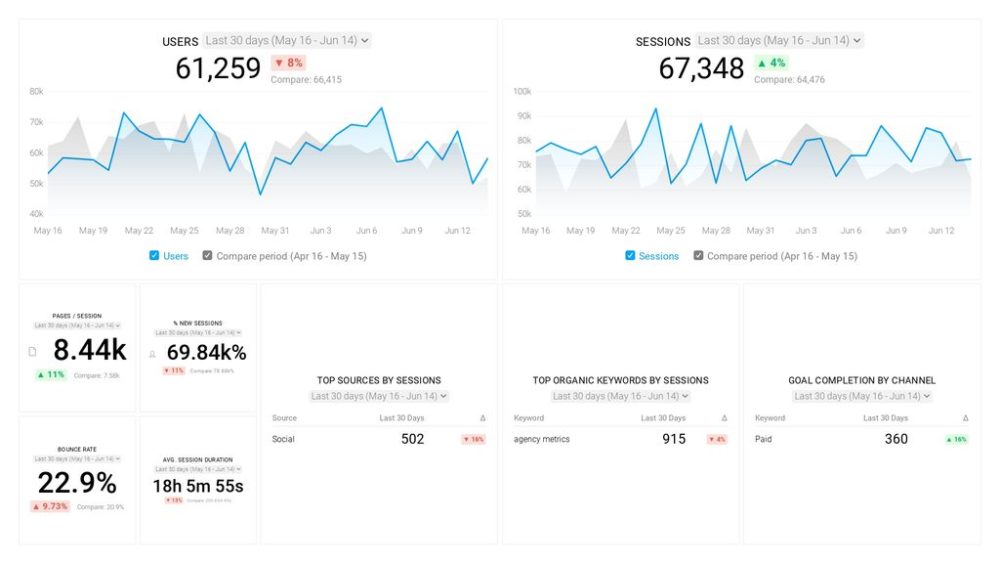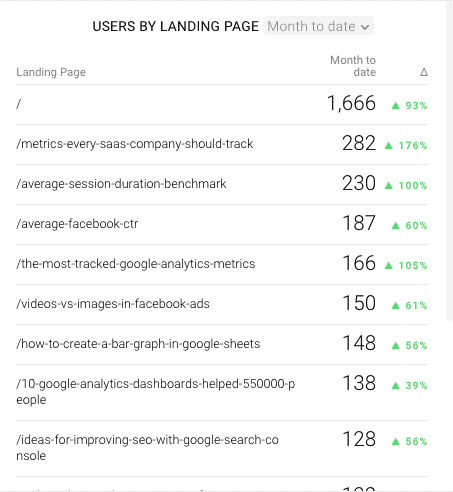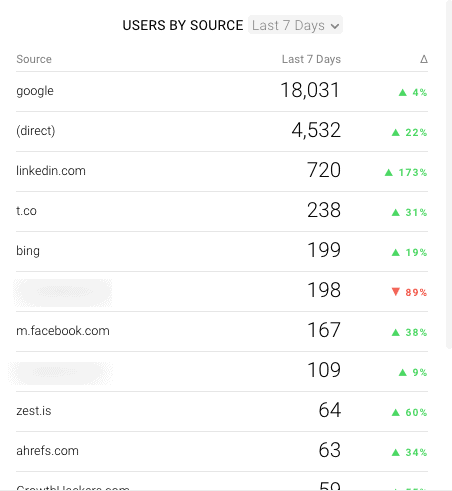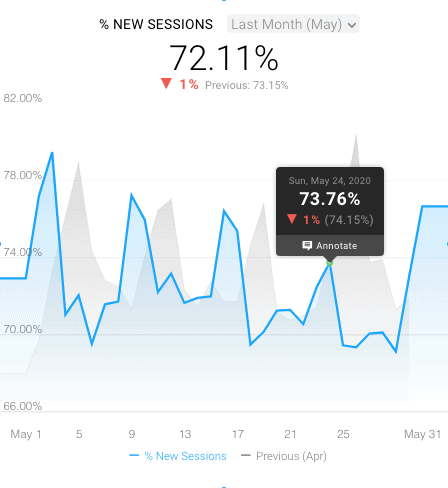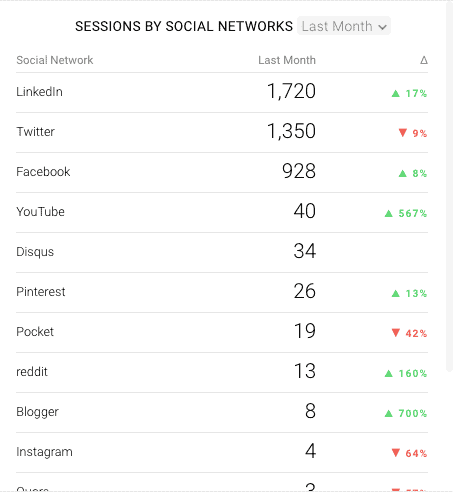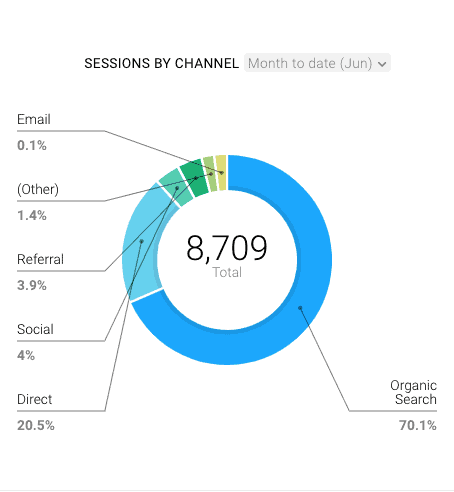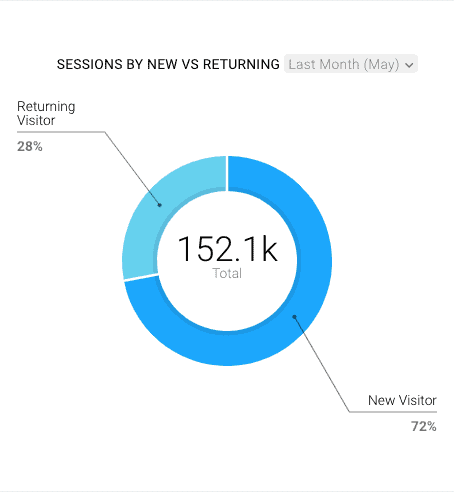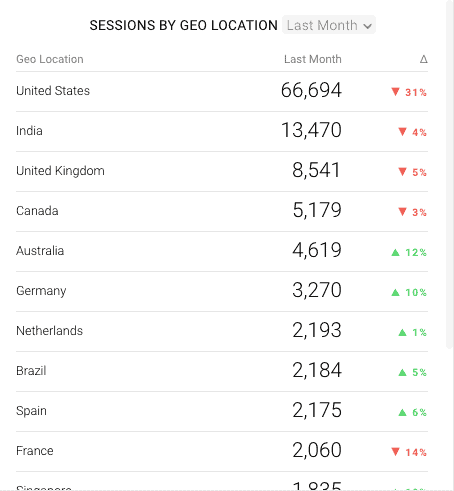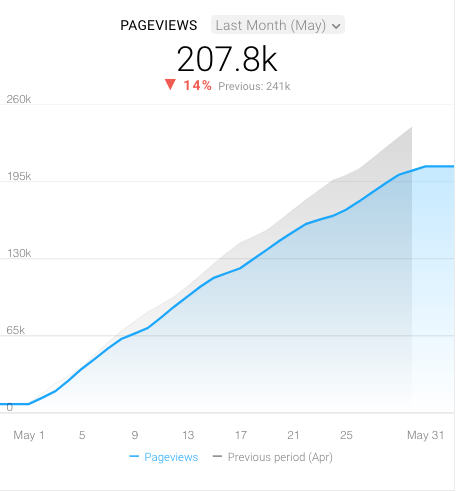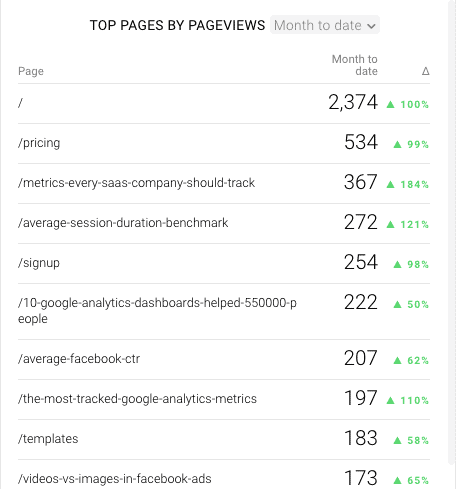Table of contents
Whether you’re new to Google Analytics or have been using it to track website performance for years, it is easy to get overwhelmed by all of the different metrics you can track
One of the biggest sources of confusion is around sessions vs. users vs. pageviews––what are the differences between these metrics? When should you track each of them? What unique insights does each metric provide?
In this post, we’re going to outline the key differences, how to track each one, as well as some advanced tips.
- What are users?
- What are sessions?
- What are pageviews?
- What is a good pages per session in Google Analytics?
- How to track sessions and users in Google Analytics
- How to track and visualize sessions and users in Databox
- Additional tips for tracking both sessions and users
What are users?
“Users” are Google Analytics’ way of defining unique visitors.
In fact, up until 2014, the user metric was called “unique visitors” in Google Analytics.
Any time a new visitor lands on your website, Google Analytics assigns them a unique ID, or client ID, that’s stored in a cookie in your browser.
So say you visited our website in Chrome, your Chrome browser received a Google Analytics cookie with a client ID. When you return, GA will then log you as a returning user rather than a new visitor.
If, however, you visit our website a second time, this time using Safari, you’d receive a separate client ID, and therefore GA would recognize you as two users.
“Users” and “Sessions” are vastly different, as one user can log multiple sessions on your website.
What are sessions?
Google Analytics records a session every single time someone visits your website. A session starts right away when someone loads a page and ends after 30 minutes of inactivity.
Every pageview, click, transaction, etc., tracked during this period of activity makes up one “Session.”
If that same visitor comes back several hours later, or the next day, a new session is counted. Therefore one person can log multiple sessions.
For that reason, it’s not a great measure for tracking unique website visits (which is how many marketers wrongly use this metric.) There’s often a discrepancy between “Sessions” in Google Analytics and “Visits” in other performance-tracking tools because of how GA defines a session.
As Bryan Ng of Coup 365 says, “Users are unique, and sessions are how many times a page was being visited. User (Z) can visit your webpage 10 times, and that counts 10 sessions and 1 user. User (Y) visits the same webpage 5 times, and that counts 5 sessions and 1 user. Webpage total: 15 sessions and 2 users.”
What are pageviews?
A “Pageview” is any view of a page that is being tracked by Google Analytics.
It’s a fairly generous measurement as if you land on a page, that’s a pageview. If you reload that same page, it counts as another. If you leave the page and come right back, it’s yet another pageview—all from the same page and user.
What’s the difference between sessions, users, and pageviews?
The biggest difference is that a user can have multiple sessions, but they would still only be counted as one user. Taking it a step further, one user can log dozens of pageviews across multiple sessions (spanning several days).
“A user is an individual person who has come to your site whereas a session represents one of those visits to your site,” says Mark Barrera of TrustRadius. “So, a person could come once or many times, and that wouldn’t increment the ‘user’ count but would increase the number of sessions.”
Amanda Lanier of Cape and Bay says, “Think users as the number of unique visitors coming to your website. Once they visit once, they will not be counted again unless they are visiting on a new device or have cleared their cookies. Sessions are the number of visits your site has, from both new and returning users. Tracking these metrics in Google Analytics is a simple way to see where users are landing and whether people are staying to engage with content or bouncing off the page.”
Ayushi Sharma of iFour Technolab adds, “Sessions – can be defined as the group of communications that happen on an individual’s website or application during a certain period of time. When any visitor visits on the website, his session cookies get activated i.e. his session starts. The significance of the session is that it provides the website owner an exact figure of the number of time visitors opened his website or an application and has carried out activities as well as transactions.
Users are basically the visitor who has begun one session with an individual’s website or either an application within a definite time-frame. There are new users and returning users, according to Google Analytics. Website owners can keep track of the number of users on your website using cookies based on JavaScript. This helps them to improve their website content and SEO.”
What is more important to track: Users or Sessions?
The answer is – it depends on your business and specific goals.
For the marketers we surveyed, nearly 59% of them prioritize tracking sessions over users.
However, some of the marketers preferred a hybrid approach where they weighed users as more important for certain goals and sessions for others.
Greg Cruce of Venn Marketing says, “Sessions and Users together show us how often visitors come to our site.”
For example, Nicholas Zinkie of The Honey Baked Ham Company says, “I use sessions to track the overall flow to a site from specific channels as the first indicator of its effectiveness to lead top of the funnel traffic into a site and users to understand which channels are effectively engaging those visitors.”
“Sessions is a good metric to understand how attractive your site is and how well you’re doing as a marketer to attract users to your site,” adds Chris Wilks of BrandExtract. “Users are a good metric to understand the number of people who are seeing (and hopefully interacting with) your content.”
What is a good pages per session in Google Analytics?
How many pages per session is good? According to Databox’s own Benchmark data, the median number of pages per session for B2B companies is 1.89. This benchmark was calculated from anonymized data from close to 500 companies.
Are you a B2B company and want to benchmark your marketing performance, including Sessions, Users, Pageviews, Avg. Session Duration, Bounce Rate, and more, against other companies like yours? Join the benchmark group for free.

For B2C companies, the median value is higher – 2.05, to be precise.
This benchmark was calculated from anonymized data from close to 500 companies. Are you a B2C company and want to benchmark your marketing performance against hundreds of other companies like yours? Join the Benchmark Group for free.

*Important note: Databox Benchmark Groups show median values. The median is calculated by taking the “middle” value, the value for which half of the observations are larger and half are smaller. The average is calculated by adding up all of the individual values and dividing this total by the number of observations. While both are measures of central tendency, when there is a possibility of extreme values, the median is generally the better measure to use.
Benchmark Your Performance Against Hundreds of Companies Just Like Yours
Viewing benchmark data can be enlightening, but seeing where your company’s efforts rank against those benchmarks can be game-changing.
Browse Databox’s open Benchmark Groups and join ones relevant to your business to get free and instant performance benchmarks.
How do you track Sessions and Users in Google Analytics?
Tracking the number of users and sessions in Google Analytics is simple using the Audience Overview Report.
You can go to Audience and then Overview. Then, you’ll be able to view the number of users and sessions side-by-side.
Now, you can take this a step further by going to the Acquisition section, and clicking on All Traffic.
Then, you can see the number of sessions, % of new sessions, and new users by channel, treemaps, source/medium, and referrals.
Filtering by Source/Medium can be particularly helpful for not only identifying your top traffic sources for new users but also understanding how “sticky” each source is.
You can also filter by Google Ad Campaigns, specific paid keywords, and UTM Campaigns.
To learn more about reporting in Google Analytics, check out our comprehensive guide that covers standard and custom report in GA, dimensions, metrics and much more.
How to track and visualize Sessions and Users in Databox
While you can certainly track sessions, users, and pageviews in Google Analytics, it’s not always easy to visualize the data in a way that’s accessible to everyone.
So, here are some recommendations on the different ways you can track these metrics in Databox as well as the various ways you can visualize them.
PRO TIP: How to track these 10 popular Google Analytics 4 metrics
Sure, there are dozens (and dozens?) more Google Analytics 4 metrics you could track. But, starting with these 10 commonly tracked metrics will give you a pretty high-level view of how your marketing is working…
- Sessions: The number of sessions can tell you how many times people are returning to your website. Obviously, the higher the better.
- Sessions by organic keyword: Which organic keywords bring in the most traffic to your website? This may help you determine whether your SEO investments are paying off.
- Bounce rate: Do visitors leave shortly after landing on your website? Or do they stick around?
- Average session duration: How much time are people spending on your website? Users with a high average session duration are most likely relevant to your company.
- Goal completions: How many users responded to your call to action?
If you want to track these in Google Analytics, you might find the visualizations limiting. It’s also a bit time-consuming to combine all the metrics you need in one view.
To better understand how your website performs in terms of traffic growth and conversions, we’ve made this plug-and-play dashboard that contains all the essential metrics for understanding how successful you are at optimizing different aspects of your website.
You can easily set it up in just a few clicks – no coding required.
To set up the dashboard, follow these 3 simple steps:
Step 1: Get the template
Step 2: Connect your Google Analytics account with Databox.
Step 3: Watch your dashboard populate in seconds.
New Users
This is the number of first-time users during a specified date range, such as the last 7 days, 30 days, month, or month-to-date. This is particularly helpful for understanding if your site is growing week-over-week or month-over-month.
You can visualize this using a basic line graph showing daily fluctuations. This will help you associate any spikes/dips with specific initiatives you’re running.
Sessions / Users by Landing Page
This is the number of sessions/users who have initiated at least one session during the specified date range split up by landing page. For example, if you are running a paid ad campaign, you’ll want to monitor the number of users on each landing page.
Visualizing this metric in a table format in Databox allows you to quickly spot which pages are increasing or declining in terms of generating new users over a specific time period.
Sessions / Users by Organic Keyword
Sessions/users who have initiated at least one session during the specified date range split up by organic keywords. Content marketers and SEO professionals can use this information to get a clearer picture of what search terms are driving the most users to their website.
Sessions / Users by Source
Sessions/users who have initiated at least one session during the specified date range split up by sources. This allows you to understand what sources – like Google, Linkedin, or Twitter – are driving the most users to your website.
This allows you to monitor which channels are worth investing more time into and which ones might need an adjustment in terms of approach.
% of New Sessions
The percentage of sessions that are created by new users (first-time visits) during the specified date range. For example, if you have a high % of sessions from new users, this could indicate that your site isn’t sticky enough to get people to come back a second time.
This is another metric that’s helpful to view in a line graph in order to monitor daily fluctuations and how the content you’re producing is influencing it.
Sessions by Social Network
The number of sessions during a specified date range split up by social networks. This is helpful for understanding what social media channels, such as Facebook, Twitter, and LinkedIn, drive the most engaged visitors on your site.
Sessions by Channel
The number of sessions during a specified date range split up by channels, such as Organic Search, Social, or Referrals. This is helpful for knowing which channels are delivering your most engaged traffic.
The pie graph visualization in Databox is perfect for tracking this metric so you and others can quickly monitor which channels are driving a higher proportion of website traffic.
Sessions by New vs. Returning Users
The number of sessions during a specified date range split up by new vs. returning users. This allows you to see how engaged users are with your site. If you have a large percentage of users are completing multiple sessions, this means that your site is engaging.
Another great pie graphic visualization can be used here in Databox in order to quickly monitor how well your website performs in terms of generating new visitors as well as re-engaging “old” ones.
Sessions by Location
The number of sessions during the specified date range split up by location. This allows you to see which countries are driving the most engaged users.
Visualizing this in a table in Databox allows you to quickly spot any trends by specific locations so you can make any necessary adjustments to your strategy.
Pageviews
We recommend tracking Pageviews using a cumulative line graph so that you can more easily monitor growth (or declines) compared to performance month-or-over month.
Are your pageviews growing month-over-month? If not, you can spot it quickly here and make any needed adjustments.
Top Pages by Pageviews
Which pages on your website generate the most pageviews? We recommend using the table visualization in order to quickly spot your high-performers so you can leverage them in other ways.
How to decide on when to track Users and/or Sessions
Decide on whether to prioritize sessions or users
“There are strengths and weaknesses for each metric,” says Bruce Hogan of SoftwarePundit says. “Sessions tend to be better for understanding a website’s conversion rate, as each person can make multiple purchases over time. In contrast, users are a key metric for measuring retention or churn.”
Muhammad Tahir Iqbal of AbayaMarket.com agrees, “The important metrics for eCommerce business are sessions per user which correlate to eCommerce revenue.”
Jason Dodge of BlackTruck Media + Marketing adds, “Depending on the goals of your site, users or sessions could be viewed as more valuable than one another. We tend to see user metrics as more valuable than sessions, especially for those measuring lead generation. Any point of data gathering for a service inquiry or contact form means users are the most important.”
Nicholas Chimonas of Local SEO Guide says, “I’m more interested in user data when it comes to SEO than # of sessions unless a product/service typically has a high # of recurring sessions before conversion.”
“The advantage of users is they can be hooked by marketing automation,” says Tim Absalikov of Lasting Trend. “Also, from them, you can get more interesting demographic and behavioral information. This information will give you, in addition to obvious analytics, the ability to train the neural networks included in your marketing technology stack.”
Sarah Lukemire of Brindle Digital Marketing adds, “At Brindle, we mainly focus on the number of users, but sessions provide helpful insight into how loyal your users are, i.e. how often has that user revisited your site in the defined reporting period? Looking at Sessions can also be helpful when looking at the bigger picture of your goals and other metrics. For example, if your sessions have doubled, but conversions remained the same (or decreased), you might want to analyze the campaign further!”
Track sessions to gauge site engagement
“This metric matters because we discover whether visitors find our content valuable and want to visit our website again or not,” says Maysa Rabadi of The Perfect Mark. “It allows us to understand our customers and how we can better serve them as a website.”
Freya Kuka of Collecting Cents says, “The more important metric between the two would have to be sessions since that puts emphasis on how many times your website was viewed by an interested party. It is also the metric big ad networks like Mediavine use to consider people who want to join their network. They have a minimum requirement of 25,000 sessions per month.
The reason sessions work so well as a metric is because they have repeatedly been found to be the best metric at understanding how an audience is interacting with a website.
Users only focus on how many individual people are interested in your website, while pageviews do not account for the individual visitor at all.
Sessions are the perfect middle ground since they allow website owners to understand and make monetization decisions based on the available information.”
Or, as Shayan Fatani of PureVPN explains, “Think of sessions like impressions. The same person may get to see your Facebook post 100 times counting as 100 impressions. Similarly, if a user visits your page 100 times, it would count as 100 sessions, considering they use the same device or browser as the browser saves your cookies/session ids.”
Emanuel Petrescu of Divorce Marketing Group says, “The number of sessions and the time spent on the website is the metric we’re after. A high number reflects that the user found relevant content on our website, and he’s spending the time reading and learning it.”
“A user who has a high number of sessions is a good sign,” says Melanie Musson of AutoInsuranceEZ.com. “It means they’re interested and they’re likely to convert. If your session numbers are close to your user numbers, that’s an indication that the users aren’t hooked.”
Rahul Mohanachandran of Kasera adds, “When tracking these metrics you need to analyze them both together and separately, users will show the number of unique users of a product and session can show the repeated use of the system by individual users.
In many cases, more sessions from a user mean higher engagement and repeated use of the system. But, a large number of sessions with shorter session duration can be a sign of some issues faced by the user. I highly recommend looking into the details further if you see users with a large number of sessions and shorter session durations.”
Look for patterns
“The number of sessions on any site should always be higher than the number of users, however depending on the nature of your website and how users interact with it may not be significantly higher than user numbers,” says Daniel Richardson of Homes For Students. “Google Analytics is the easiest tool to use to track both users and sessions. When viewing your traffic, it is quick and easy to switch from sessions to users just by selecting in the drop-down menu. Do this frequently to ensure that there are no strange patterns appearing in users vs. sessions.”
Monitor user growth
“To a publisher like us, we’re interested in making sure the number of sessions we garner is greater than the number of users we have,” says Steven Li of Medius Ventures. “When we’re able to make that happen, it signals to us that we’ve done a good job with the pieces we publish such that we’re driving repeat traffic from the same people. That’s important to us as a partially subscription-driven business because higher engagement with specific users is what compels them to pay to read our exclusive content in the first place.
We look at user growth to track how well specific stories do with a broader audience, our top of the funnel, and generalize what makes them successful in motivating future stories.”
Analyze new vs. returning users
“As a website owner, it is very important to track and monitor what kind of users are visiting,” says Jennifer Willy of Etia. “The term ‘users’ in layman’s understanding means the number of unique visitors that visit your site. These are the actual people landing on your website, and that means that if someone were to visit your site 100 times on the same device or browser, they would still only count as one unique user. These are calculated as Returning Users, according to Google Analytics.
When a paid advertisement boosts the awareness of your website, the new user’s metric compared against Source and Medium is helpful in indicating how successful these efforts were at bringing in new users.”
Make sure you are bringing in quality traffic
“Even with your users and sessions going up (this is usually a good sign depending on the channel they’re coming from), the most important thing to keep in mind is if the traffic coming to your site is qualified,” says Ben Johnston of Sagefrog Marketing Group. “Are a percentage of users taking the action, making the purchase, etc that you want them to? Sessions and users don’t mean much if it’s all vanity traffic that doesn’t convert. That said, a single user can take that desired action multiple times if they’re hitting your site, so sessions are usually more heavily considered as a success metric.”
Use sessions and pageviews to track the ROI of your paid marketing campaigns
Golpar Saleh of Group3 Digital Agency adds, “If you want to know how well your marketing efforts are performing, you need to keep an eye on your unique pageviews and then sessions so that you know first how many new potential customers you’re attracting and then how engaging your website/product or service offering is.”
Create content groupings based on page sessions
“We like to keep a very close eye on the sessions so that we can see how long a user stays on a certain page, and if they click the links within that page to visit other similar content,” says Chris Gadek of AdQuick. “This helps us to better create content groupings (silos) and ensure that the user can find all of the information that they may find beneficial.”
In sum, users give you insight into how many people visit your site. Whereas sessions are the total number of visits.
Whether you choose to track users, sessions, or both, it doesn’t matter as long as the metric you choose aligns with your overall goals.