Table of contents
No doubt, social media is one of the best marketing channels to tap into to increase your brand presence and ultimately make people talk about your brand.
But what does it take to implement a good social media strategy?
Social media marketing involves content creation, platforms to publish your content, tools to help you automate publishing, analyze your social media metrics, and if you’re an agency – manage multiple clients’ social accounts.
Before you go about doing all this though: decide which social media tool or platform is the best for you
“Once you have an idea of where your audience is spending the most time, we recommend maintaining at least two channels for strong social media communication.
Facebook and Instagram, for example, are ideal for reaching younger, e-commerce customers.
Linkedin and Twitter are great platforms for reaching business leaders and professionals. Ideal platforms vary based on your business,” says Lexi Sheehy of MediaCrossing.
So, let’s dig into the best social media tools for marketers & I’ll walk you through what each of these tools does the best.
The 12 Best Social Media Tools for Marketers
Here’s a list of the best social media tools for marketers (in no particular order), followed by their details:
- Buffer
- Hootsuite
- Agorapulse
- Later
- Canva
- Sendible
- Planoly
- Sprout Social
PRO TIP: Here Is Your Go-To Dashboard for Tracking and Reporting on Marketing Efforts Across Multiple Social Media Platforms
To monitor the impact of your social media marketing efforts, you may have to log into multiple tools to check how your accounts on different social networks are performing and spend hours compiling a comprehensive report. But, with Databox, social media reporting doesn’t have to be a time-consuming chore anymore.
Now you can quickly assess your social media performance in a single dashboard that monitors fundamental metrics, such as:
- Sessions by social source. See the total number of sessions each social media channel generates on a monthly basis.
- Total number of Facebook page likes. See the total number of likes your Facebook page has acquired over time.
- Number of followers. View the number of followers you have on any social media channel – LinkedIn, Twitter, and/or Instagram.
Now you can benefit from the experience of our social media experts, who have put together a plug-and-play Databox template showing the most important KPIs for measuring the impact of your social media marketing efforts from multiple channels. It’s simple to implement and start using as a standalone dashboard or in marketing reports, and best of all, it’s free!
You can easily set it up in just a few clicks – no coding required.
To set up the dashboard, follow these 3 simple steps:
Step 1: Get the template
Step 2: Connect your Social Media accounts with Databox.
Step 3: Watch your dashboard populate in seconds.
1. Buffer
“Buffer makes it easy to schedule content across multiple social media platforms which save time. It also makes analyzing what content is performing the best quite simple”, says Kristie Holden of Marketcircle.
Best features of Buffer:
- Automate social media posts at ease
- User friendly – Simple UI & UX
- Integrations with social media platforms
- Content Analytics

How do users make the most out of Buffer?
Kimberly Smith of Clarify Capital says, “We use Buffer to help streamline social posts. With Buffer, we can create content that is consistent across platforms but also customized to the presentation style of each channel. We use it to automate processes and to post on multiple platforms at once.
An interesting feature of Buffer
“One of the interesting things this particular app does is provide information on when our followers are most active. We’ve leveraged that data to inform our posting schedule, so we can maximize content visibility.”
Buffer is a savior to agencies looking to cater to multiple clients with multiple social media accounts.
Steve Yanor of Sky Alphabet Social Media shares, “Buffer is an indispensable tool for our agency. We use Buffer to schedule social media posts across most of the platforms (Twitter, LinkedIn, and Facebook).
In the last 12 months Buffer has improved its capabilities by adding integrated “Unsplash” and “Remix” functionality which makes it so much easier to find suitable graphics right from the app. Before the upgrade, you would either have to create the graphics or go to a royalty-free site to find something suitable. Not any more. Some clients have very aggressive posting schedules, with up to 20 posts a day, but Buffer handles everything seamlessly. Perhaps the biggest plus is their service which is always the very best we have experienced.”
Here’s an interesting use case for individuals:
“Multiple times per year, I take a full ‘detox’ from social media and end up being off the platforms for a month at a time. Leveraging the power of scheduling in Buffer has allowed me to still share things during those breaks, as well as even launching products while I’m on vacation”, says Brendan Hufford of SEO for the Rest of Us
Why do users prefer Buffer over other tools?
“It’s easily the most user-friendly and quickest way for me to post to Twitter, Facebook, and LinkedIn on behalf of clients. I have tried several other social media management tools and I have yet to switch to anything else. There’s also HubSpot social, and it populates quite well, but you have to have HubSpot. The nice thing about HubSpot though is it has lots of data.” says Nichole Elizabeth DeMeré a B2B SaaS Consultant.
Jonathan Aufray of Growth Hackers Agency adds, “First, Buffer is very user-friendly, has a simple UI and UX and the learning curve is short. Second, Buffer integrates with the main social media platforms (Facebook, Instagram, Twitter, Pinterest, LinkedIn) and has many helpful features such as scheduling content, deciding when the content will be published, posting on multiple channels easily, hashtag research, and more. Finally, Buffer developed unique, in-house features that make this app stand out of the crowd.”
Peter Lee of Famlee Digital says, “No matter what, Buffer has kept things simple, avoiding complications when mass producing social media content for both clients, and ourselves. The ability to create content and tailor the way it is published is paramount. The plans are extensive and I haven’t found a need to use any other social media application. The developments occur swiftly and are implemented efficiently.
Buffer understands social media managers, and that is why I continue to use them. As well as the functionality of the software, I have not found a more helpful service team, with their customer service being second to none.”
2. Facebook
We all know Facebook, don’t we? It’s a social networking app for individuals & that has turned to support businesses to connect with their fans & potential customers via Facebook Pages & Groups.
Apart from this, businesses can now sell & advertise on Facebook using Ads or via a marketplace.
Let’s hear from our experts on how businesses use Facebook to increase their brand presence.
“We create a Facebook page to promote and publicize our products and businesses to attract audiences and customers to enhance brand awareness. In addition, by placing Facebook ads, more potential customers are obtained and traffic conversions are generated”, says Elle Brown of Nihaojewelry.

What makes brands prefer the Facebook platform to advertise?
Jay Scott of Pugsquest details this out for us.
User-friendliness: “We prefer Facebook because of its user-friendliness, as well as its combination of features that occur limitedly on other social media apps. For example, Facebook allows for longer posts than Twitter and has the extra benefits of video and photo posts.
Using Facebook as our preferred social media marketing app has helped our business in the following ways:
- Engage with the audience using Facebook Pages
It has allowed us to set up a page specifically for the business, which has different features from a personal timeline or account. This not only helps us run the page efficiently but also helps potential customers easily identify the purpose of the page. Facebook also allows us to make frequent and informative posts about our business, which keep our audience updated and engaged constantly.
- Utilizing Comments & Messages Feature
Facebook allows us to forge connections and relationships with our clients through easy engagements and interactions via comments and messages. By doing so, we get to learn more about our customer base together with their preferences and expectations, which then help us to tailor our services towards better customer satisfaction.”
- More than 2 billion active users
“We prefer it because it has more than 2 billion active users monthly. We use it to engage our audience collecting reviews, advertising, and customer service. Our digital marketers run ads on Facebook, and it helps for increasing likes and driving clicks on the company website”, says CJ Xia of BosterBio.
- Relevant Audience Targeting
“Uteach is an educational portal and teaching website builder. I think Facebook is a great solution for this platform thanks to the diversity of its users. You may easily find people of different interests on Facebook. So, here it is easier to reach the target market. In this platform, we especially focus on teachers, tutors, educational centers, businesses, etc.”, says Vera Mirzoyan of Uteach.
- Ad Platform optimized for results
“They have the best ad platform and despite relatively high ad costs when you dial in the right creatives you can scale to the moon. Facebook is all about creatives. You need to figure out what resonates most with your audience, keep testing new angels, and continuously scale your working creatives”, says Brandon Monaghan of Miracle Brand.
Related Article: Facebook Remarketing: How To Build Custom Audiences & Win Back Visitors
3. Instagram
Instagram is a social media networking app that lets users connect with their network while creating & publishing images, videos on their profiles. For businesses, Instagram has grown to be more meaningful in terms of engagement, in the last few years with over one billion users as of 2020.
Ayushi Sharma of iFour Technolab Pvt. Ltd adds an opinion, “Instagram accounts play an essential role in developing an audience for mid-enterprises and startups. Start-up marketing strategies are progressively focused on Instagram to sell services or products to an interested audience base without spending a big estimate.”
What are the ways to advertise on Instagram?
“Instagram offers many options such as video ads, carousel ads, picture ads, and so on. Native ads are one of the best options for Instagram ads,” says Sharma.
PRO TIP: Learn how to connect data from Instagram and another preferred marketing tool in a centralized marketing reporting software so you can automate reports, set goals, and improve specific metrics.
4. Twitter
“Twitter is a fast-paced social networking platform that provides opportunities for us to hop on relevant trends.”
How does Twitter help?
“Additionally, from experience, it seems that people use the platform to educate themselves and share content that they think is helpful in some way. With Twitter, we’ve been able to increase our brand awareness, build a positive reputation, and create lasting relationships with others,” says Alayna Okerlund of BestCompany.
“Twitter is a great platform for reaching business leaders and professionals. Ideal platforms may vary based on your business”, says Lexi Sheehy of MediaCrossing.
Related: 24 Twitter Marketing Tips for Driving Engagement, Leads, & Sales
5. LinkedIn
LinkedIn is a professional social networking platform to help professionals connect with industry experts, connect with companies, and hunt for jobs.

How does LinkedIn (as a social media tool) help businesses?
“LinkedIn provides the reach for professional networking that email & other platforms just don’t hit. Outbound lead generation is much more effective when you can find the exact person in the position you need with one search and without the hefty prices of lead lists,” says Cierra Flythe of BoardActive.
Brian Cohen of Lytho adds, “We are able to target our Ideal Customer Profile as well as specific companies with unique messaging.”
Katherine Pomeroy of 45/RPM says, “LinkedIn helps us research similar companies and how they use their social media channels. It sparks inspiration for new social content. LinkedIn also has analytic tools that help us see if the content we are posting is resulting in any conversions.”
Related: The 18 Most Important LinkedIn Metrics You Should Be Tracking
6. Hootsuite
Hootsuite is a social media brand management software that lets you track and manage multiple social media accounts. You can monitor your brand & competitor mentions to keep up with what’s happening in your niche.

Samiksha Rawool of Yummy Tummy Recipes indicates the pros of Hootsuite.
“Firstly, the tool has a 30-day free trial and my company pays $599 per month to operate it. Being able to monitor multiple accounts and keywords, connect with over 35 social networks, and bulk-schedule social media posts.”
Sean Oldfield of Surple adds, “Hootsuite lets me see how my posts will look across all the different social media platforms and then schedule them for a specific date and time.
Todd Ramlin of Cable Compare also shares a similar bit. “The features we like the best are managing multiple social media accounts in the same place, scheduling posts ahead of time, easy access to analytics, and team collaboration”.
Best features of Hootsuite:
- Edit & re-size social media images
“It enables us to publish or schedule content to all our social handles through just one platform. Not only this but we can also edit and resize images, and even get pre-built specs of the image for each social platform”, says Alejandro Rioja of So Influential.
- Hootsuite Stream
“Staying on top of industry trends is simple with Hootsuite’s “streams” functionality which lets us track mentions of our company and our client’s accounts, hashtags, and specified topics in organized dashboards which we customize to fit our needs”, says Ashley Ditch of CaterTrax.
- Auto-scheduling & built-in URL shortener
“It has an auto-scheduling feature that allows us to post at the most appropriate time of day when engagement is predicted to be highest. It also allows us to post content across multiple networks at once as well as having a useful link shortener built-in”, says Brent Bouldin of New Media Advisors.
- Unfiltered Twitter Feed
“The final thing that I really value – when I view our Twitter feeds from inside the Hootsuite tool, I get the unfiltered version of my timeline sorted newest to oldest. I don’t even have to worry about missing a Tweet from a valuable contact because Twitter’s algorithm determined that I’d be better off seeing something else at the top of my timeline”, adds Bouldin.
7. Agorapulse
Agorapulse is a social media management tool for publishing, driving engagement & creating meaningful social media relationships. It supports Facebook, Instagram, Twitter, LinkedIn & YouTube.

Apart from this, Agorapulse has a wide range of free social media tools like – AdsReport Reporting, Easy Employee Advocacy, Facebook Page Barometer, and Twitter Report Card.
How does Agorapulse help businesses?
“Our socials are our main way to stay in constant contact with our users and find potential leads. That means being able to respond quickly when we are mentioned or when users reach out to us. That also means amplifying our brand awareness by finding conversations about similar products and services and inserting ourselves into those conversations.
Agorapulse helps us do all this with an integrated tool for managing our calendar for all of our different social media accounts. This helps ensure that campaigns across platforms are tightly integrated. Also, we’re able to further streamline communication with Agorapulse’s tool that displays all messages to all of our accounts in one central place”, says Pamela Mareghni of INK.
“Its Social Listening tool also lets us know when our brand is mentioned on a platform so we can connect with those users and join these conversations”, adds Mareghni.
Why do users prefer Agorapulse?
Bruce Hogan of SoftwarePundit says, “The tool allows us to create & schedule social media content, engage audiences, listen for key terms, and analyze social media performance. It’s also significantly cheaper than alternatives like Sprout Social.”
Christine Gritmon of Christine Gritmon adds, “I especially appreciate that it’s one of the few apps that can post directly to Instagram and LinkedIn. I don’t presently have a larger team, but when I do, it also has really robust approval functionality.”
8. Later
Later is a social media platform management system focussed on Instagram scheduling. It helps in scheduling, reposting, and performance analytics reports. It supports Instagram, Facebook, Pinterest & Twitter.
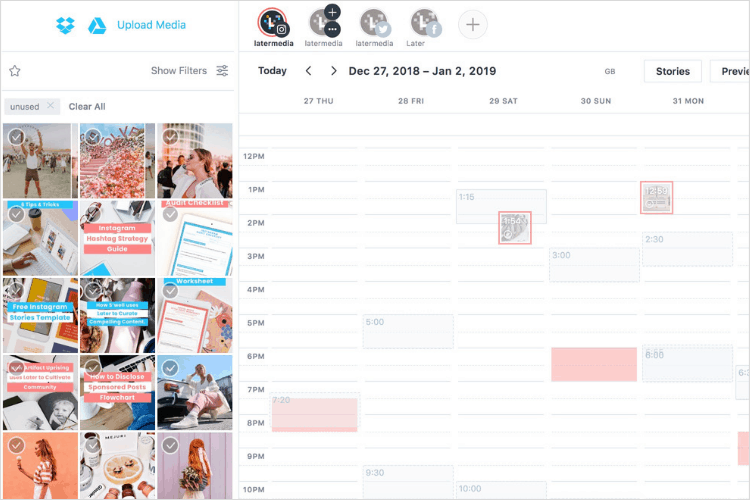
How does Later help businesses?
“Later is super helpful to our team because of this seamless posting process. It saves a ton of time each week on social media marketing by circumventing the traditional posting process,” shares Jennifer Neylon of My Supplement Store.
Stand-out features of Later
“Later supports a desktop/browser version of the app as well, so we can schedule photos and videos to our various social media accounts directly from the desktop, where we create them.
It also supports Linkin.bio for Instagram, which is a feature that lets you attach links to each individual post, allowing you much more customization than just providing a single link in your blog header,” notes Neylon.
Krissy Selda of VerticalScope Inc. adds, “Later / Linkin.bio is a great time-saving app because you don’t have to use two separate apps to schedule your post and update your link page.”
“This solution allows for mass scheduling across different platforms like Instagram and Facebook. Though it’s an easy to use interface, it’s all a matter of drag and drop. Very easy to use and competitively priced”, adds Kristel Staci of BloggingTips.com.
9. Canva
Canva is for creators who wish to design illustrations from scratch or for non-designers to create visuals on the go by doing minimal changes to existing templates.

From individuals to teams, Canva can be used to fulfill your company’s design requirements & brand visuals.
“Canva allows you to utilize and create graphic design templates, have access to stock images, and easily collaborate with other team members”, says Amanda Moore of Loggerhead Marinelife Center.
Related Article: 35 Marketers Share Their Favorite Marketing Design Software
What are the useful aspects of Canva?
- Pre-sized templates:
“One of the most helpful aspects of the app is the fact that it provides pre-sized canvases for the various social media outlets. Because of this user-friendly feature, our marketing team easily creates social media graphics in a pinch.
- Collaboration features:
The ability to share and collaborate on work with other team members make it easy to review and edit final pieces. Additionally, the software allows you to access it on a desktop or mobile device, which proves useful for making quick changes while on the go,” says Moore.
- Intuitive & easy-to-use tool:
“We all know that social media is fast and consistency is key to not losing your customer’s attention. While well-designed graphics don’t just whip themselves up, Canva solves that problem by being an intuitive and easy-to-use tool. We’ve used Canva for most of our social media graphics, and since it’s super easy to use on phones or desktops, even our non-designer team members can help with the design workload.” says Mollie Newton Pet Me Twice.
- Save time & wow your clients with Canva
“As a small social media team, we don’t have the time to create graphics and videos that go through rounds of revisions and approvals. Canva lets us create professional graphics and GIFs for social media quicker than any other tool on the market. The results look great and they keep our clients happy too”, says Nick Farnbvorough Clavis Social.
10. Sendible
“Sendible is a complete suite of social media management functionality. It allows my team to source content ideas, schedule updates, engage with followers, and produce detailed reporting,” says Adam Connell of Startup Bonsai.

Best features of Sendible
“We find social media management is easier using a desktop application but Sendible does have a mobile app available as well,” notes Connell.
From individual content creators to social marketing teams, Sendible helps in creating & scheduling content across social accounts.
Sarah Walters The Whit Group says, “My team has been using Sendible for quite some time now and we enjoy all it has to offer our social media marketing team. You can craft unique posts very quickly and gauge success in real-time alongside your other team members who can also access valuable information.”
What makes it stand out from other social media management tools?
- Integrations
“It seems to have more social media integration tools than most other apps and seems to be on top of the newest changes in the industry, which (in turn) allows us to stay on top of things for our clients.
From viewing popular hashtags for each topic to sending posts to managers for approval, this app has everything we need as a social media marketing agency,” says Walters.
- Reporting
“The reporting tools on Sendible are amazing, allowing us to send over thorough reports automatically every month. These tools include top fans, impressions, reach, conversions, engagement, virality rate per post, etc.”, says Shearly Reyes of Ferreys & Co..
- Manage multiple clients
“You are able to bulk upload your posts & use image links through a CSV file making it easier to manage a lot of clients. You are able to manage a lot of clients, do social listening & respond to comments right from the dashboard,” says Reyes.
11. Planoly
Targeted majorly for Instagram & Pinterest (being official partners), Planoly helps businesses visually plan, create, manage & schedule content of their Instagram, Facebook, Pinterest & Twitter accounts.
Best Planoly features
- “Sellit” feature helps you sell products on your social channels helping set up a store (with the option to embed shoppable gallery)
- Mobile and desktop apps to create & schedule visual images on the go
- “StoriesEdit” lets you create customized social content using visually-appealing designer templates

Let’s hear from what users have to say:
Mimi Banks of MB Social says, “Planoly allows us to build an Instagram feed visually. It’s very easy to use, share with clients, edit as needed, and publish! You simply drop pictures/videos/gifs into the app and can move them around like a jigsaw puzzle.
Since Instagram is about storytelling, it helps us plan our content in advance as well as save content for later. We can easily incorporate clients’ feedback and adjust the feed with a click.”
And, it has an analytics dashboard to measure your efforts.
“The app lets you see how your individual posts will look as a grid before you post, while also providing data and engagement rates for each post”, says Muhammad Mateen Khan of PureVPN.
12. Sprout Social
Sprout Social is a social media management platform where you can manage your social calendars, content, analytics, and client accounts at ease. It caters to SMBs, Enterprises, and Agencies looking to streamline their social media marketing.
With Sprout Social you can do the following:
- Engage with your followers on your social media channels with a unified inbox
- Schedule & publish content across multiple social accounts from one dashboard
- Analyze the performance based on timing, content format and more
- Uncover trends by enhancing your social listening skills

How does Sprout Social help?
Brandon Amoroso of electrIQ marketing says, “Through SproutSocial we can set up social media calendars to have a frequent posting pattern as well as access the message inbox of our client’s accounts. Thanks to this we can create a relationship with our target markets and be active online.
This helps us have full control of the brands of our respective clients and grow their online footprint easily and efficiently.”
“Sprout Social provides us with a time-efficient way to manage all of our social accounts and the insight to switch marketing strategy based on easily accessible data,” says Stephanie Gutierrez of El Paso Social.















