Table of contents
“Should we automate it?”
Whether it’s subscriber communications, customer onboarding, sales prospecting (the list goes on), marketers, salespeople, and customer support reps find themselves automating key touchpoints in the customer lifecycle.
And when you factor in branching, there are seemingly infinite possibilities for automating your marketing and sales funnel.
Right or wrong, it just is.
We wanted to find out where people start – how do companies leverage lead nurturing and what are some examples of effective campaigns they’ve run?
For this report, we surveyed HubSpot customers on their usage around the Workflows tool.
Where/when is it most effective?
How often do you adjust your campaigns?
Do you set goals?
First, we asked where in the funnel their workflows tend to be most effective.
84% of respondents said lead nurturing is most effective for marketing purposes–nurturing subscribers with more content, qualifying prospects for sales, etc.
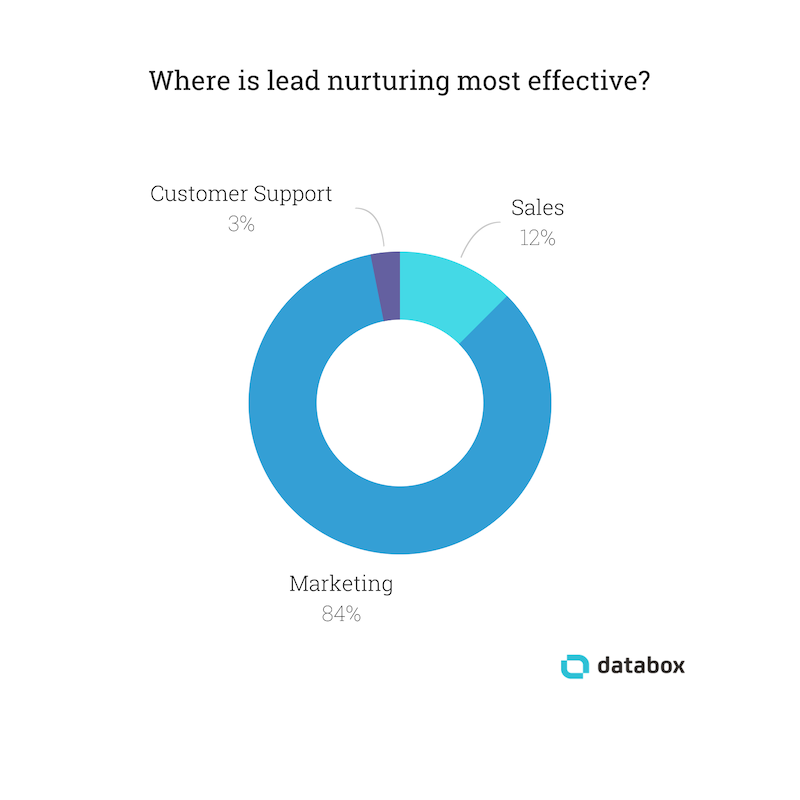
Because the performance data for nurturing sequences is readily available inside tools like HubSpot, we were curious to hear how often marketers were using this data to improve their existing campaigns.
41% of respondents said they make adjustments to their lead nurturing campaigns monthly, while another 28% said they are making adjustments “constantly.”
Conversely, 6% of respondents said they only make adjustments once a year, while another 6% said twice a year.
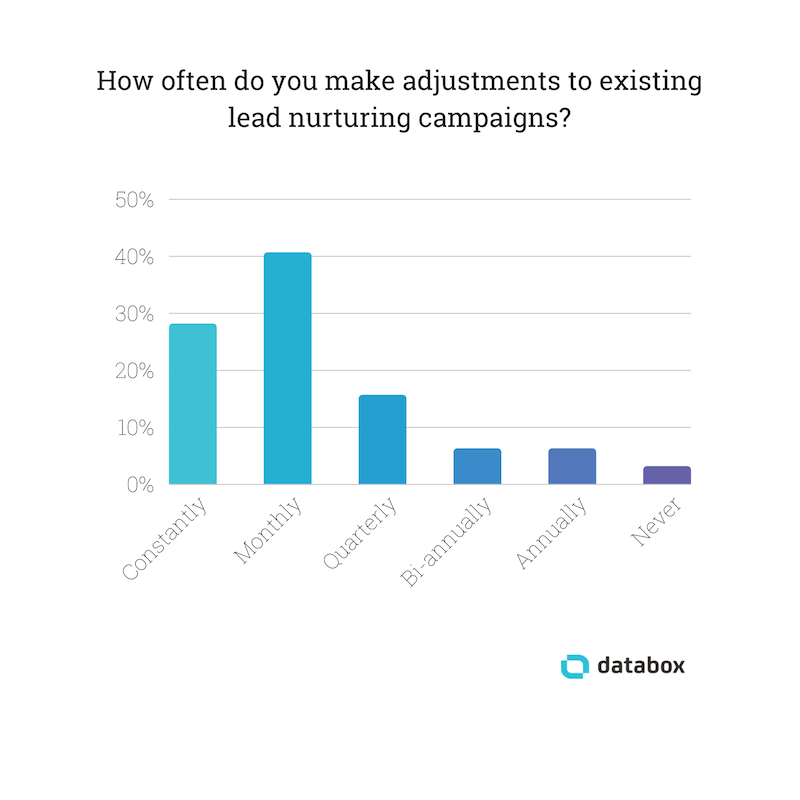
Lastly, we asked our respondents to share whether or not they set clear goals for their lead nurturing sequences.
81% of respondents said they do set goals around their lead nurturing campaigns, while 19% said they do not set goals.
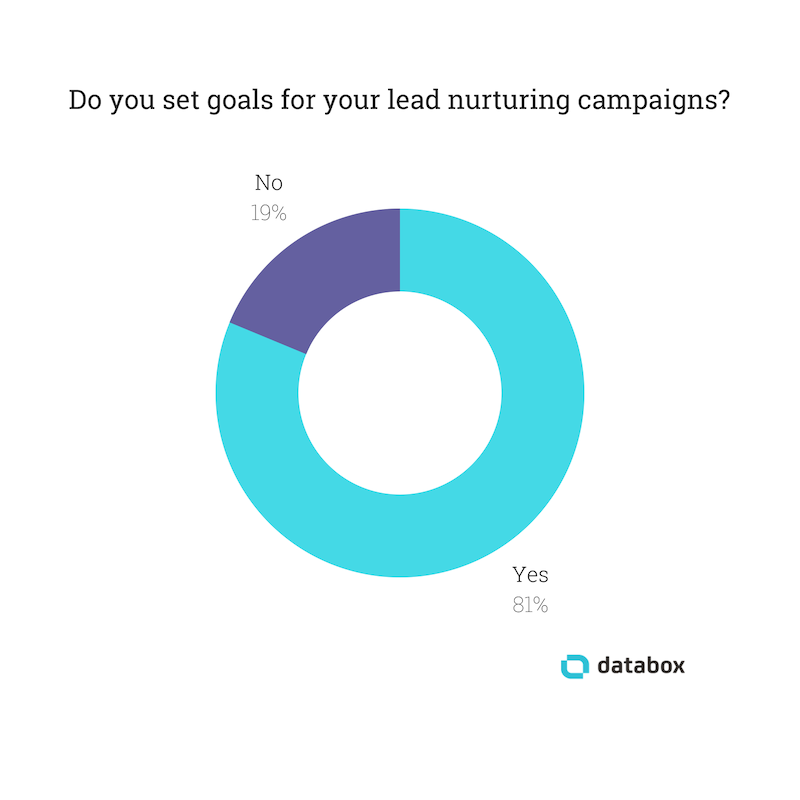
Still, we wanted to know more. Specifically, we asked dozens of HubSpot users to share their most effective workflows (i.e. lead nurturing sequences) with us. Here’s what we learned.
Editor’s note: Want an easier way to track and visualize your email performance from HubSpot? Grab this free template and visualize the performance of your most recent campaigns compared to the previous 30 days and monitor key engagement metrics like open rate, click rate, and more.
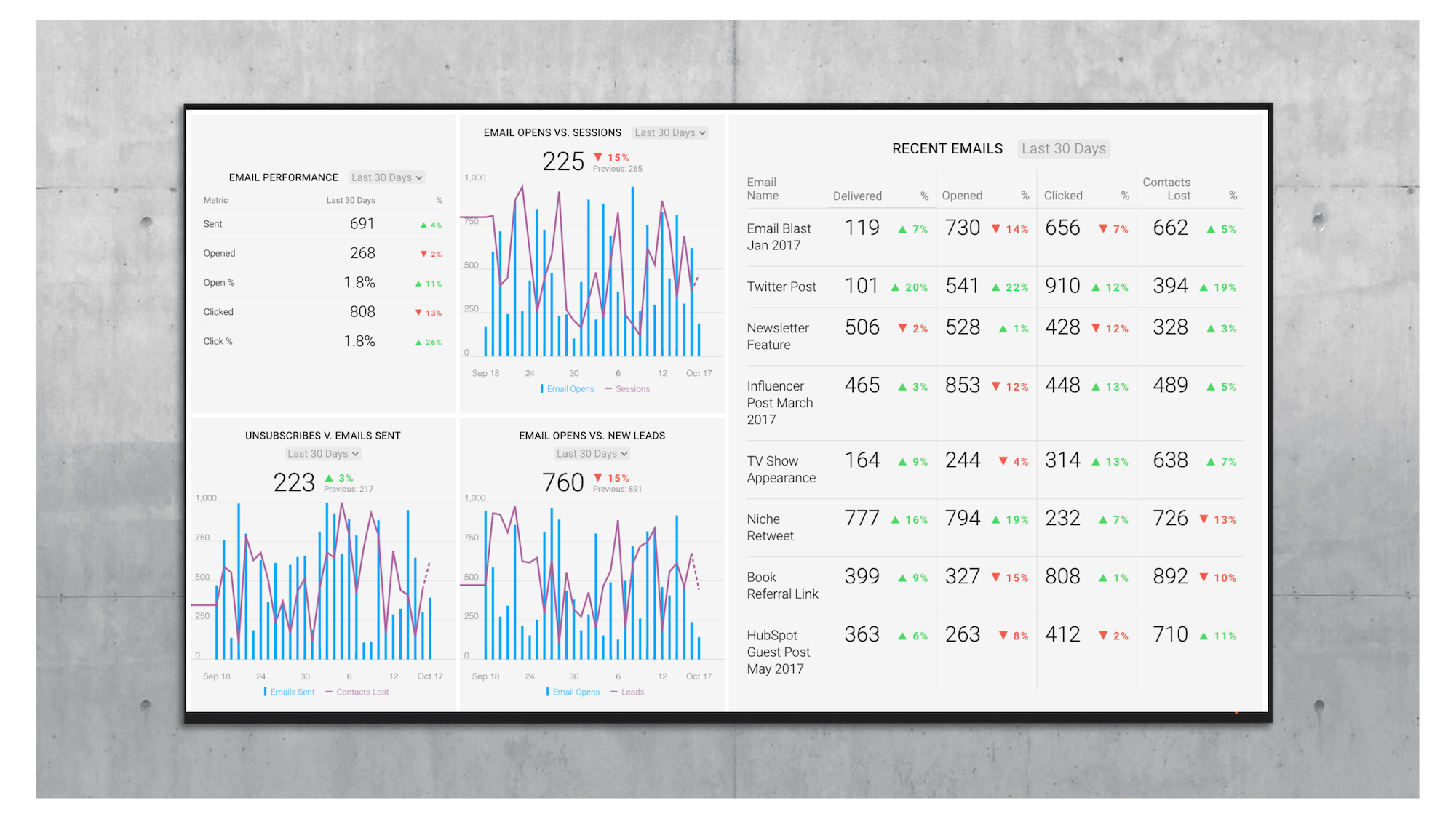
Lead Nurturing
“We mostly use workflows for lead nurturing and qualification,” says Dan Patino, co-founder of Digifianz. “One workflow that has given us incredible results is one that’s activated based on a user’s form submission. Depending on their answers, we enroll them in a workflow that represents their current Lifecycle Stage.”
(CRM updates and segmentation were also popular responses—we’ll talk about those later on.)
Adds, Patino, “if a contact fills out a form on our website for the first time and has not provided a lot of information about their company or if they’re interested in our service, then we enroll them in the ‘Lead Workflow’ where we send educational emails. Once a contact fills out another form or shows buying interest (visiting the pricing page, for example) then we enroll them in a second workflow for Qualified Leads, and so on. We repeat this process for all of the lifecycle stages that our customers have.”
Romina Buchle, inbound marketing account manager, outlined Storylead‘s lead nurturing workflow:
“Based on where the contact is in the funnel we send them different content offers. First, it’s often some infographics, guidelines, or summaries. Later on, we follow up with more focused ebooks, tests, videos, or invitations to events. At the bottom of the funnel we often use special offerings, demos, or workshops. ”
Big Conversions
“We normally have a conversion rate of 40% on presentations. For people who went through the workflow we had a conversion rate of 55%,” says Gaute Håland, project leader at Færder Marketing. “We had high engagement on our emails with open rates and click rates exceeding 55% and 16.4%, respectively.”
Campaign Creators marketing strategist Shelby Heath reports a conversion rate of 15% for their workflow. That’s “one of the highest converting workflows for a bottom of the funnel.”
Why did it work so well?
“The reason it converted so highly was that the leads who made it to this point have been very qualified and made their way through multiple other workflows and downloaded content and read blogs,” says Heath.
Jenna Christensen, digital strategist at ArcStone, says this of a lead magnet:
“The primary goal is that after a site visitor converts, they receive 3–4 emails with relevant blog posts we’ve written on the redesign process, and the last email asks that they reach out if interested in a quote. We’ve had over 600 contacts enrolled, with approximately 20–25% click rate.”
If you know about improving click rates, you know that 20–25% is a solid number.
Here’s what Erin Gleeson, inbound marketing specialist at TREW, says about their workflow:
“The goal is for the person to schedule a call with our sales team at the end of the workflow to discuss his/her inbound marketing needs,” said Gleeson. “The workflow launched in April 2018 and has run consistently since then. Each email has garnered great engagement, with open rates ranging from 22–29%. Click through rates for the informational emails range from 8–17%, with the final meeting email coming in at 2%. The emails have driven 80 visits back to TREW’s website so far.”
Lead Generation and Qualification
Even before you start nurturing leads, Workflows can be helpful.
“Our most effective workflow has been an ebook that I wrote entitled ‘The Top 5 Tasks You Should Be Automating To Stay Competitive,'” says Brent Shedd, marketing lead at The Advantage Software Company. “The workflow allows the user to download the ebook in exchange for some minimal contact and company details. It’s been a very effective lead-generation tool.”
ONEFIRE content strategist Adam Bockler outlined a similar use of workflows:
“Our most effective workflow asked users to fill out a form for a contest to win a trendy piece of hardware. If they didn’t fill it out the first time, we asked them to do it up to three more times. We’ve converted about 14% of recipients from this workflow.”
Effective Qualification
“Our most effective workflow runs off an asset that generates thousands of leads a month,” says Connor Jeffers, managing partner at Growthpanda, “but unfortunately the quality is low. We have a workflow that evaluates the IP of the sender, checks HubSpot Insights data for company size, evaluates where they are in our sales process, assigns the lead, and then sends nurturing emails to the prospect if they’re a good fit for the sales team.”
“This has allowed us to filter through mass quantities of leads to find the best ones and prioritize them for our team while sending nurture content to the unknown quantities.”
From lead generation to conversion, marketers are using HubSpot workflows to save time and get more done. But it goes beyond that, too.
Re-engaging Low-engagement Customers
“I love the re-engagement workflow of inactive contacts,” says Lorenzo Bolognini, digital marketing consultant at Digital Marketing Clinic. “You can’t force a customer to buy if he’s not ready, you can just be there for when he matures to the next stages of the funnel. Bottom line: keep following up, however infrequently.”
Opus Affair founder Graham Wright also believes in following up.
“We built a workflow around the anniversary date of the creation of each contact,” said Wright. “We’ve enrolled low engagement list in this workflow for about a year now. It’s a pretty simple workflow: there’s just one email triggered on the anniversary date. It’s basically an ‘are you still there’ type email, asking them to click to get more emails, but we use it as a chance to give some quick updates on things they might have missed in the last year.”
Adds Wright, “Our open rate is fairly mediocre (22%), but given that this is the low-engagement list, we’ll take it. What’s particularly exciting is a click-through rate of 48%. Keeping this re-engagement workflow on year-round has helped improve the list quality of all of our other emails. As our low-engagement list size keeps shrinking, the results for all of our other emails have been improving.”
Spiralytics uses their re-engagement workflow more regularly, says content strategist Pierre de Braux.
“We’ll create two identical emails except for the subject line (where the focus is different). The workflow will send out the first email to a particular contact list, delay for three days, then resend the 2nd email (with a new subject line) to every contact in the list who didn’t open the first email.”
“Generally speaking, our email marketing efforts result in an average open rate of about 30%. Which means 70% of our contacts aren’t reading our emails. With the re-engagement email, we get an average open rate of about 15–20%. That means we’re getting an additional 10% more email opens! And we didn’t even have to write another email.”
CRM Updates and Segmentation
Managing a CRM database can be a time-intensive task. But some marketers are using HubSpot Workflows to make the process easier.
“We use workflows basically for updating our CRM properties,” says Lukas Barta, CEO of Buldok Marketing.
Bridges Strategies co-founder Ashley Quintana has similarly embraced the segmentation opportunities. But Bridges takes it further.
“We use workflows to segment users over a series of pages, CTAs, and smart content,” said Quintana. “As the user responds to questions, workflows work on the backend to calculate information that would be beneficial for a user. For example, in an assessment tool that defines if a user qualifies for a certain benefit or program: the user goes through a series of questions. As the user responds, we use workflows and if/then statements to segment on the backend. At the end of an assessment the user gets immediate answers, and we, the marketers, can qualify a lead.”
And does it show results?
“An assessment tool like this usually doubles or triples our website’s overall conversion rate.”
Automate Anything You Need With HubSpot Workflows
We saw a lot of variety in how marketers use workflows to be more productive.
Nick Goellner of MakingChips and Kara Susvilla from Campaign Creators use them to send email series.
Ron Dukker, digital growth expert at Conversion Crew, uses them for cross- and upsells in ecommerce stores.
If there’s a task that you perform regularly, you can find a way to automate it with Workflows.
Two Final Tips
Before you get started, though, there are two things worth noting.
First, says Jessica Vionas-Singer, marketing strategist at SmartBug Media, you should make sure your contacts are enrolled in the right workflows.

“HubSpot has an option to unenroll contacts from one workflow if they enter another one, but this has to be done on a workflow-by-workflow basis. If you have dozens of lead nurture workflows (or even hundreds), this is impractical.”
“Thus, my ‘most effective HubSpot workflow’ is actually a tweak to all of your existing lead nurturing streams so that you ensure to only enroll a contact in one path at a time.”
“This is so important so that contacts do not experience email fatigue and you, as a marketer, don’t get the dreaded ‘why is so-and-so getting so many emails’ message.”
And I’ll leave you with the advice of Glenn Miller, director of growth strategy and customer experience at Lupo Digital:
“Start small and build over time. Accuracy and simplicityares key. We plan out everything before we set up. We set up and test before we go live.”
“We believe it is much better to deliver fewer steps in a simple yet accurate and well-functioning workflow than a poor user experience in a badly designed and verbose workflow. It’s much harder to correct the bad sentiment of a poor user experience than delivering a simple and problem-solving smaller workflow, in the first place.”












