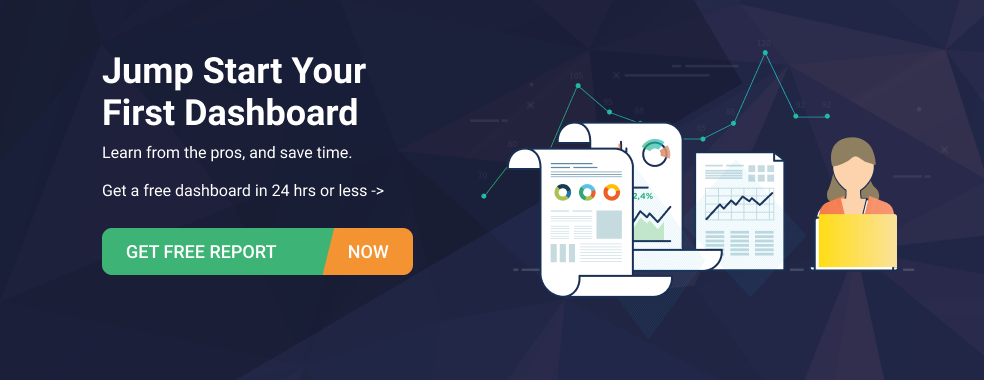Table of contents
Marketers are often forced to create performance dashboards from each app they use, then “staple” them together and try to make sense out of their “report”. Why not identify the key metrics that tell your data story across all of the apps you use, and combine them in one comprehensive report?
Learn how to create dashboards from multiple data sources as we go through the following:
- What are you trying to convey in your report?
- How many dashboards do you need?
- It’s the story, not the data source that counts
- Dashboard examples that tell a story
What Are You Trying to Convey in Your Report?
What’s the purpose of your report or presentation? To show results tracked using a business dashboard software for the past two weeks, month, or quarter? To assess overall progress in your project and recommend additional steps? Your purpose should guide you in the scope and style of your report, and a solid outline or agenda is a great place to start.
PRO TIP: Share your agenda in advance with your meeting attendees and ask them if there are any other topics that they would like you to cover.
How Many Dashboards Do You Need?
That depends on your data story. Like any story, it should be composed of chapters, or mini-stories, that add up to a whole. What were the main “headlines” from your work this past period? How did each of them unfold? What were the key points of reference, or metrics, that tell the tale for each chapter? Build your business dashboard to do exactly that for each chapter. Walk your audience through each dashboard, showing key metrics that build your story and help them gain new insights and understand your recommendations.
Here’s a common agenda for a marketing progress review, for example.
- Website performance compared to last month
- Lead generation performance, sources, best offers, and best landing pages
- Email, Social media, and Paid Media performance by campaigns and channels
- Contributions to sales pipeline, MQLs, SQLs, Opportunities, and Customers
Each of these agenda items would make a great KPI dashboard and you could use them effectively to tell your comprehensive story, but how?
It’s the Story, Not the Data Source, That Counts
You want to get across the most salient events or outcomes that influenced performance in each of the chapters of your story. Unfortunately, they don’t all get recorded in one place, and sometimes they don’t even agree with each other. It’s your job to be thorough and point out any data discrepancies or irregularities if you want your report to be accurate and complete. So your chapter dashboards may need to reflect data from multiple sources.
For example, try telling the story of your progress in sales and marketing over the entire year to date – In a single dashboard! It can be done, although you will probably want to drill down to a more granular level with subsequent “chapters” and dashboards.
Let’s break down the main sections of this dashboard example and explain how it tells different data stories.
Left-Hand Side
Here’s where you tell the story of your website using Google Analytics data. Explain why you think traffic (sessions) is dropping in the second half of the year, as it did last year. Why is our bounce rate up, while session duration and time on page are down? The good news is that goal completions (for example, conversions), conversion rate, and new sessions are all up this year over last year. Is it time to step up demand generation? Can we explain this consistent seasonal dip during the summer months? Are we now attracting better leads despite the drop in website traffic?
Middle Section
Now we focus on lead generation and conversion using HubSpot Marketing data. Overall, we seem to be doing slightly better than last year in terms of lead (contact) volume, but lead and customer conversion rates are lower, so we may have some work to do in terms of conversion rate optimization and creating more attractive website offers. The good news is that email opens and clicks are higher than last year, so we should probably do more email marketing to drive more lead conversions.
Right-Hand Section
Finally, how has our marketing performance impacted sales this past year? Let’s take a look at HubSpot CRM data. Overall, our sales performance has been pretty good, with increases in nearly every sales KPI. This indicates that our pipeline is in good shape, and we are not overwhelming the sales team with a high volume of bad leads. Time to double down on our marketing efforts to attract more qualified leads and increase revenues. Now, let’s talk about that budget…
Summing Up the Story
Your stories will be different, and you may have many of them. The art of a great results review is crafting these stories to fit your narrative and building marketing dashboards across multiple data sources, using metrics that matter most and make sense in the proper sequence.
Sounds like a lot of work, though? Here’s the really good news.
Once you have created your multi-source dashboards and compiled them into a data story, they stay evergreen! Next year, or next month, or next week you won’t have to repeat this process.
You can simply change the data ranges to fit your needs. The data itself will keep refreshing your dashboards, and you can focus on interpreting them and helping your clients and co-workers understand. Everybody wins!
Need help creating your own multiple data sources dashboard? We can help. Reach out to our customer support experts now. ?