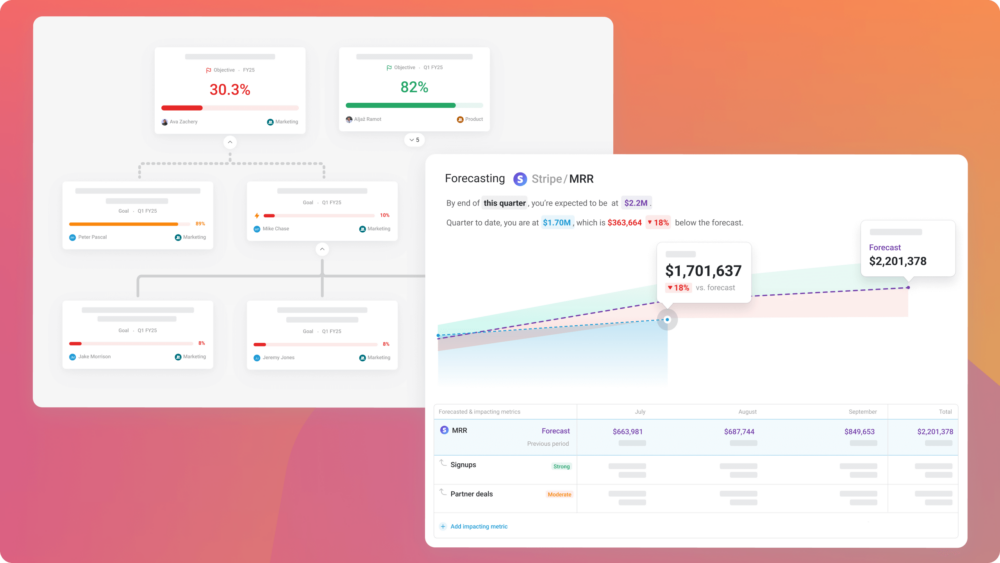Table of contents
As your company grows, so do the challenges of managing user access and data security.
For many of us, it’s a common situation – the account that started with a few key players now has multiple users with different access levels. New team members join, roles evolve, team members move on to new opportunities, and sometimes external players (like contractors or clients) need temporary access to your account.
With these dynamics, it’s crucial for your team to maintain high-security standards. And in Databox, that’s easier than ever.
With our new Advanced Security settings, Admins now have more granular control and visibility over users and their account activities. From managing user sessions to tracking changes made within the account, these settings will make it easier for you to maintain compliance with internal security processes.
The new Advanced Security settings add-on will be available for purchase to Admins on Starter, Professional, and Growth plans. Users on Premium plans will have access to all settings as part of their plan – no add-on is required.
Make Your Account More Secure
By making your account more secure, you’re actively:
- Protecting sensitive data: Make it harder for unauthorized individuals to access important information, reducing the risks of data breaches.
- Ensuring compliance: Meet internal company policies by implementing advanced security measures.
- Building trust and confidence: Show clients, employees, and partners your commitment to data security.
- Enhancing accountability and control: Ensure only authorized users are accessing your account and closely monitor all user actions to maintain security.
How To Access Advanced Security
In your Databox Analytics account, click the profile icon in the bottom left corner and select Account Management.

Then, navigate to the Administration section on the left-side menu and click Advanced Security.

At the top of your screen, you’ll find individual tabs for each security setting: Two-Factor Authentication (2FA), Activity Log, Login Records, and Active User Sessions.
Forced Two-Factor Authentication (2FA)
Add an extra layer of security to your account. With forced 2FA enabled, all users will have to complete an additional verification step, beyond just a password. Requiring two-factor authentication will significantly reduce the risk of unauthorized access, even if your password is compromised.

Activity Log
Get a detailed timeline of the actions taken in your account with the Activity Log, available both in the Account Management Application (AMA) and Analytics app.
- Activity Log in AMA: Monitor who’s adding or removing users, updating company information, and other account settings. And use the search function or filters to pinpoint specific activities, giving you more visibility of an individual’s usage.
- Activity Log in Analytics app: See who’s adding dashboards, creating metrics and goals, deleting reports, and more.

Active User Sessions
Monitor who’s accessing your account and where they’re doing it from. Using Active User Sessions, you can quickly identify unusual activity or potential security threats as they happen. Take immediate action (if needed) by terminating sessions for other users individually or all at once.

Login Records
Keep track of who’s logging into your account with Login Records. Review recent login attempts, including successful and failed ones, to quickly identify any unauthorized access. Get detailed information about the user, their location, and the time of each login.

Plus… Limit User Access with Forced Single Sign-On (SSO)
While not located within the Advanced Security tab, SSO is a robust addition to our Advanced Security settings.
To access SSO, simply click on Single Sign-On in the left navigation.

Admins can now ensure a more secure log-on experience by allowing access only to users who log in via Single Sign-On (SSO). By enabling Forced SSO, you’ll have the ability to enforce SSO login for all users registered on your domain.
Protect Your Data Today
Whether you’re a small company or a multinational organization, protecting your data is not just a priority but a necessity.
If you’re on a Premium plan, take more proactive steps toward securing your account by setting up Two-Factor Authentication (2FA), enabling Single Sign-On, monitoring the Activity Log, and more.
For Starter, Professional, and Growth plans, enhance your security by exploring the Advanced Security add-on.