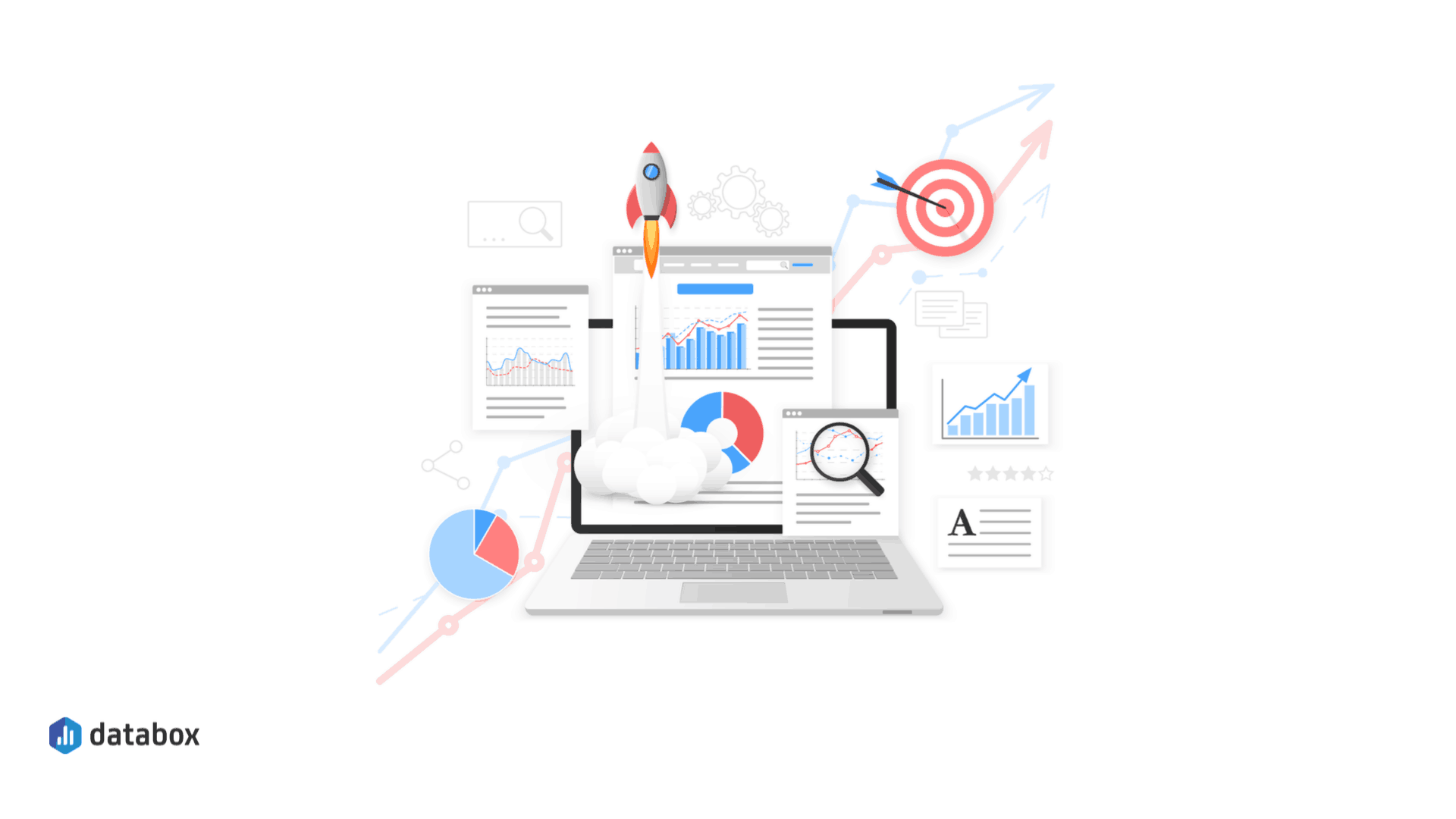Table of contents
“Do you roll your eyes whenever you need to figure out exactly how to analyze data or create a comprehensive report?
Research has shown that analyzing data doesn’t come naturally to most people.
Creating awesome marketing campaigns? Great!
But when it comes to analyzing whether that campaign was a success, it’s where most companies fall short.
We wanted to help solve that problem–especially because data-driven companies are three times more likely to report significant improvements in decision-making.
So, how do you overcome the fear (or struggle) of analyzing data?
In this guide, we’ll share the results of our survey that helped us understand how difficult data analysis is to master, along with some pro tips from 30+ experts on the subject.
- What is Data Analysis?
- Why Is It Important to Analyze Your Data?
- 5 Data Analysis Types
- How Companies Analyze and Report on Data
- How to Analyze Data in 6 Steps
- Choosing the Tools You Need for Data Analysis
- Best Ways to Analyze Data Effectively
- Make Data Analysis Easy with Databox

What is Data Analysis?
Data analysis refers to the process of collecting, cleaning, defining, and processing raw data to uncover valuable and actionable insights that will enable you (and your team) to make better-informed decisions, backed by facts rather than assumptions.
Collecting data alone doesn’t amount to much unless you take the time to dig through and interpret it.
By analyzing data consistently, you can drastically improve your business’ performance, but it’s necessary that all company departments participate.
While the term “data analysis” might send shivers down the spine for most people, this skill can be learned, even if you’re not a natural number person.
And speaking of numbers, a great example of what data analysis is can be found in the popular TV show “Numb3rs”
In the show, Charlie Eppes, a math genius, helps the FBI solve cases through data analysis techniques like predictive modeling and pattern recognition. It’s a great example of how data analysis can be used in real-world situations to make sense of complex data and uncover hidden patterns and connections.
Why Is It Important to Analyze Your Data?
Data analysis is pivotal for business success both in the short and long term.
On a deeper level, analyzing your data makes it easier for you to determine the ROI of your marketing and sales efforts, understand customer behavior patterns and market trends, make data-driven decisions, and more.
Here are some of the top reasons why you should analyze data:
- Improved customer experience: Analyzing your data helps you understand your customers better (behavior and actions), their needs, and how you can deliver better and more personalized customer support.
- Better decision-making: Data analysis helps boost your confidence as a business owner and make better-informed, data-driven decisions. By analyzing data you’ll be able to get a snapshot of all aspects of your business, including what’s working and what’s not, the risks, potential opportunities for improvement, and much more.
- Understand customer behavior: Stay up to speed with everything that pertains to your customers with data analysis. Learn and easily predict customer behavior based on data, follow up by taking action or making changes if necessary promptly.
- Helps with competitor analysis: Data analysis makes it easy to conduct competitor analysis. It provides you with all the information you need to know about your competitors, including insights into their strengths, weaknesses, sales tactics, and marketing strategies.
Related: Data Insights: Best Practices for Extracting Insights from Data
5 Data Analysis Types
To properly understand how data analysis works, you’ll first need to learn about its different types and what they encompass.
Here are the five main data analysis types that most companies focus on:
1. Text Analysis
Text analysis (aka data mining) refers to the process of transforming large sets of raw data into actionable business data. It’s essentially rearranging textual data so it’s easier to manage and filter.
When done properly, this type of analysis lets you extract the insights that are relevant to your specific industry and use them to develop future strategies.
Nowadays, most companies use modern tools to perform text analysis and streamline the entire process.
These tools can even be used for sentiment analysis – an advanced analytical process that lets you understand the specific emotion behind a text (positive, negative, or neutral) and then scores it based on several factors relevant to your organization.
For instance, you can use the tool to go through your company’s social media comments on an Instagram post that introduces your new product.
It will show you the overall sentiment by analyzing keywords like “great” and “awesome” for positive sentiment or “disappointed” and “frustrated” for negative sentiment.
In most cases, text analysis is used for data from product reviews, articles, surveys, social media information, and any other word-based source.
2. Statistical Analysis
Statistical analysis relies on statistical techniques to examine and summarize data, draw conclusions, and make predictions.
This type of analysis helps businesses make better (and more informed) decisions since they’ll have a better understanding of key business metrics and previous trends.
For example, a business might use statistical analysis to understand customer behavior and which products are most popular and why, or to predict future sales and demand for its products.
One popular example of statistical analysis can be found in Brad Pitt’s movie “Moneyball”.
Brad plays Billie Beane, the general manager of a professional baseball team with a limited budget, who uses statistical analysis to build a winning team by focusing on undervalued players that are overlooked by other teams.
For instance, he looks for players who have a high on-base percentage, a measurement of how often a player gets on base by any means (usually undervalued by other teams).
3. Diagnostic Analysis
Diagnostic analysis is one of the most commonly used techniques in modern business – it’s used to identify data anomalies and show you why something happened the way it did.
In diagnostic analysis, data from various sources is collected, analyzed, and interpreted to identify the underlying causes of problems or issues within a business.
The goal of diagnostic analysis is to provide insight into the factors that are contributing to problems or challenges within a business, so that appropriate action can be taken to address them.
However, aside from fixing problems, you can also use diagnostic analysis to see what’s driving positive outcomes and apply those same tactics to other strategies.
Let’s say that a retail store is seeing a decline in sales. The manager wants to see what’s happening, so he conducts a diagnostic analysis.
He collects data on a variety of factors that could be causing the decline, such as the store’s location, product prices, types of products, local competition, etc.
With diagnostic analysis, the manager identifies key patterns and trends that showcase the relationship between sales and these different factors.
In the end, he discovers that the sales decline is due to the store’s location. For instance, the store might be surrounded by a huge number of competitors or it’s not easily accessible to customers.
Either way, the manager now knows which issue he has to find a solution for (e.g. he will move the store to a new location).
4. Predictive Analysis
Predictive analysis is the technique used for seeing what’s most likely to happen in the future, based on historical data from previous trends and patterns.
It can be applied to a wide range of business scenarios – from predicting customer behavior and forecasting market trend to identifying potential risks and opportunities.
There are also lots of different techniques used within predictive analysis, such as regression analysis, decision trees, and neural networks.
To better explain predictive analysis, we’ll use another movie example.
In the sci-fi movie “Blade Runner 2049”, Ryan Gosling plays K, a member of a special police unit that hunts down rogue robots.
One of K’s main advantages over these robots is that he uses predictive analysis to analyze the robots’ past behavior (basically historical data) and make predictions about what they’re most likely to do next.
With this information, K is able to identify potential threats and take preventive action quickly.
5. Prescriptive Analysis
Prescriptive analysis is a type of data analysis that’s used to determine the best course of action to take in a given situation.
It involves using data and advanced algorithms to identify the actions that will have the greatest impact on a business’s performance and help it achieve its goals.
For instance, a retailer can use prescriptive analytics to determine the best way to allocate inventory across different stores.
By analyzing customer demand, store locations, and similar data, the retailer can identify which actions will improve inventory management and maximize sales in the long run.
This is just one example; this technique can be applied to a wide range of other business scenarios, such as improving supply chain efficiency, enhancing customer experience, and more.
Related: 6 Key Differences Between Data Analysis and Reporting
How Companies Analyze and Report on Data
Want to know what the data analysis process looks like in other companies?
So did we, which is why it’s one of the aspects we focused on when conducting our 2025 State of Business Reporting that had 314 respondents.
One of the first things we wanted to check was who is primarily responsible for creating data analysis reports in companies.
It turns out that people in charge of making reports are mostly managers (only 12% of surveyed companies stated they have analysts making reports) – so we can conclude that at least managers are data proficient enough to read and analyze data.

This is also shown in another research about data literacy (65 respondents), where respondents stated that management is the most data-proficient sector in most companies.

And, while management seems to be the most involved around data analysis and reporting, companies estimate data literacy across their organization highly.
Respondents stated that 53% of their employees are data literate enough to make reports and analyze data.

But Nevena Rudan, one of the A-list data analysts here at Databox, reminds us that “being able to read and understand data is not the same as being able to put that data in context and derive actionable insights from it.”
“At one point, companies became obsessed with numbers so much, and forgot to include common sense and practice their observation skills.
“There is a big difference between making data-driven and data-informed decisions. The most successful businesses make data-informed and data-inspired decisions, and that approach allows them to grow.”
Want to get highlighted in our next report? Become a contributor now
Lastly, we asked the respondents whether they rely on any external consultants or outsource data reporting in any way.
We found out that most companies rely on their own resources when it comes to making reports for most of their business operations.

Need Help Building a Custom Dashboard?
Not sure which metrics to track or dashboards to build? Have old reports you want to recreate in Databox? Share your dashboard needs with one of Databox’s product experts and we’ll build you a customized dashboard.
Here is an example of what your dashboard can look like… (just imagine your data populating here)

And here’s another one…

We get it. You may not have the time to build out the perfect dashboard before your next meeting.
Luckily, we do.
Connect with someone on our team, share the metrics or areas that you need to track, and we’ll build your dashboards for you in just 24 hours.
Learn more about our dashboard setup here, reach out for assistance via email or chat, or book a call.
How to Analyze Data in 6 Steps
Now that you’re familiar with the fundamentals, let’s move on to the exact step-by-step guide you can follow to analyze your data properly.
Step 1: Define your goals and the question you need to answer
Step 2: Determine how to measure set goals
Step 3: Collect your data
Step 4: Clean the data
Step 5: Analyze your data
Step 6: Visualize and interpret results
Define Your Goals and the Question You Need to Answer
Before you do anything else, you’ll first need to define what you want to achieve through data analysis.
This is crucial because it puts you on the right track in terms of collecting the right data and using the appropriate tools and techniques.
Also, it helps you avoid collecting unnecessary data or performing irrelevant analysis, a waste of both time and resources.
Furthermore, defining your goals will help you evaluate the results of your analysis and determine whether your findings are relevant and useful.
Let’s say you’re the marketing manager for an eCommerce company and you want to understand why sales have been declining over the past few months.
You will probably define your goals something like this:
- Identify which factors are contributing to the decline in sales
- Recommend actions that the company can take to improve sales
Now, based on these goals, the questions that will guide your data analysis will probably look like this:
- Are there any trends or patterns in our sales data over the past few months that stick out?
- How do current trends compare to historical ones?
- Are there any changes in customer behavior?
Once you have clear goals and focused questions in place, you’ll be able to collect the proper data, perform the appropriate analysis, and identify potential solutions to the problem.
Branko Kral of Chosen Data also emphasizes the importance of asking a specific question since it will “keep you focused”.
“It is very easy to get lost in the analytics tools, such as Google Analytics, if you open them without a specific question in mind. It is desirable to dig around and explore new reports or report modifications, but you want to keep coming back to the main motivation for the analysis.”
Kral’s team put this into action when they experienced a drop in organic traffic: “The main question was – what caused the drop and what can we do bring the traffic back up?”
“There were some nuances in the data, but overall, we discovered that organic traffic was affected site-wide, as well as without us making any major changes to the site’s SEO qualities for at least a few weeks before the drop. That gave us the confidence to state that the cause for the drop was external.”
“We researched SEO news and learned that the early June algorithm update favors big publishers. We’ve also been noticing the external factor of featured snippets pushing page 1 results further down,” Kral adds.
Related: 7 Data Analysis Questions to Improve Your Business Reporting Process
Determine How to Measure Set Goals
After you have your goals laid out, you’ll need to determine how to measure them. This includes identifying the appropriate metrics and KPIs.
For example, if your goal is to increase sales, you’ll need to track metrics such as revenue, number of sales, or average order value.
Or, if your objective is to increase the efficiency of your customer support, you’ll probably want to track individual agent efficiency and check how satisfied your clients are with the overall service.
Collect Your Data
This step involves gathering data from a variety of internal and external sources that are relevant to your overall goal.
There are essentially two broad types of data – quantitative and qualitative. For best results, you should aim to collect both.
Quantitative data is numerical data that can be measured, compared, and counted. This includes things like revenue, sales figures, business expenses, department performance metrics, and more.
Qualitative data is non-numerical data that describes attributes or characteristics. Unlike quantitative data, it’s not easily measured or counted. This includes customer feedback, competitor analysis, market research, brand reputation, employee satisfaction surveys, and more.
Since qualitative data can’t be found in spreadsheets per se, you’ll probably have to dig through the tools your company uses on a daily basis.
For instance, some internal sources can be company emails, social media comments, and customer support conversations.
As for external resources, a good idea can be to check out specific industry reports, government data, and market research studies.
Clean the Data
Making sure your data is accurate and consistent can make a huge difference in your findings, which is why it’s important that you properly clean it before the analysis.
Some of the most common methods are:
- Correcting errors – This may involve checking for typos, inconsistencies, or missing values, and making the appropriate corrections.
- Using standardized data formats – Make sure that all the data is in the same format. For instance, this could mean converting data from different formats (such as dates or currencies) into a standard one.
- Removing duplicate or irrelevant data: The data set should only include relevant and unique data. Check whether there are any duplicates or data that isn’t relevant for your specific analysis.
- Consolidating data: In some cases, the data may need to be consolidated. This involves combining data from multiple sources or summarizing the data to create relevant summary statistics.
Naturally, smaller data sets are a lot easier to handle and you can even review them manually. Just make sure that you follow the same steps for each data set.
However, sometimes that data set might be smaller but it contains a lot of variables, making the process a lot more complex than it first meets the eye. In this situation, it’s best to use a specialized tool.
On the other hand, larger data sets are pretty much always complex and require a lot of time to go through. This is why it’s standard practice to use specialized software to go through them.
While cleaning data is generally considered the most “tedious” part of the process, it’s a necessary step in making sure your analysis yields the most useful insights and information.
Eve Lyons-Berg of Data Leaders Brief says that this is probably the most important step because “Data analysis is built on the fundamental assumption that the data you’re analyzing is trustworthy.”
“If you’re looking at unreliable data, or insignificant (i.e. too small) data, or even just inconsistent data (ie a metric that’s usually measured daily, but with several week-long gaps at random intervals), your results won’t be reliable.”
Analyze Your Data
After you have defined your goals, collected the data, and cleaned it properly, you’ll finally be ready for the analysis.
As for the exact way you should go about analyzing it, the best answer is it depends.
It depends on what you’ve defined as your goal, what type of data you’re dealing with, which resources are available to you, etc.
Another important thing you’ll have to determine is which data analysis technique suits the situation best (text analysis, statistical analysis, diagnostic analysis, predictive analysis, and prescriptive analysis).
We’ve covered all of them above so make sure you go through them and the examples once again before making a decision.
No matter which technique you go with, the overall goal here is to understand your data better and use it to make informed decisions.
Related: 12 Tips for Developing a Successful Data Analytics Strategy
Visualize and Interpret Results
Once you finish analyzing the data, the best way to understand it and build a story around is to visualize your findings.
Data visualization involves creating graphical representations of the data, such as bar charts, line charts, heat maps, scatter plots, and dashboards.
For the latter, you can use dashboard software like Databox.
Databox helps you tell a compelling story with your data and you’ll be able to transform your findings into stunning visuals in literally a few clicks of a button.
Instead of logging into multiple tools, you can connect your data source (130+ integrations available) and drag all of your key findings into one comprehensive dashboard.
Pro Tip: Your Go-To Dashboard For Doing a Deeper Dive on Website Traffic and Conversion Sources
Struggling to find an easy yet effective way to gain a comprehensive understanding of your traffic sources, user behavior, and revenue generation?
You can do all that and more with our plug-and-play GA4 Acquisition dashboard template:
- Understand user acquisition: See where users come from, tailor outreach, and track new user growth;
- Focus on high-performing channels: Identify top channels, optimize resource allocation, and adjust underperformers;
- Track revenue & engagement: Monitor revenue growth, active users, and the effectiveness of your campaigns;
- Go beyond traffic & conversions: Gain deeper insights into demographics, sales, customer journeys, ARPU, and more;
- Optimize marketing & drive results: Make data-driven decisions to improve your marketing strategy and achieve business goals.
You can easily set it up in just a few clicks – no coding required.
To set up the dashboard, follow these 3 simple steps:
Step 1: Get the template
Step 2: Connect your Google Analytics 4 accounts with Databox.
Step 3: Watch your dashboard populate in seconds.
Choosing the Tools You Need for Data Analysis
While Excel and other spreadsheet-based tools are the most popular for storing and analyzing data sets, they aren’t always practical.
For instance, if you’re dealing with qualitative (non-numerical) data like social media comments and customer support conversations, organizing it in a spreadsheet is pretty much impossible.
Or, if you’re dealing with larger sets of data with a lot of complex variables, you’ll want to have more specialized tools by your side that will reduce the chance of human error and automate the process.
Let’s go through some of the most popular types of data analysis tools:
- Spreadsheets
- Business Intelligence Tools
- Predictive Analysis Tools
- Data Modeling Tools
- Analytics tools (Department-Specific)
Spreadsheets
Spreadsheet tools like Excel are one of the most flexible solutions if you’re dealing with small or medium data sets.
You typically don’t need to be tech-savvy to operate these tools and the interfaces tend to be very user-friendly.
Related: Create an Excel Dashboard from Scratch in 8 Steps (or Just 3 with Databox)
Business Intelligence Tools
Business intelligence (BI) tools are specifically created to help organizations analyze larger data sets and identify key trends and patterns.
They have powerful data processing capabilities and can quickly handle large amounts of data from multiple sources.
Another advantage of BI tools is that they also offer visualization features and make it easy for users to create charts, graphs, and other visualizations that help reveal data insights and patterns.
Related: 7 Business Intelligence Report Examples to Inspire Your Own (Sourced by 17 Pros)
Predictive Analysis Tools
Predictive analysis tools use data mining, machine learning, and other advanced analytics techniques to identify patterns and trends in data sets and to generate predictions based on those patterns.
In other words, you can use these tools to see what’s scenario is most likely to occur in the future and how it will impact your organization.
Data Modeling Tools
Data modeling tools help you create a visual representation of your database and make it more understandable and easier to work with.
They allow you to create diagrams that show how your data is organized and related, which saves time and makes the building and maintenance process a lot easier.
Analytics Tools (Department-Specific)
Department-specific analytics tools are designed to support data analysis in specific departments or areas of an organization.
In other words, they’re tailored to the specific needs of a particular department, such as marketing, finance, or human resources.
For example, a marketing analytics tool could include features for analyzing customer data, tracking marketing campaign efficiency, and identifying sales data trends.
Similarly, a finance analytics tool could include features for analyzing financial data, creating budgets and forecasts, and identifying financial performance trends.
Best Ways to Analyze Data Effectively
There’s no “one-size-fits-all” way to analyze data and each company has its own modus operandi of doing things (probably even several).
This is because there are so many variables that you need to consider to devise the perfect analysis strategy.
However, there are some practices that are pretty much universal among all organizations.
These include:
- Look for Patterns and Trends
- Compare Current Data against Historical Trends
- Look For Any Data That Goes Against Your Expectations
- Pull Data from Various Sources
- Determine the Next Steps
Look for Patterns and Trends
Once your data is filtered and you’ve prepared the appropriate analysis tool, it’s time to start drawing up patterns.
If you’re mostly dealing with quantitative data, spotting patterns is relatively simple and you can charts and similar visualizations to help you out.
However, it can get a bit more complicated with qualitative data like emails or customer support chats.
In this situation, you can try out the following:
- Text analysis – We talked about this technique earlier in detail. It’s a great choice when you need to extract insights from unstructured data like emails, chats, comments, etc.
- Sentiment analysis – This method relies on natural language processing to determine whether the unstructured data represents positive or negative emotions. One of the most popular use cases among companies is to use sentiment analysis for assessing brand perception.
- Topic analysis – You can use this analysis to extract the main topics from larger data sets. For instance, you can use it to analyze customer feedback or product reviews. The main goal is to check out the underlying sentiment in the data set.
- Cohort analysis – The technique used for grouping customers into similar categories (cohorts) based on common characteristics or behaviors. Companies use this analysis to understand their customer base better and make informed decisions.
The most important thing in this practice is not to make any assumptions.
For instance, if your Facebook Ad campaigns are getting a lot of clicks and there’s a spike in product sales, that doesn’t necessarily mean that the two are connected.
Just like you wouldn’t assume that a positive correlation between an increase in ice cream sales and robberies in the same town means that one’s causing the other.
This mistake is often called false causality, and it’s very common among beginner data analysts. Make sure you always have enough evidence to support the causation before sharing any insights with your team.
Compare Current Data against Historical Trends
Comparing your current data with previous trends provides you with a broader perspective and puts the data into context.
A lot of valuable insights can be extracted once you start identifying the changes in data over a set period of time.
For instance, you might notice that your company sees a huge spike in sales each year around Christmas time.
With this information, you can prepare a more aggressive marketing campaign a few weeks before Christmas to try and take advantage of that momentum.
Related: Data Trend Analysis in Google Analytics: 7 Best Practices for Measuring Your Marketing Performance
Look For Any Data That Goes Against Your Expectations
Naturally, finding the insights that are related to the goals you set at the beginning and looking for trends that support your existing assumptions is the first thing you’ll do post-analysis.
But make sure you also look for data that goes in the opposite direction of your expectation, so you don’t get a bad case of confirmation bias.
If you do notice some data anomalies, keep on investigating them until you see why they’ve appeared. More often than not, the explanation will be simple, but you’ll want to rule out any major concerns.
Lauren Pope of G2 agrees with this and adds that you “shouldn’t follow data blindly but trust your gut instead”.
“Listening to the data is important, but it’s not infallible. If the data is suddenly telling you something VERY different from what it did just a week ago, take the time to see if everything is running the way it should.
There’s a chance that a module has been turned off, a UTM code has been corrupted, or something else has gone wrong.”
It’s a tactic also used by the team at Web Canopy Studio, as Kenny Lange explains: “I find it most helpful to drill down into anomalies – even if they’re small. It’s easy to rationalize the change in the patterns and assume that whatever you’re seeing isn’t statistically significant.”
“In addition to drilling down into anomalies, always be asking ‘why?’ I know up and to the right is good, but if you never understand what levers are controlling your growth, you’ll be unable to fix them when they break.”
Pull Data from Various Sources
Pulling data from multiple sources can help you acquire the bigger picture and it provides a broader perspective on the trends and patterns that are being analyzed.
For example, if a company is analyzing sales data, pulling data from multiple sources such as sales reports, customer feedback, and market research reports can provide a more comprehensive view of the overall sales performance.
This later helps you make more informed business decisions and improves the overall quality of the data analysis.
Giselle Bardwell of Kiwi Creative is one of the respondents that emphasize this practice because it “provides a much deeper understanding of the data”.
“Leverage a platform, like Databox, to combine multiple sources and metrics to tell a full story of how marketing and sales are performing (or not!) Bringing all the data together makes it easier to find correlations, similarities, and areas to improve.”
We recently looked at overall engagement on our blog in terms of the initial landing page, interactions with various calls-to-action (CTAs) on the page, and the journey the user takes through the website after reading a post.
Looking at the difference between user interactions on the blog versus sales-specific pages helped us to revise our content strategy to include more relevant CTAs to boost lead growth.”
Determine the Next Steps
Here’s a question for you – what do you plan to do with the insights you extracted from the data analysis?
Extracting insights is great and all, but you also need to have a plan on what you’ll use them for.
Some examples where you can put your findings to work are:
- Use your current performance data to set realistic targets and KPIs
- Use the insights to make better-informed business decisions
- Improve your customer satisfaction (if the data gave you a better understanding of what they want or need)
- Investigate any unexpected insights
- Share the most important insights with company shareholders and department leaders
- Try to identify new revenue streams
- Optimize company operations
These are just some examples of how you can utilize your findings.
Remember, even though you’ll probably feel relieved after wrapping up the data analysis, the analysis itself isn’t the end goal.
The primary reason you’re analyzing all that data is so you can help the company make better decisions moving forward and come up with more efficient strategies in all departments.

New Considerations for Data Analysis in 2025
AI and Machine Learning
By 2025, more marketers and analysts rely heavily on AI-driven insights. Many modern analytics tools now use machine learning algorithms to automate data cleaning, identify anomalies, and even generate predictive models based on historical trends. This shift lightens the manual load—freeing up analysts and business owners to focus on interpreting insights, rather than wrangling spreadsheets. When choosing your data analysis stack, look for platforms that offer built-in AI features or integrate seamlessly with popular machine learning frameworks.
Privacy and Compliance
Data privacy laws—like the EU’s GDPR and California’s CCPA—have continued to expand. Several new regional regulations may further govern how you collect, store, and share personal information. Review all processes involving the handling of personal data (web analytics, CRM usage, email marketing, etc.) to ensure compliance. This step mitigates legal risks and fosters trust among your users.
Cookie-less Tracking
As third-party cookies are phased out, it’s more important than ever to focus on first-party data, contextual advertising, and server-side tracking. Marketers and data analysts should be prepared to rely on direct user interactions—like form submissions, newsletter sign-ups, or loyalty program data—rather than traditional retargeting and tracking tags. This makes accurate data analysis even more crucial for understanding user behavior without the safety net of third-party cookies.
New Integrations or Tools
Finally, if you’re using Databox (or similar business intelligence platforms), take advantage of any new integrations or AI-enabled automation features introduced between 2023 and 2025. These advances can help streamline reporting, improve dashboard customization, and offer deeper data insights in real time. Keeping your toolset up-to-date ensures you’re capitalizing on the latest capabilities—from improved visualization options to more sophisticated data blending.
Make Data Analysis Easy with Databox
For most people, data analysis is as exciting as watching paint dry.
Not only are you working with complex and raw information, but you also have to spend hours (if not days) collecting it, cleaning it, filtering it… you get the idea.
After you go through all these steps and finish the analysis, you’ll need to present that data in a clear and concise manner, both for you and the stakeholders.
This includes selecting the right visualization type, then manually creating different bars and graphs, and putting the data you analyzed into perspective.
However, most employees burn out during the first part of the process, so this last step generally takes them a lot more time to complete than it should.
What’s more, they won’t be able to put the same amount of energy into it, which can sometimes even lead to misleading insights.
With Databox, you can make sure this never happens.
Here’s how easy data analysis reporting is with our software:
- Connect your data source
- Drag and drop the metrics you want to track
- Visualize the data
This process will take literally minutes… and it’s not even the fastest solution we offer.
You also have the option to contact our customer support team for a free setup and explain what you want your dashboard to include and how you want it structured, and we’ll have it ready in less than 24 hours.
Sign up for a free trial and never worry about impressing your shareholders with a phenomenal data analysis report again.