Table of contents
No matter what type of business you run, the success you have scaling your company will ultimately depend on your ability to squeeze value from your data.
In the modern age, everything revolves around information, and the information you acquire from your business’s data is considered the most valuable.
However, in order to transform raw data into meaningful insights, you will need to use the appropriate methods.
This is where digital dashboards step in.
Using digital dashboard software is one of the best ways to extract value from your data and make complex numbers understandable and actionable.
This article will explain what digital dashboards are, how to create them, and share some of the key takeaways from our original research in which we surveyed 35 business owners from different industries.
- What Is a Digital Dashboard?
- Benefits of Using Digital Dashboards
- Best Tools for Building Digital Dashboards
- Types of Digital Dashboards
- How to Build a Digital Dashboard: 8 Best Practices
- Best Digital Dashboard Examples for 8 Industries
- Build Your First Digital Dashboard with Databox for Free
What Is a Digital Dashboard?
A digital dashboard is an analysis tool that companies use to keep track of all the significant data sources in real-time and later analyze them.
These dashboard apps include interactive data visualization features that the highest-ranking members and executives can use to make better decisions.
With historical trends, valuable insights, and real-time information presented in one comprehensive data dashboard, you will also have an easier time identifying problematic areas and fix them in a timely manner.
Not only that, but you will be able to quickly convey your key findings throughout the organization by sharing your digital dashboard with each department in a matter of seconds.

Benefits of Using Digital Dashboards
Now that we’ve gone over what digital dashboards are, it’s time to take a look at the exact benefits this analysis tool can bring to your company.
Benefits of using digital dashboards include:
- Accessibility. Digital dashboards come with advanced visualization features, which make presenting the key metrics easier and the data much more understandable.
- Better decision-making. Since digital dashboards are so accessible, the main decision-makers in the company can use them to quickly check out all the recent data and make informed decisions.
- Flexibility. Another great thing about digital dashboards is that they are easily customizable and allow you to visualize your most relevant data in one place. Also, because you can share digital dashboards via mobile phone, your employees can access them quickly no matter where they are.
- Business Intelligence. Digital dashboards can go a long way in improving your company’s business intelligence. By accessing historic trends, real-time data, predictive analytics, growth indicators, and other features, you will be able to stay three steps ahead of your competitors.
- Benchmarking. No matter what type of business you run, achieving your goals is a whole lot easier if you clearly define the benchmarks beforehand. Due to the KPI visualization features, digital dashboards can help you figure out what you have to do to reach an objective.
Because digital dashboards can bring so many benefits, using them has pretty much become standard practice among companies.
In fact, according to the survey, 80% of our respondents are actively using dashboards, while 20% of them use them only in certain cases.

When asked about the number of dashboards they use per team, we learned that 60% of companies are using 3 or fewer dashboards.

Best Tools for Building Digital Dashboards
According to your research, more than half of the companies surveyed are using specialized dashboard software (like Databox), while the rest of them use several different data sources to build digital dashboards.

When asked about the tool that is vital for their company’s main dashboards – the most mentioned tools were Google Analytics, Google Data Studio, Microsoft Power BI, and several dashboard reporting tools including Databox.
Types of Digital Dashboards
To get the most out of digital dashboards, it’s extremely important to use the right type.
Here are the four most commonly used types of digital dashboards:
- Strategic. This dashboard is used for tracking the company’s long-term strategy and analyzing the crucial metrics. While creating strategic dashboards is a bit complex, they are one of the most useful types of digital dashboards and are most commonly used by senior-level management.
- Operational. Operational dashboards are typically used to monitor and handle operations that have a shorter time frame. These digital dashboards are usually managed by junior-level management.
- Analytical. The analytical dashboard includes a huge amount of data generated by analysts to help executives make better decisions. Companies use these dashboards to acquire a birds-eye view of all the most important KPIs and metrics.
- Tactical. Tactical dashboards are considered to be the most analytical. They are used for gathering more granular details about the processes conducted by mid-level executives. Companies use tactical dashboards to track how a specific goal is progressing and identify areas that should be improved in future strategies.
For our respondents, all types of dashboards are more or less equally important for their business/industry. Strategic (focused on long-term strategies and high-level metrics) dashboards were ranked as the most important, but the difference in the final mark is small.

How to Build a Great Digital Dashboard: 8 Best Practices
Okay, so we have gone over what digital dashboards are, explained their benefits, and shown you the four most common types.
Time for the exciting part – building a digital dashboard.
Here are some of the best practices you can apply when building your own digital dashboard.
- Be Mindful about Dashboard Design
- Communicate with Stakeholders
- Be Mindful of Your Audience
- Rely on the 5-Second Rule in Design
- Choose the Right Colors and Fonts
- Select the Right KPIs and Metrics
- Pick the Right Visualizations and Charts
- Set Realistic Benchmarks
Be Mindful about Dashboard Design
Before we get into all the nitty-gritty details, you first have to make sure your design is on point.
Don’t go overboard with the colors and information, try to keep everything clear and concise, while only including the most crucial data.
In terms of visuals, you shouldn’t just throw in dozens of charts in hope of making the dashboard interesting. Only add the ones that help you tell a story or answer any specific questions.
Lastly, you should make sure that all of your data is displayed in a logical order, so the audience doesn’t lose track of what you’re talking about.
Communicate with Stakeholders
Collaborating with your internal stakeholders when creating a dashboard can go a long way in making it more efficient.
You can discuss the company’s overall objectives with them and include some of their ideas within the dashboard as well.
This can be immensely helpful since you will know which direction your dashboard should follow, which results in a better ROI and healthy growth.
Be Mindful of Your Audience
One of the most important things you should consider when building a dashboard is the audience that will go through the report once you’re done.
Do you want to showcase the recent performance of your marketing campaigns to the sales executives? Will HR use the information to improve their recruitment process? Or, do you want the internal stakeholders to see how a specific goal is progressing?
No matter what you want to achieve with the dashboard, you should create clear and concise columns that go straight to the point and offer valuable insights to the readers.
Related: Reporting Strategy for Multiple Audiences: 6 Tips for Getting Started
Rely on the 5-Second Rule in Design
The 5-second rule refers to the practice of presenting your most important data in only five seconds.
If you can’t pull it off in this short time frame, you should go over the dashboard again and make the necessary changes to make it more understandable.
A useful tip is to primarily focus on the most crucial or urgent information first, details that support the information second, and include the general data last.
Choose the Right Colors and Fonts
While you might think that colors and fonts are the least of your worries, they are very important when it comes to drawing the user’s attention to the right headings and visualizations.
This trick will help the readers comprehend the most valuable insights a lot easier.
Also, you should make sure that your font and color schemes stay consistent throughout the dashboard, you don’t want the audience to get confused by including a rainbow of data.
Select the Right KPIs and Metrics
Your company’s key metrics and KPIs are essentially the blood flow of digital dashboards.
When building data-driven dashboards, you should focus on selecting only the most relevant information to include, and avoid adding any unnecessary details that might confuse the readers.
To find these metrics, you first have to closely examine your company’s core objectives and see which performance indicators can do the best job in drilling down the strategies.
By selecting the appropriate data, not only will you easily identify the problematic areas in your strategies, but you will also have an easier time telling a story with the numbers.
PRO TIP: Need Help Building a Custom Dashboard?
Not sure which metrics to track or dashboards to build? Have old reports you want to recreate in Databox? Share your dashboard needs with one of Databox’s product experts and we’ll build you a customized dashboard for free.
Here is an example of what your dashboard can look like… (just imagine your data populating here)

And here’s another one…

We get it. You may not have the time to build out the perfect dashboard before your next meeting.
Luckily, we do.
Connect with someone on our team, share the metrics or areas you need to track, and we’ll build your dashboards for you in 24 hours.
Learn more about our free dashboard setup here, reach out for assistance via email or chat, or book a call.
Pick the Right Visualizations and Charts
Great visualization features are what make digital dashboards one of the best tools to include in a company.
Aside from conveying your message through relevant metrics and KPIs, you should always go a step further by adding charts that support the insights you are displaying.
Some of the most useful charts include sparklines, line charts, bar charts, bubble plots, number charts, area charts, etc.
Related: What’s the Best Chart Type for Your Dashboard Metrics?
Set Realistic Benchmarks
Lastly, to effectively measure the success of your key departments, you should always set realistic benchmarks beforehand.
Once your dashboard is up and running, it won’t take long until an informational picture starts developing.
You will be able to tell whether your KPIs are telling a rational story and see if the visualizations you included are on point.
Related: Competitive Benchmarking: What It is and How to Do It
In case some kind of information that is too complex to analyze emerges or you see that there’s something missing, you should always go back to the digital dashboard and optimize the problematic areas.
Opt-in Now to Databox’s Benchmark Feature to Get Free Access
Business benchmarks are a valuable management tool that can help you set your strategy and business goals, and have confidence that you’re on the right track.
However, that doesn’t mean that you should pay an arm and a leg for them.
That’s why Databox is launching Benchmarks.
The cost? Nothing. But only for the first 10,000 who opt-in.
Wondering what will be included in Databox Benchmarks?
For starters, we can show you how your performance compares to others. Here’s what it might look like for the metric Churn rate…

You’ll be able to see:
- The median of all of the companies in the sample
- How many other companies you’re outranking (or how many are outranking you)
- Where you fall in a range between the 25th and 75th percentile of the sample
And this is just a fraction of what you’ll get.
With Databox Benchmarks, you will need only one spot to see how all of your teams stack up, from marketing, sales, and customer service, to product development, and finance.
- Choose criteria so that the Benchmark is calculated using only companies like yours
- Narrow the benchmark sample using criteria that describe your company
- Display benchmarks right on your Databox dashboards
And much more…
Sounds like something you want to be a part of?
If you’re already a Databox user, just log in to your account and opt-in. If you’re not yet a Databox user, just sign up for a free account.
Best Digital Dashboard Examples for 8 Industries
We asked 35 experts from different industries to tell us about some of the most helpful digital dashboards in their companies.
With a few exceptions, most companies stated there are no industry-specific dashboards, but almost all of them have at least one dashboard they find irreplaceable. Regardless of the industry they belong to, most companies talked about marketing, sales, and customer service dashboards.
Let’s check out their detailed responses and some of the best digital dashboard templates you can use.
- Retail Digital Dashboards
- IT Digital Dashboards
- SaaS Digital Dashboards
- Digital Dashboards for the Education Industry
- Marketing and Advertising Digital Dashboards
- Manufacturing Digital Dashboards
- Digital Dashboards for the Fitness Industry
- Ecommerce Digital Dashboards
Retail Digital Dashboards
With some markets and stores dating back thousands of years, retail is one of the world’s oldest industries.
And, while the retailers back then didn’t have the chance to take advantage of digital dashboards, they knew that one of the main factors that influence their success is the customers.
Even nowadays, this hasn’t changed.
James Green of CardboardCutouts states that customer service dashboards are their number one priority.
“Without a doubt, our most important digital dashboard is our customer service dashboard. You can also refer to it as the customer satisfaction or customer support dashboard. Our customers are what determine the success of our company, so making sure they’re well taken care of ultimately equals success. Some of the metrics we focus on are customer satisfaction, customer churn, and customer retention, among others.
If your customers aren’t returning to your business, that’s a problem in the long run, so you want to do everything you can to ensure that your customers keep coming back. With the customer service dashboard, you can view the metrics in real-time to see where you’re falling short.”
Here is an example of a customer service dashboard from Databox that uses data from HelpScout and Stripe to help you analyze the correlation between your customer service performance and churn rate.

This dashboard can help you determine:
- The amount of monthly recurring revenue coming from new customers.
- The amount of monthly recurring revenue your business lost due to subscription cancellations and downgrades.
- Number of refunds and cancellations issued last month
- Number of new customers acquired per week
- How successful your customer success team is at their day-to-day job
In addition to customer service dashboards, retail companies also use sales dashboards to help them capture the relevant sales data and optimize business transactions.
Zephyr Chan of Better Tools says, “One of the best dashboard tools to have in one company is the sales dashboard. It helps record company sales data and improves certain aspects of business transactions. The sales process can be analyzed in the best of ways while making sure that the performance of everyone associated with the sales staff manager remains top-notch. This method has also helped us identify potential customer targets and business ideas. Some metrics to include in this process are as follows: Revenue per sales rep Average order volume Customer lifetime value”.
Elisa Bender of RevenueGeeks agrees with this. “For my company, our sales dashboard is the most important and irreplaceable. This is because our sales dashboard is a quick way to visually display our progress, so we can easily have our fingers on the pulse of the business. It informs our sales team about issues that require immediate attention. It also helps our customer relationship management (CRM) to track opportunities, leads, and accounts and provides them with a concise overview of all the actionable information.”
Here is an example of a sales dashboard from Databox. This dashboard will give you a comprehensive look at your team performance KPIs, your sales pipeline, team leaderboard, and progress towards your monthly goals.

To generate even more data regarding the customer’s buying patterns and preferences, companies from the retail industry also integrate marketing dashboards.
For Luke Lee of PalaLeather, marketing dashboards are key to enhancing brand awareness and establishing an online presence.
“The digital dashboard that is irreplaceable for our company especially as we focus on improving our brand awareness and online presence is our marketing dashboard. Our marketing dashboard largely informs our marketing decisions. It tells us how our online marketing campaigns are faring, gain insights into our customer’s buying patterns, and generate real-time customer information, which shapes our campaigns and helps us know which demographics to concentrate our marketing campaigns on to produce our desired results.
More importantly, marketing dashboards allow us to monitor our stocks in real-time. It gives us insights into which products sell the best and which locations are selling the most product. This helps us tailor our products, advertising, and marketing efforts to meet these location-specific requirements needs, which is very crucial for us as a global brand.”
Here is an example of a marketing dashboard from Databox. This Google Analytics dashboard gives you a general overview of how your website is performing and converting at-a-glance.

IT Digital Dashboards
To streamline their commercial success and ensure the satisfaction of their customers, IT companies also focus on customer-service dashboards.
In the words of Ankit Kaul of Excel Trick, “Customer Satisfaction Dashboard, this dashboard has been the best for my company as it helps us keep a track of the satisfaction levels of our customers. Customers are without a doubt the lifeblood of practically every business, and keeping them satisfied will ensure continued commercial success.
The customer happiness dashboard focuses on all of the customer service KPIs and indicators needed to track, analyze, and make positive adjustments to boost total customer engagement and satisfaction levels to aid such projects. You’ll be able to improve your customer experience, better your consumer touchpoints (websites, landing pages, etc. ), deal with concerns more quickly, and increase customer retention rates over time – all of which are critical for growth, evolution, and development.
- Primary KPIs include:
- Customer Retention
- Customer Satisfaction
- Customer Effort Score
- Net Promoter Score”
Here is an example of another customer service dashboard from Databox. This customizable Intercom Customer Support Overview dashboard allows you to evaluate your overall Help Desk performance and the efficiency of individual customer service agents.

Another digital dashboard that stood out in the IT industry is the marketing dashboard.
Here’s what Steven Walker of Spylix has to say about it.
“Well, in my organization, we are more focused on marketing because we know we are already providing the best service in the market & it is time to let people know about it. So, we use Sisense as our digital marketing software. One of the biggest things I like about this marketing dashboard is that it shows sales data on the board as well to keep reminding employees of our overall organization.
Here is an example of a marketing and sales overview dashboard from Databox. This dashboard template uses the Hubspot Marketing and Hubspot CRM products to give you a full view of both the top and bottom of your funnel.

SaaS Digital Dashboards
Since SaaS companies typically have to deal with the most amounts of data, it’s crucial to stay on top if it, and in this regard, analytical dashboards can provide a lot of help.
Kyle MacDonald of Force By Mojio elaborates this further.
“It is difficult to measure the most essential dashboard for a SaaS business, like ours, as there are so many that can optimize your practice. In my experience, the dashboard that has been the most helpful is our analytical dashboard – specifically how it handles the metrics of customer churn. It is enormously beneficial to see how your company/employees are performing, but you won’t know whether or not it’s working if you do not recognize customer churn. This dashboard will allow you to work competitively in a busy market, and will help you expand and retain your customer base.”
Here is an example of a SaaS dashboard from Databox. This Profitwell growth overview dashboard tracks all the incoming sources of revenue for your SaaS business, as well as different churn metrics, such as:
- New Customers
- Net New MRR
- Quick Ratio
- Churn
- Upgrades/Downgrades

Similar to previous industries, marketing dashboards also prove invaluable.
Joshua Rich of Bullseye Locations says, “One digital dashboard that has proven to be irreplaceable for my business is the marketing dashboard. It allows me to keep track of the progress that my business is making in expanding its customer base through its marketing strategies. This allows me to decide which strategies my business should keep implementing and which to let go of to cut down on marketing costs.
Having a marketing dashboard has been a gamechanger for my business as it helps me to identify the strengths and weaknesses of my marketing strategy, allowing me to further improve on them. Data from my CRM, advertising tools, and web analytics platform are all connected by my marketing dashboard. Understanding and seeing each stage of the customer life cycle helps me to increase my marketing ROI (Return On Investment).
Some of the metrics that are on my digital dashboard include net promoter score, overall satisfaction, and customer effort. These figures tell us how far we are from our target. Furthermore, my dashboard also includes stats for conversions by campaign score and cost per conversion. These are essential in determining the effectiveness of my business’s marketing campaign and aid in further decision-making.”
Digital Dashboards for the Education Industry
When it comes to the education industry, our respondents have pointed out Ahref’s digital SEO dashboard to be the game-changer for them.
“Overwhelmingly, Ahrefs’ digital SEO dashboard has been an irreplaceable and instrumental part of our toolset over the past year. While we strove for quite a while before that to really understand search engine optimization and how to capitalize on it, in hindsight, we were actually at a major loss. We weren’t able to effectively measure our efforts and effectiveness, perform keyword research or look heavily into what our competitors were employing, which left us in a detrimental position.
However, after signing up for Ahrefs, we were able to increase our organic traffic by over 5,000% in about 10 months. That’s not to say this will necessarily happen for everyone who subscribes to the platform, because good SEO goes well beyond the dashboard and relies on other practical and developmental efforts like copywriting, coding, and a host of other activities. However, all of these efforts can fall flat for new SEOs who don’t have a helpful way to measure what they’re doing,” Braden Norwood of VTR Learning opined.
Databox also integrates with Ahrefs, allowing you to stay on top of your website health and content quality. By being able to track your Ahrefs data right alongside all the KPIs from other popular marketing tools, like Google Analytics, HubSpot Marketing, Salesforce, and many more, you can quickly draw correlations between all your efforts and achievements.
Here is an example of an Ahrefs overview dashboard from Databox. This dashboard will help you gain valuable and actionable insights about your site’s health. Track and visualize important search ranking factors like domain rating, backlinks, referring pages, and more.

Marketing and Advertising Digital Dashboards
For the marketing and advertising industry, it’s not much of a surprise to hear that marketing digital dashboards are one of their most useful tools to stay on top of data.
Eric Neumann of Be Aligned Web Design suggests just that, “Our marketing dashboard has proved to be an irreplaceable asset for the company. Its usefulness has exceeded our expectations, and the dashboard has been fully integrated into our process workflows. Our marketing dashboard lets us track the results of our marketing efforts in real-time and provides analytics that enables executives to make strategic decisions. Marketing is an ever-changing element, and the need for real-time analytics is high here. With our marketing dashboard, we’re able to adjust strategies and make moves on the fly. We’ve included many marketing metrics in our dashboard that help make informed decisions.
Some of these are:
- Return on Investment
- Customer Lifetime Value
- Organic Traffic Conversion Rate”
Here is an example of another marketing dashboard from Databox. This Google Analytics traffic growth dashboard helps you gain deeper insights into your website traffic. See which sources, referrers, and social media websites drive the most traffic to your website. Monitor bounce rate, the quality of your mobile traffic, and more.
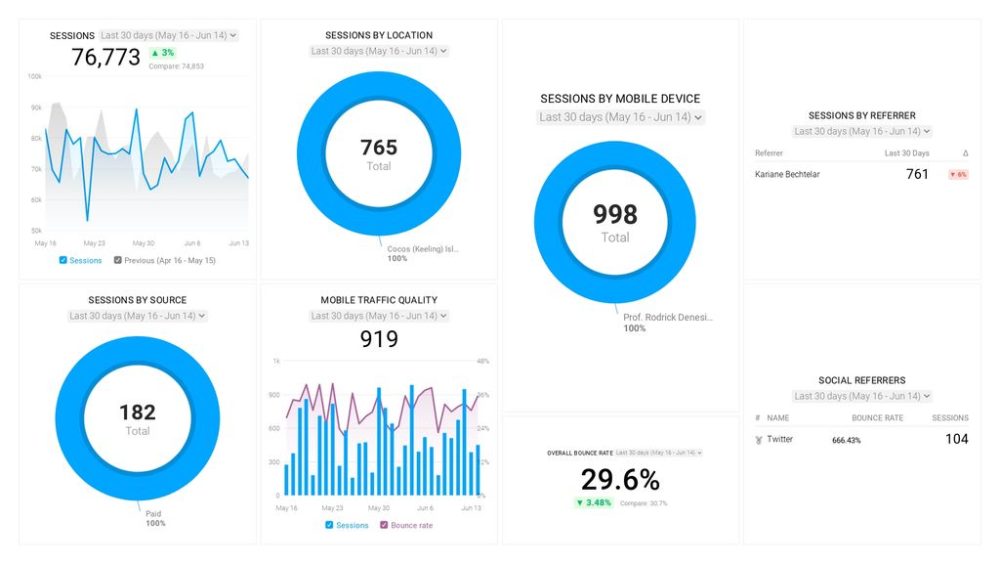
Brenton Thomas of Twibi Agency talked about another dashboard that can be useful to marketing agencies – project management dashboards.
“Process and project management dashboards are influential in helping our creative teams to thrive. As a digital marketing agency, we manage a series of projects acquired through several clients and running each of them simultaneously and efficiently can be quite a task. The project management dashboard is instrumental in helping us consolidate our processes into one common view, helping our teams connect targets with deliverables. Some of the metrics we track using project management dashboards include Process report, Billable and non-billable hours per employee, lost hours report, project updates, and so on.”
And here is an example of a project management dashboard from Databox. This Harvest dashboard will help you track all your tracked time, billable hours and billable amount split by team members.

Lastly, to keep your employees updated on all the upcoming activities, Alice Robinson of Six & Flow suggests incorporating personalized productivity dashboards.
“Personalised productivity dashboards – showing a certain team member their upcoming meetings, overdue tasks, open deals, newly assigned leads, contacts they need to reach out to, etc. Acts like a to-do list and activity update for them specifically.”
Manufacturing Digital Dashboards
In the manufacturing industry, it’s of utmost importance that companies have an overview of the client’s purchase behaviors since it helps them create better strategies and set realistic benchmarks.
To acquire this type of data, David Reid of VEM Group uses market analysis dashboards.
“Market Analysis Dashboards have helped the organization discover its critical performance areas. Statistics on website visits, the overall traffic and sources, leads and conversion rates, purchase funnels, ROI, and KPIs, have helped us measure the company’s marketing performance.
The dashboards have helped us better understand client purchase behavior, allowing us to plan more precisely and estimate goals and deliverables based on previous consumer data. Because these technologies provide real-time data, they help us save time by creating and combining reports from many sources.
A CMO Dashboard, for example, provides an overview of a company’s complete marketing services so top management can use the data to make informed business decisions or share information with fellow leaders, with metrics like Sales qualified leads, conversion rates, revenue by source, ROI, costs per click, and cost vs. revenue.
Another useful dashboard is the Social media dashboard, which examines how well our various social media accounts perform and the relationship between them and website visitors to determine how effective social media marketing strategies generate sales.”
Here is an example of a social media dashboard from Databox. This brand awareness KPI dashboard helps you measure your awareness performance in Google Analytics, Google Organic Search and Facebook, and answer questions like:
- Is your brand visible on the SERPs?
- Are Facebook users seeing your posts?
- Which channels are driving the most traffic?
- Are visitors staying to view multiple pages?

Digital Dashboards for the Fitness Industry
The fitness industry has been trending for several years now, which means that companies have more data than ever to comprehend.
For John Gardner of Kickoff, customer service dashboards provide a lot of help.
“The dashboard that proved to be irreparable for our business is the Customer service dashboard. Customer service is the focus of our customer-centric driven performance, so the insights provided by the different reports help us define areas for improvement and where to fine tune our Print on Demand services. Data and information provided by customer satisfaction, returning customer percentages, customer returns or complaints, and customer retention are essential to our data driven management.”
Here is another customer service dashboard example from Databox. This Drift dashboard helps you measure your responsiveness to inbound traffic, and discover:
- How responsiveness to prospect inquiries affects sales
- Who your most active salespeople and support agents are

Ecommerce Digital Dashboards
For the eCommerce industry, our respondents seem to appreciate the comprehensiveness that marketing dashboards can offer.
“Our marketing dashboard has proven to be irreplaceable for our company. Marketing is a very broad department that includes various sub-departments underneath. As such, the data that marketing collects is also huge. A dashboard is a must-have for marketing because it allows us to process vast amounts of data without delays and helps create comprehensive reports for workers at all levels.
Our marketing dashboard has enabled us to make better-informed decisions that impact the company as a whole which significantly increases the importance of this dashboard. The metrics included in our marketing dashboard are as follows: Conversion rate Engagements Reach Cost per acquisition Customer lifetime value,” said Jon Lynn of My Office Pod.
Here is an example of an e-commerce marketing dashboard from Databox. This Google Analytics e-commerce dashboard template gives you full insight into your ecommerce store’s performance. Get useful, actionable data on your store’s transactions, revenue, conversion rates, and more.

Build Your First Digital Dashboard with Databox
While creating a digital dashboard can be a fun process, doing it from scratch will quickly suck out the ‘exciting’ out of it.
Not only will you have to collect tons of raw data and then analyze it, but you will also spend hours figuring out how to make use of the charts and graphs and present your data in a visually-appealing manner.
If the mere thought of this ringed an ‘I don’t have time for this’ bell in your mind, that’s because you probably don’t.
But don’t worry – you can easily streamline this whole process by using Databox.
We have a team of ‘dashboard experts’ that will help build your dashboard for free during your onboarding!
The only thing you’ll have to do is connect with someone from the team and explain which data you want to be included in the dashboard.
In less than 24 hours, you will receive the dashboard alongside key function highlights that a majority of our customers use for better performance analysis.

Even if you’re not sure which KPIs should be included, we can help you determine them after reviewing your company’s overall objectives.
Want an impressive dashboard with stunning visuals to impress your shareholders at the next meeting? Sign up today for a free trial and leave the rest to us.













