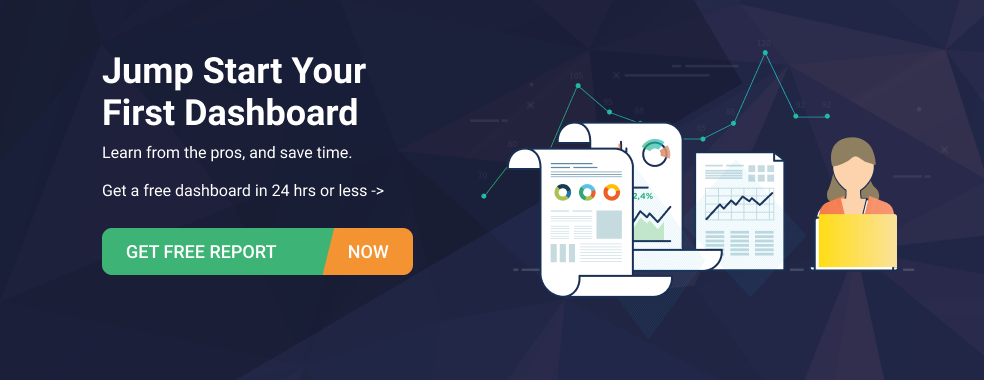Table of contents
When you’re building a dashboard, you’re telling a story, and each chart tells its own part of that story. Selecting the most appropriate chart type depends on the question you’re trying to answer…
The Importance of Data Storytelling
When you build a great performance dashboard, it may make sense to you, and even inspire you to action, but what about your audience? What do they take away from your dashboard? Unless you’re there to explain each chart, you may lose the attention of your viewers and undermine the value of preparing your dashboard. The solution is to design each dashboard chart to tell an important story on its own, with the appropriate data and with a chart type that highlights the key results and takeaways you want to convey. Let’s examine some common scenarios.
Story 1 – Single Metric Performance Over Time
This is probably the most common dashboard visualization. It tells the story of how well your efforts have paid off over the past X months or years.
Preferred Chart Type: Line Chart or Bar Chart
Variation: Multi-Line Chart or Stacked Bar Chart
The Story
Here we are looking at website performance since it was launched a few years ago. Looking at the data with an expanded timeline like this can give you some unique insights. With a view of recent data alone, we might have missed the consistent downward trend in pages per session since 2018. The big dip in early 2020 corresponds to the beginning of the Covid-19 Pandemic, but otherwise, we see a below-average trend ever since, and it seems to still be declining.
This is interesting, because website traffic (Sessions, upper right) shows a steady increase over time, with a few notable drop-offs, including the Pandemic and the most recent 3-4 months. Average session duration (lower right) also shows a steady decline over time, which aligns with pages/session data.
What’s the conclusion? Despite successful efforts to drive traffic and users to the website, we haven’t provided our users with enough interesting content, or reasons to explore, and spend more time on our site. In other words, we need to find out what our visitors are looking for and make it easier for them to find it and stick around.
Related: Are Your Website Conversion Rates Dropping? Try These 20 Tips
Story 2 – Progress Towards Goals
It’s one thing to get a historical perspective that leads us to observe some concerning, even alarming, trends like those above. Those insights would be especially useful for the people responsible for monitoring and executing sales and marketing strategy. Website and content marketers, for example, can and should put their heads together to address the declining long-range trends in some of the key website metrics. But what about people more concerned with short-term goals, like quarterly revenue and growth, or progress towards annual revenue goals?
Preferred Chart Type: Gauge or Progress Bar
Variation: Bar Chart combined with Line Chart
The Story
Are you an executive responsible for top line revenue? Then you know exactly what data you need to see from your business dashboard software and how you want it displayed, and you want it up-to-date, and you want it now. A business dashboard should give you exactly that, and each chart should answer the most important question about the most important metrics.
“Are we on target relative to our goal?”
The above dashboard does precisely that for a SaaS business executive, who can glance from left to right, top to bottom, and see exactly where the company stands and how much ground needs to be made up to reach their goals. The data speaks for itself when displayed this way, and that’s what a busy executive needs.
Related: Goals Based Reporting: Everything You Need to Know
Story 3 – Multi-Parameter Comparisons
Subject matter experts want to drill down on the details. They want to analyze multiple metrics that contribute to overall performance so that they can pinpoint potential problems and identify key influences in overall performance.
Preferred Chart Type: Number Metrics, Tables, and Advanced Tables
Variation: Text boxes with data insights or explanations
The Story
You’re an SEO expert. You’re responsible for researching, analyzing, assessing, and optimizing the website for search engine performance and its impact on organic traffic and leads. There are multiple metrics to consider from multiple sources, but you want to be able to explain your results to people who have a stake in organic search but not the same level of expertise that you enjoy. So you want to build a dashboard that covers the territory but doesn’t lose your audience.
First, how did we do overall last month? A simple table shows your audience the basic metrics we want to track, organic search traffic (impressions), average position on a Google search results page, the number of clicks on a search result leading to one of your pages, and the average click-through rate for those results. Next, we highlight the impact that organic search has on our general website metrics. First, website traffic (or sessions) and new contacts (or leads). Our number metrics also show the previous month’s results for comparison.
Now we want to drill down on how our visitors found us, i.e. which keywords did they search on? We use an advanced table for that which shows us our most important keywords, in order of Share of Voice, which gives you an estimate of how much traffic each keyword search would drive to your site. In this table we also the average Google rank for each keyword phrase during the period analyzed.
Finally, we want to see which pages are getting the most attention from Google searches. The table on the far right lists the top 25 pages in order of page rank for the keyword(s) optimized on each page.
While this dashboard is far from self-explanatory (the metrics themselves may require explaining, depending on your audience), it does tell the story of your organic search performance last month, and it can be a helpful tool in assessing and updating your SEO strategy.
Related: Creating Dashboards from Multiple Data Sources – a Marketing Superpower
The Moral of the Story
Think about the purpose of your reporting dashboard before you build and present it. Who is your audience, and what level of data or process understanding do they have? How familiar are they with your goals and objectives? Do they know the history of your project, or do they need to be filled in? You can help yourself by crafting your dashboards around data stories, and each chart should be a compelling story in itself.
Want to try your hand at building a great story-telling dashboard for free? Sign up now.