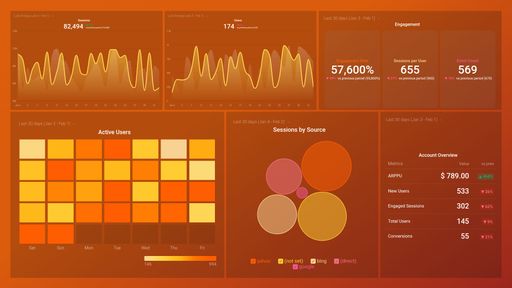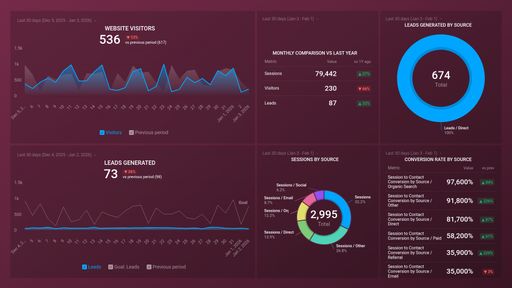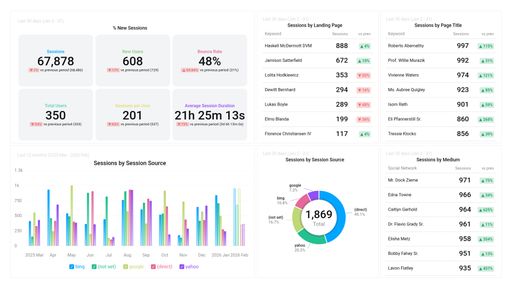Uses one-click integrations:
If you don't use Google Analytics 4, you can pull data from any of our 130+ one-click, native integrations or from spreadsheets, databases and other APIs.
Try this dashboard for freeWhat you’ll learn from this Google Analytics 4 KPI Dashboard Template:
By connecting your Google Analytics 4 account, you’ll learn the following:
- How engaged is your audience? Is your website content interesting to visitors? How many engaged sessions are you getting? Learn about your bounce rate, average session duration, and the percentage of new users. This will give you an overall insight into how your website is performing.
- Are your sessions trending up or down? Track the number of sessions vs the number of users on your website during a specific time frame. By comparing this number to previous periods, you can gain more insights and take appropriate steps to ensure that it continues to go up rather than stagnate or decline.
- Which channels bring in the most sessions? Identify the specific channels that bring in the most users to your website. This will help you focus your efforts where you are most likely to see an ROI when it comes to increasing the number of users. Whether it is upping your Facebook Ads budget or investing more in your Email campaigns.
- Are you on the trajectory to hit your conversion goal? Keep track of your conversions and see how close you are to reaching your pre-set goal. By doing this in real time you can adjust your strategy on the go and increase your chances to stay on the upwards trajectory.
What else can you track and visualize with our deep integration with Google Analytics 4?
When it comes to attributing to your traffic and conversions, almost anything:
- Website Engagement
- Sales revenue
- Mapping out the customer journey
- Calculate average revenue per user/ARPU
- Website and app engagement
- Purchase paths of your users
- Landing page performance
- Monitor audience growth over time.
There are many, many different metrics and metric combinations you can track using Google Analytics 4. And in Databox, you can quickly visualize 100s of Google Analytics metrics in a variety of different ways. Read more about Databox’s Google Analytics 4 integration.
-
Conversions
Conversions is a performance metric that measures the number of times visitors complete a desired action on your website, such as a purchase, form submission, or app installation. It helps you track the effectiveness of your marketing campaigns and optimize your website to increase conversions.
-
Engagement Rate
Engagement Rate is a metric that measures how users interact with your website or app. It captures the percentage of sessions in which users engaged with your site, such as clicking on a link, watching a video or scrolling through content.
-
Views by Page Path and Query String
The Views by Page Path metric shows the number of visits to each page on a website, making it easy to identify the most popular pages and track user behavior.
-
Session Conversion Rate
The Session Conversion Rate is a metric that measures the percentage of sessions on a website that result in a conversion, such as a purchase or form submission. It helps businesses understand how effective their website is at driving conversions.
-
Conversions
Conversions is a performance metric that measures the number of times visitors complete a desired action on your website, such as a purchase, form submission, or app installation. It helps you track the effectiveness of your marketing campaigns and optimize your website to increase conversions.