Table of contents
Let’s be real—clients don’t care about how much effort you put in. They only care about results.
If you’re not delivering clear, real-time performance insights with zero fluff, you risk losing their trust—and their business.
That’s why a good client dashboard software is a necessity.
It can take the guesswork out of reporting, and give your clients a crystal-clear view of their campaigns without endless emails or confusing spreadsheets. Just real data, in real time, all in one place.
But with countless options available, how do you find the right platform that’s powerful, intuitive, and scalable?
We’ve done the hard work for you—after evaluating dozens of solutions, we’ve narrowed it down to the 10 best client dashboard softwares for 2025.
What Is Client Dashboard Software & Why Do Marketing Agencies Need Them?
Client dashboard software can solve marketing agencies’ biggest problem—proving your worth.
This software pulls raw data from Google Ads, Facebook, Analytics, and other platforms into one unified display that updates in real-time.
Your clients log in to see exactly how their money turns into results—without having to spend hours creating reports.
The best platforms translate complex metrics into visual stories even non-technical clients understand instantly.

They replace the endless back-and-forth and the dreaded “what are we paying you for?” conversation with “I see exactly how you doubled our conversion rate.”
Key Benefits of Using a Client Dashboard
A recent Databox study found that 50% of the time agencies spend on reporting goes toward analyzing what happened and explaining the data to clients. Another 18% is spent crafting recommendations. That means nearly 70% of reporting time is used on tasks that could be streamlined or even automated, freeing up more time to focus on strategy and results.
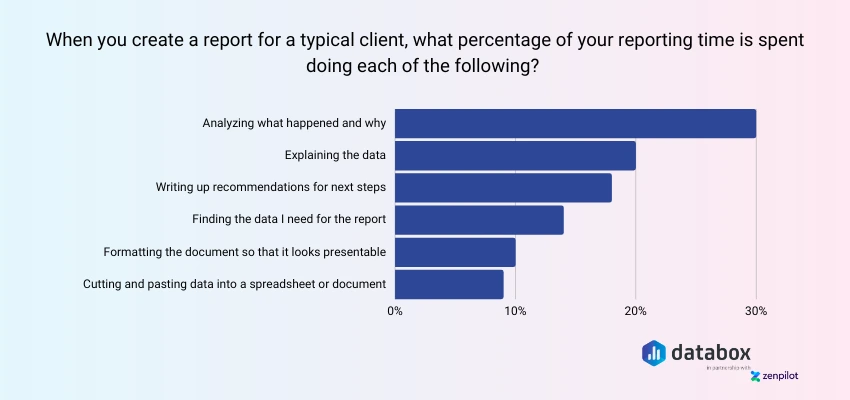
A client dashboard keeps everything in one place, which makes reporting faster, clearer, and easier for everyone. Here’s how:
- Provides instant performance insights: Clients no longer wait for weekly reports. They log in anytime to see campaign data in real-time, which makes updates faster and more transparent.
- Less manual reporting: Instead of pulling numbers from multiple platforms, the dashboard automates data collection and analysis. This reduces errors and saves hours of work every week.
- Turns complex metrics into clear visuals: Spreadsheets filled with numbers don’t help most clients. A well-designed dashboard presents data in easy-to-understand charts that make results obvious at a glance.
- Reduces client check-in emails: Clients often ask for updates because they don’t have access to real-time insights. A dashboard answers their questions instantly and minimizes unnecessary back-and-forth.
- Centralizes all marketing and sales data: Jumping between Google Ads, Facebook, SEO tools, and CRM systems slows everything down. A single dashboard pulls all this data into one clean, organized display.
How to Choose the Right Client Dashboard Software – Essential Features to Look For
Not all client dashboards are built the same. Some make reporting seamless, while others create more work than they save.
To get the most value, look for a software with these essential features:
Customization & Branding Options
A client dashboard should reflect your agency’s identity, not look like a generic third-party tool.
White-labeling, custom branding, and flexible reporting layouts make a big difference. The best software allows agencies to adjust colors, logos, and data presentation, ensuring every report looks polished and professional.
Integration with Other Tools (CRM, SEO, PPC, etc.)
A dashboard that doesn’t connect with the platforms you use will only slow things down. Look for seamless integrations with Google Ads, Facebook, LinkedIn, SEO tools, CRMs, and PPC platforms.
This ensures real-time data syncing across multiple marketing and sales tools, so you’re not constantly switching between platforms or manually importing data.
The best dashboards act as a central hub, pulling insights from all key sources and giving a complete, accurate picture of campaign performance.
Automation & Reporting Capabilities
A great dashboard should eliminate manual reporting, not add to it. The best software automatically collects data, generates reports, and schedules updates for clients without any extra effort from your team.
AI-driven insights and real-time alerts also help agencies catch trends, performance dips, and optimization opportunities before they become problems. Instead of wasting time on repetitive tasks, automation frees up resources for strategy, execution, and client engagement.
10 Best Client Dashboard Software at a Glance – Comparison Table
| Tool Name | Pricing | Integrations | Automation | Customization |
| Databox | Free & Paid Plans | 130+ (Google, HubSpot, Stripe, etc.) | Automated Reports & Alerts | Highly Customizable |
| Google Analytics 4 | Free / GA4 360 starts at $50K/year | Google Suite, Google Ads | AI-powered predictive insights | Limited |
| Looker | Custom Pricing | BigQuery, Snowflake, Google Cloud | Advanced AI-based Automation | Advanced Customization |
| DashThis | Starts at $49/month | Google Analytics, Facebook Ads, LinkedIn | Automated Reporting | Prebuilt Templates & Custom Dashboards |
| HubSpot CRM | Free / Paid plans from $15/month | CRM, Marketing, Sales tools | Marketing & Sales Automation | Custom Workflows & Dashboards |
| Mailchimp | Free / Paid plans from $13/month | Shopify, WordPress, Zapier | Email & Campaign Automation | Email & Campaign Customization |
| Semrush | Starts at $139.95/month | SEO, PPC, Social Media tools | SEO Audits, Rank Tracking, PPC Reporting | SEO & PPC Reporting Customization |
| Whatagraph | Custom Pricing | 50+ (Google Ads, Facebook, LinkedIn, HubSpot) | Data transformation & report scheduling | Report Design Customization & Data Blending |
| Domo | Custom Pricing | 1,000+ data sources (Cloud, Databases, Apps) | AI-powered insights & anomaly detection | Enterprise-Level Customization |
| Klipfolio | Starts at $90/month | 130+ sources (SQL, APIs, Cloud) | Custom Data Processing Automation | Advanced Dashboard Customization & Data Modeling |
The 10 Best Client Dashboard Software in 2025
We researched and analyzed the best client dashboard media software available in 2025.
Here’s the review of the top 10:
1. Databox
Databox is a marketing analytics platform designed to centralize and simplify data tracking across multiple sources.
Businesses and agencies use it to monitor key performance indicators (KPIs), set and track goals, and automate reporting—all from a single, visually intuitive dashboard.
With over 130+ integrations, customizable dashboards, and real-time alerts, Databox eliminates the hassle of manually compiling reports and switching between multiple analytics tools.
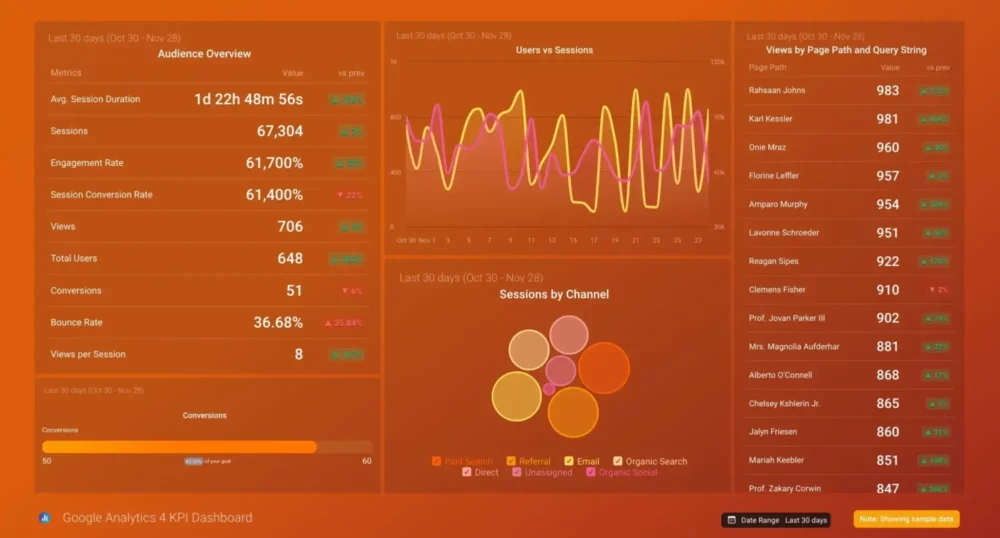
Key features of Databox
- Customizable dashboards: Databox provides fully customizable dashboards with an easy-to-use drag-and-drop editor. Users can choose from pre-built templates or design reports from scratch, adding widgets and visualizations that reflect their most important metrics.
- Data integrations: With 130+ integrations, Databox connects directly to platforms like Google Analytics, HubSpot, Facebook Ads, Salesforce, and more. This enables businesses to aggregate data from multiple sources into a single, centralized view, which eliminates the need to toggle between different analytics tools.
- Goal setting and tracking: Users set specific, measurable goals based on past performance data and receive real-time progress updates. Databox automatically tracks progress toward these targets and sends alerts when performance falls behind, helping businesses make adjustments before issues impact results.
- Automated reporting: Businesses can automate reporting by scheduling reports to be sent to team members or clients at regular intervals. This feature saves time, ensures stakeholders always have access to up-to-date insights, and eliminates the need for manual data pulls.
- Mobile accessibility: The Databox mobile app provides the same functionality as the desktop version, allowing users to monitor dashboards, track KPIs, and receive real-time notifications from anywhere. This is ideal for marketing professionals and executives who need to stay informed while away from their desks.
- Pre-built templates: For quick setup, Databox offers a library of ready-to-use dashboard templates tailored for various use cases, such as website analytics, PPC performance, social media engagement, and email marketing reports.
Pros of Databox
- Easy to use: The intuitive interface and drag-and-drop functionality make dashboard creation simple for all skill levels.
- Affordable for small and midsize businesses: The pricing structure offers cost-effective options compared to enterprise-level analytics platforms.
- Strong automation features: Automated data syncing, alerts, and reporting reduce manual tracking efforts.
Cons of Databox
- There is a bit of a learning curve: Some advanced features may require a bit of training to get used to.
Databox pricing
Databox offers flexible pricing plans based on features and the number of data sources:
- Free: Daily monitoring for up to 3 data sources.
- Starter: $47 per month.
- Professional: $135 per month.
- Growth: $319 per month.
- Premium: $799 per month.
Businesses can choose a plan based on their data complexity and reporting needs, with scalable options available.
Databox customer reviews
- G2: 4.4/5 (189+ reviews) [See G2 Reviews]
- Capterra: 4.7/5 (203+ reviews) [See Capterra Reviews]
2. Google Analytics 4
Google Analytics 4 (GA4) shows how users interact with your website and app, using event-based tracking instead of traditional session data. It gives a clearer view of user behavior and even predicts future actions with built-in machine learning.
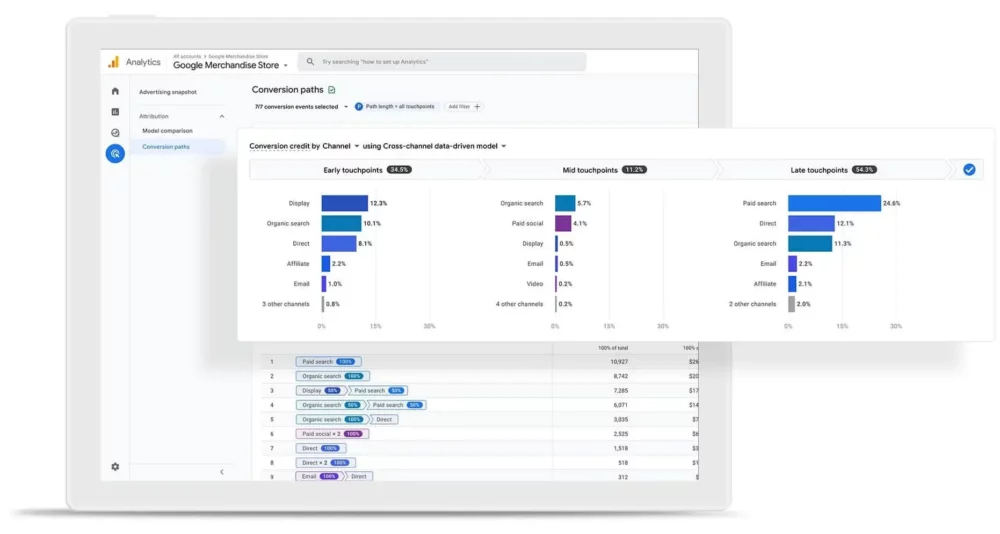
Key features of Google Analytics 4
- Cross-platform tracking: GA4 combines website and app data to give a full picture of user behavior across devices.
- Event-based measurement: Instead of tracking sessions, GA4 focuses on specific user actions like clicks, video views, and purchases.
- AI-powered predictive insights: Machine learning analyzes past data to predict future user behavior, which can help you make smarter decisions.
- Enhanced Google Ads integration: GA4 links directly with Google Ads to improve audience targeting and campaign tracking.
Pros of Google Analytics 4
- Tracks users more accurately: GA4 focuses on user actions instead of traditional sessions, giving a clearer view of how people interact with a website or app.
- Uses AI to predict trends: Built-in machine learning analyzes past data to forecast user behavior and potential revenue.
Cons of Google Analytics 4
- Difficult to navigate: GA4 removes many familiar reports from Universal Analytics, so users will need to adapt to a completely new system.
- Limited historical data: GA4 starts fresh, meaning businesses lose access to past analytics from Universal Analytics.
- Requires more customization: Unlike Universal Analytics, GA4 lacks many default reports, forcing users to set up custom views and tracking manually.
Google Analytics 4 pricing
Google Analytics 4 (GA4) provides a free version with full access to its core analytics features.
Businesses that need more data processing and enterprise-level capabilities can upgrade to Google Analytics 360 (GA4 360), which starts at $50,000 per year for up to 25 million monthly events.
Google Analytics 4 customer reviews
- G2: 4.5/5 (6,400+ reviews) [See G2 Reviews]
- Capterra: 4.7/5 (8,100+ reviews) [See Capterra Reviews]
3. Looker
Looker is a business intelligence and data analytics software that helps companies analyze, visualize, and share real-time insights from their data.
Unlike traditional BI tools, Looker uses LookML, a flexible modeling language that you can use to define metrics once and use them consistently across all reports.
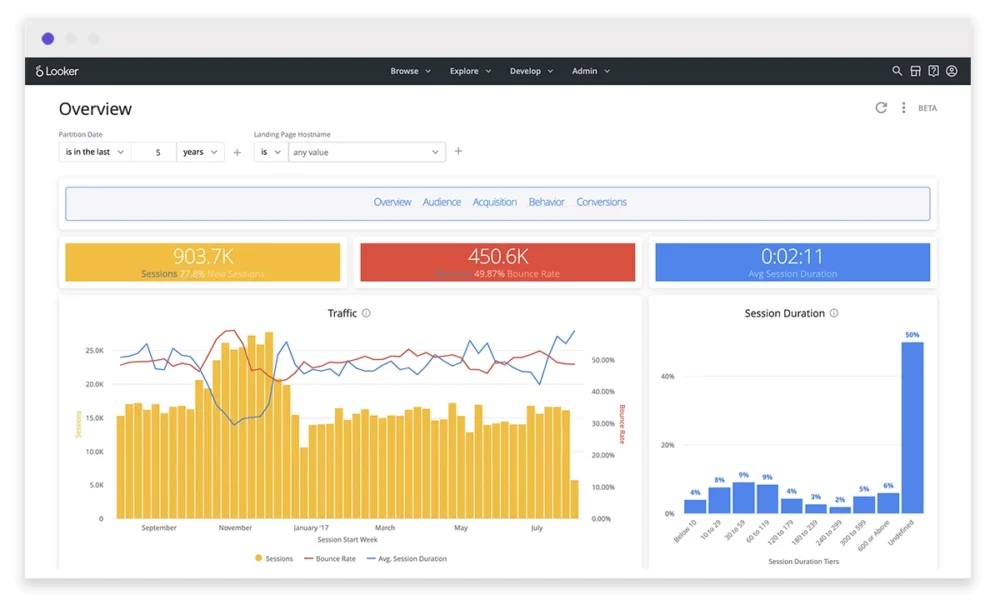
Key features of Looker
- Real-time data exploration: Looker connects directly to databases, so you can get fresh data without delays or outdated reports.
- Customizable dashboards and reports: You can build interactive dashboards with filters and drill-down options to explore data at different levels.
- LookML modeling language: Looker’s proprietary modeling layer standardizes data definitions, to maintain consistency across all reports and teams.
- Seamless integrations: Looker integrates with Google Cloud, BigQuery, Snowflake, and other major data platforms for smooth data processing.
Pros of Looker
- Live data access: Looker pulls real-time data directly from the source, eliminating the need for scheduled refreshes or manual exports.
- Flexible data modeling: LookML allows businesses to create and maintain a structured, reusable data model instead of writing SQL queries for every report.
- Strong collaboration features: Users can share dashboards, set up alerts, and embed reports in external applications, improving team-wide data access.
Cons of Looker
- Expensive for smaller teams: Looker’s pricing targets mid-to-large businesses, which may make it less accessible for startups or smaller companies.
- Limited ad hoc querying: While Looker excels at structured reports, users who need quick, one-off queries may find the interface restrictive.
Looker pricing
Looker does not list public pricing, as costs depend on company size, data complexity, and required features. If you want to get an accurate quota, you’ll have to contact Looker’s reps directly
Looker customer reviews
- G2: 4.4/5 (1,400+ reviews) [See G2 Reviews]
- Capterra: 4.6/5 (200+ reviews) [See Capterra Reviews]
4. DashThis
DashThis is a marketing reporting tool that can simplify how your agency tracks performance over several platforms.
Instead of juggling spreadsheets and pulling data manually, DashThis automates reporting by pulling in real-time data from sources like Google Analytics, Facebook Ads, and LinkedIn.
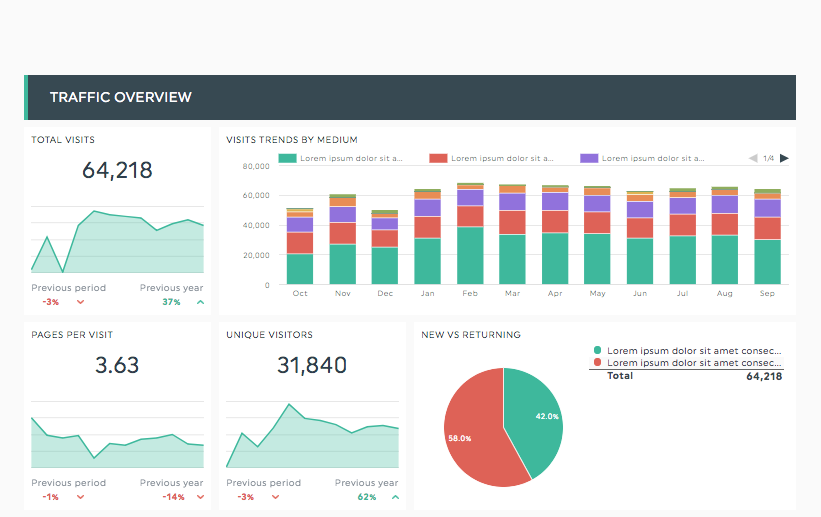
Key features of DashThis
- Automated reporting: DashThis updates reports with live data, so users don’t need to manually pull numbers from different platforms.
- Custom dashboards: Users can personalize dashboards with key metrics, branding elements, and visual reports tailored to their business needs.
- White-label branding: Agencies can add logos, brand colors, and custom domains to reports for a polished, professional look.
Pros of DashThis
Simple and easy to use: The interface is clean and straightforward, so setting up dashboards doesn’t feel like a chore.
Saves hours on reporting: Instead of pulling data manually, DashThis updates reports automatically, so there’s no need to waste time copying numbers.
Customer support is fast and helpful: If something doesn’t work as expected, the support team responds quickly and actually solves issues.
Cons of DashThis
Customization is limited: It works well for standard reports, but users who need highly customized layouts or advanced calculations might feel restricted.
Pricing adds up for small teams: The cost increases with more dashboards, which makes it less budget-friendly for freelancers or small businesses.
Lacks deep data analysis: DashThis focuses on reporting, not complex data insights, so businesses that want advanced analytics may need another tool.
DashThis pricing
DashThis offers four pricing plans based on the number of dashboards:
- Individual Plan – $49/month for 3 dashboards, suitable for freelancers or small teams.
- Professional Plan – $159/month for 10 dashboards, best for growing agencies.
- Business Plan – $479/month for 50 dashboards, designed for larger teams.
- Enterprise Plan – Custom pricing for companies that need more than 50 dashboards.
A 15-day free trial is available for users to test the software before committing.
DashThis customer reviews
- G2: 4.7/5 (80+ reviews) [See G2 Reviews]
- Capterra: 4.4/5 (25+ reviews) [See Capterra Reviews]
5. HubSpot
HubSpot is a comprehensive customer relationship management software designed to help businesses of all sizes manage and nurture their customer interactions.
It offers a suite of tools that integrate marketing, sales, and service functions into a single platform.
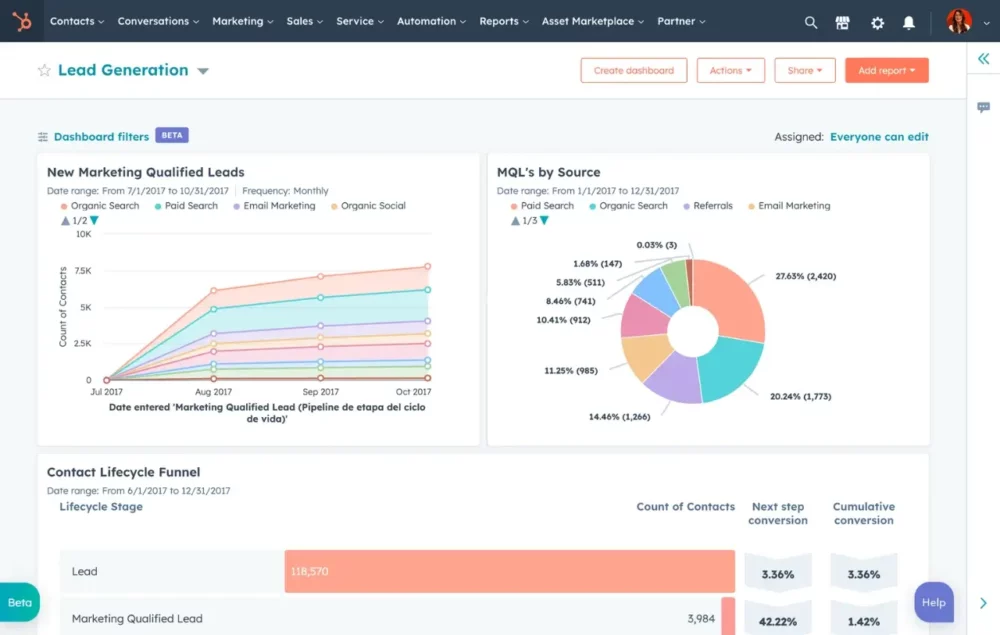
Key features of HubSpot
- Unified Contact Management: Consolidates all customer interactions—emails, calls, social media engagements—into a single, organized timeline.
- Email marketing and automation: Users can create, send, and analyze email campaigns with automated follow-ups and personalized content.
- Sales pipeline management: A visual dashboard helps businesses track deals, set quotas, and monitor performance in real time.
- Reporting and analytics: Customizable reports provide insights into sales activity, productivity, and team performance.
- Integration with other tools: HubSpot connects with Gmail, Outlook, Google Ads, LinkedIn, and hundreds of other marketing and sales platforms.
Pros of HubSpot
- Free plan with strong features: The free version includes contact management, email tracking, and pipeline monitoring, so it can be a great option for small businesses.
- Scales with business growth: Multiple pricing tiers and add-ons allow businesses to expand their CRM capabilities as they grow.
- Strong Integration Ecosystem: Connects effortlessly with a wide range of third-party applications.
Cons of HubSpot
- High cost for advanced features: The free version is solid, but upgrading to premium plans can be expensive, especially for small teams.
- Confusing pricing structure: With multiple add-ons and pricing tiers, it can be difficult to determine the total cost of using HubSpot.
- Limited customization in lower tiers: While flexible, some advanced customization features are locked behind higher-tier plans.
HubSpot pricing
HubSpot offers several pricing tiers:
- Free plan: Includes essential CRM features like contact tracking, email scheduling, and basic reporting.
- Starter plan: Starts at $15 per month/per seat and adds email automation and expanded reporting.
- Professional plan: Priced at $1,143 per month, with advanced automation, custom reports, and deeper marketing tools.
- Enterprise plan: Begins at $4,200 per month, designed for large businesses with extensive CRM needs.
Pricing varies depending on the number of users and required features, and businesses may need custom quotes for certain plans.
HubSpot customer reviews
- G2: 4.4/5 (12,300+ reviews) [See G2 Reviews]
- Capterra: 4.5/5 (4,300+ reviews) [See Capterra Reviews]
6. Mailchimp
Mailchimp is a marketing platform best known for its email marketing tools, but it also includes automation, audience management, and analytics.
Businesses use it to send targeted emails, automate customer journeys, and track campaign performance, all from one dashboard.
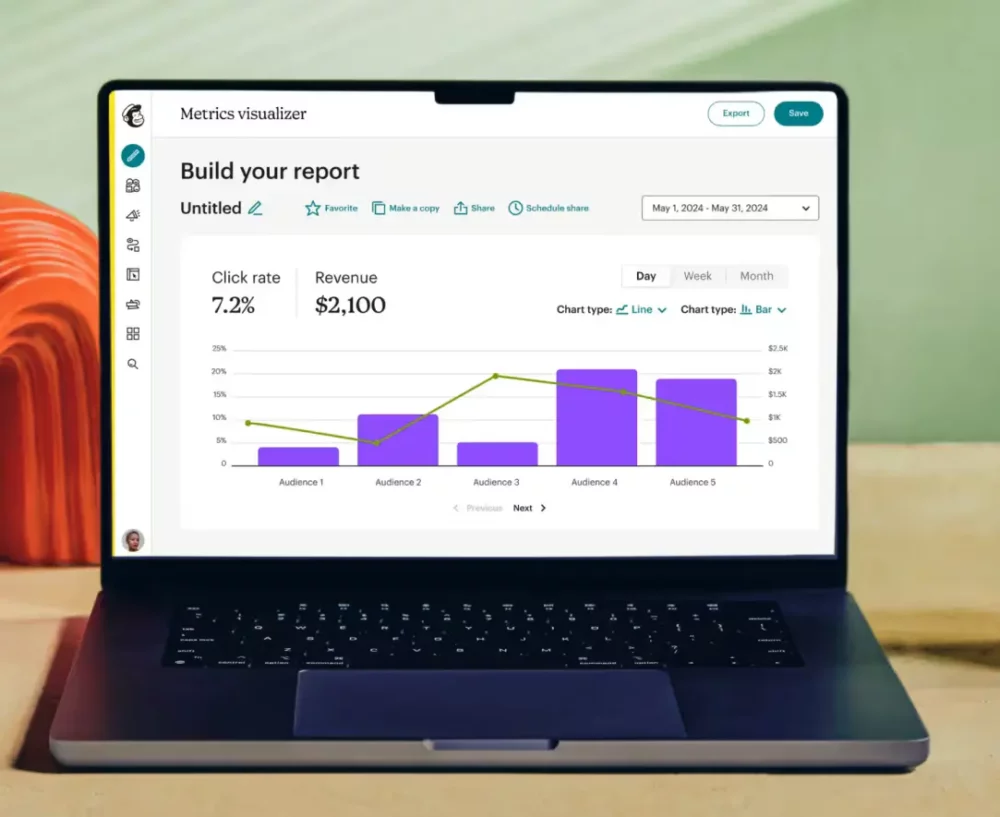
Key features of Mailchimp
Email marketing: Mailchimp provides ready-made templates, an easy drag-and-drop editor, and detailed analytics to track email performance.
Marketing automation: You can set up automatic emails based on customer actions, such as abandoned carts, welcome messages, or purchase follow-ups.
Audience management: Contact segmentation can help you send personalized emails based on behavior, preferences, and engagement history.
Integrations: Mailchimp connects with Shopify, WordPress, Zapier, and other tools to streamline marketing efforts.
Pros of Mailchimp
- Easy to use: The interface is intuitive, which makes it simple for beginners to create and send emails.
- Strong free plan: The free plan covers basic email marketing, automation, and audience segmentation, making it a great starting point for small businesses.
Cons of Mailchimp
- Limited features in lower plans: Advanced features like A/B testing and in-depth automation are locked behind higher-tier pricing plans.
- Learning curve for advanced tools: While basic features are easy to use, advanced automation and segmentation require time to master.
Mailchimp pricing
Mailchimp offers four pricing plans:
- Free plan: Supports up to 500 contacts and allows 1,000 email sends per month, with limited automation.
- Essentials plan: Starts at $13/month for 500 contacts, adding A/B testing, custom branding, and email templates.
- Standard plan: Starts at $20/month for 500 contacts, with advanced automation, audience insights, and send-time optimization.
- Premium plan: Starts at $350/month for 10,000 contacts, offering advanced segmentation, multivariate testing, and priority support.
Mailchimp customer reviews
- G2: 4.4/5 (5,200+ reviews) [See G2 Reviews]
- Capterra: 4.5/5 (17,400+ reviews) [See Capterra Reviews]
7. Semrush
Semrush is an all-in-one digital marketing platform that can help you improve your SEO, analyze competitors, and optimize content.
It provides real-time keyword data, backlink insights, and site audits, which usually makes it a go-to tool for marketers who want to boost search rankings and drive more traffic.
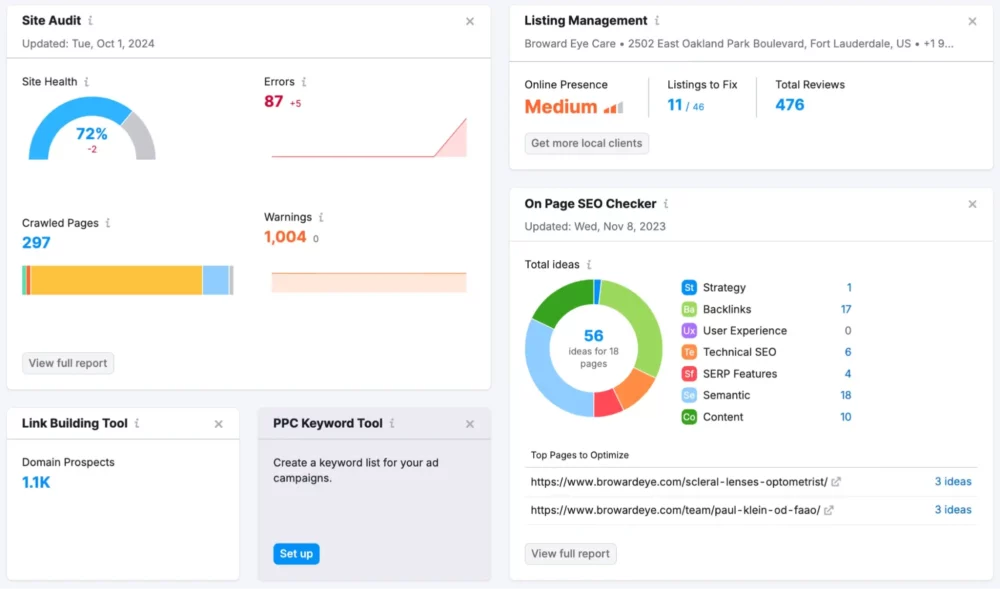
Key features of Semrush
- Keyword research: Find high-performing keywords to improve search rankings and target the right audience.
- Competitor analysis: Analyze competitor websites, uncover their top-ranking keywords, and identify backlink opportunities.
- Site audit: Scan your website for technical SEO issues and get recommendations to fix them.
- Content marketing tools: Get data-driven insights to improve content performance and SEO impact.
Pros of Semrush
- All-in-one marketing toolkit: Covers SEO, PPC, content marketing, and competitive research in a single platform.
- User-friendly interface: Clean, intuitive design makes it easy to navigate, even for beginners.
- Frequent updates and improvements: Semrush continuously adds new features to keep up with new marketing trends.
Cons of Semrush
- Expensive for small businesses: Pricing is on the higher side, which may not be ideal for startups or freelancers.
- Data accuracy can vary: Some users report slight discrepancies in traffic estimates and keyword data.
Semrush pricing
Semrush offers three pricing plans:
- Pro: $139.95/month – Best for freelancers and startups, includes 5 projects and 500 tracked keywords.
- Guru: $249.95/month – Designed for growing businesses, allows 15 projects and 1,500 tracked keywords, plus content marketing tools.
- Business: $499.95/month – Built for agencies, supports 40 projects, 5,000 tracked keywords, and API access.
Semrush customer reviews
- G2: 4.5/5 (2,400+ reviews) [See G2 Reviews]
- Capterra: 4.6/5 (2,200+ reviews) [See Capterra Reviews]
8. Whatagraph
Whatagraph is a marketing analytics platform that pulls data from multiple sources and turns it into easy-to-read reports.
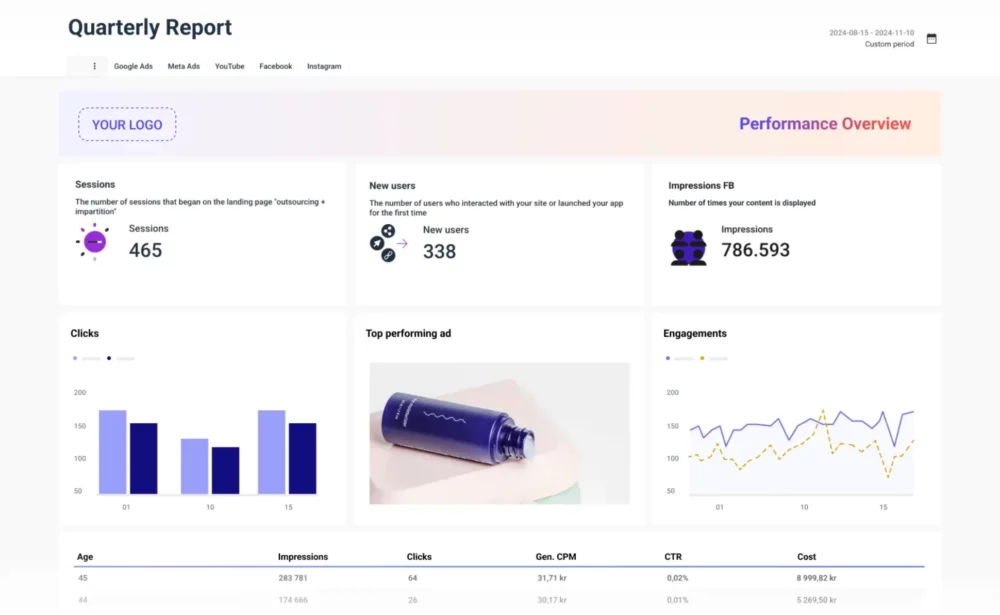
Key features of Whatagraph
- Multi-platform data integration: Whatagraph connects with over 50 marketing tools, including Google Analytics, Facebook Ads, and HubSpot, to combine data in one place.
- Custom dashboards and reports: Users drag and drop widgets or choose from pre-built templates to create reports tailored to their needs.
- White-label branding: Agencies customize reports by adding logos, colors, and branding for a professional look.
- Data transformation and blending: Users merge data from multiple sources and create custom metrics without advanced analytics skills.
Pros of Whatagraph
- Easy to use: The interface is simple and intuitive, so users can build and customize reports without extra training.
- Strong integrations: Whatagraph pulls data from a wide range of marketing tools, giving businesses a complete performance overview.
- Fast customer support: Users report quick responses and helpful assistance from the support team.
Cons of Whatagraph
- High cost for small teams: Pricing starts at $199/month, which may be expensive for freelancers or smaller agencies.
- Occasional performance issues: Some users experience slow loading times or glitches when generating large reports.
Whatagraph pricing
Whatagraph customizes the pricing based on your personal needs, so it’s best to contact them directly for an accurate quote.
Whatagraph customer reviews
- G2: 4.5/5 (270+ reviews) [See G2 Reviews]
- Capterra: 4.4/5 (80+ reviews) [See Capterra Reviews]
9. Domo
Domo is a cloud-based business intelligence software that connects real-time data from over 1,000 sources, including cloud apps, databases, and spreadsheets, into a single, interactive dashboard.
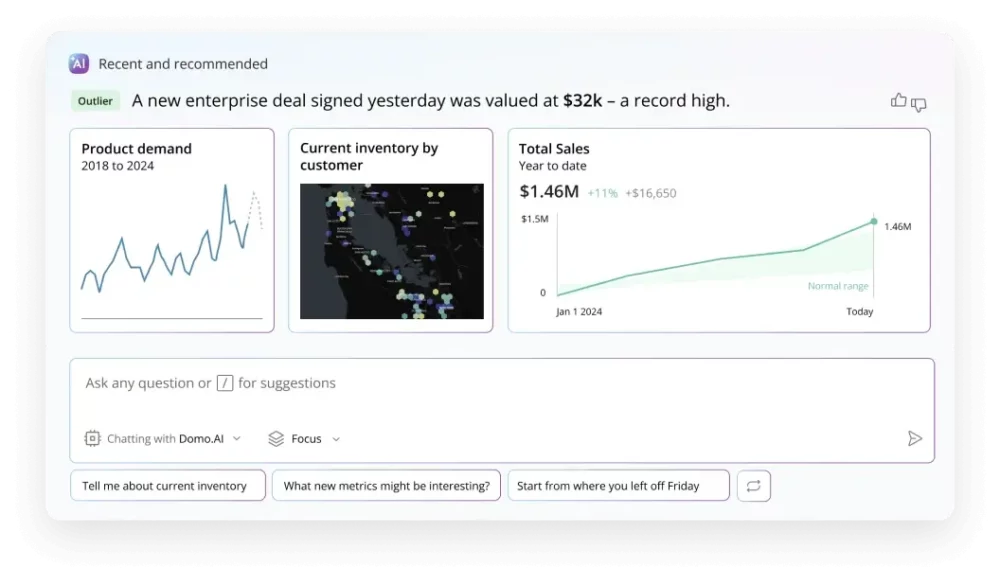
Key features of Domo
- Data integration: Domo connects to over 1,000 data sources, including databases, cloud services, and business apps, to consolidate data in one place.
- Built-in data prep tools: The platform includes Extract, Transform, Load (ETL) tools to clean and structure data without external software.
- Collaboration tools: Teams share dashboards, leave comments, and set alerts for key changes in data.
- AI-powered insights: Domo uses artificial intelligence to detect trends, flag anomalies, and generate predictive analytics.
Pros of Domo
Intuitive interface: Users navigate the platform easily, whether they are beginners or experienced data professionals.
Scales with business growth: The platform handles increasing data demands, making it suitable for both small teams and large enterprises.
Cons of Domo
- No public pricing: Domo requires businesses to contact sales for a quote, which can make it complicated to compare prices.
- Slower performance with large datasets: The platform sometimes lags when processing complex queries.
Domo pricing
Domo does not publish pricing. Costs depend on data usage, user count, and required features. If you want to get an estimate, you’ll need to contact Domo’s sales team.
Domo customer reviews
- G2: 4.4/5 (830+ reviews) [See G2 Reviews]
- Capterra: 4.3/5 (320+ reviews) [See Capterra Reviews]
10. Klipfolio
Klipfolio is a real-time business intelligence software that gives teams full control over how they structure and display data.
Unlike static reporting tools, Klipfolio continuously pulls live data from over 130 sources, which lets users create dynamic dashboards with custom formulas, blended datasets, and automated updates.
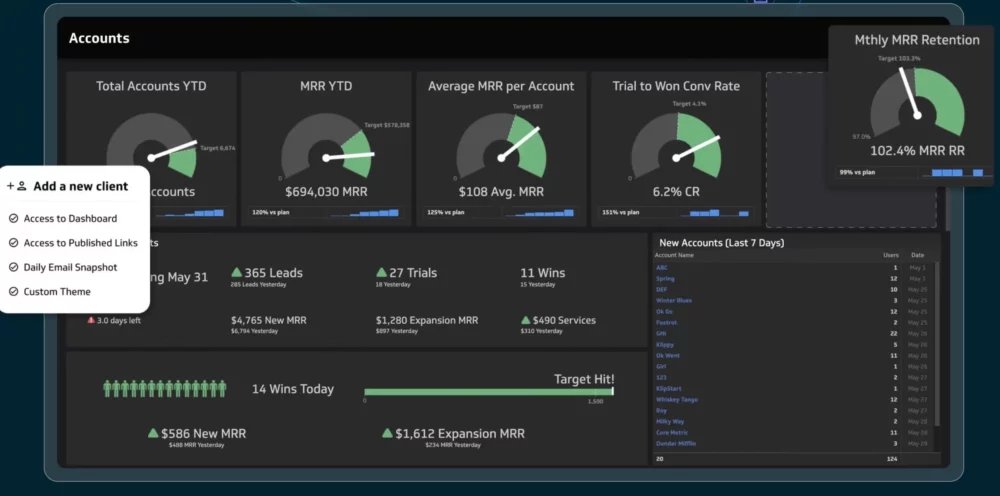
Key features of Klipfolio
- Data blending: Klipfolio combines data from multiple sources to create unified views and generate deeper insights.
- Advanced formula editor: You can apply Excel-like functions to perform complex calculations and customize data visualizations directly within the platform.
- Roles, groups, and permissions: Businesses can control access by assigning specific user roles, restricting data visibility, and managing permissions for improved security.
- API access and single sign-on (SSO): Klipfolio integrates seamlessly into existing systems through APIs and supports SSO for easier authentication.
Pros:
- Strong data connectivity: Klipfolio connects directly to SQL databases, APIs, and other data sources, centralizing business data without manual imports.
- Flexible data visualizations: Users build dashboards with interactive graphs, tables, and charts tailored to specific needs.
Cons:
- Slow performance with large datasets: Klipfolio takes longer to refresh and process complex or high-volume data.
- Advanced features require training: Users must learn how to use formulas and data modeling to unlock Klipfolio’s full capabilities.
- Limited customization in certain areas: Some dashboard settings restrict deeper customization beyond the built-in options.
Klipfolio pricing
Klipfolio has four pricing plans based on business size and needs:
- Base: $90 per month, includes 3 dashboards, unlimited users, and a 4-hour data refresh rate.
- Grow: $190 per month, includes more dashboards and expanded features.
- Team: $350 per month, designed for larger teams that need advanced capabilities.
- Team+: $600 per month, with 40 dashboards, and a 1-minute data refresh rate.
There’s also a free trial available if you want to explore the software before the purchase.
Klipfolio customer reviews
- G2: 4.5/5 (250+ reviews) [See G2 Reviews]
- Capterra: 4.7/5 (190+ reviews) [See Capterra Reviews]
Future Trends in Client Dashboards for 2025 & Beyond
After the AI boom in 2024, the gap between basic reporting tools and modern client engagement platforms widened daily. What worked last year now looks primitive as clients demand dashboards that turn data into action.
This is why we analyzed some of the new trends in the industry that could take over in 2025:
AI & Predictive Analytics in Reporting
The era of reactive reporting ended in 2024. Today’s elite dashboard software doesn’t just tell you what happened—they predict what will happen next with uncanny accuracy.
Leading platforms can now forecast conversion rate drops 72 hours before they happen, which gives marketers precious time to adjust campaigns before performance tanks.
The most innovative tools introduce “scenario modeling” that simulates campaign outcomes across variable spending levels—effectively ending the guesswork in budget allocation.
Increased Automation & Smart Insights
The latest dashboards automatically extract insights that matter to your specific clients. Instead of spending hours interpreting data, you’ll receive ready-made summaries tailored to different stakeholders.
These platforms identify significant patterns and translate them into business impact statements. When your client’s CEO opens the dashboard, they see high-level insights. When their marketing team logs in, they get tactical recommendations.
Your team could save approximately 10 hours weekly on reporting tasks. More importantly, you’ll spend client meetings discussing future strategy rather than explaining past performance metrics—a shift that directly improves retention rates.
Cross-Platform Data Synchronization
As you manage campaigns across more platforms, unified data becomes essential. Modern dashboards now connect previously siloed channels to show true customer journeys.
You’ll see new integration options that pull data from retail media networks, social commerce platforms, and traditional channels into one cohesive view. When attribution models change mid-campaign, these systems automatically adjust conversion credit across touchpoints.
PRO TIP: Platforms like Databox offer these improved connections between diverse data sources. For your agency, this means you can show clients their complete marketing performance without manually reconciling conflicting reports from different platforms.
Final Thoughts
There’s no way around it—manual reporting is dead.
Clients don’t want endless spreadsheets and delayed updates. They want real-time insights, clear results, and proof that their investment is paying off.
The platforms we’ve covered do more than just pull data into a dashboard. They eliminate busywork, automate reporting, and give agencies the firepower to retain clients and drive results.
Whether you need a budget-friendly option, deep analytics, or AI-powered automation, there’s a solution built for your needs.
But if you’re looking for the best all-around client dashboard, Databox is the top choice. With 130+ integrations, automated reports, and full customization, it removes the reporting headaches and keeps clients engaged with live performance insights.
Stop wasting hours on manual updates. Switch to a powerful dashboard that does the heavy lifting for you—and keeps your agency ahead of the competition.















