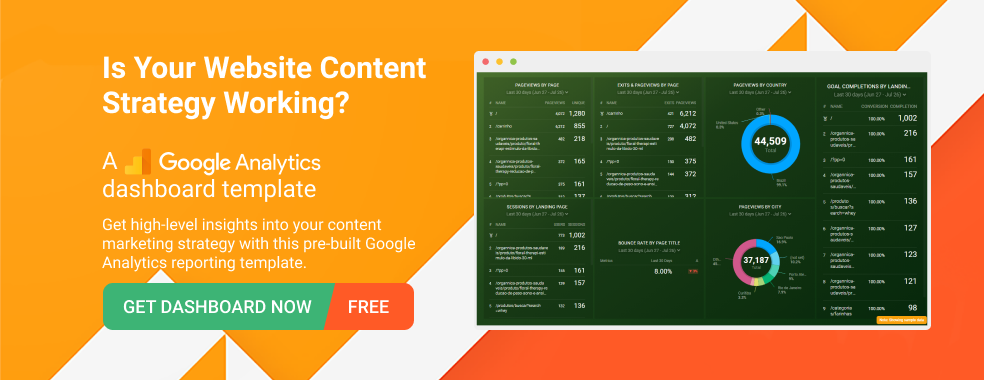Table of contents
There’s more to creating engaging videos than having a great script and ensuring audio and video quality. To boost your video engagement, follow these 16 tips.
74% of marketers say that videos are more effective at generating leads than blog posts.
But using video to generate more leads for your business requires more than just publishing videos. You have to create engaging videos—videos that encourage people to press play and continue watching from beginning to end.
After all, it’s hard to generate leads if no one’s watching the videos you publish. So in this guide, dozens of marketers weigh in with their expert opinion on how to create engaging videos and increase video engagement.
Let’s dig into the answers.
We’ll discuss:
What is Average Video Engagement?
Average video engagement is a measurement that helps you understand how much of your video people spend watching.
Engagement is calculated by taking the overall number of plays for an individual video and multiplying it by the length (in time) of that same video.
This number represents a 100% engagement (Everyone who viewed the video, watched the entire video).
To measure average engagement, you have to then take the actual hours watched on the videos and divide them by the first number calculated.
So for our latest survey, we set out to determine what aspects of a video have the greatest impact on viewer engagement. We asked about all of the standard things: video and audio quality, script, length, format, and talent.
The responses show that not only are all of these basic things important, there are also many additional aspects that are key to engagement. The two options that received the most votes were “video quality” and “other.”
16 Ways to Improve Your Average Video Engagement
Obviously, there’s much more to creating engaging videos than we anticipated. So what are those other things that drive video engagement, and how do successful video marketers ensure that they get the basics—like quality, length, and format—right?
To find out, we asked 25+ marketers to share the tactics they’ve used to increase their average engagement for videos. Here’s what they recommend.
- Focus on Quality First
- Create a Compelling Introduction
- Ask a Question
- Evoke Emotions
- Include Annotations, Visual Cues, and CTAs
- Include Shoutouts
- Keep it Short
- Or Structure Longer Videos Appropriately
- Format Your Video for Each Platform
- Cater Your Content to Each Platform
- Have Someone Host Your Video
- Create an Enticing Thumbnail
- Optimize Your Video for Search
- Include Subtitles
- Promote Your Video
- Review Your Analytics Regularly
PRO TIP: Measure Your Content Marketing Performance Like a Pro
Struggling to track the impact of your content across platforms? We feel you. Thanks to Databox, fragmented data doesn’t have to hold you back anymore.
Our library of free content marketing dashboard templates puts all the insights and metrics you need in one place. No more jumping between reports!
Measure engagement: Track key metrics like likes, comments, shares across social media platforms to see what content resonates most with your audience. Analyze website traffic, bounce rate, and average time on page to understand how visitors interact with your content.
Optimize conversions: Identify high-performing landing pages and blog posts that drive the most leads using dashboards like HubSpot Marketing Lead Source. Analyze campaign performance and user activity for both organic and paid content with a Facebook Pages & Facebook Ads dashboard.
Improve SEO: See which pages rank highest in search results and drive the most organic traffic. Improve search visibility by visualizing key SEO factors like backlinks and domain rank.
You can easily set it up in just a few clicks – no coding required.
To set up a dashboard, follow these 3 simple steps:
Step 1: Choose a fitting template
Step 2: Connect your data
Step 3: Watch your dashboard populate in seconds
1. Focus on Quality First
There may be more to creating engaging videos than having a great script and ensuring audio and video quality, but your success with the more advanced tips below depends entirely on getting these basic things right.
“Create videos that are actually valuable and entertaining to your audience instead of just sharing a message you believe is important,” says G2 Crowd’s Derek Doeing. “Consider what you enjoy as a video consumer, and use that to craft your own videos.”
And beyond content quality, you also have to consider audio and video quality. Quality and loading times are vital factors in reducing bounce rates and keeping viewers’ attention.
2. Create a Compelling Introduction
“Focus on the first five seconds,” says Advice Media’s Joe Sloan. “You really want to work on how your videos start and figuring out what your hook is.”
You can also try engaging your audience and keeping the viewers interested by mentioning near the beginning of the video, that an important topic or statistic will be covered near the end of the video.
3. Ask a Question
“The most effective way to improve your video engagement is by asking viewers a question. In the video, tell users to comment by answering the question, and your engagement will skyrocket.” shares Growth Hackers’ Jonathan Aufray.
In addition to improving engagement, Sky Alphabet Social Media’s Steve Yanor recommends actually displaying the question as text over the video: “Embed a question at the start of the video—within the first two seconds—as a title that appears over the video.”
Related: How to Improve The Conversion Rate of Every Video You Produce
4. Evoke Emotions
“Simply having an educational video is not enough to draw people in,” says Andrew Schutt of Elevated Web Marketing. “Instead, increase engagement by using the content of the video to help viewers feel a particular emotion.”
“You can also evoke emotions by adding background music. It can transform any video project, bringing storylines to life and helping your video stand out. For peace of mind and ease of use, look for royalty free-music and sound effects libraries,” adds Ale Aguilera of Envato.
“As humans, we are emotional beings—more than we are logical. It’s crucial to understand this to create an engaging video. If you’re just spitting facts and data at someone, they aren’t going to care.”
“But if you can help them understand how those facts and statistics relate to their lives—and how that impacts them and makes them feel—then you’re going to get much higher engagement. It’s all about pulling on the emotional strings of the viewer.”
5. Include Annotations, Visual Cues, and CTAs
“Add as many visual cues as you can to help draw attention throughout the video, and embed calls-to-action, too,” says Daniel Lynch of Empathy First Media.
“Use CTAs to encourage viewers to subscribe to your newsletter, follow you on social, or download a lead magnet.”
Using annotations and CTAs will help you tell the audience what you want them to do—and how. Do this throughout the entire video, not just at the end or beginning to get leads, subscribers, or other details from your audience who engaged with the content but perhaps didn’t watch the whole video.
6. Include Shoutouts
“We often include personalized customer shoutouts in our videos,” says Yaniv Masjedi of Nextiva. “Then, we tag those people in our posts.”
“The individuals we tag and their networks just *have* to watch the video—and keep watching until the end to see what’s coming.”
7. Keep it Short
“Two minutes is the perfect length for the videos we’ve been producing,” says Wealth Continuum Group’s Kelly Andersen. “We’re trying to educate the audience and then provide a call-to-action for them to either contact us or visit our website.”
“The idea of the two-minute video is to provide 3-4 tips or ideas, and then summarize with your CTA,” Andersen says.
8. Or Structure Longer Videos Appropriately
“If you have information that takes longer than a minute to convey, we find it useful to switch between direct-to-camera footage and voiceover footage every 15-25 seconds,” says Tettra’s Kristen Craft.
“Switching things up like this seems to hold people’s attention and drives a high engagement rate for us,” Craft says.
Jake Fisher of Bridges Strategies & Digital Marketing recommends “composing your video like a songwriter composes a song: intro, verse, verse, chorus, verse, verse, chorus, bridge, chorus, outro. Think of your video in these kinds of structural terms.”
“The intro grabs the user in the first three seconds. The verse is relevant information. The chorus is a short break from the information so that you don’t overload the user. It could be a humorous aside or other lighter content. Then back to the verses, and another chorus.”
“The bridge sets up the outro and often contains the main call-to-action. Then, finish with one more chorus and send the user out with an outro flourish,” Fisher says.
9. Format Your Video for Each Platform
“Don’t take a one-size-fits-all approach to formatting your video for different platforms,” says AdEspresso’s Paul Fairbrother. “Ensure that you format the video correctly for each platform.”
“For example, AdEspresso ran a $1,000 experiment and found that Instagram Stories videos can drive results nearly as good as Instagram’s Feed. However, they require different video dimensions as Stories uses vertical video whereas Feed generally uses a square canvas.”
“This requires planning in advance when capturing video footage as it’s very hard to convert horizontal video into a vertical ratio. The platforms which are going to be used—and therefore the canvas dimensions—need to be relayed to the videographer before the shoot takes place.”
10. And Cater Your Content to Each Platform, Too
“Video engagement success rates vary by the channel they are distributed or published on,” says Michael Cardwell of Digital Brew.
“For example, video engagement rates on social (like Facebook or Instagram) are much different than video engagements you would measure on your website or YouTube channel. The most effective way to increase engagement overall is to understand and create or edit for the platform and audience.”
“A video on social media should be short and to the point to grab attention since the response rate is immediate.”
“If your video is a testimonial or an animated explainer on your website surrounding a product or service offering, increase average engagement by ensuring you’re answering pain points, concerns, and other questions your audience has on the subject.”
“You can easily measure average video engagement by the percentage of your video viewed, which most platforms report in analytics or insights.”
11. Have Someone Host Your Video
“Boost your video engagement by having a host on-screen,” says Aneesh Babu of Backlinkminds.
A1 Future Technologies’ Srish Agrawal says it helps if the host is “excited or enthusiastic when he/she is talking.”
“When we tape videos, it’s important for the host to feel natural and talk to the camera like they are having a conversation,” says Kelly Andersen of Wealth Continuum Group. “Using your hands to convey points is a great way to make it feel more relaxed.”
12. Create an Enticing Thumbnail
The most effective way to improve your video engagement is to make it look as engaging as possible. So how do you present your video in a way that encourages people to click play?
Jeff Stanislow of Chief Internet Marketer says to “have an engaging thumbnail image, and write a compelling description that’s seven words or less.”
Orbit Media Studios’ Andy Crestodina argues that “it’s all about the thumbnail image. This is the picture people see before they click, and it has everything to do with engagement.”
“The best video thumbnails have two things:”
- “a person’s face (usually the presenter, but not always)”
- “a little bit of text (usually the title, but not always)”
“The face grabs attention, and the text indicates a benefit of clicking. Those are the two things you need to get engagement,” Crestodina says.
13. Optimize Your Video for Search
“If you don’t optimize your video for search, no one will find it,” says Ben Walker of Transcription Outsourcing. “You have to get a video SEO guru to make sure it’s optimized with the right words, descriptions, and information for the bots to index it.”
What else can you do to optimize your video for search? Optimize your subtitles, captions, and any other text. Ensuring you’ve got a good description and a title for the video will improve its SEO, allowing your audience to find your videos much more easily.
14. Include Subtitles
Another powerful way to increase video engagement is to add subtitles to your video. 85% of Facebook users browse their feeds without any sound on mobile, so by adding subtitles, you can capture their attention even without volume.
15. Promote Your Video
“To boost engagement, promote your video on social, include it in your newsletter, or boost it with ads,” says Janil Jean of Logo Design Guru.
“The more you promote your video, the better your engagement will be because major search engine and social media algorithms tend to push videos with higher engagement to users’ feeds,” Jean says.
Explainify’s Graeme McLaughlin also offered several ideas for how to promote different types of videos.
“For branding videos, boost video engagement by:
- Adding the video to your homepage and/or about page
- Pinning a tweet with the video to the top of your Twitter profile
- Asking your team to share the video across their favorite social channels
- Adding the video to your team members’ email signatures
For software product videos, boost video engagement by:
- Adding it to the landing page for that product
- Sending it to former and existing customers if it’s a new product
- Using the video in paid social media ads—bonus points if you use retargeting to tailor the ads to qualified, mid-funnel leads
For sales videos, boost video engagement by:
- Sending the video as part of a re-engagement email campaign to warm up leads and drive them to the next conversion point
- Giving your sales team an email template that includes the video to share with their current leads
- Including the video on relevant landing pages
- Linking to the video from your welcome message in your live chat tool”
16. Review Your Analytics Regularly
Finally, how will you know if your average video engagement is already high enough—or if it needs to be improved?
There are two things you can do. First, you can compare your average engagement to that of the marketers who responded to this survey.
While some reported video engagement rates as high as 80%+, others reported rates as low as 1-10%. The overall average was 41%.
The other option is to just see what your current video engagement rates are using a marketing dashboard software, use that as a benchmark, and then follow the tips above to try and boost your engagement.
“If you have a Wistia account, you will really want to review your video analytics,” says Advice Media’s Joe Sloan. “They will show when users disengage with your content.”
“And remember, engagement data points may change from platform to platform—Instagram will have different conversion and audience engagement rates—but you’ll want to review these metrics to best leverage your videos to fit the platform you’re sharing them on,” Sloan says.
Related: The Essential KPIs for Tracking The Performance of Your Marketing Videos
So Where Should You Start?
If you’re just getting started with measuring and improving your video engagement, start with the basics. Follow Graeme McLaughlin’s advice: “Create the best video for the audience you’re targeting, the message you want to be delivering, and the action you want viewers to take.”
Start there, get the basics right, and then move on testing some of the other tips in this list. Finally, review your data using a video marketing dashboard to find out what works best for your brand, your audience, and the different channels you publish on.