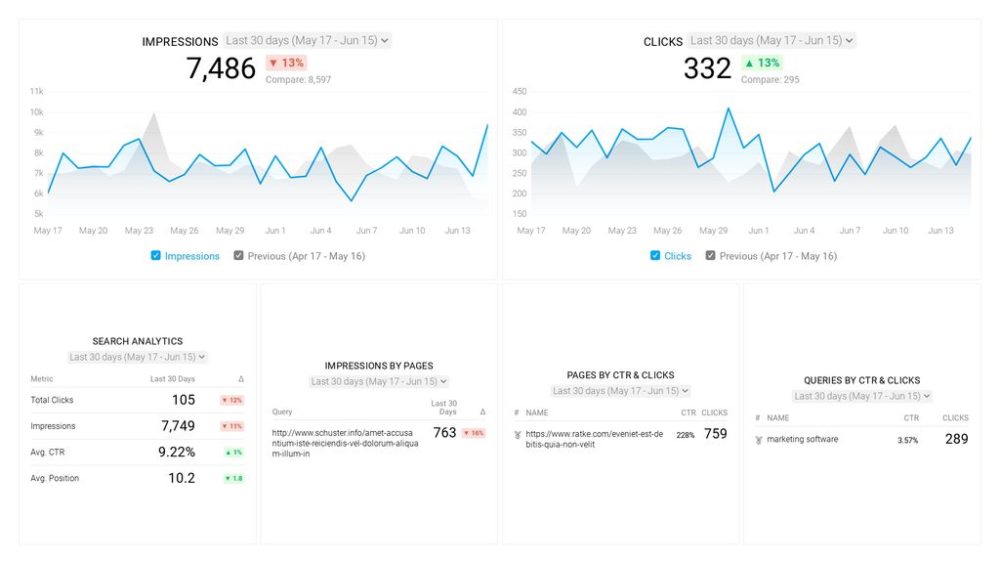Table of contents
What is the most important blog KPI to measure?
That’s what we set out to discover when we created our most recent report. We asked 74 marketers to weigh in on the blog KPIs they feel are the most important to measure, asking first about the KPIs that we feel are crucial:

The most popular response? Other.
In the end, there is no one most important blog KPI. In fact, our respondents listed replied with 28 different KPIs that they each feel is crucial for measuring blog performance.
So why were there so many recommendations, and which blog KPIs should you be measuring?
Let’s take a look at what our respondents recommend.
- Blog Traffic
- Traffic By Source
- Homepage Traffic
- Number of Posts Published
- Pageviews Per Post
- Top Posts by Views
- Visitors
- Pageviews
- Unique Pageviews
- Social Shares per Post
- Page Authority
- Scroll Depth
- Keyword Rankings
- Average Position
- Average Inbound Links Per Post
- Average Session Duration
- Average Time on Page
- Returning Visitors
- Bounce Rate
- CTR on CTAs
- Average Number of Comments per Post
- Campaign Responses by Target Accounts
- Blog Leads Acquired
- Lead Source Breakdown
- Conversion Rate
- Email Subscribers
- Lead Generation Rate
- Revenue Generated
1. Blog Traffic
Blog traffic shows you the total number of users that visit your blog.

This is the best metric to start with since traffic is basically the premise of leads and conversions.
The most common practice is to track blog traffic on a monthly basis since that gives you clear insight into whether more people are coming to your blog over time.
It also gives you insight into specific monthly trends.
For instance, do some months drive more traffic than others? Is May typically a good month, and if so, could it be because of Memorial Day?
Furthermore, tracking blog traffic gives can give you valuable demographic information about the visitors that you can later use to increase it.
When it comes to benchmarks, according to Databox’s own benchmark data, B2B websites should aim for at least 3.96K sessions a month.
This benchmark was calculated from anonymized data from close to 500 companies. Are you a B2B company and want to benchmark your marketing performance, including Sessions, Users, Pageviews, Avg. Session Duration, and more, against other companies like yours? Join the Benchmark Group for free.

For B2C companies, the median value is higher – 9.4K, to be precise.
This benchmark was calculated from anonymized data from over 800 companies. Are you a B2C company and want to benchmark your marketing performance against hundreds of other companies like yours? Join the Benchmark Group for free.

Benchmark Your Performance Against Hundreds of Companies Just Like Yours
Viewing benchmark data can be enlightening, but seeing where your company’s efforts rank against those benchmarks can be game-changing.
Browse Databox’s open Benchmark Groups and join ones relevant to your business to get free and instant performance benchmarks.
Jodie Booras of PACIFIC Digital Group shared a great analogy where he explained that traffic is important to track because “having great content that no one sees is like having a beautiful Porsche that never leaves the garage. Whether you are targeting consumers in the awareness, consideration, or conversion stage, getting customers to your blog is key.”
Google Analytics is the best tool for checking blog traffic as it’s free and has countless functions included that help you acquire more granular visitor data.
Related: 15 Tips for Setting Realistic Website Traffic Goals
2. Traffic by Source
Traffic by source shows you where people that visit your blog come from. The main traffic sources are organic search, social media, email, referral, paid search, and inbound traffic.

Once you know the main source, you can then check out precisely which social platform, keyword, or website is forwarding the traffic.
Understanding where and how users find your website gives you a lot of useful information about both the consumers and the channels you’re using.
For example, you can spot which channel needs to be optimized and has room for growth. Is your traffic mostly coming from email referrals, while the organic traffic has died down? Maybe it’s time to focus more on SEO.
Overall, analyzing traffic sources and channels can help you mold the ideal audience.
You can find this metric in Google Analytics by going to Acquisition > Channels. You’ll get a comprehensive overview of traffic sources and detailed information about each.
3. Homepage Traffic
Homepage visits show how many of your total blog visits can be credited to your homepage.

This information comes in handy since you’ll know whether visitors use your website as a destination site or they find you organically.
In other words, you’ll be able to segment direct traffic (e.g. users type in your blog’s URL to find you) and indirect traffic.
Once you know this, you can go a step further and check out the type of users that come to your site. High direct traffic usually means that there are lots of repeat visitors, while indirect traffic (e.g. organic) means you have an influx of new visitors.
If you generally have a lot of homepage visits in a month, make sure you optimize it to the last detail.
Again, Google Analytics is a great option for analyzing traffic homepage visits.
Related: 20 Tips for Optimizing your Homepage for Search Engines
4. Number of Posts Published
This blog KPI typically gets overlooked by marketers, but it can provide you with some interesting data regarding the correlation between your content volume and generated traffic.

A general rule of thumb in the industry is that more posts equal more traffic and leads – but by tracking this metric, you’ll get some exact numbers.
But how much is enough exactly? According to our study, almost 40% of the companies we surveyed said they publish new blog pieces weekly, while less than 20% of our respondents either publish monthly or up to two or three times per week.
When it comes to tracking, most companies track this data manually, through a spreadsheet. Since Databox integrates with Google Sheets and Excel, you can connect that spreadsheet with our tool and present your data in an easy-to-understand dashboard that updates automatically as you update the data in your sheets.
5. Pageviews per Post
Pageviews per post help you understand the bigger content picture and how each post contributes to the overall traffic.

Just like the previous metric, it also helps you pinpoint the correlation between content volume and traffic.
For instance, if you’ve increased your content output, but the pageviews go down, you might have a problem with quality.
So, instead of publishing more often, you should focus on publishing higher-quality posts. Or, get more quality writers on the team. The point is that your number of pageviews should be going up.
Also, since there’s always the possibility of a few posts butchering your metric, you should also consider checking out median views per post.
Both KPIs can be found in Google Analytics, but getting the exact numbers may require some filtering.
6. Top Posts by Views
This blog KPI shows you which posts are getting the most views and generating the most traffic.

You can use this information to later pinpoint the topics and formats of your top-performing posts and know what type of content you should focus on in the future.
Posts that have performed well can also be updated and retargeted, so you squeeze a bit more traffic and engagement out of it.
Lauren Pope of G2 also recommends this: “Use the data about which of your posts perform the best and keep making content just like that. It will keep people coming back for more.”
Just remember one thing – take into consideration the amount of time the posts have been live. Naturally, those that have been live for 2-3 years will probably have more views than an article you’ve published one month ago.
However, if a post has been released rather recently and it’s garnishing a huge number of views, it means it hit close to home for visitors.
You can determine your top posts by views in Google Analytics by checking out the “Pageviews” table in the “Content Drilldown Report”.
PRO TIP: Looking for an easy way to analyze your landing page performance? Check out our data snack below.
7. Blog Visitors
As the name suggests, this metric refers to the total number of visitors that land on your blog.

You’ll want to track visitors for pretty much the same reasons you’re tracking traffic or sessions – they help you optimize for product sales, newsletter signups, or any other CTA you have in mind.
Using Google Analytics to track visitors is the best option since it allows you to acquire more information about the users (e.g. demographic insights).
8. Blog Pageviews
Pageviews metric refers to the total number of times people have viewed a page on your blog. Since it’s the total number of views, it also captures visitors that viewed a page several times.

You can use pageviews when determining the size of your audience and seeing how successful each individual post has been.
When it comes to benchmarks, according to Databox’s own Benchmark data, B2B companies get 7.65K a month.
This benchmark was calculated from anonymized data from close to 500 companies. Are you a B2B company and want to benchmark your content marketing performance, including Sessions, Users, Pageviews, Avg. Session Duration, and more, against other companies like yours? Join the Benchmark Group for free.

For B2C companies, the median value is 20.94K a month.
This benchmark was calculated from anonymized data from over 800 companies. Are you a B2C company and want to benchmark your content marketing performance against hundreds of other companies like yours? Join the Benchmark Group for free.

Benchmark Your Performance Against Hundreds of Companies Just Like Yours
Viewing benchmark data can be enlightening, but seeing where your company’s efforts rank against those benchmarks can be game-changing.
Browse Databox’s open Benchmark Groups and join ones relevant to your business to get free and instant performance benchmarks.
Aside from showing you which topics are popular among users, pageviews can also help you catch the “ugly ducklings” among your blog posts. These are the topics you shouldn’t prioritize in the future.
You can see pageviews in Google Analytics by following Behaviour > Site Content > All Pages.
9. Unique Pageviews
Unique pageviews shows the number of sessions in which your page was viewed.

Unlike regular pageviews, this metric doesn’t capture multiple views made by the same visitor (e.g. refreshing a page 15 times will only count as a single unique pageview).
But, if the same visitor opens the same page in a different session, it will be counted as another unique pageview. The time limit per session is 24 hours.
Unique pageviews are usually measured alongside total pageviews since they provide more actionable data regarding your audience size.
You can track unique pageviews in Google Analytics, the metric can be found right next to Pageviews.
10. Social Shares per Post
Social shares per post tells you how well your blog posts are performing on social media, and on which platform in particular.

Considering how big of a role social media plays in content distribution, this information can be very valuable in improving your social marketing strategies as a whole.
A good practice you can incorporate is to simplify the process of social sharing on your blog. For instance, you can include icons that generate easily shareable social posts, streamlining the process for the users.
Social shares are best to track in your native social media analytics tool, such as Twitter Analytics, LinkedIn Analytics, Instagram Analytics, etc.
By connecting your social account with Databox, you can easily visualize and track the performance and engagement on any post, including its number of shares.
David Burn of Bonehook points out that social shares per post are a big deal nowadays since “commenting on blogs is no longer a thing. The conversations around content are widely dispersed on a multitude of social sites.”
11. Page Authority
This metric was originally developed by Moz and it shows the value of a specific page’s backlink profile.

You have a score from 1 to 100, with the higher scores suggesting that you have a better shot of ranking higher on Google.
If you have a lower page authority, it means you need to focus your efforts more on strategic link building and other SEO strategies.
One of the main benefits of page authority is that it also provides you with a comparative analysis between your and your competitors’ pages.
Also, make sure you don’t confuse page authority (PA) with domain authority (DA) – while these two sound the same, PA is more granular since it only analyzes a single page, whereas DA checks backlinks across the entire website.
You can track page authority in any SEO analytics tool like SEMrush and Ahrefs.
Related: 37 Ways High-Ranking Marketers Improve Their Website Domain Authority
12. Scroll Depth
Scroll depth shows you how far down have users scrolled on a specific page. The metric is represented in percentages (e.g. 50% means that the user made it to half of the page).

It’s a great blog KPI to track when you want to understand how visitors digest your content and analyze your overall user experience.
What’s more, tracking scroll depth gives you an analysis from another perspective and it could help you validate bounce rates, conversion rates, and other blog metrics.
While there’s no universal benchmark you can compare to, your ultimate goal is to get your scroll depth rate as near 100% as you can since you want the users to go through the entirety of your content.
You can track scroll depth in Google Analytics, but since it’s not a default metric, you’ll need to add it manually with Google Tag Manager.
13. Keyword Rankings
Keyword ranking shows the organic search result ranking positions for specific keywords on your blog.

This blog KPI gives you insight into whether your SEO strategy is working and helps you benchmark your progress.
There are some keywords you’ll pay more attention to than others. For instance, the higher the relevancy of the keyword to your business, the more important it is for you to establish a top ranking.
Also, don’t forget to focus on both branded and non-branded keywords.
Branded keyword rankings show you how many customers are ready to buy your product. On the other hand, non-branded rankings such as “men’s tennis shorts” are important for raising brand awareness.
While a free tool like Google Search Console offers insight into keyword position, you’ll get more granular data if you use SEO tools like Ahrefs, SEMrush, or a centralized marketing reporting software like Databox.
PRO TIP: How to Analyze Your Best Pages for SEO Performance
To optimize your website for organic search, you probably use Google Search Console to learn which pages receive the most impressions and clicks, and which queries are driving them. Now you can quickly assess your SEO performance in a single dashboard that monitors fundamental metrics, including:
- Which search queries drive traffic to my website?
- Which of my website pages generate the most impressions and clicks in search engines?
- What’s the average click-through rate (CTR) for our website pages in search?
- What’s the average position our website pages show up in search results?
- How many clicks have our website pages generated in search results this month?
and more…
Now you can benefit from the experience of our Google Search Console experts, who have put together a great Databox template showing the most important KPIs for monitoring organic search performance. It’s simple to implement and start using as a standalone dashboard or in marketing reports!
You can easily set it up in just a few clicks – no coding required.
To set up this Google Search Console Dashboard, follow these 3 simple steps:
Step 1: Get the template
Step 2: Connect your Google Search Console account with Databox.
Step 3: Watch your dashboard populate in seconds.
14. Average Position
As the name suggests, this metric shows the average ranking of your blog in search queries.

So, if you have three results that rank on spots 3, 5, and 7, the average position will be 5.
Just like the previous metric, average position can be a useful indicator of your SEO strategy success. It tells you whether your strategy is “winning” or if it needs to be optimized.
Jeff Proctor of DollarSprout adds that this KPI is also a great indicator of “the overall health of your website.”
“This is especially the case as we balance publishing new content versus updating old content. Since our site is largely dependent on search engine traffic, this is a quick metric we can look at to gauge how authoritative Google views us as a whole.”
“If our average position starts to slip, it’s typically a sign that we need to slow down on publishing and shift more of our focus to improving existing content and otherwise building our authority.”
You can use both Google Search Console to track the average position of your website, or connect GSC with your GA account for more granular data.
Wondering which numbers you should be aiming for?
According to Databox’s own Benchmark data, the average organic position for any business type is 29.86.
This benchmark was calculated from anonymized data from close to 1000 companies. Do you want to benchmark your SEO performance, including metrics like Clicks, Impressions and CTR? Join this benchmark group for free.

*Important note: Databox Benchmark Groups show median values. The median is calculated by taking the “middle” value, the value for which half of the observations are larger and half are smaller. The average is calculated by adding up all of the individual values and dividing this total by the number of observations. While both are measures of central tendency, when there is a possibility of extreme values, the median is generally the better measure to use.
Benchmark Your Performance Against Hundreds of Companies Just Like Yours
Viewing benchmark data can be enlightening, but seeing where your company’s efforts rank against those benchmarks can be game-changing.
Browse Databox’s open Benchmark Groups and join ones relevant to your business to get free and instant performance benchmarks.
Related: 29 Ways to Improve Your Search Position in Google Search Results
15. Average Inbound Links per Post
This KPI tells you the average amount of backlinks your posts get, which helps you properly track your content quality and how it affects your overall rankings.

Considering that inbound links are one of Google’s main ranking factors, creating content that’s worth linking to is now more important than ever.
The more inbound links you have, the bigger authority you are in Google’s eyes.
There’s no one-size-fits-all benchmark for this KPI, but you can check out how many backlinks your niche competitors get and then try to top those numbers.
You can get backlink insights with tools like Ahrefs and SEMrush.
Related: Link Building 101: The Ultimate Guide to Building Free Backlinks and Outranking Your Competitors
16. Average Session Duration
Average session duration refers to the average amount of time a visitor spends on your website in a single session.

It captures the average time spent on any web page during their stay, not a particular page (that’s measured with average time on page).
A session is calculated from when a user opens a webpage to when they exit your website. The longer visitors stay on your website, the better the engagement.
It’s worth tracking this KPI to get a feel of whether your content is resonating with the audience and whether they feel it’s worth their time.
Low average session duration could indicate a weak introduction or even that you’re targeting the wrong audience.
In our recent average session duration benchmark study, we found that the median session duration among B2B companies is 77.61 seconds and 92.33 seconds for B2C companies.
Google Analytics is a great option for tracking average session duration and it even provides additional data, such as the device visitors are using during the session.
17. Average Time on Page
While session duration measures the average time a user spends on your site, average time on page measures the average amount of time a user spends on a specific page of your site.

This allows you to get a bit more granular with engagement analysis and see how each blog post resonates with the audience individually.
One good tip is to list the average amount of time it takes to read a specific post (this is something we do at Databox).

So, if we know that an average person needs around 16 minutes to go through the entire article, but they’re only staying for 2-3 minutes, something’s wrong (or we got some lightning-fast readers on our hands).
The problem could be anything from the title, intro, or writing quality to more technical issues such as slow page load time, large media files that aren’t loading, or caching issues.
You can also look at the pages with the highest average time on page and take notes such as their word count, topic, graphics, etc.
When it comes to benchmarks, according to the data from our Benchmark Groups, average time on page for B2B companies is 1m 35s.
This benchmark was calculated from anonymized data from close to 500 companies. Are you a B2B company and want to benchmark your marketing performance, including Sessions, Users, Pageviews, Avg. Session Duration, and more, against other companies like yours? Join the Benchmark Group for free.

For B2C, the median value is similar — 1m 25s.
This benchmark was calculated from anonymized data from over 800 companies. Are you a B2C company and want to benchmark your marketing performance against hundreds of other companies like yours? Join the Benchmark Group for free.

Google Analytics is the best and simplest way to track this blog KPI.
PRO TIP: combine this metric with scroll depth to get a real feel of how your content is performing. Sometimes, users might leave the page open, but they’re not actually reading the content. If you have both a high average time on page and scroll depth percentage, you can be sure that the content is engaging.
18. Returning Visitors
Returning visitors shows you the number of people who’ve been on your website before but have visited it again.

You should track this KPI to understand whether you’re doing a good job at building and retaining your online audience. If visitors are returning to your website, it means something in your content struck a chord with them.
Furthermore, returning visitors are more likely to convert than first-time visitors, which is another reason you should aim to improve this number.
Again, Google Analytics is the best tool for tracking this KPI. It provides you with return visitor insight for each blog post, meaning you can pinpoint the content that attracts visitors the most.
19. Bounce Rate
Bounce rate refers to the percentage of users that came to your website and left, without taking any action (e.g. click on a link, download a demo, make a purchase, or fill out a form). They had no further interaction with your website aside from opening the page.

There are several reasons why you should look at bounce rates:
- Google might be using bounce rates as a ranking signal.
- “Bounces” represent people that didn’t convert.
- It could indicate a problem with your content, user experience (UX), responsiveness, or layout.
With that said, bounce rates can be very tricky to understand.
For starters, a good bounce rate can vary (a lot) depending on your industry, traffic source, and overall page intent.
Also, not all bounces are necessarily bad – someone could exit your website simply because he found everything he needed on that page.
If someone was searching for how to bake a pumpkin pie, and that’s exactly what your page provides (a recipe), they might not want to interact with your website any further than that.
Overall, while tracking bounce rate is useful, you shouldn’t obsess over it.
When it comes to benchmarks, our data shows that the median value of bounce for B2B companies is 63.54%.
This benchmark was calculated from anonymized data from close to 500 companies. Are you a B2B company and want to benchmark your marketing performance, including Sessions, Users, Pageviews, Avg. Session Duration, and more, against other companies like yours? Join the Benchmark Group for free.

For B2C companies, the median value is lower — 57.29%.
This benchmark was calculated from anonymized data from over 800 companies. Are you a B2C company and want to benchmark your marketing performance against hundreds of other companies like yours? Join the Benchmark Group for free.

Benchmark Your Performance Against Hundreds of Companies Just Like Yours
Viewing benchmark data can be enlightening, but seeing where your company’s efforts rank against those benchmarks can be game-changing.
Browse Databox’s open Benchmark Groups and join ones relevant to your business to get free and instant performance benchmarks.
You can use Google Analytics to track your bounce rate.
PRO TIP: Want to learn how to properly track bounce rate and improve your content strategy accordingly to drive more engagement and CTA clicks? Watch our data snack below.
20. CTR on CTAs
The click-through rate (CTR) of your call-to-action (CTA) shows the percentage of people who’ve seen your CTA and clicked on it.
Since CTAs are the critical component of turning visitors into customers, you’ll want to get your hands on as much information as you can.
The best practice is to analyze the CTA click-through rate for each individual blog post because this gives you insight into:
- Which type of CTA has the highest CTR (in case you have several types across your blog posts)?
- Do CTAs placed in a specific location have higher CTRs? This is a useful piece of information to have in mind when posting future blog posts.

If your CTR on CTAs is generally low across all blog posts, the problem might be with the CTA itself. Design, messaging, offer, copy… these are just some of the elements that might need to be optimized.
You can also run A/B tests with different CTAs on similar-topic blog posts to see which generates more clicks.
Luke Wester of Miva adds that this KPI also “sheds light on conversion rate optimization (CRO).”
“You may have a popular blog that fails to convert and the reason is due to a lack of a clear next step for the user. Focusing on click-through rate helps to define readers’ preferences, allowing your team to make the most engaging content.”
You can track the CTR of your most popular blog posts in Google Search Console. To track CTR on CTAs specifically, you will need help of more advanced analytics tools such as HubSpot or Databox.
21. Average Number of Comments per Post
While comments on blog posts are nowhere near as popular now as they were a few years ago, they can still be a useful engagement indicator.

Most blogs don’t receive a lot of comments, so it can be a big deal if yours does. It means you have an engaged community and your content inspired them to take action.
Some of the ways you can increase the average number of comments per post are to ask questions in your content, experiment with new formats, and join the discussion in the comments.
To track number of comments per post, you have to combine at least one tool with your GA or other similar software.
Tools like Co.mments, CoComment, and Commentful can be used for this purpose.
Related: How to Measure Your Share of Voice on Social Media
22. Campaign Responses by Target Accounts
This KPI records responses (e.g. opens, clicks, and bounces) from your target accounts in an email marketing campaign.

The best way to stay on top of this KPI is to attribute a specific campaign to each of your blog posts that get sent out to blog subscribers.
When you start analyzing how your target accounts are interacting with the campaign, you’ll be able to quickly identify opportunities for optimization.
Is the messaging right? Is the copy persuasive? Maybe you need to spend more time on audience research?
Julia Woodward of VTS seconds this and explains that it’s the “most important blog KPI we track”.
“We associate each one of our blog posts with its own specific campaign so we can track opens and click-through rates when the blog post is sent out to our blog subscribers or gets used as part of a nurture campaign.”
“Then, we not only track general responses to each of those campaigns but we also specifically look at how our target accounts are interacting with and responding to that content based on the number of opens and click-throughs each campaign is receiving.”
“While blogs offer top-of-the-funnel content, this metric is an insightful indicator into if your messaging throughout the funnel is resonating with your target audience, or if you may need to do some additional persona research, segmentation, and copywriting.”
To track this metric, you will need help of an advanced marketing automation tool such as HubSpot.
23. Blog Leads Acquired
You can’t run a successful blog if you don’t pay attention to traffic, but the leads you generate from that traffic are what matters more.

Blog leads acquired are one of the lead generation KPIs that shows you precisely how many new leads your blog campaign generated.
You measure this with the criterion that matches your sales funnel lead definition (e.g. newsletter signups).
After tracking this data for a few months, you’ll be able to outline your lead generation efficiency and its correlation with content volume, frequency, topics, etc.
In other words, you’ll know whether your blog is properly optimized for lead acquisition.
Jonathan Aufray of Growth Hackers explains that more visitors don’t have to equal more leads.
“If you get 1,000 people to read one of your blog posts but only one person enters his/her email, your conversion rate is 0.1%. But, if your blog post only attracts 100 visitors but you generate five leads out of it, this is a conversion rate of 5%, which, in my opinion, is much better.
You can track blog leads acquired with Google Analytics by using trackable links on your CTA buttons.
24. Lead Source Breakdown
Tracking lead source tells you precisely where your blog leads are coming from and which channels are generating the most leads.

This can be email campaigns, social media, PPC ads, organic search, etc. Once you have this data, you can compare it with traffic source numbers to pinpoint the most successful channels and identify the ones that need to be optimized.
For example, if you’re getting a lot of blog traffic from your email campaigns but rarely any leads, it shows there’s some issue that you need to examine.
Another thing this KPI can help with is sales prospecting. Once you know where the majority of your customers are coming from, you can further tailor your campaign to fit that type of audience.
The best way to track lead source breakdown is with advanced CRM systems like HubSpot or Salesforce.
Related: How to Create a Great Lead Gen Dashboard? Best Practices, Top Metrics and Examples
25. Conversion Rate
The conversion rate is the percentage of people who took the desired action on your site, out of all the people who visited it.

Conversions can be anything you set out to achieve with your content – purchases, newsletter signups, free trial signups, filling out a form, etc.
Tracking conversion rates is the most straightforward way to check how your blog is contributing to company revenue.
You can use conversion rate data to figure out which topics you should focus on. Also, by tracking the conversion rate for each individual post, you’ll have an easier time devising a strategy for bringing in qualified traffic.
The easiest way to track conversion rates is with Google Analytics since it allows you to create custom goals, based on the action you want the visitors to take.
PRO TIP: By determining which blog posts help drive conversions and tracking the performance of your CTAs, your blog visitors will convert and/or become paying customers even faster. Learn how by watching the video below.
26. Email Subscribers
Email subscribers represent the total number of people that have given you access to their inboxes.

Email lists are the gold nuggets of modern blogging, so don’t procrastinate building your own and generating subscribers.
There are tons of practices you can incorporate to create a top-quality newsletter that will drive traffic to your blog posts, but your main focus should be providing value to the subscribers. If you’re only focused on promotion and selling, you’ll see the list shorten rapidly.
While tracking email subscribers (and other email metrics) is possible in Google Analytics, most businesses use email marketing software such as Mailchimp or Drip.
Related: 23 Effective Ways to Reduce Email Unsubscribes
27. Lead Generation Rate
Lead generation rate is the percentage of visitors you manage to convert into leads out of the total number of visitors.

This KPI is crucial to your overall marketing strategy since lead gen is the middle of your conversion funnel (visitor > lead > customer) and it’s what you should focus on once your blog posts are generating enough traffic.
There are several types of lead generation magnets you can use in your blog posts, including eBooks, whitepapers, checklists, videos/webinars, product demonstrations, etc.
Some of the basic principles of a good lead generation strategy are providing value, understanding your audience, increasing your reach, and testing different strategies.
Gwen Sim of Dearest, Inc. adds that the lead generation rate is the “true test of whether visitors find enough value in our blog to subscribe to our mailing list, submit an inquiry about our programming, or convert into a paying customer.”
“Our lead generation rate is a litmus test for both the quality of our blog’s content and how aligned that content is to our customers’ needs and expectations.”
“Using Google Analytics acquisition reports, we’re able to track and analyze the number of new leads directly referred to our main site from our blog. We then use our Google Analytics conversions reports to further break down the number of visitors to our blog who converted into paying customers.”
As Gwen mentions, Google Analytics is a great tool for staying on top of lead generation rate, but CRM software like HubSpot is a better alternative if you want to get more granular insights.
28. Revenue Generated
Lastly, you’ll want to track how much your blog contributes to overall company revenue and whether it’s helping the bottom line.

By digging a bit deeper and tracking revenue generated by blog posts, you can pinpoint which content topics drive the most amount of conversions and focus on them in the future.
But more importantly, you’ll need to track this KPI so you have actionable data to show your shareholders about the success of your blog and what it’s contributing.
You can track blog revenue by creating custom goals based on sales (e.g. product sales) in Google Analytics. For more advanced data points, we also recommend using financial analytics tools.
Optimize the Performance of Your Blog with Databox
Business blogs, affiliate blogs… it doesn’t matter which type of blog you run, you need to track blog KPIs to stay on top of its performance.
But with so many important KPIs out there, compiling a list of the most useful ones for your blog often feels overwhelming.
“Am I tracking too much? Too little? There’s no way I can monitor all of these things!”
You don’t have to.
The key is to pinpoint the right amount and the right types of KPIs. This way, you’ll spend a reasonable amount of time tracking and getting valuable insights into your blog’s performance.
Databox can help with this.
You can contact our team and tell us which tools you use and what goals you want to track. Once we have all the information, we’ll help you determine the exact blog KPIs you should be tracking.
If you already know this, you can fast-forward to our dashboard tool.
Here’s how simple it is to get all of your KPIs in one comprehensive view:
- Connect your data source (130+ integrations)
- Pull in your important metrics (over 7000 available)
- Visualize the metrics in just a few clicks
That’s it!
Everything you need to monitor and report on is now in one place, making your job at least a couple of hours easier.
Stop wasting time on manual reporting and skyrocket your blog performance.
Sign up for a free trial with Databox now.