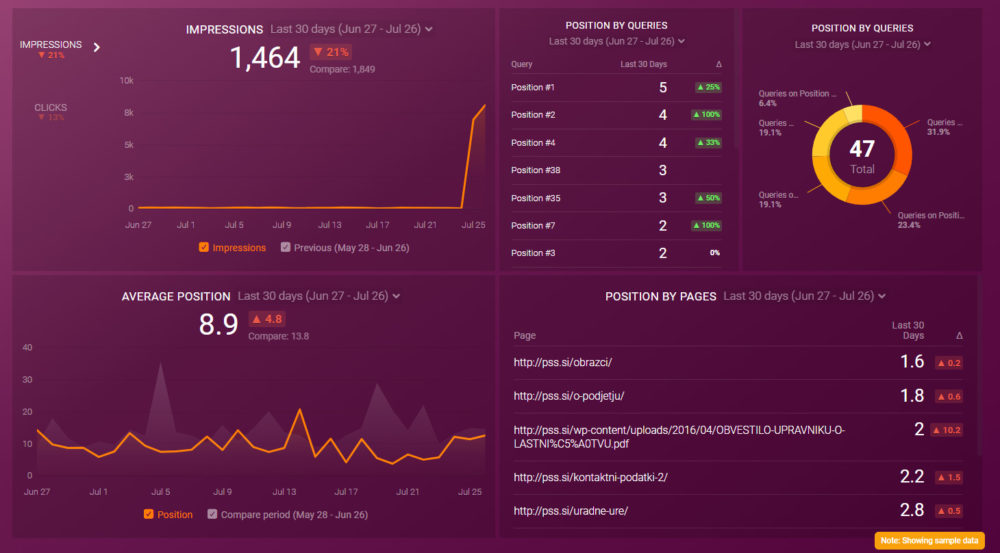Table of contents
Have you been doing your best but still aren’t ranking in the search engine results pages (SERPs)? I feel you. All that hard work and still no results. That’s disheartening.
Except, you don’t need to feel sorry for yourself. There’s always light at the end of the tunnel. And, in this case, it’s this blog post where we share 29 tried and tested tips from experts who have improved their search positions.
Excited? So am I. Let’s give you a rundown of what this piece will cover, then get to the details without further ado:
- What is search position?
- How do I find out where I rank for specific keywords?
- 29 ways to improve your search position
- How to track your search position in Databox?
What is search position?
As its name indicates, search position is your page’s position in the search engine. For instance, this Databox post has the top search position on Google. The other two results have the second and third search engine positions.
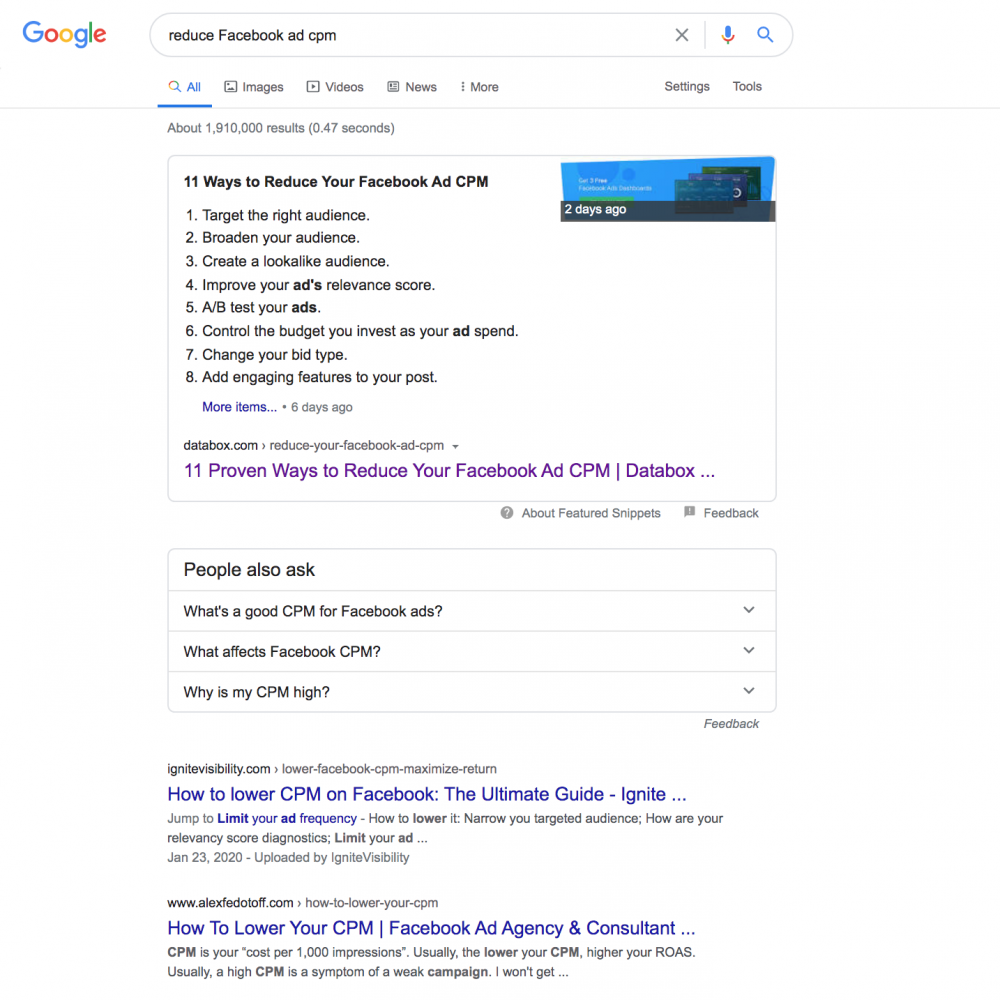
How do I find out where I rank for specific keywords?
You’ve two ways to go about checking your ranking for specific keywords: Google Rank Checker and Google Analytics.
1. Finding your ranking for specific keywords with Google Rank Checker
Google Rank Checker is a free tool by Google. Using it is as simple as entering your keywords to learn where they rank.
Go on and enter a keyword in Google Rank Checker. Don’t forget to add other required details (location and country). Once you hit search, you’ll get your results.
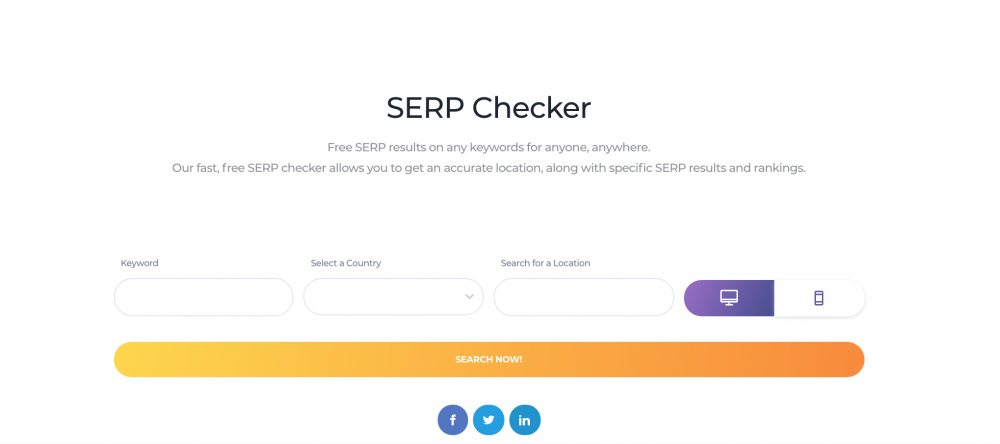
2. Finding your keyword position with Google Analytics
Go to Acquisitions, followed by Search Console on the left side of your dashboard. Next, select Queries, which will give you your report.
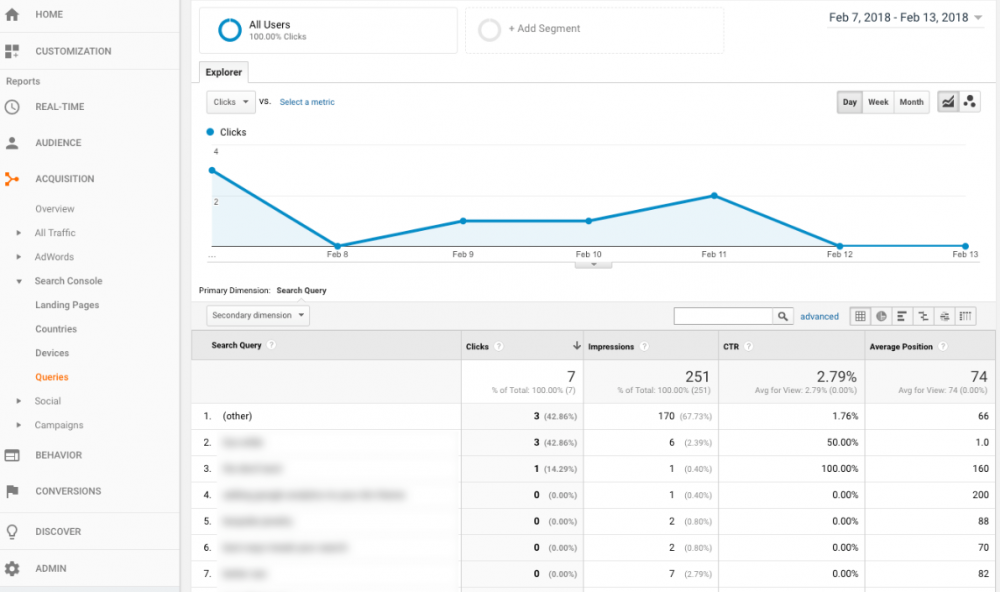
Look at the Average Position at the end to understand where your keywords are ranking.
You can also use other tools such as Ahrefs, SEMrush, and Moz to find search positioning for keywords. Here’s what our respondents use:
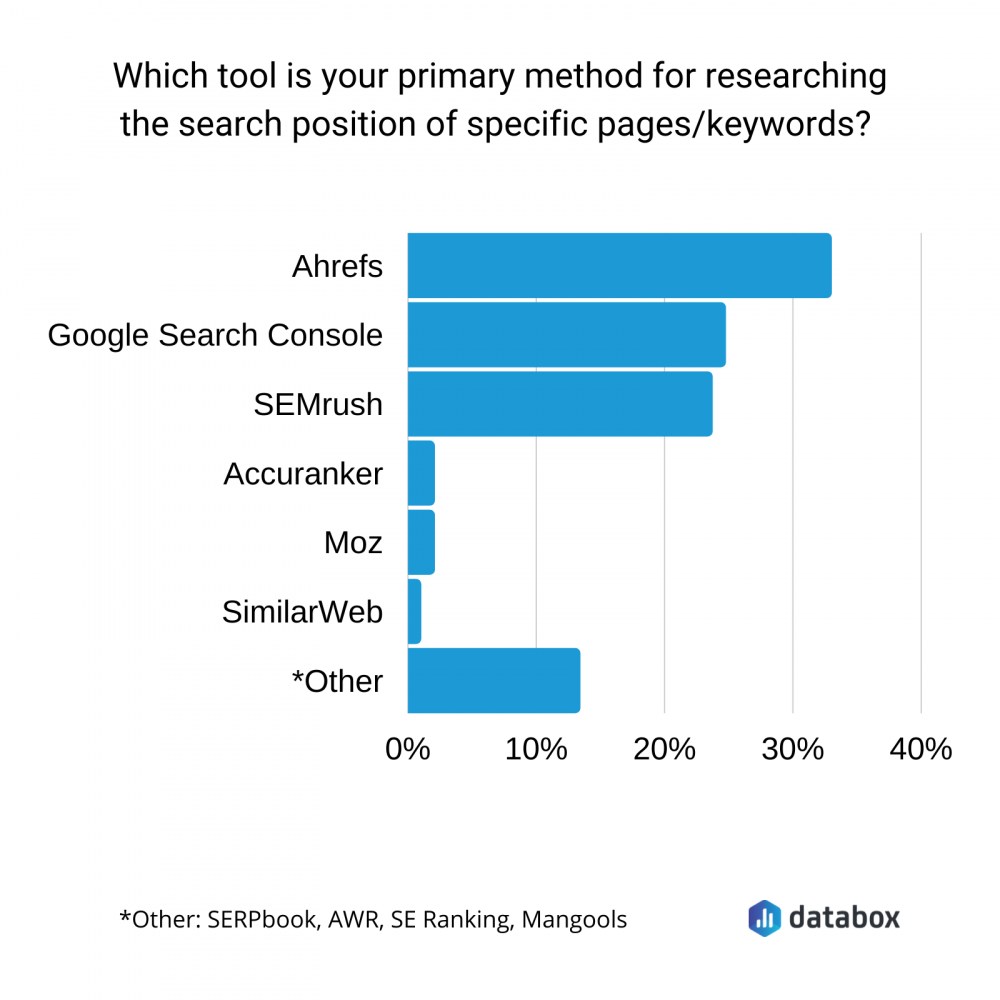
29 Ways to Improve my Search Position
There’s plenty you can do when it comes to improving your search position. Here’s a checklist of all that and more:
- Work on your SEO game
- Write great content
- Make sure your content is snippet optimized
- Answer frequently asked questions on your key pages
- Create long-form content
- Make your page easy to read
- Work on improving your EAT
- Pay attention to on-page SEO
- Optimize images
- Add a table of contents
- Optimize for mobile devices
- Contribute guest posts
- Research key phrases to rank for
- Focus on a few keywords
- Use keywords variations
- Niche down when it comes to keyword research
- Understand the intent of the keywords you target
- Study already ranking pages
- Analyze heat maps
- Understand where your traffic is coming from
- Improve user experience
- Work on your click-through rate
- Offer freebies
- Build high-quality backlinks to your pages
- Refresh content
- Improve page load speed
- Work on increasing your page’s dwell time
- Improve your social presence
- Pay attention to internal linking
Let’s dig into the details now:
PRO TIP: How to Improve Your Google Rankings
To optimize your website for organic search, you probably use Google Search Console to learn which pages receive the most impressions and clicks, and which queries drive them. To get the information you need, you may need to visit several areas within GSC and view multiple reports.
Now you can quickly assess your overall SEO performance in a single dashboard that monitors fundamental metrics, such as:
- Impressions. See how many impressions and clicks your website pages receive in Google.
- Average position. Track your average search position and monitor daily, weekly, or monthly fluctuations.
- Position by pages. Learn the search results page position of any page on your website.
- Position by queries. See how many search queries each position group receives.
And more…
Now you can benefit from the experience of our Google Search Console experts, who have put together a plug-and-play Databox template showing the most important metrics for monitoring your SEO performance. It’s simple to implement and start using as a standalone dashboard or in marketing reports!
You can easily set it up in just a few clicks – no coding required.
To set up the dashboard, follow these 3 simple steps:
Step 1: Get the template
Step 2: Connect your Google Search Console account with Databox.
Step 3: Watch your dashboard populate in seconds.
1. Work on your SEO game
“Great SEO, hands down!” says Shannon Denton of Total Girl Boss. “You can never compete with the top-performing pages, websites, and brands if you have not done your SEO effectively.”
So, how do you improve your SEO? “There are a lot of ways to improve your SEO like:
- Looking into on-page SEO tactics,
- Improving your off-page SEO and most importantly
- Publishing relevant content with targeted keywords.
Compromising on any one of these aspects will affect your ranking. So, in order to maintain and improve your search rankings, make sure that you keenly focus on your SEO.”
Related: 33 SEO Quick Wins: On-Page, Off-Page, Technical & Local
2. Write great content
And what’s great content, exactly? It’s content that solves your audience’s questions and isn’t keyword stuffed.
ContentBacon’s Wendy Lieber recommends, “understanding what your customers are looking for and writing relevant, educational, clear content answering those questions.”
Alex Cascio of Vibrant Media Productions also shares, “our biggest tip for helping to improve search position for our key pages has been to simplify the content and making sure not to randomly stuff keywords.”
“Google’s algorithms are constantly changing and what doesn’t change is the need for quality and genuine content. Our company consistently ranks multiple key pages for competitive keywords in our market, largely due to how we format content on our pages.”
Besides always keep in mind what PupDigital’s Daniella Pozzolungo shares, “your content should stand the test of time by ensuring it speaks directly to your target audience, the problems they have, and how you help solve them. Having content that is user-based is key to enhancing your user experience, which in turn helps your organic ranking.”
This is why, it’s essential for you to “ensure your content is geared to your target audience, not the search engine algorithm.”
Editor’s note: Not sure if your content is good quality enough? Measure the right metrics like dwell time by post, returning visitors to entire blog, and average pages per session with the help of this Blog Quality Metric dashboard. The best part? You’ll get all these numbers on one screen.
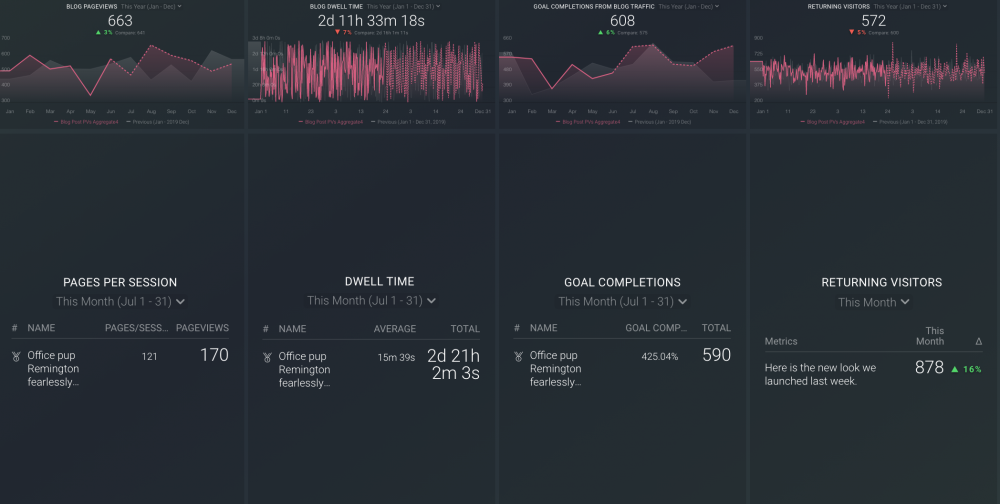
3. Make sure your content is snippet optimized
“Something a lot of ‘SEO gurus’ ignore is the importance of creating snippet optimized content,” opines Freya Kuka from Collecting Cents.
Kuka goes into the details: “A snippet is a brief extract that Google showcases for the number one result of a keyword.
Snippet optimization is normally done by answering the target question in a small paragraph of approximately 300 words and adding it just below your intro para. Snippet optimization is one of the few ways you can bump yourself above some of the biggest contenders.”
4. Answer frequently asked questions on your key pages
“A great way to improve search position is to implement FAQs on key pages of your website,” suggests Reink Media Group’s Joey Shadeck.
“SEO tools such as SEMrush and Moz to search for frequently searched questions regarding the main subject matter of your page. You can also search on Google to identify commonly asked questions.
After identifying questions, write them and answer them on your key pages with relevant links, mark up your page with JSON-LD schema, and check back in a week to see if Google is including your schema in the SERPs.”
Shadeck continues, “having FAQs themselves don’t automatically boost search position, but by adding additional relevant content to your pages you will increase your chances of ranking higher organically.”
Rentround’s Rajdeep Dosanjh also consider adding FAQs an “effective way to improve the search position on your key pages.”
Dosanjh backs the point with an example: “For example, the words rental agent may be your keywords that your article is trying to rank for. When you search for that term in Google, the search engine usually shows a section of commonly searched for questions related to your keyword & their applicable answers.
In the renal agent example, Google may show the answers to the questions ‘how much does a rental agent charge’ or ‘where to find the best rental agent.’ You should capture these questions and include them and your own written answers within your article.
This can be done in the body of the article itself, or you can add an FAQ section to your article.”
Answers these FAQs helps “show Google that not only does your article talk about the keywords ‘rental agent’, but your article also includes the most commonly searched for questions around those keywords. This creates a more rounded article that covers a wider spectrum of topics that are commonly searched for.”
5. Create long-form content
“There are many factors that can improve the search position of key pages on a website but a reliable way to have a significant impact on search position is to simply add more content,” shares Michelle Symonds of Ditto Digital.
However, the key to success with long-form content is writing “well-research[ed], well-written content” since that improves “user engagement and dwell time.”
It also needs to be “high-quality and informative,” AdQuick’s Chris Gadek adds. This “makes sure that visitors will click and remain on a page for any length of time.”
To that end, “carefully consider the page design for pages heavy on text content to avoid deterring visitors” and improving their experience suggests Symonds.
But, how many words should you be aiming for? Symonds shares, “I usually aim for around 2,500 – 3,000 words of text for target pages plus images and other media where appropriate. Of course, it is also important to see what your main competitors are doing. If the competitors all have more content then you will need to exceed their average.”
6. Make your page easy to read
This is important in all cases whether you’re creating long-form content or not.
Digimark Australia’s Steven Jaenke insists, “improve the content structure. Breaking the content up into sections that have heading and subheadings not only makes it more readable for the user, it also helps the robots navigate the page.”
7. Work on improving your EAT
That’s Expertise, Authority, and Trust – characteristics that Google appreciates. Alice Stevens of Best Company suggests you “invest in EAT.”
“Keep in mind that boosting your site’s EAT is a long game.” In this regard, “ensuring that your content is written by experts” is essential. It “will help establish your site’s expertise, authority, and trust. You’ll also want to be selective of the backlinks you pursue because you’ll want sites that already have established a good reputation of EAT.”
8. Pay attention to on-page SEO
“On-page SEO is more important than ever in the world of digital marketing and every site has key pages that are more important for getting users onto a site,’ explains Simon McCullagh from SEO Services NI.
Despite its importance, The Search Engine Shop’s Brendan Tully notes, “we see thousands of websites every year and one weird thing that almost all of them have is poor on-page SEO. Specifically, no real attention paid to title tags, meta descriptions, and open graph fields.
These are literally the most visible components of your entire SEO strategy and to ignore then is a huge mistake. Especially for the key pages on the site, these need to be handcrafted, well-matched to the searcher intent, AND the meta description should be written with CTR in mind.”
If you already don’t have optimized titles and meta descriptions start with rewriting them according to Tully. “Simple giving the meta descriptions a little bit of attention can often bump up organic traffic by 50%+ due to the higher CTR.”
Circling back to on-page SEO, let’s look at “7 places to optimize your on-page content” that Sharon Hayward from Digital Platypus enlists:
“1. URL
2. Page title
3. Heading tags (h1 or h2)
4. Body copy
5. Image alt attributes
6. Meta description
7. Anchor text for inbound internal links
“Add your keywords to all these areas plus “incorporating keywords throughout content on the website,” reminds Lyndsay Solomon of Semgeeks.
If you aren’t good with lists, follow Digital Debut’s Deniz Doganay strategy of “the top-down approach.”
“Think of Google crawling your website pages from top to bottom. This means that you would want to make sure all your important keywords are mentioned towards the top of the page. In order, look at page URL, meta titles, H1 heading, H2 headings, breadcrumbs, page navigation, content, internal linking. Simple changes to these elements can get you some strong quick wins!”
Looking for tools to help you with on-page optimization? Take one from McCullagh’s toolkit.
“One tool that we have started to use recently for this is Surfer SEO. You input the search term and it analyses the top results for that search term for more than 50 SEO factors and gives you the results in actionable steps.
Perhaps you need to reduce the word count, maybe you need more internal links to that page, or it might be that the speed of your page needs improving. Each actionable task is given a relevance score as well, which tells you how important it is to the search rankings. This is the real data from the search results being delivered in an easily digestible way and we have seen it push up the rankings for keywords on the most important pages of our clients’ websites.”
Related: On-Page SEO Reporting: 27 Metrics For Discovering Meaningful Insights
9. Optimize images
Another trick to making it to top positions in the search engines is: “optimize the images,” Joel Zeiset from Eby Exteriors adds.
“Optimizing images on a website page for the search term you’re targeting will improve a page’s rankings in the search results, as well as in the image search. This is done by giving the image a descriptive name, alt tag, and image title tag. Proper image optimizations help both the search engines, and users with screen readers, ‘see’ what your page is about!”
10. Add a table of contents
This is, particularly, important for long-form content. Team Building’s Michael Alexis suggests, “an easy way to improve the search position of key pages is by adding a table of contents to each one.”
“You can use a traditional ‘ToC’ formatted list, or another similar way of providing internal links to sections of the page.” Alexis shares, “I’ve found that adding these links is a strong signal to Google toward relevancy and utility for visitors, and it also helps provide value to visitors who can skip to the sections most relevant to them.
The best part is that adding a table of contents should only take five minutes or so. If your site is built on WordPress there are many plugins available, and otherwise building an HTML table of contents is straight forward.”
11. Optimize for mobile devices
Niles Koenigsberg of FiG Advertising + Marketing concurs, “one of the best things that you can do to improve the individual rankings of your web pages, and your site as a whole, is to optimize your website for mobile devices.”
But why is this important at all? Because “while estimates can vary from source to source, we can say for sure that mobile search now accounts for roughly 60% of all US searches.”
Naturally, “Google picked up on this emerging trend years ago and, within the past several months or so, Google has officially switched over to mobile-first indexing. This means that pages that are optimized for mobile devices will be indexed and prioritized over pages that are not optimized for mobile devices.
We’d recommend that you utilize Google’s Mobile-Friendly Tool to test out the mobile optimization of your site. That tool will highlight specific elements on your site that need to be fixed in order to become more friendly towards mobile searchers.”
Related: A Beginner’s Guide to Mobile Website Optimization
12. Contribute guest posts
Manhattan Miami Real Estate’s Ricardo Mello shares, “I have had success with writing guest posts that include links to specific pages on our website that we are trying to improve the rankings for.
Guest posts are one of the few opportunities where you can control which page the link points to and the anchor text. I often will include links to our commercial pages, but I try to make sure the content provides value to readers and is not self-promotional.”
13. Research key phrases to rank for
“Invest the time in doing really good key phrase research,” insists Mary Clare Bland of Bespoke Digital Solutions. Wondering why? Because “it is easier to rank for longer tail, more niche key phrases,” Bland explains.
“Find one that encapsulates the content of that page and fully optimize the page for search around that key phrase.”
14. Focus on a few keywords
You need to focus on one topic as well as a handful of keywords. Loclweb’s Jorge Sheffy warns, “don’t try to cover too many keywords or too many topics on one page.”
Instead, focus on “a niche and go deep on it the more likely you are to improve the search position on key pages relating to many different searches.” Sheffy has done the same for Loclweb. “There are only a handful of keywords I focus on for Loclweb but I’ve gone deep on each one and that strategy has paid of greatly.”
Related: 14 Free Ways to Research and Analyze Keywords for Blog Posts
15. Use keywords variations
“An effective strategy we use to improve the search position of our pages is to use our main keyword and variations naturally in h2 or h3 tags throughout the article,” according to YouReviewIt’s Jay C.
This way, you won’t be stuffing the same keywords unnaturally. It is also “important for helping Google understand the topical relevance of the page and almost always results in an improvement in the rankings of our target keywords.”
Editor’s note: Wondering if the keywords you’re using are performing well? Keep an eye on their performance with this Blog Traffic Distribution dashboard. It shows you your tops keywords by position along with top blogs by monthly views and daily organic search traffic.
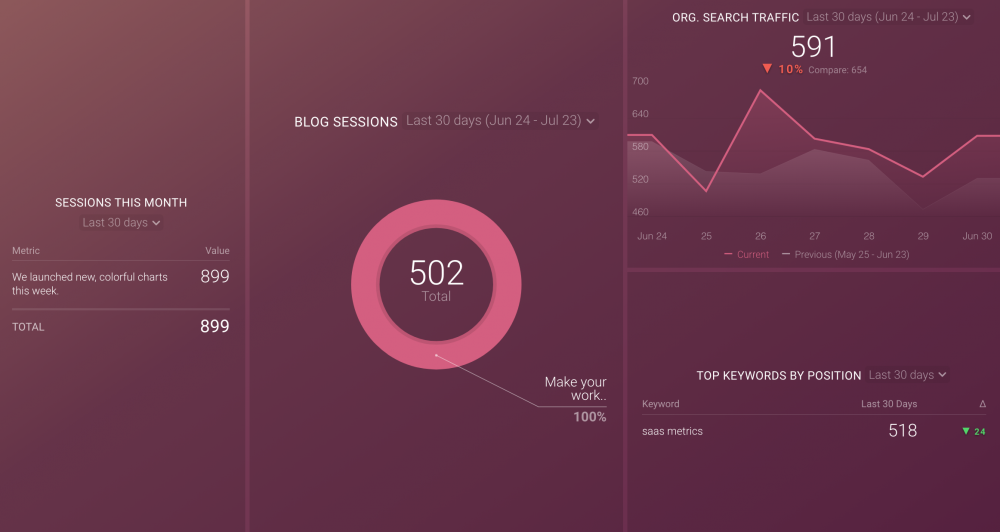
16. Niche down when it comes to keyword research
Katrina Dalao of Referral Rock writes, “it always helps to put yourself in the reader’s shoes and do a search for the target keyword. You can also search for secondary keywords, as well.
Read through the top page results and get an idea of how they approach the topic – do they provide how-to tips? Offer free templates? This will give you an idea of what type of content people are looking for, and therefore, what gets high rankings on search engines.”
When sitting down to conduct keyword research though, look for “long-tail keywords with considerable monthly traffic and less competition than the search terms you are currently trying to rank for,” recommends Resolute Technology Solutions’ Colton De Vos.
“You may even uncover more targeted keywords to your product or service offering. For example, if you specialize in a niche industry or only operate within a specific geographic location see if there is search traffic specific to that.
Instead of trying to rank for ‘IT Security’ see if ‘IT Security for [insert industry]’ or ‘IT Security [insert city name]’. You may rank higher due to less competition and the traffic may actually be more qualified for your business.”
In all cases, keep in mind what Brooke Logan of Sagefrog Marketing Group reminds: “Always have a valuable keyword in the URL string as this can enhance your website’s search visibility.”
17. Understand the intent of the keywords you target
“Understanding the intent of the keywords you want to rank for by looking at what’s currently winning in SERPs,” shares Workshop Digital’s Aimee Sanford.
In the same vein, IMPACT’s Brian Casey says, “search intent is the single biggest thing that marketers need to understand when trying to rank for a particular keyword. Performing intent research to identify what Google already views as top results should guide the type of content you create and what it should look like.
Keyword research in a vacuum will lead to underperforming pages without understanding and writing to solve for the intent behind the search as well.”
Obaid Khan of Content Bruv also shares other respondents’ thoughts. “If you do your keyword research right, you’ll know what keywords you need to target to rank higher. From there, you have to understand the user/search intent behind those keywords, create great copy, optimize the content, and take care of your on-page needs. Finally, you’ll need to build great links to these pages to get them to rank higher.”
Daniel Daines-Hutt from Ampmycontent gives a checklist of things you should do to understand the search intent:
- “Do some research
- Talk to your user base
- Look in forums and comments to see what people need
- Look at competing content
- Update your article to match intent
- Go up the results and improve time on page”
Don’t forget to “look for common elements in high-ranking pages that yours is missing,” says Lockedown Design & SEO’s John Locke.
“Do the other top-ranking pages have a video? A map? An illustration or image? These things may be part of the pattern the Google algorithm is looking for in that keyword set. Through machine learning, the ranking algorithm may have determined that users are most satisfied for a given search query when certain elements are present in a web page.”
18. Study already ranking pages
This helps in multiple ways in addition to understanding the search intent. In fact, Pepperland Marketing’s Ryan Sylvestre says, “analyzing the SERP is your best friend when trying to improve your content.
Once you’ve found your targeted keyword, see what’s already out there:
- What are your competitors doing with their title tags, meta descriptions?
- How can you stand out?
- Are there other search features that could influence your content like ‘People Also Searched’ or ‘People Also Asked’? You can include these questions or queries as secondary keywords in your content or as subheads.”
That’s not all though. Tarun Gehani from Pure Visibility adds to this checklist:
- “What does their Title tag and Meta Description look like?
- How is it formatted?
- How in-depth is the content?
- Are there images or videos?
- Does it target a specific keyword (from your understanding)?
Sometimes simply looking at what’s ranking above you can enable you to glean insights into what’s working and what might not be. You can apply these findings to your own pages.”
John Bedford from Viva Flavor also thinks the same: “don’t become blinkered through over-reliance on raw data from your tool of choice. Actually study the Top 5 results in SERPs. This will help you add more value to your article, and touch on a broader range of search intent topics.”
Brian Winum of https://www.maxplaces.com/ adds, “be sure to audit their meta data, content, page structure, backlinks, and other viable ranking signals and make sure your own site is up to snuff.” Because “sometimes [ranking is] as simple as trying mimic as best as possible what is already working for those other sites.”
19. Analyze heat maps
“One great way to improve the ranking of your landing pages is to pay attention to your landing page’s heat map,” suggests Anna Tatelman of Online Optimism.
Ask yourself: “which parts of the page are visitors most likely to mouse over or click? Ideally, these sections should be positioned near the top or middle of the landing page, so that visitors are less likely to lose interest while scrolling.
While this might seem like a small or ineffectual step, the places where users’ cursors are most likely to linger or tap affect your landing page’s conversion rates, which in turn affect their search engine rankings.”
20. Understand where your traffic is coming from
Now how do you go about understanding your site’s traffic patterns?
SL Development’s Blake Sherman has the answer for you: “Google Search Console will give you data on queries, CTR, and search position for a page. This data can help see where the page needs improvement based on each data metric.
You can also see where the page might have gaps based on competitor data. Going through a 3rd party online visibility and marketing analytics software (SEMRush, Moz, Ahrefs, etc.) can help you see what the competitor is ranking for as well. Identifying gaps based on GSC data and this data will be super helpful.”
Editor’s Note: If you’re having a hard time keep track of your blog traffic, try this Organic Blog Traffic dashboard. It shows you all your essential metrics such as sessions by post, time on page by post, and more on one screen.
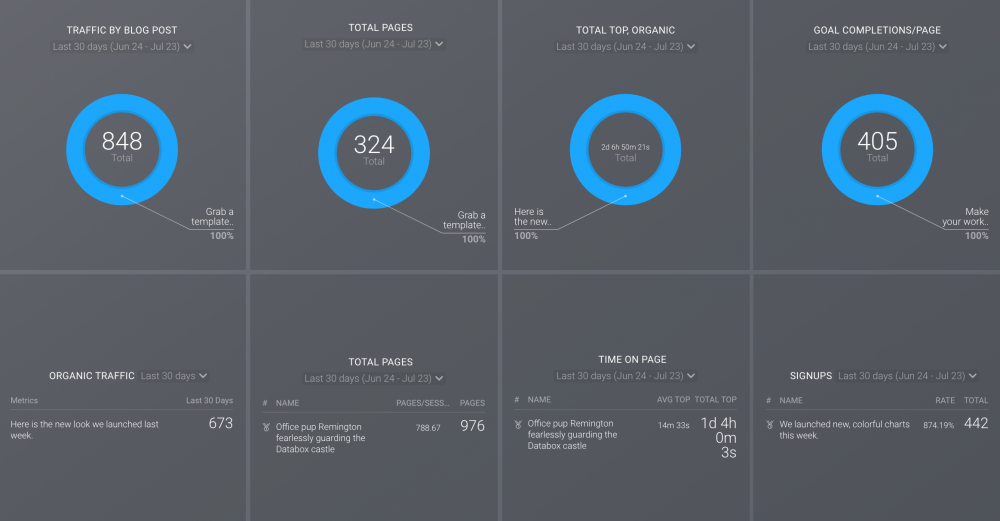
21. Improve user experience
This is crucial. Sure Oak’s Andrea Schultz recommends, “ensure you are optimizing for user experience! Load times, readability, engagement, etc. Google continues to put UX at the forefront in the algorithms as they rightly should as the end-user is who you are trying to please.”
Farhan Karim of AAlogics agrees, “for a visitor, you have a decent UI/UX on your site, and for the web crawler to realize what the webpage is talking about, your functional or technical SEO must be strong. Having clean code, alt text of pictures, labels, right indexation, and sitemaps are the important factors for the web spiders (aka crawler) to have the option to ‘see’ it appropriately.
Fast page speed should not be compromised and must be improved to prevent bounce rate of pages – a major warning. The labels or tags are for better understanding that helps crawler what is a page about.
It permits the web indexes to comprehend what your webpage contains, and what data it gives to visitors. These are the rudiments of SEO, however, they will consistently be a critical founding to improve search positions of pillar pages and organic visibility.”
22. Work on your click-through rate
Nick Zviadadze of Apollo Digital comments, “for some of our client’s top pages, we keep track of CTRs. If they seem to be underperforming, we A/B test different potential titles for one month each. Usually, after 2-3 attempts, we manage to increase CTR (which leads to more traffic and better rankings).”
Brawl Bros. Co.’s Sean Dudayev agrees the CTR “is a big factor in how you are ranked. When you put out a piece of content, Google will test it with a few users to see how they respond. They will keep doing this over a period of time and compare that response to the top-performing pages. If your pages manage to get higher CTR you will be moved up in the ranking.”
So what steps can you take to improve your CTR? Zviadadze suggests:
- “Including a date in the title. E.g. ‘Best SEO Guide for 2020’
- Including a number/examples in the title. E.g. ‘How to Make a Resume – 99 Examples’
- Including results. E.g ‘How to Make a Resume and Land The Job’”
What’s more, “to get a good CTR you have to get really creative with your meta title and meta desertion. Make them appealing enough to be the most clickable item of the ten results and Google will reward you,” advises Dudayev.
23. Offer freebies
One of the best ways to improve the search position of a specific web page is to add a strategic piece of content that people want to download, share and link to,” writes Carla Dewing of Copyhog.com.
“These content pieces must provide immediate practical value to the visitor, and be conversion optimized. A case study, a short eBook, a list of links – whatever fits with the page’s search intent.
Instead of wasting time trying to get links to a purely business-focused or product-focused page, you amplify page value by making it more user-focused which has an accumulative effect on your SEO. Downloads don’t have to be loud, they can be a simple link.
High-value content paired with regular engagement will always rank better in the SERPS. An example might be adding in 3 links to a key landing page, that gives the user access to a sharable infographic, a survey result, and a useful list of tools. Without these resources, the page would be a marketing message – with these links added it becomes a valuable source of information for your customer.”
24. Build high-quality backlinks to your pages
Lots of our survey respondents appreciate backlink building as their top tip for improving their search position. Starting with Kelly O’Hara from Copy Goals who says “backlinks are still one of the top-ranking factors for search engines as they indicate the level of authority a page has.
Blu Mint Digital’s David Bailey-Lauring explains, “genuine backlinking is very powerful for increasing domain strength. Higher ranking domains linking to websites act as a ‘vote of confidence’ – passing on what Moz calls ‘link juice’ and thus increasing the domain strength of that website (if the link is do-follow). Higher domain strength increases URL strength – and this aids in SERPS when search inquiries are made.”
Besides, Julian Goldie of Goldie Agency PTE rightly points out: “if you’re trying to improve your search results, ‘publishing and praying’ that your content will rank doesn’t work anymore.”
However, the trouble is, landing pages don’t tend to attract links naturally like, say, a piece of blog content would,” O’Hara highlights.
“So, you’ll need to put in extra effort and experiment with different techniques to build quality links for your landing pages. Start by using an SEO reporting tool that allows you to find your competitors’ top-performing landing pages and analyze their backlinks. This will give you a bunch of prospects and ideas.”
Dan Lacey of SEO Consultant in Tauranga shares, “provide case studies for products and services you like to get a backlink to one or more of your key pages. Make a list of all of the products and services you use for your business, visit each website and see if they have testimonials or case studies listed anywhere and if they do, check if they add a link to that person’s website.
Providing you like the product and are happy to endorse them, get in touch about providing a case study or testimonial of your own and in return ask for a backlink to the key page you want to rank. These types of backlinks are usually extremely powerful and can give you a big boost in improving your search position!”
On top of that, Mailbird’s Andrea Loubier shares other link building tactics: “HARO, write guest posts or take part in survey.”
But, remember to “systematically build relevant and highly authoritative backlinks to key pages. There are plenty of ways to achieve this, but ensuring that this process is ongoing allows it to generate a natural backlink profile, thus search engines like Google will view it as a reputable source of information.
Assuming the content has been optimized for the targeted keywords, it will begin climbing the search engine results – and it will hopefully reach the top, adds SEO Consultant, Itamar Blauer.
25. Refresh content
“Update and optimize key pages on your website. Updating older content is a great way to improve your performance in the SERPS,” shares FreedomRep’s Ilir Salihi along with many others experts.
“Google prefers ‘fresh’ content to older and possibly outdated content.” “Very often, the content on a lot of pages can get old and stale and one main tip would be to constantly review your pages and consider adding fresh content to them,” observes Simon Taylor of Get Indemnity.
Therefore, “It is worth reviewing your content pages at least once a year, especially for money pages that you want to rank for. Do you need to add more questions and answers? More images? Bullet points to make the content more accessible.
You also have to feel the way Google is going. Sometimes a lot of the sites ranking on page 1 have a lot of content (like 1,000 words+) and this might be very popular in a recent algorithm update.
Meanwhile, you are sitting there with a page of just 300 words. Constantly look at updating your content and check on competitors on page 1 to see what is working,” suggests Taylor.
In other words, “[Content refreshing] is more than going in and changing the publish date of your key pages. Use this opportunity to improve your headline, update the information in your article, check for broken links, and more. Revisiting older content with a fresh set of eyes is also great for editing and finding spelling or grammatical errors,” Salihi elaborates.
Here are some steps to take as you refresh content:
- “Add internal backlinks to newer content on your website.”- Ilir Salihi, FreedomRep’s
- “See where you can add more keywords, tighten up the copy, add video, or add more images. Look to where your page can improve visually, and in terms of content.” – Amelia Whyman, Global App Testing’s
- “Add a new subsection or expanding on one of your current points,” – Sam Bretzmann, BretzMedia.
- “Include additional thought leader content, and add in links to any new relevant content you’ve published. Also, make sure any time stamp on the page or post is updated when you republish.” – Keith Moehring, L2 Digital’s
- Put “the year in the content with the word update and the headline. By putting the year in the headline and the text, you let Google know your content is currently relevant. Posts with brackets also do well at Google, so use them when you update. For instance, How to… [2020 Update]. After updating, send the URL to Google to reindex.” – Janice Wald, Mostly Blogging
You could also “set a schedule such as monthly or quarterly, depending on the nature of page to audit and make content updates,” suggests Danyal Effendi from Lifeplan Investments.
Once scheduled, “prioritize which key pages you’re trying to improve upon and what the impact and feasibility is. If you have a high intent keyword for which you’re ranking on page two (position 11-20), your best bet is a quick content refresh (you can use Clearscope to optimize it for that keyword) and the targeted link building.
Link building, as a rule of thumb, can push it to the first page, but once you’re on the first page, you’ll need to optimize user experience signals. Optimizing for user experience simply means matching the searchers’ intent more perfectly and investing in improving your overall website experience,” notes Endear’s Leigh Sevin
Related: 25 Tips for Updating Old Blog Posts for SEO & Boosting Organic Traffic
26. Improve page load speed
“Google has made it clear for years that they’re using page speed as a factor in search rankings,” Robert Rand of JetRails informs. “Search engines don’t want to send their users to slow webpages.”
Hence, it makes sense to “speed up your landing pages to earn improved rankings.”
NameBounce’s Axel DeAngelis agrees. “Fixing your page load speed is one of the easiest ways to improve your search position (and UX) at a low cost. There are freelancers on platforms like Upwork who specialize in doing this for an affordable price.”
27. Work on increasing your page’s dwell time
“One of the most underrated ranking signals is time-on-page,” opines Jacob McMillen. “When people spend more time on a landing page, it tells Google that they like your content.”
Dale Johnson of Nomad Paradise also adds to this: “On-page time has definitely become a more influential factor in the last 18-24 months.”
So, how do you improve your dwell time?
- “Writing more engaging content is the single best way to increase time-on-page, but you can also increase it by an average of one minute simply by adding a video near the beginning of the content,” suggest McMillen.
- “Design your posts/pages in a way that makes them engaging, while also not overwhelming the user.
- Two line paragraphs allow you to break text up into readable chunks. Every 4-6 paragraphs, try to break up the text with images or infographics. Infographics can also be a great way to visualize the points just made.
- Utilize the H tags to create clear sections of your post, and try to include more than just walls of text.
- Embedding videos can also help increase on-page time, so long as the video is embedded further down the page, once the user has already committed to the article,” according to Johnson.
28. Improve your social presence
PureVPN’s Rameez Ghayas Usmani shares, “the collaboration of SEO and Social Media together give audience relevance and value, both directly and indirectly.
Similarly, the more people engaging with your content through Social Media does not only ensure good quality traffic to your website but also results in higher SERP (Search Engine Result Page) ranking. I make sure to integrate a social share widget for Facebook, Twitter, and LinkedIn on my webpage to allow users to share my content with their customer base.”
29. Pay attention to internal linking
This last tip is also one of those that lots of our survey respondents applaud. For instance, Bruce Hogan of SoftwarePundit writes, “it’s important to properly manage the internal links that readers and Googlebot follow to move from one page to the next. In particular, you want your key pages to be linked to from a high number of other pages, and the anchor text to match the keywords you are targeting.”
James Bellamy from SEO Works agrees, “to promote your key pages ensure they offer authority on your own website. If you have multiple pages surrounding a particular subject, search engines may struggle to determine which best answers the question. Condense this content into your key page, giving it internal authority the search engine can use to rank it.”
Keeping this in mind, your goal should be to: “add appropriate internal links to the key pages in your homepage CTAs, in blog posts, and in other similar pages,” according to SmartBug Media’s Heather Quitos.
This “tells the search engines that your key pages are a critical part of your website’s structure, and should be ranked higher.” Ideally, “your ‘click depth’ for key pages — which means the number of clicks from the homepage to a particular page — should not be greater than 3,” shares Daniel Cody of No Majesty.
Cody adds, “show Google what you’re most important pages are by linking to them often, and using targeted anchor text.”
On top of that, “internal links are an outstanding way to pass powerful link equity from pages that get lots of links (like blog articles) to pages that need some love (like service, product, or landing pages),” shares Ratynski Digital’s Alex Ratynski.
Wondering if all this internal linking even works? It absolutely does, Dean Levitt of ThymeBase Event Planning Software shares their story: “Internal linking makes a massive difference. Internal linking allowed me to choose a specific page and increase the rankings from below 100 to around position 40 consistently.
We write a high volume of high-quality content and publish almost daily. In every single article, I include the keyword of that key page and link it to the key page.
Of course, this does also require great on-page optimization for both the linking page and the key page. The best part of internal linking is that you, as the site owner, have control – no begging for backlinks.”
Nikola Roza also applauds internal linking but with a different approach that of “internal links in the footer” which Roza says “are programmatic. They’re programmatic because they tell Google and users the ‘program’ of your site, i.e., the niche and theme.
By having internal links in the footer, you’re helping crucial pages rank better in two ways:
First, footer link pass PageRank. They can help you rank significantly better because the footer is ever-present across the site. So now every individual post and page links to the pages you’d like ranked the most. (Pro tip- don’t forget to include valuable keywords as anchor text)
Second, since these links are programmatic, they tell Google what your site is about. So you get raised relevancy scores for your site’s core topics and theme. And increase in relevancy usually lead to higher rankings across the board. The tactic works really well at the moment, the only downside being that footer has limited space to rent.”
Dan Reeves of Dandy Marketing shares a handy checklist for building an internal linking structure:
“1. Ensure the page you want to rank has a good amount of internal links pointing to it.
2. Review your top linked pages and see if you can naturally add in more internal links to your target page.
3. Use keyword-optimized anchor text that is descriptive and clear. Don’t keyword stuff and don’t always use exact match.”
Just make sure you do all this “in a thoughtful and well-planned way,” insists Alistair Dodds from Ever Increasing Circles.
Dodds suggests internal linking “should be done via Run Of Site (ROS) navigation as well as via relevant contextual links on other pages and relevant blog posts. Avoid keyword spamming anchor text links or irrelevant use. Track your internal linking with a tool like Ahrefs – Site Explorer – Internal Backlinks to keep track of your key pages.”
Related: How to Use Internal Links to Boost SEO and the User Experience
What’s more, if you run an eStore, Return On Now’s Tommy Landry has a tip for you: “I often recommend adding persistent content linking to the top 5-10 pages, perhaps your products or services if you aren’t spread thin with a large range of offerings on an eCommerce domain.
Of course, you will also want to boost beyond the authority already on your website and start building links to those key pages. With both internal and external links boosting the page authority on these key URLs, you should start to see improvement before long.”
One warning to bear in mind though comes from MARION Digital Marketing’s Tony Mastri: “don’t use the same anchor text for all of your internal links. Over-optimizing for a particular keyword can cause algorithmic penalties and actually harm your rankings.”
How to track your search position in Databox?
If you’re still struggling to get a hold of your ranking in the search engine, log in to Databox to get an instant overview for tracking and visualizing your search position.
Here are some of the things you can learn about your keyword search position with our SEO dashboard software visualizations:
Average Position
This gives you the average ranking for all the keywords you’ve used in your campaign. It’s helpful to track how well your campaign keywords are doing in the SERPs, so you understand how to fine-tune your campaigns and improve rankings moving forward.
Average Position by Competitor
It gives your keywords’ average positioning as compared with your competitor. With this metric, you can instantly compare your keyword’s search position performance versus your competitor’s keywords position.
Average Rank
This visualization gives you the average position for all your keywords during a specified date range. It’ll help you understand what’s working and what’s not, so you can understand how your ranking strategy is playing out.
Keywords by Average Rank
It gives you the average for all your keywords in a specific date range split up by keywords.
Want to start tracking all these metrics right away? Sign up for Databox for free and start visualizing your data.
Ready to rank on the top?
With these tips by your side, you have a complete plan of the next steps you need to take. Start with refreshing your content and go on to follow each one of these expert tips including studying what’s already ranking, optimizing images, improving content readability, and so on. In no time, you’ll improve your search position.