Table of contents
Facebook Ads are a fantastic tool for connecting customers with your ecommerce business. In 2020, 18.3% of American adults bought something through Facebook. Plus, evolving features like Facebook Shops constantly keep the platform’s ecommerce scene fresh.
As an ecommerce advertiser, what can you do to get your slice of that pie? You need to optimize your ad design, targeting and analytics for conversions by mastering Facebook Ads’ features.
But what, specifically, should you do to achieve that optimization? We consulted ecommerce marketers to see what tips they had to share.
Note that more than half of the experts we surveyed work with budgets under $2,500 per month, so you can benefit from their advice even as a smaller business.

The advertising experts who contributed their opinions had 11 tips for you to implement in your Facebook ads for ecommerce, including:
- 11 Tips to Improve Your Ecommerce Facebook Advertising Campaigns
- Facebook Ads Reporting: Which Metrics Should You Track Alongside ROAS?
11 Tips to Improve Your Ecommerce Facebook Advertising Campaigns
Ready to learn how to make more sales through Facebook Ads? Dig into these 11 expert tips.
- Integrate Ad Offers
- Perform A/B Testing
- Target Lookalike Audiences
- Use Eye-Catching Imagery
- Target Customers Looking for the Alternative You Offer
- Rethink Your Retargeting for iOS 14
- Target by Video Views
- Optimize for Mobile and Desktop
- Tag Your Products
- Bid Smartly
- Tap Into the Power of Dynamic Creative
1. Integrate Ad Offers
Have you tried combining your Facebook Ads with your discount marketing? Facebook Ads Manager makes it simple to integrate an offer into one of your ads.
Reminderband’s Christian Nelson recommends testing versions of your best top-of-funnel ads with offers. “The urgency will drive more conversions, and Facebook sends them a reminder about the offer they saved. You can also track offers saved as a metric to offer another point of data on how well your campaign is performing,” Nelson explains.
You can create an offer ad using the same menu as any other Facebook Ad. After choosing “Traffic,” “Conversions” or “Store Traffic” as your ad objective, switch on the “Offer” toggle button. From there, you can add details like where to redeem the offer or connect it to a code.
2. Perform A/B Testing
Even the smallest changes can impact a Facebook Ad’s performance, making it critical to test one factor at a time. A/B testing helps you track which changes improve your ad conversions so you can implement them into your strategy.
Here’s how Caravan Digital’s Caroline Wahlen suggests you perform A/B testing on your Facebook Ads: “Run tests comparing different ads, changing one thing (ad type, creative, copy, offer) and keeping everything else the same. Let both ads get 8,000 impressions, then choose which is the winner by looking at CTR [clickthrough rate], ROAS [return on ad spend] and CPA [cost per acquisition]. Repeat.”
Facebook Ads Manager also has a native A/B testing feature that directly monitors the variable you set. If you’re newer to Facebook ads, the native feature might work better for you, but Wahlen’s method provides more options for advanced users. Try different testing techniques to see which one gets you better results!
PRO TIP: If you’re not sure which element to begin with, majority of the agencies and SMBs we polled in this Facebook ads report, said that they split test design more often than other elements.
3. Target Lookalike Audiences
Did you know that Facebook Ads gives you more data to work with than just the information you supply? It collects data on your ads and others’ for features like Lookalike Audiences.
“Once you start getting sales with your Facebook advertising campaigns, you want to leverage the data Facebook has gathered for you. To do that, you want to create lookalike audiences,” Jonathan Aufray from Growth Hackers advises.
According to Aufray, making Lookalike Audiences involves these steps: “Tell Facebook to target people who have similar habits, behaviors and interests to your existing customers. This way, your ads will be shown to people who have similar profiles to your existing customers and have a much higher chance to convert into sales.”
You can create a Lookalike Audience through Facebook Ads Manager’s Custom Audiences menu. After you create a Custom Audience based on your data, Facebook will provide the option to make a Lookalike Audience. That Lookalike Audience will target users with similar traits and behaviors to your Custom Audience.
As you create your Custom Audiences and Lookalike Audiences, try setting up a Facebook pixel to pull data from.
PRO TIP: What’s the overall engagement of your ad campaigns?
Want to make sure your Meta ads are performing and trending in the right direction across platforms? There are several types of metrics you should track, from costs to campaign engagement to ad-level engagement, and so on.
Here are a few we’d recommend focusing on.
- Cost per click (CPC): How much are you paying for each click from your ad campaign? CPC is one of the most commonly tracked metrics, and for good reason, as if this is high, it’s more likely your overall return on investment will be lower.
- Cost per thousand impressions (CPM): If your ad impressions are low, it’s a good bet everything else (CPC, overall costs, etc.) will be higher. Also, if your impressions are low, your targeting could be too narrow. Either way, it’s important to track and make adjustments when needed.
- Ad frequency: How often are people seeing your ads in their news feed? Again, this could signal larger issues with targeting, competition, ad quality, and more. So keep a close eye on it.
- Impressions: A high number of impressions indicates that your ad is well optimized for the platform and your audience.
- Amount spent: Tracking the estimated amount of money you’ve spent on your campaigns, ad set or individual ad will show you if you staying within your budget and which campaigns are the most cost-effective.
Tracking these metrics in Facebook Ads Manager can be overwhelming since the tool is not easy to navigate and the visualizations are quite limiting. It’s also a bit time-consuming to combine all the metrics you need in one view.
We’ve made this easier by building a plug-and-play Facebook Ads dashboard that takes your data and automatically visualizes the right metrics to give you an in-depth analysis of your ad performance.
With this Facebook Ads dashboard, you can quickly discover your most popular ads and see which campaigns have the highest ROI, including details such as:
- What are your highest performance Facebook Ad campaigns? (impressions by campaign)
- How many clicks do your ads receive? (click-through rate)
- Are your ad campaigns under or over budget? (cost per thousand impressions)
- What are your most cost-efficient ad campaigns? (amount spent by campaign)
- How often are people seeing your ads in their news feed? (ad frequency)
And more…
You can easily set it up in just a few clicks – no coding required.
To set up the dashboard, follow these 3 simple steps:
Step 1: Get the template
Step 2: Connect your Facebook Ads account with Databox.
Step 3: Watch your dashboard populate in seconds.
4. Use Eye-Catching Imagery
Your images are the focal point of your Facebook Ads. They’re especially important in ecommerce, where they give your customers the first impression of your product. You’ll want to optimize your images wherever possible to maximize your conversions.
“People usually scroll quickly through their Facebook feed, and you need images that will attract attention [and] make them stop and look,” emphasizes Clever Touch Marketing’s Tori Bell. “Real, natural images are crucial as that is what people are used to seeing on Facebook. Fake-looking, cheesy images will not work.”
In other words, you don’t want to use stock images like the woman laughing alone with a salad. Get a genuine image of your product, even if you don’t have the best photo equipment out there.
Andrew Priobrazhenskiy from DiscountReactor adds that you should make your images the focus of your ads over text. “I have observed that a long description and unnecessarily detailed text can kill your ad campaign on Facebook,” Priobrazhenskiy tells us.
So, what should you do to avoid that pitfall? “The best way to optimize these ads is to include different high-quality images and reduce the [quantity] of the text in the ads because customers don’t prefer to read long descriptions. Self-descriptive and original images of the products can prove to be a great way to generate more leads and improve conversion rate,” Priobrazhenskiy advises.
Kahl’s Nathan Thompson points out that colors matter in ad images, too, recommending, “Test your creative with contrasting colors.” Thompson continues, “You want to ensure that your primary messaging contrasts strongly against the background or secondary information in your creative. We’ve found that white backgrounds typically blend in too well with News Feed, making them look native which in this case isn’t a good thing.”
5. Target Customers Looking for the Alternative You Offer
According to Brian Stewart of ProsperoWeb, LLC, there’s an audience of people out there you might not think to target: Your competitors’ former customers.
“Targeting potential customers who are dissatisfied with the online store’s competitors is one strategy,” Stewart says. “Not only do these potential buyers have strong buying intent and conversion potential, but they’re also looking for new brands to try.”
How do you find these customers? “You can do this by leveraging the strength of Facebook’s interest targeting with intent-based Facebook campaign targeting,” Stewart answers.
You can also use interest-based targeting to show your ads to people interested in pages in your niche. Look for ways that you can target potential customers who already follow pages like yours.
6. Rethink Your Retargeting for iOS 14.5
At the end of April 2021, Apple’s iOS 14 operating system for iPhones started allowing users to turn off Facebook’s tracking features. In May 2021, 85% of iOS 14.5 users opted out of Facebook tracking.
While this change means you’ll have fewer customer data for Facebook retargeting, don’t fret — you’ll just need to use a different strategy.
Meara McNitt from Online Optimism has multiple recommendations for advertisers working with Facebook’s new data landscape. “Brand Awareness and Reach campaigns can drive TOF goals, like reach and impressions. On Facebook, try combining MOF and BOF efforts with traffic and/or conversion campaigns,” McNitt says of your marketing funnel.
As for obtaining new audiences and customers, McNitt recommends, “To find your audience, create lookalikes of your shoppers (and upload a CSV rather than relying on your pixel), and pair them with interests and demographics. Additionally, Facebook’s Carousel and Video formats are great for driving awareness and interest in a brand, helping users develop familiarity before committing to the conversion.”
With tech platforms increasing their focus on user privacy, marketers will have to find new ways to reach their customers. Once you learn how to adapt, you and your audience will be able to benefit from better data protection, so it’s a win-win.
7. Target by Video Views
Blue Page Social Inc’s Kelly Sturtevant proposes one technique for iOS 14’s retargeting changes: Target by video ad views.
Considering that almost three-quarters of the marketers we consulted use video ads on Facebook, it’s a clever move.

“One of the most underutilized methods of retargeting audiences has been video view campaigns. In the past, it was easy to send traffic directly to a sales page and retarget users after they took action (ex. browsed a specific product, added items to cart, abandoned cart, etc), but with the recent iOS14 updates and changes to how audiences can be targeted, ecommerce have taken a hit in the ability to retarget customers through their customer journey,” Sturtevant begins.
Here’s why Sturtevant thinks you should try video views as an alternative strategy: “By using video view campaigns at the beginning of the customer journey, ecommerce can now build custom audiences of people who view a portion of those video ads. Because these videos are on Facebook and Instagram, they are not affected by the iOS14 changes and advertisers do have the ability to create custom audiences of viewers. This allows businesses to get in front of their ideal customers at least twice without the limitations of iOS14, increasing your odds of making a conversion.”
Sturtevant adds, “And because video view campaigns are incredibly cheap, businesses can take advantage of the low-cost Custom Audience build for retargeting.”
According to the Facebook Business Help Center, you have two options for video view objectives: People likely to watch for at least two continuous seconds, or people likely to watch for 15 seconds or longer.
8. Optimize for Mobile and Desktop
According to a BRP study, 87% of consumers want their shopping experiences to stay consistent across channels. The same principle should apply to your Facebook Ads.
“We live in an era when people use multiple devices to access the internet. Customer journeys may begin on a desktop while users are researching a new product and end on a mobile device such as a tablet or cell phone when they make a purchase,” Profit Guru’s Chris Taylor explains.
“As a result, advertising can not be limited to a single platform. Even though data shows that people are spending more time on their mobile devices than ever before, desktop usage remains high, so you should optimize your upcoming ads for both desktop and mobile to maximize your reach,” Taylor concludes.
There are tons of best practices out there for optimizing for both mobile and desktop. Remember that you can separate your device targeting and customize ads for the desktop feed and right column.
9. Tag Your Products
Facebook Shops’ product-tagging features help you bridge the gap between Facebook’s interface and your shopping cart.
At SH1FT, Dorian Reeves’ team has been adding more tagged products to their ads strategies. “It’s an easy-to-use feature that allows you to get information on the product quickly, and also allows you to test the Instagram/Facebook checkout,” says about product tagging. “For younger crowds, this can be very effective as they’re very skilled in IG/FB usage and you remove the friction of bringing them to your store. This also allows you to worry less about conversion rate optimization on your website because you’re not in charge of the interface on Facebook Commerce.”
You’ll need to set up a Facebook Shop to use the platform’s tagging capabilities. Add the products you want to tag to your catalog, then select the image in your ad that you want to tag.
10. Bid Smartly
Optimizing your Facebook Ads for ecommerce doesn’t just involve creative and targeting — it also takes smart bidding.

Most of the ecommerce marketers we consulted have an average return on ad spend (ROAS) of 3:1 to 6:1, showing that your bidding shouldn’t break the bank.
The Classy Home’s Jay Busa uses a bidding strategy centered on the strategic use of the Campaign Budget Optimization (CBO) feature. “Make sure at first you don’t go with CBO and don’t put any bid. It’ll cost you initially,” Busa advises.
“Track cost per conversion, increase daily budget slowly, and let the ad bots save data points which will help to grow your ad set. Now after getting decent ROAS, switch to CBO and run another campaign with custom and [Lookalike] audiences. Here you can put a bid if you want cost control,” Busa concludes.
Once you get the hang of basic bidding techniques, you can move onto more extensive bidding tactics with cost cap and bid cap. The right cost control setting depends on your campaign priorities, budget, and data. Also, you can easily track key parts of your online store’s PPC campaign in one place with this paid ads ecommerce dashboard.
11. Tap Into the Power of Dynamic Creative
It can be hard to choose which products and creative to show to different ad audiences. Fortunately, Facebook can do that work for you with dynamic creative. This feature works for both original ads and retargeting ads.
Explainerd’s Natasha Rei considers dynamic creative one of the most accessible ad tools for people who own ecommerce stores. “You can instantly pull templates without creating one by one for each of your products. Once uploading product information to Facebook, the platform will handle the rest for you,” Rei explains.
According to Rei, dynamic ads also work well for retargeting campaigns. “Dynamic ads allow you to attract customers who have visited your page. This ad is great for converting sales as you can reach out to hesitant customers and bring them back to your store,” Rei concludes.
PupDigital’s Daniella Pozzolungo also recommends dynamic ads for retargeting. “Dynamic remarketing ads show relevant products to your audience based on what they’ve viewed in your store. They are extremely effective as they are shown to people who have shown an active interest in your store or products,” Pozzolungo says. Keep an eye on how much sales your ads generate at any given time using this ecommerce sales dashboard.
Facebook Ads Reporting: Which Metrics Should You Track Alongside ROAS?
Looking for ways to visualize your most important metrics from Facebook ads? Watch the video below to learn how to set up and track Facebook ads ROAS alongside other important metrics and effectively measure the success of your campaigns.
In this episode of Data Snacks, our product experts show you:
- How to visualize ROAS from Facebook ads.
- How to track metrics like CPM, CPC, and CTR by ad alongside ROAS.
- How to analyze the data and make adjustments accordingly.
PRO TIP: Ensure that your ads are being shown to the right audience, with the best ad creative variation and format to reduce Facebook Ads CPM.






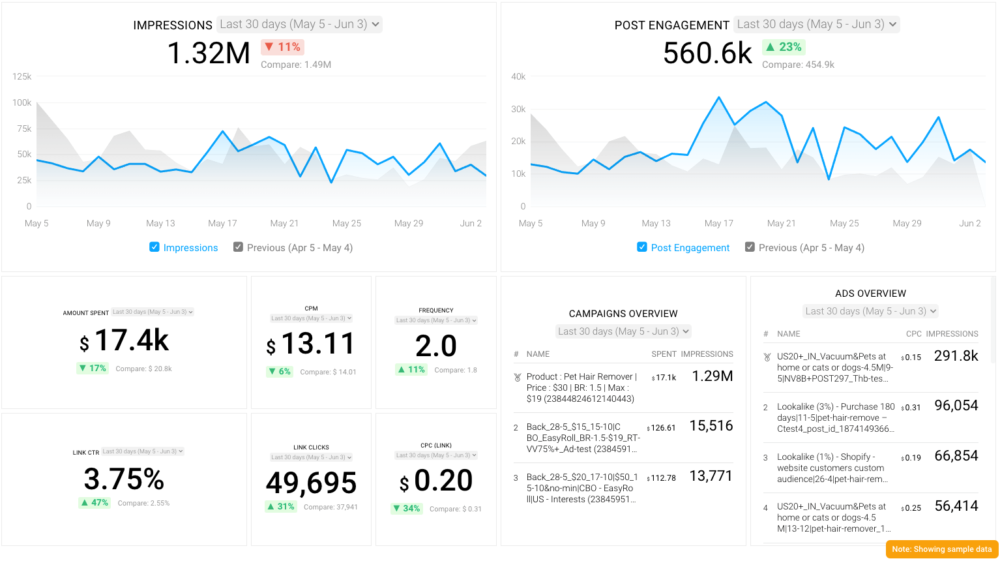




![High Shopping Cart Abandonment Rate: Causes and Potential Solutions [Insights from 65+ Experts]](https://cdnwebsite.databox.com/wp-content/uploads/2022/01/17041843/ecommerce-challenges-1000x563.jpg)





