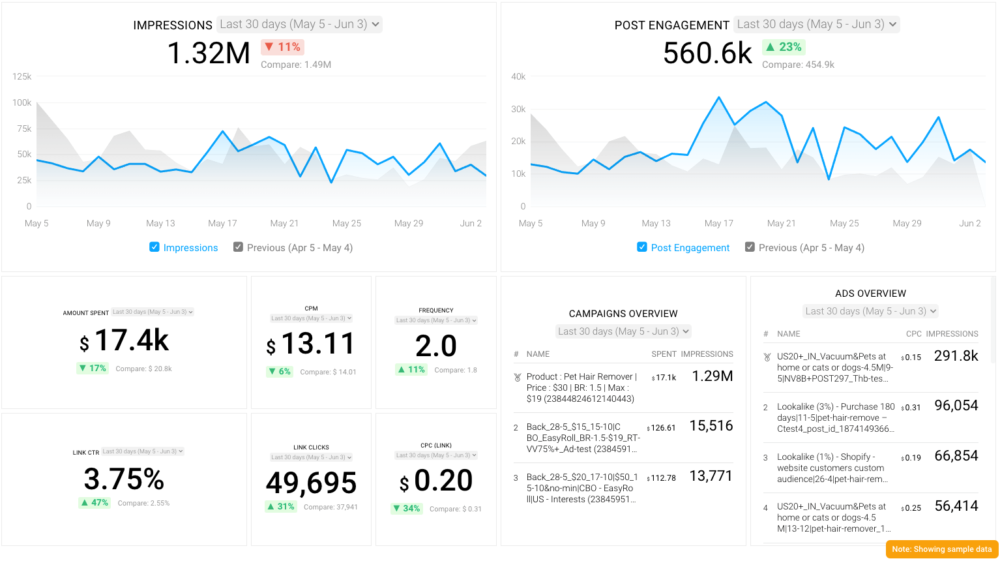Table of contents
How often do visitors make a purchase after visiting your site for the first time?
It’s probably not a lot.
Maybe their second, third, or fourth visits will do the trick, but there’s no real guarantee they’ll actually purchase anything.
So what do you do?
You give them a reason to care about your product. You get them interested.
One of the best ways to do that is with ad retargeting. You can fan the spark of interest that a prospect has shown in your product or brand and nudge them along the sales funnel.
If they’re Facebook users, Facebook retargeting ads could be just the nudge they need — especially when the average Facebook user clicks on eight ads per month.
We’ve assembled this guide to help you develop your Facebook retargeting ad campaigns and optimize them to get the best bang for your buck. We’ve even talked to some experts for tips about everything, from selecting your audience to maximizing results.
Let’s dig in:
- What Are Facebook Retargeting Ads?
- How Does Facebook Retargeting Work?
- How to Set Up Facebook Retargeting
- 6 Facebook Retargeting Strategies Used By Marketing Experts
- Expert Best Practices for Running Successful Facebook Ads Retargeting Campaigns
- Streamline Facebook Ads Campaign Monitoring with Databox
What Are Facebook Retargeting Ads?
Let’s clarify some terminology first and explain Facebook retargeting ads on a more basic level.
Ad retargeting is a marketing technique that focuses on targeting people who have already had some interaction with your brand. For example, you can retarget people that have already visited your website, or you can get even more specific and target only those who abandoned their carts.
Facebook retargeting refers to finding those people and using their data to find their Facebook profiles. Then you can encourage them (via tailored Facebook ads) to come back to your site or take a specific action, such as making a purchase.
In addition to website traffic, you can also run Facebook retargeting campaigns based on:
- Customer file: An example of this would be an email list of blog subscribers. You can use this email list and retarget these subscribers on Facebook.
- App activity: Retarget people who have downloaded your app or who have taken specific actions within your app.
- Offline activity: Create a list of people based on offline interactions they’ve had with your brand, i.e. phone calls, events, etc.
- Engagement: Create a retargeting list based on people that have engaged with your brand on Facebook or Instagram.
How Does Facebook Retargeting Work?
Ads chosen for Facebook retargeting appear across the Meta audience network, which includes both Facebook and Instagram.
Here’s how it all works:
First, a person engages with your brand in some way.
Second, Facebook algorithms identify that person’s Facebook account.
Third, Facebook shows those ads to that person if their profile matches your retargeting audience.
The exact mechanism depends on whether you use pixel-based retargeting or list-based retargeting.
Pixel-based retargeting relies on information provided by the Meta pixel — a small snippet of code that you can paste in your website’s HTML code.
List-based retargeting involves creating a campaign specifically for people on your email list. You just have to upload the specific email addresses to your retargeting campaign, and Facebook or any social platform will identify these users and show them your ads.
Related: 24 Facebook Ads Statistics Marketers Need to Know in 2023
How to Set Up Facebook Retargeting
Using Pixel for Facebook ad retargeting is by far the more common approach. Pixel monitors and records actions users take on the website and provides you with the information needed for retargeting.
You will need to use standard events to report which product IDs from your catalog are being viewed, added to the basket, and purchased. If you want to retarget your ads to people on a mobile app, you can set up app events.
For Meta Advantage+ catalog ads (previously called dynamic ads), unsurprisingly, you need a catalog. If it’s supported, you can use an existing data feed from one of Facebook’s integrations.
- Set up Meta Pixel
- Set up Meta Pixel events
- Create Facebook retargeting audiences
- Determine your campaign objective
- Choose your audience
- Choose your ad placement
- Set a budget
- Track the performance of your ad campaign
Set up Meta Pixel
Meta pixel used to be called Facebook pixel before the company’s rebranding efforts. The first step in Facebook ad retargeting is to set it up.
Creating the Pixel
Log into your Facebook Business account, click on the hamburger icon in the top left section and select Events manager in the popup box.
The next step is to connect the data source.
Select “Web” in the pop-up window.
You may see a window containing general info on the Meta pixel and how it works. Select Continue.
Name your Pixel.
Enter your website’s URL.
Choose how you want to connect to your website. Pick whatever suits you, but there’s nothing wrong with going for the Recommended option.
Installing the Pixel
There are three ways to install your Meta Pixel (Two if you opted just for the Pixel). You can install it manually, via partner integration, and via Conversions API gateway.

If you want to install it manually, choose Set up manually and click next.
Click Copy code from the next page, and the code snipped will be automatically copied to your clipboard.
Next, head to your website and paste the base code into your header template.
After you’ve done that, go back to Facebook and click Continue. This should take you to the Automatic Advanced Matching page. Turn it on:
This will let Facebook know what customer information you’d like the pixel to send to Facebook (emails, phone number, gender, etc.).
Click Continue.
Next, you need to install codes for the events you want to track. For example, you might want to track the number of visits to a specific page or how many times do people add specific items to their carts.
If you’re installing the pixel via Partner Integration, select the partner from the list Facebook provides you with.
You’ll get detailed instructions you should follow. Do note that instructions are different for each platform.
After you’re done with the integration, return to the Pixel setup page and confirm that you have completed the setup. Click Next.
Almost done. We just have to confirm that everything is working correctly.
Enter your website’s URL and click Send Test Traffic so Facebook can verify that your pixel is working correctly. After that, simply follow the remaining instructions to complete the setup.
Set up Meta Pixel events
From the events manager, select the Data sources icon on the left-hand side.
Select the pixel you’d like to use and click Settings.
Under Event setup, select Open Event setup tool.
Enter your URL and click Open website. The tool will launch in your browser.
Click Review next to each suggested event and Confirm or Dismiss it.
You can also add events that don’t appear in the suggested list by selecting Track new button or Track a URL and following on-screen instructions.
Create Facebook retargeting audiences
Now that your pixel is installed, you need to tell Facebook who you want to target with your ads.
You have more options than simple demographics. You can segment your audience based on actions taken on your website or their stage in the sales funnel. For example, you can include people who visited a specific page or who put an item in their cart but didn’t complete their purchase.
From any page in your Facebook Business account, click either on Audiences on the left-hand menu or on the popup that appears when you click on the hamburger icon in the top left.
Click Create a Custom Audience.
After that, you’ll need to choose your traffic source.
Related: What Is a Good Audience Size For Facebook Ads?
Here are a few details you need to know about each source and how to create it:
Website
Create an audience based on website visitors from your Meta pixel. You’ll be able to tailor your audience retargeting based on events that you want to focus on.
For example, you can decide to show your ad to visitors who searched for an item on your website within the last 30 days.
App Activity
Create an audience of people who have launched your app or game or taken a specific action while using it. Note that in order to use this option effectively, you’ll need to install Facebook SDK to your app.
Catalogue
Create an audience based on people who have interacted with items from your catalogue.
Customer List
Create an audience by uploading a list of customers who have interacted with your business. You can use a CSV or a TXT file. You can also import your customer information seamlessly via a CRM service like HubSpot.
Offline Activity
Create an audience of people who have interacted with your business in-store, over the phone, or by other offline channels. You’ll have to manually record and update their details whenever they meet the criteria that qualify them for retargeting.
Meta Sources
Use these sources if you want to retarget users based on their activities on Meta properties (Facebook and Instagram) or previous ads.
Related: Facebook Ad Targeting: The 4 Essentials for Finding Your Audience
Determine your campaign objective
Next, you need to decide what’s the aim of your retargeting campaign. While retargeting always refers to recapturing the audience’s attention, campaigns can have different goals or objectives.
Awareness
This is an excellent way to re-engage website visitors and tell them about relevant products, or update them about new developments. It’s an objective that will help you reach the largest number of people who are most likely to remember your ad.
You can use the awareness objective as a precursor to other types of campaigns.
Traffic
This objective allows you to increase traffic to your website or another page, including Facebook or Instagram shops, an app, or an affiliate page.
It’s excellent if you want to drive traffic to a store for specific events like flash sales or to a page that explains your products or services.
Engagement
With this objective, you’ll be able to find people who are more likely to engage with your brand online, send messages, or take specific actions on your ad or page.
It’s a good option if you want people who are interested in your products or services to start a conversation via Messenger as it can reach potential customers more likely to do so.
Leads
This is a great way to collect leads for your business or brand via messages, phone calls or signups.
This objective can help you reach people willing to share their information in order to learn more about your business.
App promotion
If you want to get people on mobile devices to install or take a specific action within your app, this is the objective to pick.
Sales
Sales have a more narrow focus than conversions. This objective will allow you to find people likely to purchase your goods or services. You can also focus on other actions, such as adding an item to their cart.
Choose your audience
The next step is to select the Custom Audiences made earlier. The parameters are up to you and can include people who’ve visited your website or people who’ve opened your mobile app.
In Campaign Setup, under the Audience section, type in the name of your audiences. On the right-hand side, you will see the audience size of your retargeting group, as well as the estimated daily results. You can tweak the timeframe of your criteria if the result isn’t what you expected.
Choose your ad placement
Now that the ad has been designed and targeted, you need to choose where to show it. You can pick anything from in-stream videos to Facebook or Instagram Stories ads.
If you can’t decide, Recommended placements will do the trick. Meta’s algorithm is sophisticated enough to determine where each type of ad is most likely to gain traction and meet campaign goals.
You can also pick ad placements based on specific devices, platforms, and locations. In most cases, however, it’s fine to leave the decision up to Meta.
Related: Facebook Ad Placements: How Do They Compare & Which Perform Best?
Set a budget
The time has come to decide how much you want to spend.
When picking a budget for a retargeting campaign, keep in mind that this is the budget for that campaign only. It’s not your entire Meta advertising budget and definitely not your entire marketing budget.
You can set a lifetime or a daily budget, as well as determine the spending cap for the goal. You can find it in the “Optimisation and delivery” segment under the “Bid control” field.
If you’re not sure how much to spend, you can always start small and then increase the budgets on the campaigns with the highest ROI.
Related: 15 Ways to Optimize your Facebook Ads Bid Strategy
Track the performance of your ad campaign
Finally, you’ve created some retargeting ads on Facebook! What’s next? Well, now you can track whatever metrics you feel are relevant to your campaign. Focusing on clicks, reach, CTR, CPC, and total spend is a good start.
Meta has tools like the pixel that you can use to track and measure campaign performance in real-time.
PRO TIP: What’s the overall engagement of your ad campaigns?
Want to make sure your Meta ads are performing and trending in the right direction across platforms? There are several types of metrics you should track, from costs to campaign engagement to ad-level engagement, and so on.
Here are a few we’d recommend focusing on.
- Cost per click (CPC): How much are you paying for each click from your ad campaign? CPC is one of the most commonly tracked metrics, and for good reason, as if this is high, it’s more likely your overall return on investment will be lower.
- Cost per thousand impressions (CPM): If your ad impressions are low, it’s a good bet everything else (CPC, overall costs, etc.) will be higher. Also, if your impressions are low, your targeting could be too narrow. Either way, it’s important to track and make adjustments when needed.
- Ad frequency: How often are people seeing your ads in their news feed? Again, this could signal larger issues with targeting, competition, ad quality, and more. So keep a close eye on it.
- Impressions: A high number of impressions indicates that your ad is well optimized for the platform and your audience.
- Amount spent: Tracking the estimated amount of money you’ve spent on your campaigns, ad set or individual ad will show you if you staying within your budget and which campaigns are the most cost-effective.
Tracking these metrics in Facebook Ads Manager can be overwhelming since the tool is not easy to navigate and the visualizations are quite limiting. It’s also a bit time-consuming to combine all the metrics you need in one view.
We’ve made this easier by building a plug-and-play Facebook Ads dashboard that takes your data and automatically visualizes the right metrics to give you an in-depth analysis of your ad performance.
With this Facebook Ads dashboard, you can quickly discover your most popular ads and see which campaigns have the highest ROI, including details such as:
- What are your highest performance Facebook Ad campaigns? (impressions by campaign)
- How many clicks do your ads receive? (click-through rate)
- Are your ad campaigns under or over budget? (cost per thousand impressions)
- What are your most cost-efficient ad campaigns? (amount spent by campaign)
- How often are people seeing your ads in their news feed? (ad frequency)
And more…
You can easily set it up in just a few clicks – no coding required.
To set up the dashboard, follow these 3 simple steps:
Step 1: Get the template
Step 2: Connect your Facebook Ads account with Databox.
Step 3: Watch your dashboard populate in seconds.
6 Facebook Retargeting Strategies Used By Marketing Experts
Marketing isn’t an exact science, and there are plenty of retargeting strategies you can try. But if you rely just on trial and error, it’s going to take you a lot of time to figure out what works.
We’ve surveyed dozens of marketers and, based on their answers, extracted six strategies that will help you get the most out of your Facebook ad retargeting campaigns.
- Set Up the Right Sales Funnel
- Show Customers the Items They Loved
- Re-engage Those Who Didn’t Buy
- Abandoned Cart Reminders
- Facebook Ads Sequencing
- Using the “Achievement Unlocked” Strategy for Mobile Apps
Set Up the Right Sales Funnel
You know that prospects don’t usually convert after they first run into your brand, so rushing won’t get you anywhere. Cultivating them takes time, and retargeted ads are perfect for nudging prospects to the next stage of the sales funnel.
Simply, start with a brand awareness ad that will introduce you to your audience. While some may click on it and convert right away, your real goal is people whose interest was piqued and who engaged with your ad.
You can run a retargeting campaign that will show them new ads and lead them to the next step along the funnel.
Akvile DeFazio of AKvertise suggests adjusting your call to action depending on the stage in the funnel. “For example, if you work in eCommerce and were previously targeting cold audiences with a ‘Learn More’ CTA button to get them into your funnel and now you want them to make a purchase, use a stronger CTA such as ‘Shop Now’ to entice them to complete your ultimate desired action that results in a sale.”
How to execute
Using a video for your first ad is a good approach, as you can use it to tell your brand’s story.
Next, create a custom audience from the pool of users who watched at least half of the video. Pick Video from the list of Meta Sources and click on “Engagement” in the Create a Custom Audience menu.
After this is set up, you can prepare a retargeting ad for that audience and send them something that will entice them to click and/or make a purchase.
Show Customers the Items They Loved
Ever tried to hold off on buying something and then bought it anyway after it popped up on your social media? You probably have.
You can use that urge to target users who have visited various product pages on your website. This kind of behavior indicates strong interest and purchase intent. The signal is even stronger if they added something to their carts.
Performance Marketers‘ Sebastien Godin puts that into practice for an eCommerce website: “Segment based on product category visited. Show ads about products from category 1 to users who viewed category 1 on the website. This will allow you to increase the relevance of each ad.”
How to execute
You need to use dynamic ads and custom audiences that rely on information from site or app activity to lure customers back. It’s an excellent way to ensure they keep you in mind and it can drive conversions quickly. If you want to improve conversions, you can throw in discounts or coupons.
In order to improve your metrics, you can target users who visit specific pages but exclude those who have made a purchase. To do this, exclude users who visited the order confirmation page.
Make sure not to exclude people who have just viewed their cart. Quite to the contrary, that’s an excellent opportunity to encourage users who have abandoned carts to convert, which is potentially a significant factor.
Re-engage Those Who Didn’t Buy
Re-engagement campaigns have a lot of potential to drive customer growth.
While it’s perfectly natural to have clients who have drifted off or lost interest, they don’t have to stay disengaged. They might just be waiting for the right nudge.
Best Company‘s McCall Robison advises “creating custom audiences for each of your retargeting campaigns — one specifically would be to target users that haven’t purchased from or engaged with your site for a set amount of time.”
“For example, you could create an entire Facebook retargeting campaign for the users that haven’t bought from you in six months. You can easily find this audience by going through past customers as well as filtering your email list of people who haven’t opened your recent emails,” Robison explains.
How to execute
The procedure is fairly simple. Pick the date range you want to include, and upload a custom audience from your email list who haven’t engaged with your brand recently. This can be website visits or opened emails. You can get this information from the CRM you’re using.
You don’t have to be subtle.
In fact, Robinson advises using this information to create catchier headlines “such as ‘You deserve a little something extra!’”
Combining it with tempting offers like discounts might just be enough to transform disengaged users back into enthusiastic customers.
Abandoned Cart Reminders
Did you know that the global cart abandonment rate is almost 80%? That’s a lot of untapped potential for conversions.
Taylor Kincaid of Online Optimism believes that reminding people of their incomplete purchases is a great way to drive conversion. “These viewers showed a high level of interest in your product and are likely to follow through with their purchase if their hesitations are addressed, and the product they wanted is continually placed in front of them.”
How to execute
If you have a “view cart” option on your website, you can set up a custom audience tailored for this type of campaign.
Simply fine-tune your targeting in a way that ensures that people who have seen your “view cart” pages but haven’t seen order confirmation pages will see your ad.
It’s usually a good idea to add a special offer as an introduction to these types of ads. This can be free shipping, a discount, or some other benefit. This can convince users to make their first purchase and help you get conversions that would have otherwise been lost.
Related: 9 Abandoned Cart Email Tips to Win Back Your Customers
Facebook Ads Sequencing
Sometimes, you need more than a single follow-up ad. It’s not even unheard of for users to need to see multiple ad campaigns in a series before being comfortable enough to take the next step in the funnel.
If you think this applies to some segment of your audience, sequencing ads might just be the thing you need to use.
In order to use this retargeting strategy, you need to set a specific time window on each ad in a series. This ensures that users within your target audience will see those ads in the order you designed to get them to convert.
Pick your most high-value offers and decide on a time window. After that, you can set up a retargeting campaign from website traffic and create different individual ads for different timelines.
How to execute
First, you need to choose the time window. If you’re working on people who visited the site 6–10 days ago, simply include all website visitors who visited your website within the last ten days, and exclude those who have visited it in the past five days.
That way, you’ll be sure the right people are seeing your ad.
So for example, Databox could focus on selling the Performer plan in the first five days, offering a discount on an annual subscription.
On days 6–10, we could focus on users who might be interested in the Professional or Starter packages.
Finally, for days 11 and later, for those who weren’t interested in previous offers, we try with a one-month subscription.
This sequence prioritizes high-value sales but doesn’t dismiss other sources of revenue.
You can, of course, pick different sequencing depending on your needs.
Using the “Achievement Unlocked” Strategy for Mobile Apps
Mobile apps can be an excellent way to retarget customers by making purchases easier or even providing added value.
How to execute
You can create retargeting campaigns by using in-app activity. These campaigns will move users to the next step in the funnel.
You can target people who have viewed a product but not converted, and show the same products again.
For example, if someone has looked at a specific product or service page in the app, it’s a good idea to target them with a retargeting campaign that explains why they needed the product or service.
Another option is to target your most active users or biggest purchasers with exclusive offers.
Expert Best Practices for Running Successful Facebook Ads Retargeting Campaigns
According to our research, one of the biggest challenges SMBs struggle with is targeting. By now, you should have all the information you need to know how to create retargeting ads on Facebook and how to plan your retargeting campaigns.
But that’s not all; we talked to 30 industry experts about their tips for retargeting ads on Facebook and came away with the following best practices:
- At Least One Retargeting Campaign Should Always Be Live
- Test Several High-Value Retargeting Audiences
- Set Up Meta Advantage+ Remarketing Ads
- Strong Message and Matching the Right Marketing Funnel Is Key to Succes
- Include Special Offers and Discounts
- Be Careful with Audience Segmentation
- Exclude Users Who Already Converted
- Be Mindful About Ad Frequency
- Consider Facebook Ads A/B Testing
- Retarget Based on Purchasing Category
- Use Scarcity in Your Ad Copy
At Least One Retargeting Campaign Should Always Be Live
There’s almost no reason not to run at least one retargeting campaign if you’re advertising on Facebook. After all, you’re already investing money into advertising to cold audiences so it stands to reason you should put in some effort to try to catch their attention again, after they’ve become more familiar with your brand.
You need to build up their interest in your product. And it’s well worth the effort!
Test Several High-Value Retargeting Audiences
You don’t know how something will work unless you try it out, right?
Meta’s ad tools allow for a variety of audience customizations and you can fine-tuned everything to your exact specifications.
With Meta Pixel code integrated into your website, you’ll be able to create audiences based on:
- How long ago they visited the website or a specific page
- Repeat visits
- Past purchases
- Cart abandonment
- Specific products or product categories they viewed
It’s not a bad idea to have 2–3 remarketing audiences at one time. Depending on traffic volume, you can segment your audiences even further.
Andrew Becks of 301 Digital Media is a fan of segmenting audiences and getting the details just right: “One effective tip for running an effective Facebook retargeting campaign is to segment your audiences properly, and make sure to refresh data frequently.”
“For example: If you’re re-targeting prospective customers, be sure to remove anyone who makes a purchase or otherwise converts, otherwise you’ll find that you’re still paying to retarget people who have already completed the conversion action you’re seeking, which will drive up your overall costs and reduce ROAS (the return on ad spend),” Becks concludes.
Set Up Meta Advantage+ Remarketing Ads
These ads used to be called dynamic ads but were rebranded along with Facebook. They’re personalized to the consumer’s own experience and show items the shopper has already looked at and create a carousel of products they might be interested in.
To make this process work, Meta uses tracking pixels to pull the right products into the right ads for each user.
If you want to leverage personalization to drive conversions, this is the best Facebook retargeting strategy available.
Of course, you need to be careful with your parameters.
Jonathan Aufray of Growth Hackers warns against targeting all of your website visitors this way: “If someone stayed 3 seconds on our website or blog, this visitor is probably not really interested by what we offer.”
“We custom code the Facebook pixel in order to only retarget people who spent at least 30 seconds on our website. This allows us to reduce our cost per acquisition and only re-target more relevant people.”
Strong Message and Matching the Right Marketing Funnel Is Key to Success
After you’ve set up your retargeting audiences, you can focus on creating ads and selecting the landing pages.
Don’t limit yourself to a single set of Facebook retargeting ads per campaign. You can target different Custom Audiences with different ads in order to maximize conversions. Ad creatives should be tailored to match what the specific audience segment wants. Ensure that remarketing ads are distinct from those used in prospecting campaigns.
Jesse Perreault of Car Loans Canada emphasizes the importance of retargeting the user’s intent. “If someone is looking at your pricing page for a long time but doesn’t convert then hit them with a BIG incentive. It’s much different from hitting them with ads saying ‘We are Canada’s oldest drywall company’ — they likely know this and don’t care, this should be a sale with an urgency factor attached.”
Include Special Offers and Discounts
People frequently abandon carts and don’t complete conversions because the product or a service is too expensive for them. An excellent indicator is someone looking at the pricing page for a long time but not converting.
If that’s the case, it’s a good idea to try to entice them back with a special offer, a coupon, or a discount. Create a sense of immediacy in your ad creative.
It can be especially effective to target abandoned carts. “People are savvy and know that if they abandon a cart or sign up for a newsletter instead of purchasing, a special offer is likely coming their way,” writes Tracy Iseminger of Crimson Vine Marketing.
Be Careful with Audience Segmentation
While it’s a good idea to create several different remarketing audiences, there’s a limit. Past a certain point, segmentation becomes counterproductive.
A good rule of thumb is to ensure that all of your Facebook retargeting audiences include at least 1,000 people.
When you have too many different remarketing audiences and ad sets, Facebook will have trouble learning who exactly is interested in your ads. In addition, you’ll spend too much time creating ads for different remarketing audiences.
Related: 9 Customer Segmentation Tips to Personalize Ecommerce Marketing and Drive More Sales
Exclude Users Who Already Converted
This is very important. Don’t retarget people who have already converted. That risks annoying and off-putting the user and lowers the chance of repeat purchases.
Fortunately, users who have already converted are fairly easy to exclude. All you have to do is create a custom audience of past conversions and exclude it from your remarketing for a specific ad set.
Of course, this depends on the type of product or service. Carma Levene of Carma The Social Chameleon adds, “If the product/service isn’t something you would buy multiples of in the time frame of your ad campaign, you’re not using your budget as effectively as possible if you aren’t excluding the people who’ve already converted.”
PRO TIP: A good rule of thumb is to exclude people who have made a purchase within the last 60 to 90 days from retargeting.
Be Mindful About Ad Frequency
You can have too much of a good thing.
Facebook remarketing ads are an incredibly useful channel, but it’s easy to overdo it. If you see an ad too many times, you’re more likely to have a negative reaction than a positive one.
You can check how often people see your Facebook ads by taking a look at the Frequency metric in your Facebook Ads Manager report.
Navigate to Facebook Ads Manager and set the reporting period to the Last 14 or 30 days.
Set the Breakdown by delivery, and you can review the frequency per ad campaign.
According to Databox’s own Benchmark data, the median value for Facebook Ads frequency for B2B companies is 2.48. This benchmark was calculated from anonymized data from 600+ B2B companies.

B2C companies have a slightly lower medial value of 2.42. This benchmark was calculated from anonymized data from close to 500 B2C companies.

Are you a B2B or a B2C company and want to benchmark your Facebook Ads performance, including CPM, CPC, Impressions, and more, against other companies like yours? Join the B2B Benchmark Group for free here or if you are a B2C company, access the B2C Facebook Ads Performance Benchmark Group for free here.
Benchmark Your Performance Against Hundreds of Companies Just Like Yours
Viewing benchmark data can be enlightening, but seeing where your company’s efforts rank against those benchmarks can be game-changing.
Browse Databox’s open Benchmark Groups and join ones relevant to your business to get free and instant performance benchmarks.
Of course, ideal values will vary from business to business. “When running a retargeting campaign, be aware of the frequency on your ad groups,” writes Steve Latronica of SL Development.
“Be careful not to oversaturate and overpay for the audience target. It’s always important to test your audiences against cost per lead, purchase or action so you know your ideal frequency.”
Consider Facebook Ads A/B Testing
While following your instincts can pay off, you can’t rely on guesswork if you want to build a marketing campaign. You need to see what works and what doesn’t and how different elements impact ad campaign effectiveness.
With Meta’s A/B testing, you can compare two versions of an ad strategy by changing variables such as ad images, ad text, audience or placement.
Facebook shows each version to a segment of your audience and ensures that nobody sees both, then determines which version performs best. To create an A/B test, you can either duplicate an existing campaign, ad set or ad and change a variable or compare two existing campaigns or ad sets.
Retarget Based on Purchasing Category
Most people fall into four purchasing categories:
- Routine response
- Limited decision making
- Extensive decision making
- Impulsive buying
According to Luke Conrad of Ascesis Media, multiple psychological variables influence the type of retargeting a consumer needs, and segmenting prospects based on their behavior into one of the four categories will direct your advertisement to meet the consumer’s requirement, triggering a buying response.
“For example, an impulsive buyer may need a discount incentive, whereas an extensive decision-maker will require influencer reviews.
If you can work out how each prospect fits into those categories through utilizing Facebook’s audience, engagement and frequency parameters and segmented customer files, and match that with ultra-relevant adverts, landing pages and email automation that resonates with their purchasing requirements, you’re in for a killer retargeting campaign,” Conrad concludes.
Use Scarcity in Your Ad Copy
Your Facebook ad copy is just as important as the audience you’re targeting — but the two need to match.
The CEO of Lightbulb Media, Lewis Kemp, is a strong proponent of using urgency and scarcity in Facebook retargeting ads.
“The Lightbulb Media team informs people who added a product to the cart and didn’t convert that the product will be re-released and open to general purchase for a limited time.”
This tactic has been used by huge brands like Amazon and Booking.com purely because scarcity influences how we view a product.
In fact, one study found that using urgency in Facebook ads decreased CPCs and CPM — indicating that it’s more cost-effective to run scarcity-focused advertisements:

PRO TIP: There are many ways to reduce Facebook Ads CPM. Try also to refine your ad creative, test target audiences, or consider using different ad formats, such as video ads or carousel ads.
Streamline Facebook Ads Campaign Monitoring and Reporting with Databox
Retargeting is an incredibly potent advertising channel that can bring excellent ROI, so knowing how to set up retargeting ads on Facebook is very useful.
While the basic concept is fairly simple, there’s a lot of nuance to it, and it takes experience to get good at it.
In order to get the best results with ad retargeting on Facebook, you’ll need to constantly monitor the performance of your campaign and understand how various metrics impact your bottom line.
Facebook Ads Manager isn’t the most user-friendly of platforms, with confusing navigation and redundant menus. If you’re not data savvy, this can prove to be a true challenge, especially if you’re running multiple campaigns. You’ll have to monitor, impressions, CPC, CMP, CTR, ad frequency, ad spend, and many other metrics while ensuring you’re targeting the right audience and re-checking your retargeting parameters.
Needless to say, it can get a bit overwhelming.
This is where Databox comes in.
If you connect Facebook Ads Manager with Databox, you’ll have easy access to all the metrics you need in one eye-catching and easy-to-understand dashboard. You can further customize it, monitor data in real time, and use it to prepare easy-to-read reports.
What’s more, if you integrate other data sources, you’ll be able to compare Facebook retargeting ads campaigns with other paid ad campaigns and compare results in as much detail as needed. This will give you real, actionable data you’ll be able to use to make the most of your advertising budget.
It really is that easy. Just sign up for a free trial and start using Databox to make managing Facebook Ads easier than ever before.