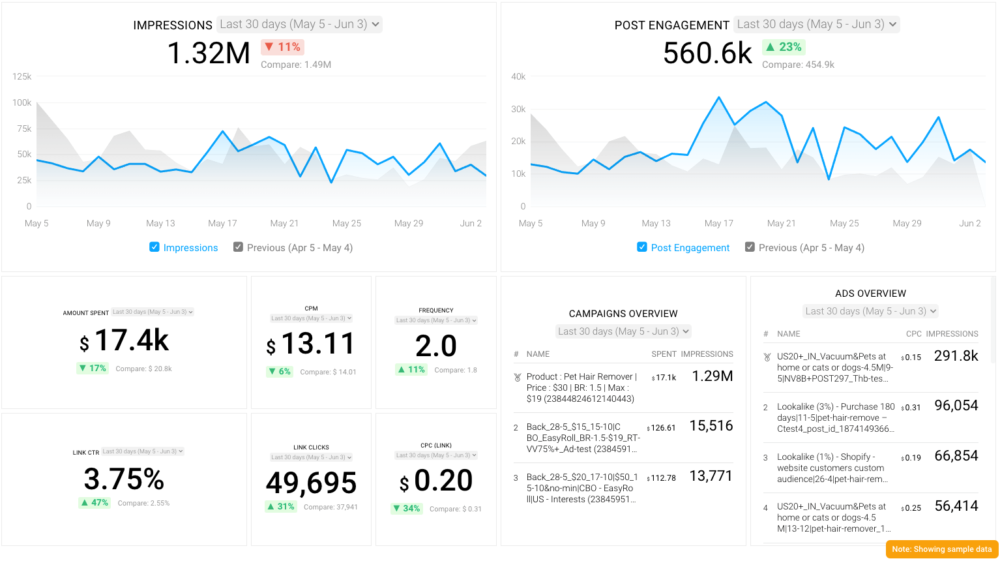Table of contents
If you’ve just recently dipped your toes in Facebook Ads, the whole thing might seem like a fever dream in which nothing makes any sense.
Complex strategies, the highest bidders that end up losing, your add account getting banned for no apparent reason…
To make sense of everything, you’ll need to learn how bidding strategies work and what you can do to optimize them for the best results.
While there isn’t a universal bidding strategy that you can “set and forget”, there are plenty of ways to fine-tune your strategy, so you ensure the most bang for your ad buck.
To help you smooth things out, we even asked 50+ marketers to share some of their best practices to outbid competitors and get in front of Facebook users.
Let’s dive in.
- What Is Bid Strategy in Facebook Ads?
- Why Your Bid Strategy Matters
- How Does Bidding for Facebook Ads Work?
- Automatic Bidding vs. Manual Bidding
- Types of Bidding Strategies
- How to Choose the Right Bid Strategy?
- 15 Ways to Optimize Your Facebook Ads Bidding Strategy
- Optimize the Performance of Your Facebook Ads Campaign with Databox
What Is Bid Strategy in Facebook Ads?
When it comes to spreading the word about your product and reaching your target audience, there aren’t many platforms that can compete with Facebook’s potential.
As the world’s “most active” social media with 2.934 billion monthly active users, you can make a killing off your product, if you make all the right moves.
There’s just one problem – this isn’t exactly a secret.
Facebook is one of the most competitive platforms to advertise on and there are millions of companies looking to get in front of their target audiences.
Fortunately for user experience, Facebook doesn’t allow our feeds to be clustered with ads, which is why it organizes “auctions” where advertisers can bid for ad placements.
This is where the bid strategy comes in.
In order to outbid their competitors and get the best ad placements, companies use different Facebook Ads bid strategies.
As you can assume, bid strategies are tactics you can incorporate to ensure the best results.
We’ll get more into which strategies are there and how they work in a little bit, but let’s first go over why your bid strategy even matters.
Why Your Bid Strategy Matters
Making sure you pick the right Facebook bid strategy is important for several reasons.
For starters, it can help you reach the result you’re after (increase revenue, acquire more prospects, generate brand awareness, etc.). Different strategies match different KPIs, so the main question when choosing is to determine what you want to gain from your ad campaign.
What’s more, choosing the right bid strategy leads to a lower cost per acquisition and increases campaign efficiency.
Without a bid strategy, you risk spending way more ad dollars than necessary, making your campaign unprofitable.
How Does Bidding for Facebook Ads Work?
We mentioned how Facebook uses auctions to determine whose ads will be placed in the various feed locations, but unlike most auctions, the winner isn’t always the highest bidder.
This is what makes Facebook’s bidding system different from traditional auction models and why some people have difficulties comprehending it.
There are two main goals that drive Facebook’s ad deliveries: creating value for advertisers and providing a positive user experience.
So, instead of looking at the highest monetary bid, Facebook evaluates the overall value of an ad based on three different criteria:
- Estimated Action Rates – This refers to the likelihood of your target audience taking the action you’ve optimized the ad for. Facebook makes an estimate based on historical target audience actions and your ad’s previous campaign performance.
- Bid – What the advertising company is willing to pay for an ad position. Advertisers can manage a bid in several ways.
- Ad quality – Facebook measures ad quality through a few different methods. Some of the biggest factors are feedback from people seeing it and ad attributes (engagement bait, language, information, etc.).
So, in sum, Facebook prioritizes relevance over money. Even if you haven’t bet the biggest amount for an ad spot, you can still get it if Facebook deems your campaign relevant for the users.
Automatic Bidding vs. Manual Bidding
This is where things can get a bit confusing, so bear with us.
There are two main types of bidding strategies on Facebook – automatic bidding (controlled mainly by Facebook) and manual bidding (complete control for the advertiser).
Now, these two types are categorized further into three subsets:
- Spend-Based Bidding – This revolves around spending your full budget and getting the most value out of it.
- Goal-Based Bidding – Reaching specific goals with a budget you’ve defined.
- Manual Bidding – The most advanced bidding strategy that allows you to control the bid amount across auctions fully.
All of these subsets come with different bidding strategies that you can try out. To understand how they work and know which one to incorporate, move on to the following section.
Types of Bidding Strategies
The efficiency and success of your Facebook ad campaign will mostly depend on how well you understand the types of bidding strategies.
Here they are:
- Lowest Cost (Highest Volume)
- Highest Value
- Cost Cap (Cost per Result Goal)
- Minimum ROAS (ROAS Goal)
- Bid Cap
Lowest Cost (Highest Volume) Strategy
With lowest-cost bidding, Facebook will aim for the best possible results that your budget allows. This is the default bidding strategy and the simplest one to understand.
If your end goal is engagement metrics (e.g. page likes) that aren’t tied to revenue, you can use this strategy to keep the budget down.

Let’s say you’re an event planner hosting a fundraising dinner. Your primary goal is attendance and getting as many people as you can to show up, so you don’t have to worry about cost per attendance.
In this scenario, you’ll see the best results with the lowest cost strategy.
This option is also ideal if you want to maximize conversions, don’t have strict CPA (cost-per-action) requirements, and want to use your full budget.
The downside is that it doesn’t provide the best CPA control. Although Facebook will try to get the lowest CPA possible, fluctuations can be quite common. Also, it could lead to lower-quality conversions.
Highest Value Strategy
With the highest value strategy, Facebook will aim to get the highest possible purchase value within your budget. So, unlike the previous strategy, it will bid more to get maximum value.
Facebook does this with machine learning that predicts ROAS per person and then makes bids based on that prediction, targeting highest value customers.

For instance, a tennis store owner can use this strategy to sell as many rackets as possible but also prioritize selling the most expensive pieces.
It’s a great choice for eCommerce advertisers and companies with revenue-driven objectives and no hard CPA caps.
You should use this approach if you want to increase the value of your conversions instead of the number of conversions.
Now for the downsides…
While the strategy sounds perfect, Facebook won’t let you use it unless you meet their eligibility requirements for value optimization.
Plus, you’ll need a functional Pixel or SDK in place that will track conversion events. This makes the strategy not so beginner-friendly, mainly because those who are starting off don’t have the data to meet Facebook’s eligibility requirements.
Cost Cap (Cost per Result Goal) Strategy
The cost cap strategy makes Facebook keep costs around the cost amount, no matter what the market conditions are.

For instance, if your campaign objective has static value (e.g. free trial sign-ups), you can use this bidding strategy to maximize the number of conversions and maintain a flat CPA.
However, your cost cap here is a target, not a guarantee.
The average cost per result could surpass the set amount since Facebook will be actively bidding as high as necessary to maximize results. During this learning phase, you will most likely see CPA fluctuations.
A good practice here is to make sure you’ve set a realistic cost cap. You can do this by previously analyzing historical CPA averages by campaign goal.
Overall, cost cap is effective if you want to maintain your CPA at or below an average amount (but only after Facebook’s algorithm exits the learning phase).
Related: Cost Cap vs. Bid Cap: Which One Will Supercharge Your Facebook Ad Campaign?
Minimum ROAS (ROAS Goal) Strategy
This strategy allows you to set a minimum ROAS for each bid and get Facebook to target a specific return for each bid’s ad spend.
So, if you’re looking for a 110% return on your ad spend, you’d establish a 1:100 ROAS target. In other words, Facebook will try to get a $110 return on a $100 budget.

The strategy is similar to highest value bidding, but with one huge difference. With highest value, you’re asking Facebook to spend more on opportunities that will lead to higher revenues. But, you’re specifying the amount it should bid.
With minimum ROAS, you’re telling Facebook exactly how much you want to make with your campaign budget.
The minimum ROAS strategy gives you more control than the highest value strategy, but it’s not guaranteed that Facebook will be able to stay above the minimum ROAS.
Also, Facebook could stop delivery at some point if it can’t meet your required ROAS minimum, meaning that your budget won’t be fully spent.
Minimum ROAS is an advanced strategy and it’s best suited for those who are after revenue-based goals and have historical data to feed Facebook.
Note: You’ll have to optimize your ad set for purchase value to incorporate the minimum ROAS strategy.
PRO TIP: Looking for ways to visualize your ROAS from Facebook Ads? Watch this video to learn how to set up and track your ROAS alongside other important ad performance metrics.
Bid Cap
Bid cap allows you to set a maximum auction bid without relying on Facebook to dynamically make bids based on your cost/value targets.
In the bid control table, the amount you set is the maximum you’re willing to pay to get to your target audience (but that doesn’t mean it’s what you’ll actually pay).

Let’s imagine you sell low-cost items like sunglasses ($20 each). Now, to remain profitable, you want to make at least $14 per sale, which means you’ll set the maximum spend amount to $6. This will ensure that every conversion is a profitable one.
This strategy works best for advertisers that have outlined their predicted conversion rates and know which bid amount will do the trick.
The downside is that if you set an unsustainable cap (too low), you can end up without any impressions.
PRO TIP: What’s the overall engagement of your ad campaigns?
Want to make sure your Meta ads are performing and trending in the right direction across platforms? There are several types of metrics you should track, from costs to campaign engagement to ad-level engagement, and so on.
Here are a few we’d recommend focusing on.
- Cost per click (CPC): How much are you paying for each click from your ad campaign? CPC is one of the most commonly tracked metrics, and for good reason, as if this is high, it’s more likely your overall return on investment will be lower.
- Cost per thousand impressions (CPM): If your ad impressions are low, it’s a good bet everything else (CPC, overall costs, etc.) will be higher. Also, if your impressions are low, your targeting could be too narrow. Either way, it’s important to track and make adjustments when needed.
- Ad frequency: How often are people seeing your ads in their news feed? Again, this could signal larger issues with targeting, competition, ad quality, and more. So keep a close eye on it.
- Impressions: A high number of impressions indicates that your ad is well optimized for the platform and your audience.
- Amount spent: Tracking the estimated amount of money you’ve spent on your campaigns, ad set or individual ad will show you if you staying within your budget and which campaigns are the most cost-effective.
Tracking these metrics in Facebook Ads Manager can be overwhelming since the tool is not easy to navigate and the visualizations are quite limiting. It’s also a bit time-consuming to combine all the metrics you need in one view.
We’ve made this easier by building a plug-and-play Facebook Ads dashboard that takes your data and automatically visualizes the right metrics to give you an in-depth analysis of your ad performance.
With this Facebook Ads dashboard, you can quickly discover your most popular ads and see which campaigns have the highest ROI, including details such as:
- What are your highest performance Facebook Ad campaigns? (impressions by campaign)
- How many clicks do your ads receive? (click-through rate)
- Are your ad campaigns under or over budget? (cost per thousand impressions)
- What are your most cost-efficient ad campaigns? (amount spent by campaign)
- How often are people seeing your ads in their news feed? (ad frequency)
And more…
You can easily set it up in just a few clicks – no coding required.
To set up the dashboard, follow these 3 simple steps:
Step 1: Get the template
Step 2: Connect your Facebook Ads account with Databox.
Step 3: Watch your dashboard populate in seconds.
How to Choose the Right Bid Strategy?
This is one of the biggest issues marketers face when it comes to Facebook Ads (or the ad world in general) – deciding which bid strategy to go with.
The only correct answer to the question is it depends.
There’s no one-size-fits-all strategy and you can’t copy what other companies are doing (even if they’re in the same industry and are targeting the same audience).
Everyone’s recipe for success has different ingredients.
For starters, you’ll have to answer some questions:
- What’s my Facebook Ads skill level? If you’re running an ad for the first time, then you want to stay clear of the complicated strategies (even if they are a better fit) until you learn the ropes.
- What’s the campaign objective? This is one of the most important aspects you’ll base your strategy on – campaign objective and desired outcome. If you want engagement in form of page likes and video views (lead gen business), you’re probably not looking to spend a whole lot of money. On the other hand, if you’re going for conversions and sales (eCommerce business), your budget should be bigger.
- What’s the CPA? Determine your CPA flexibility. Are you selling low-ticket items with a small profitability window or do you offer high-cost services that are more flexible?
Overall, you should a Facebook bid strategy based on your budget, timeframe, desired outcome, and campaign objective.
Strategies like lowest cost and cost cap are simpler and it’s better to start with them until you get comfortable. Once you gain some experience, you can move on to the advanced options like bid cap and minimum ROAS.
Here’s a quick table that summarizes the available bid strategies and which performance goal they’re best for that you can use when making a decision.

15 Ways to Optimize Your Facebook Ads Bidding Strategy
Okay, so now you know how the different bidding strategies work and how to decide which one you should use in your campaign.
Time to go over the best optimization practices:
- Define Your Primary Conversion Event
- Duplicate Existing Ad Campaigns Instead of Increasing Ad Spend
- Change the Auction Bidding from Lowest Cost to Lowest Cost with a Cap
- Start with a Higher Bid
- Use Custom Audiences
- Try Boosted Posts
- Use the Inspect Tool
- Test Multiple Ad Objectives within the Same Campaign
- Campaign Budget Optimization (CBO)
- Create Videos
- Work on the Ad Creative
- Don’t Disrupt the Learning Phase
- Adjust Frequency Capping
- Provide Existing Social Proof
- Never Stop Testing
Define Your Primary Conversion Event
To help Facebook make the most out of your ad campaign, you should feed it with as much information as you can.
This involves defining your conversion event and letting Facebook know what action you want people to take when they see your ad.
Watching content, going to checkout, ordering, downloading a demo… these are just some of the supported conversion events Facebook offers. If you can’t find your specific one on the list, you can build a unique conversion event.
Also, remember that one ad can’t (or better yet shouldn’t) capture all of your conversion objectives. Each conversion event should have a separate ad.
Related: 15 Expert Tips for Maximizing Your Facebook Ad Conversions
Duplicate Existing Ad Campaigns Instead of Increasing Ad Spend
Instead of increasing your investment in an ad campaign to get more ROI, it might be a better idea to duplicate the existing campaign.
Even though Facebook advises marketers not to target the same audience with their ad campaigns, its algorithm favors newer campaigns, meaning you’ll get better reach with a duplicate than a re-investment.
Or, you can even change the audience specifications a bit and keep the copy, landing page, and placement the same.
James Ford of AutoBead reveals that this is a technique that helped him increase revenue. “Interestingly, we ran an A/B test across 9 recent campaigns to further test this insight. Much to our surprise, we found that this “hack” resulted in a 21% increase in revenue on the duplicated campaign in comparison to when we increased our spending on an existing ad.”
Related; 10 Clear Signs You Should Pause Your Facebook Campaign
Change the Auction Bidding from Lowest Cost to Lowest Cost with a Cap
Lowest cost is the default bidding strategy on Facebook and those who decide to stick with it generally don’t make any changes.
But, there’s one small tweak that can make a huge difference – changing it to lowest cost with a cap.
By doing this, you tell Facebook to go after the lowest cost per result but to follow the maximum amount you’re willing to pay.
However, while this will give you more control over your strategy, you shouldn’t test it if you’re not certain that you’ve identified your target market and are running a proper conversion campaign.
Start with a Higher Bid
If the previous approach doesn’t work for you, you can try the opposite – start with a higher bid.
One of the main reasons marketers start with a higher bid is that it typically provides better engagement (ads receive more clicks and better CTR ratios), which leads to a better ROI.
What’s more, you’ll gain an upper hand on your competitors by paying more. Facebook’s algorithm will give your campaign a better score and increase its likelihood of being displayed.
And, if you’re not getting results with an aggressive and higher bid, it will expose some of your campaign’s potential issues. It could indicate that there are some problems with the ad.
James Major of Insurance Panda recommends setting the bid “3X to 4X higher than what Facebook’s algorithm suggests”.
“The highest bid puts you in the best position of the news feed, and consequently, delivers the highest quality traffic. Once your ad is deemed to be relevant with a high CTR, you can start to lower your bid, tweak your targets, and still remain in the top position due to your high-quality ranking.”
Use Custom Audiences
If your ads aren’t converting, the problem might be with the audience you’re targeting.
You can improve your strategy by creating custom audiences based on the custom data you’ve gathered (e.g. demographics, interests, pain points, hobbies, etc.).
Facebook even allows you to upload a customer list, which can be great if you’re aiming for lead generation or purchases.
Once Facebook gets a hold of that data, they’ll explore your existing customers and use the information to find lookalike audiences.
Jose Victor Castellanos of Recon Media also suggests taking advantage of both custom and lookalike audiences.
“These audiences are based on engagement with your brand. This could be from your Website, Facebook Page, or Instagram. This creates targets of people who either have seen your brand or have an interest in your products or services.
I didn’t mention the bidding strategy as Facebook isn’t really a bidding platform like Google Ads. With Facebook, the way to lower costs is by adjusting targeting, placements, and ads.”
And if you’re looking to lower your Facebook ad costs by adjusting your ad placement, opting for either manual or automatic placement works as great, according to our latest Facebook ads performance report, where we learned that 44% of advertisers use manual placement, while 43% use Facebook automatic placement.
Try Boosted Posts
Boosted posts are posts that marketers can pay for to appear on a user’s page timeline.
This is the simplest method of advertising on Facebook and it’s a different type of advertising from Facebook Ads because boosted posts aren’t created in the Ads Manager.
Because of this, companies don’t have a lot of customization features they can use to “shape” their ads properly.
While boosted posts get a bad rep among marketers, Jarrod Wright of Chargebacks911 explains that it’s because most people “are doing it wrong”.
“For most campaigns, I’m actually a fan of promoting existing posts rather than starting from scratch in Ads Manager. In my experience, it’s the most seamless way to ensure that a single post collects all of the paid and organic engagement metrics. Comments, likes, and shares can have a multiplier effect, and splitting those signals between several audiences, ads or posts will dilute their impact.
You’ll have to ensure that your landing page uses open graph markup properly, specifically the og:image, of:title, and og:image tags, but that should be best practice regardless. Once a post is boosted, it creates a campaign in Ads Manager. I do recommend spending some time optimizing the campaign placement and budget after in Ads Manager.”
Use the Inspect Tool
Having ad performance issues? Facebook’s inspect tool can provide you with some insights into what’s going on.
To be precise, you’ll be able to check out what’s going with ad set delivery, including factors like audience saturation, audience overlap, auction competition, and more.
There are three main areas that the inspect tool captures:
- How the bid strategy is affecting costs
- How your ad is fairing during an auction
- How frequently does your target audience see your ad
Use what you find out to further tweak and improve your bidding strategy.
Test Multiple Ad Objectives within the Same Campaign
To get more control over how much Facebook charges you for an ad, make sure to pick the right campaign objective.
This might not be easy at first, so you’ll have to try out multiple choices within the same campaign until you find the perfect match.
Some of the most common ad objectives marketers optimize for are:
- Conversions
- Landing page views
- Link clicks
- Post engagement
- Impressions
- Daily unique reach
- Brand awareness
- Lead generation
- Reach
- Store visits
Remember, Facebook only charges you when you get the desired ad objective outcome.
Charlie Patel of Ad Angles highlights that this method is great for “truly identifying whether one ad objective generates a better result than another even if it’s more expensive.”
“For example, sometimes paying for a specific conversion further in the buyer journey can be more economical even if it’s at a slightly higher cost than paying for clicks.”
“You won’t be able to compare apples to apples until enough data is generated through adequate ad spend. Though, be sure that the ads (copy and creative) and target audience are the same when using this bidding strategy. Thereafter, shift your budget to the objective with the best overall ROI.”
Related: Facebook A/B Testing Tips: 12 Tips for Improving Your Tests
Campaign Budget Optimization (CBO)
If you decide to go with an automatic bidding strategy, you can further optimize it with Campaign Budget Optimization (CBO).
With CBO, you create one central campaign budget (instead of multiple individual ones) that will allow Facebook to be more flexible in spending on ad sets with the best opportunities.
In other words, Facebook has the freedom to choose where it’s best to spend your money for desired outcomes.
Not only does this simplify the entire campaign setup, but you’ll also avoid managing several budgets manually.
Related: No Ad Budget? 20 Marketers Share How to Grow Your Audience on Facebook for Free
Create Videos
Even though videos are a bigger investment than using just text and images in your ads, you should give it a try if you have the resources.
In a 2021 study conducted by Biteable, they found that videos on social media get more than 1,200% more shares than text and image content combined.
Another study found that Facebook Watch’s audience (140 million daily users) spends around 26 minutes a day watching videos.
Another perk of video views as a campaign objective is that they’re pretty cheap compared to other objectives.
Related: How Long Should a Facebook Video Ad Be?
Work on the Ad Creative
No matter what kind of format you go with, the creative has to be top-notch for your bidding to produce any results.
Facebook is a visual platform and there’s a much bigger focus on creative than there is on Google, Bing, or other PPC platforms.
You can have a spectacular bidding strategy and win the auctions, but without good creative, those wins won’t matter too much.
Don’t Disrupt the Learning Phase
The learning phase is the period in which Facebook’s algorithm is still getting to know your audience, what they’re interested in, the overall ad set, and the best way to deliver it.
In other words, it’s when the delivery system is exploring the best way to utilize your ad set.
At the beginning of the learning phase (when you create a new ad), you’ll most likely experience less stable performances and higher CPAs, but this improves over time as the algorithm receives more data.
However, making major edits to an existing ad set could restart the learning phase, which is something you’ll want to avoid.
By major edits, Facebook refers to unnecessary edits to targeting, creative, placement, bid strategy, budget, and the bid amount.
While the algorithm never really stops exploring the best delivery possibilities, it exits the learning phase once it recognizes that the performance of the ad set has been stabilized (typically after 50 optimization events).
So, if you’re optimizing for conversion, wait until Facebook makes those 50 conversions before you decide it’s time to stir things up a bit.
Adjust Frequency Capping
If you set the ad campaign objective to Reach or Brand Awareness, Facebook allows you to adjust a frequency cap.
Picture
Frequency Capping allows you to prevent your ad from getting in front of users too often.
Sure, you want users to see your ad, but if you’re constantly jamming the same thing in their face, it can lead to ad fatigue and audience decay.
Ad fatigue is when the same people see the same ad numerous times throughout a few days, leading to a decrease in engagement and higher advertising costs.
Audience decay is when the same thing leads to users being less interested in your message and offer.
If your goal is to reach more people, you should set your frequency cap to 1-2 impressions per week. On the other hand, if you want to reach a smaller group more frequently, go with a higher frequency cap (3-4 times per week).
Provide Existing Social Proof
Remember how we mentioned earlier that Facebook takes ad relevance into consideration when picking the winner of an auction?
One of the ways you can increase your ad relevance is by showing Facebook that you have an organic post that’s performed well in the past.
Picture
Likes, comments, shares, and other engagement metrics will be now linked to your ad, which will lead to two things:
- Facebook will rank ad relevance higher due to existing engagement
- Users will be more likely to engage with the post due to social proof
What’s more, social proof can be used to lower your CPC and CPM.
PRO TIP: Looking for more ways to reduce Facebook Ads CPM? Instead of targeting a large audience, focus on a smaller, more engaged audience. This will help you to reduce your CPM while still achieving your advertising goals.
Never Stop Testing
There’s no one-size-fits-all bidding strategy that will work for every company.
The only way to find the perfect one for you is to constantly test different things and see what yields the best results.
Creative, targeting, bidding, copy… everything should be examined separately. Tweaking each component one by one will eventually lead you to the perfect strategy.
Sure, it’s a lot of work, but it’s the only way to be sure you’re making the most out of Facebook Ads.
Optimize the Performance of Your Facebook Ads Campaign with Databox
Making sure you have a great bidding strategy in place is essential for winning auctions and even getting a chance to show your offer to Facebook users.
But, winning auctions doesn’t mean you’ll win customers as well.
For best results, you’ll have to constantly monitor the performance of your Facebook Ads campaign and make sure it’s trending in the right direction.
CTR, impressions, CPC, ad frequency, amount spent, CPM… these are just some of the metrics you’ll need to keep an eye on in the Facebook Ads Manager.
However, if you run several campaigns and want to track data separately (or even from different sources), things can quickly get overwhelming.
This is because the Ads Manager isn’t the most intuitive of platforms – navigating through all the different sections is a bit confusing and the visualizations are limiting.
Databox makes the entire process a whole lot simpler.
By connecting your Facebook Ads Manager with Databox, you can get all of those performance metrics you’ve been struggling with in one place.
Once you import the data into a dashboard, you can further customize it, visualize the metrics, share it with your team, and monitor campaign progress in real-time.
We have dozens of templates in our gallery, so you don’t have to build anything from scratch (unless you want to).
Sign up for a free trial and use Databox to promote your Facebook Ads Manager into a Facebook Ads Executive.