Table of contents
If you read our blog, you’ve likely heard all the benefits of a dashboard software for your business.
But like any other tool, not all of these platforms are built the same.
What are the features of a good dashboard?
In this blog post, we’ll explore the types of dashboards businesses use and the top features to look for in your own dashboard.
Here’s what you’ll learn today:
- Most Common Dashboard Types Built for Businesses
- 10 Most Important Dashboard Features for Businesses
Most Common Dashboard Types Built for Businesses
How do businesses use dashboards?
By understanding the purposes and tools behind most organizations’ dashboards, you’ll understand why some features are more important than others.
We polled 48 dashboard users about their dashboard workflows. 46% specialize in business-to-consumer (B2C) products or services, 33% work in business-to-business (B2B) products or services, and 21% operate as agencies or consultants in media, digital, or marketing.
When we asked what operations they use dashboards in, 88% use them in marketing, 60% use them in sales and web analytics, and 55% use them in customer support.
Marketing, sales, and website management are data-heavy subjects, making dashboards a perfect fit.

Respondents also told us if they use a specialized dashboard software like Databox or build their own dashboard from multiple sources. Most of them — 75% — gather data from different sources, while the other 25% use a dedicated tool.

10 Most Important Dashboard Features for Businesses
In the same survey, we consulted respondents about their preferred features for a dashboard. 92% of them have extensive experience with dashboard tools, giving them authority on the matter. When we asked them to rank the importance of certain dashboard features, they valued these options the most:
- Displaying information clearly and efficiently
- Communicating information quickly
- Processing data in real-time
- Showing trends and changes in data over time
- Presenting the most important data in a limited space
The main purpose of a dashboard is to show important data and trends quickly, so it’s no wonder that the people we consulted prioritized these options.

Since dashboard features aren’t limited to the ones we listed, we also asked the people we polled to share their personally preferred features.
They named 10 unique features:
- Customizable Dashboards
- Interactive Dashboards
- Real-Time Data Processing
- Ease of Use
- Flexible Sharing
- The Ability to Export Data as a Report
- Drill-Downs
- Integration Flexibility
- Progress Checking
- Device Cross-Compatibility
1. Customizable Dashboards
The most frequently named interactive dashboard feature among our respondents was customization. With a customizable dashboard, you can choose what data points and visualizations you can see.
Kimberly Silva of FindPeopleFirst says, “In my SaaS business, customizable dashboards add value. If I could put up desired widgets and other business elements to increase the clarity and visibility of my business function, then such a dashboard gives value overall. Most of the dashboards offer this feature but only limited space. I expect almost all the elements on the dashboard to permit the customization features to enhance displaying business goals and data precisely.”
Doughroller’s Chris Muller adds, “Since not every stakeholder reads my data in the same way, I believe all business dashboards should be customizable. This is what makes a dashboard great. I want software that allows me and others to customize how information is displayed.”
Muller continues, “Aside from that, I prefer different visualization formats such as graphs, charts, and boards. I also want the ability to change the sizes, fonts, colors, and styles, as well as the option to deliver content based on a user’s job role. This way, each individual can only access the data that is most relevant to their role. Having a customizable dashboard allows me to view data from across the organization, improves my decision-making skills, and allows me to identify problems before they occur.”
PRO TIP: Need Help Building a Custom Dashboard?
Not sure which metrics to track or dashboards to build? Have old reports you want to recreate in Databox? Share your dashboard needs with one of Databox’s product experts and we’ll build you a customized dashboard for free.
Here is an example of what your dashboard can look like… (just imagine your data populating here)

We get it. You may not have the time to build out the perfect dashboard before your next meeting.
Luckily, we do.
Connect with someone on our team, share the metrics or areas that you need to track, and we’ll build your dashboards for you in just 24 hours.
Learn more about our free dashboard setup here, reach out for assistance via email or chat, or book a call.
Eva Taylor from WP Buffs explains it like this: “Every employee, manager, and leader is looking for a different set of metrics in their dashboard. For example, while a leader may wish to explore insights that offer a peek into overall productivity numbers, a manager may only wish to view reports that outline team performance. At the same time, employees may be on the lookout for visuals that offer them data on specific processes. This is why it is crucial that the company dashboard offers every user the option to customize the many metrics and insights in line with their choice of information.”
“Also, a customizable dashboard offers every user their choice of visuals, from a graphical dashboard for those who prefer charts to a numerical one for those who prefer hardcore numbers. Moreover, the customization process should be easy with solutions such as simple drag and drop features so that users do not have to put in too much time,” Taylor concludes.
If you’re now convinced of the importance of dashboard customization, try Databox’s Dashboard Designer. After you choose a data source, you can drag and drop pre-built metrics from it to your new dashboard. Alternatively, choose your preferred visual (such as a pie chart), and add the metric of your choice. If you need inspiration, you can take one of our 200+ templates and customize it as much as you’d like in the Dashboard Designer.

2. Interactive Dashboards
An interactive dashboard is best defined as a data management tool that tracks and monitors KPIs in a more centralized way. To do this, it has a variety of interactive features, like drill-downs and advanced dashboard filters. These allow you to view the data from different angles and as granularly as necessary.
Interactive dashboards are more beneficial than static reporting because they allow for:
- agile decision-making
- reduced redundancies
- empowered business users
- immediate updating
- increased productivity
3. Real-Time Data Processing
As you add and remove data from your dashboards, you want your visuals and metrics to reflect those changes ASAP. It also helps when your dashboard data updates at the same time as your data sources. Real-time data processing solves both of these problems.
“Personally, I really like the real-time data processing feature in a dashboard since it allows the dashboard to get updated automatically as soon as data is added. Moreover, it allows me to analyse our recruitment data and create better talent acquisition strategies,” says Stine Jorgensen of HeatXperts.
Jorgenson points out the importance of real-time data to an effective strategy: “I believe analyzing updated graphs helps my team in implementing the correct strategy to produce favorable results.”
Eterneva’s Adelle Archer adds, “The business world, especially in the digital age, moves very quickly, and thus the data can change at a moment’s notice, so having real-time updates is a must-have for any quality dashboard. Irrelevant data can cause catastrophic mistakes, such as misallocation of resources, overspending, and missed marketing and promotional opportunities. Having the latest information on pricing, marketing metrics, supply chains, sales, and other critical business data is a key feature of a solid dashboard and provides you with the vital real-time data that traditional spreadsheets cannot.”
Archer concludes, “Having a real-time data feature not only prevents you from making costly errors based on decisions that lack information, but can also allow you access to opportunities that have time limits, providing you the chance to strike while the iron is hot.”
Depending on your plan, Databox updates dashboards daily or hourly, keeping your team on track of your most important insights. These automatic updates saved Auden Digital six or more hours of work per client. Since they didn’t have to pull data manually any time they needed up-to-date numbers, they could commit that time to more revenue-driving activities.
And in cases where you need to know about data changes as soon as possible, Databox also has alerts that let you know when you reach certain numbers. Set Databox to alert you when you reach a specific goal, percentage increase/decrease, or absolute change.

4. Ease of Use
A dashboard tool is only good if it’s easy enough for everyone on your team to use. Any friction or roadblocks can make it difficult to adopt. Easy-to-use dashboards support a dashboard’s main purpose by making it simple to understand your organization’s data.
“I think the main feature that makes a dashboard great is simplicity. When I’m working on dashboards, I keep in mind that they’re not just for me—they’re for everyone who needs to use them. I try to keep my dashboards as simple and easy-to-use as possible, so anyone can grab them, run with them, and make sure they’re making the most of their data,” says Dan Barrett of Social Vantage.
Databox keeps the entire dashboard reporting process simple to help you understand your data. The drag-and-drop Dashboard Designer makes it a snap to build a custom dashboard, and you can choose from one of our templates if need an even simpler option.
From there, you can add more than 70 integrations to your dashboard in one click to connect your data. Don’t see your data source in our integrations list? There’s a good chance you can connect it through Zapier.

5. Flexible Sharing
For most organizations, reporting is a team effort — team members need to share reports with each other. When you have a dashboard that makes sharing easy, you’ll have a more efficient reporting process.
As Jordan Fabel from ApprovedCourse puts it, “Flexible sharing options, in my experience, are one essential feature in any great dashboard. The whole point of any dashboard is to help make our data work for us, not just to accumulate information. That’s why for me, having the ability to easily and readily share data and insights on any device [is my top feature].”
Fabel adds, “This helps our team practice and maintain a data-led approach that is comprehensive and equitable. Whether sharing to email, Slack, or some other third-party viewer, simple and easy remote sharing helps us put our data insights to work.”
At Databox, we understand that teams communicate in numerous ways. That’s why we offer the following sharing options for dashboards:
- Shareable links: Provide a link for collaborators to click to visit your dashboard.
- Email sharing: Send a dashboard in the format and date range you choose to the email you specify.
- Slack sharing: Share a dashboard in your Slack workspace and set automatic notifications on a specific Slack channel.
- Webpage embedding: Embed your dashboard on a webpage for all visitors to view.
- Stream to TV: Stream your dashboard to a smart TV from your Databox account.
- Reports: Combine your dashboard data with text and images into a shareable report.

6. The Ability to Export Data as a Report
Sometimes, people outside of your organization will need to see your dashboard data. In other cases, you might need to capture your data at certain points in time to track your progress. Data export options will help you in both of these cases.
The Art of Living’s Arthur Worsley says, “I find the most important feature in a dashboard to be the ability to export all data. I look for this feature in every dashboard that I’m considering. It’s so important to have the option of downloading your analytics reports, especially if you’re working with a client and you want to be able to show them what they’re missing out on by not using your product.”
With their visual format and constant changes, how do you effectively export data? Databox offers a solution to both challenges — Scheduled Snapshots. Scheduled Snapshots share JPGs and PDFs of your dashboard on the schedule you set. As Databox creates these snapshots over time, you’ll get an ongoing record of your metrics’ progression.
Our customers tend to use Scheduled Snapshots to create archives of past reports and monitor data changes as they happen. Scheduled Snapshots let you share your dashboard captures through email and Slack.
Additionally, Databox has an upcoming Reports feature that enables you to export your dashboard as a presentation or report. Current users can sign up for early access.
7. Drill-Downs
Data has layers. As you examine the data on your dashboard, you might find yourself looking for a way to analyze a subset of that data. Drill-downs let you do that in the same interface.
Here’s how Ben Hyman of Revival Rugs explains drill-downs: “Drill-downs are one of the most important features of our dashboards. They’re not limited to a specific dashboard, so any department can utilize them. Drill-downs allow you to dig deeper into your data and gather additional insights. They usually consist of a parent chart and a child chart. The child chart will give your team values specific to a data point that is on the parent chart. For instance, if you wanted to analyze your customers in California, you could then zero in or drill down on your customers in San Francisco. It allows your employees to investigate data in a deeper way without creating a whole other chart.”
Databox features plenty of drill-down templates to help you dig deeper into your data. For example, this Google Analytics template focuses in on a page’s performance:
Meanwhile, this social media template zones in on your YouTube channel’s performance by traffic source, device, and video:
Trying to figure out your website visitors’ behavior? This Google Analytics template drills down into your audience sources:
8. Integration Flexibility
As you look for a good dashboard, you might notice that different tools integrate with different sources. Some are only focused on internal data sources like your Microsoft SQL, while others connect with outside data sources from services like Google. If you want a multi-purpose dashboard tool, you’ll need an option that pulls from a wide variety of sources.
This flexibility allows for better business operations. Here is Twibi Agency’s Brenton Thomas’s take on flexibility in dashboard operations: “Flexibility is a critical feature that any type of dashboard should have given the dynamic nature of our business and its needs. A great dashboard is one that can easily adapt to changes in the requirements of a business, whether it is a Marketing, CRM, or any other dashboard.
A dashboard will only completely serve its purpose when it can provide the big picture trends while allowing users the ability to prove and establish the source and reasons for these trends. The primary requirement of a rich and solid dashboard for us is in its capacity to allow users to penetrate and access several layers into data sources.”
To access those layers of data, you’ll need to have multiple layers to work with in the first place. A healthy integration library offers those dimensions.
Laura Hill of KNB Communications points out the importance of integrations to customization. Hill says, “Customization and integration together are the most important features. I’ll provide an example. In our B2B space, many execs want to see leads, so I really like the Lead Generation report on HubSpot. My favorite feature of the Lead Generation report is being able to make the dashboard display ‘marketing qualified leads by source.’”
Hill continues, “With this feature, you can see what marketing efforts are really working — and what’s not working — to find actual MQLs. The best part is you don’t have to go into Google Analytics, Facebook, or ten different places to find the data; HubSpot compiles all that information for you in one place. When beginning a marketing plan or relationship with a new client, find out what KPIs and data points matter most to them, so you can create a report customized to their needs to highlight the value of you and your team.”
Databox can collect data from hundreds of sources thanks to its 100+ one-click, native integrations, and Zapier integration. Plus, you can hook it up to your spreadsheets, databases, and APIs to create a truly custom experience.
Once you connect your data sources, you can combine data from multiple sources on the same dashboard. Create your own custom data hubs for your top KPIs.

9. Progress Checking
With so many metrics for you to track, it can get tricky to tell when you’ve reached specific goals. A dashboard tool that monitors your progress will keep you on the path you established.
Evelin Georgieva from Resolute Software says, “The ability to check progress on tasks is definitely a feature that makes a dashboard an extremely powerful tool. Whenever I must coordinate a given task, I can just take a look at the dashboard and follow the progress on it. This makes communication between teams easy, without having to bother any of my colleagues with questions that can distract them from what they are currently working on.
Georgieva adds, “Also, this feature is helpful when I have to manage a larger number of tasks – it helps me stay organized and not forget anything important. The good thing is that this feature is at the base of almost any project management tool and luckily, you don’t have to worry about limitations. That’s another reason why I find it so useful!”
With Databox’s goals feature, you can set your metric goals and get a direct comparison of your performance. Check out how the goal visualization compares your progress to the goal’s projected progress:

When you enter a high-level goal, you can break that number down by quarter, month, week, and day to track your progress on a more manageable level. You’ll always know where your organization stands.
10. Device Cross-Compatibility
Think of all the people you share data with. Chances are they have different devices on their person and in their offices. An effective dashboard tool will let them see your data across multiple device types.
“From tabs and mobile phones to laptops and multiscreen desktop PCs, people in an organization use a wide variety of devices to access work-related information, so it is important that a dashboard is compatible with this entire lineup of devices. Whether it is an employee quickly peeking into some numbers on their mobile phone during a team huddle or a manager using their laptop before a crucial business meeting, the dashboard must work seamlessly across devices, allowing users to access ready information from a device of their choice,” says Riley Beam from Douglas R. Beam P.A.
Databox displays data on all the most popular devices to keep collaborators in sync. View your dashboards on desktop, smart TV, Android, iPhone, and Apple Watch. Alerts work on mobile as notifications, giving you real-time updates on your metric progress.
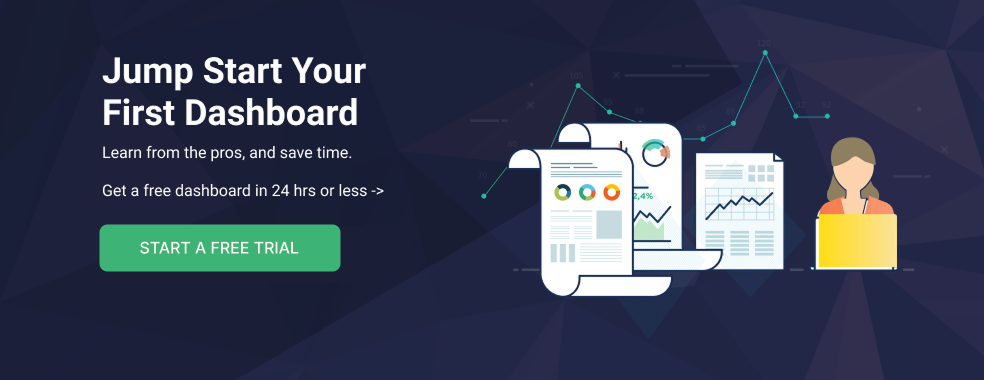
Databox: The Only Dashboard Tool You’ll Need
As you just learned throughout this blog post, Databox has all the traits of an ideal dashboard tool. Features like customization, flexible sharing, and integration variety make it easy to pick up and scale with your organization. Best of all, it’s free to try — forever.


















