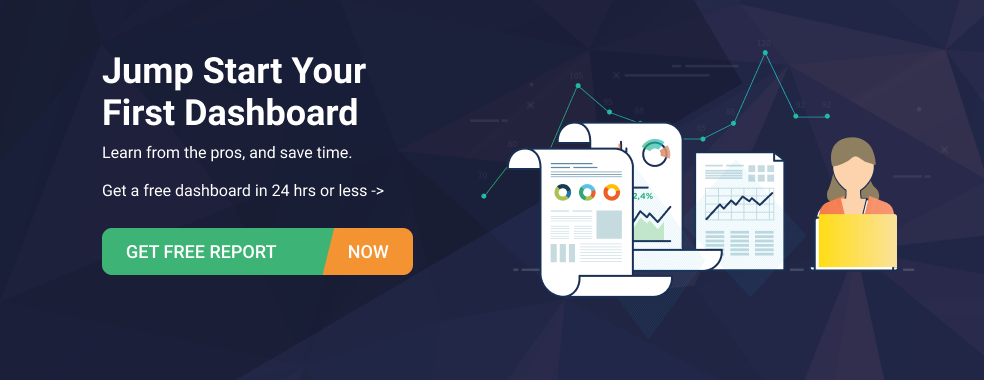Table of contents
Who has time to check on their business dashboards and metrics every day, or even every week, by logging in to several apps and downloading reports? Agency owners and B2B executives certainly don’t. They rely on Databox Scheduled Snapshots.
Learn why as you read about the following:
- What is a scheduled snapshot?
- Who uses scheduled performance snapshots and how are they helpful?
- How are scheduled performance snapshots being shared?
- Agency scheduled performance snapshots examples
- Scheduled snapshot examples for B2B companies
What is a Scheduled Snapshot?
A Databox Scheduled Snapshot is a dashboard view captured at the same day and time over a regular period of time, like on Friday at 4 pm, every week. You can receive your snapshot by email or via a Slack channel — however you like to receive your regular updates.
Who Uses Scheduled Performance Snapshots and How Are They Helpful?
Busy executives and agency owners like to use Snapshots to keep tabs on key performance metrics and activities, growth trends, and issues that may arise. Instead of calling a meeting of your team leaders every Friday, for example, you can get much of the same information in a compressed format, showing you the essential KPIs your company monitors for financial health and growth.
Or, if you oversee multiple divisions or client teams, you can get a performance summary instead of sitting in on multiple weekly or monthly reviews. Now you can decide when and why a team meeting is needed by staying on top of the heartbeat of your company.
Agency clients also enjoy the convenience and relevance of Scheduled Snapshots. Smart agencies send weekly Snapshots to their clients to keep them in the loop between scheduled account meetings and help them prepare pertinent questions related to their results.
B2B companies with partners and investors want to keep them informed with dashboards that focus on goals, performance, and challenges ahead. Snapshot recipients appreciate those regular updates with real data and insightful visualizations.
How Are Scheduled Performance Snapshots Being Shared?
You can share your Snapshots several different ways and in formats that fit your recipients best. You can quickly create PDF or JPG files of individual Databox dashboards or looped dashboard “decks”, schedule them by day, time, and frequency, and share them via email to one or more recipients (including non-Databox users) or a specific Slack channel. Slack channel members will automatically receive these Snapshots as updates, and they can make comments or ask questions about them in channel threads or by direct messages.
Agency Scheduled Performance Snapshots Examples
Let’s take a closer look at 2 scheduled snapshots examples for agencies – an agency business overview snapshot and a client account performance dashboard.
Agency Business Overview Snapshot
In this Snapshot, an Agency Owner can keep track of the financial health and KPIs of the agency as a whole, like revenue, churn, retainer/project mix, and profitability. No more staying awake at night wondering how things are going. Worrying about them? That’s something else…
Client Account Marketing Performance Snapshot
Agency client account managers can send a results dashboard like this every week, or even more frequently, to their clients to keep them up-to-date on progress towards goals and issues that bear discussion in the next review meeting.
Scheduled Snapshot Examples for B2B Companies
Now let’s take a closer look at helpful scheduled snapshots for B2B companies, in this specific case, SaaS companies.
SaaS Business Performance – Overview Relative to Goals
SaaS CEOs are obsessive about metrics, and they should be. The metrics they care most about are well known, but their goals are constrained by various factors relevant to their size, funding, growth, maturity, target accounts, and go-to-market strategy. This is the kind of Snapshot SaaS CEOs would kill to get every day, maybe every hour!
SaaS Sales Team – Performance Summary
SaaS sales executives are pretty obsessive about data too, only now they’re drilling down to their team’s performance and attainment of revenue goals. They can watch closely for trends, pipeline health, and individual sales rep performance with this data. This information helps them provide better feedback to the team and keep deals moving forward.
SaaS Customer Support Team – Performance Overview
Customer Success/Support executives and managers want to know how well their teams are engaging with their customers, and they’re especially interested in goals and trends. How much time does it take to respond, and how often do we successfully close out a chat or a ticket? How well are we contributing to the sales pipeline and revenue growth each month? A Snapshot like this one helps them monitor performance and keep the customer success engine running smoothly.
What’s in It for You?
With Databox Scheduled Snapshots, you’ll enjoy the following conveniences:
- Performance – Snapshots help you and your team leaders stay on top of your company performance. Whether you’re a product or service company, in B2B or B2C, having a quick look at your KPIs on a scheduled basis using your business dashboard software relieves you of the trouble of building your own periodic reports or even remembering to do this during a busy week.
- Accountability – Snapshots keep your clients and stakeholders informed on how you’re doing to help them achieve their goals. They no longer need to wait for bi-weekly, monthly, or quarterly review meetings or login to their software to get on-demand updates. Now they get performance dashboards that make sense, and they know exactly when and where to expect them.
- Convenience – Scheduled Snapshots take the repetitive work out of preparing regular performance reports. They’re just an extension of creating a Databox dashboard and can easily be a part of your normal reporting process, not a special project.
- Sharing – Make it easy on your clients and stakeholders by sharing your Snapshots wherever and whenever they want them delivered. Take the friction out of information sharing and focus on providing insights and value.
For more information on Databox Scheduled Snapshots, here’s a good summary.
Need help creating yours? Reach out to our customer support experts now. ?